android -------- ConstraintLayout 约束属性(二)
相对位置属性如下:
layout_constraintLeft_toLeftOf :当前View的左侧和另一个View的左侧位置对齐,与RelativeLayout的alignLeft属性相似
layout_constraintLeft_toRightOf :当前view的左侧会在另一个View的右侧位置 与RelativeLayout的toRightOf属性相似
layout_constraintRight_toLeftOf :当前view的右侧会在另一个View的左侧位置 与RelativeLayout的toLeftOf属性相似
layout_constraintRight_toRightOf :当前View的右侧和另一个View的右侧位置对齐,与RelativeLayout的alignRight属性相似
layout_constraintTop_toTopOf :头部对齐,与alignTop相似
layout_constraintTop_toBottomOf :当前View在另一个View的下侧 与below相似
layout_constraintBottom_toTopOf :当前View在另一个View的上方 与above相似
layout_constraintBottom_toBottomOf :底部对齐,与alignBottom属性相似
layout_constraintBaseline_toBaselineOf :文字底部对齐,与alignBaseLine属性相似
layout_constraintStart_toEndOf :同left_toRightOf
layout_constraintStart_toStartOf :同left_toLeftOf
layout_constraintEnd_toStartOf :同right_toLeftOf
layout_constraintEnd_toEndOf :同right_toRightOf
举例:
<?xml version="1.0" encoding="utf-8"?>
<android.support.constraint.ConstraintLayout xmlns:android="http://schemas.android.com/apk/res/android"
xmlns:app="http://schemas.android.com/apk/res-auto"
android:layout_width="match_parent"
android:layout_height="match_parent"> <!--当前View的右侧和另一个View的右侧位置对齐,与RelativeLayout的alignLeft属性相似-->
<Button
android:id="@+id/btn1"
android:layout_width="wrap_content"
android:layout_height="wrap_content"
android:layout_marginStart="8dp"
android:text="Button1"
app:layout_constraintLeft_toLeftOf="parent" /> <Button
android:layout_width="wrap_content"
android:layout_height="wrap_content"
android:layout_marginLeft="15dp"
android:text="Button2"
app:layout_constraintLeft_toRightOf="@id/btn1" /> <Button
android:id="@+id/btn2"
android:layout_width="wrap_content"
android:layout_height="wrap_content"
android:layout_marginRight="15dp"
android:layout_marginTop="56dp"
android:text="Button3"
app:layout_constraintRight_toRightOf="parent"
app:layout_constraintTop_toTopOf="parent" /> <Button
android:layout_width="wrap_content"
android:layout_height="wrap_content"
android:layout_marginTop="56dp"
android:text="Button4"
app:layout_constraintTop_toTopOf="parent" /> <Button
android:id="@+id/btn3"
android:layout_width="wrap_content"
android:layout_height="wrap_content"
android:text="底部左下角"
app:layout_constraintBottom_toBottomOf="parent" /> <Button
android:layout_width="wrap_content"
android:layout_height="wrap_content"
android:layout_marginBottom="8dp"
android:layout_marginEnd="8dp"
android:text="底部右下角"
app:layout_constraintBottom_toBottomOf="parent"
app:layout_constraintEnd_toEndOf="parent" /> </android.support.constraint.ConstraintLayout>
效果图:

layout_constraintBaseline_toBaselineOf (View A 内部文字与 View B 内部文字对齐)
举例:
<?xml version="1.0" encoding="utf-8"?>
<android.support.constraint.ConstraintLayout xmlns:android="http://schemas.android.com/apk/res/android"
xmlns:app="http://schemas.android.com/apk/res-auto"
android:layout_width="match_parent"
android:layout_height="match_parent"> <Button
android:id="@+id/btn1"
android:layout_width="wrap_content"
android:layout_height="wrap_content"
android:layout_marginBottom="8dp"
android:text="Button1" /> <Button
android:id="@+id/btn2"
android:layout_width="wrap_content"
android:layout_height="wrap_content"
android:layout_marginRight="15dp"
android:layout_marginTop="56dp"
android:text="Button3"
app:layout_constraintRight_toRightOf="parent"
app:layout_constraintTop_toTopOf="parent" /> <!--底部 当前View在另一个View的下侧 与below相似-->
<Button
android:id="@+id/mmmna"
android:layout_width="wrap_content"
android:layout_height="wrap_content"
android:layout_marginEnd="15dp"
android:text="Buttonnnnnnnnnn1"
app:layout_constraintRight_toRightOf="parent"
app:layout_constraintTop_toBottomOf="@+id/btn2" />
<!--layout_constraintTop_toTopOf :头部对齐,与alignTop相似-->
<Button
android:id="@+id/btn3"
android:layout_width="wrap_content"
android:layout_height="wrap_content"
android:text="Buttonnnnnnnnnn2"
app:layout_constraintTop_toTopOf="@+id/btn2" /> <Button
android:id="@+id/button7"
android:layout_width="wrap_content"
android:layout_height="wrap_content"
android:layout_marginBottom="8dp"
android:text="Button"
app:layout_constraintBottom_toBottomOf="parent" /> <!--layout_constraintBottom_toBottomOf底部对齐-->
<Button
android:id="@+id/button8"
android:layout_width="wrap_content"
android:layout_height="wrap_content"
android:layout_marginBottom="8dp"
android:layout_marginEnd="8dp"
android:text="Button"
app:layout_constraintBottom_toBottomOf="parent"
app:layout_constraintEnd_toEndOf="parent" /> <!--layout_constraintBottom_toTopOf:当前View在另一个View的上方 与above相似-->
<Button
android:id="@+id/btn9"
android:layout_width="wrap_content"
android:layout_height="wrap_content"
android:layout_marginBottom="15dp"
android:layout_marginEnd="5dp"
android:text="Button"
app:layout_constraintBottom_toTopOf="@+id/button8"
app:layout_constraintRight_toRightOf="parent" /> <!--文字底部对齐,与alignBaseLine属性相似-->
<Button
android:layout_width="wrap_content"
android:layout_height="wrap_content"
android:text="Buttonmmmmm"
app:layout_constraintBaseline_toBaselineOf="@+id/btn9" /> </android.support.constraint.ConstraintLayout>
效果图:
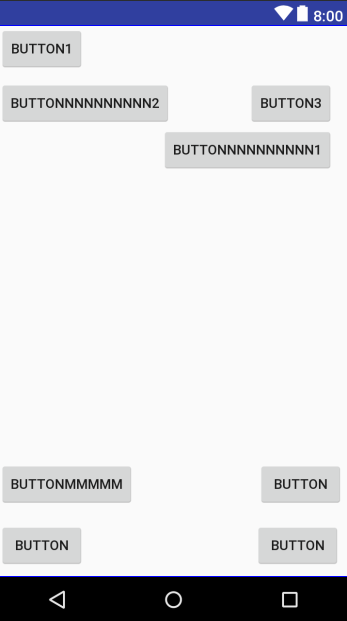
几个属性的联系
android -------- ConstraintLayout 约束属性(二)的更多相关文章
- Android ConstraintLayout约束控件链接整理
Android新特性介绍,ConstraintLayout完全解析 探索Android ConstraintLayout布局 了解使用Android ConstraintLayout
- Android ConstraintLayout 约束布局属性
常用方法总结 layout_constraintTop_toTopOf // 将所需视图的顶部与另一个视图的顶部对齐. layout_constraintTop_toBottomOf // 将所需视图 ...
- android -------- ConstraintLayout Group和goneMargin(五)
前面的文章 ConstraintLayout 介绍 (一) ConstraintLayout约束属性 (二) ConstraintLayout 宽高比和偏移量比(三) ConstraintLayout ...
- android -------- ConstraintLayout Guideline和Barrier(四)
前面的文章 ConstraintLayout 介绍 (一) ConstraintLayout约束属性 (二) ConstraintLayout 宽高比和偏移量比(三) 此博文主要讲解:Guidelin ...
- android -------- ConstraintLayout 宽高比和偏移量比(三)
前面的文章 ConstraintLayout 介绍 (一) ConstraintLayout约束属性 (二) 此博文主要讲解: app:layout_constraintHorizontal_bias ...
- Android Material Design控件使用(一)——ConstraintLayout 约束布局
参考文章: 约束布局ConstraintLayout看这一篇就够了 ConstraintLayout - 属性篇 介绍 Android ConstraintLayout是谷歌推出替代PrecentLa ...
- Android开发实战(二十一):浅谈android:clipChildren属性
实现功能: 1.APP主界面底部模块栏 2.ViewPager一屏多个界面显示 3......... 首先需要了解一下这个属性的意思 ,即 是否允许子View超出父View的返回,有两个值true . ...
- Android ConstraintLayout详解(from jianshu)
Android ConstraintLayout详解 https://www.jianshu.com/p/a8b49ff64cd3 1. 概述 在本篇文章中,你会学习到有关Constraint ...
- android ConstraintLayout布局
解析ConstraintLayout的性能优势 Android新特性介绍,ConstraintLayout完全解析 1.子控件的位置约束属性: layout_constraintRight_toLef ...
随机推荐
- default activity not found的问题
莫名其妙的同一个project下的所有modlue全都出现了这个问题,在网上查了一些解决方法,总结一下就是在运行时把default activity改成nothing,这个把活动都搞没了肯定不行.还有 ...
- php的pear编程: phpDocumentor的使用?
pfc: php基础类库: pecl: php扩展公共库 pear: php extension and application repository. php的扩展和应用库 phar: ['fa:] ...
- bzoj 3437 小p的农场
bzoj 3437 小p的农场 思路 \(f[i]=min(f[j]+\sum\limits_{k=j+1}^{i}{b[k]*(i-k)}+a[i])\) \(f[i]=min(f[j]+\sum\ ...
- 【做题】Codeforces Round #453 (Div. 1) D. Weighting a Tree——拆环
前言:结论题似乎是我的硬伤…… 题意是给你一个无向图,已知连接到每一个点的边的权值和(为整数,且属于区间[-n,n]),需要求出每条边权值的一个合法解(都要是在区间[-2*n^2,2*n^2]内的整数 ...
- centos 查看USB接口的版本
# lsusbBus 001 Device 001: ID 1d6b:0002 Linux Foundation 2.0 root hubBus 002 Device 001: ID 1d6b:000 ...
- oracle单行函数 之 通用函数
NVL()函数,处理null. Decode()函数,:多数值判断 Decode(数值 \ 列,判断值1,显示值1,判断值2,显示值2)若是判断值不包含的,则显示为空 Decode()函数非常类似程序 ...
- 题解——洛谷P1962 斐波那契数列(矩阵乘法)
矩阵乘法加速线性递推的典型 大概套路就是先构造一个矩阵\( F \)使得另一初始矩阵\( A \)乘以\( F^{x} \)能够得出第n项 跑的飞快 虽然我也不知道那个矩阵要怎么构造 或许就像我使用了 ...
- 题解——HDU 4734 F(x) (数位DP)
这道题还是关于数位DP的板子题 数位DP有一个显著的特征,就是求的东西大概率与输入关系不大,理论上一般都是数的构成规律 然后这题就是算一个\( F(A) \)的公式值,然后求\( \left [ 0 ...
- Java基础【冒泡、选择排序、二分查找】
冒泡排序的思路就是前一个和后一个进行比较,如果大的就交换位置 大的数字后浮 如 12 8 5 31 第一轮 8 5 12 31 第二轮 5 8 ...
- Bytom交易说明(账户管理模式)
比原项目仓库: Github地址:https://github.com/Bytom/bytom Gitee地址:https://gitee.com/BytomBlockchain/bytom 该部分主 ...
