elastic search使用总结
1. elasticsearch安装
官方下载地址:https://www.elastic.co/downloads/elasticsearch
解压文件 elasticsearch-2.4.0.zip
修改配置文件
elasticsearch-2.4.0 cat config/elasticsearch.yml |grep -v "#"
cluster.name: rainbow
network.host: 127.0.0.1
http.port: 9200
配置说明
cluster.name表示es集群的名称,可以自定义一个自己需要的集群名称
http.port 表示对外提供http服务时的http端口。
network.host 表示本地监听绑定的ip地址,此处为测试环境,直接使用本机的ip地址 127.0.0.1.
启动说明
elasticsearch-2.4.0 nohup ./bin/elasticsearch &
启动后显示信息
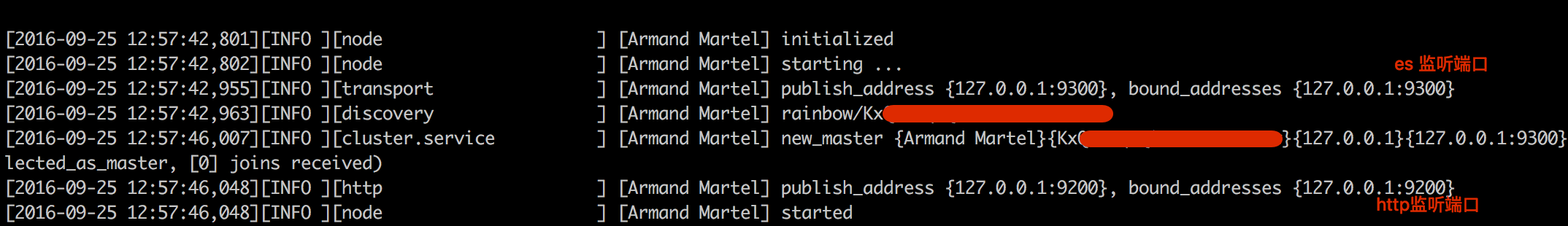
es启动监听两个端口,9300和9200
9300端口是使用tcp客户端连接使用的端口;
9200端口是通过http协议连接es使用的端口;
2. 使用http方式增加和查询数据
增加数据(http PUT):
➜ curl -XPUT localhost:9200/user_idx/type_tags/12 -d\
'{"name" : "Mr.YF", "tags" : ["Go","Java","Lua","C++","Tcl","..."]}' {"_index":"user_idx","_type":"type_tags","_id":"12","_version":1,"_shards":{"total":2,"successful":1,"failed":0},"created":true}
查询数据(http GET)
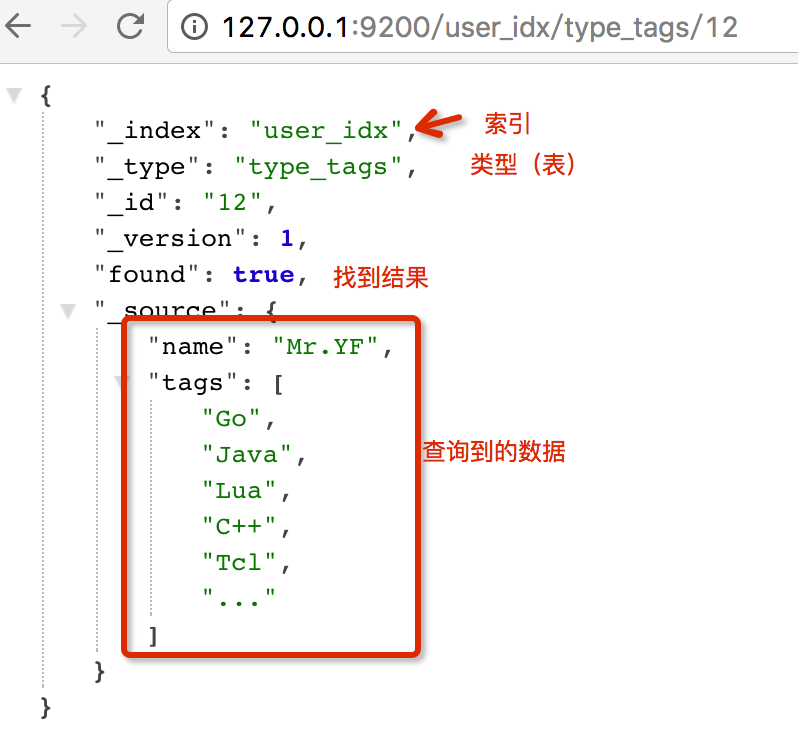
3. 使用elasticsearch客户端编写java代码访问es
编写es客户端提供者类,对es连接做简单的封装
SearchClientProvider.java
package org.wyf.elasticsearch.search; /**
* Created by wyf on 16/9/25.
*/
import org.elasticsearch.client.transport.TransportClient;
import org.elasticsearch.common.settings.Settings;
import org.elasticsearch.common.transport.InetSocketTransportAddress;
import org.slf4j.Logger;
import org.slf4j.LoggerFactory;
import org.wyf.common.property.XmlProperties; import javax.annotation.PostConstruct;
import javax.annotation.PreDestroy;
import java.net.InetAddress;
import java.net.UnknownHostException;
import java.util.HashMap;
import java.util.Iterator;
import java.util.Map; import static java.lang.System.out; public class SearchClientProvider {
private static final Logger LOGGER = LoggerFactory.getLogger(SearchClientProvider.class); private TransportClient client = null;
private volatile boolean inited = false; public TransportClient get() {
return this.client;
} @PreDestroy
public synchronized void close() {
if (this.client != null) {
this.client.close();
}
} @PostConstruct
public synchronized void init() {
if (!inited) {
try {
Map<String, String> config = XmlProperties.loadFromXml("properties/elasticsearch.xml");
if (config == null) {
out.println("load xml err");
return;
}
Iterator<Map.Entry<String, String>> iterator = config.entrySet().iterator();
Map<String, String> settingConfig = new HashMap<String, String>();
while (iterator.hasNext()) {
Map.Entry<String, String> next = iterator.next();
if (!next.getKey().equals("transport.addresses")) {
settingConfig.put(next.getKey(), next.getValue());
}
}
Settings settings = Settings.builder().put(settingConfig).build();
TransportClient client = TransportClient.builder().settings(settings).build();
this.client = client; String[] addresses = config.get("transport.addresses").split(",");
for (String address : addresses) {
String[] hostAndPort = address.split(":");
client.addTransportAddress(new InetSocketTransportAddress(InetAddress.getByName(hostAndPort[0]), Integer.valueOf(hostAndPort[1]))); }
this.inited = true;
} catch (UnknownHostException e) {
LOGGER.error(String.format("init search client err:=>msg:[%s]", e.getMessage()), e);
if (client != null) {
this.client.close();
}
}
}
}
}
编写elasticsearch的配置文件加载类
XmlProperties.java
package org.wyf.common.property; import org.slf4j.LoggerFactory;
import org.slf4j.Logger; import java.io.File;
import java.io.FileInputStream;
import java.io.IOException;
import java.io.InputStream;
import java.util.*; public class XmlProperties {
private static final Logger LOGGER = LoggerFactory.getLogger(XmlProperties.class); private XmlProperties() {
} public static Map<String, String> loadFromXml(String xmlPropertiesPath) {
try {
Object in = XmlProperties.class.getClassLoader().getResourceAsStream(xmlPropertiesPath);
if(in != null) {
LOGGER.info("Found the xml properties [{}] in class path,use it", xmlPropertiesPath);
Map e1 = loadFromXml((InputStream)in);
return e1;
}
Map<String, String> resMap = null; File e = new File(xmlPropertiesPath);
if(!e.isFile()) {
return resMap;
} LOGGER.info("Found the xml properties [{}] in file path,use it", xmlPropertiesPath);
in = new FileInputStream(new File(xmlPropertiesPath));
resMap = loadFromXml((InputStream)in);
((InputStream) in).close();
return resMap;
} catch (Exception var7) {
LOGGER.error("Load xml properties [" + xmlPropertiesPath + "] error.", var7);
}
return null;
} public static Map<String, String> loadFromXml(InputStream in) throws IOException {
Properties properties = new Properties();
properties.loadFromXML(in);
HashMap map = new HashMap();
Set entries = properties.entrySet();
Iterator iter = entries.iterator(); while(iter.hasNext()) {
Map.Entry entry = (Map.Entry)iter.next();
map.put((String)entry.getKey(), (String)entry.getValue());
} return map;
}
}
编写elasticsearch简单的操作类,包含成员函数 save update get 和delete
SearchImpl.java
package org.wyf.elasticsearch; /**
* Created by wyf on 16/9/25.
*/
import org.elasticsearch.action.delete.DeleteRequestBuilder;
import org.elasticsearch.action.delete.DeleteResponse;
import org.elasticsearch.action.get.GetRequestBuilder;
import org.elasticsearch.action.get.GetResponse;
import org.elasticsearch.action.index.IndexRequestBuilder;
import org.elasticsearch.action.index.IndexResponse;
import org.elasticsearch.client.transport.TransportClient;
import org.elasticsearch.index.engine.VersionConflictEngineException;
import org.slf4j.Logger;
import org.slf4j.LoggerFactory;
import org.wyf.elasticsearch.search.SearchClientProvider; import javax.annotation.PostConstruct;
import java.util.Map; public class SearchImpl implements ISearch { private static final Logger LOGGER = LoggerFactory.getLogger(SearchImpl.class); private SearchClientProvider searchClientProvider;
public SearchImpl() {
searchClientProvider = new SearchClientProvider();
searchClientProvider.init();
} public Map<String, Object> save(String index, String type, String id, Map<String, Object> data) {
TransportClient client = searchClientProvider.get();
IndexRequestBuilder builder = client.prepareIndex(index, type, id);
IndexResponse response = builder
.setSource(data)
.execute()
.actionGet();
LOGGER.info("save index:=>index:{}, type:{}, id:{}, data:{}, rsp:{}", index, type, id, data, response);
return data;
} public int update(String index, String type, String id, Map<String, Object> data) {
int i = 2;
do {
try {
if (_innerUpdate(index, type, id, data)) return 1;
} catch (VersionConflictEngineException e) {
LOGGER.warn(String.format("update index:=>index:%s, type:%s, id:%s, data:%s, rsp:%s",
index, type, id, data, e.getMessage()), e);
}
} while ((i--) > 0);
return _innerUpdate(index, type, id, data) ? 1 : 0;
} public int delete(String index, String type, String id) {
TransportClient client = searchClientProvider.get();
DeleteRequestBuilder builder = client.prepareDelete(index, type, id);
DeleteResponse response = builder.execute().actionGet();
LOGGER.info("delete index:=>index:{}, type:{}, id:{}, rsp:{}",
index, type, id, response);
return response.isFound() ? 1 : 0;
} public Map<String, Object> get(String index, String type, String id) {
TransportClient client = searchClientProvider.get();
GetRequestBuilder builder = client.prepareGet(index, type, id);
GetResponse response = builder.execute().actionGet();
return response.isExists() ? response.getSource() : null;
} private boolean _innerUpdate(String index, String type, String id, Map<String, Object> data) {
TransportClient client = searchClientProvider.get();
GetRequestBuilder getRequestBuilder = client.prepareGet(index, type, id);
GetResponse getResponse = getRequestBuilder.execute().actionGet();
if (getResponse.isExists()) {
final long version = getResponse.getVersion();
final Map<String, Object> source = getResponse.getSource();
source.putAll(data); IndexRequestBuilder builder = client.prepareIndex(index, type, id);
IndexResponse response = builder
.setVersion(version)
.setSource(source)
.execute()
.actionGet();
LOGGER.info("update index:=>index:{}, type:{}, id:{}, data:{}, rsp:{}",
index, type, id, data, response);
return true;
}
throw new RuntimeException(String.format("can not get document:=>index:%s, type:%s, id:%s ", index, type, id));
}
}
编写单元测试类
ElasticSearchTest.java
package org.wyf; import org.junit.Before;
import org.junit.Test;
import org.wyf.elasticsearch.ISearch;
import org.wyf.elasticsearch.SearchImpl; import java.util.HashMap;
import java.util.Iterator;
import java.util.Map;
import java.util.Set; /**
* Created by wyf on 16/9/25.
*/
public class ElasticsearchTest {
ISearch search; @Test
public void get() {
Map<String,Object> map = search.get("a", "type1", "123");
Set<String> set = map.keySet();
for (Iterator<String> it = set.iterator(); it.hasNext();) {
String key = it.next();
System.out.println(key + ":" + map.get(key));
}
} @Test
public void save() {
Map<String, Object> values = new HashMap<String, Object>();
values.put("k1", "v1");
values.put("k2", "v2"); Map<String,Object> map = search.save("a", "type1", "123", values);
Set<String> set = map.keySet();
for (Iterator<String> it = set.iterator(); it.hasNext();) {
String key = it.next();
System.out.println(key + ":" + map.get(key));
} } @Before
public void before() {
search = new SearchImpl();
}
}
elasticsearch的配置文件
<?xml version="1.0" encoding="UTF-8" standalone="no"?>
<!DOCTYPE properties SYSTEM "http://java.sun.com/dtd/properties.dtd">
<properties>
<comment>elasticsearch的配置</comment>
<entry key="client.transport.sniff">true</entry>
<entry key="cluster.name">rainbow</entry>
<entry key="transport.addresses">127.0.0.1:9300</entry>
</properties>
测试结果:
测试save函数结果
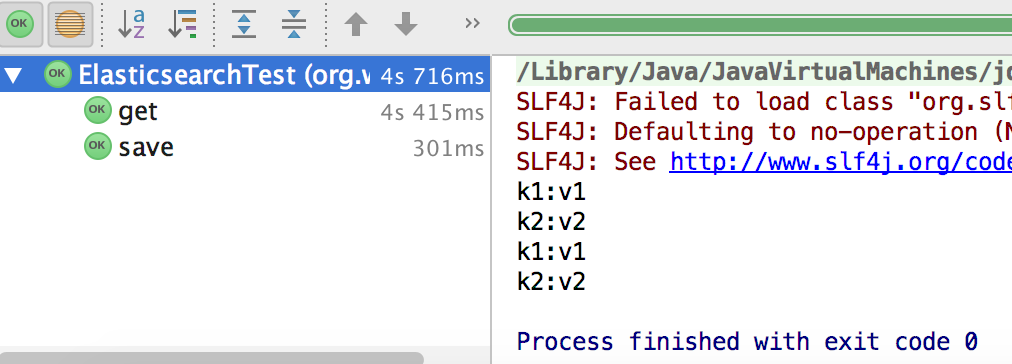
http接口查询结果页面
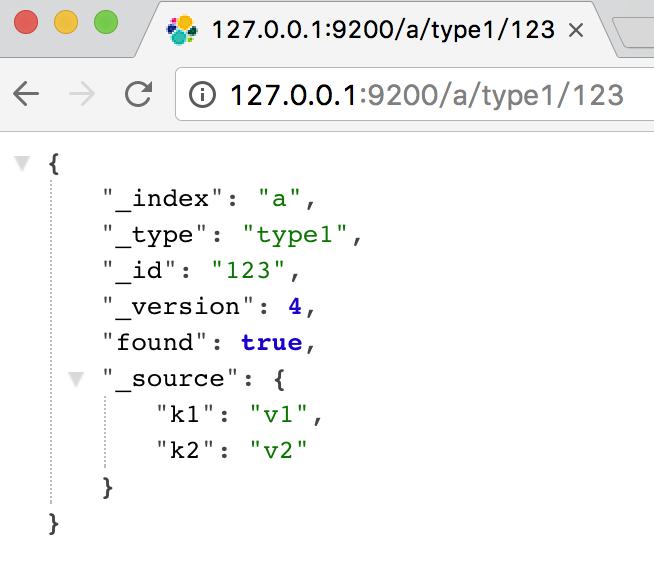
遇到的问题
最开始调试时返回如下错误
NoNodeAvailableException[None of the configured nodes are available: [{#transport#-1}{127.0.0.1}{127.0.0.1:9200}]
]
at org.elasticsearch.client.transport.TransportClientNodesService.ensureNodesAreAvailable(TransportClientNodesService.java:290)
at org.elasticsearch.client.transport.TransportClientNodesService.execute(TransportClientNodesService.java:207)
at org.elasticsearch.client.transport.support.TransportProxyClient.execute(TransportProxyClient.java:55)
at org.elasticsearch.client.transport.TransportClient.doExecute(TransportClient.java:283)
at org.elasticsearch.client.support.AbstractClient.execute(AbstractClient.java:347)
at org.elasticsearch.action.ActionRequestBuilder.execute(ActionRequestBuilder.java:85)
at org.elasticsearch.action.ActionRequestBuilder.execute(ActionRequestBuilder.java:59)
at org.wyf.elasticsearch.SearchImpl.save(SearchImpl.java:36)
at org.wyf.ElasticsearchTest.save(ElasticsearchTest.java:35)
at sun.reflect.NativeMethodAccessorImpl.invoke0(Native Method)
at sun.reflect.NativeMethodAccessorImpl.invoke(NativeMethodAccessorImpl.java:62)
at sun.reflect.DelegatingMethodAccessorImpl.invoke(DelegatingMethodAccessorImpl.java:43)
at java.lang.reflect.Method.invoke(Method.java:498)
at org.junit.runners.model.FrameworkMethod$1.runReflectiveCall(FrameworkMethod.java:47)
at org.junit.internal.runners.model.ReflectiveCallable.run(ReflectiveCallable.java:12)
at org.junit.runners.model.FrameworkMethod.invokeExplosively(FrameworkMethod.java:44)
at org.junit.internal.runners.statements.InvokeMethod.evaluate(InvokeMethod.java:17)
at org.junit.internal.runners.statements.RunBefores.evaluate(RunBefores.java:26)
at org.junit.runners.ParentRunner.runLeaf(ParentRunner.java:271)
at org.junit.runners.BlockJUnit4ClassRunner.runChild(BlockJUnit4ClassRunner.java:70)
at org.junit.runners.BlockJUnit4ClassRunner.runChild(BlockJUnit4ClassRunner.java:50)
at org.junit.runners.ParentRunner$3.run(ParentRunner.java:238)
at org.junit.runners.ParentRunner$1.schedule(ParentRunner.java:63)
at org.junit.runners.ParentRunner.runChildren(ParentRunner.java:236)
at org.junit.runners.ParentRunner.access$000(ParentRunner.java:53)
at org.junit.runners.ParentRunner$2.evaluate(ParentRunner.java:229)
at org.junit.runners.ParentRunner.run(ParentRunner.java:309)
at org.junit.runner.JUnitCore.run(JUnitCore.java:160)
at com.intellij.junit4.JUnit4IdeaTestRunner.startRunnerWithArgs(JUnit4IdeaTestRunner.java:117)
at com.intellij.junit4.JUnit4IdeaTestRunner.startRunnerWithArgs(JUnit4IdeaTestRunner.java:42)
at com.intellij.rt.execution.junit.JUnitStarter.prepareStreamsAndStart(JUnitStarter.java:253)
at com.intellij.rt.execution.junit.JUnitStarter.main(JUnitStarter.java:84)
at sun.reflect.NativeMethodAccessorImpl.invoke0(Native Method)
at sun.reflect.NativeMethodAccessorImpl.invoke(NativeMethodAccessorImpl.java:62)
at sun.reflect.DelegatingMethodAccessorImpl.invoke(DelegatingMethodAccessorImpl.java:43)
at java.lang.reflect.Method.invoke(Method.java:498)
at com.intellij.rt.execution.application.AppMain.main(AppMain.java:147)
解决办法是检查es集群的名称和端口是否正确
由于端口配置错误,导致如上问题
正确的端口是9300,正如最开始说的那样,使用tcp方式访问es时,使用端口9300,使用http方式访问es使用端口9200.
代码git地址:
https://github.com/gityf/java_demo/tree/master/demo/src/main/java/org/wyf/elasticsearch
Done.
elastic search使用总结的更多相关文章
- elastic search查询命令集合
Technorati 标签: elastic search,query,commands 基本查询:最简单的查询方式 query:{"term":{"title" ...
- elastic search 学习笔记
Elastic search在数据分析的应用中相当于一个数据库的搜索引擎. 跟MySQL类似,它有自己的查询语言,只不过不是关系型数据库,属于NoSQL. 可以根据索引从分布式服务器文件系统中快速存取 ...
- elastic search 学习 一
初步阅读了elastic search 的文档,并使用command实践操作. 大概明白其概念模型.
- 分库分表后跨分片查询与Elastic Search
携程酒店订单Elastic Search实战:http://www.lvesu.com/blog/main/cms-610.html 为什么分库分表后不建议跨分片查询:https://www.jian ...
- 自学elastic search
工作也有一段时间了,虽然来这个公司之后学会了几门不同的语言,但想拨尖还是任重道远. 想往高级程序员甚至是架构师方向发展.他仍然是我的学习对象.我现在做着的,无非是他玩剩下的罢了. luncene之前有 ...
- Elastic Search 上市了,市值翻倍,这群人财务自由了!
国庆长假,大部分人还深浸在风花雪月之中,而就在昨天(美国时间10月5号),我们 Java 程序员所熟知的大名鼎鼎的 Elastic Search 居然在美国纽约证券交易所上市了! 当说到搜索时,大部分 ...
- Elastic Search 安装和配置
目标 部署一个单节点的ElasticSearch集群 依赖 java环境 $java -version java version "1.8.0_161" Java(TM) SE R ...
- [elastic search][redis] 初试 ElasticSearch / redis
现有项目组,工作需要. http://www.cnblogs.com/xing901022/p/4704319.html Elastic Search权威指南(中文版) https://es.xiao ...
- elastic search文档详解
在elastic search中文档(document)类似于关系型数据库里的记录(record),类型(type)类似于表(table),索引(index)类似于库(database). 文档一定有 ...
- elastic search 查询
eelastic search主要有两种查询方式,一种是查询字符串,一种是请求体(json格式)查询. 查询字符串: 查询字符串的功能相对简单,使用容易. 比如GET http://localhost ...
随机推荐
- 快速排序算法 quick sort的理解
最近做了一下算法的一些练习,感觉基础薄弱了,只是用一些已经有的东西来完成练习如quickSort(c++使用的时候是sort(起始位置,终止位置,比较函数),这个需要加头文件),但是不知道怎么推出来, ...
- Servlet编程
Servlet编程 1. servlet概念及相关接口简介 java Servlet是运行在web服务器或应用服务器上的程序,他是作为来自web浏览器或其他HTTP客户端的请求和HTTP服务器山的数据 ...
- xcode8权限以及相关设置
我们需要打开info.plist文件添加相应权限的说明,否则程序在iOS10上会出现崩溃. 具体如下图: QQ20160914-0.png 注意,添加的时候,末尾不要有空格麦克风权限:Privacy ...
- struts-tags通用标签基本用法
2017-01-07 16:02:46 <s:debug></s:debug><!-- 标签库中实现的debug --> ${name }<!-- 是从对象栈 ...
- 常用linux手头命令
过滤ip ifconfig eth0|grep -oP "([0-9]{1,3}\.){3}[0-9]{1,3}"|sed -n '1p' ifconfig|sed -n '2p' ...
- Coursera上一个不错的Java课
地址:https://www.coursera.org/learn/java-chengxu-sheji/home/welcome 复习天昏地暗,看点视频调剂一下.发现这个讲的还是很不错的.北大毕竟比 ...
- 对于一个div下两个横内元素对其或者居中的方法
我们会经常遇到这样的对其问题图片和文字,或者文字和单选按钮之类的,而且,如果文字不是12px或者14px,有时候想大一点的时候,会出现对不起的情况或者居中不了. 下面我们来看看: 有时候会出现: 这种 ...
- 详解mysql如何配置远程链接,解决各种连接问题
在服务器上面我们经常需要去使用mysql,有些童鞋刚刚配置好了服务器,想在本地的一些图形化软件去连接mysql得到更直观的表格显示,此时很可能不允许连接,为了探究为什么连接失败,在这里我会对mysql ...
- Rabbitmq集群升级方案
升级Rabbitmq 3.6.3版本至3.6.6版本,升级过程中的一些关键步骤记录 Step 1: 顺序关闭集群所有节点,这里注意最后一个关闭的节点必须保证为硬盘节点,而非RAM节点: centOS ...
- hibernate缓存机制(转)
原文出处:http://www.cnblogs.com/wean/archive/2012/05/16/2502724.html 一.why(为什么要用Hibernate缓存?) Hibernate是 ...
