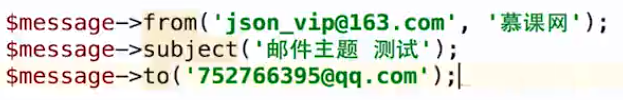[Laravel] 09 - Functional models
Laravel框架下的若干常用功能实现。
- 文件上传
- 邮件发送
- 缓存使用
- 错误日志
- 队列应用
文件上传
一、配置文件
- 功能
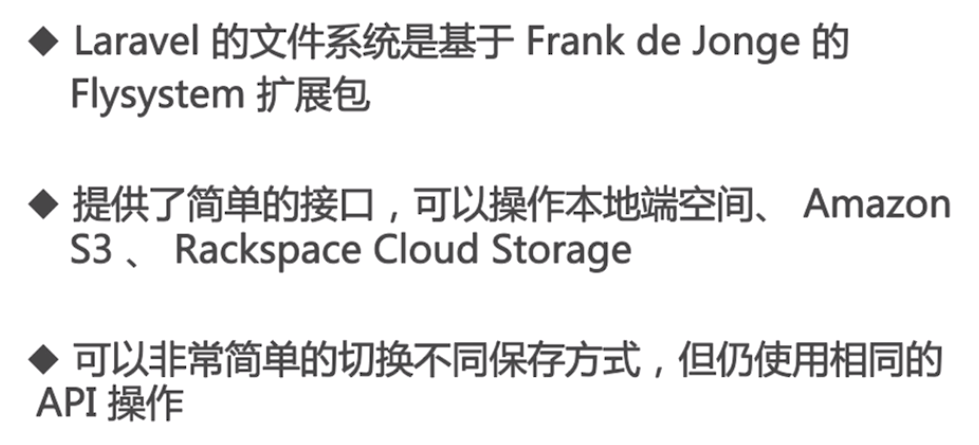
- 配置
[config/filesystems.php]
'disks' => [
'local' => [
'driver' => 'local',
'root' => storage_path('app'),
],
'public' => [
'driver' => 'local',
'root' => storage_path('app/public'),
'visibility' => 'public',
],
's3' => [
'driver' => 's3',
'key' => 'your-key',
'secret' => 'your-secret',
'region' => 'your-region',
'bucket' => 'your-bucket',
],
],
新添加插入其中:
'uploads' => [
'driver' => 'local',
'root' => storage_path('app/uploads'),
],
二、画个视图
- 添加布局

- 修改布局

- 路由 --> 控制器 --> 视图
[1] 路由
Route::any('upload', 'StudentController@upload');
[2] 控制器:获取 字段 为 "source” 的表单。
if ($request->isMethod('POST') ) {
$file = $request->file('source');
if ($file->isValid() ) {
// 原文件名
$originalName = $file->getClientOrignalNam();
// 扩展名
$ext = $file->getClientOriginalExtension();
// MimeType
$type = $file->getClientMineType();
// 临时绝对路径
$realPath = $file->getRealPath();
$filename = date('Y-m-d-H-i-s) . '-' . uniqid() . '.' . $ext;
$bool = Storage::disk('uploads')->put($filename, file_get_content($realPath));
var_dump(bool);
}
exit;
}
[3] 文件上传位置

表单内容打印出来瞧瞧:【图片信息】
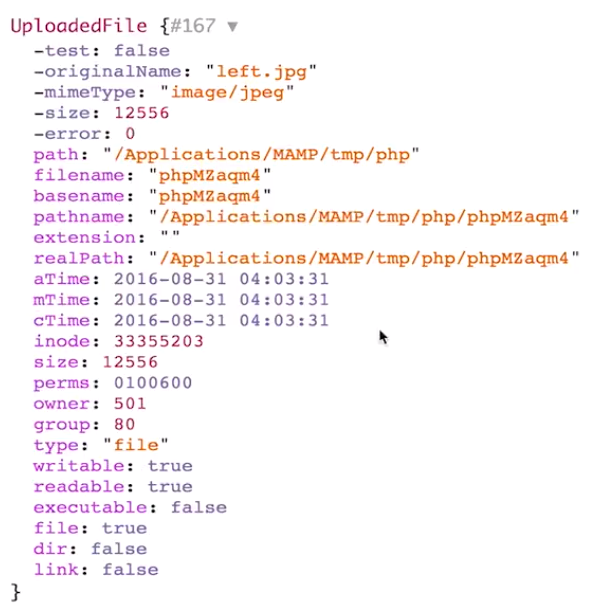
邮件发送
一、配置文件
- 功能

- 配置
[config/mail.php]
smtp默认
'from' => ['address' => null, 'name' => null],
'username' => env('MAIL_USERNAME'),
'password' => env('MAIL_PASSWORD'),
[.env]
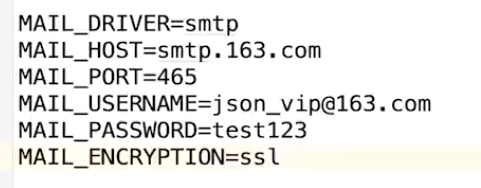
二、控制器 - 发送邮件
use Mail;
class StudentController extends Controller
{
public function mail()
{
Mail::raw('邮件内容’, function($message) {
}
--------------------------------------------------------------------
Mail::send('student.mail', ['name' => 'sean', 'age' => 18], function($message) {
$message->to('.......@qq.com');
});
}
}
[student/mail.blade.php]
新建并设计一个Html模板。
缓存使用
一、主要方法以及配置文件
put(), add(), forever(), has(), get(), pull(), forget()
配置文件:[config/cache.php]
二、控制器
- Cache::put - 添加后读取缓存
public function cache1()
{
// put()
Cache::put('key1', 'val1', 10); #10min
} public function cache2()
{
// get()
$val = Cache::get('key1');
}
- Cache::add - 添加后读取缓存
public function cache1()
{
// add()
$bool = Cache::add('key1', 'val1', 10); #key1存在则不能添加
} public function cache2()
{
// get()
$val = Cache::get('key1');
}
- Cache::forever - 添加后读取缓存
public function cache1()
{
// add()
$bool = Cache::forever('key3', 'val3');
} public function cache2()
{
// get()
$val = Cache::get('key1');
}
- Cache::has - 键值存在否
public function cache1()
{
if (Cache::has('key1')) {
$val = Cache::get('key');
var_dump($val);
} else {
echo 'No';
}
} public function cache2()
{
// get()
$val = Cache::get('key1');
}
- Cache::pull - 取走数据
public function cache2()
{
// pull()
$val = Cache::pull('key1'); # 取走后值就没了
}
- Cache::forget - 缓存中删除对象
public function cache2()
{
// forget()
$bool = Cache::forget('key1'); # 取走后值就没了
}
- 缓存文件的具体位置

错误与日志
一、知识点
Debug模式,HTTP异常,日志。
二、Debug模式
- 简介

- 配置 [.env]
APP_DEBUG=true
- 设置 [config/app.php]

- 路由 --> 控制器
Route::any('error', 'StudentController@error');
APP_DEBUG=true后,控制器内代码有问题,会出现相对友好不易被攻击的提示信息。
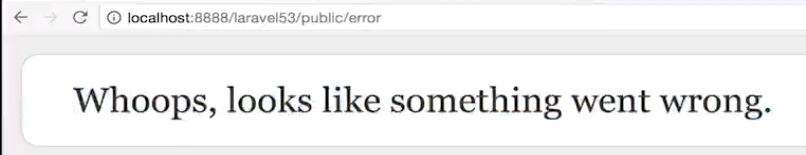
三、HTTP异常
- 简介

其实就是,控制器调用abort,直接返回error.blade的视图。
- 视图
<!DOCTYPE html>
<html>
<head>
<title>Be right back.</title> <style>
html, body {
height: 100%;
} body {
margin: 0;
padding: 0;
width: 100%;
color: #B0BEC5;
display: table;
font-weight: 100;
font-family: 'Lato';
} .container {
text-align: center;
display: table-cell;
vertical-align: middle;
} .content {
text-align: center;
display: inline-block;
} .title {
font-size: 72px;
margin-bottom: 40px;
}
</style>
</head>
<body>
<div class="container">
<div class="content">
<div class="title">Be right back.</div>
</div>
</div>
</body>
</html>
http error 503
- 调用视图:abort()
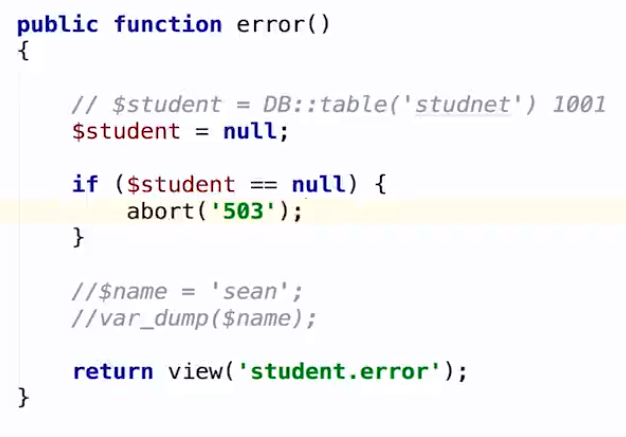
四、日志
- 简介
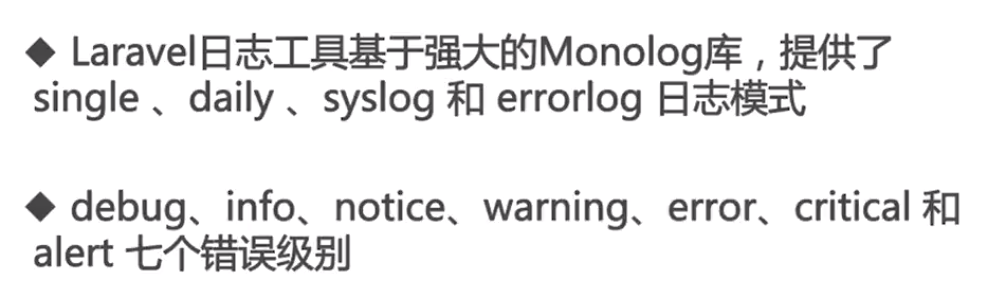
- 设置与配置
/*
|--------------------------------------------------------------------------
| Logging Configuration
|--------------------------------------------------------------------------
|
| Here you may configure the log settings for your application. Out of
| the box, Laravel uses the Monolog PHP logging library. This gives
| you a variety of powerful log handlers / formatters to utilize.
|
| Available Settings:"single", "daily", "syslog", "errorlog"
|
*/ 'log' => env('APP_LOG', 'single'),
- 生成日志
public function error()
{
Log::info('这是一个info级别的日志');
}
日志文件

日志内容
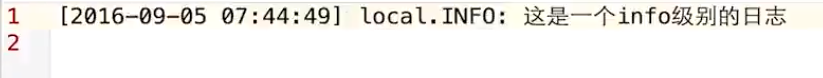
数组形式
Log::error('这是一个数组’,['name' => 'sean', 'age' => 18]);
- daily日志
生成带日期标示的日志。
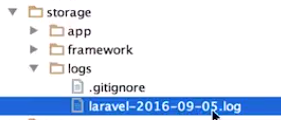
队列
一、简介
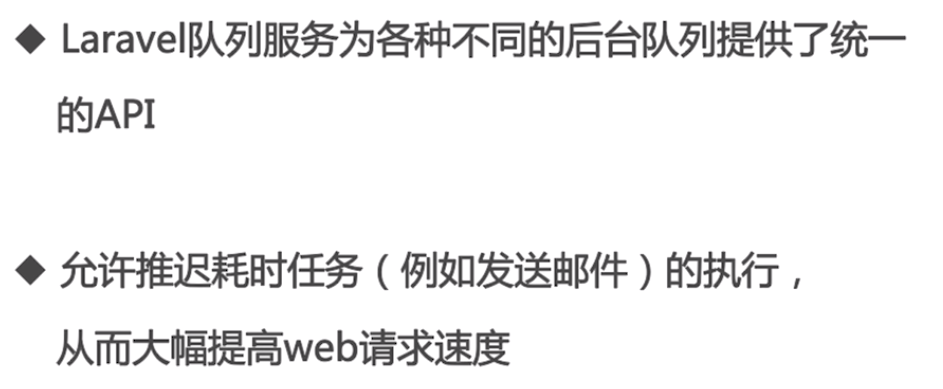
配置文件:[config/queue.php]
二、迁移队列需要的数据表
- 设置 QUEUE_DRIVER

- 创建迁移文件
$ php artisan queue:table
有了 <time>_create_jobs_table.php 文件
- 执行迁移
$ php artisan migrate
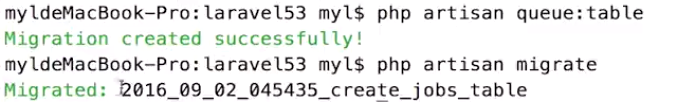
多了一个jobs表。
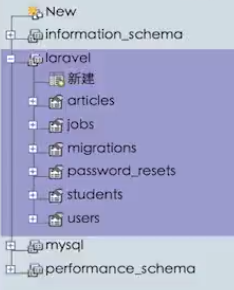
三、创建任务类
- 创建 SendEmail.php
$ php artisan make:job SendEmail
文件自动有了类的框架,如下:
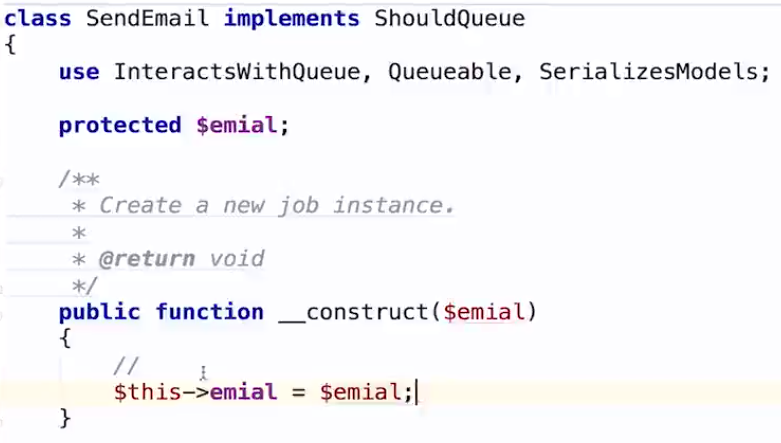
- 任务加入队列
通过路由执行:route --> queue(),推送到队列中。
use Mail
public function queue()
{
dispatch(new SendEmail('xxxx@qq.com'));
}
- 运行队列 listener
运行:$ php artisan queue:listen
public function handle()
{
Mail::raw('队列测试‘, function($message) {
$message->to($this->email);
}); Log::info('Email sent.');
}
四、处理失败任务
- 建立失败表的迁移文件
$ php artisan queue:failed-table
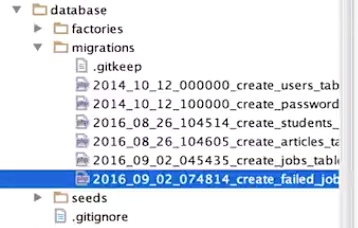
- 执行迁移
$ php artisan migrate
迁移成功,数据库中可见到新表。
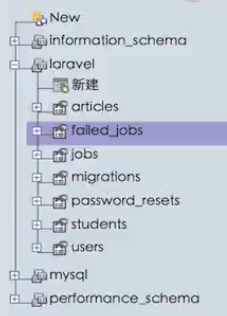
- 失败了会有记录在数据库中
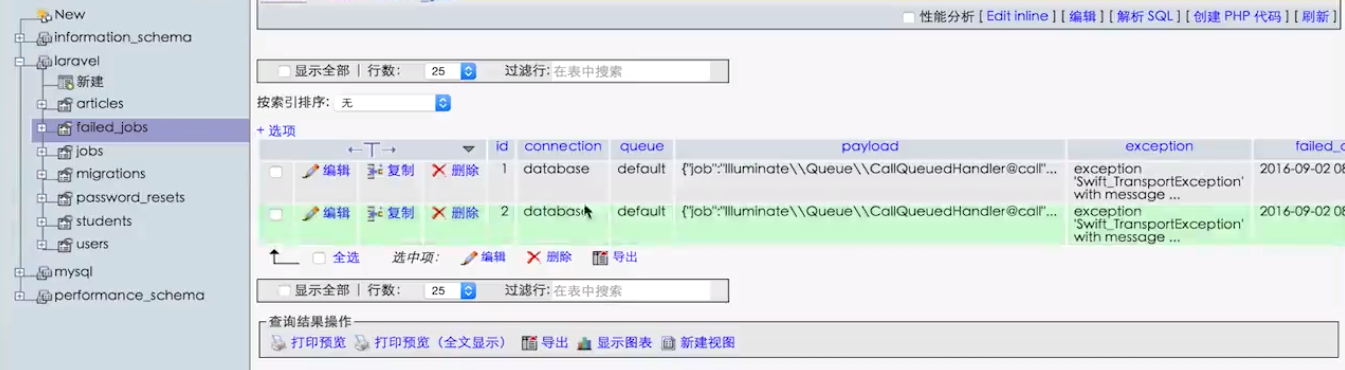
- 重新执行失败队列
列出失败队列:$ php artisan queue:failed
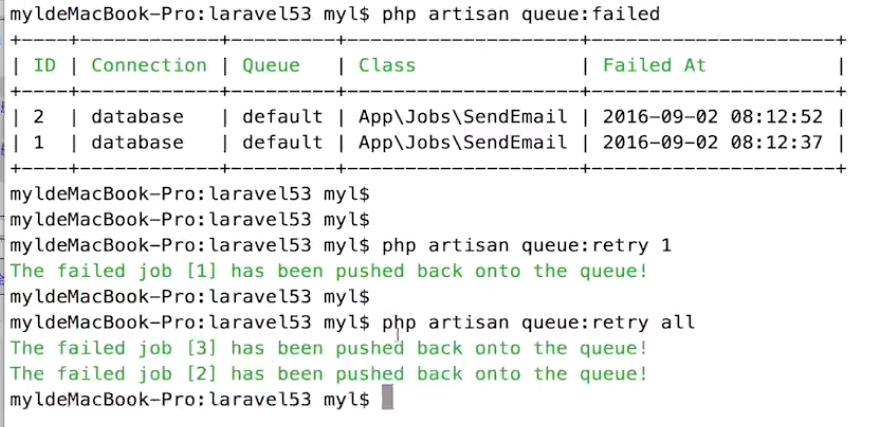
- 彻底删掉失败队列
列出失败队列:$ php artisan queue:forget 4
列出失败所有队列:$ php artisan queue:flush
[Laravel] 09 - Functional models的更多相关文章
- [Laravel] 11 - WEB API : cache & timer
前言 一.资源 Ref: https://www.imooc.com/video/2870 二.缓存 缓存:静态缓存.Memcache.redis缓存 Ref: [Laravel] 09 - Func ...
- [Laravel] 14 - REST API: Laravel from scratch
前言 一.基础 Ref: Build a REST API with Laravel API resources Goto: [Node.js] 08 - Web Server and REST AP ...
- [Code::Blocks] Install wxWidgets & openCV
The open source, cross platform, free C++ IDE. Code::Blocks is a free C++ IDE built to meet the most ...
- 本人SW知识体系导航 - Programming menu
将感悟心得记于此,重启程序员模式. js, py, c++, java, php 融汇之全栈系列 [Full-stack] 快速上手开发 - React [Full-stack] 状态管理技巧 - R ...
- 优雅的使用 PhpStorm 来开发 Laravel 项目
[目录] Prerequisites plugin installation and configuration 1 Ensure Composer is initialized 2 Install ...
- Laravel 从入门到精通系列教程
转载;https://laravelacademy.org/laravel-tutorial-5_7 适用于 Laravel 5.5.5.6.5.7 版本,本系列教程将围绕一个 LTS 版本,然后采取 ...
- 一步一步学ZedBoard & Zynq(四):基于AXI Lite 总线的从设备IP设计
本帖最后由 xinxincaijq 于 2013-1-9 10:27 编辑 一步一步学ZedBoard & Zynq(四):基于AXI Lite 总线的从设备IP设计 转自博客:http:// ...
- django之ModelBase类及mezzanine的page link类
class ModelBase(type): """ Metaclass for all models. """ def __new__(c ...
- actor concurrency
The hardware we rely on is changing rapidly as ever-faster chips are replaced by ever-increasing num ...
随机推荐
- Java程序员面试中的多线程问题1
转自:http://blog.jobbole.com/18571/ 很多核心Java面试题来源于多线程(Multi-Threading)和集合框架(Collections Framework), 理解 ...
- python中的zip、lambda、map操作
python 中有几个比较酷炫的操作,比如:zip.lambda.map 一.zip操作 zip字面意思:拉链.这么来记,把几个东西扔到一个包里,拉上拉链,就算打包好了.通俗点讲,就是把第1个参数.与 ...
- Java虚拟机的最大内存是多少
天分析了当前比较流行的几个不同公司不同版本JVM的最大内存,得出来的结果如下: 公司 JVM版本 最大内存(兆)client 最大内存(兆)server SUN 1.5.x 1492 1520 SUN ...
- Windows2003 内核级进程隐藏、侦测技术
论文关键字: 内核 拦截 活动进程链表 系统服务派遣表 线程调度链 驱动程序简介 论文摘要:信息对抗是目前计算机发展的一个重要的方向,为了更好的防御,必须去深入的了解敌人进攻的招式.信息对抗促使 ...
- 在C#中对枚举进行位运算--枚举组合
由于枚举的基础类型类型为基本的数值类型,支持位运算,因此可以使用一个值表示多个枚举的组合,在定义枚举时需要指定枚举数为2的幂指数方便进行位运算,即枚举数为1,2,4,8…,或1,1<<1, ...
- FXAA,FSAA与MSAA有什么区别?效果和性能上哪个好
而MSAA基本上只对画面中物体的边缘进行放大.混合的抗锯操作,因为边缘是锯齿最明显的地方(注意不是所有的边缘).提取边缘,主要是结合深度技术.MSAA是种硬件AA.我们一般说的4x.8x,就是放大倍数 ...
- python BeautifulSoup的简单使用
官网:https://www.crummy.com/software/BeautifulSoup/bs4/doc/ 参考:https://www.cnblogs.com/yupeng/p/336203 ...
- pid 控制算法
http://blog.csdn.net/huangkangying/article/details/78129148 https://zh.wikipedia.org/wiki/PID%E6%8E% ...
- 从源码编译InfluxDB
操作系统 : CentOS7.3.1611_x64 go语言版本:1.8.3 linux/amd64 InfluxDB版本:1.1.0 go语言安装参考: http://www.cnblogs.com ...
- python3用BeautifulSoup抓取id='xiaodeng',且正则包含‘elsie’的标签
# -*- coding:utf-8 -*- #python 2.7 #XiaoDeng #http://tieba.baidu.com/p/2460150866 #使用多个指定名字的参数可以同时过滤 ...