使用idea实现SSM框架整合
SM框架整合
1 使用idea创建一个maven webapp项目
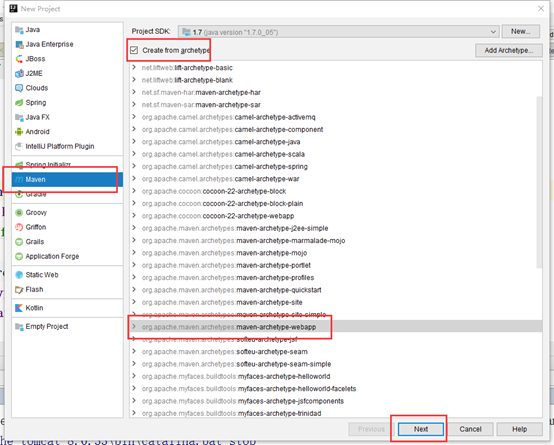
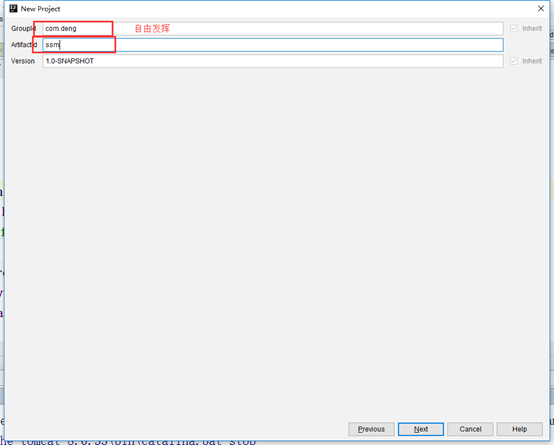

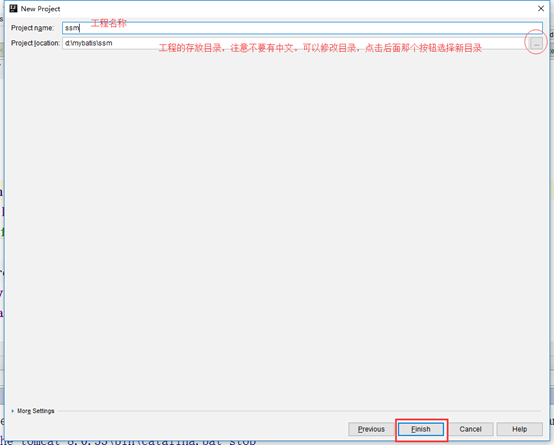
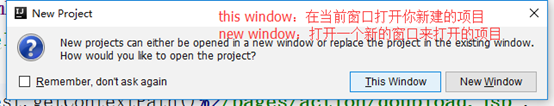
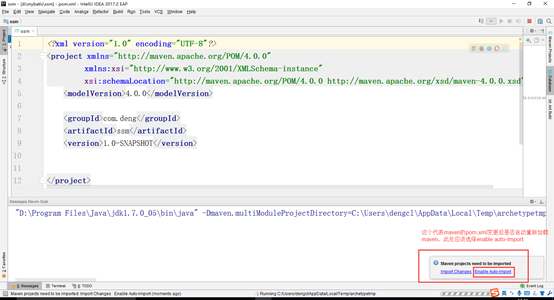
到此为止项目初步建立,需要等待maven对项目结构进行组织,直到状态栏的进度条完成,且项目的目录结构如下:
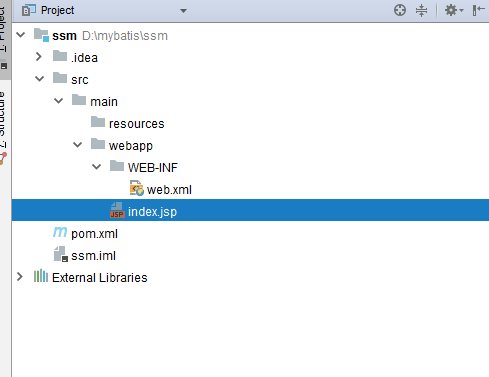
2 因为是SSM,需要操作数据库,现在准备数据以及表,此处选择mysql数据库
2.1 准备表
-- auto-generated definition
create table student
(
ID int auto_increment
primary key,
stuName varchar(32) null,
stuAge tinyint null,
mobile varchar(11) null,
address varchar(256) null,
EntranceTime date null
)
;
2.2 准备初始化数据
INSERT INTO test.student (stuName, stuAge, mobile, address, EntranceTime) VALUES ('何靖', 8, '', '天府三街', '2017-06-06');
INSERT INTO test.student (stuName, stuAge, mobile, address, EntranceTime) VALUES ('小强', 18, '', '中和镇', '2017-06-06');
INSERT INTO test.student (stuName, stuAge, mobile, address, EntranceTime) VALUES ('小迪', 22, '', '天华苑', '2017-06-01');
INSERT INTO test.student (stuName, stuAge, mobile, address, EntranceTime) VALUES ('情歌', 24, '', '成都', '2017-05-31');
INSERT INTO test.student (stuName, stuAge, mobile, address, EntranceTime) VALUES ('周三', 23, '', '德阳', '2017-06-01');
INSERT INTO test.student (stuName, stuAge, mobile, address, EntranceTime) VALUES ('红牛', 32, '', '黄山', '2017-05-31');
INSERT INTO test.student (stuName, stuAge, mobile, address, EntranceTime) VALUES ('大米', 16, '', '新希望', '2017-06-04');
INSERT INTO test.student (stuName, stuAge, mobile, address, EntranceTime) VALUES ('小米', 22, '', '贝立美', '2017-06-04');
INSERT INTO test.student (stuName, stuAge, mobile, address, EntranceTime) VALUES ('黑米', 36, '', '新希望', '2017-06-04');
INSERT INTO test.student (stuName, stuAge, mobile, address, EntranceTime) VALUES ('红米', 24, '', '一楼', '2017-06-04');
INSERT INTO test.student (stuName, stuAge, mobile, address, EntranceTime) VALUES ('大豆', 25, '', '二流', '2017-06-04');
INSERT INTO test.student (stuName, stuAge, mobile, address, EntranceTime) VALUES ('绿豆', 26, '', '三楼', '2017-06-04');
INSERT INTO test.student (stuName, stuAge, mobile, address, EntranceTime) VALUES ('灰豆', 19, '', '四楼', '2017-06-04');
INSERT INTO test.student (stuName, stuAge, mobile, address, EntranceTime) VALUES ('欧阳修', 23, '', '五棵松', '2017-05-28');
INSERT INTO test.student (stuName, stuAge, mobile, address, EntranceTime) VALUES ('韩明', 12, '', '鸟巢', '2017-05-29');
INSERT INTO test.student (stuName, stuAge, mobile, address, EntranceTime) VALUES ('李修', 21, '', '长安', '2017-06-14');
INSERT INTO test.student (stuName, stuAge, mobile, address, EntranceTime) VALUES ('韩梅梅', 12, '', '大坪', '2017-06-01');
INSERT INTO test.student (stuName, stuAge, mobile, address, EntranceTime) VALUES ('东北F4', 99, '', '铁岭', '2017-06-01');
INSERT INTO test.student (stuName, stuAge, mobile, address, EntranceTime) VALUES ('赵四', 32, '', '东北', '2017-06-07');
3 对项目目录结构进行完善
3.1 JDK环境确认
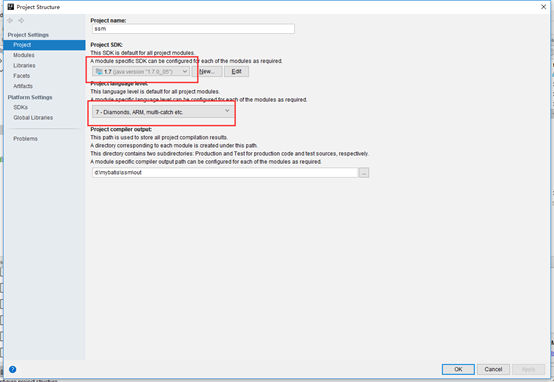
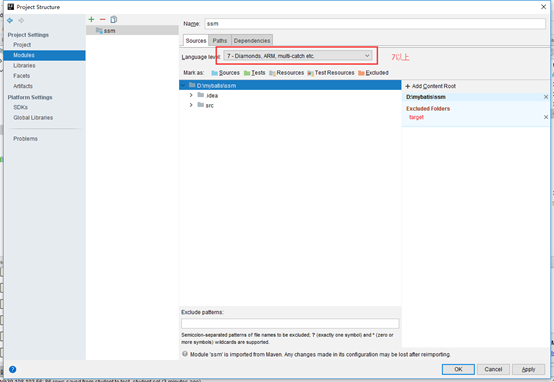
3.2
编译环境确认
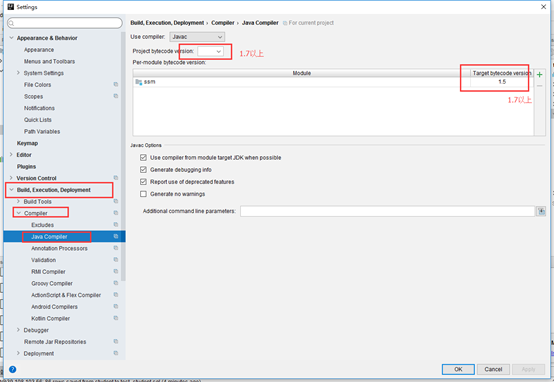
3.3
配置源码、资源、web、测试的目录
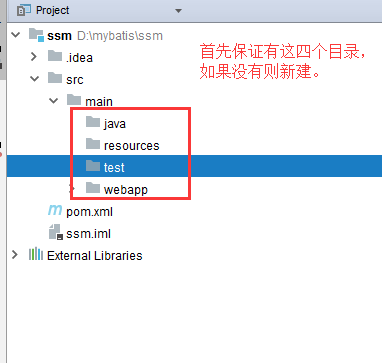
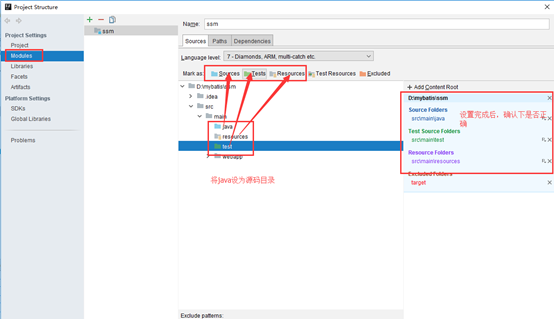
3.4
配置web容器tomcat
- 点击菜单中run-edit configurations打开运行配置的界面
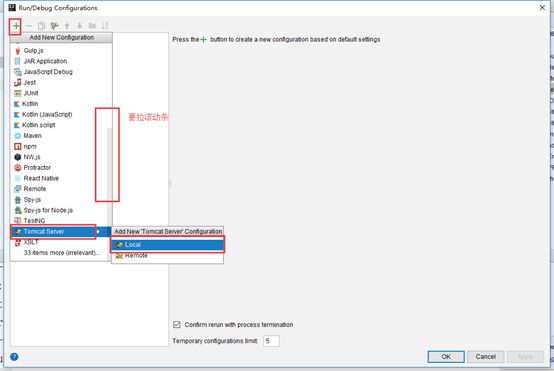

先不要点OK,记住哦。
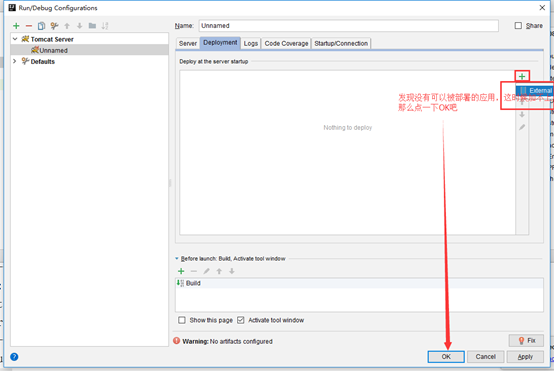
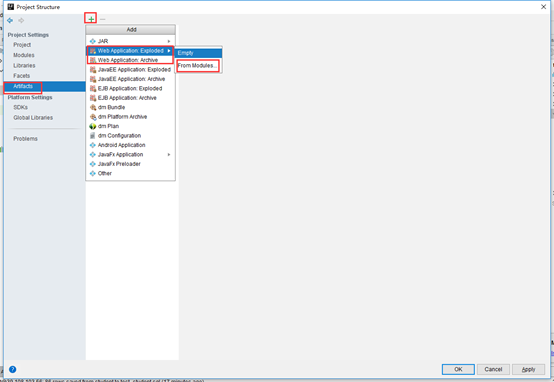
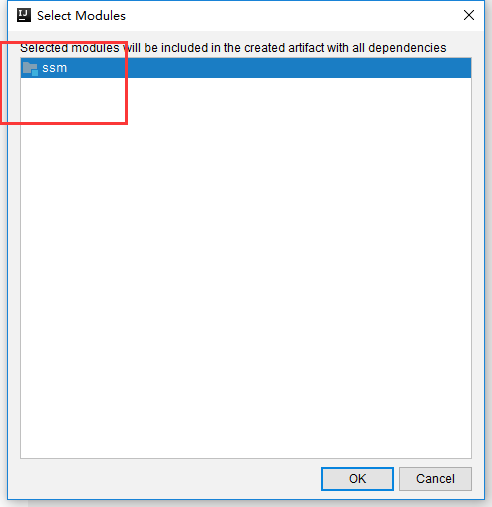
3.5
建立常见的代码包结构
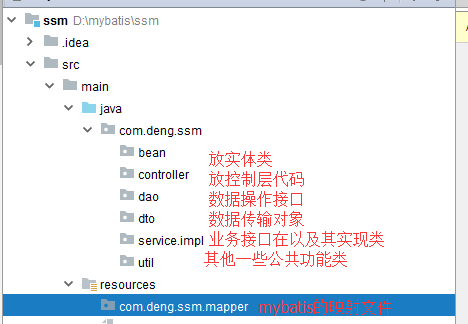
4 增加必要的依赖
通过在pom.xml中增加相关依赖。
4.1
增加阿里云的maven远程库,加快依赖加载速度。
<!-- 阿里云maven资源库 -->
<repositories>
<repository>
<id>alimaven</id>
<name>aliyun maven</name>
<url>http://maven.aliyun.com/nexus/content/groups/public/</url>
</repository>
</repositories>
4.2 增加jstl与javaee的相关依赖
<!-- 添加jstl依赖 -->
<dependency>
<groupId>jstl</groupId>
<artifactId>jstl</artifactId>
<version>1.2</version>
</dependency>
<dependency>
<groupId>javax</groupId>
<artifactId>javaee-api</artifactId>
<version>7.0</version>
</dependency>
4.3 增加数据库相关依赖
<!-- 添加mysql驱动依赖 -->
<dependency>
<groupId>mysql</groupId>
<artifactId>mysql-connector-java</artifactId>
<version>5.1.41</version>
</dependency>
4.4 增加JUNIT相关依赖
<!-- 添加junit4依赖 -->
<dependency>
<groupId>junit</groupId>
<artifactId>junit</artifactId>
<version>4.12</version>
<!-- 指定范围,在测试时才会加载 -->
<scope>test</scope>
</dependency>
4.5 增加mybatis相关依赖
<!-- 添加mybatis依赖 -->
<dependency>
<groupId>org.mybatis</groupId>
<artifactId>mybatis</artifactId>
<version>3.2.8</version>
</dependency> <!--CGLIB&asm 用于mybaitis缓存以及spring中的一些依赖-->
<dependency>
<groupId>cglib</groupId>
<artifactId>cglib-nodep</artifactId>
<version>3.1</version>
</dependency>
<dependency>
<groupId>asm</groupId>
<artifactId>asm</artifactId>
<version>3.3.1</version>
</dependency>
4.6 增加spring 核心相关依赖
<!-- 添加spring核心依赖 -->
<dependency>
<groupId>org.springframework</groupId>
<artifactId>spring-core</artifactId>
<version>4.2.5.RELEASE</version>
</dependency>
<dependency>
<groupId>org.springframework</groupId>
<artifactId>spring-context</artifactId>
<version>4.2.5.RELEASE</version>
</dependency>
<dependency>
<groupId>org.springframework</groupId>
<artifactId>spring-context-support</artifactId>
<version>4.2.5.RELEASE</version>
</dependency>
<!-- spring aop -->
<dependency>
<groupId>org.springframework</groupId>
<artifactId>spring-aop</artifactId>
<version>4.2.5.RELEASE</version>
</dependency>
<dependency>
<groupId>org.springframework</groupId>
<artifactId>spring-aspects</artifactId>
<version>4.2.5.RELEASE</version>
</dependency> <!-- spring test-->
<dependency>
<groupId>org.springframework</groupId>
<artifactId>spring-test</artifactId>
<version>4.2.5.RELEASE</version>
<scope>test</scope>
</dependency>
4.7 增加spring与mybatis集成的相关依赖
<!-- spring的数据库操作需求的依赖包-->
<dependency>
<groupId>org.springframework</groupId>
<artifactId>spring-oxm</artifactId>
<version>${spring.version}</version>
</dependency>
<dependency>
<groupId>org.springframework</groupId>
<artifactId>spring-tx</artifactId>
<version>${spring.version}</version>
</dependency>
<dependency>
<groupId>org.springframework</groupId>
<artifactId>spring-jdbc</artifactId>
<version>${spring.version}</version>
</dependency> <!-- 添加mybatis/spring整合包依赖 -->
<dependency>
<groupId>org.mybatis</groupId>
<artifactId>mybatis-spring</artifactId>
<version>1.2.2</version>
</dependency> <!-- 添加数据库连接池C3P0依赖 -->
<dependency>
<groupId>c3p0</groupId>
<artifactId>c3p0</artifactId>
<version>0.9.1.1</version>
</dependency>
4.8 增加springmvc相关依赖
<!-- spring mvc 依赖库-->
<dependency>
<groupId>org.springframework</groupId>
<artifactId>spring-webmvc</artifactId>
<version>4.2.5.RELEASE</version>
</dependency>
4.9 增加jackson相关依赖
<dependency>
<groupId>com.fasterxml.jackson.core</groupId>
<artifactId>jackson-databind</artifactId>
<version>2.8.8</version>
</dependency>
4.10 增加文件上传相关依赖
<dependency>
<groupId>commons-fileupload</groupId>
<artifactId>commons-fileupload</artifactId>
<version>1.3.1</version>
</dependency>
<dependency>
<groupId>commons-io</groupId>
<artifactId>commons-io</artifactId>
<version>2.4</version>
</dependency>
4.11 增加日志相关依赖
<!-- 添加日志相关jar包 -->
<dependency>
<groupId>log4j</groupId>
<artifactId>log4j</artifactId>
<version>1.2.17</version>
</dependency>
<dependency>
<groupId>org.slf4j</groupId>
<artifactId>slf4j-api</artifactId>
<version>1.7.18</version>
</dependency>
<dependency>
<groupId>org.slf4j</groupId>
<artifactId>slf4j-log4j12</artifactId>
<version>1.7.18</version>
</dependency>
4.12 增加其他依赖
<dependency>
<groupId>org.apache.commons</groupId>
<artifactId>commons-lang3</artifactId>
<version>3.5</version>
</dependency>
4.13 添加mybatis的分页组件
- 将pageutil.jar拷贝到WEB-INF/lib目录,如果没有则创建
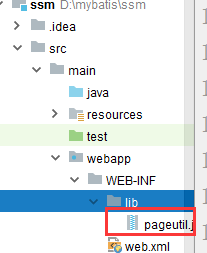
- 将pageutil.jar添加到编译环境。
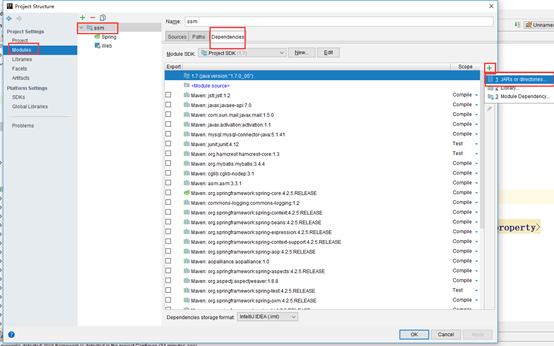
5 配置mybatis
在resource目录下建立mybatis.xml
<?xml version="1.0" encoding="UTF-8" ?>
<!DOCTYPEconfiguration
PUBLIC"-//mybatis.org//DTD Config 3.0//EN"
"http://mybatis.org/dtd/mybatis-3-config.dtd">
<configuration>
<settings>
<!-- 这个配置使全局的映射器启用或禁用缓存 -->
<setting name="cacheEnabled" value="false"/>
<!-- 全局启用或禁用延迟加载。当禁用时,所有关联对象都会即时加载 -->
<setting name="lazyLoadingEnabled" value="true"/>
<!-- 当启用时,有延迟加载属性的对象在被调用时将会完全加载任意属性。否则,每种属性将会按需要加载 -->
<setting name="aggressiveLazyLoading" value="false"/>
<!-- 当启用时,字段自动映射为驼峰形式 -->
<setting name="mapUnderscoreToCamelCase" value="true"/>
<!-- 指定MyBatis如何自动映射列到字段/属性。PARTIAL只会自动映射简单,没嵌套的结果。FULL会自动映射有任意复杂的结果(嵌套的或其他情况)-->
<setting name="autoMappingBehavior" value="PARTIAL"/>
</settings>
<!-- 别名定义 -->
<typeAliases>
<!-- 针对包定义别名,以后在mybaits的mapper文件中,使用这个包中的类可以直接写类名就好了 -->
<package name="com.deng.ssm.bean"/>
</typeAliases> <!--添加自定插件,此插件用于分页,其实现在pageutil.jar中-->
<plugins>
<plugin interceptor="page.PageInterceptor">
<!--指定数据库方言为mysql-->
<property name="dialect" value="page.dialect.MySQLDialect"></property>
</plugin>
</plugins>
</configuration>
6 定义数据库连接的相关属性信息
在resource目录下新建文件jbdc.properties
driver=com.mysql.jdbc.Driver
url=jdbc:mysql://39.108.103.56:3306/test?useUnicode=true&characterEncoding=UTF-8
username=root
password=10@idccom
#定义初始连接数
initialSize=2
#定义最大连接数
maxActive=20
#定义最小连接数
minActive=2
#定义最长等待时间
maxWait=60000
#是否在连接关闭时自动提交事务
autoCommitOnClose=false
#当获取连接失败重试次数
acquireRetryAttempts=2
7 实现spring以及与mybatis的整合的配置
在resource目录下新建spring-mybaits.xml
<?xml version="1.0" encoding="UTF-8"?>
<beans xmlns="http://www.springframework.org/schema/beans"
xmlns:xsi="http://www.w3.org/2001/XMLSchema-instance"
xmlns:context="http://www.springframework.org/schema/context"
xmlns:tx="http://www.springframework.org/schema/tx"
xmlns:aop="http://www.springframework.org/schema/aop"
xsi:schemaLocation="http://www.springframework.org/schema/beans
http://www.springframework.org/schema/beans/spring-beans-4.0.xsd
http://www.springframework.org/schema/context
http://www.springframework.org/schema/context/spring-context-4.0.xsd
http://www.springframework.org/schema/tx
http://www.springframework.org/schema/tx/spring-tx-4.0.xsd
http://www.springframework.org/schema/aop
http://www.springframework.org/schema/aop/spring-aop-4.0.xsd
">
<!-- 自动扫描 -->
<context:component-scan base-package="com.deng.ssm.service" />
<!-- 引入实现JDBC配置文件 -->
<bean id="propertyConfigurer"
class="org.springframework.beans.factory.config.PropertyPlaceholderConfigurer">
<property name="location" value="classpath:jdbc.properties" />
</bean> <!-- 2.数据库连接池 -->
<bean id="dataSource" class="com.mchange.v2.c3p0.ComboPooledDataSource">
<!-- 配置连接池属性 -->
<!-- 此处 ${Driver} 中的 ${属性名} 是访问属性文件中的指定属性-->
<property name="driverClass" value="${driver}" />
<property name="jdbcUrl" value="${url}" />
<property name="user" value="${username}" />
<property name="password" value="${password}" />
<!-- c3p0连接池的私有属性 -->
<property name="maxPoolSize" value="${maxActive}" />
<property name="minPoolSize" value="${minActive}" />
<property name="initialPoolSize" value="${initialSize}"/>
<!-- 关闭连接后不自动commit -->
<property name="autoCommitOnClose" value="${autoCommitOnClose}" />
<!-- 获取连接超时时间 -->
<property name="checkoutTimeout" value="${maxWait}" />
<!-- 当获取连接失败重试次数 -->
<property name="acquireRetryAttempts" value="2" />
</bean> <!-- spring和MyBatis整合,通过spring来管理MyBatis的SqlSessionFactory会话工厂 -->
<bean id="sqlSessionFactory" class="org.mybatis.spring.SqlSessionFactoryBean">
<!-- 指定数据库连接池引用 -->
<property name="dataSource" ref="dataSource" />
<!-- 指定mybatis的配置文件路径,该配置文件下不需要再定义数据库连接信息和mapper信息了,但是可以
有一些关于mybatis的配置信息-->
<property name="configLocation" value="classpath:mybatis.xml"/>
<!-- 指定mybatis的mapper配置文件路径,*代表通配符所有的意思
value可以指定多个,由英文逗号分隔
-->
<property name="mapperLocations" value="classpath:com/deng/ssm/mapper/*.xml"></property>
</bean> <!-- 定义sqlSession对象,通过SqlSessionTemplate来产生,需要在构造方法中指定会话工厂
相当于原来mybatis中的sessionFactory.openSession();SqlSessionTemplate是线程安全的,所以采用单例模式
-->
<bean id="sqlSessionTemplate" class="org.mybatis.spring.SqlSessionTemplate" destroy-method="clearCache">
<!--注入会话工厂-->
<constructor-arg index="0" ref="sqlSessionFactory"/>
<!--定义采用何种形式操作数据库,需要注意若是BATCH的话增删改返回的将不是影响的行数
默认为SIMPLE-->
<!--<constructor-arg index="1" value="BATCH"/>-->
</bean> <!--
定义mybaits的DAO接口所在的包名,spring会自动查找其下的接口,并为其自动创建bean,无需我们定义
-->
<bean class="org.mybatis.spring.mapper.MapperScannerConfigurer">
<property name="basePackage" value="com.deng.ssm.dao" />
<property name="sqlSessionTemplateBeanName" value="sqlSessionTemplate"/>
</bean> <!-- (事务管理)transaction manager, use JtaTransactionManager for global tx -->
<bean id="transactionManager" class="org.springframework.jdbc.datasource.DataSourceTransactionManager">
<property name="dataSource" ref="dataSource"/>
</bean>
<!-- (事务管理)使用注解的方式来管理实务 -->
<!--<tx:annotation-driven transaction-manager="transactionManager"/>-->
<!-- 定义事务的切面(通知) -->
<tx:advice id="txAdvice" transaction-manager="transactionManager" >
<tx:attributes >
<!-- 定义方法的事务规则 -->
<tx:method name="add*" propagation="REQUIRED" />
<tx:method name="insert*" propagation="REQUIRED"/>
<tx:method name="update*" propagation="REQUIRED"/>
<tx:method name="del*" propagation="REQUIRED"/>
<tx:method name="modify*" propagation="REQUIRED"/>
<tx:method name="*" propagation="NEVER" read-only="true"/>
</tx:attributes>
</tx:advice> <!--通过AOP启用事务-->
<aop:config>
<aop:pointcut id="pt" expression="execution(* com.deng.ssm.service.impl.*.*(..))"/>
<aop:advisor advice-ref="txAdvice" pointcut-ref="pt" />
</aop:config>
</beans>
8 Spring mvc的配置
在resource目录下新建spring-mvc.xml
<beans xmlns="http://www.springframework.org/schema/beans"
xmlns:xsi="http://www.w3.org/2001/XMLSchema-instance"
xmlns:context="http://www.springframework.org/schema/context"
xmlns:mvc="http://www.springframework.org/schema/mvc"
xsi:schemaLocation="http://www.springframework.org/schema/beans
http://www.springframework.org/schema/beans/spring-beans-4.0.xsd
http://www.springframework.org/schema/context
http://www.springframework.org/schema/context/spring-context-4.0.xsd
http://www.springframework.org/schema/mvc
http://www.springframework.org/schema/mvc/spring-mvc-4.0.xsd
"> <!-- 定义自动扫描包的路径,在此处仅扫描Controller所在的包,如果有多个需要逗号分隔。
需要注意:此处扫描和spring的自动扫描的包不要出现重叠
-->
<context:component-scan base-package="com.deng.ssm.controller"/>
<!-- spring 3.2版本之后可以不用配置 -->
<context:annotation-config/>
<!-- 在springMVC-servlet.xml中配置<mvc:default-servlet-handler />后,会在Spring MVC上下文中定义一个
org.springframework.web.servlet.resource.DefaultServletHttpRequestHandler,它会像一个检查员,
对进入DispatcherServlet的URL进行筛查,如果发现是静态资源的请求,就将该请求转由Web应用服务器默认的Servlet处理,
如果不是静态资源的请求,才由DispatcherServlet继续处理。
-->
<mvc:default-servlet-handler/>
<!-- 注册spring mvc的注解驱动,只有注册了springmvc才能使用完整的注解功能 -->
<mvc:annotation-driven>
<mvc:message-converters register-defaults="true">
<!-- 将StringHttpMessageConverter的默认编码设为UTF-8 -->
<bean class="org.springframework.http.converter.StringHttpMessageConverter">
<constructor-arg value="UTF-8" />
</bean>
<bean class="org.springframework.http.converter.ByteArrayHttpMessageConverter" />
<!-- 将Jackson2HttpMessageConverter的默认格式化输出设为true -->
<bean class="org.springframework.http.converter.json.MappingJackson2HttpMessageConverter">
<property name="prettyPrint" value="true"/>
<!-- 避免IE执行AJAX时,返回JSON出现下载文件 -->
<property name="supportedMediaTypes" >
<list>
<value>application/json;charset=UTF-8</value>
<value>text/html;charset=UTF-8</value>
</list>
</property>
</bean>
</mvc:message-converters>
</mvc:annotation-driven>
<!--InternalResourceViewResolver:用于支持Servlet、JSP视图解析;
viewClass:JstlView表示JSP模板页面需要使用JSTL标签库,classpath中必须包含jstl的相关jar包;
prefix和suffix:查找视图页面的前缀和后缀(前缀[逻辑视图名]后缀),比如传进来的逻辑视图名为hello,
则该该jsp视图页面应该存放在“WEB-INF/jsp/hello.jsp”;-->
<bean class="org.springframework.web.servlet.view.InternalResourceViewResolver">
<property name="viewClass" value="org.springframework.web.servlet.view.JstlView"/>
<property name="prefix" value="/WEB-INF/jsp/"/>
<property name="suffix" value=".jsp"/>
</bean> <!-- 用于文件上传 upload file,dependency commons-fileupload.jar -->
<bean id="multipartResolver" class="org.springframework.web.multipart.commons.CommonsMultipartResolver">
<!-- 单上传行为的最大上传文件大小,单位为字节 -->
<property name="maxUploadSize" value="52428800"/>
<!-- 允许上传的单个文件的最大大小,单位为字节 -->
<property name="maxUploadSizePerFile" value="52428800"/>
</bean> </beans>
9 配置WEB.xml
<!DOCTYPEweb-appPUBLIC
"-//Sun Microsystems, Inc.//DTD Web Application 2.3//EN"
"http://java.sun.com/dtd/web-app_2_3.dtd" > <web-app> <!-- 定义spring相关的配置文件路径,除了springmvc之外的 -->
<context-param>
<param-name>contextConfigLocation</param-name>
<param-value>
classpath:/spring-mybatis.xml
</param-value>
</context-param> <!-- 用于处理post请求中文乱码的过滤器 -->
<filter>
<filter-name>characterEncodingFilter</filter-name>
<filter-class>org.springframework.web.filter.CharacterEncodingFilter</filter-class>
<init-param>
<param-name>encoding</param-name>
<param-value>UTF-8</param-value>
</init-param>
<init-param>
<param-name>forceEncoding</param-name>
<param-value>true</param-value>
</init-param>
</filter>
<filter-mapping>
<filter-name>characterEncodingFilter</filter-name>
<url-pattern>/</url-pattern>
</filter-mapping> <!-- 通过serlvetContext监听器来加载spring容器 -->
<listener>
<listener-class>org.springframework.web.context.ContextLoaderListener</listener-class>
</listener> <!-- spring mvc的核心servlet -->
<servlet>
<servlet-name>dispatcherServlet</servlet-name>
<servlet-class>org.springframework.web.servlet.DispatcherServlet</servlet-class>
<!--初始化參數-->
<init-param>
<!--通過初始化參數contextConfigLocation指定springmvc配置文件的路徑-->
<param-name>contextConfigLocation</param-name>
<param-value>classpath:/spring-mvc.xml</param-value>
</init-param>
<!-- 当应用启动时加载该servlet -->
<load-on-startup>1</load-on-startup>
</servlet>
<servlet-mapping>
<servlet-name>dispatcherServlet</servlet-name>
<!--
/:支持RESTful,便于检索。
/*:不能返回视图。
*.do(必须以.do结尾的路径才能访问。)
-->
<url-pattern>/</url-pattern>
</servlet-mapping> </web-app>
10 配置log4j
在resource目录下新建log4j.properties
log4j.rootLogger=DEBUG,Console
log4j.appender.Console=org.apache.log4j.ConsoleAppender
log4j.appender.Console.layout=org.apache.log4j.PatternLayout
log4j.appender.Console.layout.ConversionPattern=%d [%t] %-5p [%c] - %m%n log4j.logger.java.sql.ResultSet=DEBUG
log4j.logger.org.apache=DEBUG
log4j.logger.java.sql.Connection=DEBUG
log4j.logger.java.sql.Statement=DEBUG
log4j.logger.java.sql.PreparedStatement=DEBUG
11 通过一个显示所有学生的实例来验证框架是否搭建完成
11.1 创建学生bean
在com.deng.ssm.bean下建立类Student
package com.deng.ssm.bean;
import java.util.Date;
public class Student {
private Integer id;
private String stuName;
private int stuAge;
private String mobile;
private String address;
private Date entranceTime;
public Integer getId() {
return id;
}
public void setId(Integer id) {
this.id = id;
}
public String getStuName() {
return stuName;
}
public void setStuName(String stuName) {
this.stuName = stuName;
}
public int getStuAge() {
return stuAge;
}
public void setStuAge(int stuAge) {
this.stuAge = stuAge;
}
public String getMobile() {
return mobile;
}
public void setMobile(String mobile) {
this.mobile = mobile;
}
public String getAddress() {
return address;
}
public void setAddress(String address) {
this.address = address;
}
public Date getEntranceTime() {
return entranceTime;
}
public void setEntranceTime(Date entranceTime) {
this.entranceTime = entranceTime;
}
}
11.2 新建学生的数据操作接口IStudentDAO
在com.deng.ssm.dao下建立接口IStudentDAO
package com.deng.ssm.dao;
import com.deng.ssm.bean.Student;
import java.util.List;
public interface IStudentDAO {
public List<Student> searchAll();
}
11.3 建立学生的Mapper文件
在resource的com/deng/ssm/mapper目录下新建StudentMapper.xml
<?xml version="1.0" encoding="UTF-8" ?>
<!DOCTYPEmapper
PUBLIC"-//mybatis.org//DTD Mapper 3.0//EN"
"http://mybatis.org/dtd/mybatis-3-mapper.dtd">
<!-- 注意命名空间为该maper文件对应的DAO的全路径 -->
<mapper namespace="com.deng.ssm.dao.IStudentDAO" > <!--定义resultmap
type的值为Student实体类名称,因为指定包的别名所以不用全路径
-->
<resultMap id="student_map" type="Student">
<id property="id" column="id"/>
<result property="stuName" column="stuName"/>
<result property="stuAge" column="stuAge"/>
<result property="mobile" column="mobile"/>
<result property="address" column="address"/>
<result property="entranceTime" column="entranceTime"/>
</resultMap> <!--需要注意id的值等于接口中方法的名字-->
<select id="searchAll" resultMap="student_map">
select id,stuName, stuAge, mobile, address, EntranceTime
from student
</select>
</mapper>
11.4 建立学生的service接口
在包com.deng.ssm.service下建立StudentService接口
package com.deng.ssm.service;
import com.deng.ssm.bean.Student;
import java.util.List;
public interface StudentService {
public List<Student> searchAll();
}
11.5 实现学生的service接口
在包com.deng.ssm.service.impl下建立StudentServiceImpl实现类
package com.deng.ssm.service.impl; import com.deng.ssm.bean.Student;
import com.deng.ssm.dao.IStudentDAO;
import com.deng.ssm.service.StudentService;
import org.springframework.beans.factory.annotation.Autowired;
import org.springframework.stereotype.Service; import java.util.List; //通过@Service注解定义为一个Service bean
@Service
public class StudentServiceImpl implements StudentService {
// 自动装配DAO的实例
@Autowired
private IStudentDAO studentDAO; public List<Student> searchAll() {
return studentDAO.searchAll();
}
}
11.6 实现学生Controller
在包com.deng.ssm.controller下建立StudentController
package com.deng.ssm.controller; import com.deng.ssm.bean.Student;
import com.deng.ssm.service.StudentService;
import org.springframework.beans.factory.annotation.Autowired;
import org.springframework.stereotype.Controller;
import org.springframework.ui.Model;
import org.springframework.web.bind.annotation.RequestMapping; @Controller //该注解代表这个类是一个Controller
@RequestMapping("/student") //将这个类映射一个路劲各位/student,该可以不要
public class StudentController { @Autowired
private StudentService studentService; @RequestMapping("/search")
public String searchAll(Model model){
model.addAttribute("students",studentService.searchAll());
return "index";
}
}
11.7 建立jsp页面,来显示所有的学生
在/WEB-INF/jsp下建立index.jsp
<%--
Created by IntelliJ IDEA.
User: dengcl
Date: 2017/6/22
Time: 11:48
To change this template use File | Settings | File Templates.
--%>
<%@ page contentType="text/html;charset=UTF-8" language="java"
isELIgnored="false" %>
<%@ taglib prefix="c" uri="http://java.sun.com/jsp/jstl/core" %>
<html>
<head>
<title>学生信息</title>
</head>
<body>
<%--<h1>学生信息</h1>--%>
<table width="100%">
<caption>所有学生信息</caption>
<thead>
<tr>
<th>ID</th>
<th>姓名</th>
<th>年龄</th>
<th>手机</th>
<th>地址</th>
<th>入学时间</th>
</tr>
</thead>
<tbody>
<c:forEach items="${requestScope.students}" var="stu">
<tr>
<td>${stu.id}</td>
<td>${stu.stuName}</td>
<td>${stu.stuAge}</td>
<td>${stu.mobile}</td>
<td>${stu.address}</td>
<td>${stu.entranceTime}</td>
</tr>
</c:forEach>
</tbody>
</table>
</body>
</html>
11.8 启动应用,测试
打开浏览器,输入http://ip:port/上下文/student/search查看结果
使用idea实现SSM框架整合的更多相关文章
- SSM框架整合项目 :租房管理系统
使用ssm框架整合,oracle数据库 框架: Spring SpringMVC MyBatis 导包: 1, spring 2, MyBatis 3, mybatis-spring 4, fastj ...
- 基于maven的ssm框架整合
基于maven的ssm框架整合 第一步:通过maven建立一个web项目. 第二步:pom文件导入jar包 (1 ...
- JavaWeb之ssm框架整合,用户角色权限管理
SSM框架整合 Spring SpringMVC MyBatis 导包: 1, spring 2, MyBatis 3, mybatis-spring 4, fastjson 5, aspectwea ...
- SSM框架整合环境构建——基于Spring4和Mybatis3
目录 环境 配置说明 所需jar包 配置db.properties 配置log4j.properties 配置spring.xml 配置mybatis-spring.xml 配置springmvc.x ...
- springmvc(二) ssm框架整合的各种配置
ssm:springmvc.spring.mybatis这三个框架的整合,有耐心一步步走. --WH 一.SSM框架整合 1.1.整合思路 从底层整合起,也就是先整合mybatis与spring,然后 ...
- SSM框架整合的其它方式
---------------------siwuxie095 SSM 框架整合的其它方式 1.主要是整合 Spring ...
- SSM框架整合过程总结
-----------------------siwuxie095 SSM 框架整合过程总结 1.导入相关 jar 包( ...
- SSM框架整合思想
-------------------siwuxie095 SSM 框架整合思想 1.SSM 框架,即 SpringMV ...
- SSM框架整合搭建教程
自己配置了一个SSM框架,打算做个小网站,这里把SSM的配置流程详细的写了出来,方便很少接触这个框架的朋友使用,文中各个资源均免费提供! 一. 创建web项目(eclipse) File-->n ...
- 使用IntelliJ IDEA创建Maven聚合工程、创建resources文件夹、ssm框架整合、项目运行一体化
一.创建一个空的项目作为存放整个项目的路径 1.选择 File——>new——>Project ——>Empty Project 2.WorkspaceforTest为项目存放文件夹 ...
随机推荐
- 取值函数(getter)和存值函数(setter)
todo get和set关键字
- [BZOJ2729]:[HNOI2012]排队(组合数学)
题目传送门 题目描述 某中学有n名男同学,m名女同学和两名老师要排队参加体检.他们排成一条直线,并且任意两名女同学不能相邻,两名老师也不能相邻,那么一共有多少种排法呢?(注意:任意两个人都是不同的) ...
- Java中的可变参数
1.什么是可变参数 可变参数是JDK1.5的新特性,允许一个方式接受任意数量的参数 public static void main(String[] args) { print("a&quo ...
- 微信小程序 API 基础
其实还有一些组件,没有提,因为那些组件跟 API 的功能差不多,API 可能比他会更好一点: 具体可见官方文档 基础: 判断接口是否可用:wx.canIUse(a) a 代表:接口名字 返回值:布尔 ...
- JVM监控工具之JProfiler
一.简介 JProfiler是一款Java的性能监控工具.可以查看当前应用的对象.对象引用.内存.CPU使用情况,线程运行情况(阻塞.等待等),同时可以查找哪个对象占用的内存比较多.哪个对象占用CPU ...
- cobbler批量安装系统
cobbler是一个可以实现批量安装系统的Linux应用程序.它有别于pxe+kickstart,cobbler可以实现同个服务器批量安装不同操作系统版本. 1.系统环境准备及其下载cobbler 1 ...
- Web Service自动化测试知识点导图
- 【MM系列】SAP 交货单屏幕增强
公众号:SAP Technical 本文作者:matinal 原文出处:http://www.cnblogs.com/SAPmatinal/ 原文链接:[MM系列]SAP 交货单屏幕增强 前言部分 ...
- python中的装饰器练习
一:编写装饰器,为多个函数加上认证的功能(用户的账号密码) 要求登录成功一次,后续的函数都无需输入用户名和密码FLAG=False#此时还未登录 全局变量 写这个步骤的意义在于:方便 知道已经登录成功 ...
- redis在ubuntu下的安装
安装: 1.apt-get install redis 2.接下来输入redis-cli,登陆redis,然后就可以操作redis了 卸载 在ubuntu下卸载redis 1. 卸载软件 apt-ge ...
