c# WPF——创建带有图标的TreeView
1.使用数据模板对TreeViewItem进行更改
2.xaml中重写TreeviewItem的控件模板
3.继承TreeViewItem(TreeView中的元素),后台进行控件重写。(介绍此方法)
代码:
- ImageSource iconSource;//图标对象
- TextBlock textBlock;
- Image icon;//treeviewitem中的图标
- public TreeViewWithIcons()
- {
- StackPanel stack = new StackPanel();
- stack.Orientation = Orientation.Horizontal;
- Header = stack;
- //Uncomment this code If you want to add an Image after the Node-HeaderText
- //textBlock = new TextBlock();
- //textBlock.VerticalAlignment = VerticalAlignment.Center;
- //stack.Children.Add(textBlock);
- icon = new Image();
- icon.VerticalAlignment = VerticalAlignment.Center;
- icon.Height = ;
- icon.Width = ;
- icon.Margin = new Thickness(, , , );
- icon.Source = iconSource;
- stack.Children.Add(icon);
- //Add the HeaderText After Adding the icon
- textBlock = new TextBlock();
- textBlock.VerticalAlignment = VerticalAlignment.Center;
- stack.Children.Add(textBlock);
- }
将TreeviewItem的header设置成stackpanel,将图标和文本以横向填充进该stackpanel
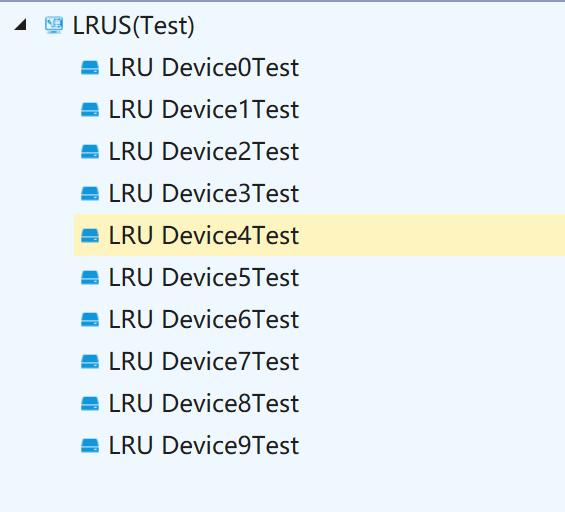
完整代码:
- public class TreeViewWithIcons : TreeViewItem
- {
- ImageSource iconSource;
- TextBlock textBlock;
- Image icon;
- public TreeViewWithIcons()
- {
- StackPanel stack = new StackPanel();
- stack.Orientation = Orientation.Horizontal;
- Header = stack;
- //Uncomment this code If you want to add an Image after the Node-HeaderText
- //textBlock = new TextBlock();
- //textBlock.VerticalAlignment = VerticalAlignment.Center;
- //stack.Children.Add(textBlock);
- icon = new Image();
- icon.VerticalAlignment = VerticalAlignment.Center;
- icon.Height = ;
- icon.Width = ;
- icon.Margin = new Thickness(, , , );
- icon.Source = iconSource;
- stack.Children.Add(icon);
- //Add the HeaderText After Adding the icon
- textBlock = new TextBlock();
- textBlock.VerticalAlignment = VerticalAlignment.Center;
- stack.Children.Add(textBlock);
- }
- public ImageSource Icon
- {
- set
- {
- iconSource = value;
- icon.Source = iconSource;
- }
- get
- {
- return iconSource;
- }
- }
- protected override void OnUnselected(RoutedEventArgs args)
- {
- base.OnUnselected(args);
- icon.Source = iconSource;
- }
- protected override void OnSelected(RoutedEventArgs args)
- {
- base.OnSelected(args);
- icon.Source = iconSource;
- }
- /// <summary>
- /// Gets/Sets the HeaderText of TreeViewWithIcons
- /// </summary>
- public string HeaderText
- {
- set
- {
- textBlock.Text = value;
- }
- get
- {
- return textBlock.Text;
- }
- }
- }
c# WPF——创建带有图标的TreeView的更多相关文章
- WPF 带CheckBox、图标的TreeView
WPF 带CheckBox.图标的TreeView 在WPF实际项目开发的时候,经常会用到带CheckBox的TreeView,虽然微软在WPF的TreeView中没有提供该功能,但是微软在WPF中提 ...
- WPF 带CheckBox、图标的TreeView(转)
在WPF实际项目开发的时候,经常会用到带CheckBox的TreeView,虽然微软在WPF的TreeView中没有提供该功能,但是微软在WPF中提供强大的ItemTemplate模板功能和自定义样式 ...
- 带有图标的MessageBox
MessageBoxUtils类的代码如下: Ext.define('org.pine.util.MessageBoxUtils', { singleton: true, /** 普通信息提示框 */ ...
- 使用StarUML创建类图
使用StarUML创建类图 http://www.flyne.org/article/379 1.综述(What) StarUML是一种生成类图和其他类型的UML图表的工具.本文是一个使用StarUM ...
- 利用WPF创建含多种交互特性的无边框窗体
咳咳,标题一口气读下来确实有点累,让我先解释一下.另外文章底部有演示程序的下载. 本文介绍利用WPF创建一个含有以下特性的窗口: 有窗口阴影,比如QQ窗口外围只有几像素的阴影: 支持透明且无边框,为了 ...
- 如何用Rational rose创建类图
UML中各种图形概要: 图名 对照 说明 用例图 use case diagram 用例图表明系统做什么,与谁交互.用例是系统提供的功能,参与者是系统与谁交互,参与者可以是人.系统或其他实体.一个系统 ...
- 潜移默化学会WPF(难点控件treeview)--改造TreeView(CheckBox多选择版本),递归绑定数据
原文:潜移默化学会WPF(难点控件treeview)--改造TreeView(CheckBox多选择版本),递归绑定数据 目前自己对treeview的感慨很多 今天先讲 面对这种 表结构的数据 的其中 ...
- Qt 怎样生成带图标的exe
一.问题描述 当我们在 Windows 下用 VS 生成 exe 程序时,如果窗口程序指定了图标,那么生成的 exe 程序便是指定的图标模样. 但是,当使用 Qt Creator 编译程序却不同.即使 ...
- 【百度地图API】如何快速创建带有标注的地图?——快速创建地图工具+如何标注商家
原文:[百度地图API]如何快速创建带有标注的地图?--快速创建地图工具+如何标注商家 摘要: 如果你不会程序,如果你不想写代码. 如果你想拥有一张自己的地图,如果你想在该地图上标注出你商店的位置. ...
随机推荐
- jquery data的用法
jquery data和 jquery attr, js getAttribute 有着本质的区别,并且无法用$(el).data('property')的方法,去获取$(el).attr('data ...
- vue项目1-pizza点餐系统10-axios实现登陆
一.登陆思路 从数据库中拿到数据,每个用户信息都是一个对象,需要用数组存储对象信息,然后对比输入的用户信息,如果匹配成功就跳转到home主页,否则提示用户或密码错误. 二.具体操作 1.导入axios ...
- console 对象
JavaScript 原生中默认是没有 Console 对象,这是宿主对象(也就是游览器)提供的内置对象. 用于访问调试控制台,在不同的浏览器里效果可能不同.Console 对象方法:
- 32. Longest Valid Parentheses (JAVA)
Given a string containing just the characters '(' and ')', find the length of the longest valid (wel ...
- Spring基础09——Bean的自动装配
1.XML配置的Bean自动装配 SpringIOC容器可以自动装配Bean,需要做的仅仅是在<bean>的autowire属性里指定自动装配的模式,而不需要手工去指定要装配的Bean,a ...
- 关于tomcat NoClassDefDoundErr异常的记录
在做DRP项目的时候,copy了drp1.3,粘贴重命名成drp1.4,把drp1.4加入到tomcat中,发现drp1.4中新加的jsp可以正常运行,而从1.3那copy来的不能运行,抛出NoCla ...
- PAT Advanced 1002 A+B for Polynomials (25 分)(隐藏条件,多项式的系数不能为0)
This time, you are supposed to find A+B where A and B are two polynomials. Input Specification: Each ...
- nginx_mirror_module流量复制在项目中的应用
参考文档:https://my.oschina.net/andChow/blog/2873870 https://blog.csdn.net/lancerh/article/details/88645 ...
- linux 时区问题
1.java项目发现 服务器时间不正确,修改了服务器时间之后依然没解决. 2.java虚拟机的时区也需要设置:
- Flask【第3篇】:蓝图、基于DBUtils实现数据库连接池、上下文管理等
基于DBUtils实现数据库连接池 小知识: 1.子类继承父类的三种方式 class Dog(Animal): #子类 派生类 def __init__(self,name,breed, life_v ...
