LaunchPad
链接:https://ac.nowcoder.com/acm/contest/3665/D
来源:牛客网
The LaunchPad is a touch screen divided into squares of N rows and M columns. Each square has two states of light and shade. And all squares are shady initially. When you touch the square in row X and column Y, the state of all the squares in the row and column will change. Now he wants to know how many squares are light on the LaunchPad after he makes multiple touches.
输入描述:
The first line of input contains two integers N,M(1≤N,M≤1000)N,M (1\leq N,M\leq 1000)N,M(1≤N,M≤1000) denoting the rows and columns of LaunchPad.
The second line of input contains single integer Q(0≤Q≤106)Q (0\leq Q\leq 10^6)Q(0≤Q≤106) denoting the times of touch.
On the next Q lines,describe X and Y - the position of the square being touched. (1≤X≤N,1≤Y≤M)(1\leq X \leq N,1\leq Y\leq M)(1≤X≤N,1≤Y≤M)
输出描述:
Print one line - the number of the squares that is on light state.
说明
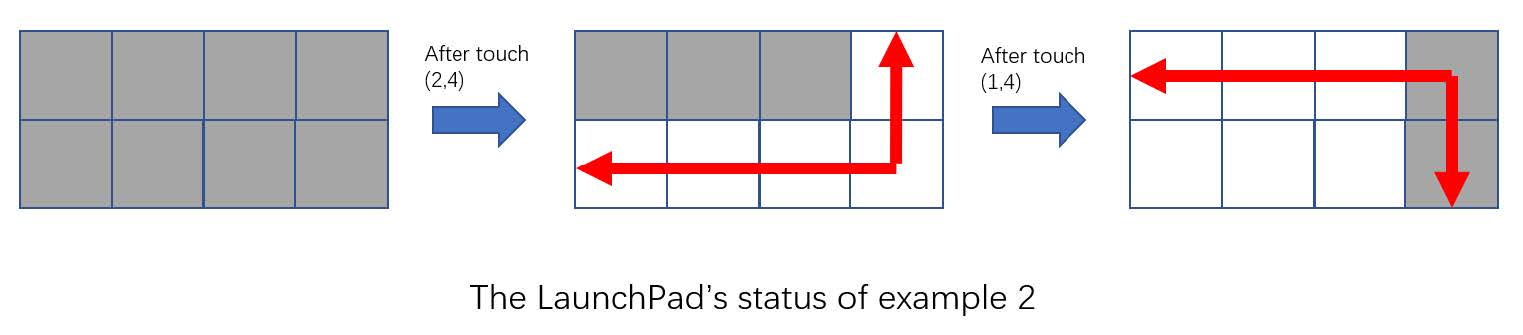
题目大意:
就是说一开始n*m矩阵中都是暗的,你可以按压n*m矩阵中任意一个方格,该方格行和列都会变亮,再摁一次会变暗,问m次操作后亮的方格的个数;
解析:
就是行和列的性质不变,但是vis[a][b]会重复
AC代码:
#pragma GCC optimize(2)
#include<bits/stdc++.h>
using namespace std;
inline int read() {int x=,f=;char c=getchar();while(c!='-'&&(c<''||c>''))c=getchar();if(c=='-')f=-,c=getchar();while(c>=''&&c<='')x=x*+c-'',c=getchar();return f*x;}
typedef long long ll;
const int maxn=1e4+;
const int M=1e7+;
const int INF=0x3f3f3f3f;
int vis[][];
int h[maxn];//行
int l[maxn];//列
int main()
{
int n,m,t;
cin>>n>>m>>t;
int a,b;
for(int i=;i<t;i++){
cin>>a>>b;
h[a]++;
l[b]++;
vis[a][b]++;
}
int sum=;
for(int i=;i<=n;i++){
for(int j=;j<=m;j++){
if((h[i]+l[j]-vis[i][j])%==){
sum++;
}
}
}
printf("%d",sum);
return ;
}
LaunchPad的更多相关文章
- Launchpad添加openPGP keys
转自: https://help.ubuntu.com/community/GnuPrivacyGuardHowto mac下: http://notes.jerzygangi.com/the-bes ...
- 应用删除后 Launchpad 上仍有应用图标无法删除的解决方法
应用删除后 Launchpad 上仍有应用图标上带有问号且无法删除时,可以将 launchpad 重置. 在终端输入: defaults write com.apple.dock ResetLaunc ...
- window bzr launchpad 安装配置
1: https://launchpad.net/bzr/2.6/2.6b1/+download/bzr-2.6b1-1-setup.exe 使用Standalone版本 , 安装时选择plugin ...
- CCS v5 无法启动解决办法及Launchpad仿真器电脑无法识别解决方法
安装ccs_setup_5.1.1.00028.exe后(无论是自己装eclipse还是在原来的基础上安装eclipse的插件),ccs5的应用无法打开,错误为:An error has occurr ...
- osx launchpad删除图标
安装了个parallels desktop之后,OSX中的launchpad中的图标多了不少,但是好多都不是我自己想要的,我们该怎么删除或者改动呢,以下介绍一些方法: ①直接操作Appications ...
- Launchpad灰色图标怎么删除?重置Launchpad教程
打开终端,第一步输入:defaults write com.apple.dock ResetLaunchPad -bool true 按下return键 第二步输入:killall Dock 按下re ...
- MAC 调整Launchpad 图标大小
1.调整每一列显示图标数量 defaults write com.apple.dock springboard-rows -int 7 2.调整每一行显示图标数量 defaults write com ...
- Ubuntu 16.04系统下出现E: 无法下载 http://ppa.launchpad.net/fcitx-team/nightly/ubuntu/dists/xenial/main/binary-amd64/Packages 404 Not Found
在安装完成Chrome浏览器后,终端执行以下更新命令 sudo apt-get update 时出现E: 无法下载 http://ppa.launchpad.net/fcitx-team/nightl ...
- 解决 Mac launchpad 启动台 Gitter 图标无法删除的问题
Mac 删除应用非常简单,将应用拖到回收站就删除了.或者进入应用程序文件夹,选中程序,command + delete 就删除了应用,这也是删除文件的快捷键. 但是,安装 Gitter 后,删除了应用 ...
- 解决Mac应用程序软件不出现在Launchpad里面的方法
新装了几个软件,可是打开Lauchpad之后却在里面找不到,真是烦人!然后尝试了以下方法: 1.重启电脑,没用: 2.尝试打开“应用程序(英文名称:Applications)”并找到安装的软件,然后直 ...
随机推荐
- postgreSQL生成建表语句
参考博文:https://blog.csdn.net/xiaofengtoo/article/details/84395199 修复了其函数中的bug,支持生成包含:字段(支持数组类型字段).约束.索 ...
- An easy problem(位运算)
As we known, data stored in the computers is in binary form.(数据以二进制形式存储于电脑之中.)The problem we discuss ...
- Redis Bitmap
Redis提供对字符串的按位操作,位图把字符串抽象成一个bool类型的数组,可以进行按位操作 比如说我有一个字符串“a” 那他的位图如下 (位) 7 6 5 4 3 2 1 0 (值) 0 1 0 ...
- 并查集-F - How Many Tables
F - How Many Tables 并查集的模板都能直接套,太简单不注释了,就存个代码 #include<bits/stdc++.h> using namespace std; ; i ...
- HTML备忘
a标签事件 a:link {color: #000000} /* 未访问的链接 */ a:visited {color: #d90a81} /* 已访问的链接 */ a:hover {color: # ...
- os 和shutil模块的使用方法
1.python中对文件.文件夹操作时经常用到的os模块和shutil模块常用方法. 1.得到当前工作目录,即当前Python脚本工作的目录路径: os.getcwd() 2.返回指定目录下的所有文件 ...
- linux环境jacoco接入
我们通常会将测试覆盖率分为两个部分,即“需求覆盖率”和“代码覆盖率”. 需求覆盖:指的是测试人员对需求的了解程度,根据需求的可测试性来拆分成各个子需求点,来编写相应的测试用例,最终建立一个需求和用例的 ...
- bbs论坛注册功能(1)
分析项目需求创建表: STATICFILE_DIR = [ os.path.join(BASE_DIR,'static') #设置目录,bootstrip添加到目录中去,直接本地调用 ] # auth ...
- 结构struct 联合Union和枚举Enum的细节讨论
联合(Union)是一种构造数据类型,它提供了一种使不同类型数据类型成员之间共享存储空间的方法,同时可以实现不同类型数据成员之间的自动类型转换.联合体对象在同一时间只能存储一个成员的值.联合的内存大小 ...
- 算法竞赛入门经典第二版 回文词P49
#include<bits/stdc++.h> using namespace std; char rev[]="A 3 HIL JM O 2TUVWXY51SE Z 8 &qu ...
