NX二次开发-打开part对话框UF_UI_open_part
这是UFUN帮助的官方例子
/******************************************************************************
Copyright (c) 1999 Unigraphics Solutions, Inc.
Unpublished - All Rights Reserved *******************************************************************************/
/* The following example demonstrates how to invoke
UF_UI_open_part. */
/* ***** Include Files ***** */
#include <stdio.h>
#include <string.h>
#include <uf.h>
#include <uf_part.h>
#include <uf_ui.h>
/* ***** Local Prototype ***** */
static logical my_error_handler
(
UF_UI_err_data_p_t error_fn_data,
char *file_name,
int error,
UF_PART_load_status_t *error_status,
logical *skip_error_disp
);
/* ***** Entry Point ***** */
/*ARGSUSED*/
extern void ufusr(char *param, int *ret_code, int len)
{
/*
*********************
variable declarations
*********************
*/
int response;
tag_t part_tag = NULL_TAG;
char file_name[MAX_FSPEC_SIZE + ] = "flange.prt";
const char *message = "part open error";
logical use_display_file = FALSE;
UF_PART_load_status_t part_status;
UF_UI_err_t error_handler; /*
************************************************
initialize the 'struct' as an open part 'struct'
and assign the local function prototyped above
as the callback
************************************************
*/
error_handler.type = UF_UI_open_part_fun;
error_handler.fun.open = my_error_handler;
/*
************************************************
assign the client data and its size
Note: this is an arbitrary usage of the client
data. A better use might be to pass the name of
a UIStyler dialog which would then be invoked in
the callback
************************************************
*/
error_handler.fun_data.size = strlen(message) + ;
error_handler.fun_data.data = message;
/*
*************************************************
call the function, free any allocated memory
*************************************************
*/
UF_initialize();
UF_UI_open_part(&error_handler, file_name,
&use_display_file,
&part_tag, &response, &part_status);
if (part_status.statuses != NULL)
{
UF_free(part_status.statuses);
}
if (part_status.file_names != NULL)
{
UF_free_string_array(part_status.n_parts,
part_status.file_names);
}
UF_terminate();
}
/* ***** local function to be invoked as a callback ***** */
static logical my_error_handler
(
UF_UI_err_data_p_t error_fn_data,
char *file_name,
int error,
UF_PART_load_status_t *error_status,
logical *skip_error_disp
)
{
/*
***************************************************
this function trivially just prints the client data
that it receives as well as the file name and the
error
As mentioned above, a better usage of the client
data would be to pass through the name of a
UIStyler dialog to display. Such a use might
resemble the following:
UF_STYLER_create_dialog (
( char * ) error_fn_data->data ,
callbacks ,
n_callbacks ,
NULL ,
&response );
***************************************************
*/
fprintf(stderr, "my_error_handler called with:\n"
" error_fn_data->size = %d\n"
" error_fn_data->data = %s\n"
" file_name = %s\n"
" error = %d\n",
error_fn_data->size,
(const char *)error_fn_data->data,
file_name,
error
);
/* **************************************************
instruct NX to display its error dialog and to
continue looping within the dialog until a part
is opened
**************************************************
*/
*skip_error_disp = TRUE;
return TRUE;
}
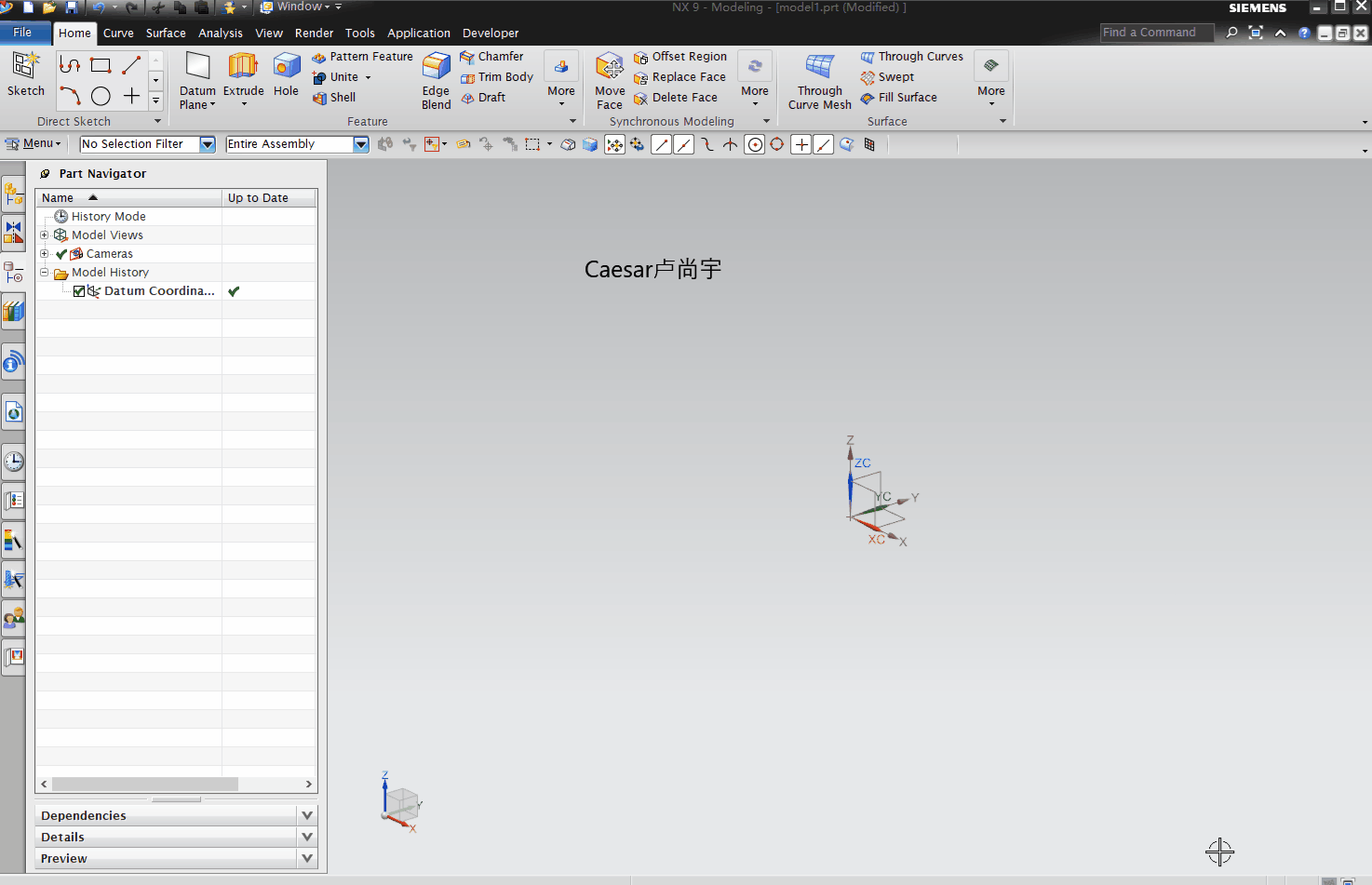
NX二次开发-打开part对话框UF_UI_open_part的更多相关文章
- NX二次开发-打开文件夹,并同时选中指定文件
NX9+VS2012 #include <uf.h> #include <uf_ui.h> #include <uf_part.h> #include <at ...
- NX二次开发-UFUN特征选择对话框UF_UI_select_feature
#include <uf.h> #include <uf_ui.h> UF_initialize(); //特征选择对话框 char sMessage[] = "特征 ...
- NX二次开发-打开弹出当前part所在的文件夹
#include <uf.h> #include <uf_part.h> #include <atlstr.h> #include <iostream> ...
- NX二次开发-使用MFC对话框不能用UF_UI_select等函数解决方法
VC/MFC调用UG Dialog要进入加锁状态 加锁 UF_UI_lock_ug_access ( UF_UI_FROM_CUSTOM ); 此处为UF_UI_select的函数 解锁 UF_UI_ ...
- NX二次开发-uc1600字符串对话框
NX9+VS2012 #include <uf.h> #include <uf_ui.h> UF_initialize(); char* cue = "输入框&quo ...
- NX二次开发-基于MFC界面对话框与NX交互的开发
打开VS2013 点击新建,选择MFC DLL 点击确定 点下一步 什么都不改,直接点完成 进来之后先编译一下,看是否编译成功 打开项目属性,更改这几处 $(UGII_BASE_DIR)\ugopen ...
- NX二次开发-BlockUI对话框嵌套MFC对话框制作进度条
半年前在一些QQ群看到有大神NX二次开发做出了进度条,那个时候我还不会弄,也不知道怎么弄得,后来断断续续得研究了一下,直到今天我把它做出来了.内心还是很喜悦的!回想自己这两年当初从没公司肯给我做NX二 ...
- NX二次开发-基于MFC界面的NX对Excel读写操作(OLE方式(COM组件))
NX二次开发API里没有对EXCAL读写操作的相关函数,市面上有很多种方法去实现,比如UFUN调KF,ODBC,OLE(COM组件)等等.这里我是用的OLE(COM组件)方式去做的,这种在VC上创建的 ...
- NX二次开发-UDO用户自定义对象(UFUN)【持续完善】
每当提起UDO总是会让我想起大专毕业那会失业找工作,后来有个宝贵机会去了软件公司上班,拿到了我人生中的第一个NX二次开发项目,一个关于测量汽车前后左右摄像头的项目.当时那个项目就用到了UDO,对于只看 ...
随机推荐
- thymeleaf onclick方法向js方法传递参数
如下图 这个错误并不影响 请放心使用
- vue 表单校验报错 "Error: please transfer a valid prop path to form item!"
vue 表单校验报错 "Error: please transfer a valid prop path to form item!" 原因:prop的内容和rules中定义的名称 ...
- common配置文件
<dependencies> <dependency> <groupId>com.github.pagehelper</groupId> <art ...
- MySql中创建用户,授权
第一天搞MySql好多东西都不会,幸好有网络的强大资源,首先需要注意的是任何一条sql语句都是要以分号结尾的,不然很是蛋疼的 1.新建用户. //登录MYSQL @>mysql -u root ...
- TrMemo控件
unit TrMemo; {$R-} interface uses Windows, Messages, Controls, StdCtrls, Classes; const TMWM__Specia ...
- 2018—2019—2 20165239《网络对抗技术》Exp7 网络欺诈防范
一.原理与实践说明 1.实践目标 本实践的目标是:理解常用网络欺诈背后的原理,以提高防范意识,并提出具体防范方法. 2.实践内容概述 简单应用SET工具建立冒名网站 (1分) ettercap DNS ...
- STM32嵌入式开发学习笔记(二):将功能封装为库文件
将所有的函数都堆在main.c文件里不是好的选择,庞大的代码文件会是你维护的障碍,明智的做法是,一种功能封装到一个库文件里. 库文件就是你代码开始部分写的#include<xxxx.h>里 ...
- CSS:CSS 图片廊
ylbtech-CSS:CSS 图片廊 1.返回顶部 1. CSS 图片廊 以下是使用CSS创建图片廊: 图片廊 以下是使用 CSS 创建图片廊: 实例 <div class="res ...
- Template within template: why “`>>' should be `> >' within a nested template argument list” 解决方法
如果直接这样写: std::vector<boost::shared_ptr<int>> intvec; gcc编译器会把">>"当成opera ...
- 剑指offer——59二叉搜索树的第k大节点
题目描述 给定一棵二叉搜索树,请找出其中的第k小的结点.例如, (5,3,7,2,4,6,8) 中,按结点数值大小顺序第三小结点的值为4. 题解: 考察的就是中序遍历 不过注意进行剪枝 cl ...
