Cloudera Manager安装之时间服务器和时间客户端(Ubuntu14.04)(二)
第二步:
Cloudera Manager安装之时间服务器和时间客户端(二)
找一台机器作为时间服务器
我这里,放到ubuntucmbigdata1这台机器!
注意,之前是已经做了集群时间同步了。
在ubuntu系统里,跟centos系统有点出入。
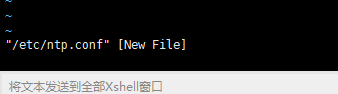
需要安装
root@ubuntucmbigdata1:~# sudo apt-get install ntp
然后,再来配置,就不为空了。
root@ubuntucmbigdata1:~# sudo vim /etc/ntp.conf
默认是如下

# /etc/ntp.conf, configuration for ntpd; see ntp.conf(5) for help driftfile /var/lib/ntp/ntp.drift # Enable this if you want statistics to be logged.
#statsdir /var/log/ntpstats/ statistics loopstats peerstats clockstats
filegen loopstats file loopstats type day enable
filegen peerstats file peerstats type day enable
filegen clockstats file clockstats type day enable # Specify one or more NTP servers. # Use servers from the NTP Pool Project. Approved by Ubuntu Technical Board
# on 2011-02-08 (LP: #104525). See http://www.pool.ntp.org/join.html for
# more information.
server 0.ubuntu.pool.ntp.org
server 1.ubuntu.pool.ntp.org
server 2.ubuntu.pool.ntp.org
server 3.ubuntu.pool.ntp.org # Use Ubuntu's ntp server as a fallback.
server ntp.ubuntu.com # Access control configuration; see /usr/share/doc/ntp-doc/html/accopt.html for
# details. The web page <http://support.ntp.org/bin/view/Support/AccessRestrictions>
# might also be helpful.
#
# Note that "restrict" applies to both servers and clients, so a configuration
# that might be intended to block requests from certain clients could also end
# up blocking replies from your own upstream servers. # By default, exchange time with everybody, but don't allow configuration.
restrict -4 default kod notrap nomodify nopeer noquery
restrict -6 default kod notrap nomodify nopeer noquery # Local users may interrogate the ntp server more closely.
restrict 127.0.0.1
restrict ::1 # Clients from this (example!) subnet have unlimited access, but only if
# cryptographically authenticated.
#restrict 192.168.123.0 mask 255.255.255.0 notrust # If you want to provide time to your local subnet, change the next line.
# (Again, the address is an example only.)
#broadcast 192.168.123.255 # If you want to listen to time broadcasts on your local subnet, de-comment the
# next lines. Please do this only if you trust everybody on the network!
#disable auth
#broadcastclient

注意,这里有2处地方需要我们进行修改,如下
因为,
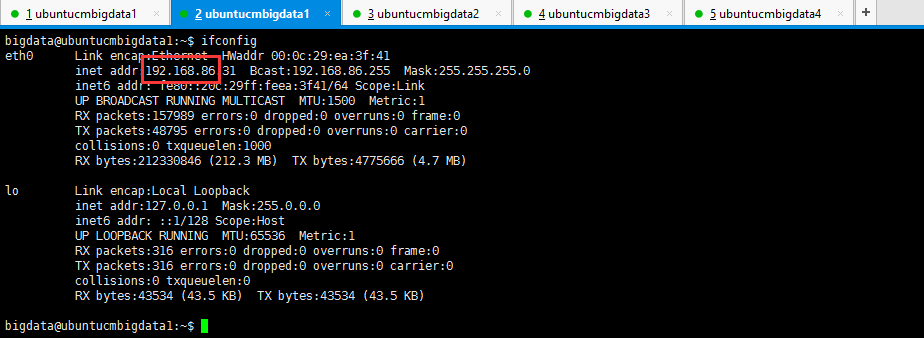
所以,修改地方1:
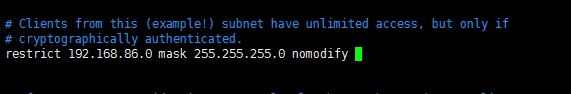

注意,Ubuntu系统的时间同步这块,跟centos系统有点出入。
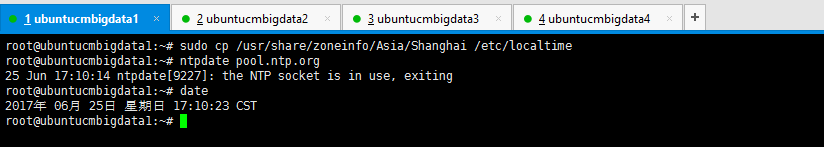
root@ubuntucmbigdata1:~# sudo cp /usr/share/zoneinfo/Asia/Shanghai /etc/localtime
root@ubuntucmbigdata1:~# ntpdate pool.ntp.org
25 Jun 17:10:14 ntpdate[9227]: the NTP socket is in use, exiting
root@ubuntucmbigdata1:~# date
2017年 06月 25日 星期日 17:10:23 CST
root@ubuntucmbigdata1:~#
ubuntucmbigdata1、ubuntucmbigdata2、ubuntucmbigdata3、ubuntucmbigdata4都去执行。
修改linux swap空间的swappiness
Cloudera 建议将 /proc/sys/vm/swappiness 设置为 0。
修改swappiness的值为零:
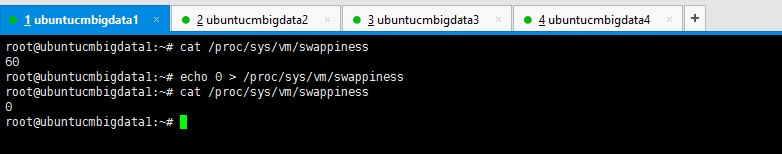
root@ubuntucmbigdata1:~# cat /proc/sys/vm/swappiness
60
root@ubuntucmbigdata1:~# echo 0 > /proc/sys/vm/swappiness
root@ubuntucmbigdata1:~# cat /proc/sys/vm/swappiness
0
root@ubuntucmbigdata1:~#
我这里,仅拿ubuntucmbigdata1来说,其他的ubuntucmbigdata2、ubuntucmbigdata3和ubuntucmbigdata4是一样的。
同时,大家可以关注我的个人博客:
http://www.cnblogs.com/zlslch/ 和 http://www.cnblogs.com/lchzls/
人生苦短,我愿分享。本公众号将秉持活到老学到老学习无休止的交流分享开源精神,汇聚于互联网和个人学习工作的精华干货知识,一切来于互联网,反馈回互联网。
目前研究领域:大数据、机器学习、深度学习、人工智能、数据挖掘、数据分析。 语言涉及:Java、Scala、Python、Shell、Linux等 。同时还涉及平常所使用的手机、电脑和互联网上的使用技巧、问题和实用软件。 只要你一直关注和呆在群里,每天必须有收获
以及对应本平台的QQ群:161156071(大数据躺过的坑)



Cloudera Manager安装之时间服务器和时间客户端(Ubuntu14.04)(二)的更多相关文章
- Cloudera Manager安装之时间服务器和时间客户端(二)
福利 => 每天都推送 欢迎大家,关注微信扫码并加入我的4个微信公众号: 大数据躺过的坑 Java从入门到架构师 人工智能躺过的坑 Java全栈大联盟 ...
- Cloudera Manager安装_搭建CDH集群
2017年2月22日, 星期三 Cloudera Manager安装_搭建CDH集群 cpu 内存16G 内存12G 内存8G 默认单核单线 CDH1_node9 Server || Agent ...
- Cloudera Manager安装之Cloudera Manager 5.3.X安装(三)(tar方式、rpm方式和yum方式)
不多说,直接上干货! 福利每天都有 => =>=>=>=> 欢迎大家,关注微信扫码并加入我的4个微信公众号: 大数据躺过的坑 Java从入门到架构师 ...
- Cloudera Manager安装之Cloudera Manager安装前准备(CentOS6.5)(一)
Cloudera Manager安装前准备 (一)机器准备 192.168.80.148 clouderamanager01 (部署ClouderaManager-server和Mirror se ...
- Cloudera Manager安装之利用parcels方式安装3或4节点集群(包含最新稳定版本或指定版本的安装)(添加服务)(CentOS6.5)(五)
参考博客 Cloudera Manager安装之利用parcels方式安装单节点集群 Cloudera Manager安装之Cloudera Manager 5.3.X安装(三)(tar方式.rpm ...
- Cloudera Manager安装之利用parcels方式安装单节点集群(包含最新稳定版本或指定版本的安装)(添加服务)(CentOS6.5)(四)
不多说,直接上干货! 福利 => 每天都推送 欢迎大家,关注微信扫码并加入我的4个微信公众号: 大数据躺过的坑 Java从入门到架构师 人工智能躺过的坑 ...
- Cloudera Manager安装之利用parcels方式(在线或离线)安装3或4节点集群(包含最新稳定版本或指定版本的安装)(添加服务)(Ubuntu14.04)(五)
前期博客 Cloudera Manager安装之Cloudera Manager 5.6.X安装(tar方式.rpm方式和yum方式) (Ubuntu14.04) (三) 如果大家,在启动的时候,比如 ...
- Cloudera Manager 安装集群遇到的坑
Cloudera Manager 安装集群遇到的坑 多次安装集群,但每次都不能顺利,都会遇到很多很多的坑,今天就过去踩过的坑简单的总结一下,希望已经踩了的和正在踩的童鞋能够借鉴一下,希望对你们能有所帮 ...
- Cloudera Manager安装之Cloudera Manager安装前准备(Ubuntu14.04)(一)
其实,基本思路跟如下差不多,我就不多详细说了,贴出主要图. 博主,我是直接借鉴下面这位博主,来进行安装的!(灰常感谢他们!) 在线和离线安装Cloudera CDH 5.6.0 Cloudera M ...
随机推荐
- pig配置
下载Apache Pig 首先,从以下网站下载最新版本的Apache Pig:https://pig.apache.org/ 步骤1 打开Apache Pig网站的主页.在News部分下,点击链接re ...
- jQuery控制iframe框架内元素
用jQuery在IFRAME里取得父窗口的某个元素的值只好用DOM方法与jquery方法结合的方式实现了 1.在父窗口中操作 选中IFRAME中的所有单选钮$(window.frames[" ...
- delphi7列宽自定设置为固定值
- MIDA Converter Basic patched for RAD Studio 10.1.2 Berlin (VCL转换到FMX)
Mida is the only way to try to convert your project from VCL to FireMonkey. Version after version, M ...
- [LeetCode 题解] Combination Sum
前言 [LeetCode 题解]系列传送门: http://www.cnblogs.com/double-win/category/573499.html 1.题目描述 Given a se ...
- [LeetCode 题解]: Container With Most Water
Given n non-negative integers a1, a2, ..., an, where each represents a point at coordinate (i, ai). ...
- html 线条重叠变粗
加入属性 单元格重叠变粗 使用border-collapse:collapse; 可以解决.
- Robotlegs2的Starling扩展
有个老外写了robotleges2的starling扩展,地址是 https://github.com/brean/robotlegs2-starling-viewmap 需要注意的是要先创建一个基于 ...
- c++ inline使函数实现可以在头文件中,避免多重定义错误
作者:Jon Lee链接:https://www.zhihu.com/question/53082910/answer/133612920来源:知乎著作权归作者所有.商业转载请联系作者获得授权,非商业 ...
- “全栈2019”Java第六十三章:接口与抽象方法详解
难度 初级 学习时间 10分钟 适合人群 零基础 开发语言 Java 开发环境 JDK v11 IntelliJ IDEA v2018.3 文章原文链接 "全栈2019"Java第 ...
