SpringBoot2.x 整合Spring-Session实现Session共享
SpringBoot2.x 整合Spring-Session实现Session共享
1.前言
发展至今,已经很少还存在单服务的应用架构,不说都使用分布式架构部署, 至少也是多点高可用服务。在多个服务器的情况下,Seession共享就是必须面对的问题了。
解决Session共享问题,大多数人的思路都是比较清晰的, 将需要共享的数据存在某个公共的服务中,如缓存。很多人都采用的Redis,手动将Session存在Redis,需要使用时,再从Redsi中读取数据。毫无疑问,这种方案是可行的,只是在手动操作的工作量确实不少。
LZ在这里采用的Spring-Session来实现。它使用代理过滤器,将Session操作拦截,自动将数据同步到Redis中,以及自动从Redis读取数据。从此,操作分布式的Session就像操作单服务的Session一样,可以为所欲为了。
2.实践
2.1 创建工程
使用idea创建SpringBoot工程, 添加组件Web、Spring Session和Redis。 我这里idea是2019版本,SpringBoot是2.1.6。
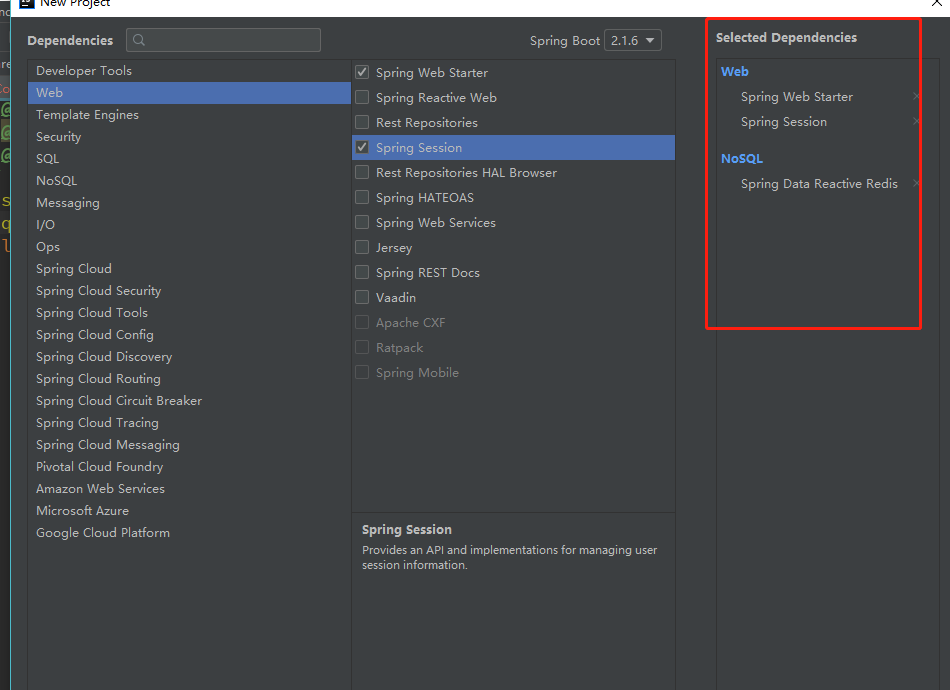
pom.xml文件
<dependencies>
<dependency>
<groupId>org.springframework.boot</groupId>
<artifactId>spring-boot-starter-data-redis-reactive</artifactId>
</dependency>
<dependency>
<groupId>org.springframework.boot</groupId>
<artifactId>spring-boot-starter-web</artifactId>
</dependency>
<dependency>
<groupId>org.springframework.session</groupId>
<artifactId>spring-session-data-redis</artifactId>
</dependency>
<dependency>
<groupId>org.springframework.boot</groupId>
<artifactId>spring-boot-starter-test</artifactId>
<scope>test</scope>
</dependency>
</dependencies>
2.2 配置Redis
spring:
redis:
port: 6379
password: xofcO46Fy
host: 10.17.153.104
server:
port: 9090
2.3 测试
代码实现
package com.xiaoqiang.sessionshare.web;
import org.springframework.beans.factory.annotation.Value;
import org.springframework.web.bind.annotation.GetMapping;
import org.springframework.web.bind.annotation.RequestMapping;
import org.springframework.web.bind.annotation.RestController;
import javax.servlet.http.HttpSession;
/**
* SessionShareController <br>
* 〈session共享控制器〉
*
* @author XiaoQiang
* @create 2019-7-6
* @since 1.0.0
*/
@RestController
@RequestMapping(value = "/session")
public class SessionShareController {
@Value("${server.port}")
Integer port;
@GetMapping(value = "/set")
public String set(HttpSession session){
session.setAttribute("user","wangwq8");
return String.valueOf(port);
}
@GetMapping(value = "get")
public String get(HttpSession session){
return "用户:"+session.getAttribute("user")+",端口:"+port;
}
}
maven package打包发布到服务器服务器,过程略。
分别使用9090 9091端口启动项目。
nohup java -jar sessionshare-0.0.1-SNAPSHOT.jar --server.port=9090 &
nohup java -jar sessionshare-0.0.1-SNAPSHOT.jar --server.port=9091 &
先访问http://10.17.158.136:9090/session/set,在9090这个服务的session保存用户变量;
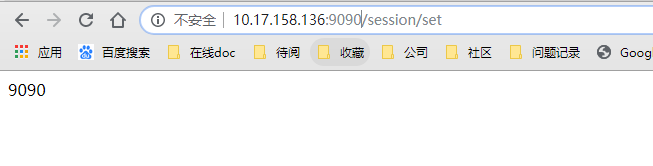
然后再访问http://10.17.158.136:9091/session/get,从session中获取得到用户信息。
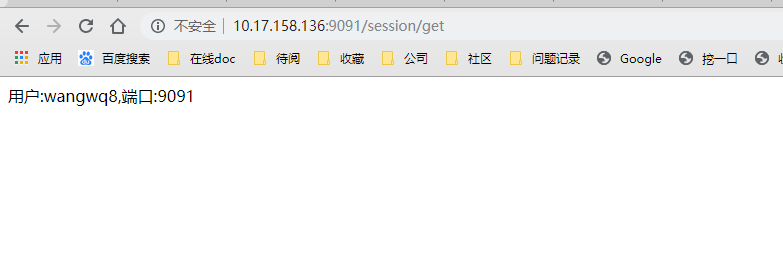
从上面样例,可以看出session已经实现了共享,只是测试过程是需要手动切换服务。为了更好地模式真实项目环境,为此,我们配置Nginx,来进行测试。
2.4 配置Nginx
在Nginx安装目录conf下,编辑nginx.conf,
upstream tomcatServer {
server 10.17.158.136:9092 weight=1;
server 10.17.158.136:9091 weight=2;
}
server {
listen 9000;
server_name localhost;
#charset koi8-r;
#access_log logs/host.access.log main;
location / {
proxy_pass http://tomcatServer;
proxy_redirect default;
#root html;
#index index.html index.htm;
}
#error_page 404 /404.html;
# redirect server error pages to the static page /50x.html
#
error_page 500 502 503 504 /50x.html;
location = /50x.html {
root html;
}
在这里我们只需要配置简单的负载均衡,端口是9000。所有localhost:9000都会按一定策略(这里是按权重分发,配置weight=1一样,随机分发的;nginx默认是轮询策略)分发到上游服务upstream配置的服务上。
配置完成后,启动Nginx;
/apps/test/software/nginx/nginx-1.6.2/sbin/nginx
首先访问http://10.17.158.136:9000/session/set,向seesion中保存数据,从下图中可知9090端口的服务处理了该请求。
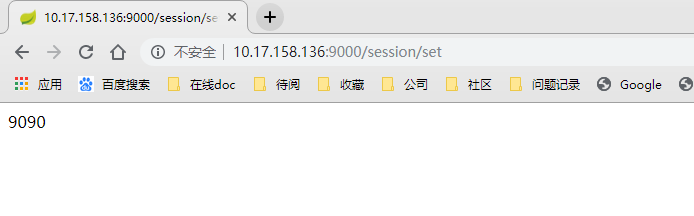
然后在访问/get请求,是从9091端口的服务获取得到的用户信息,至此,测试完成。
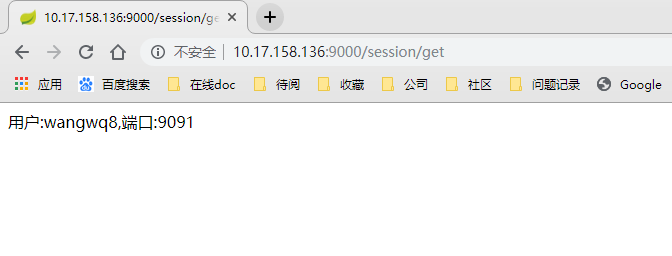
3.总结
本文主要是Spring Session的简单使用,从上面可以看出,除了引入了Spring Session的jar, 其他方面,不管是代码还是配置,都与之没有什么关联,就相当于在操作最常用的HttpSession,在实际项目中用起来也是相当方便。
样例已上传github,地址:https://github.com/lanxuan826/sample-library/tree/master/sessionshare,有兴趣可下载测试。
另外,此文是从松哥博客中得到启示,在此推荐:https://blog.csdn.net/u012702547/article/list/2?
,还推荐一篇关于Spring Session原理的博客:https://blog.csdn.net/u010648555/article/details/79491988
SpringBoot2.x 整合Spring-Session实现Session共享的更多相关文章
- SpringBoot安全篇Ⅵ --- 整合Spring Security
知识储备: 关于SpringSecurity的详细学习可以查看SpringSecurity的官方文档. Spring Security概览 应用程序的两个主要区域是"认证"和&qu ...
- 使用Spring Session和Redis解决分布式Session跨域共享问题
http://blog.csdn.net/xlgen157387/article/details/57406162 使用Spring Session和Redis解决分布式Session跨域共享问题
- 170222、使用Spring Session和Redis解决分布式Session跨域共享问题
使用Spring Session和Redis解决分布式Session跨域共享问题 原创 2017-02-27 徐刘根 Java后端技术 前言 对于分布式使用Nginx+Tomcat实现负载均衡,最常用 ...
- Spring Session解决Session共享
1. 分布式Session共享 在分布式集群部署环境下,使用Session存储用户信息,往往出现Session不能共享问题. 例如:服务集群部署后,分为服务A和服务B,当用户登录时负载到服务A ...
- Spring Boot 使用 Redis 共享 Session 代码示例
参考资料 博客:spring boot + redis 实现session共享 1. 新建 Maven 工程 我新建 spring-boot-session-redis maven 工程 2. 引入 ...
- 【转】centos安装memcached+php多服务器共享+session多机共享问题
参考博文: centos安装memcached 源码安装 Yum安装Memcache Memcached内存分配优化及使用问题 <转>php+memcached 实现session共享 P ...
- Apache shiro集群实现 (六)分布式集群系统下的高可用session解决方案---Session共享
Apache shiro集群实现 (一) shiro入门介绍 Apache shiro集群实现 (二) shiro 的INI配置 Apache shiro集群实现 (三)shiro身份认证(Shiro ...
- 修改记录-优化后(springboot+shiro+session+redis+ngnix共享)
1.普通用户实现redis共享session 1.配置 #cache指定缓存类型 spring.cache.type=REDIS #data-redis spring.redis.database=1 ...
- 【转载】spring mvc 使用session
http://home.51.com/gaoyangboy/diary/item/10036382.html Spring2.5 访问 Session 属性的四种策略 Posted on 2008-1 ...
随机推荐
- Entity Framework的查询
Entity Framework是个好东西,虽然没有Hibernate功能强大,但使用更简便.今天整理一下常见SQL如何用EF来表达,Func形式和Linq形式都会列出来(本人更喜欢Func形式). ...
- Qt 5.6.2 静态编译(VS2013 x86 target xp openssl icu webkit)
在去年4月份的时候,我写过一篇动态编译Qt5.6.0的文章,当时是为了解决webkit不能在winxp下面跑的问题,动态编译有一个缺点,就是发布的时候,要携带一大堆dll,使安装包的体积增大.而静态编 ...
- 数据备份服务商Rubrik获4000万美元B轮融资
搜狐科技 文/丽丽卡 5月27日,数据备份服务商Rubrik获Greylock Partners领投的4000万美元B轮融资,Lightspeed Venture Partners及其现有投资者跟投, ...
- 十分钟了解Kubernetes
何为Kubernetes? 最简单的一句话来概括Kubernetes. 它就是一套成熟的商用服务编排解决方案.Kubernetes定位在Saas层,重点解决了微服务大规模部署时的服务编排问题. Kub ...
- vue.js与后台模板引擎“双花括号”冲突时的解决办法
后台渲染模板如swig,也使用“{{ }}“作为渲染,与前端vue的产生冲突,此时只要在新建Vue对象时,添加delimiters: ['${', '}'],就搞定了,代码如下 <!DOCTYP ...
- mongodb批量更新操作文档的数组键
persons文档的数据如下: > db.persons.find(){ "_id" : 2, "name" : 2 }{ "_id" ...
- ajax中error函数参数与返回值详解 200 300 400 500
201-206:都表示服务器成功处理了请求的状态代码,说明网页可以正常访问. 200:(成功) 服务器已成功处理了请求.通常,这表示服务器提供了请求的网页. 201:(已创建) 请求成功且服务器已创建 ...
- 第三章: Expressions and Flow Control
第三章: Expressions and Flow Control一:局部变量和实例变量定义变量是指设定变量的数据类型和变量的名字,Java语言要求变量遵循先定义,再初始化,然后使用的规则.作用域:指 ...
- 深度探索c++对象模型 第一章
1,声明与定义. //声明式如下: extern int x; //对象式(变量式)声明 std::size_t numDigits(int number); //函数式声明 class Wid ...
- pytest 安装和入门
安装pytest 1.在命令行中运行以下命令: pip install -U pytest 2.检查已经安装的版本: pytest --version This is pytest version 3 ...
