Pyqt清空Win回收站
Pyqt清空回收站其实的调用Python的第三方库,通过第三方库调用windows的api删除回收站的数据
一. 准备工作
先下载第三方库winshell
下载地址: https://github.com/tjguk/winshell/tree/stable
关于winshell的文档: http://winshell.readthedocs.org/en/latest/recycle-bin.html#winshell.ShellRecycleBin.versions
该库依赖于win32con (自行下载安装)
安装winshell
python setup.py install
使用的时候 import winshell
二. 创建UI
用Py Designer 设计出UI,本部分主要用到pyqt的 QTableWidget
<?xml version="1.0" encoding="UTF-8"?>
<ui version="4.0">
<class>recycleBin</class>
<widget class="QWidget" name="recycleBin">
<property name="geometry">
<rect>
<x>0</x>
<y>0</y>
<width>640</width>
<height>422</height>
</rect>
</property>
<property name="windowTitle">
<string>Form</string>
</property>
<widget class="QGroupBox" name="groupBox">
<property name="geometry">
<rect>
<x>30</x>
<y>20</y>
<width>561</width>
<height>311</height>
</rect>
</property>
<property name="title">
<string>回收站列表</string>
</property>
<widget class="QTableWidget" name="tableWidget">
<property name="geometry">
<rect>
<x>10</x>
<y>20</y>
<width>541</width>
<height>271</height>
</rect>
</property>
<column>
<property name="text">
<string>名称</string>
</property>
<property name="font">
<font>
<pointsize>12</pointsize>
<weight>50</weight>
<bold>false</bold>
</font>
</property>
</column>
<column>
<property name="text">
<string>路径</string>
</property>
<property name="font">
<font>
<pointsize>12</pointsize>
</font>
</property>
</column>
</widget>
</widget>
<widget class="QPushButton" name="pushButtonok">
<property name="geometry">
<rect>
<x>470</x>
<y>360</y>
<width>75</width>
<height>23</height>
</rect>
</property>
<property name="text">
<string>清空</string>
</property>
</widget>
</widget>
<resources/>
<connections/>
</ui>
预览:
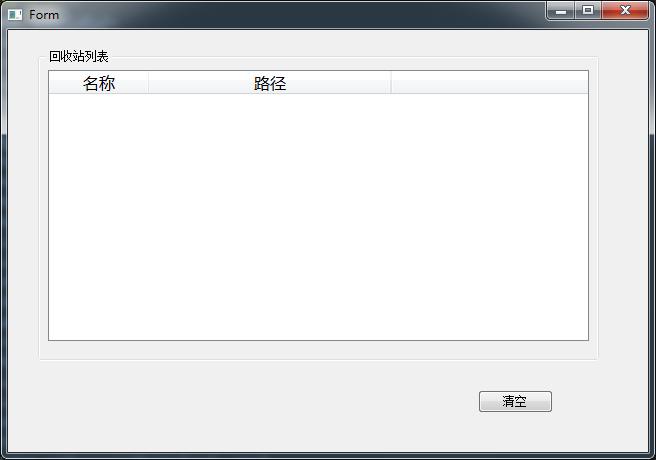
然后 将Ui转换为py文件
三. 逻辑的实现
选引入winshell
import winshell
获取 回收站里面的对象
All_files = winshell.recycle_bin()
|
- 获取对象的名称和路径
self.dicFile = {}
if All_files:
for fileitem in All_files:
Fpath = str(fileitem.name()) # 获取文件的路径
FsplitName = Fpath.split('\\')
Fname=FsplitName[-1] # 获取文件的名称
self.dicFile[Fname] = Fpath
else:
# self.initUi.tableWidget.hide() # 回收站没有东西,隐藏tableWidget 不同电脑系统有的不执行该方法
self.emptytable()
将获取的数据保存在dicFile中,循环dicFile输出在 tableWidget 中
if self.dicFile:
Rowcount = len(self.dicFile) # 求出回收站项目的个数
self.initUi.tableWidget.setColumnCount(2) # 列数固定为2
self.initUi.tableWidget.setRowCount(Rowcount) # 行数为项目的个数
self.initUi.tableWidget.setColumnWidth(1,400) # 设置第2列宽度为400像素
i = 0
for datakey,datavalue in self.dicFile.items():
newItem = QtGui.QTableWidgetItem(unicode(datakey))
newItemPath = QtGui.QTableWidgetItem(unicode(datavalue))
self.initUi.tableWidget.setItem(i, 0, newItem)
self.initUi.tableWidget.setItem(i, 1, newItemPath)
i += 1
else:
self.emptytable()
判断回收站是否有数据对象
self.initUi.tableWidget.setColumnCount(2)
self.initUi.tableWidget.setRowCount(8)
self.initUi.tableWidget.setColumnWidth(1,400)
self.initUi.tableWidget.verticalHeader().setVisible(False)
self.initUi.tableWidget.horizontalHeader().setVisible(False)
textfont = QtGui.QFont("song", 17, QtGui.QFont.Bold)
empinfo=QtGui.QTableWidgetItem(u'回收站内容为空,无需清理!')
empinfo.setFont(textfont)
self.initUi.tableWidget.setItem(0, 0, empinfo)
self.initUi.tableWidget.setSpan(0, 0, 8, 2)
self.initUi.pushButtonok.hide()
完整代码:
# -*- coding: utf-8 -*- # Form implementation generated from reading ui file 'recycle.ui'
#
# Created: Thu Jan 15 19:14:32 2015
# by: PyQt4 UI code generator 4.10.3
#
# WARNING! All changes made in this file will be lost! from PyQt4 import QtCore, QtGui try:
_fromUtf8 = QtCore.QString.fromUtf8
except AttributeError:
def _fromUtf8(s):
return s try:
_encoding = QtGui.QApplication.UnicodeUTF8
def _translate(context, text, disambig):
return QtGui.QApplication.translate(context, text, disambig, _encoding)
except AttributeError:
def _translate(context, text, disambig):
return QtGui.QApplication.translate(context, text, disambig) class Ui_recycleBin(object):
def setupUi(self, recycleBin):
recycleBin.setObjectName(_fromUtf8("recycleBin"))
recycleBin.resize(640, 422)
self.groupBox = QtGui.QGroupBox(recycleBin)
self.groupBox.setGeometry(QtCore.QRect(30, 20, 561, 311))
self.groupBox.setObjectName(_fromUtf8("groupBox"))
self.tableWidget = QtGui.QTableWidget(self.groupBox)
self.tableWidget.setGeometry(QtCore.QRect(10, 20, 541, 271))
self.tableWidget.setObjectName(_fromUtf8("tableWidget"))
self.tableWidget.setColumnCount(2)
self.tableWidget.setRowCount(0)
item = QtGui.QTableWidgetItem()
font = QtGui.QFont()
font.setPointSize(12)
font.setBold(False)
font.setWeight(50)
item.setFont(font)
self.tableWidget.setHorizontalHeaderItem(0, item)
item = QtGui.QTableWidgetItem()
font = QtGui.QFont()
font.setPointSize(12)
item.setFont(font)
self.tableWidget.setHorizontalHeaderItem(1, item)
self.pushButtonok = QtGui.QPushButton(recycleBin)
self.pushButtonok.setGeometry(QtCore.QRect(470, 360, 75, 23))
self.pushButtonok.setObjectName(_fromUtf8("pushButtonok")) self.retranslateUi(recycleBin)
QtCore.QMetaObject.connectSlotsByName(recycleBin) def retranslateUi(self, recycleBin):
recycleBin.setWindowTitle(_translate("recycleBin", "Form", None))
self.groupBox.setTitle(_translate("recycleBin", "回收站列表", None))
item = self.tableWidget.horizontalHeaderItem(0)
item.setText(_translate("recycleBin", "名称", None))
item = self.tableWidget.horizontalHeaderItem(1)
item.setText(_translate("recycleBin", "路径", None))
self.pushButtonok.setText(_translate("recycleBin", "清空", None)) import winshell
#逻辑class
class Logicpy(QtGui.QWidget):
def __init__(self):
super(Logicpy, self).__init__()
self.initUi = Ui_recycleBin()
self.initUi.setupUi(self)
self.setWindowTitle(u'清空回收站')
self.initUi.tableWidget.setEditTriggers(QtGui.QAbstractItemView.NoEditTriggers) # 将表格变为禁止编辑
self.initUi.tableWidget.setSelectionBehavior(QtGui.QAbstractItemView.SelectRows) # 整行选中的方式
self.initUi.tableWidget.setSelectionMode(QtGui.QAbstractItemView.ExtendedSelection) #设置为可以选中多个目标
# self.connect(self.initUi.pushButtonok, QtCore.SIGNAL('clicked()'), self.btnempty('sdf'))
self.initUi.pushButtonok.mouseReleaseEvent=self.btnempty
reload(sys)
sys.setdefaultencoding("utf-8")
All_files = winshell.recycle_bin()
self.dicFile = {}
if All_files:
for fileitem in All_files:
Fpath = str(fileitem.name()) # 获取文件的路径
FsplitName = Fpath.split('\\')
Fname=FsplitName[-1] # 获取文件的名称
self.dicFile[Fname] = Fpath
else:
# self.initUi.tableWidget.hide() # 回收站没有东西,隐藏tableWidget 不同电脑系统有的不执行该方法
self.emptytable() self.interData()
# 插入recycleBin 对象
def interData(self):
if self.dicFile:
Rowcount = len(self.dicFile) # 求出回收站项目的个数
self.initUi.tableWidget.setColumnCount(2) # 列数固定为2
self.initUi.tableWidget.setRowCount(Rowcount) # 行数为项目的个数
self.initUi.tableWidget.setColumnWidth(1,400) # 设置第2列宽度为400像素
i = 0
for datakey,datavalue in self.dicFile.items():
newItem = QtGui.QTableWidgetItem(unicode(datakey))
newItemPath = QtGui.QTableWidgetItem(unicode(datavalue))
self.initUi.tableWidget.setItem(i, 0, newItem)
self.initUi.tableWidget.setItem(i, 1, newItemPath)
i += 1
else:
self.emptytable()
# 运行程序时, 回收站为空
def emptytable(self):
self.initUi.tableWidget.setColumnCount(2)
self.initUi.tableWidget.setRowCount(8)
self.initUi.tableWidget.setColumnWidth(1,400)
self.initUi.tableWidget.verticalHeader().setVisible(False)
self.initUi.tableWidget.horizontalHeader().setVisible(False)
textfont = QtGui.QFont("song", 17, QtGui.QFont.Bold)
empinfo=QtGui.QTableWidgetItem(u'回收站内容为空,无需清理!')
empinfo.setFont(textfont)
self.initUi.tableWidget.setItem(0, 0, empinfo)
self.initUi.tableWidget.setSpan(0, 0, 8, 2)
self.initUi.pushButtonok.hide()
# 触发btn时清空回收站
def btnempty(self,event):
ev=event.button()
OK = winshell.ShellRecycleBin.empty() # 如何判断返回类型?
self.close() #重载keyPressEvent , 当按下Esc退出
def keyPressEvent(self, event):
if event.key() ==QtCore.Qt.Key_Escape:
self.close() if __name__ == "__main__":
import sys
app = QtGui.QApplication(sys.argv)
RecycleLogic = Logicpy()
RecycleLogic.show()
sys.exit(app.exec_())
五. 运行效果
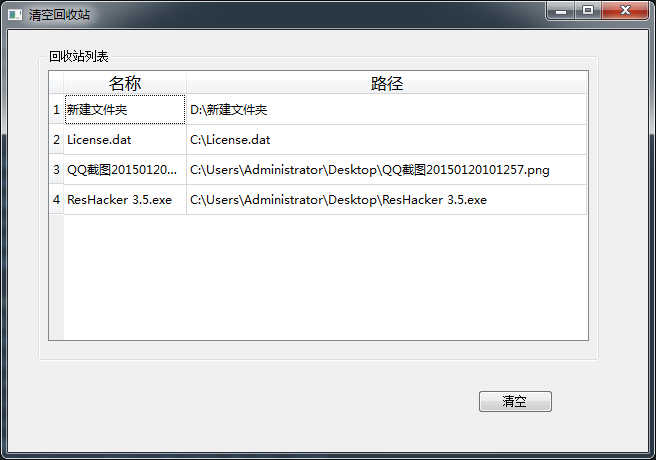
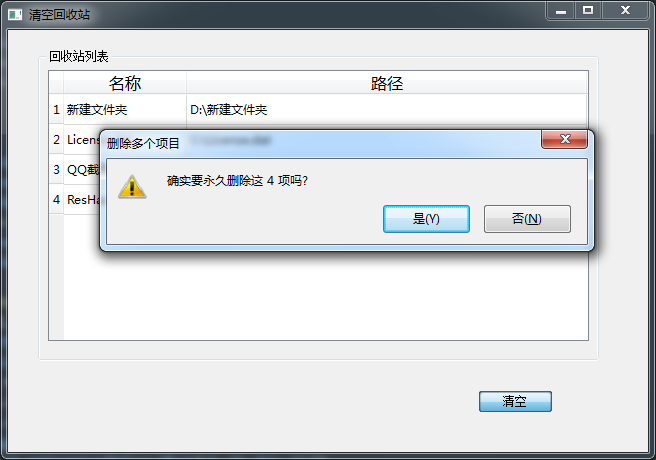
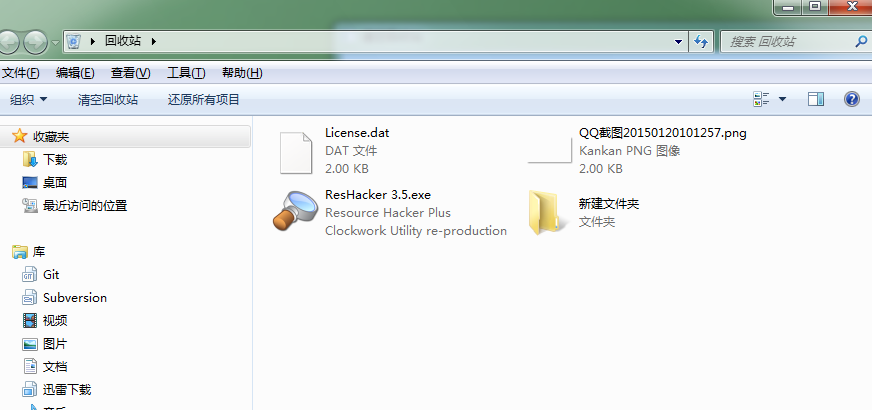
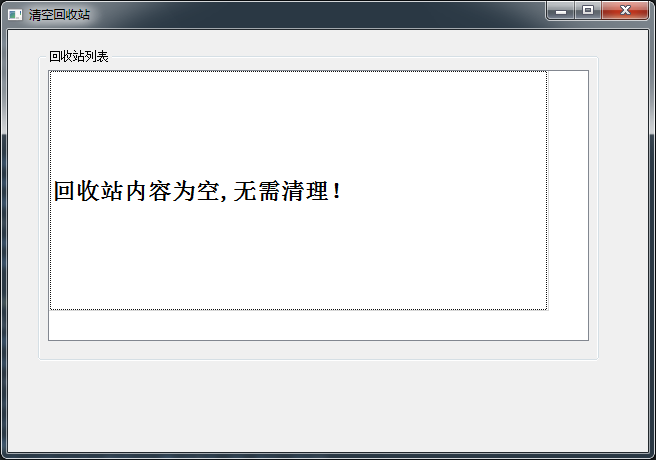
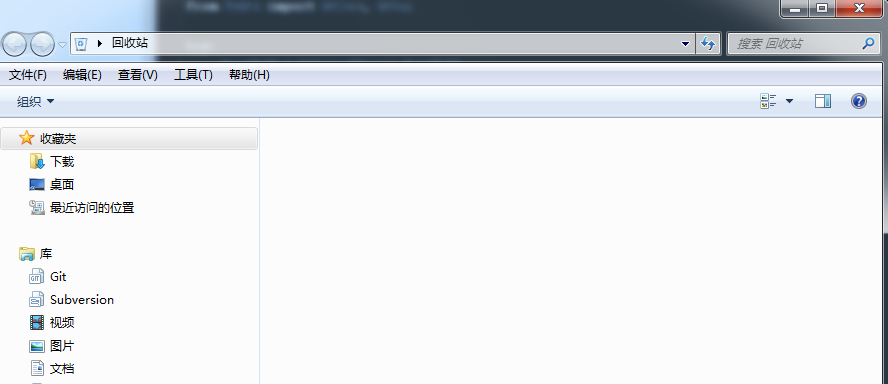
Pyqt清空Win回收站的更多相关文章
- 彻底清空SharePoint回收站(仅限IE)
1.导航到回收站页面2.F12,在控制台输入javascript:emptyItems()3.回车 4.点击确定即可 注意:这种方法可能只适用于Internet Explorer
- dedecms如何快速删除跳转的文章(记得清空内容回收站)
网站内容更新多了,有些页面修改了,这时其他相关页面也要做相应的调整,不然可能会出现404错误,那么dedecms如何快速删除跳转的文章呢?下面就随ytkah一起操作一下吧 如上图所示,在“核心”(标示 ...
- windows shell api SHEmptyRecycleBin 清空回收站
HRESULT SHEmptyRecycleBin( HWND hwnd, LPCTSTR pszRootPath, DWORD dwFlags ); hwnd 父窗口句柄 pszRootPath 将 ...
- oracle的回收站介绍
昨天做的展示oracle表空间功能剩余空间的功能,发现查询表dba_free_space时特别慢,经网上搜索,说是由于表空间碎片和回收站(Oracle 10g以后才有)引起的,后来搜到一片介绍回收站的 ...
- linux下rm命令修改,增加回收站功能【笔记】
一个脚本,linux的用户根目录下.bashrc最后加入如下代码,可以修改rm命令,让人们rm时候不再会全部删除,而是会加入到回收站里,以下是根据别人的资料参考修改的,不是原创 加入后,需要sourc ...
- Oracle的回收站和闪回查询机制(二)
上一篇中讲诉了Oracle中一些闪回查询(Flashback Query),这是利用回滚段信息来恢复一个或一些表到以前的一个时间点(一个快照).要注意的是,Flashback Query仅仅是查询以前 ...
- 转:C#清除回收站
SHEmptyRecycleBin是一个内核API方法,该方法能够清空回收站中的文件,该方法在C#中需要手动的引入方法所在的类库.该方法在C#中的声明语法如下: [DllImportAttrbute( ...
- C/S端开发问题汇总
0.先推荐几款工具,连接远程客户端DameWare Mini Remote Control,搜索本地文件Everything,以及sysinternals的系列工具: FileMon-监视所有文件修改 ...
- 整理一些Windows桌面运维常用的命令,并且整合成脚本
github地址:alittlemc/toy: 编写些脚本将运维经常所用到小玩意所集成在一起 (github.com) 持续更新! 前言 做过桌面运维的大佬们应该可以很明显感受到这份工作所需要的技能不 ...
随机推荐
- WIN7 IIS7 安装方法
一.首先是安装IIS.打开控制面板,找到"程序与功能",点进去. 二.点击左侧"打开或关闭Windows功能". 三 看下图打相应的钩.
- 【GoLang】GoLang 错误处理 -- 官方推荐方式 示例
最严谨的方式,Always检查error,并做相应的处理 项目结构: 代码: common.go: package common import ( "github.com/pkg/error ...
- 抓取网页内容生成kindle电子书
参考: http://calibre-ebook.com/download_linux http://blog.codinglabs.org/articles/convert-html-to-kind ...
- sql语句操作
1.1 SQL语句 1.1.1 什么是SQL SQL:Structured Query Language, 结构化查询语言. 特点: * 非过程性语言: * 过程性语言特点:一个语句需要依赖上面的几条 ...
- 【转】关于Class.getResource和ClassLoader.getResource的路径问题
Java中取资源时,经常用到Class.getResource和ClassLoader.getResource,这里来看看他们在取资源文件时候的路径问题. Class.getResource(Stri ...
- Appium+Robotframework实现Android应用的自动化测试-7:模拟器频繁挂掉的解决方案
如果测试用例比较多,则当持续运行多个测试用例后,经常会出现模拟器崩溃或者Appium无法连接到该模拟器的情况出现. 经过分析,本人认为这应该是模拟器或者Appium的缺陷造成的,目前并没有直接的解决方 ...
- cpu和io进程调度时间
[题目] 在一个单CPU的计算机系统中,有两台外部设备R1.R2和三个进程P1.P2.P3.系统采用可剥夺式优先级的进程调度方案,且所有进程可以并行使用I/O设备,三个进程的优先级.使用设备的先后顺序 ...
- 如何让您的php也支持pthreads多线程
我们常常会碰到这样一种情况,开发环境在windows下开发,而生产环境确是linux.windows下能正常运行,上传到linux后却无法好好地玩耍了.然后开始了一轮尼玛式的疯狂的查找原因,最后发现是 ...
- reportng的使用
1.首先安装testng 2.下载reportng jar包 http://pan.baidu.com/s/1i3KdlQH 3.添加到project build path 注意:需要同时引入goog ...
- Python~Outlook
用python处理outlook邮件 按季度将邮件分类,归入新建文件夹2016Q1,2015Q4等等 http://www.tuicool.com/articles/Fra22mq Python读取O ...
