Deep learning:四十四(Pylearn2中的Quick-start例子)
前言:
听说Pylearn2是个蛮适合搞深度学习的库,它建立在Theano之上,支持GPU(估计得以后工作才玩这个,现在木有这个硬件条件)运算,由DL大牛Bengio小组弄出来的,再加上Pylearn2里面已经集成了一部分常见的DL算法,本着很想读读这些算法的源码和细节这一想法,打算学习下Pylearn2的使用. 网上这方面的中文资料简直是太少了,虽然本博文没什么实质内容,但也写贴出来,说不定可以帮到一些初学者。
从Bengio的一篇paper: Pylearn2: a machine learning research library可以看出,Pylearn2主要是针对机器学习开发者而设计的(说明使用该库的人需要有一定的机器学习背景知识),利用Pylearn2可以灵活设计自己的机器学习模型和算法,可扩展性较强(具体怎么弄??)。而根据Pylearn2库的特征(官网)上的介绍可知,在pylearn2里,有一些常见的数据模块、模型模块、训练算法模块。数据模块中有常见的MNIST, CIFAR10, CIFAR100, STL10, NORB等。DL模型模块包含:RBM系列,AutoEncoder系列,LCC, maxout等。训练算法模块主要是SGD系列。
Pylearn2安装简单介绍:
好吧,进入正题。首先是库的安装,我是运行在64bit-ubuntu13.10上的。
1. 在此之前还需安装Theano(python下进行符号运算的库,类似Numpy,但在多维矩阵处理上功能更强),安装Theano的方法请参考:Installing Theano(Bleeding-edge install instruction),里面有Ubuntu下安装的链接,按照里面的步骤一步步进行下去就行(期间遇到的各种问题多google吧!)。需要提一下的是,安装成功后,我们需要将Theano升级到开发版本Bleeding-edge下,因为后面的Pylearn2用到了开发版Theano的新特征。具体的升级方法参考网页中的Bleeding-edge install instructions小节。
2. Pylearn2的安装可以参考博文pylearn2安装及测试(lucktroy的csdn博客)。主要有3步:
a. 在想安装Pylearn2的目录下打开vim,输入命令:
git clone git://github.com/lisa-lab/pylearn2.git
b. 配置Pylearn2所用数据目录的环境变量(做一些标准实验时,可将数据放入该目录),即在vim里输入命令行:vim ~/.bashrc ,然后在打开的.bashrc文件最后一行加入语句:export PYLEARN2_DATA_PATH=YourPath/data 保存后退出。其中的YourPath为你想放入数据的目录全称。接着在vim里执行source ~/.vimrc命令
c. 进入pylearn2目录(刚用git下载后会有该文件的),执行命令:python setup.py build.
运行Quick-start例子:
安装完Pylearn2后就想弄个sample爽一把,选的是GRBM算法例子,可参考官网的Quick-start example教程。这个例子中主要有3个步骤(如果实验过程中出现一些问题,可以参考下本博文的附录,看能否提供一些帮助):
步骤一:创建数据。
在YourPath/pylearn2/scripts/tutorials/grbm_smd/ 目录下执行下列命令:python make_dataset.py
从make_dataset.py的源码中可以看出,这里使用的是CIFAR10图片库(http://www.cs.toronto.edu/~kriz/cifar.html(CIFAR10数据库)),为32*32大小的彩色图片,共5w个训练样本和1w个测试样本。训练grbm的patch大小为8*8的,有15w个patch。当然还对该图片库进行了一些预处理,比如ZCA白化等等。最后将预处理好的结果保存为pickle文件(pickle是python中用于序列处理的模块,保存数据为.pkl格式到硬盘,下次要使用该数据时可重新加载):cifar10_preprocessed_train.pkl.
步骤二:GRBM模型参数的训练。
使用的命令(还是在原来的目录下)为:python ../../ train.py cifar_grbm_smd.yaml
其中的cifar_grbm_smd.yaml文件是该实验的配置文件,需要配置数据,模型,算法3个模块的一些参数,yaml文件是我们与pylearn2打交道的文件,如果是使用常见的深度学习模型和常见的优化算法来做实验的话,则只需把配置好这个.yaml文件就可以了。这可以简化不少工作。下面来看看这个cifar_grbm_smd.yaml的代码及一些注释,关于yaml语法的简单介绍可参考:YAML for Pylearn2. 另外,如果想了解GRBM,则可参考网友博文:DeepLearning(深度学习)原理与实现(四),写得很不错。
# pylearn2 tutorial example: cifar_grbm_smd.yaml by Ian Goodfellow
#
# Read the README file before reading this file
#
# This is an example of yaml file, which is the main way that an experimenter
# interacts with pylearn2.
#
# A yaml file is very similar to a python dictionary, with a bit of extra
# syntax. # The !obj tag allows us to create a specific class of object. The text after
# the : indicates what class should be loaded. This is followed by a pair of
# braces containing the arguments to that class's __init__ method.
#
# Here, we allocate a Train object, which represents the main loop of the
# training script. The train script will run this loop repeatedly. Each time
# through the loop, the model is trained on data from a training dataset, then
# saved to file. !obj:pylearn2.train.Train {
# The !pkl tag is used to create an object from a pkl file. Here we retrieve
# the dataset made by make_dataset.py and use it as our training dataset.
dataset: !pkl: "cifar10_preprocessed_train.pkl", # Next we make the model to be trained. It is a Binary Gaussian RBM
model: !obj:pylearn2.models.rbm.GaussianBinaryRBM { # The RBM needs 192 visible units (its inputs are 8x8 patches with 3
# color channels)
nvis : 192, # We'll use 400 hidden units for this RBM. That's a small number but we
# want this example script to train quickly.
nhid : 400, # The elements of the weight matrices of the RBM will be drawn
# independently from U(-0.05, 0.05)
irange : 0.05, # There are many ways to parameterize a GRBM. Here we use a
# parameterization that makes the correspondence to denoising
# autoencoders more clear.
energy_function_class : !obj:pylearn2.energy_functions.rbm_energy.grbm_type_1 {}, # Some learning algorithms are capable of estimating the standard
# deviation of the visible units of a GRBM successfully, others are not
# and just fix the standard deviation to 1. We're going to show off
# and learn the standard deviation.
learn_sigma : True, # Learning works better if we provide a smart initialization for the
# parameters. Here we start sigma at .4 , which is about the same
# standard deviation as the training data. We start the biases on the
# hidden units at -2, which will make them have fairly sparse
# activations.
init_sigma : .4,
init_bias_hid : -2., # Some GRBM training algorithms can't handle the visible units being
# noisy and just use their mean for all computations. We will show off
# and not use that hack here.
mean_vis : False, # One hack we will make is we will scale back the gradient steps on the
# sigma parameter. This way we don't need to worry about sigma getting
# too small prematurely (if it gets too small too fast the learning
# signal gets weak).
sigma_lr_scale : 1e-3 }, # Next we need to specify the training algorithm that will be used to train
# the model. Here we use stochastic gradient descent. algorithm: !obj:pylearn2.training_algorithms.sgd.SGD {
# The learning rate determines how big of steps the learning algorithm
# takes. Here we use fairly big steps initially because we have a
# learning rate adjustment scheme that will scale them down if
# necessary.
learning_rate : 1e-1, # Each gradient step will be based on this many examples
batch_size : 5, # We'll monitor our progress by looking at the first 20 batches of the
# training dataset. This is an estimate of the training error. To be
# really exhaustive, we could use the entire training set instead,
# or to avoid overfitting, we could use held out data instead.
monitoring_batches : 20, monitoring_dataset : !pkl: "cifar10_preprocessed_train.pkl", # Here we specify the objective function that stochastic gradient
# descent should minimize. In this case we use denoising score
# matching, which makes this RBM behave as a denoising autoencoder.
# See
# Pascal Vincent. "A Connection Between Score Matching and Denoising
# Auutoencoders." Neural Computation, 2011
# for details. cost : !obj:pylearn2.costs.ebm_estimation.SMD { # Denoising score matching uses a corruption process to transform
# the raw data. Here we use additive gaussian noise. corruptor : !obj:pylearn2.corruption.GaussianCorruptor {
stdev : 0.4
},
}, # We'll use the monitoring dataset to figure out when to stop training.
#
# In this case, we stop if there is less than a 1% decrease in the
# training error in the last epoch. You'll notice that the learned
# features are a bit noisy. If you'd like nice smooth features you can
# make this criterion stricter so that the model will train for longer.
# (setting N to 10 should make the weights prettier, but will make it
# run a lot longer) termination_criterion : !obj:pylearn2.termination_criteria.MonitorBased {
prop_decrease : 0.01,
N : 1,
}, # Let's throw a learning rate adjuster into the training algorithm.
# To do this we'll use an "extension," which is basically an event
# handler that can be registered with the Train object.
# This particular one is triggered on each epoch.
# It will shrink the learning rate if the objective goes up and increase
# the learning rate if the objective decreases too slowly. This makes
# our learning rate hyperparameter less important to get right.
# This is not a very mathematically principled approach, but it works
# well in practice.
},
extensions : [!obj:pylearn2.training_algorithms.sgd.MonitorBasedLRAdjuster {}],
#Finally, request that the model be saved after each epoch
save_freq : 1
}
由上面的yaml文件可知,yaml中的内容有点类似python中的字典:一个关键字key对应一个值value。而这些key都是对应类的构造函数__init__()中的参数,也就是说将这些value传入到这些构造函数中,并由其对象接收。上面yaml代码中data来源于步骤一的cifar10_preprocessed_train.pkl文件。model来源于pylearn2库下的pylearn2.models.rbm.GaussianBinaryRBM类,而algorithm来源于pylearn2库下的pylearn2.training_algorithms.sgd.SGD类。
当.yaml文件都配置好后,我们就需要启动对应的程序来训练参数了,train.py就是执行的这个功能的,其代码为:
#!/usr/bin/env python
"""
Script implementing the logic for training pylearn2 models. This is intended to be a "driver" for most training experiments. A user
specifies an object hierarchy in a configuration file using a dictionary-like
syntax and this script takes care of the rest. For example configuration files that are consumable by this script, see pylearn2/scripts/train_example
pylearn2/scripts/autoencoder_example
"""
__authors__ = "Ian Goodfellow"
__copyright__ = "Copyright 2010-2012, Universite de Montreal"
__credits__ = ["Ian Goodfellow", "David Warde-Farley"]
__license__ = "3-clause BSD"
__maintainer__ = "Ian Goodfellow"
__email__ = "goodfeli@iro"
# Standard library imports
import argparse
import gc
import logging
import os # Third-party imports
import numpy as np # Local imports
from pylearn2.utils import serial
from pylearn2.utils.logger import (
CustomStreamHandler, CustomFormatter, restore_defaults
) class FeatureDump(object):
def __init__(self, encoder, dataset, path, batch_size=None, topo=False):
self.encoder = encoder
self.dataset = dataset
self.path = path
self.batch_size = batch_size
self.topo = topo def main_loop(self):
if self.batch_size is None:
if self.topo:
data = self.dataset.get_topological_view()
else:
data = self.dataset.get_design_matrix()
output = self.encoder.perform(data)
else:
myiterator = self.dataset.iterator(mode='sequential',
batch_size=self.batch_size,
topo=self.topo)
chunks = []
for data in myiterator:
chunks.append(self.encoder.perform(data))
output = np.concatenate(chunks)
np.save(self.path, output) def make_argument_parser():
parser = argparse.ArgumentParser(
description="Launch an experiment from a YAML configuration file.",
epilog='\n'.join(__doc__.strip().split('\n')[1:]).strip(),
formatter_class=argparse.RawTextHelpFormatter
) #parser是用来接收参数的
parser.add_argument('--level-name', '-L',
action='store_true',
help='Display the log level (e.g. DEBUG, INFO) '
'for each logged message')
parser.add_argument('--timestamp', '-T',
action='store_true',
help='Display human-readable timestamps for '
'each logged message')
parser.add_argument('--verbose-logging', '-V',
action='store_true',
help='Display timestamp, log level and source '
'logger for every logged message '
'(implies -T).')
parser.add_argument('--debug', '-D',
action='store_true',
help='Display any DEBUG-level log messages, '
'suppressed by default.')
parser.add_argument('config', action='store', #按照格式输入参数,比如这里的输入的参数会保存在config中
choices=None,
help='A YAML configuration file specifying the '
'training procedure')
return parser if __name__ == "__main__":
parser = make_argument_parser()
args = parser.parse_args() #读取传入进来的参数,这里是直接在命令行读取该文件,参数放入args.config中
train_obj = serial.load_train_file(args.config) #serial.load_train_file()函数最后返回的是:
# return yaml_parse.load_path(args.config) 也就是说调用的是ymal_parse.load_path()函数。返回的是一个train类的对象。
# 其中的ymal_parse是pylearn2.config中的函数。
return yaml_parse.load_path(config_file_path)
try:
iter(train_obj) #iter()是个迭代器函数
iterable = True
except TypeError as e:
iterable = False # Undo our custom logging setup.
restore_defaults()
# Set up the root logger with a custom handler that logs stdout for INFO
# and DEBUG and stderr for WARNING, ERROR, CRITICAL.
root_logger = logging.getLogger() #logging主要是python中用于处理日志的模块,这里是返回一个logger实例,由于没有指定name,所以是root logger
if args.verbose_logging:
formatter = logging.Formatter(fmt="%(asctime)s %(name)s %(levelname)s "
"%(message)s")
handler = CustomStreamHandler(formatter=formatter)
else:
if args.timestamp:
prefix = '%(asctime)s '
else:
prefix = '' #这里为空
formatter = CustomFormatter(prefix=prefix, only_from='pylearn2')
handler = CustomStreamHandler(formatter=formatter)
root_logger.addHandler(handler) #给root_lgger添加handler来帮助处理日志
# Set the root logger level.
if args.debug:
root_logger.setLevel(logging.DEBUG)
else:
root_logger.setLevel(logging.INFO) #给root_logger设置级别,为INFO级别,因为每个日志消息都会关联一个级别 if iterable: #enumerate()为对一个list或者array既要遍历索引又要遍历元素时使用
for number, subobj in enumerate(iter(train_obj)):#train_obj里面装的是ymal文件内容,类似字典
# Publish a variable indicating the training phase.
phase_variable = 'PYLEARN2_TRAIN_PHASE'
phase_value = 'phase%d' % (number + 1)
os.environ[phase_variable] = phase_value
os.putenv(phase_variable, phase_value) # Execute this training phase.
subobj.main_loop() # Clean up, in case there's a lot of memory used that's
# necessary for the next phase.
del subobj
gc.collect()
else:
train_obj.main_loop() #因为train_obj中已经包含了数据,模型,算法,所以调用main_loop()后表示采用对应算法用对应数据在对应的模型上训练
#直到满足迭代终止条件
其中最核心的就是main_loop()函数了,在调用main_loop()后,程序会自动用algorithm对象使用model对象在data上来训练参数了。至于具体该函数是怎样将data, model, algorithm联系起来的呢?我们可以试着去读一下源码:
首先是由train_obj.main_loop()函数将data, model, algorithm联系起来的。从名字train_obj可以看出它是一个某个类的对象,猜测应该是Pylearn2下的Train类对象,因为在库Pylearn2的子目录下有个model为train.py,该文件有个Train类,并且这个Train类有一个方法:main_loop()。看来一切符合猜测,那么是否真是的呢?
首先来看看train_obj从哪里来的(因为main_loop()是由train_obj来调用的)。由上面的程序可知:train_obj = serial.load_train_file(args.config), 需要跟踪serial, 找到serial.load_train_file()的源代码,最后一句为:return yaml_parse.load_path(args.config). 继续跟踪发现load_path()函数里面调用了load()函数,而里面最调用的是yaml.load()函数,由源码中的注释可知它是将.yaml配置文件转换成一个graph, 而这个graph应该就是一个Train对象...
好吧,到了该看main_loop()的内容了:
def main_loop(self):
"""
Repeatedly runs an epoch of the training algorithm, runs any
epoch-level callbacks, and saves the model.
"""
if self.algorithm is None:
self.model.monitor = Monitor.get_monitor(self.model)
self.setup_extensions()
self.run_callbacks_and_monitoring()
while True:
rval = self.model.train_all(dataset=self.dataset)
if rval is not None:
raise ValueError("Model.train_all should not return anything. Use Model.continue_learning to control whether learning continues.")
self.model.monitor.report_epoch()
if self.save_freq > 0 and self.model.monitor.epochs_seen % self.save_freq == 0:
self.save()
continue_learning = self.model.continue_learning()
assert continue_learning in [True, False, 0, 1]
if not continue_learning:
break
else:
self.algorithm.setup(model=self.model, dataset=self.dataset) #这一句将data,model, dataset联系起来了
self.setup_extensions() #和.yaml文件中的extensions项联系起来了
if not hasattr(self.model, 'monitor'):
# TODO: is this really necessary? I just put this error here
# to prevent an AttributeError later, but I think we could
# rewrite to avoid the AttributeError
raise RuntimeError("The algorithm is responsible for setting"
" up the Monitor, but failed to.")
if len(self.model.monitor._datasets)>0:
# This monitoring channel keeps track of a shared variable,
# which does not need inputs nor data.
self.model.monitor.add_channel(name="monitor_seconds_per_epoch",
ipt=None,
val=self.monitor_time,
data_specs=(NullSpace(), ''),
dataset=self.model.monitor._datasets[0])
self.run_callbacks_and_monitoring()
while True: #循环中,直到满足终止条件
with log_timing(log, None, final_msg='Time this epoch:',
callbacks=[self.monitor_time.set_value]):
rval = self.algorithm.train(dataset=self.dataset) #算法训练的核心函数
if rval is not None:
raise ValueError("TrainingAlgorithm.train should not return anything. Use TrainingAlgorithm.continue_learning to control whether learning continues.")
self.model.monitor.report_epoch()
self.run_callbacks_and_monitoring()
if self.save_freq > 0 and self.model.monitor._epochs_seen % self.save_freq == 0:
self.save()
continue_learning = self.algorithm.continue_learning(self.model) #终止条件测试
assert continue_learning in [True, False, 0, 1]
if not continue_learning:
break self.model.monitor.training_succeeded = True if self.save_freq > 0:
self.save()
步骤三:
这部分就是看结果显示了,执行命令:python ../../show_weights.py cifar_grbm_smd.pkl 比如我这里执行后的结果显示如下:
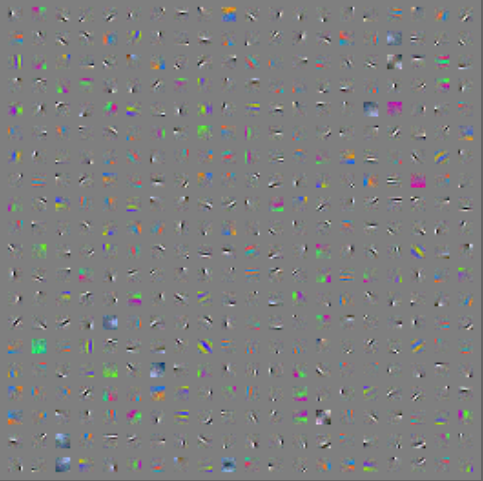
当然了你还可以使用plot_monitor.py来看一些对应结果。
总结:
当使用Pylearn2中已有的一些DL模型,采用其中已有的一些优化算法来做实验时,我们只需要配置好实验的.yaml文件即可,调参过程就是不断更改.ymal中的配置。但是如果需要采用自己新提出来的DL模型,或者采用自己新提出的目标函数及优化方法,则还需要自己写出对应的类,具体这部分该怎么做(比如说怎样去实现这个类,接口怎样设计,.ymal文件需要更改哪些地方等),本人暂时没任何经验。希望懂这些的可以大家可贡献贡献下想法,交流交流下。网上有个教程是把Pylearn2当做通常的python库来用,实现了一个异或网络,很不错,见:Neural network example using Pylearn2.
另外,分析Pylearn2的源码可知,每个algorithm中,必须有下面4个函数:__init(), setup(), train(), continue_training(), 作用分别为构造函数, 根据model建立网络的结构,模型参数的训练,模型训练终止处理。model模块中,应该也有一些统一的函数。
附录:
我实验过程中可能出现的一些错误处理:
A:
如果执行 python make_dataset.py后出现错误:
raise IOError("permission error creating %s" % filepath) IOError: permission error creating cifar10_preprocessed_train.pkl
看错误提示应该是权限问题,这时改为命令:
sudo python make_dataset.py
如果继续出现错误:
pylearn2.datasets.exc.NoDataPathError: You need to define your PYLEARN2_DATA_PATH environment variable. If you are using a computer at LISA, this should be set to /data/lisa/data.
说明PYLEARN2_DATA_PATH环境变量没有设置,但是前面却是设置了啊!为什么呢?有可能是你设置环境变量时用的是root权限,而执行该命令只是普通用户。如果切换到root下再执行 root#:python make_dataset.py成功!生成了cifar10_preprocessed_train.pkl
但是后面执行:../../train.py cifar_grbm_smd.yaml出现错误:ImportError: Could not import pylearn2.models but could import pylearn2. Original exception: No module named compat.python2x
到这里基本可以确定是权限问题,解决方法是:重新用普通用户安装了下pylearn2,设置好环境变量,放着好下载的数据后,执行(普通用户下):
python make_dataset
则成功生成了cifar10_preprocessed_train.pkl 可恶的是后续的../../train.py cifar_grbm_smd.yaml还是会出现刚刚的错误。
当然了这个问题主要是因为Theano的版本不对,在使用pylearn2时,应该使用development版本的Theano,按照本文前面的方法更新下Theano即可。
B.
如果在显示权值阶段,当执行下面命令后:sudo python ../../show_weights.py cifar_grbm_smd.pkl.可能会出现下面提示:
You need to choose an image viewer program that pylearn2 should use. Then tell pylearn2 to usethat image viewer program by defining your PYLEARN2_VIEWER_COMMAND environment variable.You need to choose PYLEARN_VIEWER_COMMAND such that running ${PYLEARN2_VIEWER_COMMAND} image.png
in a command prompt on your machine will do the following:
-open an image viewer in a new process.
-not return until you have closed the image.
Acceptable commands include:
gwenview
eog --new-instance
This is assuming that you have gwenview or a version of eog that supports --new-instance
......
……
这说明pylearn2中没有指定图片显示的软件。首先安装gwenview软件:sudo apt-get Install gwenview.
然后设置一下PYLEARN2_VIEWER_COMMAND环境变量。vim ~/.bashrc 在最后一行加入gwenview的安装目录,比如我按照默认的安装目录加入的为:
export PYLEARN2_VIEWER_COMMAND=/usr/bin/gwenview
保存好后执行source ~/.bashrc
参考资料:
Pylearn2: a machine learning research library
Installing Theano(Bleeding-edge install instruction)
pylearn2安装及测试(lucktroy的csdn博客)
Deep learning:四十四(Pylearn2中的Quick-start例子)的更多相关文章
- m_Orchestrate learning system---三十四、使用重定义了$的插件的时候最容易出现的问题是什么
m_Orchestrate learning system---三十四.使用重定义了$的插件的时候最容易出现的问题是什么 一.总结 一句话总结:如下面这段代码,定义了$的值,还是会习惯性的把$当成jQ ...
- m_Orchestrate learning system---二十四、thinkphp里面的ajax如何使用
m_Orchestrate learning system---二十四.thinkphp里面的ajax如何使用 一.总结 一句话总结:其实ajax非常简单:前台要做的事情就是发送ajax请求过来,后台 ...
- 第四十四个知识点:在ECC密码学方案中,描述一些基本的防御方法
第四十四个知识点:在ECC密码学方案中,描述一些基本的防御方法 原文地址:http://bristolcrypto.blogspot.com/2015/08/52-things-number-44-d ...
- NeHe OpenGL教程 第四十四课:3D光晕
转自[翻译]NeHe OpenGL 教程 前言 声明,此 NeHe OpenGL教程系列文章由51博客yarin翻译(2010-08-19),本博客为转载并稍加整理与修改.对NeHe的OpenGL管线 ...
- 网站开发进阶(四十四)input type="submit" 和"button"的区别
网站开发进阶(四十四)input type="submit" 和"button"的区别 在一个页面上画一个按钮,有四种办法: 这就是一个按钮.如果你不写ja ...
- Gradle 1.12用户指南翻译——第四十四章. 分发插件
本文由CSDN博客貌似掉线翻译,其他章节的翻译请参见: http://blog.csdn.net/column/details/gradle-translation.html 翻译项目请关注Githu ...
- 孤荷凌寒自学python第四十四天Python操作 数据库之准备工作
孤荷凌寒自学python第四十四天Python操作数据库之准备工作 (完整学习过程屏幕记录视频地址在文末,手写笔记在文末) 今天非常激动地开始接触Python的数据库操作的学习了,数据库是系统化设计 ...
- Android项目实战(四十四):Zxing二维码切换横屏扫描
原文:Android项目实战(四十四):Zxing二维码切换横屏扫描 Demo链接 默认是竖屏扫描,但是当我们在清单文件中配置横屏显示的时候: <activity android:name=&q ...
- SQL注入之Sqli-labs系列第四十一关(基于堆叠注入的盲注)和四十二关四十三关四十四关四十五关
0x1普通测试方式 (1)输入and1=1和and1=2测试,返回错误,证明存在注入 (2)union select联合查询 (3)查询表名 (4)其他 payload: ,( ,( 0x2 堆叠注入 ...
- m_Orchestrate learning system---三十、项目中的dist文件一般是做什么的
m_Orchestrate learning system---三十.项目中的dist文件一般是做什么的 一.总结 一句话总结: Bootstrap switch:dist 目录是放最终的js和css ...
随机推荐
- Texture2D.GetPixelBilinear(float u, float v)的使用,官方例子注释
using UnityEngine; using System.Collections; public class TEST : MonoBehaviour { public Texture2D so ...
- kali基本设置
一.更换比较快的软件源 修改sources.list文件(su): leafpad /etc/apt/sources.list #debain源 deb http://mirrors.163.com/ ...
- Asp.net MVC4 与 Web Form 并存
Web Forms 与 MVC 的asp.net 基础架构是相同的.MVC 的路由机制并不只MVC 特有的,它与WebForm 也是共享相同的路由机制.Web Forms 的Http请求针 ...
- Building Apps for Windows Phone 8.1教程下载地址整理
官方教程地址http://channel9.msdn.com/Series/Building-Apps-for-Windows-Phone-8-1http://media.ch9.ms/ch9/8db ...
- 人人都是 DBA(III)SQL Server 调度器
在 SQL Server 中,当数据库启动后,SQL Server 会为每个物理 CPU(包括 Physical CPU 和 Hyperthreaded)创建一个对应的任务调度器(Scheduler) ...
- 【C语言学习】《C Primer Plus》第11章 字符串和字符串函数
学习总结 1.字符串(character String)是以空字符串(\o)结尾的char数组. 2.gets()方法代表get String,它从系统的标准输入设备(通常是键盘)获取一个字符串,当字 ...
- [异常解决] ubuntu上安采用sudo启动的firefox,ibus输入法失效问题解决
采用sudo启动的应用是root权限的应用, ibus失效是因为ibus的初始配置采用user权限: 而root下运行的firefox输入法的配置还是停留在默认情况~ 解决方案是在shell下以roo ...
- Django集成百度富文本编辑器uEditor
UEditor是由百度web前端研发部开发所见即所得富文本web编辑器,具有轻量,可定制,注重用户体验等特点,开源基于MIT协议,允许自由使用和修改代码. 首先从ueEditor官网下载最新版本的包, ...
- Axis 1 https(SSL) client 证书验证错误ValidatorException workaround
Axis 1.x 编写的client在测试https的webservice的时候, 由于client 代码建立SSL连接的时候没有对truststore进行设置,在与https部署的webservic ...
- 浏览器 的 session 如何保持?!
http://qindingsky.blog.163.com/blog/static/3122336200832853116360/ 在谈论session机制的时候,常常听到这样一种误解“只要关闭浏览 ...
