Tomcat 7 Connector 精读(1)
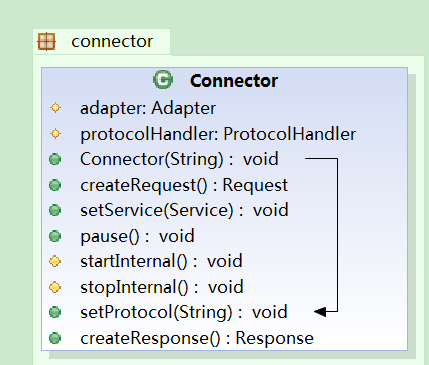
这个类图是本人截取的最重要的类的方法和属性。
其中ProtocalHandler是协议处理器,tomcat支持的协议以下方法可以看到。不同协议实现了不同的ProtocalHandler类。
public void setProtocol(String protocol) {
if (AprLifecycleListener.isAprAvailable()) {
if ("HTTP/1.1".equals(protocol)) {
setProtocolHandlerClassName
("org.apache.coyote.http11.Http11AprProtocol");
} else if ("AJP/1.3".equals(protocol)) {
setProtocolHandlerClassName
("org.apache.coyote.ajp.AjpAprProtocol");
} else if (protocol != null) {
setProtocolHandlerClassName(protocol);
} else {
setProtocolHandlerClassName
("org.apache.coyote.http11.Http11AprProtocol");
}
} else {
if ("HTTP/1.1".equals(protocol)) {
setProtocolHandlerClassName
("org.apache.coyote.http11.Http11NioProtocol");
} else if ("AJP/1.3".equals(protocol)) {
setProtocolHandlerClassName
("org.apache.coyote.ajp.AjpNioProtocol");
} else if (protocol != null) {
setProtocolHandlerClassName(protocol);
}
}
}
ProtocalHandler是整个Connector类的核心。
初始化Connector的时候;根据协议名字创建处理器对象。
public Connector(String protocol) {
setProtocol(protocol);
// Instantiate protocol handler
ProtocolHandler p = null;
try {
Class<?> clazz = Class.forName(protocolHandlerClassName);
p = (ProtocolHandler) clazz.newInstance();
} catch (Exception e) {
log.error(sm.getString(
"coyoteConnector.protocolHandlerInstantiationFailed"), e);
} finally {
this.protocolHandler = p;
}
if (!Globals.STRICT_SERVLET_COMPLIANCE) {
URIEncoding = "UTF-8";
URIEncodingLower = URIEncoding.toLowerCase(Locale.ENGLISH);
}
}
首先是初始化协议处理器(去除了不太重要的代码)
protected void initInternal() throws LifecycleException {
super.initInternal();
// 初始化Adapter
adapter = new CoyoteAdapter(this);
protocolHandler.setAdapter(adapter);
// 每个协议处理器都有对应的适配器,适配器干啥的呢?
protocolHandler.init();
}
Connector的启动,实则是启动对应的协议处理器的启动,
protected void startInternal() throws LifecycleException {
// Validate settings before starting
if (getPort() < 0) {
throw new LifecycleException(sm.getString(
"coyoteConnector.invalidPort", Integer.valueOf(getPort())));
}
setState(LifecycleState.STARTING);
try {
protocolHandler.start();
} catch (Exception e) {
String errPrefix = "";
if(this.service != null) {
errPrefix += "service.getName(): \"" + this.service.getName() + "\"; ";
}
throw new LifecycleException
(errPrefix + " " + sm.getString
("coyoteConnector.protocolHandlerStartFailed"), e);
}
}
终止实则是终止协议处理器
protected void startInternal() throws LifecycleException {
// Validate settings before starting
if (getPort() < 0) {
throw new LifecycleException(sm.getString(
"coyoteConnector.invalidPort", Integer.valueOf(getPort())));
}
setState(LifecycleState.STARTING);
try {
protocolHandler.start();
} catch (Exception e) {
String errPrefix = "";
if(this.service != null) {
errPrefix += "service.getName(): \"" + this.service.getName() + "\"; ";
}
throw new LifecycleException
(errPrefix + " " + sm.getString
("coyoteConnector.protocolHandlerStartFailed"), e);
}
}
各位看管看到这里,其实看到连接器类需要做如下工作
(1)创建请求对象
/**
* Create (or allocate) and return a Request object suitable for
* specifying the contents of a Request to the responsible Container.
*/
public Request createRequest() { Request request = new Request();
request.setConnector(this);
return (request); }
(2)创建响应对象
/**
* Create (or allocate) and return a Response object suitable for
* receiving the contents of a Response from the responsible Container.
*/
public Response createResponse() { Response response = new Response();
response.setConnector(this);
return (response); }
(3)传给这两个对象给容器,简单而言,就是在创建好对象后,传递给那个适配器类就OK了。CoyoteAdapter类
Tomcat 7 Connector 精读(1)的更多相关文章
- Tomcat 7 Connector 精读(2) CoyoteAdapter
这个适配器类只讲2个方法,构造方法中我们看到一个适配器对象有自己关联的连接器类. 其中Service的重要任务就是讲客户端端请求交给容器. public void service(org.apache ...
- Tomcat 7 Connector 精读(2) 协议处理器 Http11Protocol(待续)
. Http11Protocol是阻塞式IO的实现,上图的几个方法是它的生命周期相关的方法.
- Chapter 4: Tomcat Default Connector
一.概述 第三章介绍的connector是一个很好的学习工具,但是我们还可以做的更多.这一章介绍的是Tomcat4默认的connector. 一个Tomcat的connector是一个独立的模块,能够 ...
- Tomcat 核心组件 Connector
Connector是Tomcat的连接器,其主要任务是负责处理浏览器发送过来的请求,并创建一个Request和Response的对象用于和浏览器交换数据,然后产生一个线程用于处理请求,Connecto ...
- 关于 tomcat nio connector, servlet 3.0 async, spring mvc async 的关系
tomcat 的 org.apache.coyote.http11.Http11NioProtocol Connector 是一个使用 Java NIO 实现的异步 accept 请求的 connec ...
- 内嵌Tomcat的Connector对象的静态代码块
在排查问题的过程中发现Connector对象有一个静态代码块: static { replacements.put("acceptCount", "backlog&quo ...
- [转]Loadrunner Error code 10053 & Tomcat 连接器(connector)优化
LoadRunner提示错误:Error : socket0 - Software caused connection abort. Error code : 10053. 在今天的测试过程中发现,s ...
- Tomcat HTTP connector和AJP connector
Tomcat服务器通过Connector连接器组件与客户程序建立连接,“连接器”表示接收请求并返回响应的端点.即Connector组件负责接收客户的请求,以及把Tomcat服务器的响应结果发送给客户. ...
- Tomcat connector元素常用配置(最大连接数等)
在tomcat的server.xml中有类似: <Connector port=" minSpareTHreads=" URIEncoding="gbk" ...
随机推荐
- js常识
btnDelAll.Attributes.Add("onclick", "<script lunguage='javascript'>return windo ...
- BZOJ 4036 [HAOI2015] Set 解题报告
首先我们不能一位一位的考虑,为什么呢? 你想想,你如果一位一位地考虑的话,那么最后就只有 $n$ 个数字,然而他给了你 $2^n$ 个数字,怎么看都不对劲呀.(我是因为这样子弄没过样例才明白的) 所以 ...
- Recommender Systems 基于知识的推荐
前两章的协同过滤和就内容的推荐都建立在“大量数据”的基础上,运用概率方法来进行计算和预测.不过,在现实生活中,有些物品,如:汽车.房屋.计算机,用户不会频繁的消费.如何在这种情况下对用户进行推荐? 这 ...
- [转载]html5直接在网页上播放视频音频兼容所有浏览器
文章给大家分享一个html5直接在网页上播放视频兼容所有浏览器,有需要的同学可参考. HTML5可以用video标签来播放视频 当前,video 元素支持三种视频格式: 格式 IE Firefox O ...
- 如何在Ubuntu下搭建Android NDK开发环境
1 搭建Android SDK开发环境 参考在在Ubuntu下搭建Android SDK开发环境(图文)首先在Ubuntu下搭建Android SDK开发环境. 2 下载NDK开发包 打开官网: ht ...
- 如何在Ubuntu下启动Apache的Rewrite功能
在终端中执行 sudo a2enmod rewrite 指令后,即启用了 Mod_rewrite 模块. 另外,也可以通过将 /etc/apache2/mods-available/rewrite.l ...
- Android:自定义标题栏
现在很多的Android程序都在标题栏上都显示了一些按钮和标题,这里尝试做个实例 在onCreate中添加: //自定义标题 requestWindowFeature(Window.FEATURE_C ...
- SGU 101 AC
总算AC了,好帅气的算法,同时解决了自环跟非连通,一种自下向上找环的算法过程,这里把欧拉回路讲得很清楚,赞. #include <iostream> #include <vector ...
- HDU4908——BestCoder Sequence(BestCoder Round #3)
BestCoder Sequence Problem DescriptionMr Potato is a coder.Mr Potato is the BestCoder.One night, an ...
- 安装Hadoop系列 — 安装Eclipse
1.下载 Eclipse从 http://www.eclipse.org/downloads/index-developer.php下载合适版本,如:Eclipse IDE for C/C++ Dev ...
