Use XSLT in wix
Following content is directly reprinted from https://installpac.wordpress.com/2012/05/07/conflict-management-in-wix/ and it is only meant for knowledge sharing, please go to the original website for more information.
Conflict Management in WiX
So if you haven’t already read my post on conflict management it might be worth reading up on this first.
https://installpac.wordpress.com/2008/04/21/wise-software-mangler-distribution
The documentation on WiX is somewhat obfuscated to the normal reader and not many people have made an attempt to clear up that documentation to well.
There is some pretty good detail here on WiX in general but it doesn’t go too deep into anything if your serious about SDLC packaging.
So here I will attempt to detail some of the more important aspects of application packaging, particularly when using WiX to generate MSI packages from a Continuous Integration (CI) build.
These days I typically use Continuous Integration (CI) and Continuous Delivery (CD) for most packaging and deployment activities. Often the CD will be delivered into a Platform As A Service (PAAS) cloud. In most instances I will deliver into a VMWare cloud architecture but that is getting a little off topic.
So back to the original post of CMDB within an SDLC packaging setup.
So as many of you will know component rules but here is an excerpt of component rules from the god father himself http://robmensching.com/blog/posts/2003/10/18/Component-Rules-101
So what Rob states is good information but rarely does he go into detail on how to achieve some of this with his uber geek toolset WiX.
So there is two parts to this puzzle.
1. Creating component guids
2. Naming components
So the first part is actually pretty easy but its probably the least documented and as such is probably the one that is done incorrectly more often than not.
So using the following command line in heat you get the following .wxs file generated.
heat dir .\<path to gac files> -gg -dr INSTALLDIR -out .\testSample.wxs -sfrag -sreg

The important part of this call to note is the -gg option. This tells heat to generate component guids immediately. This option is actually not the best choice, my preference is to use the -ag option for components.
heat dir .\<path to gac files> -ag -dr INSTALLDIR -out .\testSample.wxs -sfrag
The -ag option doesn’t appear to be all that much different but the results are actually significantly different.
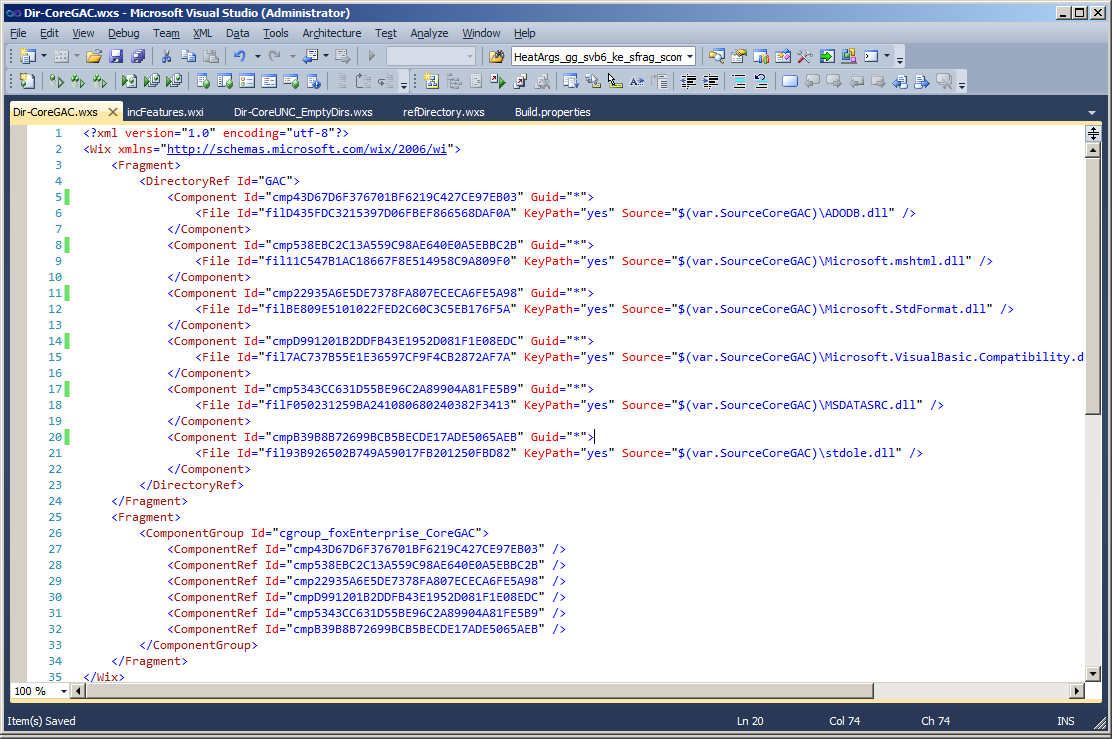
Here you can see the component guid attributes are all tagged with “*” . This is actually very good because the result of such an action tells the linker to deterministically create the component codes at link time.
What is actually happening here is very important to understand because it is based on the entire premise conflict management was built on (go figure, I love your work Rob). So what is actually happening here is that during link time the target path of the files is being resolved and then the component codes are generated based on the resolved target path.
This in effect means that a file deliver to path xxx will always generate component code xxx.
For example.
If you have a file targetted to c:\windows\system32\file_xxxx.dll then the component code will be generated exactly the same for every heat call you make that delivers a file to that same path. The end result is that if you compiled 20 different applications that all delivered the file c:\windows\system32\file_xxxx.dll then all 20 packages would have the same component code for that target path.
For those of you who are familiar with standard guid generation this would typically never ever happen. So you might think this is a strange thing to do but this is actually very very smart. Because the entire premise Windows Installer was built on is that files delivered to the same path should use the same component code to ensure reference counting is put into effect.
For those of you that don’t have a full grasp on Windows Installer Conflict Management the long and the short of this result is that if you do this you will not have issues with applications that share files in common areas. The term “Reference Count” ensure applications that share content do not break other shared applications during uninstallation of your products.
So this is a very very good thing to be doing. Unfortunately hardly anyone actually does it correctly or for that matter is even aware of the issue in the first place. Now this is actually only half of the puzzle. For those of you familiar with Wise Package Studio and Installshield this is a pretty big improvement on how these tools handle conflict management. Interestingly enough its a pretty simple mod to their code to fix as well. (so one wonders why they both fail to deliver such a simple technique into setup capture toolsets).
So the next part is somewhat more difficult and requires you have a grasp on some relatively simple XSLT and a little more heat command line action.
So we now need to call an XSLT to transform the output of heat into something a little more useful. The technique I use here is to turn off unique ID’s using the heat -suid option.
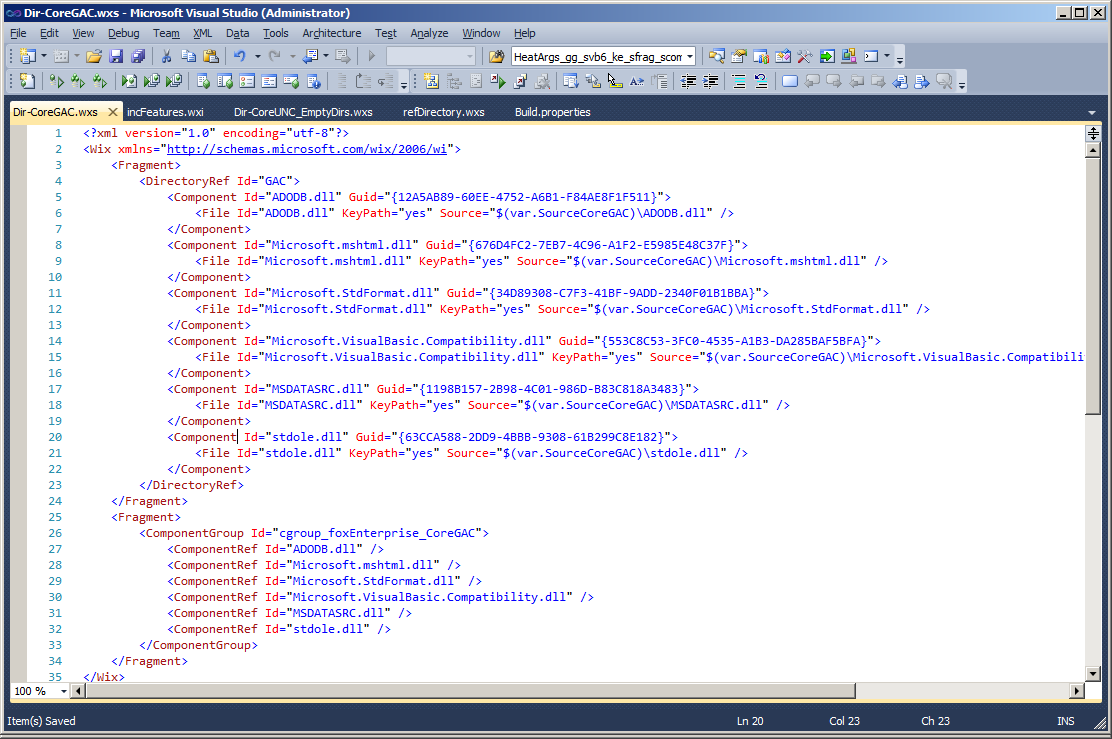
So the effect of using non-unique names causes the componentId and fileId to use the name of the file that has just been harvested (as shown above). Now in an application which is not too complicated this is actually a simple fix. The however does become an issue when you have the same filename in multiple WiX harvested fragments.
For example if you have;
DirectoryA with FileA.dll within it.
DirectoryB with FileA.dll within it.
and each harvest is called from a separate heat call the above method creates a problem of duplicate ComponentId and FileId attributes within your harvest WiX fragments. Obviously this is bad and causes the compiler to create exceptions. So this fix alone is not enough. This is where the XSLT comes into play allowing you to correct this issue.
So using an XSLT I prefix my heat call with the name of the harvested content in the case shown above the results would be as below.
DirectoryA_FileA.dll
DirectoryB_FileA.dll
So my XSLT code looks like this and I use this as a base XSLT for every heat call I make.

To call the XSLT you simply add the -t option to your heat call.
heat dir .\<path to gac files> -ag -dr INSTALLDIR -out .\testSample.wxs -sfrag -t <path to xslt file>
The result of adding the XSLT call to your heat call is each non unique filename is prefixed with the name of the heat call used.
Components will get a prefix of
Comp_CoreGAC_
Files will get a prefix of
File_CoreGAC_
This naming convention makes it very simple to identify files / components from each harvest (it looks pretty particularly when looking from referencing tables).
The end result is this.

So there you have it, this is how to conflict manage WiX installations. This is also a pre-requisite phase to patching which I might follow up sometime later.
ps, please keep commenting and I will keep up the posting.
------------------------------
here's the whole content of xslt :
<?xml version="1.0" encoding="UTF-8"?>
<xsl:stylesheet version="1.0"
xmlns:xsl="http://www.w3.org/1999/XSL/Transform"
xmlns:wix="http://schemas.microsoft.com/wix/2006/wi"> <xsl:output method="xml" indent="yes" /> <xsl:template match="@*|node()">
<xsl:copy>
<xsl:apply-templates select="@*|node()"/>
</xsl:copy> </xsl:template> <xsl:template match="wix:Component">
<xsl:copy>
<xsl:apply-templates select="@*"/>
<xsl:attribute name="Id">
<xsl:text>comp_CoreGAC_</xsl:text>
<xsl:value-of select="@Id"/>
</xsl:attribute>
<xsl:apply-templates select="node()" />
</xsl:copy>
</xsl:template> <xsl:template match="wix:ComponentRef">
<xsl:copy>
<xsl:apply-templates select="@*"/>
<xsl:attribute name="Id">
<xsl:text>comp_CoreGAC_</xsl:text>
<xsl:value-of select="@Id"/>
</xsl:attribute>
<xsl:apply-templates select="node()"/>
</xsl:copy>
</xsl:template> <xsl:template match="wix:Directory">
<xsl:copy>
<xsl:apply-templates select="@*"/>
<xsl:attribute name="Id">
<xsl:text>dir_CoreGAC_</xsl:text>
<xsl:value-of select="@Id"/>
</xsl:attribute>
<xsl:apply-templates select="node()"/>
</xsl:copy>
</xsl:template> <xsl:template match="wix:File">
<xsl:copy>
<xsl:apply-templates select="@*"/>
<xsl:attribute name="Id">
<xsl:text>file_CoreGAC_</xsl:text>
<xsl:value-of select="@Id"/>
</xsl:attribute>
<xsl:apply-templates select="node()"/>
</xsl:copy>
</xsl:template> </xsl:stylesheet>
Use XSLT in wix的更多相关文章
- wix xslt for adding node
Using xslt to add new node item to wix source code. Original wix code: <Fragment> <Director ...
- wix在使用heat自动生成wxs时添加windows服务组件
最近需要给安装包增加一个windows服务组件,按照我的理解,我以为只需要Product.wxs加一段如下的标签就可以了 <Componet Id="myservice"&g ...
- 初试WIX加SQL LocalDB
最近有个项目需要生成一个自动打包安装App和数据库的MSI文件,经同事推荐WIX,于是乎就试了一试.遇到了一些问题觉得有分享的价值,所以写篇博客记录一下 :) 使用感觉: WIX特点:功能很强大,用X ...
- WiX Toolset 教程索引页
注意:虽然WiX Toolset功能强大,但其学习曲线相对较高.请慎重选择: 若没有足够时间.没心思搞的请绕行至inno setup.installshield.nisi.setupfactory.. ...
- XSL学习笔记4 XSLT模式匹配的语法
模板规则通过使用模式来匹配文档树的节点.模式指定一组条件,用于选择要处理的节点. 模式匹配的语法不光可以在<xsl:template>元素的match属性中使用,还可以在<xsl ...
- XSLT简介
什么是? http://www.w3school.com.cn/xsl/xsl_intro.asp XSLT 是一种用于将 XML 文档转换为 XHTML 文档或其他 XML 文档的语言. XPath ...
- XSLT函数集合:数值函数、字符串函、节点集函数和布尔函数
任何的编程语言或者是SQL语句都有内置的函数或方法,而强大灵活的xslt技术也是如此.熟练掌握XSLT的常用函数的用法,XSLT的应用将变得如此轻松,你会发现XSLT比想象中还要牛!以下是xslt数值 ...
- Xslt 1.0中使用Array
XSLT Variable Arrays I recently answered a question on a popular programmers forum about how to stor ...
- 安装文件制作工具Wix概念快速入门
前言 Wix==Windows installer XML 顾名思议. 用于制作WINDOWS安装文件的XML格式的描述文件. 因为其实现方式为基于声明的方式,而非命令的方式. 特整理一下其相关的概念 ...
随机推荐
- iOS开发,hook系统Objective-C的函数
我们都知道在windows下可以通过API轻松的hook很多消息,IOS也可以实现hook的功能. 建立一个 TestHookObject类 // // TestHookObject.m // Tes ...
- Sublime text 2下alignment插件无效的解决办法
在sublime text 2中安装了alignment插件,但使用快捷键‘ctrl+alt+a'无效,经过各种方法依然无效,最后找到了这个“Doesn't work at all for me (f ...
- java 考试试题
Java基础部分 基础部分的顺序:基本语法,类相关的语法,内部类的语法,继承相关的语法,异常的语法,线程的语法,集合的语法,io 的语法,虚拟机方面的语法,其他.有些题来自网上搜集整理,有些题来自学员 ...
- BootStrap2学习日记19---缩略图
缩略图 代码: <ul class="thumbnails"> <li class="span3"><a href="# ...
- UVa OJ 10071
Problem B Back to High School Physics Input: standard input Output: standard output A particle has i ...
- 【HTML5 3】《html5 开发精要与实例讲解》 step2 -- 结构元素 (待续)
主要内容:通过 一个博客网站和一个企业网站的制作 展示如何运用HTML5中的各种 结构元素,构建出一个语义清晰,结构分明的Web3.0时代的网站. 案例1:用HTML5中的结构元素构建一个博客网站 疑 ...
- android studio1.3安装终于成功
本人机器是win7 32位旗舰版,4G内存.以前使用eclipse adt bundle开发Android程序感觉非常方便,但随着google对andriod studio支持力度加大,转向studi ...
- web前端开发(4)
低权重原则,避免滥用子选择器 CSS选择符是有权重的,当不同选择符的样式设置有冲突时会采用权重高的选择符设置的样式. html标签权重是1,class权重是10,id权重是100 如果css选择符权重 ...
- mysql-完整性约束条件
PRIMARY : 主键 AUTO_INCREMENT : 自增长 FOREIGN KEY : 外键 NOT NULL : 非空 UNIQUE KEY : 唯一 DEFAULT : 默认值 主 ...
- VMware系统运维(十八)部署虚拟化桌面 通过View Client进行连接测试
1.打开VMware Horizon View Client添加服务器,配置连接服务器的IP地址等信息 2.点击云图标进行连接,点击继续,证书部分我们后面再讲 3.输入用户名密码,点击"登录 ...
