Netty高并发原理
Netty是一个高性能 事件驱动的异步的非堵塞的IO(NIO)框架,用于建立TCP等底层的连接,基于Netty可以建立高性能的Http服务器。支持HTTP、 WebSocket 、Protobuf、 Binary TCP |和UDP,Netty已经被很多高性能项目作为其Socket底层基础,如HornetQ Infinispan Vert.x
Play Framework Finangle和 Cassandra。其竞争对手是:Apache MINA和 Grizzly。
传统堵塞的IO读取如下:
InputStream is = new FileInputStream("input.bin");
int byte = is.read(); // 当前线程等待结果到达直至错误
而使用NIO如下:
while (true) {
selector.select(); // 从多个通道请求事件
Iterator it = selector.selectedKeys().iterator();
while (it.hasNext()) {
SelectorKey key = (SelectionKey) it.next();
handleKey(key);
it.remove();
}
}
.csharpcode, .csharpcode pre
{
font-size: small;
color: black;
font-family: consolas, "Courier New", courier, monospace;
background-color: #ffffff;
/*white-space: pre;*/
}
.csharpcode pre { margin: 0em; }
.csharpcode .rem { color: #008000; }
.csharpcode .kwrd { color: #0000ff; }
.csharpcode .str { color: #006080; }
.csharpcode .op { color: #0000c0; }
.csharpcode .preproc { color: #cc6633; }
.csharpcode .asp { background-color: #ffff00; }
.csharpcode .html { color: #800000; }
.csharpcode .attr { color: #ff0000; }
.csharpcode .alt
{
background-color: #f4f4f4;
width: 100%;
margin: 0em;
}
.csharpcode .lnum { color: #606060; }
堵塞与非堵塞原理
传统硬件的堵塞如下,从内存中读取数据,然后写到磁盘,而CPU一直等到磁盘写完成,磁盘的写操作是慢的,这段时间CPU被堵塞不能发挥效率。
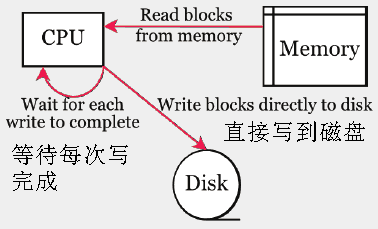
使用非堵塞的DMA如下图:CPU只是发出写操作这样的指令,做一些初始化工作,DMA具体执行,从内存中读取数据,然后写到磁盘,当完成写后发出一个中断事件给CPU。这段时间CPU是空闲的,可以做别的事情。这个原理称为Zero.copy零拷贝。
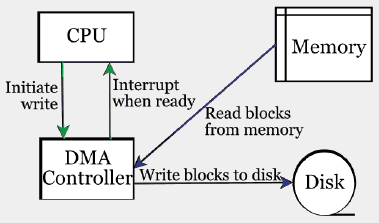
Netty底层基于上述Java NIO的零拷贝原理实现:
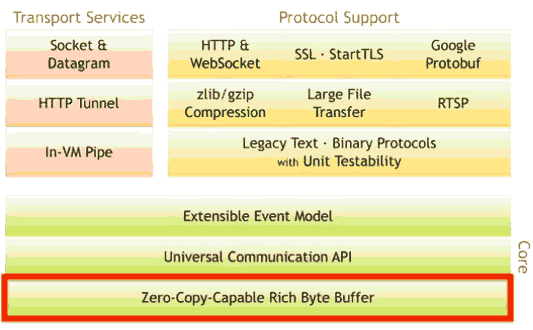
比较
- Tomcat是一个Web服务器,它是采取一个请求一个线程,当有1000客户端时,会耗费很多内存。通常一个线程将花费 256kb到1mb的stack空间。
- Node.js是一个线程服务于所有请求,在错误处理上有限制
- Netty是一个线程服务于很多请求,如下图,当从Java NIO获得一个Selector事件,将激活通道Channel。
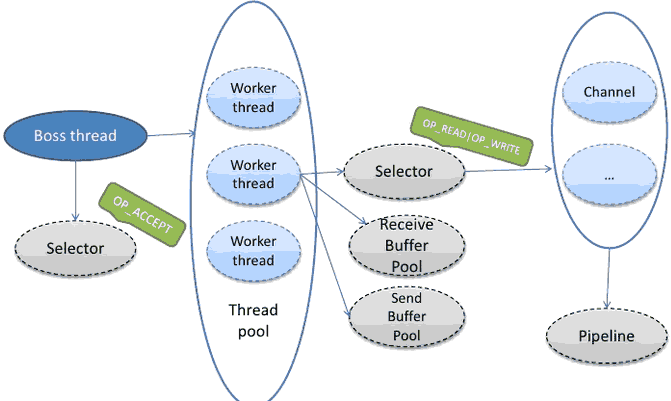
演示
Netty的使用代码如下:
Channel channel = ...
ChannelFuture cf = channel.write(data);
cf.addListener(
new ChannelFutureListener() {
@Override
public void operationComplete(ChannelFuture future) throws Exception {
if(!future.isSuccess() {
future.cause().printStacktrace();
...
}
...
}
});
...
cf.sync();
.csharpcode, .csharpcode pre
{
font-size: small;
color: black;
font-family: consolas, "Courier New", courier, monospace;
background-color: #ffffff;
/*white-space: pre;*/
}
.csharpcode pre { margin: 0em; }
.csharpcode .rem { color: #008000; }
.csharpcode .kwrd { color: #0000ff; }
.csharpcode .str { color: #006080; }
.csharpcode .op { color: #0000c0; }
.csharpcode .preproc { color: #cc6633; }
.csharpcode .asp { background-color: #ffff00; }
.csharpcode .html { color: #800000; }
.csharpcode .attr { color: #ff0000; }
.csharpcode .alt
{
background-color: #f4f4f4;
width: 100%;
margin: 0em;
}
.csharpcode .lnum { color: #606060; }
通过引入观察者监听,当有数据时,将自动激活监听者中的代码运行。
我们使用Netty建立一个服务器代码:
public class EchoServer {
private final int port;
public EchoServer(int port) {
this.port = port;
}
public void run() throws Exception {
// Configure the server.
EventLoopGroup bossGroup = new NioEventLoopGroup();
EventLoopGroup workerGroup = new NioEventLoopGroup();
try {
ServerBootstrap b = new ServerBootstrap();
b.group(bossGroup, workerGroup).channel(NioServerSocketChannel.class).option(ChannelOption.SO_BACKLOG, 100)
.handler(new LoggingHandler(LogLevel.INFO)).childHandler(new ChannelInitializer<SocketChannel>() {
@Override
public void initChannel(SocketChannel ch) throws Exception {
ch.pipeline().addLast(
// new LoggingHandler(LogLevel.INFO),
new EchoServerHandler());
}
});
// Start the server.
ChannelFuture f = b.bind(port).sync();
// Wait until the server socket is closed.
f.channel().closeFuture().sync();
} finally {
// Shut down all event loops to terminate all threads.
bossGroup.shutdownGracefully();
workerGroup.shutdownGracefully();
}
}
}
.csharpcode, .csharpcode pre
{
font-size: small;
color: black;
font-family: consolas, "Courier New", courier, monospace;
background-color: #ffffff;
/*white-space: pre;*/
}
.csharpcode pre { margin: 0em; }
.csharpcode .rem { color: #008000; }
.csharpcode .kwrd { color: #0000ff; }
.csharpcode .str { color: #006080; }
.csharpcode .op { color: #0000c0; }
.csharpcode .preproc { color: #cc6633; }
.csharpcode .asp { background-color: #ffff00; }
.csharpcode .html { color: #800000; }
.csharpcode .attr { color: #ff0000; }
.csharpcode .alt
{
background-color: #f4f4f4;
width: 100%;
margin: 0em;
}
.csharpcode .lnum { color: #606060; }
这段代码调用:在9999端口启动
new EchoServer(9999).run();
我们需要完成的代码是EchoServerHandler:
public class EchoServerHandler extends ChannelInboundHandlerAdapter {
private static final Logger logger = Logger.getLogger(EchoServerHandler.class.getName());
@Override
public void channelRead(ChannelHandlerContext ctx, Object msg) throws Exception {
ctx.write(msg);
}
@Override
public void channelReadComplete(ChannelHandlerContext ctx) throws Exception {
ctx.flush();
}
@Override
public void exceptionCaught(ChannelHandlerContext ctx, Throwable cause) {
// Close the connection when an exception is raised.
logger.log(Level.WARNING, "Unexpected exception from downstream.", cause);
ctx.close();
}
}
.csharpcode, .csharpcode pre
{
font-size: small;
color: black;
font-family: consolas, "Courier New", courier, monospace;
background-color: #ffffff;
/*white-space: pre;*/
}
.csharpcode pre { margin: 0em; }
.csharpcode .rem { color: #008000; }
.csharpcode .kwrd { color: #0000ff; }
.csharpcode .str { color: #006080; }
.csharpcode .op { color: #0000c0; }
.csharpcode .preproc { color: #cc6633; }
.csharpcode .asp { background-color: #ffff00; }
.csharpcode .html { color: #800000; }
.csharpcode .attr { color: #ff0000; }
.csharpcode .alt
{
background-color: #f4f4f4;
width: 100%;
margin: 0em;
}
.csharpcode .lnum { color: #606060; }
原理
一个Netty服务器的原理如下:
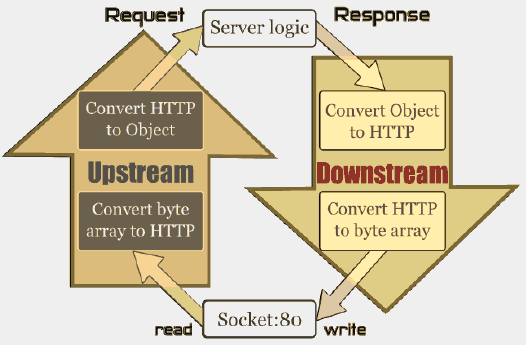
图中每次请求的读取是通过UpStream来实现,然后激活我们的服务逻辑如EchoServerHandler,而服务器向外写数据,也就是响应是通过DownStream实现的。每个通道Channel包含一对UpStream和DownStream,以及我们的handlers(EchoServerHandler),如下图,这些都是通过channel pipeline封装起来的,数据流在管道里流动,每个Socket对应一个ChannelPipeline。
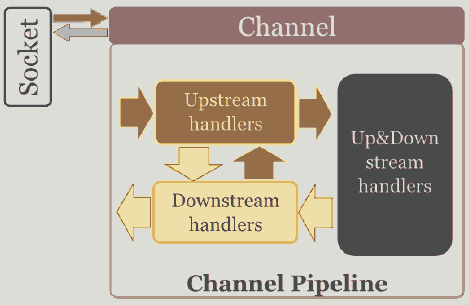
CHANNELPIPELINE是关键,它类似Unix的管道,有以下作用:
- 为每个Channel 保留 ChannelHandlers ,如EchoServerHandler
- 所有的事件都要通过它
- 不断地修改:类似unix的SH管道: echo "Netty is shit...." | sed -e 's/is /is the /'
- 一个Channel对应一个 ChannelPipeline
- 包含协议编码解码 安全验证SSL/TLS和应用逻辑
客户端代码
前面我们演示了服务器端代码,下面是客户端代码:
public class EchoClient {
private final String host;
private final int port;
private final int firstMessageSize;
public EchoClient(String host, int port, int firstMessageSize) {
this.host = host;
this.port = port;
this.firstMessageSize = firstMessageSize;
}
public void run() throws Exception {
// Configure the client.
EventLoopGroup group = new NioEventLoopGroup();
try {
Bootstrap b = new Bootstrap();
b.group(group).channel(NioSocketChannel.class).option(ChannelOption.TCP_NODELAY, true).handler(new ChannelInitializer<SocketChannel>() {
@Override
public void initChannel(SocketChannel ch) throws Exception {
ch.pipeline().addLast(
// new LoggingHandler(LogLevel.INFO),
new EchoClientHandler(firstMessageSize));
}
});
// Start the client.
ChannelFuture f = b.connect(host, port).sync();
// Wait until the connection is closed.
f.channel().closeFuture().sync();
} finally {
// Shut down the event loop to terminate all threads.
group.shutdownGracefully();
}
}
}
.csharpcode, .csharpcode pre
{
font-size: small;
color: black;
font-family: consolas, "Courier New", courier, monospace;
background-color: #ffffff;
/*white-space: pre;*/
}
.csharpcode pre { margin: 0em; }
.csharpcode .rem { color: #008000; }
.csharpcode .kwrd { color: #0000ff; }
.csharpcode .str { color: #006080; }
.csharpcode .op { color: #0000c0; }
.csharpcode .preproc { color: #cc6633; }
.csharpcode .asp { background-color: #ffff00; }
.csharpcode .html { color: #800000; }
.csharpcode .attr { color: #ff0000; }
.csharpcode .alt
{
background-color: #f4f4f4;
width: 100%;
margin: 0em;
}
.csharpcode .lnum { color: #606060; }
客户端的应用逻辑EchoClientHandler:
public class EchoClientHandler extends ChannelInboundHandlerAdapter {
private static final Logger logger = Logger.getLogger(EchoClientHandler.class.getName());
private final ByteBuf firstMessage;
/**
* Creates a client-side handler.
*/
public EchoClientHandler(int firstMessageSize) {
if (firstMessageSize <= 0) {
throw new IllegalArgumentException("firstMessageSize: " + firstMessageSize);
}
firstMessage = Unpooled.buffer(firstMessageSize);
for (int i = 0; i < firstMessage.capacity(); i++) {
firstMessage.writeByte((byte) i);
}
}
@Override
public void channelActive(ChannelHandlerContext ctx) {
ctx.writeAndFlush(firstMessage);
System.out.print("active");
}
@Override
public void channelRead(ChannelHandlerContext ctx, Object msg) throws Exception {
ctx.write(msg);
System.out.print("read");
}
@Override
public void channelReadComplete(ChannelHandlerContext ctx) throws Exception {
ctx.flush();
System.out.print("readok");
}
@Override
public void exceptionCaught(ChannelHandlerContext ctx, Throwable cause) {
// Close the connection when an exception is raised.
logger.log(Level.WARNING, "Unexpected exception from downstream.", cause);
ctx.close();
}
}
.csharpcode, .csharpcode pre
{
font-size: small;
color: black;
font-family: consolas, "Courier New", courier, monospace;
background-color: #ffffff;
/*white-space: pre;*/
}
.csharpcode pre { margin: 0em; }
.csharpcode .rem { color: #008000; }
.csharpcode .kwrd { color: #0000ff; }
.csharpcode .str { color: #006080; }
.csharpcode .op { color: #0000c0; }
.csharpcode .preproc { color: #cc6633; }
.csharpcode .asp { background-color: #ffff00; }
.csharpcode .html { color: #800000; }
.csharpcode .attr { color: #ff0000; }
.csharpcode .alt
{
background-color: #f4f4f4;
width: 100%;
margin: 0em;
}
.csharpcode .lnum { color: #606060; }
转载自:http://www.jdon.com/concurrent/netty.html
Netty高并发原理的更多相关文章
- MySQL InnoDB 实现高并发原理
MySQL 原理篇 MySQL 索引机制 MySQL 体系结构及存储引擎 MySQL 语句执行过程详解 MySQL 执行计划详解 MySQL InnoDB 缓冲池 MySQL InnoDB 事务 My ...
- Netty 高并发 (长文)
目录 Netty+Zookeeper 亿级 高并发实战 (长文) 写在前面 1. 高并发IM架构与部分实现 1.1. 高并发的学习和应用价值 1.1.1. 高并发IM实战的价值 1.1.2. 高并发I ...
- nginx、swoole高并发原理初探
阅前热身 为了更加形象的说明同步异步.阻塞非阻塞,我们以小明去买奶茶为例. 同步与异步 同步与异步的重点在消息通知的方式上,也就是调用结果通知的方式. 同步:当一个同步调用发出去后,调用者要一直等待调 ...
- InnoDB高并发原理
一.并发控制 为啥要进行并发控制? 并发的任务对同一个临界资源进行操作,如果不采取措施,可能导致不一致,故必须进行并发控制(Concurrency Control). 技术上,通常如何进行并发控制? ...
- 【多线程与高并发原理篇:4_深入理解synchronized】
1. 前言 越是简单的东西,在深入了解后发现越复杂.想起了曾在初中阶段,语文老师给我们解说<论语>的道理,顺便给我们提了一句,说老子的无为思想比较消极,学生时代不要太关注.现在有了一定的生 ...
- 理论铺垫:阻塞IO、非阻塞IO、IO多路复用/事件驱动IO(单线程高并发原理)、异步IO
完全来自:http://www.cnblogs.com/alex3714/articles/5876749.html 同步IO和异步IO,阻塞IO和非阻塞IO分别是什么,到底有什么区别?不同的人在不同 ...
- Node单线程高并发原理
一.node是如何处理web请求的 浏览器中的js是单线程的,node也是单线程的.这个单线程相当于一个大管家,一切大小事务都要经过他的手才能办成,它总是把IO任务放入到任务池中. 虽然说是单线程,但 ...
- 【多线程与高并发原理篇:1_cpu多级缓存模型】
1. 背景 现代计算机技术中,cpu的计算速度远远高于主内存的读写速度.为了解决速度不匹配问题,充分利用cpu的性能,在cpu与主内存之间加入了多级缓存,也叫高速缓存,cpu读取数据直接从高速缓存中读 ...
- 【多线程与高并发原理篇:3_java内存模型】
1. 概述 Java 内存模型即 Java Memory Model,简称 JMM.从抽象的角度来看,JMM 定义了线程和主内存之间的抽象关系,线程之间的共享变量存储在主内存中,每个线程都有一个私有的 ...
随机推荐
- 一种Javascript解释ajax返回的json的好方法
通常ajax请求返回的格式为json或者xml,如果返回的是json,则可以通过转换成javascript对象进行操作,如下: 1.ajax请求的controller实现 @RequestMappin ...
- windows 自动关机命令
Windows 的关机是由Shutdown.exe程序来控制的,位于Windows\System32文件夹中.如果想让Windows 2000也实现同样的效果,可以把Shutdown.exe复制到系统 ...
- 利用命令控制台cmd进入某个硬盘的某个文件夹的命令是什么?
在命令行窗口中输入F:后回车就可以切换到F盘,如果想查看F盘的内容,可以再输入dir后回车 (输入“F”后要再输入一个“ :”再回车才行哦)
- php的header()大全
<?php /*** Function: PHP header() examples (PHP) ** Desc: Some examples on how to use the header( ...
- std::sort引发的core
#include <stdio.h> #include <vector> #include <algorithm> #include <new> str ...
- [Everyday Mathematic]20150216
设 $A,B,C$ 是同阶方阵, 试证: $$\bex (A-B)C=BA^{-1}\ra C(A-B)=A^{-1}B. \eex$$
- 类库从自带的配置文件中获取信息(DLL文件 获取 DLL文件自带的配置信息) z
http://blog.csdn.net/shuaishifu/article/details/19602059 类库调用自身所带的配置文件中的配置信息,而不是读取应用程序所带的配置信息.代码如下: ...
- Struts2注解 特别注意
1 Struts2注解的作用 使用注解可以用来替换struts.xml配置文件!!! 2 导包 必须导入struts2-convention-plugin-2.3.15.jar包,它在struts2安 ...
- C语言基础(不断更新)
1.memcpy. memmove.memccpy的区别 字符串函数功能查询 memcpy要求源串和目的串不能重叠 memccpy:copy直至遇到由参数指定的ch. memmove: 源串和目的串可 ...
- Yii 1.1 DAO绑定参数实例
<?php $sql = "SELECT * FROM admin_user WHERE user_name=:uname AND password LIKE :c"; $c ...
