qml demo分析(samegame-拼图游戏)
一、效果展示
相信大家都玩儿过连连看游戏,而且此款游戏也是闲时一款打发时间的趣事,那么接下来我将分析一款类似的游戏,完全使用qml编写界面,复杂逻辑使用js完成。由于此游戏包含4种游戏模式,因此本篇文章可能会比较长,本篇文章我主要是分析该游戏的主题思路和一些比较难理解的模块,文章末尾我会把示例代码的下载链接附上,示例代码是qt5.7示例代码,位于Qt5.7.0_vs2013\Examples\Qt-5.7\quick\demos\samegame目录下,个人知识添加了大量注释在程序中,逻辑几乎没有修改。
如图1所示,是这个游戏简单的示意,要想展示完全合格游戏的所有细节,仅仅靠这一个小的gif图是完全不够的,因此本篇文章不会和以往的示例分析那样,在源码分析过程中没有程序截图,在后续代码分析中我会适当的加入一些游戏过程中的截图。
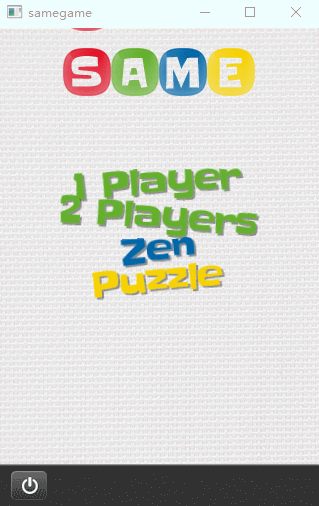
图1 samgegame简单试玩
二、源码分析
细心的同学可能会发现在1 player模式下,程序出现了最高分的显示,呵呵呵。。。因为那是我玩儿的,这个游戏也使用了简单的本地数据库存储功能,在后续代码分析过程当中这一部分我会单独拉出来讲解。
还是同上一篇文章一样,我们还是先来整体分析下工程目录,文件看起来真是多啊,起初我看到这么多文件的时候自己也是挺难以下手,不过当我正真的理解这个程序的设计意图之后,想想就没有那么难了。
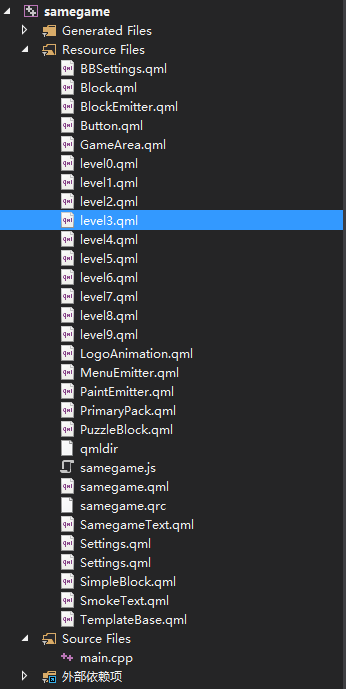
图2 工程目录
既然我已经把这个示例代码做了整体的理解,那么我就不会那么无脑的一个一个文件讲解,首先我要做的就是把这么写qml进行分类,分类完以后的工程目录就没有图2那么恐怖了,如图3所示是按功能点整理后的工程目录
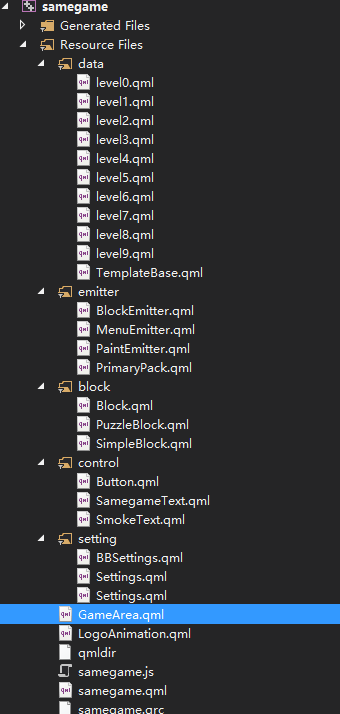
图3 整理后工程目录
接下来我按文件夹分别说明该模块下的qml文件功能
- data:主要负责puzzle模式下提供关卡数据
- emitter:重写了一些例子发射器,每个例子发射器所属组不同,并且设置有不同的参数,例如:例子发射速率、例子生命周期等
- block:色块,分别存储了4种游戏模式下的色块
- control:封装了该示例代码公有的一部分组件,例如Button是封装过后的按钮,点击时可以发出clicked信号
- setting:程序设置,包括初始大小,一些基础布局信息
- 其余:剩下3个qml文件,也是游戏画面中比较关键的积分qml
1、页面布局
一般情况下qml主文件的名字都和工程名字相同,那么本篇示例程序的主程序文件就是samegame.qml文件无疑。由于该文件代码量过大,我就不整篇粘贴了,大家可以在自己安装的qt库的example目录下自行查找,如下代码所示是我对主程序文件进行了大量删减得出的主界面布局,程序中几乎每一行代码都有注释,包括删减的代码依然有大量注释,感兴趣的同学可到文章最后提供的链接进行下载
import QtQuick 2.0
import QtQuick.Particles 2.0
import "content/samegame.js" as Logic
import "content"//导入一个目录 目录下的所有组件可以直接被使用 Rectangle {
Image {//主窗口背景色 底部菜单栏和顶部信息面板都在该背景图之上
source: "content/gfx/background.png"
anchors.fill: parent
}
GameArea {//游戏画布
}
Item {//游戏启动界面 主菜单 除过底部工具栏以外部分
//G和S动画
LogoAnimation {
x:
y: Settings.headerHeight
particleSystem: gameCanvas.ps
running: root.state == ""//游戏未开始时运行
}
//Game和Same剩余的3个字母
Row {
x:
y:
Image { source: "content/gfx/logo-a.png" }//A
Image { source: "content/gfx/logo-m.png" }//M
Image { source: "content/gfx/logo-e.png" }//E
}
//四种游戏模式
Column {
spacing: Settings.menuButtonSpacing//在context目录下Settings组件中定义的属性
width: parent.width
height: parent.height - ( + Settings.footerHeight)// Button {//1 player
width: root.width
rotatedButton: true//按钮1支持旋转
imgSrc: "content/gfx/but-game-1.png"//根据导出属性指定图片地址(相对路径指定方式)
onClicked: {//自定义信号对于槽
if (root.state == "in-game")//如果游戏中则什么事情都不干
return //Prevent double clicking
root.state = "in-game"//游戏开始后 将游戏状态置位in-game字样
gameCanvas.blockFile = "Block.qml"//指定游戏中每个格子实例化时所引用的组件
gameCanvas.background = "gfx/background.png"//指定游戏背景色
arcadeTimer.start();
}
//Emitted particles don't fade out, because ImageParticle is on the GameArea
system: gameCanvas.ps//按钮中粒子发射器所属粒子系统
group: "green"//按钮中粒子发射器所属组
Timer {
id: arcadeTimer
interval: Settings.menuDelay
running : false
repeat : false
onTriggered: Logic.startNewGame(gameCanvas)//启动一次新游戏
}
} Button {//2 players
}
Button {//zen
}
Button {//puzzle
}
}
}
Image {//顶部游戏信息面盘
id: scoreBar
source: "content/gfx/bar.png"
width: parent.width
z:
y: -Settings.headerHeight//默认不显示 在界面以外
height: Settings.headerHeight
Behavior on opacity { NumberAnimation {} }
SamegameText {//当前游戏分数 arcade下显示
id: arcadeScore
anchors {
right: parent.right; //从界面右侧开始布局
topMargin: ;
rightMargin: ;
top: parent.top
}
text: '<font color="#f7d303">P1:</font> ' + gameCanvas.score//黄色的P1字样+白色字样的游戏分数
font.pixelSize: Settings.fontPixelSize
textFormat: Text.StyledText//字体格式
color: "white"//分数颜色为白色
opacity: gameCanvas.mode == "arcade" ? : //游戏模式为arcade时 显示
Behavior on opacity { NumberAnimation {} }//透明度使用渐变
}
SamegameText {//最高分 arcade下显示
}
SamegameText {//玩家一 得分 多人下显示
}
SamegameText {//玩家二 得分 多人下显示
}
SamegameText {//移动步数 puzzle下显示
}
SamegameText {//当前游戏时长 puzzle下显示
}
SamegameText {//游戏得分 puzzle下显示
}
} Image {//底部工具条
id: bottomBar
width: parent.width
height: Settings.footerHeight
source: "content/gfx/bar.png"
y: parent.height - Settings.footerHeight;
z:
Button {//退出按钮
id: quitButton
height: Settings.toolButtonHeight
imgSrc: "content/gfx/but-quit.png"
onClicked: {Qt.quit(); }//点击退出应用程序
anchors { left: parent.left; verticalCenter: parent.verticalCenter; leftMargin: }
}
Button {//菜单按钮 返回主页
}
Button {//开始新的一局
}
Button {//puzzle模式下 下一关
}
}
}
程序根节点是一个Rectangle组件,该组件是整个程序的根,他含有一个总的背景色。然后是游戏画布,游戏画布即除过顶部信息面板和底部工具栏以外的区域,游戏画布顶端紧接着顶部信息面板,底部紧接着底部工具栏顶端。从代码顺序往下分析,然后紧接着的两个大的Item分别就是顶部信息面板和底部工具条,他们两个的id分别是scoreBar与bottomBar。
GameArea组件几乎包含了游戏过程中所有的ui交互操作,在该组件中包含有一个粒子系统,游戏当中所有的烟花效果都是由该粒子系统进行实现,粒子系统默认有一种粒子图片,但是其使用Loader还加载了8种粒子图片,以备不同的粒子发射器使用,值得注意的是粒子发射器可以发射同属一个组的粒子图片。
//游戏窗口
import QtQuick 2.0
import QtQuick.Particles 2.0
import "samegame.js" as Logic
import "." Item {
Image {//游戏中背景色
id: bg
z: -
anchors.fill: parent
source: background;
fillMode: Image.PreserveAspectCrop
} MouseArea {
anchors.fill: parent; onClicked: {
if (puzzleTextBubble.opacity == ) {
puzzleTextBubble.opacity = ;//隐藏关卡提示窗口
Logic.finishLoadingMap();//根据本地文件数据 加载puzzle游戏数据
} else if (!swapping) {
Logic.handleClick(mouse.x,mouse.y);//处理点击事件
}
}
} Image {//历史最高分提示窗口
id: highScoreTextBubble
opacity: mode == "arcade" && gameOver && gameCanvas.score == gameCanvas.highScore ? :
Behavior on opacity { NumberAnimation {} }
anchors.centerIn: parent
z:
source: "gfx/bubble-highscore.png"
Image {
anchors.centerIn: parent
source: "gfx/text-highscore-new.png"
rotation: -
}
} Image {//过关提示 蓝色背景提示
id: puzzleTextBubble
anchors.centerIn: parent
opacity:
Behavior on opacity { NumberAnimation {} }
z:
source: "gfx/bubble-puzzle.png"
Connections {
target: gameCanvas
onModeChanged: if (mode != "puzzle" && puzzleTextBubble.opacity > ) puzzleTextBubble.opacity = ;
}
Text {//文本信息
id: puzzleTextLabel
width: parent.width -
anchors.centerIn: parent
horizontalAlignment: Text.AlignHCenter
color: "white"
font.pixelSize:
font.bold: true
wrapMode: Text.WordWrap
}
}
onModeChanged: {//当前游戏模式发送变化 隐藏双人模式下获胜窗口
p1WonImg.opacity = ;
p2WonImg.opacity = ;
}
SmokeText { id: puzzleWin; source: "gfx/icon-ok.png"; system: particleSystem }//puzzle模式闯关胜利
SmokeText { id: puzzleFail; source: "gfx/icon-fail.png"; system: particleSystem }//puzzle模式闯关失败 onSwapPlayers: {//双人模式下 鼠标点击后 交换玩家
smokeParticle.color = "yellow"
Logic.turnChange();//交换玩家
if (curTurn == ) {
p1Text.play();
} else {
p2Text.play();
}
clickDelay.running = true;
}
SequentialAnimation {
id: clickDelay//点击延迟 防止点击速度过快
ScriptAction { script: gameCanvas.swapping = true; }//
PauseAnimation { duration: }
ScriptAction { script: gameCanvas.swapping = false; }
} SmokeText {//提示玩家1 可以操作
id: p1Text; source: "gfx/text-p1-go.png";
system: particleSystem; playerNum:
opacity: p1WonImg.opacity + p2WonImg.opacity > ? :
} SmokeText {//提示玩家2 可以操作
id: p2Text; source: "gfx/text-p2-go.png";
system: particleSystem; playerNum:
opacity: p1WonImg.opacity + p2WonImg.opacity > ? :
} onGameOverChanged: {//游戏结束
if (gameCanvas.mode == "multiplayer") {
if (gameCanvas.score >= gameCanvas.score2) {
p1WonImg.opacity = ;
} else {
p2WonImg.opacity = ;
}
}
}
Image {//提示玩家1获胜
id: p1WonImg
source: "gfx/text-p1-won.png"
anchors.centerIn: parent
opacity:
Behavior on opacity { NumberAnimation {} }
z:
}
Image {//提示玩家2获胜
id: p2WonImg
source: "gfx/text-p2-won.png"
anchors.centerIn: parent
opacity:
Behavior on opacity { NumberAnimation {} }
z:
} ParticleSystem{//粒子系统
id: particleSystem;
anchors.fill: parent
z:
ImageParticle {
id: smokeParticle
groups: ["smoke"]
source: "gfx/particle-smoke.png"
alpha: 0.1
alphaVariation: 0.1
color: "yellow"
}
Loader {
id: auxLoader
anchors.fill: parent
source: "PrimaryPack.qml"
onItemChanged: {
if (item && "particleSystem" in item)
item.particleSystem = particleSystem
if (item && "gameArea" in item)
item.gameArea = gameCanvas
}
}
}
}
程序中包含有大量SmokeText组件对象和SmokeText组件对象,这些组件都被封装了起来,可以实现特定功能,例如SmokeText是烟花文本,首先提供文本显示功能,随后文本隐藏,并伴随烟花效果。该模块有一个MouseArea组件,铺满了整个GameArea区域,他主要是为了处理游戏过程中的鼠标点击事件。
ui展示的最后一个东西就是LogoAnimatin文件了,该文件代码量不大,因此我没有做删减,这个组件实现了一个G和S滚动的效果,如图1中的gis所展示的效果那样。
//程序启动窗口 game和same字样中 g/s切换动画
import QtQuick 2.0
import QtQuick.Particles 2.0 Item {
id: container //Positioned where the 48x48 S/G should be
property alias running: mainAnim.running
property ParticleSystem particleSystem
property int dur:
signal boomTime
Image {//S字样
id: s1
source: "gfx/logo-s.png"
y:
}
Image {//G字样
id: g1
source: "gfx/logo-g.png"
y: -
}
Column {//垂直布局2个元素 以便产生粒子效果
Repeater {
model:
Item {
width:
height:
BlockEmitter {
id: emitter
anchors.fill: parent
group: "red"
system: particleSystem//粒子发射器所述粒子系统
Connections {//链接container对象的信号
target: container
onBoomTime: emitter.pulse();
}
}
}
}
}
SequentialAnimation {
id: mainAnim
running: true
loops: -//无限循环
PropertyAction { target: g1; property: "y"; value: -}//界面以外
PropertyAction { target: g1; property: "opacity"; value: }//透明度变为1
PropertyAction { target: s1; property: "y"; value: }
PropertyAction { target: s1; property: "opacity"; value: }
NumberAnimation { target: g1; property: "y"; from: -; to: -; duration: dur}//G字样移动到S字样顶部
ParallelAnimation {//G字样和S字样同时移动
NumberAnimation { target: g1; property: "y"; from: -; to: ; duration: dur}
NumberAnimation { target: s1; property: "y"; from: ; to: ; duration: dur }
}
PauseAnimation { duration: dur }//暂停500ms
ScriptAction { script: container.boomTime(); }//执行js脚本 发送boomTime信号 id为emitter的BlockEmitter发射器 处理该信号
ParallelAnimation {//G字样和S字样同时淡出
NumberAnimation { target: g1; property: "opacity"; to: ; duration: dur }
NumberAnimation { target: s1; property: "opacity"; to: ; duration: dur }
}
PropertyAction { target: s1; property: "y"; value: -}//S移动到界面外
PropertyAction { target: s1; property: "opacity"; value: }//可见
NumberAnimation { target: s1; property: "y"; from: -; to: ; duration: dur * }//将S字样移动到A字母平齐位置
}
}
代码中有大量注释,相信大家应该都看得懂,值得注意的是32行的Connections连接,他将该组件的boomTime信号进行了处理,让emitter粒子发射器发生了100ms粒子,并进行关闭。代码最后的mainAnim序列动画,将G和S窗口进行了简单的动画处理,其中PropertyAction是属性动作,可以重置属性值,NumberAnimation时属性动画,将指定属性从from态变为to态,并使用duration指定的时间,如果需要指定js代码,则使用ScriptAction脚本动作。
2、data目录
data目录包含的qml文件是最多的,但也缺是最简单的,该目录下的所有文件都是服务于puzzle游戏模式,TemplateBase.qml组件中封装了puzzle游戏模式中的关卡过关评判标准,level*.qml文件都继承自TemplateBase.qml组件,新增了startingGrid属性,用于存储关卡数据,关于其他属性TemplateBase.qml文件中都有具体注释,如图4所示puzzle过关评判标准。
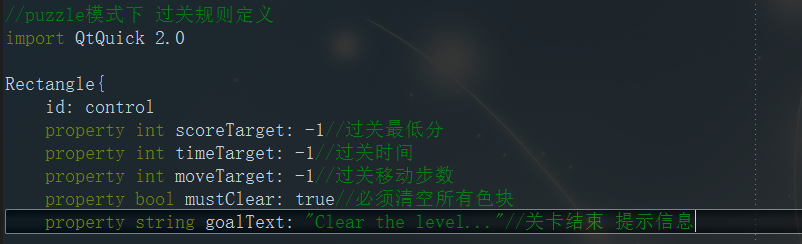
图4 puzzle过关评判标准
3、emitter目录
该目录下包含4个文件,除过PrimaryPack文件外都是重写了粒子发射器,PrimaryPack.qml文件主要是提供了粒子发射器发射的粒子图片,在GameArea组件中通过Loader加载器进行了所有粒子图片的加载处理。
- BlockEmitter.qml组件是块粒子发射器,主要用于启动页G和S色块消失时产生烟花效果
- MenuEmitter.qml组件是块粒子发射器,主要用于启动页菜单项被点击消失时产生烟花效果
- PaintEmitter.qml组件是粒子发射器,主要用于游戏过程中色块消失时提供烟花效果
重写的粒子发射器主要是针对粒子发射器属性进行了重新赋值。如下BlockEmitter粒子发射器所示
import QtQuick 2.0
import QtQuick.Particles 2.0
// Needed for singletons QTBUG-34418
import "." Emitter {
property Item block: parent//父组件
velocity: TargetDirection{targetX: block.width/; targetY: block.height/; magnitude: -; magnitudeVariation: }
acceleration: TargetDirection{targetX: block.width/; targetY: block.height/; magnitude: -;}
shape: EllipseShape{fill:true}
enabled: false;
lifeSpan: ; //生命周期周期
lifeSpanVariation: //生命周期振幅
emitRate: //速率 每秒钟产生1000个粒子
maximumEmitted: //only fires 0.1s bursts (still 2x old number)
size: Settings.blockSize * 0.85//粒子初始大小
endSize: Settings.blockSize * 0.85 ///最终大小
}
4、block目录
连连看游戏总共包含4种游戏模式,其实1 player和2 players模式使用的色块文件是同一个qml文件。
- block.qml:使用与1 player和2 players游戏模式,该色块文件比SimpleBlock.qml色块文件多了一个PaintEmitter粒子发射器,在游戏过重当中主要表现在色块消失后会在背景色上留下一片阴影,如图5所示色块消失时,在界面上留下了红色的效果,随着时间推进该红色残留会逐渐消失。
- PuzzleBlock.qml:puzzle模式下色块,主要是加载色块图片不一样
- SimpleBlock.qml:类似于block.qml色块,只是色块消失时没有颜色残留,烟花效果依然存在
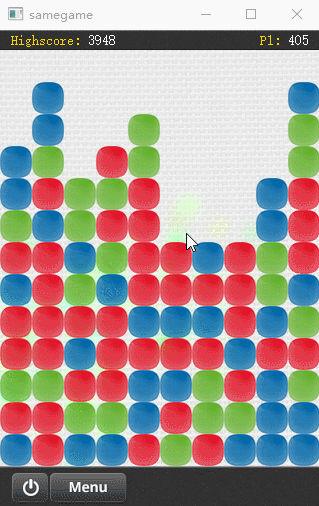
图5 Block消失演示
5、control目录
单纯的组件封装
- Button.qml:实现了按钮的基本功能,例如主界面上的游戏菜单选项,底部工具栏的按钮均是该组件对象
- SamegameText.qml:Text封装,主要针对Text的一些属性进行了设置
- SmokeText.qml:带有烟花消失效果的文本窗口
6、setting目录
如下代码所示,进行了程序基础值定义
//游戏 属性定义
import QtQml 2.0 QtObject {
// This height/width is here for desktop testing, otherwise
// we could just use Screen.width/Screen.height.
property int screenHeight:
property int screenWidth: property int menuDelay: property int headerHeight:
property int footerHeight: property int fontPixelSize: property int blockSize: property int toolButtonHeight: property int menuButtonSpacing:
}
7、js文件分析
除过游戏ui部分,js文件就是该示例代码的灵魂所在,完成了qml不容易控制的逻辑代码
7.1动态加载组件
function changeBlock(src)
{
blockSrc = src;
component = Qt.createComponent(blockSrc);
}
7.2创建组件对象
function createBlock(column,row,type)
{
// Note that we don't wait for the component to become ready. This will
// only work if the block QML is a local file. Otherwise the component will
// not be ready immediately. There is a statusChanged signal on the
// component you could use if you want to wait to load remote files.
if (component.status == ){//组件加载完毕Component.Ready
if (type == undefined)
type = Math.floor(Math.random() * types);
if (type < || type > ) {
console.log("Invalid type requested");//TODO: Is this triggered by custom levels much?
return;
}
//通过组件创建对象
var dynamicObject = component.createObject(gameCanvas,//父类
{"type": type,//导出属性type
"x": column*gameCanvas.blockSize,
"y": -*gameCanvas.blockSize,
"width": gameCanvas.blockSize,
"height": gameCanvas.blockSize,
"particleSystem": gameCanvas.ps});//导出属性particleSystem
if (dynamicObject == null){
console.log("error creating block");
console.log(component.errorString());
return false;
}
dynamicObject.y = row*gameCanvas.blockSize;
dynamicObject.spawned = true; board[index(column,row)] = dynamicObject;
}else{
console.log("error loading block component");
console.log(component.errorString());
return false;
}
return true;
}
7.3启动新的一局游戏
//开始一场新游戏 gc变量类型决定gameCanvas变量类型
function startNewGame(gc, mode, map)
{
gameCanvas = gc;//初始化当前游戏对象
if (mode == undefined)
gameMode = "arcade";//默认为arcade游戏模式
else
gameMode = mode;
gameOver = false;//游戏未结束 cleanUp(); gc.gameOver = false;
gc.mode = gameMode;
// Calculate board size
maxColumn = Math.floor(gameCanvas.width/gameCanvas.blockSize);//计算最大列数
maxRow = Math.floor(gameCanvas.height/gameCanvas.blockSize);//计算最大行数
maxIndex = maxRow * maxColumn;//计算格子个数
if (gameMode == "arcade") //Needs to be after board sizing
getHighScore();//从本地sqlite数据库获取最佳得分 // Initialize Board
board = new Array(maxIndex);//申请游戏格子内存
gameCanvas.score = ;//初始化游戏参数
gameCanvas.score2 = ;
gameCanvas.moves = ;
gameCanvas.curTurn = ;
if (gameMode == "puzzle")//如果是puzzle模式 则需要加载关卡数据
loadMap(map);
else//Note that we load them in reverse order for correct visual stacking
for (var column = maxColumn - ; column >= ; column--)//循环创建每一个格子上的块 即红色圆形、蓝色圆形或者黄色圆形等
for (var row = maxRow - ; row >= ; row--)
createBlock(column, row);
if (gameMode == "puzzle")//如果是puzzle模式 则需要加载历史闯关等级
getLevelHistory();//Needs to be after map load
gameDuration = new Date();//游戏开始 开始计时
}
7.4鼠标点击处理游戏进度
function handleClick(x,y)
{
if (betweenTurns || gameOver || gameCanvas == undefined)
return;
var column = Math.floor(x/gameCanvas.blockSize);
var row = Math.floor(y/gameCanvas.blockSize);
if (column >= maxColumn || column < || row >= maxRow || row < )
return;
if (board[index(column, row)] == null)//判断当前点击的块是否为空
return;
// If it's a valid block, remove it and all connected (does nothing if it's not connected)
floodFill(column,row, -);
if (fillFound <= )
return;
if (gameMode == "multiplayer" && gameCanvas.curTurn == )
gameCanvas.score2 += (fillFound - ) * (fillFound - );//两个玩家时 给玩家2加分
else
gameCanvas.score += (fillFound - ) * (fillFound - );
if (gameMode == "multiplayer" && gameCanvas.curTurn == )
shuffleUp();//该玩家2时 向上洗牌
else
shuffleDown();//向下洗牌
gameCanvas.moves += ;//移动次数加一
if (gameMode == "endless")
refill();
else if (gameMode != "multiplayer")
victoryCheck();
if (gameMode == "multiplayer" && !gc.gameOver){
betweenTurns = true;
gameCanvas.swapPlayers();//signal, animate and call turnChange() when ready
}
}
7.5检测游戏是否结束
//检测游戏是否结束
function victoryCheck()
{
// Awards bonuses for no blocks left
var deservesBonus = true;//额外奖励
if (board[index(,maxRow - )] != null || board[index(,)] != null)//坐上角和左下角如果有色块 则说明窗口上还有色块
deservesBonus = false;
// Checks for game over
if (deservesBonus){//无色块
if (gameCanvas.curTurn = )//该哪个玩家 给那个玩家加1000分
gameCanvas.score += ;
else
gameCanvas.score2 += ;
}
gameOver = deservesBonus;
if (gameCanvas.curTurn == ){//如果是玩家1 操作
if (!(floodMoveCheck(, maxRow - , -)))
gameOver = true;
}else{
if (!(floodMoveCheck(, , -, true)))
gameOver = true;
}
if (gameMode == "puzzle"){
puzzleVictoryCheck(deservesBonus);//Takes it from here
return;
}
if (gameOver) {
var winnerScore = Math.max(gameCanvas.score, gameCanvas.score2);
if (gameMode == "multiplayer"){
gameCanvas.score = winnerScore;//更新最高分
saveHighScore(gameCanvas.score2);
}
saveHighScore(gameCanvas.score);//保存历史最高分
gameDuration = new Date() - gameDuration;//计算游戏耗时
gameCanvas.gameOver = true;//游戏结束
}
}
7.6从本地sqlite数据库读取历史数据
//从本地sqlite数据库读取最高分
function getHighScore()
{
var db = Sql.LocalStorage.openDatabaseSync(
"SameGame",
"2.0",
"SameGame Local Data", );
db.transaction(
function(tx) {
tx.executeSql('CREATE TABLE IF NOT EXISTS Scores(game TEXT, score NUMBER, gridSize TEXT, time NUMBER)');
// Only show results for the current grid size
var rs = tx.executeSql('SELECT * FROM Scores WHERE gridSize = "'
+ maxColumn + "x" + maxRow + '" AND game = "' + gameMode + '" ORDER BY score desc');
if (rs.rows.length > )
gameCanvas.highScore = rs.rows.item().score;
else
gameCanvas.highScore = ;
}
);
}
7.7保存游戏数据到本地sqlite数据库
//保存最高分到本地sqlite数据库
function saveHighScore(score)
{
// Offline storage
var db = Sql.LocalStorage.openDatabaseSync(
"SameGame",
"2.0",
"SameGame Local Data", );
var dataStr = "INSERT INTO Scores VALUES(?, ?, ?, ?)";
var data = [
gameMode,
score,
maxColumn + "x" + maxRow,
Math.floor(gameDuration / )
];
if (score >= gameCanvas.highScore)//Update UI field
gameCanvas.highScore = score; db.transaction(
function(tx) {
tx.executeSql('CREATE TABLE IF NOT EXISTS Scores(game TEXT, score NUMBER, gridSize TEXT, time NUMBER)');
tx.executeSql(dataStr, data);
}
);
}
三、下载链接
qml demo分析(samegame-拼图游戏)的更多相关文章
- qml demo分析(maskedmousearea-异形窗口)
一.效果展示 如本文的标题所示,这篇文章分析的demo是一个异形窗口,主要展示鼠标在和异形区域交互的使用,效果如图1所示,当鼠标移动到白云或者月亮上时,相应的物体会高亮,当鼠标按下时,物体会有一个放大 ...
- qml demo分析(threadedanimation-线程动画)
一.效果预览 使用过qml的同学都知道,使用qml做动画效果是非常简单的,再也不需要像QWidget那样,自己模拟一个动画,费时又费力,往往还达不到效果.今天我们就来分析下qml的两种动画实现方式,如 ...
- qml demo分析(maroon-小游戏)
1.效果展示 这篇文章我还是分析一个qt源码中的qml程序,程序运行效果如下图所示. 图1 游戏开始 图2 游戏中 2.源码分析 这个游戏的源码文件比较多,为了能更清楚的了解整个代码,我先整体分析 ...
- qml demo分析(threading-线程任务)
一.关键类说明 qml内置了WorkerScript组件,该组件有一个source属性,可以加载js文件,含有一个名为message的信号,意味着他有一个默认的onMessage槽函数,除此之外他还有 ...
- qml demo分析(text-字体展示)
上一篇文章分析了一个小游戏,使用qml编写界面+js进行复杂逻辑控制,算是一个比较完整的qml示例代码了,今天就不那么继续变态啦,来看一个简单的字体示例程序吧,该示例代码比较简单,主要是展示了几个简单 ...
- qml demo分析(abstractitemmodel-数据分离)
一.概述 qt5之后qml也可以被用于桌面程序开发,今天我就拿出qt demo中的一个qml示例程序进行分析.这个demo主要是展示了qml数据和展示分离的使用方式,qml只专注于快速高效的绘制界面, ...
- qml demo分析(externaldraganddrop-拖拽)
一.效果展示 客户端程序拖拽是一个很常见的需求,对于QWidget程序来说,需要重写如图1这么几个方法,通过重写这几个方法的逻辑,我们就可以控制鼠标拖拽的逻辑,糟糕的是QDrag执行exec后是一个阻 ...
- qml demo分析(rssnews-常见新闻布局)
一.效果展示 今儿来分析一篇常见的ui布局,完全使用qml编写,ui交互效果友好,如图1所示,是一个常见的客户端新闻展示效果,左侧是一个列表,右侧是新闻详情. 图1 新闻效果图 二.源码分析 首先先来 ...
- qml demo分析(photosurface-图片涅拉)
阅读qml示例代码已有一小段时间,也陆续的写了一些自己关于qml示例代码的理解,可能由于自己没有大量的qml开发经验,总感觉复杂的ui交互qml处理起来可能会比较棘手,但事实总是会出人意料,今天我们就 ...
随机推荐
- BZOJ_1260_[CQOI2007]涂色paint _区间DP
BZOJ_1260_[CQOI2007]涂色paint _区间DP 题意: 假设你有一条长度为5的木版,初始时没有涂过任何颜色.你希望把它的5个单位长度分别涂上红.绿.蓝.绿.红色,用一个长度为5的字 ...
- 用Java为Hyperledger Fabric(超级账本)编写区块链智能合约链代码
编写第一个 Java 链代码程序 在上一节中,您已经熟悉了如何构建.运行.部署和调用链代码,但尚未编写任何 Java 代码. 在本节中,将会使用 Eclipse IDE.一个用于 Eclipse 的 ...
- linux目录详细介绍
原创作品,允许转载,转载时请务必以超链接形式标明文章 原始出处 .作者信息和本声明.否则将追究法律责任.http://yangrong.blog.51cto.com/6945369/1288072 目 ...
- netcore 获取本地网络IP地址
.net framework 下面可以用下面的代码获取到本地网络ip地址.netcore下面这个代码也依然可以用 System.Net.Dns.GetHostName() System.Net.Dns ...
- 越来越火的"中台"是什么
很多企业都将促进业务与科技的深度融合作为发展战略,也都想学学阿里的中台战略,其实,除了中台战略之外,基于企业级业务架构设计来实现组件化开发也是企业数字化转型的优选路径,是弥合业务与技术之间“数字鸿沟” ...
- .NET Core IdentityServer4实战 第三章-使用EntityFramework Core进行持久化配置
内容:本文带大家使用IdentityServer4进行使用使用EntityFramework Core进行配置和操作数据 作者:zara(张子浩) 欢迎分享,但需在文章鲜明处留下原文地址. 前两章内容 ...
- python——对图像进行卷积操作,使用多个滤波器
线性滤波可以说是图像处理最基本的方法,它可以允许我们对图像进行处理,产生很多不同的效果.做法很简单.首先,我们有一个二维的滤波器矩阵(有个高大上的名字叫卷积核)和一个要处理的二维图像.然后,对于图像的 ...
- 《k8s-1.13版本源码分析》-测试环境搭建(k8s-1.13版本单节点环境搭建)
本文原始地址(gitbook格式):https://farmer-hutao.github.io/k8s-source-code-analysis/prepare/debug-environment. ...
- 程序员如何巧用Excel提高工作效率 第二篇
之前写了一篇博客程序员如何巧用Excel提高工作效率,讲解了程序员在日常工作中如何利用Excel来提高工作效率,没想到收到很好的反馈,点赞量,评论量以及阅读量一度飙升为我的博客中Top 1,看来大家平 ...
- 简述Java中的final关键字
final关键字可用于修饰类.方法和变量,final修饰的类不能被继承:final修饰的方法不可被重写:final修饰的变量不可被改变. 1. final类 final修饰的类不能被继承意思是fina ...
