20165226 实验四 Android程序设计
实验四 Android程序设计
实验目的
一、Android Studio的安装测试
二、Activity测试
三、UI测试
四、布局测试
五、事件处理测试
实验内容及步骤
(一)Android Studio的安装测试
- 安装Android Studio

成功安装后再进行Android SDK。
- 修改res目录中的内容,hello world后要显示自己的学号,以及自己学号前后一名同学的学号
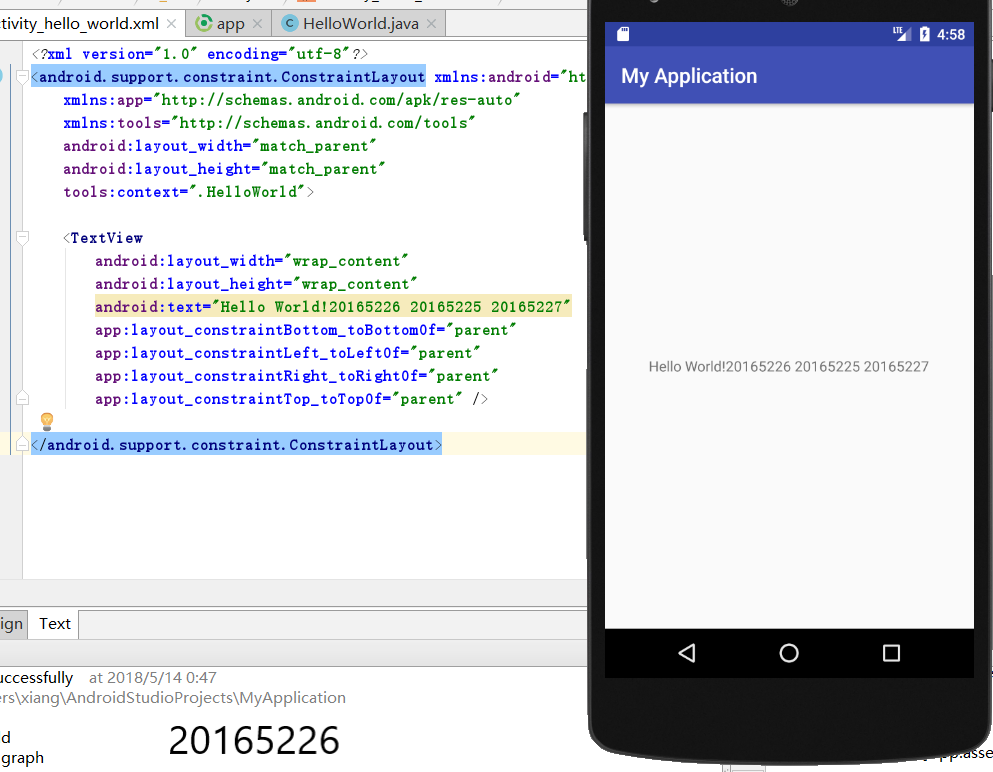
(二)Activity测试
构建项目ThirdActivity
创建ThirdActivity,在ThirdActivity中显示自己的学号,修改代码让MainActivity启动ThirdActivity
package com.example.xiang.thirdactivity;
import android.os.Bundle;
import android.app.Activity;
import android.content.Intent;
import android.view.Menu;
import android.view.MotionEvent;
import android.view.View;
import android.view.View.OnTouchListener;
import android.widget.TextView;
public class MainActivity extends Activity implements
OnTouchListener {
@Override
protected void onCreate(Bundle savedInstanceState) {
super.onCreate(savedInstanceState);
setContentView(R.layout.activity_main);
TextView tv = (TextView) findViewById(R.id.textView1);
tv.setOnTouchListener(this);
}
@Override
public boolean onCreateOptionsMenu(Menu menu) {
// Inflate the menu; this adds items to the action bar if it
// is present.
getMenuInflater().inflate(R.menu.menu_main, menu);
return true;
}
@Override
public boolean onTouch(View arg0, MotionEvent event) {
Intent intent = new Intent(this, ThirdActivity.class);
intent.putExtra("message", "20165226");
startActivity(intent);
return true;
}
}
- 提交代码运行截图和码云Git链接,截图加学号水印

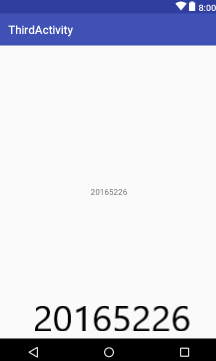
(三)UI测试
- 构建项目MyApplication3,运行教材相关代码
- 修改代码让Toast消息中显示自己的学号信息
- MainActivity
package MyApplication3.app.src.main.java.com.example.xiang.myapplication;
import android.support.v7.app.AppCompatActivity;
import android.os.Bundle;
import android.content.Context;
import android.support.v7.app.AppCompatActivity;
import android.os.Bundle;
import android.app.Activity;
import android.util.AttributeSet;
import android.view.Menu;
import android.view.MenuItem;
import android.view.View;
import android.widget.Button;
import android.widget.Toast;
public class MainActivity extends AppCompatActivity {
@Override
protected void onCreate(Bundle savedInstanceState) {
super.onCreate(savedInstanceState);
setContentView(R.layout.activity_main);
Button btnshow1 = (Button) findViewById(R.id.btn1);
btnshow1.setOnClickListener(new View.OnClickListener() {
@Override
public void onClick(View v) {
Toast toast = Toast.makeText(MainActivity.this, "20165226", Toast.LENGTH_LONG);
toast.show();
}
});
}
@Override
public boolean onCreateOptionsMenu(Menu menu) {
// Inflate the menu; this adds items to the action bar if it
// is present.
getMenuInflater().inflate(R.menu.menu_main, menu);
return true;
}
}
- activity_main.xml
<?xml version="1.0" encoding="utf-8"?>
<android.support.constraint.ConstraintLayout xmlns:android="http://schemas.android.com/apk/res/android"
xmlns:app="http://schemas.android.com/apk/res-auto"
xmlns:tools="http://schemas.android.com/tools"
android:layout_width="match_parent"
android:layout_height="match_parent"
tools:context=".MainActivity">
<TextView
android:layout_width="wrap_content"
android:layout_height="wrap_content"
android:text="20165226"
app:layout_constraintBottom_toBottomOf="parent"
app:layout_constraintLeft_toLeftOf="parent"
app:layout_constraintRight_toRightOf="parent"
app:layout_constraintTop_toTopOf="parent" />
</android.support.constraint.ConstraintLayout>
- 结果
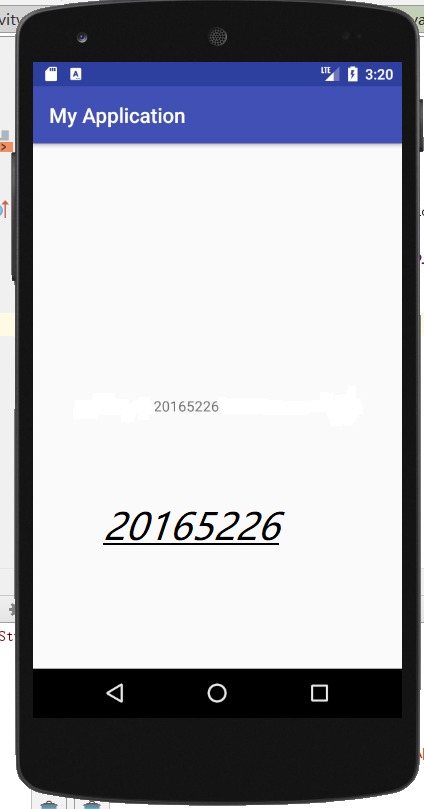
(四)布局测试
- 构建项目,运行教材相关代码
- 修改布局让P290页的界面与教材不同
- activity_main.xml
<RelativeLayout
xmlns:android="http://schemas.android.com/apk/res/android"
xmlns:tools="http://schemas.android.com/tools"
android:layout_width="match_parent"
android:layout_height="match_parent"
android:paddingLeft="2dp"
android:paddingRight="2dp">
<Button
android:id="@+id/cancelButton"
android:layout_width="wrap_content"
android:layout_height="wrap_content"
android:text="20165226"
android:layout_marginTop="70dp"
android:layout_alignParentTop="true"
android:layout_centerHorizontal="true" />
<Button
android:id="@+id/saveButton"
android:layout_width="wrap_content"
android:layout_height="wrap_content"
android:text="刘香杉"
android:layout_below="@+id/cancelButton"
android:layout_alignLeft="@+id/cancelButton"
android:layout_alignStart="@+id/cancelButton"
android:layout_marginTop="23dp" />
<ImageView
android:layout_width="150dp"
android:layout_height="150dp"
android:layout_marginTop="45dp"
android:padding="4dp"
android:src="@android:drawable/ic_dialog_email"
android:id="@+id/imageView"
android:layout_below="@+id/saveButton"
android:layout_centerHorizontal="true" />
<LinearLayout
android:id="@+id/filter_button_container"
android:layout_width="match_parent"
android:layout_height="wrap_content"
android:layout_alignParentBottom="true"
android:gravity="center|bottom"
android:background="@android:color/white"
android:orientation="horizontal" >
<Button
android:id="@+id/filterButton"
android:layout_width="wrap_content"
android:layout_height="fill_parent"
android:text="Filter" />
<Button
android:id="@+id/shareButton"
android:layout_width="wrap_content"
android:layout_height="fill_parent"
android:text="Share" />
<Button
android:id="@+id/deleteButton"
android:layout_width="wrap_content"
android:layout_height="fill_parent"
android:text="Delete" />
</LinearLayout>
</RelativeLayout>
- 结果
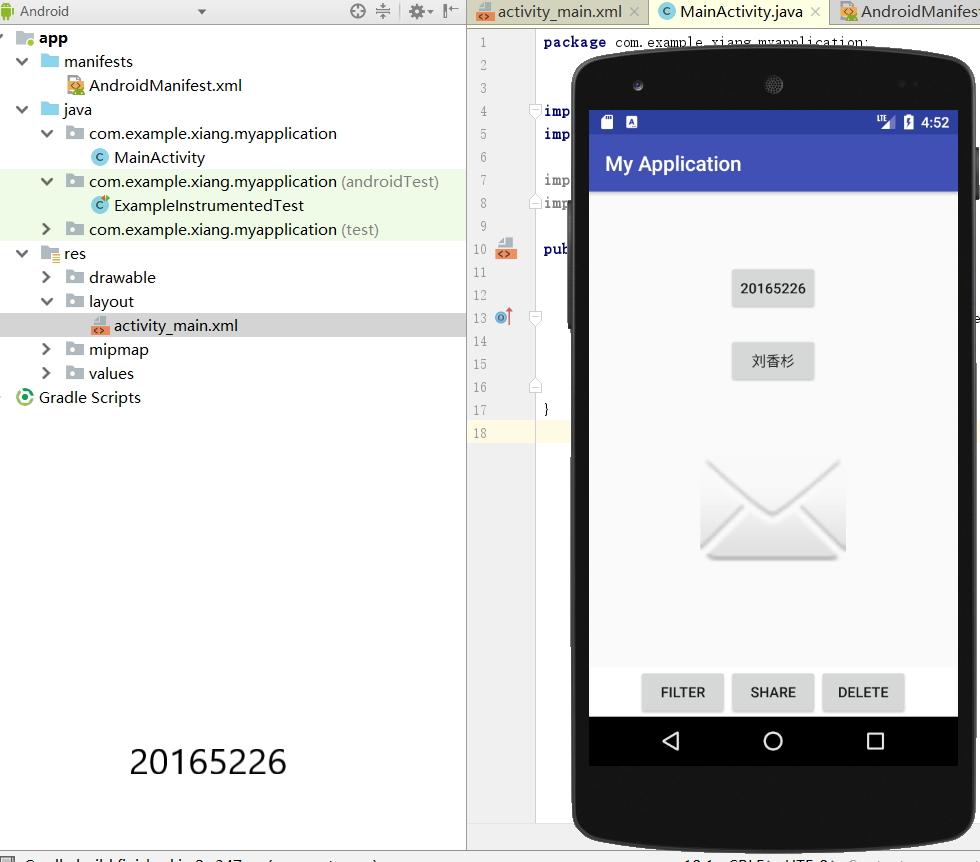
(五)事件处理测试
- 构建项目,运行教材相关代码
<RelativeLayout xmlns:android="http://schemas.android.com/apk/res/android"
xmlns:tools="http://schemas.android.com/tools"
android:layout_width="match_parent"
android:layout_height="match_parent"
android:paddingBottom="150dp"
android:paddingLeft="150dp"
android:paddingRight="150dp"
tools:context=".MainActivity">
<AnalogClock
android:id="@+id/analogClock1"
android:layout_width="wrap_content"
android:layout_height="wrap_content"
android:layout_alignParentTop="true"
android:layout_centerHorizontal="true"
android:layout_marginTop="200dp"
android:onClick="changeColor" />
</RelativeLayout>
- 结果
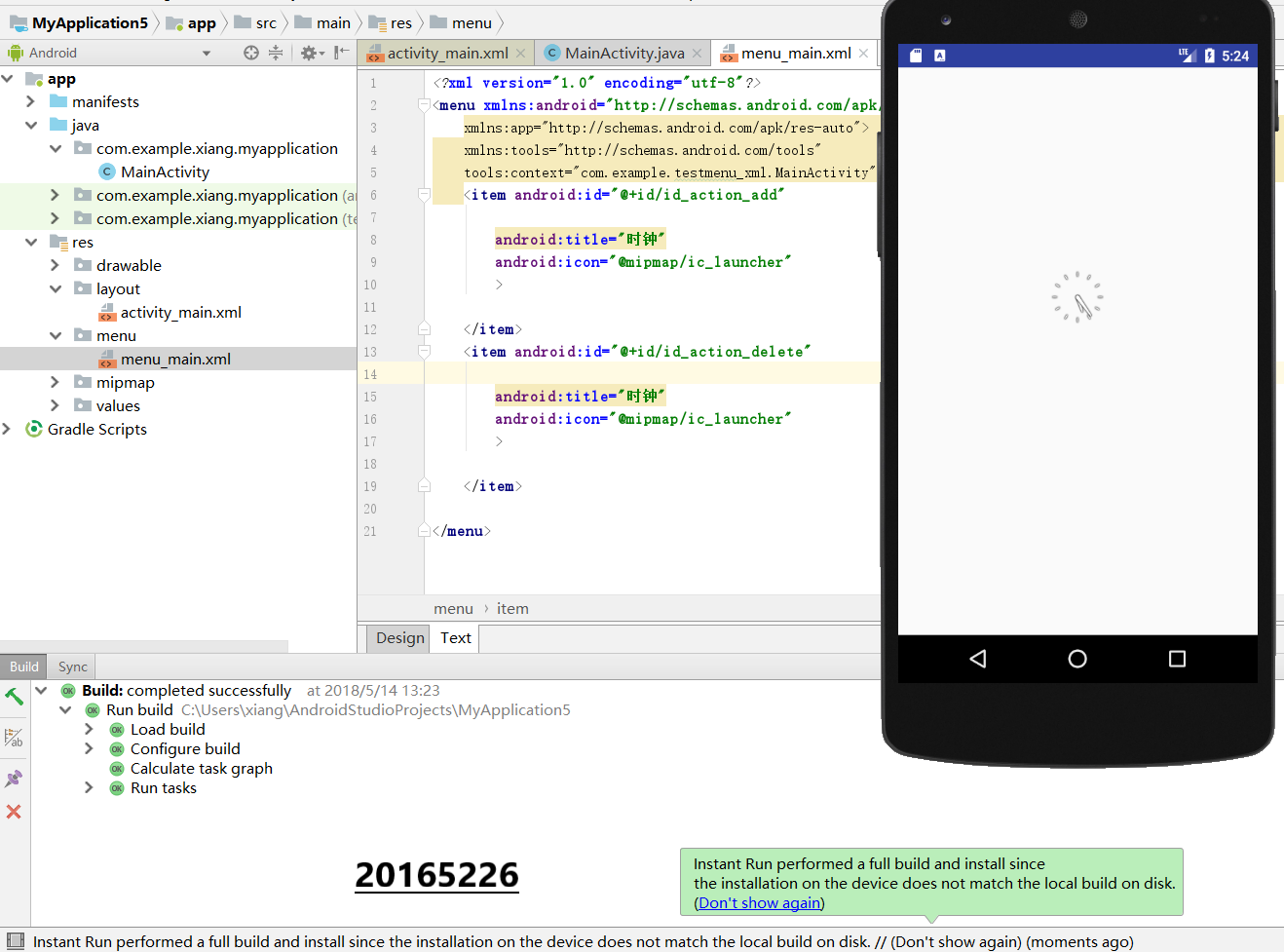
遇到问题及解决方案
问题1:下载gradle时,不能正常顺利下载,在一次次点击
try again始终弹出design not successful
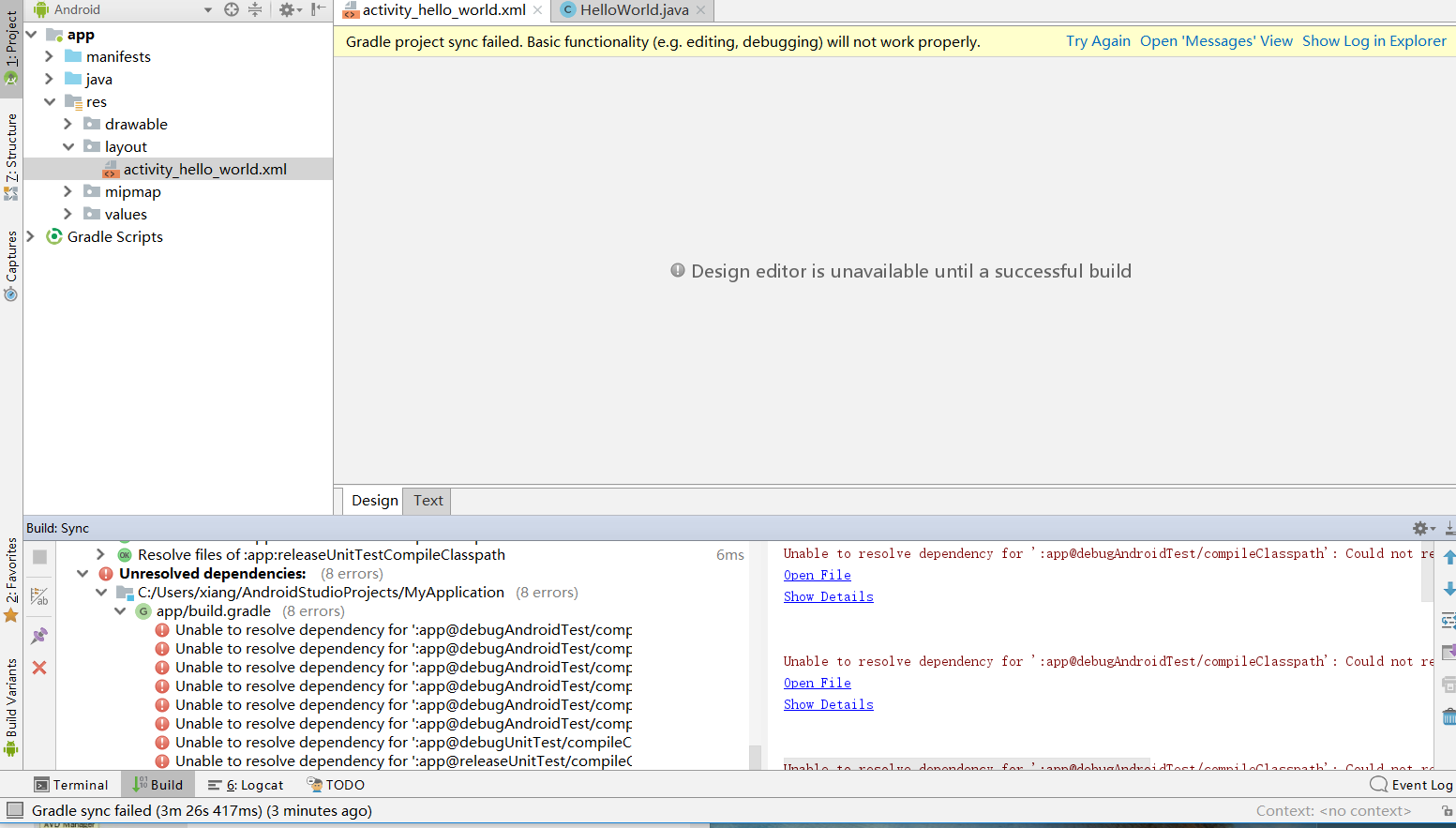
问题1解决方案:外下,然后把gradle拖进相关文件,或者检查等待网络畅通。
问题2:在运行时,因文件命名有误,build failed
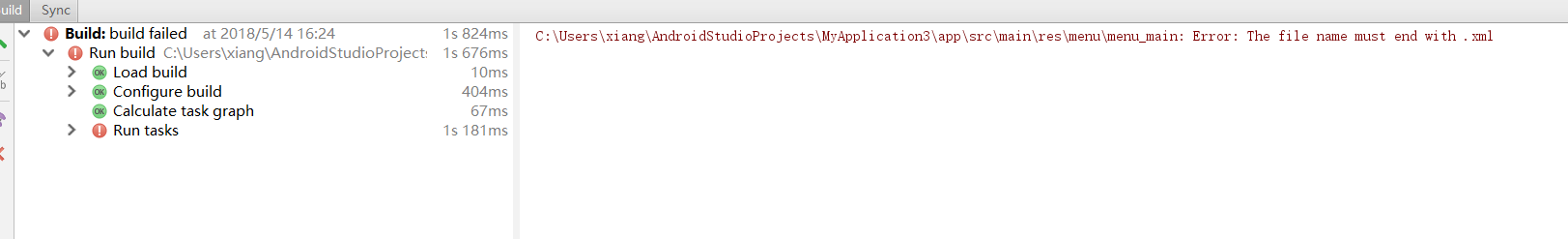
问题2解决方案:通过重命名文件为
menu_main.xml,成功解决问题。
统计PSP(Personal Software Process)时间:
| 步骤 | 耗时 | 百分比 |
|---|---|---|
| 设计 | 90min | 50% |
| 代码实现 | 45 | 25% |
| 测试 | 20 | 11% |
| 分析总结 | 25 | 14% |
实验小结
本次实验主要学会了下载安装Android Studio及其使用情况。Android Studio相对来说十分陌生,但他是建立在java基础之上,有Java搭建平台会好懂很多。在各种尝试下仍不能运行时,有些焦急,但在顺利解决问题之后,特别是显示出虚拟界面时,有小小的满足与成就。
20165226 实验四 Android程序设计的更多相关文章
- 实验四 Android程序设计 实验报告
实验四 Android程序设计 实验报告 目录 代码托管地址 Android程序设计-1 Android程序设计-2 Android程序设计-3 Android程序设计-4 Android程序设计-5 ...
- 第十四周实验报告:实验四 Android程序设计
20162317袁逸灏 第十四周实验报告:实验四 Android程序设计 实验内容 Android Studio 实验要求 学会使用Android Studio 学习 活动 以及相关知识内容 学习 U ...
- 20165235实验四 Android程序设计
20165235实验四 Android程序设计 实验课程:JAVA编程设计 实验名称:Android开发 姓名:祁瑛 学号:20165235 实验时间:2018.05.16 指导老师:娄家鹏 Andr ...
- 20165220Java实验四 Android程序设计
一.实验报告封面 课程:Java程序设计 班级:1652班 姓名:葛宇豪 学号:20165220 指导教师:娄嘉鹏 实验日期:2018年5月14日 实验时间:13:45 - 15:25 实验序号:实验 ...
- 20172328《程序设计与数据结构》实验四 Android程序设计报告
20172328<程序设计与数据结构>实验四 Android程序设计报告 课程:<程序设计与数据结构> 班级: 1723 姓名: 李馨雨 学号:20172328 实验教师:王志 ...
- 20172302《程序设计与数据结构》实验四Android程序设计实验报告
课程:<程序设计与数据结构> 班级: 1723 姓名: 侯泽洋 学号:20172302 实验教师:王志强老师 实验日期:2018年5月30日 必修/选修: 必修 1.实验内容 (1)And ...
- 实验四 Android程序设计
20155224 实验四 Android程序设计 实验报告 实验报告封面: 课程:Java程序设计 班级:1652班 姓名:王高源 学号:20165225 指导教师:娄嘉鹏 实验日期:2018年5月1 ...
- 20165236 实验四 Android程序设计
20165236 实验四 Android程序设计 一.实验报告 课程:Java程序设计 班级:1652班 姓名:郭金涛 学号:20165236 指导教师:娄嘉鹏 实验 ...
- 20165205 2017-2018-2 《Java程序设计》实验四 Android程序设计
20165205 2017-2018-2 <Java程序设计>实验四 Android程序设计 实验内容 实验四 Android程序设计-1 Android Stuidio的安装测试: 参考 ...
随机推荐
- 极简MarkDown教程(常用样式)
推荐编辑软件,NotePad++ & MarkDownViewer++(插件),以下内容为MarkDown格式,可自行放到编辑软件中查看,或在线查看 #### . 标题 > 用#+空格开 ...
- SpringInAction-- 配置Profile Bean
Profile Bean 使用场景描述: 在开发软件的时候,在数据库方面,往往不是一个库就能解决的,一般分为开发库.测试库.生产库,在这些库设置链接的时候,也会配置其对应的数据. 现有一种方式,就是单 ...
- PHPStorm 使用正则批量查询替换并自动转换大小写的方法
PHPStorm 的项目查询替换功能那是非常非常强大的, 速度也很快, 配合正则更加灵活强大. 一般的正则查询替换没什么太多好说的, 这里主要说说比较少用的 大小写自动转换的问题, 也是比较少用但很有 ...
- 使用pipework将Docker容器配置到本地网络环境中
使用pipework将Docker容器配置到本地网络环境中 需求 在使用Docker的过程中,有时候我们会有将Docker容器配置到和主机同一网段的需求.要实现这个需求,我们只要将Docker容器和主 ...
- web前端开发中的命名规范
(一)主体 头:header 内容:content/container 尾:footer 导航:nav 侧栏:sidebar 栏目:column 页面外围控制整体布局宽度:wrapper 左右中: ...
- Aria2 - OS X 下载百度云资源神器
官网介绍: (Aria2 is a light weight multi-protocol & multi-source command-line download utility. It s ...
- Linux下升级安装Python-3.6.2版本
本文主要介绍在Linux(CentOS)下将Python的版本升级为3.6.2的方法 众所周知,在2020年python官方将不再支持2.7版本的python,所以使用3.x版本的python是必要的 ...
- pymysql中的参数及方法
1.connect(参数) Connection = Connect(*args, **kwargs) Establish a connection to the MySQL database. Ac ...
- C++中atof函数的实现和atoi的实现
在C++中有两个系统函数可以实现字符串转浮点型和字符串转整形,下面实现一下这两个函数. #include <iostream> #include <string> using ...
- 用stack实现min stack
遇到个好玩的问题,就是用一个stack实现min stack,什么意思呢,就是我实现stack,但是能以O(1)的时间复杂度和空间复杂度去找到我stack里面的最小值. 常规的方法是:用一个变量存放当 ...
