python执行报错 configparser.NoSectionError: No section: 'section_1'
场景:请求获取验证码模块regVC.py读取配置文件config.ini时,regVC.py模块单独执行正常,但通过run_all.py模块批量执行时报错,找不到section
解决办法:配置文件路径需写绝对路径
config.ini文件如下:
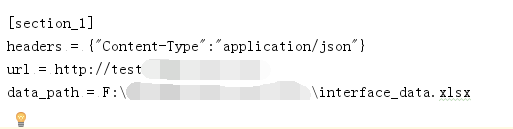
regVC.py模块代码如下:
import requests
import configparser
import unittest
from Case.readexcel import ExcelData
import json class registerVerifyCode(unittest.TestCase):
def setUp(self):
self.Purl = "/api/register/getVerifyCode"
#取配置文件内数据
self.config = configparser.ConfigParser()
self.text = self.config.read("F:\\Case\\config.ini") #这里要写配置文件的绝对路径
self.section = self.config.sections()
self.option = self.config.options("section_1")
self.item = self.config.items("section_1")
self.url = self.config.items("section_1")[1][1]+self.Purl
self.headers = self.config.items("section_1")[0][1]
#self.headers由str类型转化为字典类型
self.header = eval(self.headers)
self.data_path = self.config.items("section_1")[2][1]
self.sheetname = "注册验证码获取"
self.data = ExcelData(self.data_path,self.sheetname).readExcel()
print(self.url)
print(self.data) def test_reVC(self):
for a in self.data:
for b in a:
print(a)
print(b)
par = {"data":{
b:a[b]
}
}
print(par)
par_json = json.dumps(par)
res = requests.post(self.url,par_json,headers=self.header)
print(res.text)
if "手机号码已注册" in res.text:
print("该手机号码已注册")
if "请求注册验证码成功" in res.text:
print("请求注册验证码成功") if __name__ == '__main__':
unittest.main()
run_all.py代码如下:
import unittest def all_case():
case_dir = "F:\\KEJINSUO_interface\\Case\\"
testCase = unittest.TestSuite()
discover = unittest.defaultTestLoader.discover(case_dir, pattern = "reg*.py", top_level_dir = None)
testCase.addTest(discover)
return testCase if __name__ == '__main__':
runner = unittest.TextTestRunner()
runner.run(all_case())
代码需慢慢优化,先实现简单的功能
python执行报错 configparser.NoSectionError: No section: 'section_1'的更多相关文章
- python 读取配置文件总是报错 configparser.NoSectionError: No section:
本文为作者原创,禁止转载,违者必究法律责任!!! python 读取配置文件总是报错 configparser.NoSectionError: No section: 无论是 python2的版本,还 ...
- 第一次打开pycharm运行python文件报错”No Python interpreter selected“问题的解决办法
前面没有细讲,这里细述一下安装pycharm后,第一次打开pycharm运行python文件报错"No Python interpreter selected"问题的解决办法. 出 ...
- oracle创建包后执行报错:object omgmig.test_package is invalid.
今天学习了一下oracle的包的写法,然后碰到这么个问题.包声明和包主体都正确,但是就是执行报错:object omgmig.test_package is invalid. 这是会报错的sql,看起 ...
- salt执行报错一例
执行报错: 查看服务端日志: 认证有问题 重新认证吧!!! minion端: [root@super66 ~]# cd /etc/salt/[root@super66 salt]# lsminion ...
- Ubuntu下sh *.sh使用==操作符执行报错
----<鸟哥的Linux私房菜--基础篇>学习笔记 ubuntu默认的sh是连接到dash,而我们写shell脚本时使用的时bash.bash和dash在一些方面是不兼容的.因此执行同一 ...
- windows中修改catalina.sh上传到linux执行报错This file is needed to run this program解决
windows中修改catalina.sh上传到linux执行报错This file is needed to run this program解决 一.发现问题 由于tomcat内存溢出,在wind ...
- mac 上python编译报错No module named MySQLdb
mac 上python编译报错No module named MySQLdb You installed python You did brew install mysql You did expor ...
- 调用python脚本报错/usr/bin/env: python : No such file or directory
一.调用python脚本报错 /usr/bin/env: python: No such file or directory 二.解决方法 原因是在windows上编写的脚本,使用dos2unix对脚 ...
- apscheduler 执行报错No handlers could be found for logger "apscheduler.executors.default
执行报错如下: No handlers could be found for logger "apscheduler.executors.default 解决: 加入日志,查看具体报错,载根 ...
随机推荐
- 神奇的 ViewDragHelper,让你轻松定制拥有拖拽能力的 ViewGroup
为了吸引大家的注意力,先给大家看一张动图: 相信这种效果大家都见过吧?我第一次见到这样的效果时,心里也痒痒的,急于想实现这种功能,后来因为拖延症的问题,就一直没有去弄这件事.现在这段时间,工作比较轻闲 ...
- Vim技能修炼教程(1) - 使用vundle管理插件
世界上有两个伟大的编辑器:一个是emacs,一个是vi.它们从诞生以来,一直在Unix/Linux世界得到最广泛的支持. 尽管过了几十年,在Windows平台上和跨平台上有层出不穷的后起之秀不断挑战它 ...
- crm 02--->讲师页面及逻辑
要求: 讲师 批量初始化 考勤 录入成绩 批量初始化 考勤与批量初始化这两个功能都要放在课程记录表中CourseRecord # 批量初始化 # 将该班的所有学生,初始化带某一天,而不是将每个学生一个 ...
- 【排序】插入排序,C++实现
# 基本思想 每一步将一个待排序的记录,插入到前面已经排好序的有序序列中去,直到插完所有元素为止. # C++代码 #include<iostream> #include<vecto ...
- 【sklearn】from sklearn.extermals import joblib(保存模型和加载模型)
原创博文,转载请注明出处! sklearn中保存和加载模型的方法 1.载入模块 from sklearn.externals joblib. model = joblib. # -*- coding: ...
- int('x', base)中的base参数
>>> int('12', 16) 16表示'12'就是16进制数,int()要将这个16进制数转化成10进制.
- qt creator在Qt5中中文显示的问题
当我们用Qt Creater时,经常出会出现如下问题: 处理方法如下:用记事本打开你的源代码,然后点另存为,utf-8,编码覆盖,这时中文就没问题了但是会乱码.在字符串前加个宏QStringLiter ...
- 使用npm link 创建本地模块
1. npm link 介绍 创建一个全局的符号链接,优点是方便我们进行本地node模块的开发调用,和后期发布私服,或者npm 仓库调用是一致的 以下为官方的说明: First, npm link i ...
- 利用mysqldump备份mysql
mysqldump备份机制:通过给定的参数信息和系统表数据,来一张表一张表地获取数据并生成insert语句插入备份文件中,这样由于时间点不一致,就会导致数据不一致,然而对于一个要求强一致性的系统来说, ...
- 聊聊Oracle 11g的Snapshot Standby Database(下)
3.Snapshot Standby行为研究 下面我们分析一下Snapshot Standby的工作性质和行为性质.我们在主库方向研究当前状态. --主库日志情况 SQL> select gro ...
