如何安装和使用Karma-Jasmine
注意:本文中出现的资料链接、karma的插件安装等,均可能需要翻$墙后才能正确执行。
Jasmine是一个JavaScript的测试工具,在Karma上运行Jasmine可完成Javascript的自动化测试、生成覆盖率报告等。本文不包含Jasmine的使用细节,这几天我会写一篇Jasmine的入门文章,有兴趣的朋友到时候可以看一下。
步骤一:安装Node.JS(版本:v0.12.4, windows-64)
Karma是运行在Node.js之上的,因此我们首先要安装node.js。到 https://nodejs.org/download/ 下载你系统所需的NodeJS版本,我下载的是windows-64位的msi版。
下载之后,双击 node-v0.12.4-x64.msi 运行并安装,这个就不赘述了, 不断下一步即可, 当然最好将目录改一下。
图1(选择安装内容,默认即可):

步骤二:安装Karma
运行Node.js的命令行程序:Node.js command prompt:
图2(处于“开始->所有程序->Node.js”中):
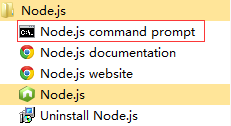
图3(我们将安装到E:\Karma路径下):
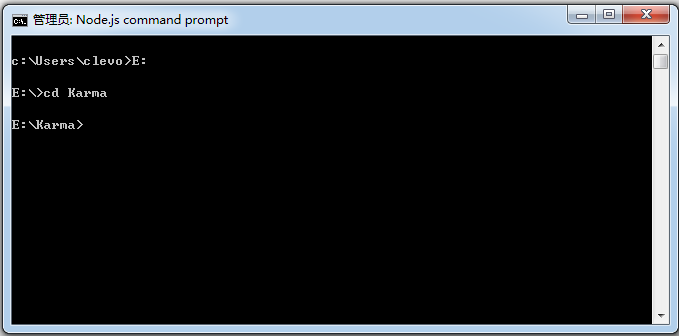
输入命令安装Karma:
npm install karma --save-dev
图4(Karma安装完毕后):
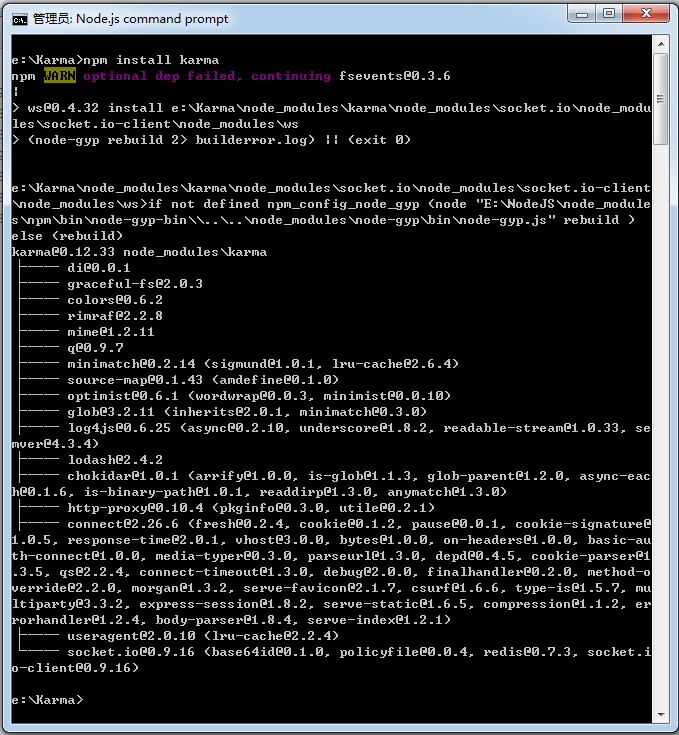
步骤三:安装karma-jasmine/karma-chrome-launcher插件
继续输入npm命令安装karma-jasmine、karma-chrome-launcher插件:
npm install karma-jasmine karma-chrome-launcher --save-dev
图5(karma-jasmine、karma-chrome-launcher安装完毕之后):
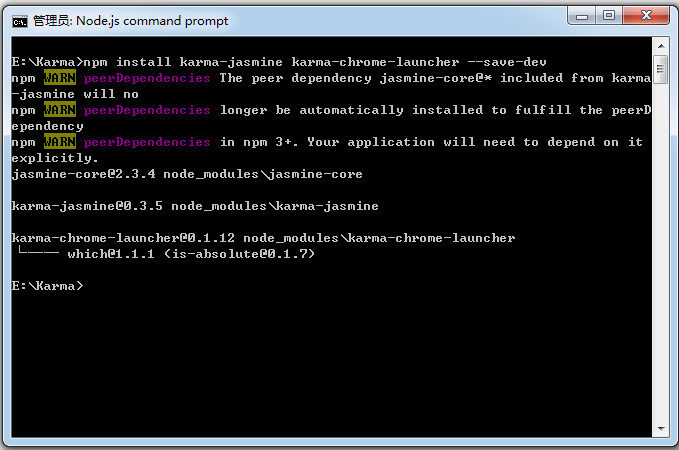
步骤四:安装karma-cli
karma-cli用来简化karma的调用,安装命令如下,其中-g表示全局参数,这样今后可以非常方便的使用karma了:
npm install -g karma-cli
图6(karma-cli安装完毕之后):
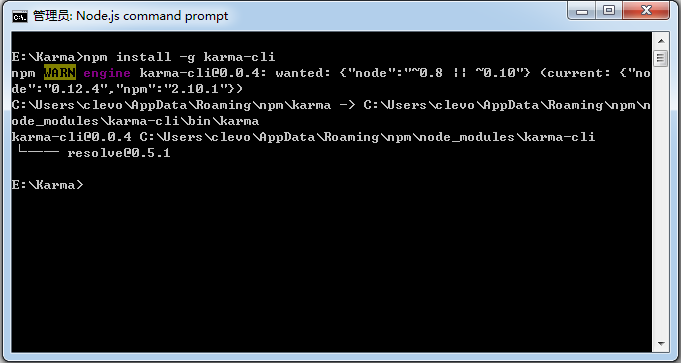
Karma-Jasmine安装完毕:
图7(安装完毕后,在E:\Karma文件夹下会有一个node_modules目录,里面包含刚才安装的karma、karma-jasmine、karma-chrome-launcher目录,当然还包含了jasmine-core目录):
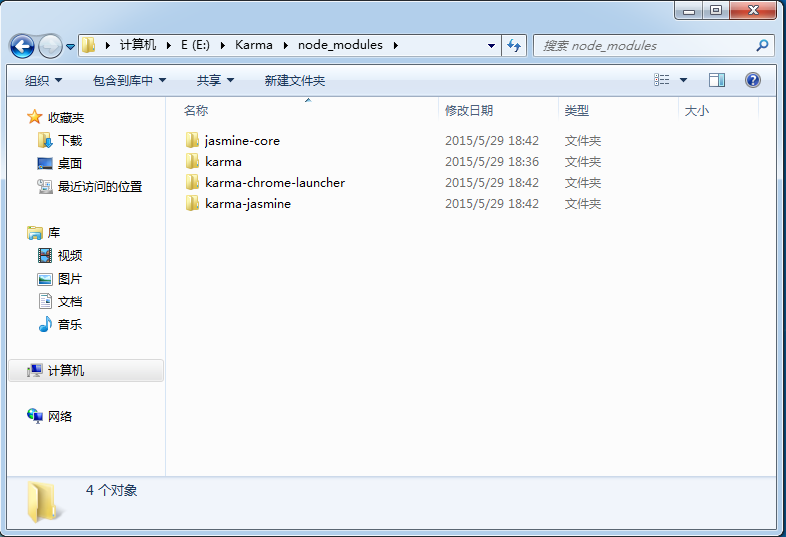
开启Karma:
输入命令:
karma start
图8(运行后如图所示出现了一行INFO信息,并没有其他提示和动作,因为此时我们没有配置karma的启动参数。后面会加入karma.conf.js,这样karma就会自动启动浏览器并执行测试用例了):
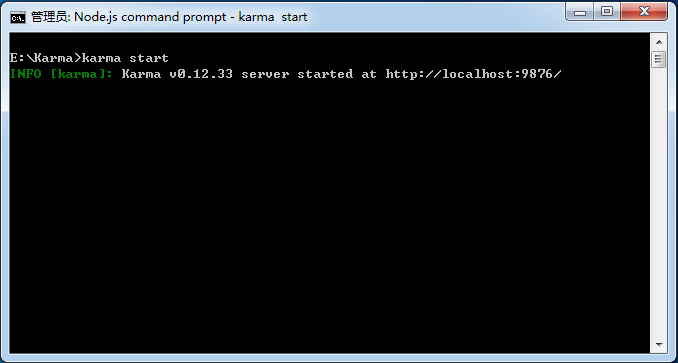
图9(手动打开Chrome,输入localhost:9876,如果看到这个页面,证明已经安装成功):
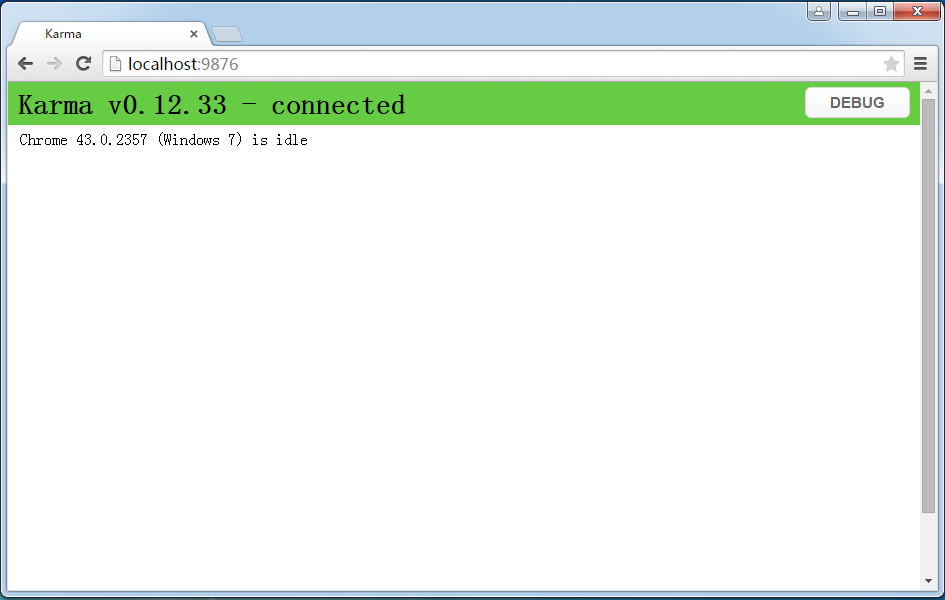
Karma+Jasmine配置:
执行命令init命令进行配置:
karma init
图10(所有默认配置问题):

说明:
1. 测试框架:我们当然选jasmine
2. 是否添加Require.js插件
3. 选择浏览器: 我们选Chrome
4. 测试文件路径设置,文件可以使用通配符匹配,比如*.js匹配指定目录下所有的js文件(实际操作中发现该路径是karma.conf.js文件的相对路径,详见下面我给出的实际测试配置及说明)
5. 在测试文件路径下,需要排除的文件
6. 是否允许Karma监测文件,yes表示当测试路径下的文件变化时,Karma会自动测试
我在虚拟机上测试的例子:
图11(TestFiles和NodeJS处于E盘根目录下,karma.conf.js处于文件夹NodeJS的根目录下):
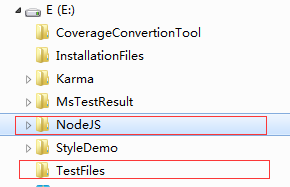
以下是karma.conf.js的完整内容:
- 1 // Karma configuration
- 2 // Generated on Fri May 29 2015 19:30:26 GMT+0800 (中国标准时间)
- 3
- 4 module.exports = function(config) {
- 5 config.set({
- 6
- 7 // base path that will be used to resolve all patterns (eg. files, exclude)
- 8 basePath: '../TestFiles',
- 9
- 10
- 11 // frameworks to use
- 12 // available frameworks: https://npmjs.org/browse/keyword/karma-adapter
- 13 frameworks: ['jasmine'],
- 14
- 15
- 16 // list of files / patterns to load in the browser
- 17 files: [
- 18 '*.js'
- 19 ],
- 20
- 21
- 22 // list of files to exclude
- 23 exclude: [
- 24 ],
- 25
- 26
- 27 // preprocess matching files before serving them to the browser
- 28 // available preprocessors: https://npmjs.org/browse/keyword/karma-preprocessor
- 29 preprocessors: {
- 30 },
- 31
- 32
- 33 // test results reporter to use
- 34 // possible values: 'dots', 'progress'
- 35 // available reporters: https://npmjs.org/browse/keyword/karma-reporter
- 36 reporters: ['progress'],
- 37
- 38
- 39 // web server port
- 40 port: 9876,
- 41
- 42
- 43 // enable / disable colors in the output (reporters and logs)
- 44 colors: true,
- 45
- 46
- 47 // level of logging
- 48 // possible values: config.LOG_DISABLE || config.LOG_ERROR || config.LOG_WARN || config.LOG_INFO || config.LOG_DEBUG
- 49 logLevel: config.LOG_INFO,
- 50
- 51
- 52 // enable / disable watching file and executing tests whenever any file changes
- 53 autoWatch: true,
- 54
- 55
- 56 // start these browsers
- 57 // available browser launchers: https://npmjs.org/browse/keyword/karma-launcher
- 58 browsers: ['Chrome'],
- 59
- 60
- 61 // Continuous Integration mode
- 62 // if true, Karma captures browsers, runs the tests and exits
- 63 singleRun: false
- 64 });
- 65 };
说明:
若所有测试文件均处于同一个目录下,我们可以设置basePath(也是相对于karma.conf.js文件的相对路径),然后指定files,此时files则为basePath目录下的文件相对路径;
当然你也可以不设置basePath,直接使用相对于karma.conf.js文件的文件相对路径,如本例中,我们若保持basePath默认为空,则files配置应为:
- files: [
- '../TestFiles/jasmineTest.js',
- '../TestFiles/test.js'
- ]
test.js内容:
- function TT() {
- return "abc";
- }
jasmineTest.js内容:
- describe("A suite of basic functions", function () {
- it("test", function () {
- expect("abc").toEqual(TT());
- });
- });
启动Karma:
karma start karma.conf.js
由于这次加上了配置文件karma.conf.js,因此Karma会按照配置文件中指定的参数执行操作了,由于我们配置的是在Chrome中测试,因此Karma会自动启动Chrome实例,并运行测试用例:
图12(左侧的Chrome是Karma自动启动的,右侧的Node.js command prompt窗口中,最后一行显示了执行结果):
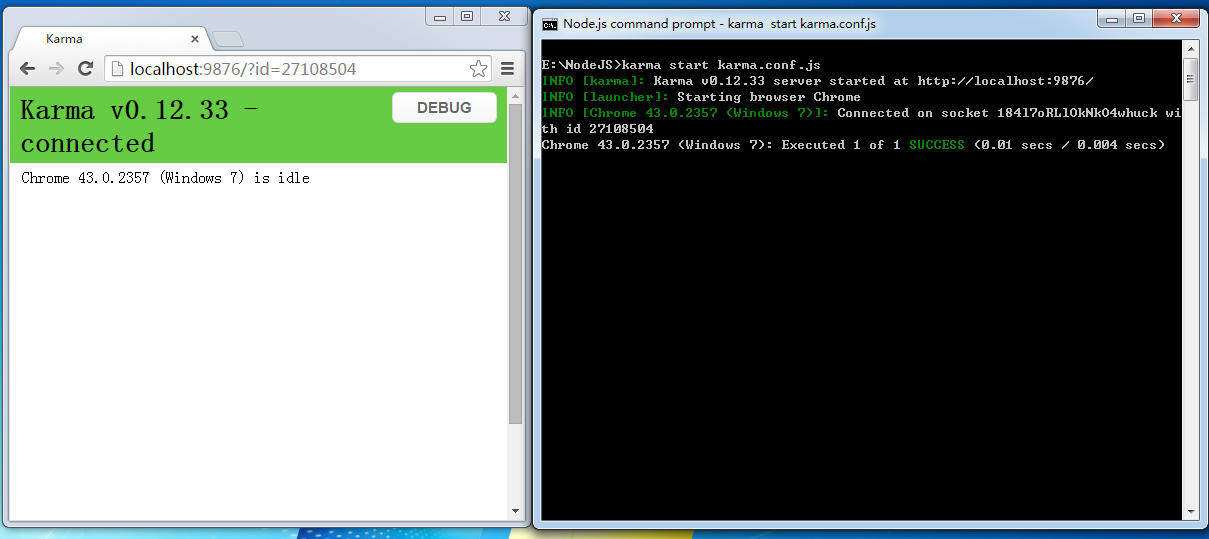
图13(如果我们点击图12中的debug按钮,进入debug.html并按F12打开开发者工具,选择Console窗口,我们将能看到jasmine的执行日志):

若此时,我们将jasmineTest.js中对于调用TT方法的期望值改为"abcd"(实际为"abc"):
- describe("A suite of basic functions", function () {
- it("test", function () {
- expect("abcd").toEqual(TT());
- });
- });
由于我们在karma.conf.js中设置了autoWatch为true:
autoWatch: true
Karma将自动执行测试用例,由于本例测试用例未通过,因此在屏幕上打印出了错误信息,Chrome的Console窗口中的日志信息需要刷新debug.html后显示。
图14(Karma自动检测到文件变化并自动重新执行了测试用例):

代码覆盖率:
如果你还想查看测试的代码覆盖率,我们可以安装karma-coverage插件,安装命令为:
npm install karma-coverage
图15(安装karma-coverage的过程):
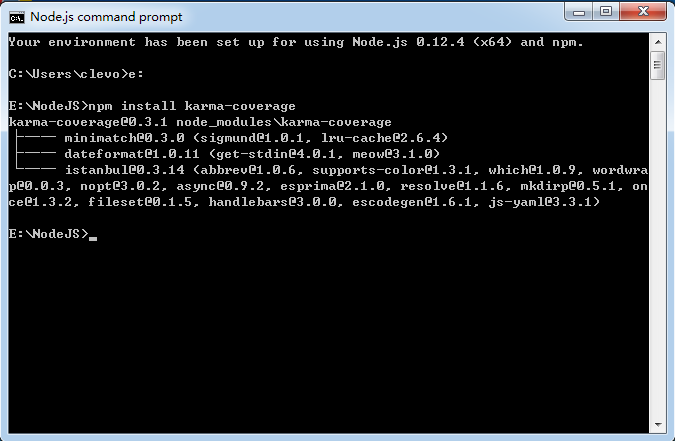
修改karma.conf.js,增加覆盖率的配置:
图16(主要是变动了以下三个配置节点,其他的配置内容不变):
- 1 // preprocess matching files before serving them to the browser
- 2 // available preprocessors: https://npmjs.org/browse/keyword/karma-preprocessor
- 3 preprocessors: {
- 4 '../TestFiles/test.js':'coverage'
- 5 },
- 6
- 7
- 8 // test results reporter to use
- 9 // possible values: 'dots', 'progress'
- 10 // available reporters: https://npmjs.org/browse/keyword/karma-reporter
- 11 reporters: ['progress','coverage'],
- 12
- 13 coverageReporter:{
- 14 type:'html',
- 15 dir:'../TestFiles/coverage/'
- 16 },
变动如下:
- 在reporters中增加coverage
- preprocessors中指定js文件
- 添加coverageReporter节点,将覆盖率报告类型type设置为html,输入目录dir指定到你希望的目录中
此时完整的karma.conf.js如下:
- // Karma configuration
- // Generated on Fri May 29 2015 19:30:26 GMT+0800 (中国标准时间)
- module.exports = function(config) {
- config.set({
- // base path that will be used to resolve all patterns (eg. files, exclude)
- basePath: '',
- // frameworks to use
- // available frameworks: https://npmjs.org/browse/keyword/karma-adapter
- frameworks: ['jasmine'],
- // list of files / patterns to load in the browser
- files: [
- '../TestFiles/jasmineTest.js',
- '../TestFiles/test.js'
- ],
- // list of files to exclude
- exclude: [
- ],
- // preprocess matching files before serving them to the browser
- // available preprocessors: https://npmjs.org/browse/keyword/karma-preprocessor
- preprocessors: {
- '../TestFiles/test.js':'coverage'
- },
- // test results reporter to use
- // possible values: 'dots', 'progress'
- // available reporters: https://npmjs.org/browse/keyword/karma-reporter
- reporters: ['progress','coverage'],
- coverageReporter:{
- type:'html',
- dir:'../TestFiles/coverage/'
- },
- // web server port
- port: 9876,
- // enable / disable colors in the output (reporters and logs)
- colors: true,
- // level of logging
- // possible values: config.LOG_DISABLE || config.LOG_ERROR || config.LOG_WARN || config.LOG_INFO || config.LOG_DEBUG
- logLevel: config.LOG_INFO,
- // enable / disable watching file and executing tests whenever any file changes
- autoWatch: true,
- // start these browsers
- // available browser launchers: https://npmjs.org/browse/keyword/karma-launcher
- browsers: ['Chrome'],
- // Continuous Integration mode
- // if true, Karma captures browsers, runs the tests and exits
- singleRun: false
- });
- };
执行命令:
karma start karma.conf.js
图17(执行命令后,在配置文件coverageReporter节点中指定的dir中,我们将找到生成的覆盖率报告,karma-coverage还生成了一层子文件夹,对应于执行测试的浏览器+版本号+操作系统版本):
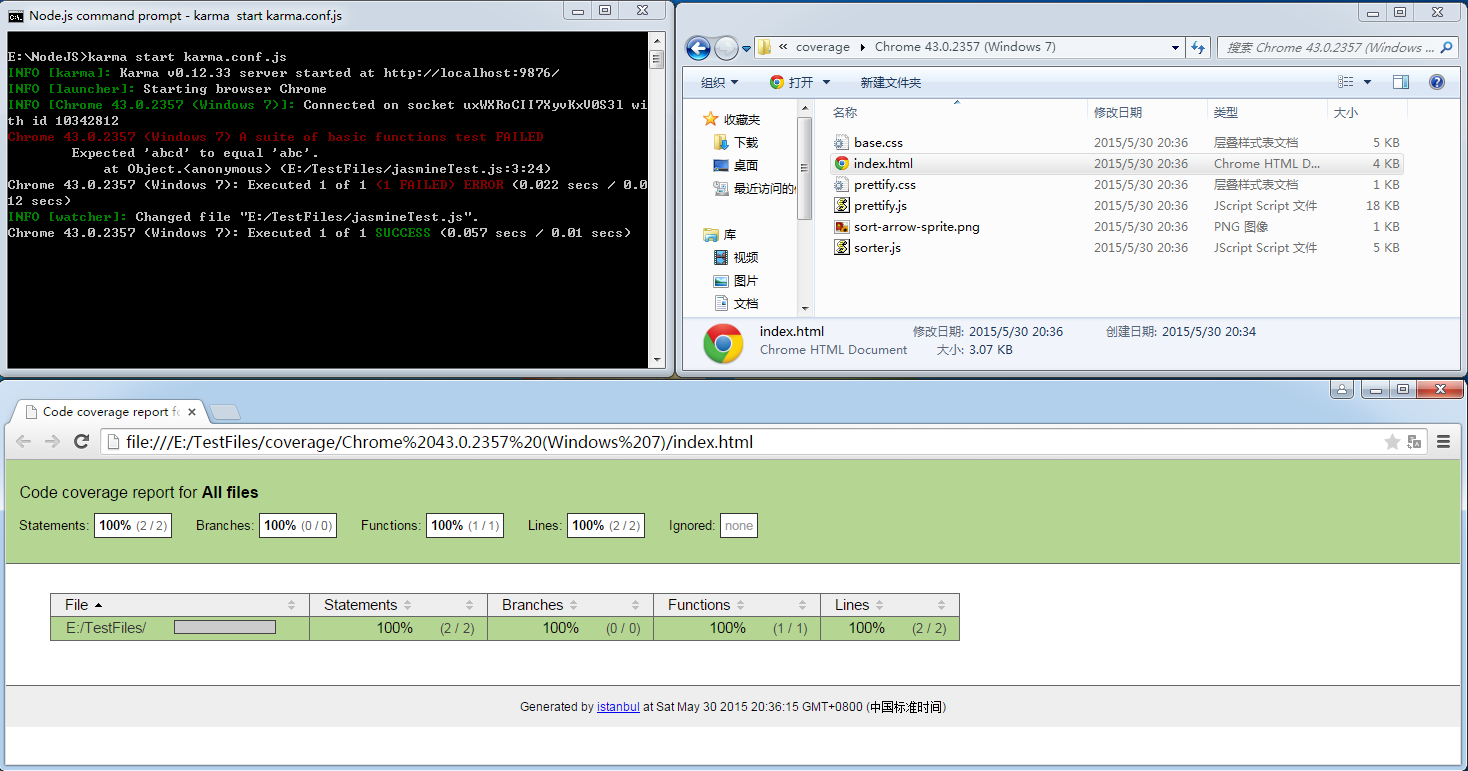
- 顶
- 0
- 踩
- 0
如何安装和使用Karma-Jasmine的更多相关文章
- angular测试-Karma + Jasmine配置
首先讲一下大致的流程: 需要node环境,首先先要安装node,node不会?请自行搜索.版本>0.8 安装node完成之后先要测试下npm是否测试通过,如下图所示 首先看下目录结构 目录为:F ...
- Karma +Jasmine+ require JS进行单元测试并生成测试报告、代码覆盖率报告
1. 关于Karma Karma是一个基于Node.js的JavaScript测试执行过程管理工具(Test Runner). 该工具可用于测试所有主流Web浏览器,也可集成到CI(Continuou ...
- angularJS测试一 Karma Jasmine Mock
AngularJS测试 一 测试工具 1.NodeJS领域:Jasmine做单元测试,Karma自动化完成单元测试,Grunt启动Karma统一项目管理,Yeoman最后封装成一个项目原型模板,npm ...
- 在WebStorm中集成Karma+jasmine进行前端单元测试
在WebStorm中集成Karma+jasmine进行前端单元测试 前言 好久没有写博了,主要还是太懒=.=,有点时间都去带娃.看书了,今天给大家分享一个原创的小东西,如果大家对TDD或者BDD有兴趣 ...
- 使用karma+jasmine做单元测试
目的 使用karma和jasmine来配置自动化的js单元测试. Karma和Jasmine Karma是由Angular团队所开发的一种自动化测试工具.链接:http://karma-runner. ...
- 【转】用systemJS+karma+Jasmine+babel环境去编写简单的ES6工程
原文链接:http://www.cnblogs.com/shuoer/p/7779131.html 用systemJS+karma+Jasmine+babel环境去编写简单的ES6工程 首先解释下什么 ...
- 搭建Karma+Jasmine的自动化单元测试
最近在打算将以前的代码进行重构,过程中发现自己不写自动化测试代码,而是手动的写,这样并不好,所以就学了Karma+Jasmine的自动化单元测试,以后写代码尽量要写自动化单元测试,也要测一下istan ...
- 学习Karma+Jasmine+istanbul+webpack自动化单元测试
学习Karma+Jasmine+istanbul+webpack自动化单元测试 1-1. 什么是karma? Karma 是一个基于Node.js的Javascript测试执行过程管理工具.该工具可 ...
- Karma+Jasmine实现自动化单元测试
1.Karma介绍 Karma是Testacular的新名字,在2012年google开源了Testacular,2013年Testacular改名为Karma.Karma是一个让人感到非常神秘的名字 ...
- angularjs, nodejs, express, gulp, karma, jasmine 前端方案整合
今年转向做前端开发,主要是做angularjs开发,期间接触了nodejs平台,从此一发不可收拾. npm丰富的插件库,express 开发框架, grunt, gulp构建工具,karma测试管理工 ...
随机推荐
- C:源文件编译过程
可以大致概括为3个阶段: 源文件 → 汇编代码(文本) 汇编代码 → 机器语言(二进制) 各个目标文件的处理 详细过程: 预编译处理 Pre-processing(*.c/ *.cpp → *.i) ...
- for循环使用append问题
append添加到元素的时候,已存在的元素是移动而不是复制,使用了遍历,所以第一次是新增,后面都是移动前面新增的,最后当然就出现了只有最后一项有东西.解决办法:1.不要遍历,使用jQuery的类选择器 ...
- JSP学习(五)JSP标签
JSP标签 jsp的常用标签有: <jsp:include>标签 <jsp:forward>标签 <jsp:param>标签 <jsp:include> ...
- 常用的SQL语句大全
一.基础 1.说明:创建数据库CREATE DATABASE database-name 2.说明:删除数据库drop database dbname3.说明:备份sql server--- 创建 备 ...
- python学习-序列排序
python的排序中,可以使用内置的sort()来对序列进行排序,也可以使用内置的sorted()函数对序列进行排序,区别是,当使用sort()时,是对原序列进行排序,而sorted()则是生成一个新 ...
- android 和主线程有关的小问题
1.在android 中 HTTP请求被不允许在主线程中执行,否则会抛出异常.如果请求时间过长,阻塞UI线程是一个非常差的体验之前,刚开始开发遇到这个问题,每次app运行到最后,发送网络请求就自己崩溃 ...
- 通过以太坊发行代币(token)
2017年开始,区块链ICO项目层出不穷,市场热度一波更胜一波,很多ICO都是通过以太坊智能合约发行自己的代币(token),具体怎样才能发行代币呢?本文进行具体详细的介绍. 准备工作 以太坊官网ER ...
- ECMALL模板解析机制.MVC架构分析及文件目录说明.二次开发指南手册(转)
ECMALL模板解析语法与机制 http://www.nowamagic.net/architecture/archt_TemplateSyntaxAndAnalysis.php ECMALL模块开发 ...
- Spring Boot 入门之 Web 篇(二)
原文地址:Spring Boot 入门之 Web 篇(二) 博客地址:http://www.extlight.com 一.前言 上一篇<Spring Boot 入门之基础篇(一)>介绍了 ...
- Windows Driver Kit Version 7.1.0 ( 也就是 7600.16385.1 ) 下载地址
Windows Driver Kit Version 7.1.0 ( 也就是 7600.16385.1 ) 下载地址 http://download.microsoft.com/download/4/ ...
