tomcat(5)servlet容器
version),本文明天也会删除[1604112328]。
t1)Engine:表示整个Catalina servlet 引擎。t2)Host:表示包括有一个或多个 Context容器的虚拟主机。t3)Context:表示一个web 应用程序,一个Context 能够有多个 Wrapper。t4)Wrapper:表示一个独立的servlet。
这4个接口的标准实现是 StandardEngine类。StandardHost类,StandardContext类,StandardWrapper类,他们都在 org.apache.catalina.core 包内;
A1)全部的实现类都继承自抽象类 ContainerBase ;A2)Container接口的设计满足以下条件:在部署应用时,Tomcat管理员能够通过编辑配置文件(server.xml)来决定使用哪种容器。这是通过引入容器中的管道(pipeline)和阀(valve)的集合实现的;(干货——引入了容器中的管道和阀)
有意思的是, 能够通过编辑tomcat 的 配置文件(server.xml)来动态地加入阀;
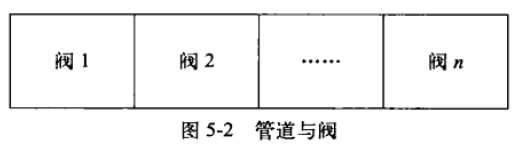
A1)管道就想过滤器链条一样。而阀则好似过滤器。A2)当一个阀运行完毕后。会调用下一个阀继续运行。基础阀总是最后一个运行。(干货——当一个阀运行完毕后,会调用下一个阀继续运行。基础阀总是最后一个运行)
以下是invoke方法的伪代码:
import java.io.IOException;
import java.io.PrintWriter;
import java.io.OutputStreamWriter;
import java.io.UnsupportedEncodingException;
import java.lang.reflect.Method;
import java.text.MessageFormat;
import java.util.Enumeration;
import java.util.Locale;
import java.util.ResourceBundle;
import java.io.IOException;
import java.io.PrintWriter;
import java.io.OutputStreamWriter;
import java.io.UnsupportedEncodingException;
import java.lang.reflect.Method;
import java.text.MessageFormat;
import java.util.Enumeration;
import java.util.Locale;
import java.util.ResourceBundle;
// invoke each valve added to the pipeline,先是非基础阀调用 invoke方法
for(;;){
valve[i].invoke();
}
// then, invoke the basic valve, 后是基础阀调用 invoke方法(基础阀最后一个调用invoke方法)
basicValve.invoke(...);
public void invoke(Request request, Response response) // SimplePipeline.invoke()
throws IOException, ServletException {
// Invoke the first Valve in this pipeline for this request
(new SimplePipelineValveContext()).invokeNext(request, response);
}
public void invokeNext(Request request, Response response) // SimplePipeline.invokeNext()
throws IOException, ServletException {
int subscript = stage;
stage = stage + 1;
// Invoke the requested Valve for the current request thread
if (subscript < valves.length) {
valves[subscript].invoke(request, response, this);
}
else if ((subscript == valves.length) && (basic != null)) {
basic.invoke(request, response, this);
}
else {
throw new ServletException("No valve");
}
}
} // end of inner class
ValveContext实例会将自身传给每一个阀,因此,每一个阀都能够调用 ValveContext实例的 invokeNext方法;
public interface Pipeline {
public Valve getBasic();
public void setBasic(Valve valve);
public void addValve(Valve valve);
public Valve[] getValves();
public void invoke(Request request, Response response)
throws IOException, ServletException;
public void removeValve(Valve valve);
}
public interface Valve {
public String getInfo();
public void invoke(Request request, Response response,ValveContext context) throws IOException, ServletException;
public interface Contained {
public Container getContainer();
public void setContainer(Container container);
}
public interface Wrapper extends Container {
public long getAvailable();
public void setAvailable(long available);
public String getJspFile();
public void setJspFile(String jspFile);
public int getLoadOnStartup();
public void setLoadOnStartup(int value);
public String getRunAs();
public void setRunAs(String runAs);
public String getServletClass();
public void setServletClass(String servletClass);
public boolean isUnavailable();
public void addInitParameter(String name, String value);
public void addInstanceListener(InstanceListener listener);
public void addSecurityReference(String name, String link);
public Servlet allocate() throws ServletException;
public void deallocate(Servlet servlet) throws ServletException;
public String findInitParameter(String name);
public String[] findInitParameters();
public String findSecurityReference(String name);
public String[] findSecurityReferences();
public void load() throws ServletException;
public void removeInitParameter(String name);
public void removeInstanceListener(InstanceListener listener);
public void removeSecurityReference(String name);
public void unavailable(UnavailableException unavailable);
public void unload() throws ServletException;
}
public class SimpleLoader implements Loader {
public static final String WEB_ROOT =
System.getProperty("user.dir") + File.separator + "webroot";
ClassLoader classLoader = null;
Container container = null;
public SimpleLoader() {
try {
URL[] urls = new URL[1];
URLStreamHandler streamHandler = null;
File classPath = new File(WEB_ROOT);
String repository = (new URL("file", null, classPath.getCanonicalPath() + File.separator)).toString() ;
urls[0] = new URL(null, repository, streamHandler);
classLoader = new URLClassLoader(urls);
}
catch (IOException e) {
System.out.println(e.toString() );
}
}
public class SimplePipeline implements Pipeline {
public SimplePipeline(Container container) {
setContainer(container);
}
// The basic Valve (if any) associated with this Pipeline.
protected Valve basic = null;
// The Container with which this Pipeline is associated.
protected Container container = null;
// the array of Valves
protected Valve valves[] = new Valve[0];
public void setContainer(Container container) {
this.container = container;
}
public Valve getBasic() {
return basic;
}
public void setBasic(Valve valve) {
this.basic = valve;
((Contained) valve).setContainer(container);
}
public void addValve(Valve valve) {
if (valve instanceof Contained)
((Contained) valve).setContainer(this.container);
synchronized (valves) {
Valve results[] = new Valve[valves.length +1];
System.arraycopy(valves, 0, results, 0, valves.length);
results[valves.length] = valve;
valves = results;
}
}
public Valve[] getValves() {
return valves;
}
public void invoke(Request request, Response response)
throws IOException, ServletException {
// Invoke the first Valve in this pipeline for this request
(new SimplePipelineValveContext()).invokeNext(request, response);
}
public void removeValve(Valve valve) {
}
// this class is copied from org.apache.catalina.core.StandardPipeline class's
// StandardPipelineValveContext inner class.
protected class SimplePipelineValveContext implements ValveContext {
protected int stage = 0;
public String getInfo() {
return null;
}
public void invokeNext(Request request, Response response)
throws IOException, ServletException {
int subscript = stage;
stage = stage + 1;
// Invoke the requested Valve for the current request thread
if (subscript < valves.length) {
valves[subscript].invoke(request, response, this);
}
else if ((subscript == valves.length) && (basic != null)) {
basic.invoke(request, response, this);
}
else {
throw new ServletException("No valve");
}
}
} // end of inner class
}
public class SimpleWrapper implements Wrapper, Pipeline {
// the servlet instance
private Servlet instance = null;
private String servletClass;
private Loader loader;
private String name;
private SimplePipeline pipeline = new SimplePipeline(this);
protected Container parent = null;
public SimpleWrapper() {
pipeline.setBasic(new SimpleWrapperValve());
}
public synchronized void addValve(Valve valve) {
pipeline.addValve(valve);
}
public Servlet allocate() throws ServletException {
// Load and initialize our instance if necessary
if (instance==null) {
try {
instance = loadServlet();
}
catch (ServletException e) {
throw e;
}
catch (Throwable e) {
throw new ServletException("Cannot allocate a servlet instance", e);
}
}
return instance;
}
private Servlet loadServlet() throws ServletException {
if (instance!=null)
return instance;
Servlet servlet = null;
String actualClass = servletClass;
if (actualClass == null) {
throw new ServletException("servlet class has not been specified");
}
Loader loader = getLoader();
// Acquire an instance of the class loader to be used
if (loader==null) {
throw new ServletException("No loader.");
}
ClassLoader classLoader = loader.getClassLoader();
// Load the specified servlet class from the appropriate class loader
Class classClass = null;
try {
if (classLoader!=null) {
classClass = classLoader.loadClass(actualClass);
}
}
catch (ClassNotFoundException e) {
throw new ServletException("Servlet class not found");
}
// Instantiate and initialize an instance of the servlet class itself
try {
servlet = (Servlet) classClass.newInstance();
}
catch (Throwable e) {
throw new ServletException("Failed to instantiate servlet");
}
// Call the initialization method of this servlet
try {
servlet.init(null);
}
catch (Throwable f) {
throw new ServletException("Failed initialize servlet.");
}
return servlet;
}
public String getInfo() {
return null;
}
public Loader getLoader() {
if (loader != null)
return (loader);
if (parent != null)
return (parent.getLoader());
return (null);
}
public class SimpleWrapperValve implements Valve, Contained {
protected Container container;
public void invoke(Request request, Response response, ValveContext valveContext)
throws IOException, ServletException {
SimpleWrapper wrapper = (SimpleWrapper) getContainer();
ServletRequest sreq = request.getRequest();
ServletResponse sres = response.getResponse();
Servlet servlet = null;
HttpServletRequest hreq = null;
if (sreq instanceof HttpServletRequest)
hreq = (HttpServletRequest) sreq;
HttpServletResponse hres = null;
if (sres instanceof HttpServletResponse)
hres = (HttpServletResponse) sres;
// Allocate a servlet instance to process this request
try {
servlet = wrapper.allocate();
if (hres!=null && hreq!=null) {
servlet.service(hreq, hres);
}
else {
servlet.service(sreq, sres);
}
}
catch (ServletException e) {
}
}
public String getInfo() {
return null;
}
public Container getContainer() {
return container;
}
public void setContainer(Container container) {
this.container = container;
}
}
然后,它会把几行字符串output到 console。
public class ClientIPLoggerValve implements Valve, Contained {
protected Container container;
public void invoke(Request request, Response response, ValveContext valveContext)
throws IOException, ServletException {
// Pass this request on to the next valve in our pipeline
valveContext.invokeNext(request, response);
System.out.println("Client IP Logger Valve");
ServletRequest sreq = request.getRequest();
System.out.println(sreq.getRemoteAddr());
System.out.println("------------------------------------");
}
public String getInfo() {
return null;
}
public Container getContainer() {
return container;
}
public void setContainer(Container container) {
this.container = container;
}
}
public class HeaderLoggerValve implements Valve, Contained {
protected Container container;
public void invoke(Request request, Response response, ValveContext valveContext)
throws IOException, ServletException {
// Pass this request on to the next valve in our pipeline
valveContext.invokeNext(request, response);
System.out.println("Header Logger Valve");
ServletRequest sreq = request.getRequest();
if (sreq instanceof HttpServletRequest) {
HttpServletRequest hreq = (HttpServletRequest) sreq;
Enumeration headerNames = hreq.getHeaderNames();
while (headerNames.hasMoreElements()) {
String headerName = headerNames.nextElement().toString();
String headerValue = hreq.getHeader(headerName);
System.out.println(headerName + ":" + headerValue);
}
}
else
System.out.println("Not an HTTP Request");
System.out.println("------------------------------------");
}
public String getInfo() {
return null;
}
public Container getContainer() {
return container;
}
public void setContainer(Container container) {
this.container = container;
}
}
step1)创建 HttpConnector 和 SimpleWrapper实例,并将须要加载的 servlet name 赋值给 Wrapper实例。step2)创建一个加载器和两个阀,将加载器设置到Wrapper实例中 ;step3)将上述创建的两个阀加入到 Wrapper的管道中;step4)将Wrapper 实例设置为 连接器的servlet容器。并初始化并启动连接器;
public final class Bootstrap1 {
public static void main(String[] args) { /* call by using http://localhost:8080/ModernServlet,
but could be invoked by any name */ HttpConnector connector = new HttpConnector();
Wrapper wrapper = new SimpleWrapper();
wrapper.setServletClass("servlet.ModernServlet"); // 设置servlet的相对路径 Loader loader = new SimpleLoader(); // 类加载器
Valve valve1 = new HeaderLoggerValve(); // 把请求头信息output到 console
Valve valve2 = new ClientIPLoggerValve();// 用来将client的IP 地址输出到控制台上 wrapper.setLoader(loader);
((Pipeline) wrapper).addValve(valve1);
((Pipeline) wrapper).addValve(valve2); connector.setContainer(wrapper); try {
connector.initialize(); // 创建服务器套接字
connector.start(); // // make the application wait until we press a key.
System.in.read();
}
catch (Exception e) {
e.printStackTrace();
}
}
}
E:\bench-cluster\cloud-data-preprocess\HowTomcatWorks\src>java -cp .;lib/servlet.jar;lib/catalina_4_1_24.jar;E:\bench-cluster\cloud-data-preprocess\HowTomcatWorks\webroot com.tomcat.chapter5.startup/Bootstrap1
HttpConnector Opening server socket on all host IP addresses
HttpConnector[8080] Starting background thread
ModernServlet -- init
Client IP Logger Valve
127.0.0.1
------------------------------------
Header Logger Valve
host:localhost:8080
connection:keep-alive
accept:text/html,application/xhtml+xml,application/xml;q=0.9,image/webp,*/*;q=0.8
user-agent:Mozilla/5.0 (Windows NT 6.1; WOW64) AppleWebKit/537.36 (KHTML, like Gecko) Chrome/39.0.2171.71 Safari/537.36
accept-encoding:gzip, deflate, sdch
accept-language:zh-CN,zh;q=0.8,en;q=0.6
------------------------------------
Client IP Logger Valve
127.0.0.1
------------------------------------
Header Logger Valve
host:localhost:8080
connection:keep-alive
accept:text/html,application/xhtml+xml,application/xml;q=0.9,image/webp,*/*;q=0.8
user-agent:Mozilla/5.0 (Windows NT 6.1; WOW64) AppleWebKit/537.36 (KHTML, like Gecko) Chrome/39.0.2171.71 Safari/537.36
accept-encoding:gzip, deflate, sdch
accept-language:zh-CN,zh;q=0.8,en;q=0.6
------------------------------------

映射器是组件,帮助servlet容器(Context实例)选择一个子容器来处理某个指定的请求;
public interface Mapper {
public Container getContainer(); // 返回与该映射器相关联的servlet容器的实例。
public void setContainer(Container container); // 设置与该映射器相关联的servlet容器。
public String getProtocol(); // 返回该映射器负责处理的协议
public void setProtocol(String protocol); //指定该映射器负责处理哪种协议
public Container map(Request request, boolean update); // 返回要处理某个特定请求的子容器的实例;
}
step1)容器包括一个管道,容器的invoke方法会调用管道的invoke方法;step2)管道的invoke方法会调用全部加入到其容器中的阀,然后再调用其基础阀的invoke方法。step3)在Wrapper实例中。 基础阀负责加载相关联的servlet类,并对请求进行响应;step4)在包括子容器的 Context实例中。 基础阀使用映射器来查找一个子容器。该子容器负责处理接收到的请求。若找到了相应的子容器,则调用其invoke方法。转到step1继续运行;
step1)SimpleContext类的invoke方法调用管道的invoke方法:step2)管道SimplePipeline的invoke例如以下:
public void invoke(Request request, Response response)
throws IOException, ServletException {
// Invoke the first Valve in this pipeline for this request
(new SimplePipelineValveContext()).invokeNext(request, response); // 会调用全部加入到Context 实例中的阀,然后再调用基础阀的invoke方法;
}
step3)SimpleContext类中。基础阀是 SimpleContextValve类的实例。在SimpleContextValve类的 invoke方法中。 SimpleContextValve实例使用了 Context实例的映射器来查找 Wrapper容器;public class SimpleContext implements Context, Pipeline { public SimpleContext() {
pipeline.setBasic(new SimpleContextValve());
}
public void invoke(Request request, Response response, ValveContext valveContext) // SimpleContextValve.invoke()
throws IOException, ServletException {
// Validate the request and response object types
if (!(request.getRequest() instanceof HttpServletRequest) ||
!(response.getResponse() instanceof HttpServletResponse)) {
return; // NOTE - Not much else we can do generically
} // Disallow any direct access to resources under WEB-INF or META-INF
HttpServletRequest hreq = (HttpServletRequest) request.getRequest();
String contextPath = hreq.getContextPath();
String requestURI = ((HttpRequest) request).getDecodedRequestURI();
String relativeURI =
requestURI.substring(contextPath.length()).toUpperCase(); Context context = (Context) getContainer();
// Select the Wrapper to be used for this Request
Wrapper wrapper = null;
try {
wrapper = (Wrapper) context.map(request, true); // attention for this line.
}
catch (IllegalArgumentException e) {
badRequest(requestURI, (HttpServletResponse) response.getResponse());
return;
}
if (wrapper == null) {
notFound(requestURI, (HttpServletResponse) response.getResponse());
return;
}
// Ask this Wrapper to process this Request
response.setContext(context);
wrapper.invoke(request, response);
}
A1)Wrapper实例的管道会调用 SimpleWrapperValve类的 invoke方法,它会分配servlet实例,并调用其 service方法;A2)Wrapper实例中:并没有与加载器相关联。可是Context 实例关联了类加载器。因此,SimpleWrapper类的 getLoader() 方法会返回父容器的加载器。
public class SimpleContextMapper implements Mapper {
/**
* The Container with which this Mapper is associated.
*/
private SimpleContext context = null;
public Container getContainer() {
return (context);
}
public void setContainer(Container container) {
if (!(container instanceof SimpleContext))
throw new IllegalArgumentException
("Illegal type of container");
context = (SimpleContext) container;
}
public String getProtocol() {
return null;
}
public void setProtocol(String protocol) {
}
/**
* Return the child Container that should be used to process this Request,
* based upon its characteristics. If no such child Container can be
* identified, return <code>null</code> instead.
*
* @param request Request being processed
* @param update Update the Request to reflect the mapping selection?
*
* @exception IllegalArgumentException if the relative portion of the
* path cannot be URL decoded
*/
public Container map(Request request, boolean update) {
// Identify the context-relative URI to be mapped
String contextPath =
((HttpServletRequest) request.getRequest()).getContextPath();
String requestURI = ((HttpRequest) request).getDecodedRequestURI();
String relativeURI = requestURI.substring(contextPath.length());
// Apply the standard request URI mapping rules from the specification
Wrapper wrapper = null;
String servletPath = relativeURI;
String pathInfo = null;
String name = context.findServletMapping(relativeURI);
if (name != null)
wrapper = (Wrapper) context.findChild(name);
return (wrapper);
}
}
map() 方法:
会从request对象中解析出请求的上下文路径,并调用 Conetext 实例的findServletMapping() 方法 来获取一个与该路径相关联的名称,假设找到了这个名称,则它调用 Context实例的findChild方法获取一个 Wrapper 实例。1)intro to SimpleContext: 该类是 Context容器 的实例。是与连接器相关联的主容器;2)本应用程序有两种URL模式:用来调用两个 Wrapper实例,如/Primitive 和 /Modern 模式;当然,也能够将多个 URL模式映射到一个Wrapper实例上。仅仅须要加入这些模式就可以;
3)SimpleContext类必须实现 Container 和 Context接口,实现的方法包括以下几个(methods):method1)addServletMapping(): 加入一个 URL模式 / Wrapper实例的名称对;通过给定的名称加入用于调用Wrapper实例的每种模式;method2)findServletMapping():通过URL模式 查找相应的Wrapper 实例名称;该方法用来查找某个特殊URL 模式相应的Wrapper实例。method3)addMapper():在Context容器中加入一个映射器。SimpleContext类声明有两个变量: mapper and mappers 。mapper表示程序使用的默认映射器,mappers包括SimpleContext 实例中全部可用的映射器。第一个被加入到 Context容器中的映射器称为默认映射器;
method4)findMapper():找到正确的映射器,在 SimpleContext类中,它返回默认映射器;method5)map(): 返回负责处理当前请求的 Wrapper实例。
step1)首先实例化Tomcat的默认连接器,创建两个Wrapper实例。并指定名称。HttpConnector connector = new HttpConnector(); Wrapper wrapper1 = new SimpleWrapper();
wrapper1.setName("Primitive");
wrapper1.setServletClass("servlet.PrimitiveServlet"); Wrapper wrapper2 = new SimpleWrapper();
wrapper2.setName("Modern");
wrapper2.setServletClass("servlet.ModernServlet");
step2)main() 方法创建一个 SimpleContext实例,并将 wrapper1 和 wrapper2 作为子容器加入到 SimpleContext 实例中。
此外,它还会实例化两个阀:ClientIPLoggerValve 和 HeaderLoggerValve,并将它们加入到 SimpleContext实例中:
Context context = new SimpleContext();
context.addChild(wrapper1);
context.addChild(wrapper2); Valve valve1 = new HeaderLoggerValve();
Valve valve2 = new ClientIPLoggerValve(); ((Pipeline) context).addValve(valve1);
((Pipeline) context).addValve(valve2);
step3)接下来,它会从SimpleMapper类创建一个映射器对象,将其加入到 SimpleContext 实例中。映射器负责查找Context 实例中的子容器来处理 HTTP请求
Mapper mapper = new SimpleContextMapper();
mapper.setProtocol("http");
context.addMapper(mapper);
step4)要加载servlet类。还须要一个加载器。并将其加入到 Context实例中。Wrapper实例能够通过 其 getLoader方法来获取加载器。因为Wrapper实例是 Context实例的子容器:Loader loader = new SimpleLoader();
context.setLoader(loader);
step5)加入servlet映射。为 两个Wrapper 实例加入两种模式:
// context.addServletMapping(pattern, name);
context.addServletMapping("/Primitive", "Primitive");
context.addServletMapping("/Modern", "Modern");
step6)将Context容器与 连接器相关联,并初始化连接器,调用其 start方法。connector.setContainer(context);
try {
connector.initialize();
connector.start(); // make the application wait until we press a key.
System.in.read();
}
E:\bench-cluster\cloud-data-preprocess\HowTomcatWorks\src>java -cp .;lib/servlet.jar;lib/catalina_4_1_24.jar;E:\bench-cluster\cloud-data-preprocess\HowTomcatWorks\webroot com.tomcat.chapter5.startup.
Bootstrap2
HttpConnector Opening server socket on all host IP addresses
HttpConnector[8080] Starting background thread
Client IP Logger Valve
127.0.0.1
------------------------------------
Header Logger Valve
host:localhost:8080
connection:keep-alive
accept:text/html,application/xhtml+xml,application/xml;q=0.9,image/webp,*/*;q=0.8
user-agent:Mozilla/5.0 (Windows NT 6.1; WOW64) AppleWebKit/537.36 (KHTML, like Gecko) Chrome/39.0.2171.71 Safari/537.36
accept-encoding:gzip, deflate, sdch
accept-language:zh-CN,zh;q=0.8,en;q=0.6
------------------------------------
init
from service
Client IP Logger Valve
127.0.0.1
------------------------------------

tomcat(5)servlet容器的更多相关文章
- JSP学习 —— 开篇:JSP,servlet容器,Tomcat,servlet容器之间的关系
JSP(JAVA SERVER PAGE)的缩写,其本身就是servlet的简化,是一种动态网页标准,其特点是在HTML代码中嵌入JAVA代码,JSP标签或用户标签来生成网页.至于它为什么会出现,主要 ...
- How tomcat works(深入剖析tomcat)servlet容器
How tomcat works (5)servlet容器阅读笔记 第四章阅读了tomcat默认连接器的实现,当时connector中的使用的容器是自定义的容器,也是非常之简单奥,一个人就干完了所有的 ...
- tomcat和servlet容器的关系
- Web服务器(Apache)与Servlet容器(Tomcat)
之前一直比较迷惑Apache与Tomcat的关系,通过查询资料,有所了解,现记录于此. Apache与Tomcat 两者定位:Apache是HTTP Web服务器,Tomcat是Web容器. 有一个非 ...
- SpringBoot 源码解析 (六)----- Spring Boot的核心能力 - 内置Servlet容器源码分析(Tomcat)
Spring Boot默认使用Tomcat作为嵌入式的Servlet容器,只要引入了spring-boot-start-web依赖,则默认是用Tomcat作为Servlet容器: <depend ...
- web服务器、tomcat、servlet是什么?它们之间的关系又是什么?
今天偶然看到常见web服务器的介绍有Apache HTTP server.Nginx.Microsoft IIS.GWS,心中不禁产生了疑问,这些都是什么呢?一直认为tomcat就是web服务器,以下 ...
- 尚硅谷springboot学习25-嵌入式Servlet容器
SpringBoot默认使用Tomcat作为嵌入式的Servlet容器:
- 19. SpringBoot_web开发-使用外部Servlet容器&JSP支持
還沒有web.xml,生 配置tomcat 嵌入式Servlet容器:应用打成可执行的jar 优点:简单.便携: 缺点:默认不支持JSP.优化定制比较复杂 使用定制器[ServerPropertie ...
- tomcat和servlet的关系
一.什么是servlet? 处理请求和发送响应的过程是由一种叫做Servlet的程序来完成的,并且Servlet是为了解决实现动态页面而衍生的东西.理解这个的前提是了解一些http协议的东西,并且知道 ...
随机推荐
- nhibernate 比较运算符
比较运算符 HQL运算符 QBC运算符 含义 = Restrictions.eq() 等于 <> Restrictions.not(Exprission.eq()) 不等于 > Re ...
- Es6懒加载
const Login = resolve => require(['@/components/Login'], resolve) 注(当路由被访问的时候才加载这个组件)
- UWP数据分享
前言 本文介绍如何在通用Windows平台(UWP)应用程序中支持共享合同.共享合同是一种在应用程序之间快速共享数据(如文本,链接,照片和视频)的简便方法.例如,用户可能想要使用社交网络应用与他们的朋 ...
- [BZOJ4553][TJOI2016&&HEOI2016]序列(CDQ分治)
4553: [Tjoi2016&Heoi2016]序列 Time Limit: 20 Sec Memory Limit: 128 MBSubmit: 1202 Solved: 554[Su ...
- 性能测试工具——Jmeter使用小结(一)
Apache Jmeter是针对Java的一款性能测试工具,利用该工具可以实现自动化的批量测试和结果聚合,适合做接口压测.今天就来捋一捋软件安装的一些小细节和使用. 一.安装 Jmeter基于JDK, ...
- HDU 5292 Pocket Cube 结论题
Pocket Cube 题目连接: http://acm.hdu.edu.cn/showproblem.php?pid=5292 Description Pocket Cube is the 2×2× ...
- 应该用H5编写APP还是用原生的呢?
现观目前市场上的APP横行,不同行业.不同类目的APP在国内各大应用市场挤爆的满满了,那么作为一个程序员或者一个企业如何能从容的把握住制作一款实用又符合用户体验的APP呢? 自从接触APP也有四年多了 ...
- 如何理解Hibernate中的HibernateSessionFactory类
package com.zz.util; import org.hibernate.HibernateException; import org.hibernate.Session; import o ...
- mormot解析天气预报JSON数据
mormot解析天气预报JSON数据 uses SynCommons; constjson2 = '{' + #13#10 +'"error":0,' + #13#10 +'&qu ...
- Java自定义Exception
国内私募机构九鼎控股打造APP,来就送 20元现金领取地址:http://jdb.jiudingcapital.com/phone.html内部邀请码:C8E245J (不写邀请码,没有现金送)国内私 ...
