(一) ffmpeg filter学习-使用流程
FFMPEG中有一个类库:libavfilter。该类库提供了各种视音频过滤器。之前一直没有怎么使用过这个类库,最近看了一下它的使用说明,发现还是很强大的,有很多现成的filter供使用,完成视频的处理很方便。在此将它的一个例子基础上完成了一个水印叠加器,并且移植到了VC2010下,方便开发人员学习研究它的使用方法。
该例子完成了一个水印叠加的功能。可以将一张透明背景的PNG图片作为水印叠加到一个视频文件上。需要注意的是,其叠加工作是在解码后的YUV像素数据的基础上完成的。程序支持使用SDL显示叠加后的YUV数据。也可以将叠加后的YUV输出成文件。
流程图
下面附一张使用FFmpeg的libavfilter的流程图。可以看出使用libavfilter还是需要做不少的初始化工作的。但是使用的时候还是比较简单的,就两个重要的函数:av_buffersrc_add_frame()和av_buffersink_get_buffer_ref()。
PS:这张图中只列出了和libavfilter有关的函数和结构体。代码中其它函数可以参考:100行代码实现最简单的基于FFMPEG+SDL的视频播放器(SDL1.x)
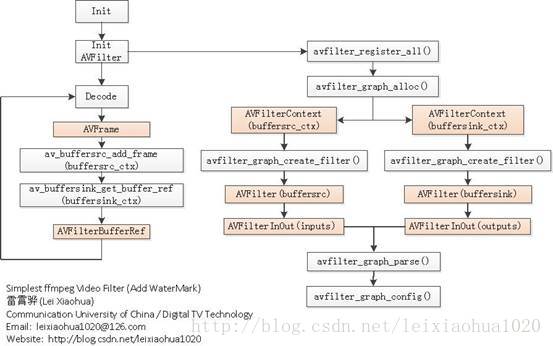
代码
下面直接贴上代码:
/**
* 最简单的基于FFmpeg的AVFilter例子(叠加水印)
* Simplest FFmpeg AVfilter Example (Watermark)
*
* 雷霄骅 Lei Xiaohua
* leixiaohua1020@126.com
* 中国传媒大学/数字电视技术
* Communication University of China / Digital TV Technology
* http://blog.csdn.net/leixiaohua1020
*
* 本程序使用FFmpeg的AVfilter实现了视频的水印叠加功能。
* 可以将一张PNG图片作为水印叠加到视频上。
* 是最简单的FFmpeg的AVFilter方面的教程。
* 适合FFmpeg的初学者。
*
* This software uses FFmpeg's AVFilter to add watermark in a video file.
* It can add a PNG format picture as watermark to a video file.
* It's the simplest example based on FFmpeg's AVFilter.
* Suitable for beginner of FFmpeg
*
*/
#include <stdio.h> #define __STDC_CONSTANT_MACROS #ifdef _WIN32
#define snprintf _snprintf
//Windows
extern "C"
{
#include "libavcodec/avcodec.h"
#include "libavformat/avformat.h"
#include "libavfilter/avfiltergraph.h"
#include "libavfilter/buffersink.h"
#include "libavfilter/buffersrc.h"
#include "libavutil/avutil.h"
#include "libswscale/swscale.h"
#include "SDL/SDL.h"
};
#else
//Linux...
#ifdef __cplusplus
extern "C"
{
#endif
#include <libavcodec/avcodec.h>
#include <libavformat/avformat.h>
#include <libavfilter/avfiltergraph.h>
#include <libavfilter/buffersink.h>
#include <libavfilter/buffersrc.h>
#include <libavutil/avutil.h>
#include <libswscale/swscale.h>
#include <SDL/SDL.h>
#ifdef __cplusplus
};
#endif
#endif //Enable SDL?
#define ENABLE_SDL 1
//Output YUV data?
#define ENABLE_YUVFILE 1 const char *filter_descr = "movie=my_logo.png[wm];[in][wm]overlay=5:5[out]"; static AVFormatContext *pFormatCtx;
static AVCodecContext *pCodecCtx;
AVFilterContext *buffersink_ctx;
AVFilterContext *buffersrc_ctx;
AVFilterGraph *filter_graph;
static int video_stream_index = -1; static int open_input_file(const char *filename)
{
int ret;
AVCodec *dec; if ((ret = avformat_open_input(&pFormatCtx, filename, NULL, NULL)) < 0) {
printf( "Cannot open input file\n");
return ret;
} if ((ret = avformat_find_stream_info(pFormatCtx, NULL)) < 0) {
printf( "Cannot find stream information\n");
return ret;
} /* select the video stream */
ret = av_find_best_stream(pFormatCtx, AVMEDIA_TYPE_VIDEO, -1, -1, &dec, 0);
if (ret < 0) {
printf( "Cannot find a video stream in the input file\n");
return ret;
}
video_stream_index = ret;
pCodecCtx = pFormatCtx->streams[video_stream_index]->codec; /* init the video decoder */
if ((ret = avcodec_open2(pCodecCtx, dec, NULL)) < 0) {
printf( "Cannot open video decoder\n");
return ret;
} return 0;
} static int init_filters(const char *filters_descr)
{
char args[512];
int ret;
AVFilter *buffersrc = avfilter_get_by_name("buffer");
AVFilter *buffersink = avfilter_get_by_name("ffbuffersink");
AVFilterInOut *outputs = avfilter_inout_alloc();
AVFilterInOut *inputs = avfilter_inout_alloc();
enum AVPixelFormat pix_fmts[] = { AV_PIX_FMT_YUV420P, AV_PIX_FMT_NONE };
AVBufferSinkParams *buffersink_params; filter_graph = avfilter_graph_alloc(); /* buffer video source: the decoded frames from the decoder will be inserted here. */
snprintf(args, sizeof(args),
"video_size=%dx%d:pix_fmt=%d:time_base=%d/%d:pixel_aspect=%d/%d",
pCodecCtx->width, pCodecCtx->height, pCodecCtx->pix_fmt,
pCodecCtx->time_base.num, pCodecCtx->time_base.den,
pCodecCtx->sample_aspect_ratio.num, pCodecCtx->sample_aspect_ratio.den); ret = avfilter_graph_create_filter(&buffersrc_ctx, buffersrc, "in",
args, NULL, filter_graph);
if (ret < 0) {
printf("Cannot create buffer source\n");
return ret;
} /* buffer video sink: to terminate the filter chain. */
buffersink_params = av_buffersink_params_alloc();
buffersink_params->pixel_fmts = pix_fmts;
ret = avfilter_graph_create_filter(&buffersink_ctx, buffersink, "out",
NULL, buffersink_params, filter_graph);
av_free(buffersink_params);
if (ret < 0) {
printf("Cannot create buffer sink\n");
return ret;
} /* Endpoints for the filter graph. */
outputs->name = av_strdup("in");
outputs->filter_ctx = buffersrc_ctx;
outputs->pad_idx = 0;
outputs->next = NULL; inputs->name = av_strdup("out");
inputs->filter_ctx = buffersink_ctx;
inputs->pad_idx = 0;
inputs->next = NULL; if ((ret = avfilter_graph_parse_ptr(filter_graph, filters_descr,
&inputs, &outputs, NULL)) < 0)
return ret; if ((ret = avfilter_graph_config(filter_graph, NULL)) < 0)
return ret;
return 0;
} int main(int argc, char* argv[])
{
int ret;
AVPacket packet;
AVFrame *pFrame;
AVFrame *pFrame_out; int got_frame; av_register_all();
avfilter_register_all(); if ((ret = open_input_file("cuc_ieschool.flv")) < 0)
goto end;
if ((ret = init_filters(filter_descr)) < 0)
goto end; #if ENABLE_YUVFILE
FILE *fp_yuv=fopen("test.yuv","wb+");
#endif
#if ENABLE_SDL
SDL_Surface *screen;
SDL_Overlay *bmp;
SDL_Rect rect;
if(SDL_Init(SDL_INIT_VIDEO | SDL_INIT_AUDIO | SDL_INIT_TIMER)) {
printf( "Could not initialize SDL - %s\n", SDL_GetError());
return -1;
}
screen = SDL_SetVideoMode(pCodecCtx->width, pCodecCtx->height, 0, 0);
if(!screen) {
printf("SDL: could not set video mode - exiting\n");
return -1;
}
bmp = SDL_CreateYUVOverlay(pCodecCtx->width, pCodecCtx->height,SDL_YV12_OVERLAY, screen); SDL_WM_SetCaption("Simplest FFmpeg Video Filter",NULL);
#endif pFrame=av_frame_alloc();
pFrame_out=av_frame_alloc(); /* read all packets */
while (1) { ret = av_read_frame(pFormatCtx, &packet);
if (ret< 0)
break; if (packet.stream_index == video_stream_index) {
got_frame = 0;
ret = avcodec_decode_video2(pCodecCtx, pFrame, &got_frame, &packet);
if (ret < 0) {
printf( "Error decoding video\n");
break;
} if (got_frame) {
pFrame->pts = av_frame_get_best_effort_timestamp(pFrame); /* push the decoded frame into the filtergraph */
if (av_buffersrc_add_frame(buffersrc_ctx, pFrame) < 0) {
printf( "Error while feeding the filtergraph\n");
break;
} /* pull filtered pictures from the filtergraph */
while (1) { ret = av_buffersink_get_frame(buffersink_ctx, pFrame_out);
if (ret < 0)
break; printf("Process 1 frame!\n"); if (pFrame_out->format==AV_PIX_FMT_YUV420P) {
#if ENABLE_YUVFILE
//Y, U, V
for(int i=0;i<pFrame_out->height;i++){
fwrite(pFrame_out->data[0]+pFrame_out->linesize[0]*i,1,pFrame_out->width,fp_yuv);
}
for(int i=0;i<pFrame_out->height/2;i++){
fwrite(pFrame_out->data[1]+pFrame_out->linesize[1]*i,1,pFrame_out->width/2,fp_yuv);
}
for(int i=0;i<pFrame_out->height/2;i++){
fwrite(pFrame_out->data[2]+pFrame_out->linesize[2]*i,1,pFrame_out->width/2,fp_yuv);
}
#endif #if ENABLE_SDL
SDL_LockYUVOverlay(bmp);
int y_size=pFrame_out->width*pFrame_out->height;
memcpy(bmp->pixels[0],pFrame_out->data[0],y_size); //Y
memcpy(bmp->pixels[2],pFrame_out->data[1],y_size/4); //U
memcpy(bmp->pixels[1],pFrame_out->data[2],y_size/4); //V
bmp->pitches[0]=pFrame_out->linesize[0];
bmp->pitches[2]=pFrame_out->linesize[1];
bmp->pitches[1]=pFrame_out->linesize[2];
SDL_UnlockYUVOverlay(bmp);
rect.x = 0;
rect.y = 0;
rect.w = pFrame_out->width;
rect.h = pFrame_out->height;
SDL_DisplayYUVOverlay(bmp, &rect);
//Delay 40ms
SDL_Delay(40);
#endif
}
av_frame_unref(pFrame_out);
}
}
av_frame_unref(pFrame);
}
av_free_packet(&packet);
}
#if ENABLE_YUVFILE
fclose(fp_yuv);
#endif end:
avfilter_graph_free(&filter_graph);
if (pCodecCtx)
avcodec_close(pCodecCtx);
avformat_close_input(&pFormatCtx); if (ret < 0 && ret != AVERROR_EOF) {
char buf[1024];
av_strerror(ret, buf, sizeof(buf));
printf("Error occurred: %s\n", buf);
return -1;
} return 0;
}
结果
程序的运行效果如图所示。
需要叠加的水印为一张PNG(透明)图片(在这里是my_logo.png)。
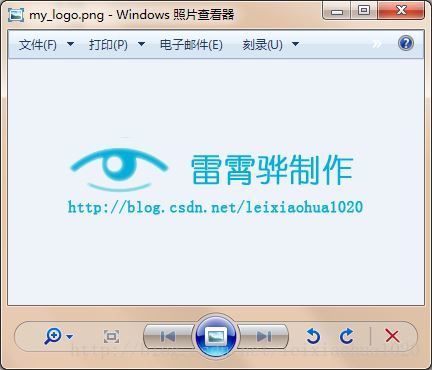
需要叠加的视频为一个普通的FLV格式的视频(在这里是cuc_ieschool.flv)。

程序运行的时候,会通过SDL显示水印叠加的结果,如图所示。此外,也可以将水印叠加后的解码数据输出成文件。
注:SDL显示和输出YUV可以通过程序最前面的宏控制:
#define ENABLE_SDL 1
#define ENABLE_YUVFILE 1

输出的YUV文件如图所示。

原文链接:http://blog.csdn.net/leixiaohua1020/article/details/29368911
(一) ffmpeg filter学习-使用流程的更多相关文章
- (三) ffmpeg filter学习-编写自己的filter
目录 目录 什么是ffmpeg filter 如何使用ffmpeg filter 1 将输入的1920x1080缩小到960x540输出 2 为视频添加logo 3 去掉视频的logo 自己写一个过滤 ...
- (二) ffmpeg filter学习--混音实现
Audio 混音实现 从FFMPEG原生代码doc/examples/filtering_audio.c修改而来. ffmpeg版本信息 ffmpeg version N-82997-g557c0df ...
- (四) ffmpeg filter学习-filter命令学习
http://blog.csdn.net/joee33/article/details/51946712 http://blog.csdn.net/tkp2014/article/details/53 ...
- FFmpeg Basic学习笔记(3)
视频叠加--画中画效果 overlay video filter 视频叠加比较常见的应用场景是台标的叠加,在画面左上角.右上角.左下角或右下角叠加台标. ffmpeg提供的overlay filter ...
- FFmpeg Basics学习笔记(2)
帧率 fps的概念 帧率,单位FPS(frame per second), 用于衡量视频每秒的处理帧数,对于编码器而言说明编码器在1s的编码的速度,通常可以使用一帧的编码时间倒数简单计算:对于解码器而 ...
- FFmpeg再学习 -- SDL 环境搭建和视频显示
继续看雷霄骅的 课程资料 - 基于FFmpeg+SDL的视频播放器的制作 一.SDL 简介 参看:WIKI -- Simple DirectMedia Layer 参看:最简单的视音频播放示例9:SD ...
- FFmpeg再学习 -- FFmpeg解码知识
继续看雷霄骅的 课程资料 - 基于FFmpeg+SDL的视频播放器的制作 前面用了五个篇幅来讲 FFmpeg,其主要目的是为实现将图片转视频的功能. 总的来说,对于 FFmepg 多少有一些了解了.但 ...
- 【FTP】Wireshark学习FTP流程
一.Wireshark概述 在windows下, 图1 Wireshark界面展示(基于1.99.1) Wireshark是通过底层的winpcap来实现抓包的.winpcap是用于网络封包抓取的一套 ...
- Java虚拟机JVM学习01 流程概述
Java虚拟机JVM学习01 流程概述 Java虚拟机与程序的生命周期 一个运行时的Java虚拟机(JVM)负责运行一个Java程序. 当启动一个Java程序时,一个虚拟机实例诞生:当程序关闭退出,这 ...
随机推荐
- mouseover 有一个多次触发的问题
mouseover 有一个多次触发的问题 需要注意 由于浏览器的冒泡行为.造成如果在一个DIV元素上同时定义了mouseover,mouseout的时候,当鼠标移动到DIV中的child子元素的时候, ...
- pxe无人值守自动安装
rpm -ivh http://mirrors.ustc.edu.cn/fedora/epel/6/x86_64/epel-release-6-8.noarch.rpmyum listyum upda ...
- OAuth客户端调用
public class OAuthClientTest { private HttpClient _httpClient; public OAuthClientTest() { _httpClien ...
- Linux 动态链接库包含静态链接库的方法
今天老司机们在讨论一个编译问题 A是一个静态库 C是一个动态库 B是运行程序,能不能将A打包到C 然后B只需要链接C 就可以了. 这个问题我以前在出来zlib库版本冲突的时候有点印象,所以写了个 ...
- Python学习札记(一) 初始python
参考: 廖雪峰教程:Python简介 笔记 1.C语言是可以用来编写操作系统的贴近硬件的语言,所以,C语言适合开发那些追求运行速度.充分发挥硬件性能的程序.而Python是用来编写应用程序的高级编程语 ...
- 查看linux 之mysql 是否安装的几种方法
转自:https://jingyan.baidu.com/album/86112f1378bf282737978730.html?picindex=2 linux下怎么启动mysql服务 https: ...
- gulp+es6构建页面
遇到的问题: 1.es6如何使用,定义一个demo.js //demo.js export default class demo { // 构造函数 constructor(){ //在构造函数中调用 ...
- Mac 终端命令行报错 -bash: vi: command not found
我遇到的问题与这个类似,但是我的问题也是用该博文作者方法进行中断才解决的,在此表示感谢. 前段时间在 Mac 下使用终端遇到了这个问题: appledeMacBook-Air:~ air$ vi .b ...
- 如何使移动web页面禁止横屏?
https://segmentfault.com/q/1010000005813183 一般只有移动版有这种需求,我们一般不去禁止,而是比例缩放,css实现,竖屏1rem = 9pt ,横屏1rem ...
- C++(三十三) — 全局函数、成员函数的区别
区别: (1)全局函数的参数个数,比局部函数要多一个: (2)二者都可,返回元素.返回引用. class test { public: test(int a, int b) { this->a ...
