Xmemcached集群与SpringBoot整合
创建SpringBoot项目xmemcached_springboot,添加开发需要的包名和类名,项目的目录结构如下:
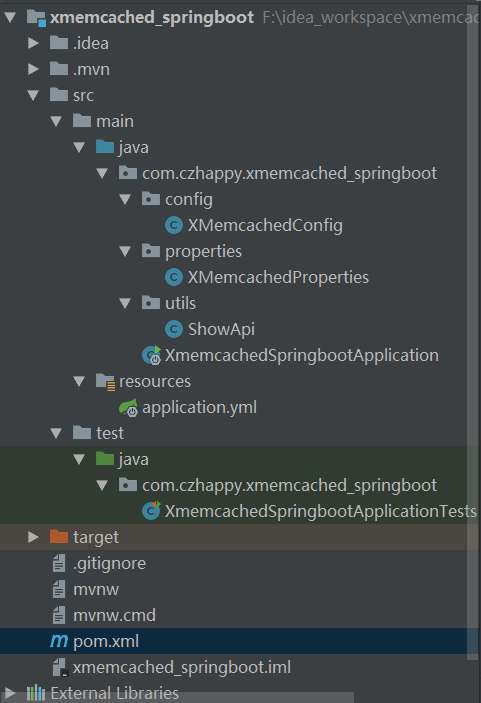
添加XMemcached依赖:
<dependency>
<groupId>com.googlecode.xmemcached</groupId>
<artifactId>xmemcached</artifactId>
<version>2.4.0</version>
</dependency>
添加XMemcached相关配置到属性文件application.yml
################### memcached配置 ###################
memcached:
servers: 192.168.84.128:2222 192.168.84.128:6666
poolSize: 10
sanitizeKeys: false
openCache: true # true为启动缓存 false为标准实现
编写读取上述属性的读取类:XMemcachedProperties.java
package com.czhappy.xmemcached_springboot.properties; import org.springframework.boot.context.properties.ConfigurationProperties;
import org.springframework.stereotype.Component; @Component
@ConfigurationProperties(prefix = "memcached")
public class XMemcachedProperties { private String servers;
private int poolSize;
private boolean sanitizeKeys;
private boolean openCache; public boolean isOpenCache() {
return openCache;
} public void setOpenCache(boolean openCache) {
this.openCache = openCache;
} public String getServers() {
return servers;
} public void setServers(String servers) {
this.servers = servers;
} public int getPoolSize() {
return poolSize;
} public void setPoolSize(int poolSize) {
this.poolSize = poolSize;
} public boolean isSanitizeKeys() {
return sanitizeKeys;
} public void setSanitizeKeys(boolean sanitizeKeys) {
this.sanitizeKeys = sanitizeKeys;
}
}
编写XMemcachedConfig.java,构建builder和client
package com.czhappy.xmemcached_springboot.config; import com.czhappy.xmemcached_springboot.properties.XMemcachedProperties;
import net.rubyeye.xmemcached.MemcachedClient;
import net.rubyeye.xmemcached.MemcachedClientBuilder;
import net.rubyeye.xmemcached.XMemcachedClientBuilder;
import net.rubyeye.xmemcached.command.BinaryCommandFactory;
import net.rubyeye.xmemcached.impl.KetamaMemcachedSessionLocator;
import org.springframework.beans.factory.annotation.Autowired;
import org.springframework.context.annotation.Bean;
import org.springframework.context.annotation.Configuration; @Configuration
public class XMemcachedConfig { @Autowired
private XMemcachedProperties xMemcachedProperties; // 构建builder
@Bean
public MemcachedClientBuilder getXMBuilder(){
MemcachedClientBuilder memcachedClientBuilder = null;
try{
String servers = xMemcachedProperties.getServers();
System.out.println("servers="+servers);
memcachedClientBuilder = new XMemcachedClientBuilder(servers);
// 开启/关闭failure模式
memcachedClientBuilder.setFailureMode(false);
memcachedClientBuilder.setSanitizeKeys(xMemcachedProperties.isSanitizeKeys());
memcachedClientBuilder.setConnectionPoolSize(xMemcachedProperties.getPoolSize());
memcachedClientBuilder.setCommandFactory(new BinaryCommandFactory());
memcachedClientBuilder.setOpTimeout(3000);
memcachedClientBuilder.setSessionLocator(new KetamaMemcachedSessionLocator()); // 诸多XMemcached配置
return memcachedClientBuilder;
}catch(Exception e){
e.printStackTrace();
}
return null;
} // client
@Bean
public MemcachedClient getXMClient(MemcachedClientBuilder memcachedClientBuilder){
MemcachedClient memcachedClient = null;
try{
memcachedClient = memcachedClientBuilder.build();
return memcachedClient;
}catch(Exception e){
e.printStackTrace();
}
return null; }
}
编写ShowApi.java文件,此处仅实现新增和查询方法,其他方法可参考添加
package com.czhappy.xmemcached_springboot.utils; import net.rubyeye.xmemcached.MemcachedClient;
import org.springframework.beans.factory.annotation.Autowired;
import org.springframework.stereotype.Service; @Service
public class ShowApi { @Autowired
private MemcachedClient memcachedClient; /**
* 新增
* @param key
* @param value
*/
public void showAdd(String key, String value){
try {
memcachedClient.set(key, 0, value);
}catch (Exception e){
e.printStackTrace();
}
} public String showQuery(String key){
try {
return memcachedClient.get(key);
}catch (Exception e){
e.printStackTrace();
}
return "";
}
}
编写测试类,添加数据并打印查询的结果:
package com.czhappy.xmemcached_springboot; import com.czhappy.xmemcached_springboot.utils.ShowApi;
import org.junit.Test;
import org.junit.runner.RunWith;
import org.springframework.beans.factory.annotation.Autowired;
import org.springframework.boot.test.context.SpringBootTest;
import org.springframework.test.context.junit4.SpringRunner; @RunWith(SpringRunner.class)
@SpringBootTest
public class XmemcachedSpringbootApplicationTests { @Autowired
private ShowApi showApi; @Test
public void contextLoads() { String key = "goods_name";
String value = "apple";
showApi.showAdd(key, value);
System.out.println(showApi.showQuery(key)); } }
为了测试memcached集群和数据存储,我们分别启动端口为2222和6666的memcached服务端
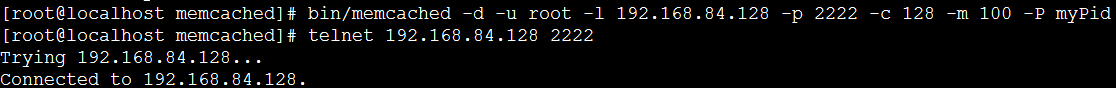
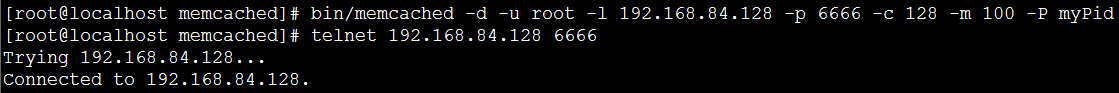
运行测试类,可以看到后台打印出存储的结果

说明数据保存成功,我们也可以去服务端直接查询
2222端口:
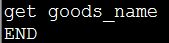
6666端口:
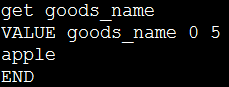
数据具体存储在哪个memcached上我们是无法预知的,它是由客户端XMemcached内部hash算法判断实现,此处我们可以知道数据是存储成功了,通过查询最终结果能知道存在端口为6666的服务端上。
Xmemcached集群与SpringBoot整合的更多相关文章
- springboot和Redis集群版的整合
此篇接上一个文章springboot和Redis单机版的整合 https://www.cnblogs.com/lin530/p/12019023.html 下面接着介绍和Redis集群版的整合. 1. ...
- RabbitMQ 3.9.7 镜像模式集群与Springboot 2.5.5 整合
1. 概述 老话说的好:做人要懂得变通,善于思考,有时稍微转个弯,也许问题就解决了. 言归正传,之前我们聊了 RabbitMQ 3.9.7 镜像模式集群的搭建,今天我们来聊聊 RabbitMQ 3.9 ...
- docker搭建redis主从集群和sentinel哨兵集群,springboot客户端连接
花了两天搭建redis主从集群和sentinel哨兵集群,讲一下springboot客户端连接测试情况 redis主从集群 从网上查看说是有两种方式:一种是指定配置文件,一种是不指定配置文件 引用地址 ...
- springboot+shiro+redis(集群redis版)整合教程
相关教程: 1. springboot+shiro整合教程 2. springboot+shiro+redis(单机redis版)整合教程 3.springboot+shiro+redis(单机red ...
- 如何在Windows上部署Redis集群和SpringBoot进行整合
一.安装Redis的Windows版本并进行配置 (1)下载链接 https://github.com/microsoftarchive/redis/releases (2)将下载后的Redis复制成 ...
- RocketMQ 4.7.1 环境搭建、集群、MQ整合SpringBoot
导读 之前学过ActiveMQ但是并发量不是很大点我直达,所以又学阿里开源的RocketMQ,据说队列可以堆积亿级别.下面是网上找的消息队列对比图,仅供参考 部署 官网 点我直达 前置条件 推荐使用6 ...
- Elasticsearch 分片集群原理、搭建、与SpringBoot整合
单机es可以用,没毛病,但是有一点我们需要去注意,就是高可用是需要关注的,一般我们可以把es搭建成集群,2台以上就能成为es集群了.集群不仅可以实现高可用,也能实现海量数据存储的横向扩展. 新的阅读体 ...
- 04.redis集群+SSM整合使用
redis集群+SSM整合使用 首先是创建redis-cluster文件夹: 因为redis最少需要6个节点(三主三从),为了更好的理解,我这里创建了两台虚拟机(192.168.0.109 192.1 ...
- jedis集群版应用
1.pom文件添加依赖: 2.创建配置文件 <!-- jedis集群版配置(JedisCluster通过构造传参(2个参数)) --> <bean id="redisCli ...
随机推荐
- spring security控制session
spring security控制session本文给你描述在spring security中如何控制http session.包括session超时.启用并发session以及其他高级安全配置. 创 ...
- SQL Server全文检索
SQL Server 全文索引的硬伤 http://www.cnblogs.com/gaizai/archive/2010/05/13/1733857.html SQLSERVER全文搜索 http: ...
- luogu 1144
最短路计数 #include <bits/stdc++.h> using namespace std; , M = 2e6 + ; << ); #define gc getch ...
- 03_Elastic部署
ES集群部署 elastic不能用root用户去启动,否则会报错,所以创建elastic用户 1.创建elastic用户 $ useradd elastic -s /sbin/nologin 2..部 ...
- P1065 作业调度方案——小模怡情,大模伤身
P1065 作业调度方案 一个有点费手的“小”%%拟: 题都差点没读明白……: 每个机器所能完成的工序是不一样的: 每个物品完成工序的机器是指定的: 按照题面说的按时间轴推下去就行了: 没有时间上界有 ...
- 【spark core学习---算子总结(java版本) (第1部分)】
map算子 flatMap算子 mapParitions算子 filter算子 mapParttionsWithIndex算子 sample算子 distinct算子 groupByKey算子 red ...
- 2018-2019 20175234 实验三《敏捷开发与XP实践》实验报告
目录 2018-2019 20175234 实验三<敏捷开发与XP实践>实验报告 实验内容 实验中的问题 码云链接 参考资料 2018-2019 20175234 实验三<敏捷开发与 ...
- 2018-2019-2 网络对抗技术 20165202 Exp9 Web安全基础
博客目录 一.实践内容 跨站脚本攻击XSS 跨站请求伪造CSRF SQL注入攻击 二.实验中遇到的问题及解决 三.基础问题回答 四.实验总结 一.实践内容 本实践的目标理解常用网络攻击技术的基本原理. ...
- [Ubuntu] 移植Ubuntu16.04根文件系统到嵌入式平台
CPU:RK3288 1.通过 ubuntu cdimage 下载 ubuntu16.04 内核,以下两种方式都可以 在 windows 系统网页中下载 http://cdimage.ubuntu.c ...
- 性能监控 | MAT分析内存泄漏
使用MAT分析内存泄漏(二)八周年重印版 - 知乎 .u-safeAreaInset-top { height: constant(safe-area-inset-top) !important; h ...
