springboot+rabbitmq例子
demo目录

贴代码
1.ProducerConfig.java
package com.test.config; import org.springframework.amqp.core.BindingBuilder;
import org.springframework.amqp.core.Queue;
import org.springframework.amqp.core.TopicExchange;
import org.springframework.amqp.rabbit.connection.ConnectionFactory;
import org.springframework.amqp.rabbit.core.RabbitAdmin;
import org.springframework.amqp.rabbit.core.RabbitMessagingTemplate;
import org.springframework.context.annotation.Bean;
import org.springframework.context.annotation.Configuration; /**
* Created by admin on 2017/6/1 13:23.
*/
@Configuration
public class ProducerConfig {
@Bean
public RabbitMessagingTemplate msgMessageTemplate(ConnectionFactory connectionFactory) {
RabbitAdmin rabbitAdmin = new RabbitAdmin(connectionFactory);
//参数列表分别是:1.交换器名称(default.topic 为默认值),2.是否长期有效,3.如果服务器在不再使用时自动删除交换器
TopicExchange exchange = new TopicExchange("default.topic", true, false);
rabbitAdmin.declareExchange(exchange);
//1.队列名称,2.声明一个持久队列,3.声明一个独立队列,4.如果服务器在不再使用时自动删除队列
Queue queue = new Queue("test.demo.send", true, false, false);
rabbitAdmin.declareQueue(queue);
//1.queue:绑定的队列,2.exchange:绑定到那个交换器,3.test2.send:绑定的路由名称
rabbitAdmin.declareBinding(BindingBuilder.bind(queue).to(exchange).with("test2.send"));
return RabbitUtil.simpleMessageTemplate(connectionFactory);
}
}
2.RabbitMQConfig.java
package com.test.config; import org.springframework.amqp.rabbit.connection.ConnectionFactory;
import org.springframework.amqp.rabbit.core.RabbitAdmin;
import org.springframework.beans.factory.annotation.Value;
import org.springframework.context.annotation.Bean;
import org.springframework.context.annotation.Configuration; /**
* Created by admin on 2017/6/1 11:26.
*/
@Configuration
public class RabbitMQConfig {
/**
* 注入配置文件属性
*/
@Value("${spring.rabbitmq.addresses}")
String addresses;//MQ地址
@Value("${spring.rabbitmq.username}")
String username;//MQ登录名
@Value("${spring.rabbitmq.password}")
String password;//MQ登录密码
@Value("${spring.rabbitmq.virtual-host}")
String vHost;//MQ的虚拟主机名 /**
* 创建 ConnectionFactory
*
* @return
* @throws Exception
*/
@Bean
public ConnectionFactory connectionFactory() throws Exception {
return RabbitUtil.connectionFactory(addresses, username, password, vHost);
} /**
* 创建 RabbitAdmin
*
* @param connectionFactory
* @return
* @throws Exception
*/
@Bean
public RabbitAdmin rabbitAdmin(ConnectionFactory connectionFactory) throws Exception {
RabbitAdmin rabbitAdmin = new RabbitAdmin(connectionFactory);
return rabbitAdmin;
} }
3.RabbitUtil.java
package com.test.config; import org.springframework.amqp.rabbit.connection.CachingConnectionFactory;
import org.springframework.amqp.rabbit.connection.ConnectionFactory;
import org.springframework.amqp.rabbit.core.RabbitMessagingTemplate;
import org.springframework.amqp.rabbit.core.RabbitTemplate;
import org.springframework.messaging.converter.GenericMessageConverter; /**
* RabbitMQ 公共类
* Created by admin on 2017/6/1 11:25.
*/
public class RabbitUtil { /**
* 初始化 ConnectionFactory
*
* @param addresses
* @param username
* @param password
* @param vHost
* @return
* @throws Exception
*/
public static ConnectionFactory connectionFactory(String addresses, String username, String password, String vHost) throws Exception {
CachingConnectionFactory factoryBean = new CachingConnectionFactory();
factoryBean.setVirtualHost(vHost);
factoryBean.setAddresses(addresses);
factoryBean.setUsername(username);
factoryBean.setPassword(password);
return factoryBean;
} /**
* 初始化 RabbitMessagingTemplate
*
* @param connectionFactory
* @return
*/
public static RabbitMessagingTemplate simpleMessageTemplate(ConnectionFactory connectionFactory) {
RabbitTemplate template = new RabbitTemplate(connectionFactory);
RabbitMessagingTemplate rabbitMessagingTemplate = new RabbitMessagingTemplate();
rabbitMessagingTemplate.setMessageConverter(new GenericMessageConverter());
rabbitMessagingTemplate.setRabbitTemplate(template);
return rabbitMessagingTemplate;
}
}
4.Student.java
package com.test.model; import java.io.Serializable; /**
* Created by admin on 2017/6/1 13:36.
*/
public class Student implements Serializable {
private String name;
private Integer age;
private String address; public String getName() {
return name;
} public void setName(String name) {
this.name = name;
} public Integer getAge() {
return age;
} public void setAge(Integer age) {
this.age = age;
} public String getAddress() {
return address;
} public void setAddress(String address) {
this.address = address;
}
}
5.Consumers.java
package com.test.task; import org.springframework.amqp.rabbit.annotation.Exchange;
import org.springframework.amqp.rabbit.annotation.Queue;
import org.springframework.amqp.rabbit.annotation.QueueBinding;
import org.springframework.amqp.rabbit.annotation.RabbitListener;
import org.springframework.stereotype.Service; /**
* Created by admin on 2017/6/1 13:29.
*/
@Service
public class Consumers { @RabbitListener(
//1.rabbitAdmin:RabbitAdmin名称
admin = "rabbitAdmin",
bindings = @QueueBinding(
//1.test.demo.send:队列名,2.true:是否长期有效,3.false:是否自动删除
value = @Queue(value = "test.demo.send", durable = "true", autoDelete = "false"),
//1.default.topic交换器名称(默认值),2.true:是否长期有效,3.topic:类型是topic
exchange = @Exchange(value = "default.topic", durable = "true", type = "topic"),
//test2.send:路由的名称,ProducerConfig 里面 绑定的路由名称(xxxx.to(exchange).with("test2.send")))
key = "test2.send")
)
public void test(Object obj) {
System.out.println("receive....");
System.out.println("obj:" + obj.toString());
}
}
6.Producers.java
package com.test.task; import com.test.model.Student;
import org.springframework.amqp.rabbit.core.RabbitMessagingTemplate;
import org.springframework.beans.factory.annotation.Autowired;
import org.springframework.stereotype.Service; /**
* Created by admin on 2017/6/1 13:35.
*/
@Service
public class Producers { @Autowired
RabbitMessagingTemplate rabbitSendTemplate; public void send(Student student) {
System.out.println("send start.....");
rabbitSendTemplate.convertAndSend("default.topic", "test2.send", student);
}
}
7.TestController.java
package com.test.test; import com.test.model.Student;
import com.test.task.Producers;
import org.springframework.beans.factory.annotation.Autowired;
import org.springframework.stereotype.Controller;
import org.springframework.web.bind.annotation.RequestMapping;
import org.springframework.web.bind.annotation.RequestMethod;
import org.springframework.web.bind.annotation.ResponseBody; /**
* Created by admin on 2017/6/1 13:38.
*/
@Controller
@RequestMapping(value = "/test")
public class TestController { @Autowired
Producers producers; @RequestMapping(value = "/send", method = RequestMethod.GET)
@ResponseBody
public void test() {
Student s = new Student();
s.setName("zhangsan");
s.setAddress("wuhan");
s.setAge(20);
producers.send(s);
} }
8.MainApplication.java
package com.test; import org.springframework.boot.SpringApplication;
import org.springframework.boot.autoconfigure.SpringBootApplication; /**
* Created by admin on 2017/6/1 11:19.
*/
@SpringBootApplication
public class MainApplication {
public static void main(String[] args) {
System.getProperties().put("test", "test");
SpringApplication.run(MainApplication.class, args); }
}
9.application.yml
server:
address: 192.168.200.117 #自己主机的IP地址
port: 8000 #端口
spring:
rabbitmq:
addresses: 192.168.200.119:5672 #MQ IP 和 端口
username: admin #MQ登录名
password: 123456 #MQ登录密码
virtual-host: test #MQ的虚拟主机名称
10.build.gradle
group 'rabbitmqtest'
version '1.0-SNAPSHOT' apply plugin: 'java' sourceCompatibility = 1.8 repositories {
mavenCentral()
} dependencies {
testCompile group: 'junit', name: 'junit', version: '4.11'
testCompile("org.springframework.boot:spring-boot-starter-test:1.3.5.RELEASE")
compile("org.springframework.boot:spring-boot-starter-web:1.3.5.RELEASE")
compile(group: 'org.springframework.amqp', name: 'spring-rabbit', version: "1.6.1.RELEASE")
}
11.settings.gradle
rootProject.name = 'rabbitmqtest'
页面访问 192.168.200.117:8000/test/send 可以看到控制台有日志输出,发送的消息立即消费掉了
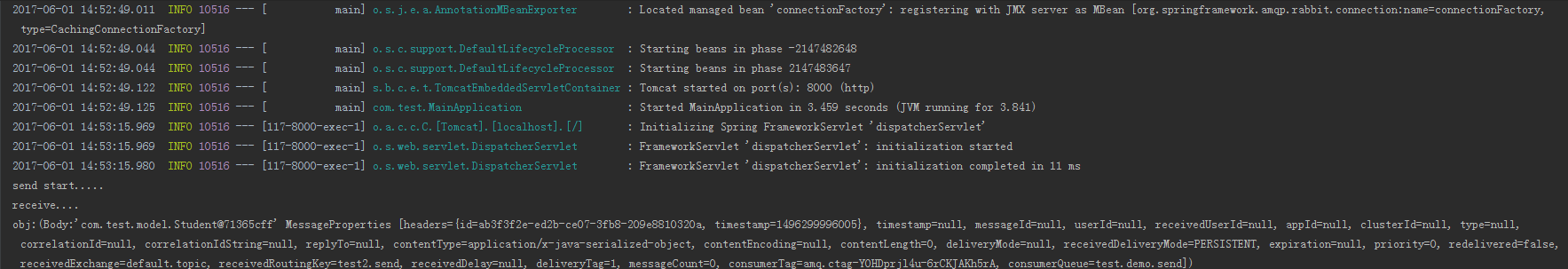
MQ的队列里面也是空的

如果把消费者的代码注掉,再访问刚才的 url 地址 队列里面就会多一条


springboot+rabbitmq例子的更多相关文章
- springboot+rabbitmq整合示例程
关于什么是rabbitmq,请看另一篇文: http://www.cnblogs.com/boshen-hzb/p/6840064.html 一.新建maven工程:springboot-rabbit ...
- SpringBoot RabbitMQ 延迟队列代码实现
场景 用户下单后,如果30min未支付,则删除该订单,这时候就要可以用延迟队列 准备 利用rabbitmq_delayed_message_exchange插件: 首先下载该插件:https://ww ...
- springboot rabbitmq 死信队列应用场景和完整demo
何为死信队列? 死信队列实际上就是,当我们的业务队列处理失败(比如抛异常并且达到了retry的上限),就会将消息重新投递到另一个Exchange(Dead Letter Exchanges),该Exc ...
- springboot + rabbitmq 做智能家居,我也没想到会这么简单
本文收录在个人博客:www.chengxy-nds.top,共享技术资源,共同进步 前一段有幸参与到一个智能家居项目的开发,由于之前都没有过这方面的开发经验,所以对智能硬件的开发模式和技术栈都颇为好奇 ...
- springboot + rabbitmq 用了消息确认机制,感觉掉坑里了
本文收录在个人博客:www.chengxy-nds.top,技术资源共享,一起进步 最近部门号召大伙多组织一些技术分享会,说是要活跃公司的技术氛围,但早就看穿一切的我知道,这 T M 就是为了刷KPI ...
- 带着新人学springboot的应用06(springboot+RabbitMQ 中)
上一节说了这么多废话,看也看烦了,现在我们就来用鼠标点点点,来简单玩一下这个RabbitMQ. 注意:这一节还是不用敲什么代码,因为上一节我们设置了那个可视化工具,我们先用用可视化工具熟悉一下流程. ...
- springboot rabbitmq整合
这一篇我们来把消息中间件整合到springboot中 ===================================================================== 首先在 ...
- 刚体验完RabbitMQ?一文带你SpringBoot+RabbitMQ方式收发消息
人生终将是场单人旅途,孤独之前是迷茫,孤独过后是成长. 楔子 这篇是消息队列RabbitMQ的第二弹. 上一篇的结尾我也预告了本篇的内容:利用RabbitTemplate和注解进行收发消息,还有一个我 ...
- SpringBoot+RabbitMQ 方式收发消息
本篇会和SpringBoot做整合,采用自动配置的方式进行开发,我们只需要声明RabbitMQ地址就可以了,关于各种创建连接关闭连接的事都由Spring帮我们了~ 交给Spring帮我们管理连接可以让 ...
随机推荐
- ASP.NET Core缓存静态资源
背景 缓存样式表,JavaScript或图像文件等静态资源可以提高您网站的性能.在客户端,总是从缓存中加载一个静态文件,这样可以减少对服务器的请求数量,从而减少获取页面及其资源的时间.在服务器端,由于 ...
- Struts2-045验证脚本
#! /usr/bin/env python # encoding:utf-8 import urllib2 import sys from poster.encode import multipar ...
- 《Metasploit魔鬼训练营》第四章(上)
p128 wmap 和昨天一样,我用这些漏洞扫描工具去扫testfire.net或者owaspbwa都扫不出漏洞!不明白! 补充:原来是网络不知道啥时候自己断了.连上后再次扫描就成功了:
- Python [习题] 文件操作:目录间copy 文件
[习题] 指定一个源文件,实现copy到目标目录.例如把/tmp/sample1.txt 拷贝到/tmp/sample2.txt原文件需要有读权限(默认rt权限),目标文件需要给写(w即可)权限. I ...
- cocos2d-x安卓应用启动调用过程简析
调用org.cocos2dx.cpp.AppActivity AppActivity是位于proj.android/src下的开发者类(即开发者自定义的类),它继承自org.cocos2dx.lib. ...
- TestLink使用
- Servlet之初始化参数和传递数据(ServletConfig,ServletContext )
ServletConfig 容器初始化一个Servlet的时候,会为这个Servlet建一个唯一的Servletconfig的对象(Servlet的配置对象) 容器会从部署的描述文件(web.xml) ...
- springboot-helloworld
1使用idea创建springboot项目如下图所示 并选择web模块 2,登录springboot官网 http://projects.spring.io/spring-boot/ 引入相关依赖包如 ...
- (四):C++分布式框架——状态中心模块
(四):C++分布式框架--状态中心模块 上篇:(三):C++分布式实时应用框架--系统管理模块 技术交流合作QQ群:436466587 欢迎讨论交流 版权声明:本文版权及所用技术归属smartguy ...
- iscroll遇到的两个坑
最近移动端闪付遇到的两个坑做下总结: 1.使用iscroll后,滑动并没有生效 解决方案: 首先要查看:结构是否正确: <div id="wrapper"> //w ...
