Taffy Web开发,Python Flask实践详解
1. 前言
2. 实现细节
2.1 安装相关lib
pip install flask
pip install flask-bootstrap
pip install flask-wtf
pip install nose
pip install nose-html-reporting
reload(sys)
sys.setdefaultencoding("utf-8")
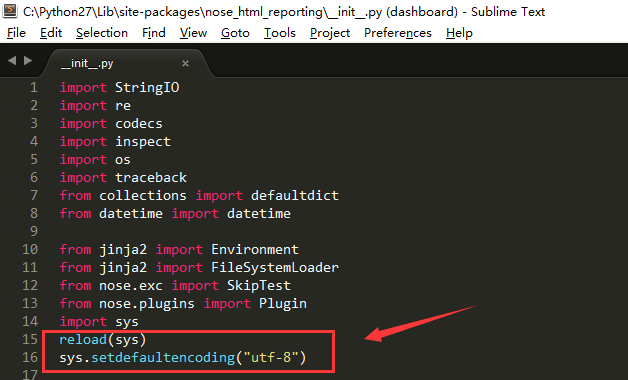
在文件最下方_format_output方法中修改return o.decode('latin-1')为return o.decode('utf-8')
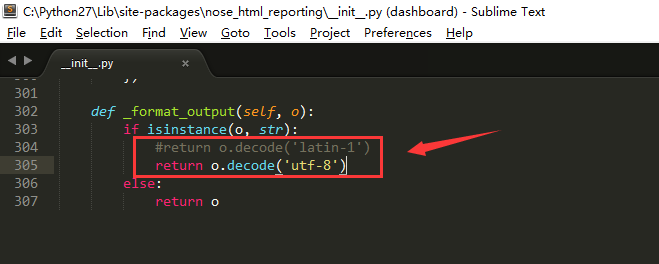
2.2 下载Bootstrap
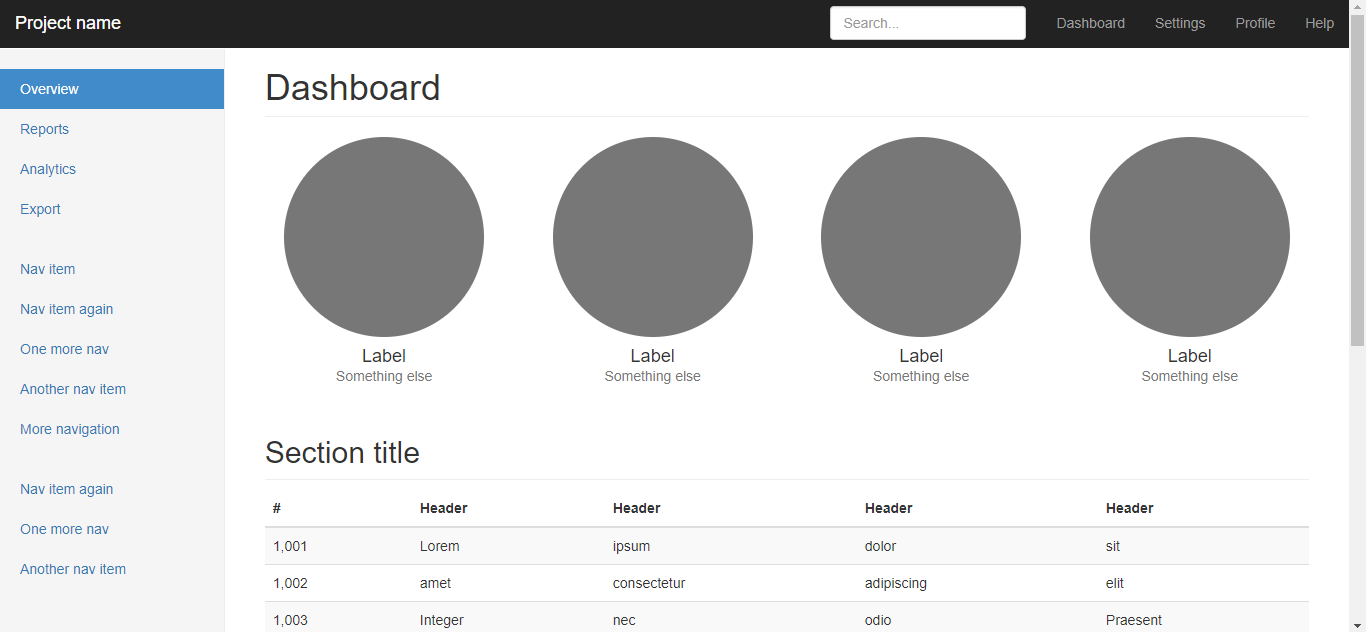
3) 解压下载的bootstrap-3.3.7.zip,其中dashboard模板目录为bootstrap-3.3.7\docs\examples\dashboard
2.3 Taffy_Web项目基本结构
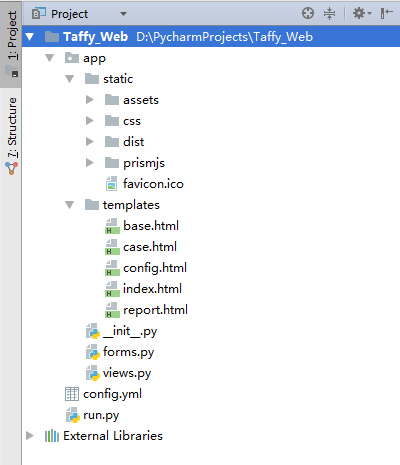
2.4 核心代码讲解
2.4.1 “运行测试”按钮通过onclick绑定了一个runCase()的js方法
<button type="button" id="run-case" class="btn btn-success" onclick="runCase()">运行测试</button>
2.4.2 runCase() js方法
function runCase() {
var params = {};
var selects=getSelect();
var button=$("#run-case");
if(selects == "") {
alertMessage('未选中任何文件!','warning');
}
else {
button.attr("disabled", true);
params["caseFiles"]=selects;
alertMessage("后台运行测试中,请稍候...");
$.post("/runCase",params,function(result){
if (result['desc']=='0' || result['desc']) {
alertMessage('测试运行完成,返回码:<strong>'+result['desc']+'</strong>.\t<a href="report" class="alert-link">点击查看报告!</a>');
//刷新用例列表
getCase();}
else {
alertMessage(result['desc'],'danger');}
button.removeAttr("disabled");
});
}
}
2.4.3 views.py中定义的runcCase视图函数
@app.route("/runCase", methods=["GET", "POST"])
def runCase():
if request.method == "POST":
# 获取数组参数
caseFiles = request.form.getlist("caseFiles[]")
result = {}
try:
caseFiles = ' '.join(map(lambda i: '"' + i + '"', caseFiles)).encode('gbk')
config = yaml.load(file(CONFIG_FILE, 'r'))
# Taffy路径
taffy_dir = config['taffy_dir']
# 测试报告名称
report_name = config['report_name'] + '_{0}.html'.format(dt.now().strftime('%Y%m%d_%H%M%S'))
# 先判断文件夹是否存在,不存在则新建
reportDir = os.path.join(taffy_dir, 'Results')
if not os.path.exists(reportDir):
os.makedirs(reportDir)
# 测试报告路径
report_file = os.path.join(reportDir, report_name)
command = 'nosetests -v {0} --with-html --html-report="{1}"'.format(caseFiles, report_file.encode('gbk'))
result['desc'] = os.system(command)
# 判断是否自动发送结果邮件
if config['auto_send']:
result = sendReportMail(report_file)
except Exception as e:
result['exception'] = u'用例运行失败:{0}'.format(e)
return jsonify(result)
3. 成果展示
3.1 示例视频
3.2 示例图片
3.2.1 首页
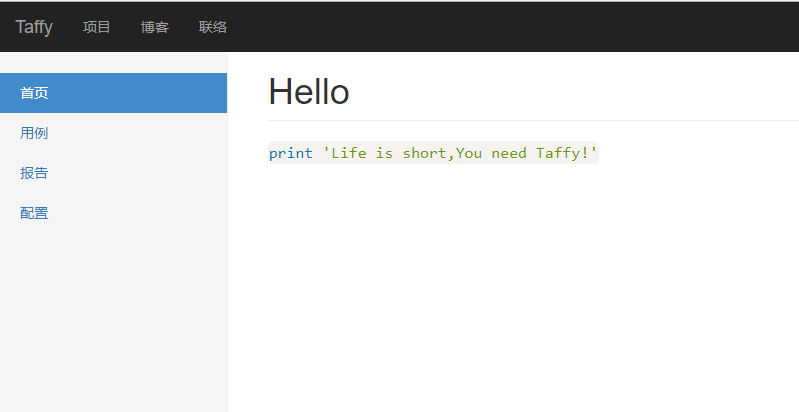
3.2.2 用例


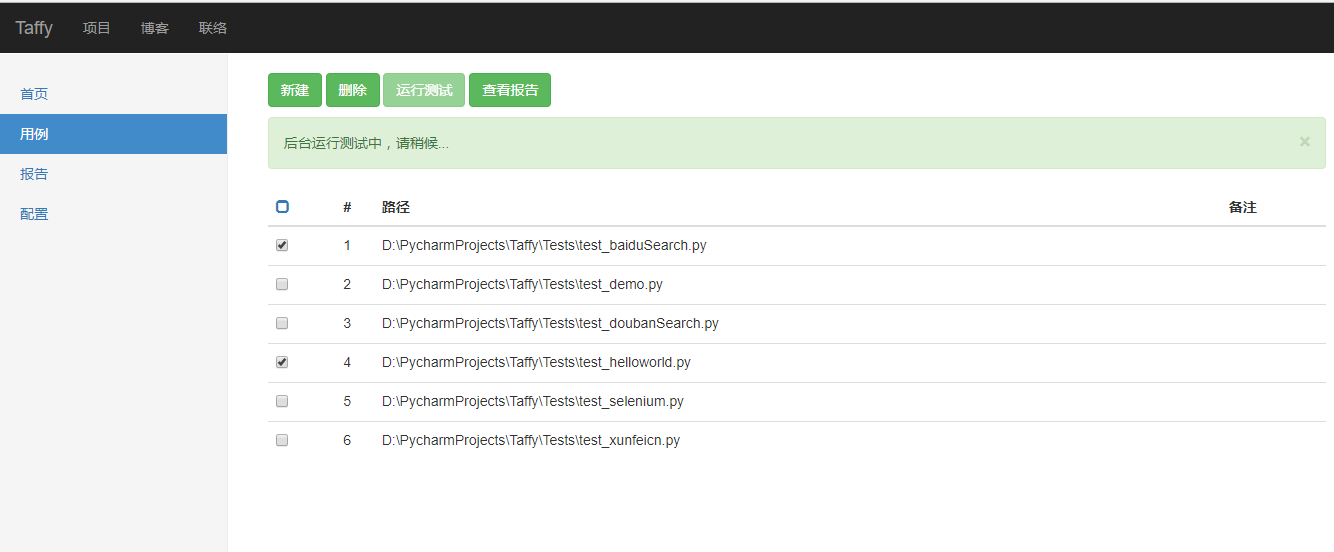
3.2.3 报告
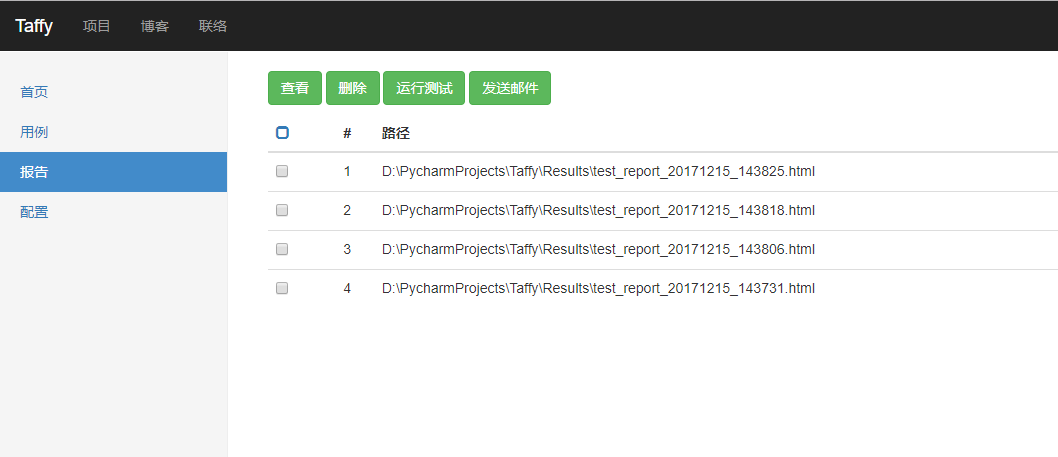
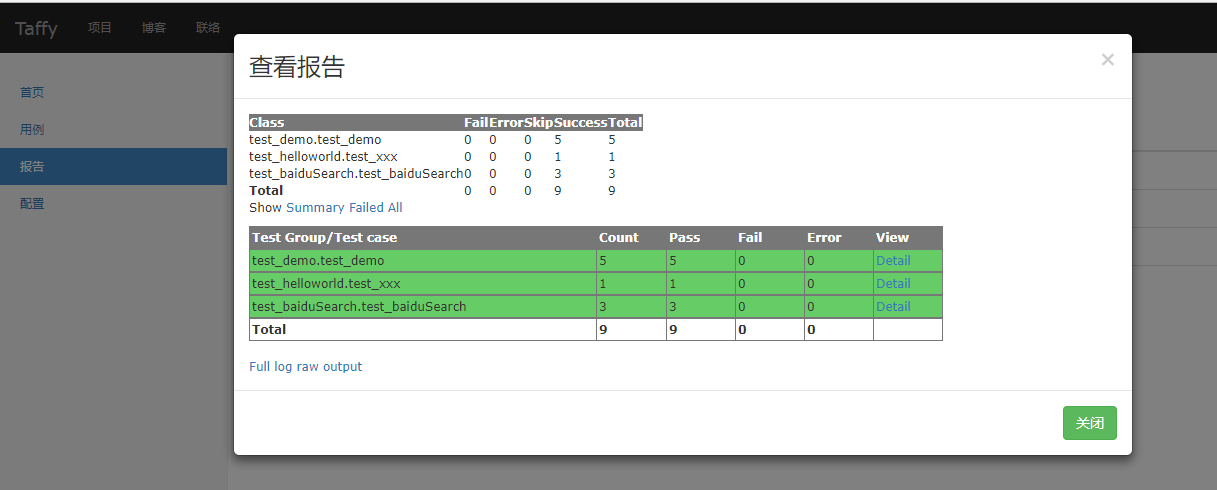
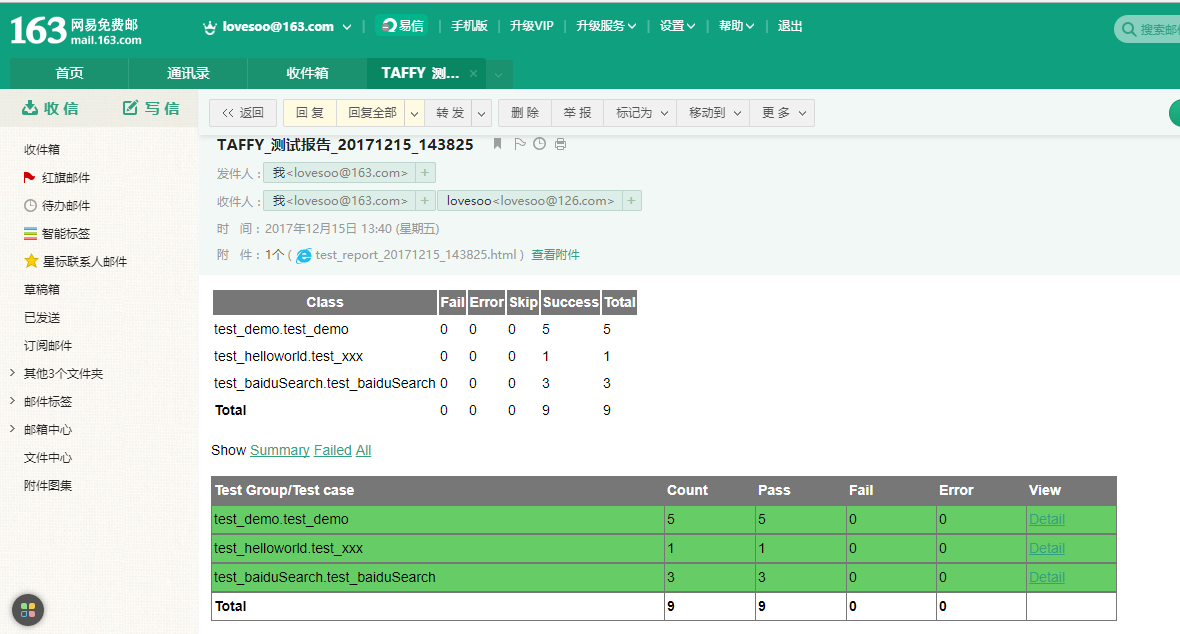
3.2.4 配置

4. 源码下载
5. 参考资料
Taffy Web开发,Python Flask实践详解的更多相关文章
- Taffy自动化测试框架Web开发,Python Flask实践详解
1. 前言 最近为Taffy自动化测试框架写了个页面,主要实现了用例管理.执行,测试报告查看管理.发送邮件及配置等功能. 本页面适用所有基于taffy/nose框架编写的自动化测试脚本,或基于un ...
- python flask框架详解
Flask是一个Python编写的Web 微框架,让我们可以使用Python语言快速实现一个网站或Web服务.本文参考自Flask官方文档, 英文不好的同学也可以参考中文文档 1.安装flask pi ...
- Python基础知识详解 从入门到精通(七)类与对象
本篇主要是介绍python,内容可先看目录其他基础知识详解,欢迎查看本人的其他文章Python基础知识详解 从入门到精通(一)介绍Python基础知识详解 从入门到精通(二)基础Python基础知识详 ...
- VirtualBox开发环境的搭建详解(转)
VirtualBox开发环境的搭建详解 有关VirtualBox的介绍请参考:VirtualBox_百度百科 由于VirtualBox官网提供的搭建方法不够详细,而且本人在它指导下,从下载所需的开 ...
- IE8"开发人员工具"使用详解下(浏览器模式、文本模式、JavaScript调试、探查器)
来源: http://www.cnblogs.com/JustinYoung/archive/2009/04/03/kaifarenyuangongju2.html 在上一篇文章IE8“开发人员工具” ...
- IE8“开发人员工具”使用详解上(各级菜单详解)
来源: http://www.cnblogs.com/JustinYoung/archive/2009/03/24/kaifarenyuangongju.html IE8“开发人员工具”使用详解上(各 ...
- iOS 开发之照片框架详解
转载自:http://kayosite.com/ios-development-and-detail-of-photo-framework.html 一. 概要 在 iOS 设备中,照片和视频是相当重 ...
- nginx高性能WEB服务器系列之四配置文件详解
nginx系列友情链接:nginx高性能WEB服务器系列之一简介及安装https://www.cnblogs.com/maxtgood/p/9597596.htmlnginx高性能WEB服务器系列之二 ...
- Python之print详解
Python之print详解 http://www.jb51.net/article/55768.htm print的一些基本用法,在前面的讲述中也涉及一些,本讲是在复习的基础上,尽量再多点内容. ...
随机推荐
- 数据结构中,几种树的结构表示方法(C语言实现)
//***************************************** //树的多种结构定义 //***************************************** # ...
- HDU1150 Machine Schedule(二分图最大匹配、最小点覆盖)
As we all know, machine scheduling is a very classical problem in computer science and has been stud ...
- poj 2566 Bound Found
Bound Found Time Limit: 5000MS Memory Limit: 65536K Total Submissions: 4384 Accepted: 1377 Spe ...
- 删除链表中倒数第n个节点
给定一个链表,删除链表中倒数第n个节点,返回链表的头节点. 样例 给出链表1->2->3->4->5->null和 n = 2. 删除倒数第二个节点之后,这个链表将变成1 ...
- mysql5.7.16安装 初始密码获取及密码重置
在window7下面安装mysql5.7.16,出现一个问题,在初始化时,默认生成了一个密码,导致连接不了数据库.而在5.7以前,默认密码是空的,可以不用密码即可进入数据库.5.7之后的就遇到坑了,下 ...
- DOM 对象
DOM == document object model document 对象是唯一同时属于 BOM 和 DOM 的 rows 是一种DOM集合,不是数组,所以没有sort() 函数 ...
- riot.js教程【三】访问DOM元素、使用jquery、mount输入参数、riotjs标签的生命周期
前文回顾 riot.js教程[二]组件撰写准则.预处理器.标签样式和装配方法 riot.js教程[一]简介 访问DOM元素 你可以通过this.refs对象访问dom元素 而且还有大量的属性简写方式可 ...
- C#中迭代器的概念和两种实现方式
1.首先我们看下IEnumerable接口定义: namespace System.Collections { // Summary: // Expose ...
- 常见sql注入原理详解!
1.首先我们创建一个mysqli的链接 /**数据库配置*/ $config = ['hostname'=>"localhost", 'port'=>"330 ...
- CLR类型设计之泛型(一)
在讨论泛型之前,我们先讨论一下在没有泛型的世界里,如果我们想要创建一个独立于被包含类型的类和方法,我们需要定义objece类型,但是使用object就要面对装箱和拆箱的操作,装箱和拆箱会很损耗性能,我 ...
