Module 4 - Azure SQL
1) Migrate AdventureWorks database from SQL Server instance to Azure SQL using DMA.
2) Update WebApp connection strings to use Azure SQL.
Links:
· How to create Database project;
· https://www.youtube.com/watch?v=K1BJ43GAPQk
https://docs.microsoft.com/en-us/azure/devops-project/azure-devops-project-sql-database
1. 在本地PC安装 SQL Server 2017 Developer 或 Express 版
2. 在本地PC下载和安装 数据迁移助手 Overview of Data Migration Assistant
3. 在本地PC下载和安装 Download SQL Server Management Studio (SSMS)
4. 按照 AdventureWorks Installation and configuration 中的 "Install to SQL Server",通过“恢复备份”的方式在本地 SQL Server 安装数据库 AdventureWorks。
5. 通过在 SSMS 等处执行 “select @@Version” 可以查看 SQL Server 的具体版本。在SQL Server中怎么查看版本号?
6. 怎样解决问题 A network-related or instance-specific error occurred while establishing a connection to SQL Server
Open "SQL Server Configuration Manager" Now Click on "SQL Server Network Configuration" and Click on "Protocols for Name" Right Click on "TCP/IP" (make sure it is Enabled) Click on Properties Now Select "IP Addresses" Tab -and- Go to the last entry "IP All" Enter "TCP Port" 1433. Now Restart "SQL Server .Name." using "services.msc" (winKey + r)
7. SQL Server的起步 Getting Started with SQL Server
8. 参照 Move Local SQL Server Database to SQL Azure or Move SQL Azure Database to Local SQL Server,可以完成任务1)。
9. 通过 Data Migration Assistant,一样可以完成任务1)。
A)

B)
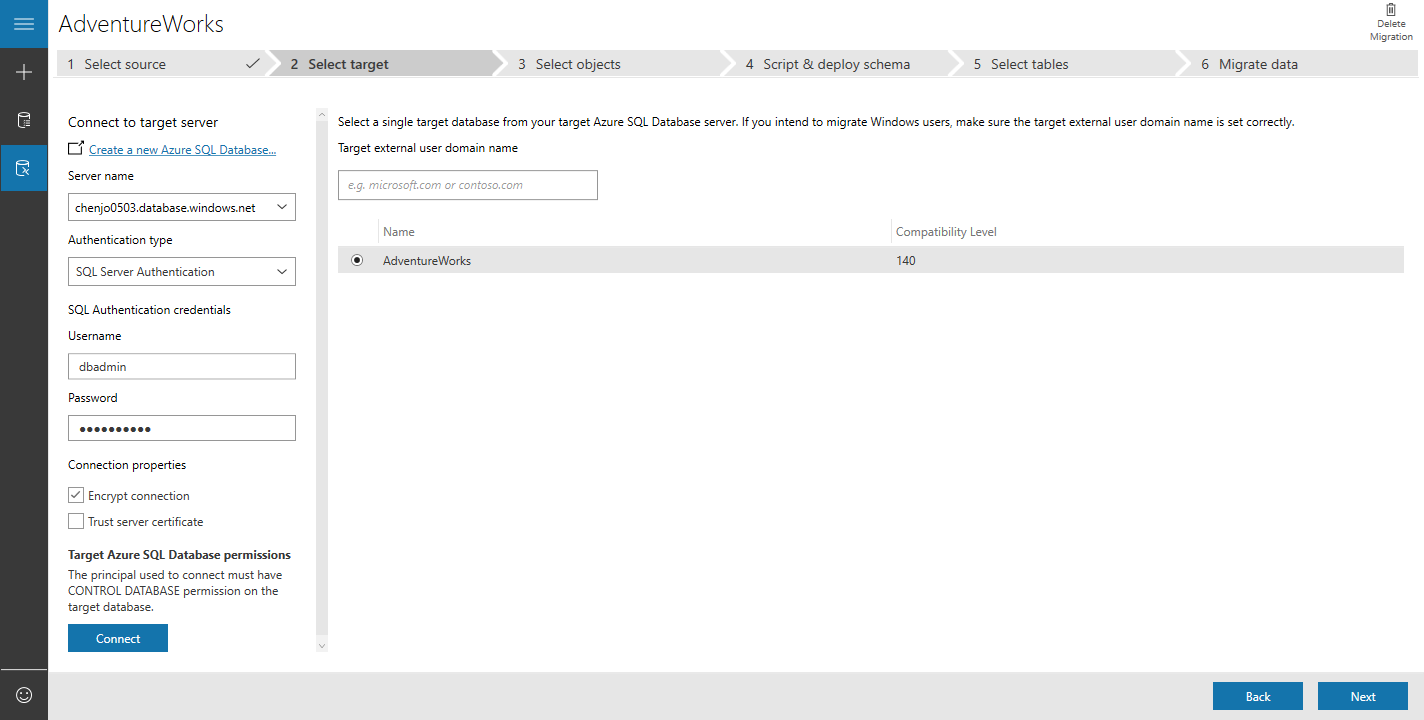
C)

D)
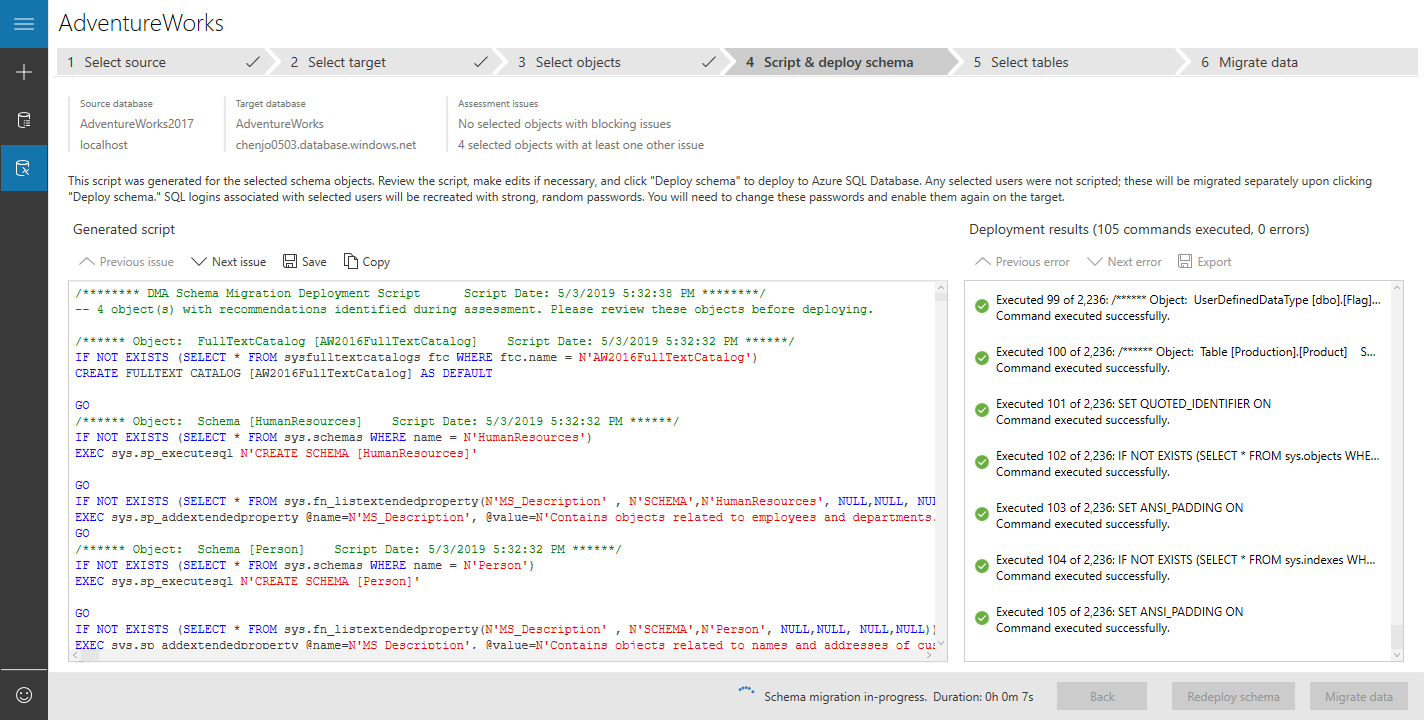
E)
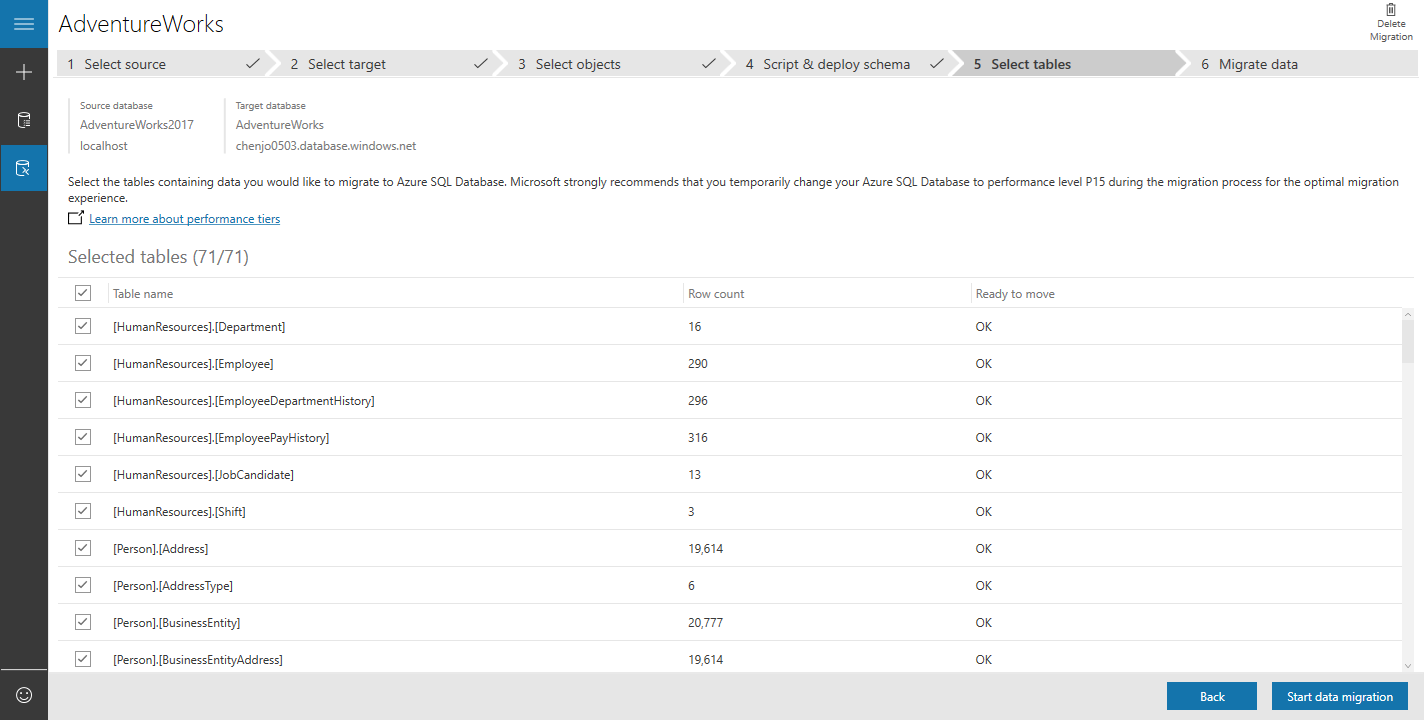
F)
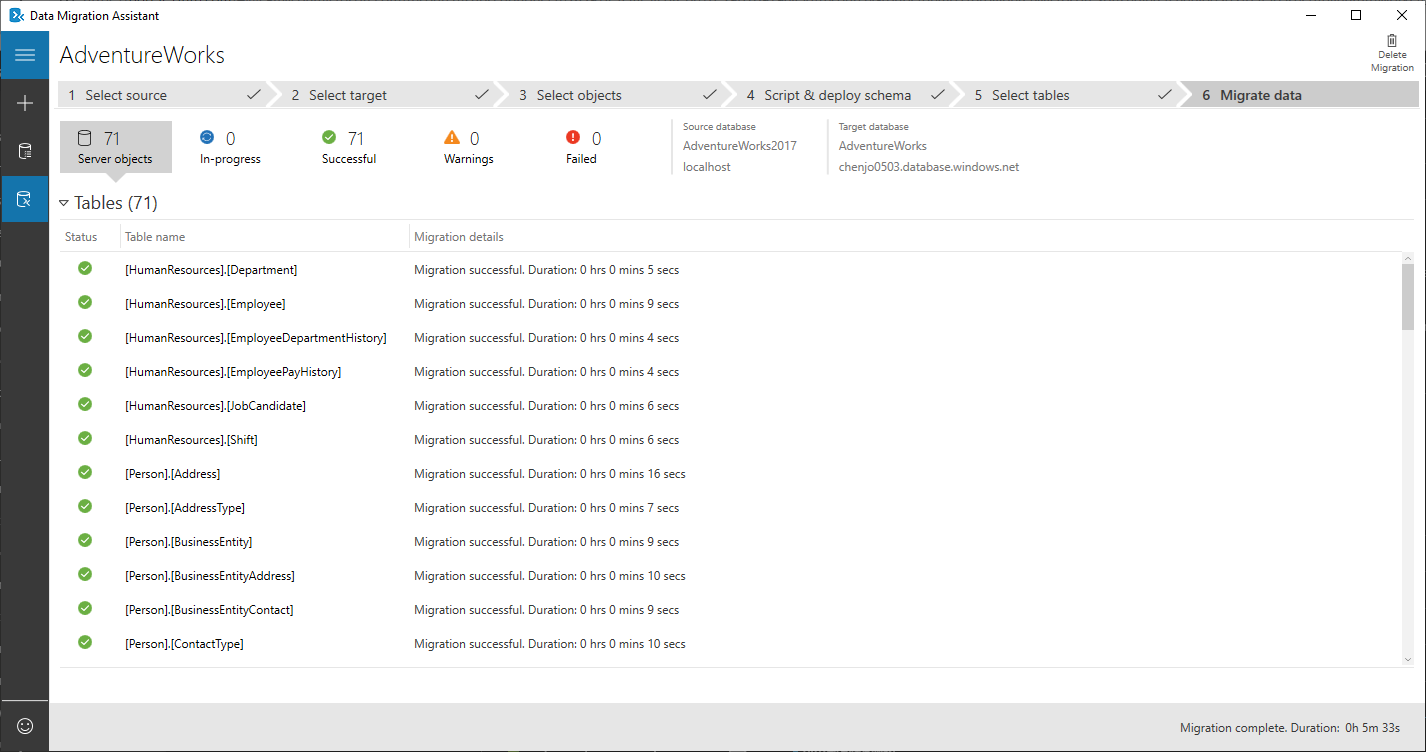
10. 其实我们公司的 Tutor 已经提供 https://github.com/epam-lab/adventure-forks/tree/initial ,需要把解决方案下的项目 AdventureWorks.Web 里的 Web.config 里的 connectionStrings 进行修改。
<connectionStrings>
<add name="AdventureWorks" connectionString="Data Source=chenjo0503.database.windows.net;Initial Catalog=AdventureWorks;Integrated Security=False;User ID=dbadmin;Password=**********;" providerName="System.Data.SqlClient" />
<add name="Entities" connectionString="metadata=res://*/;provider=System.Data.SqlClient;provider connection string="data source=chenjo0503.database.windows.net;initial catalog=AdventureWorks;integrated security=False;User ID=dbadmin;Password=**********;MultipleActiveResultSets=True;App=EntityFramework"" providerName="System.Data.EntityClient" />
</connectionStrings>
特别需要注意的是,需要把 integrated security 设置为 False,否则会遇到“SqlException: Windows logins are not supported in this version of SQL Server”。
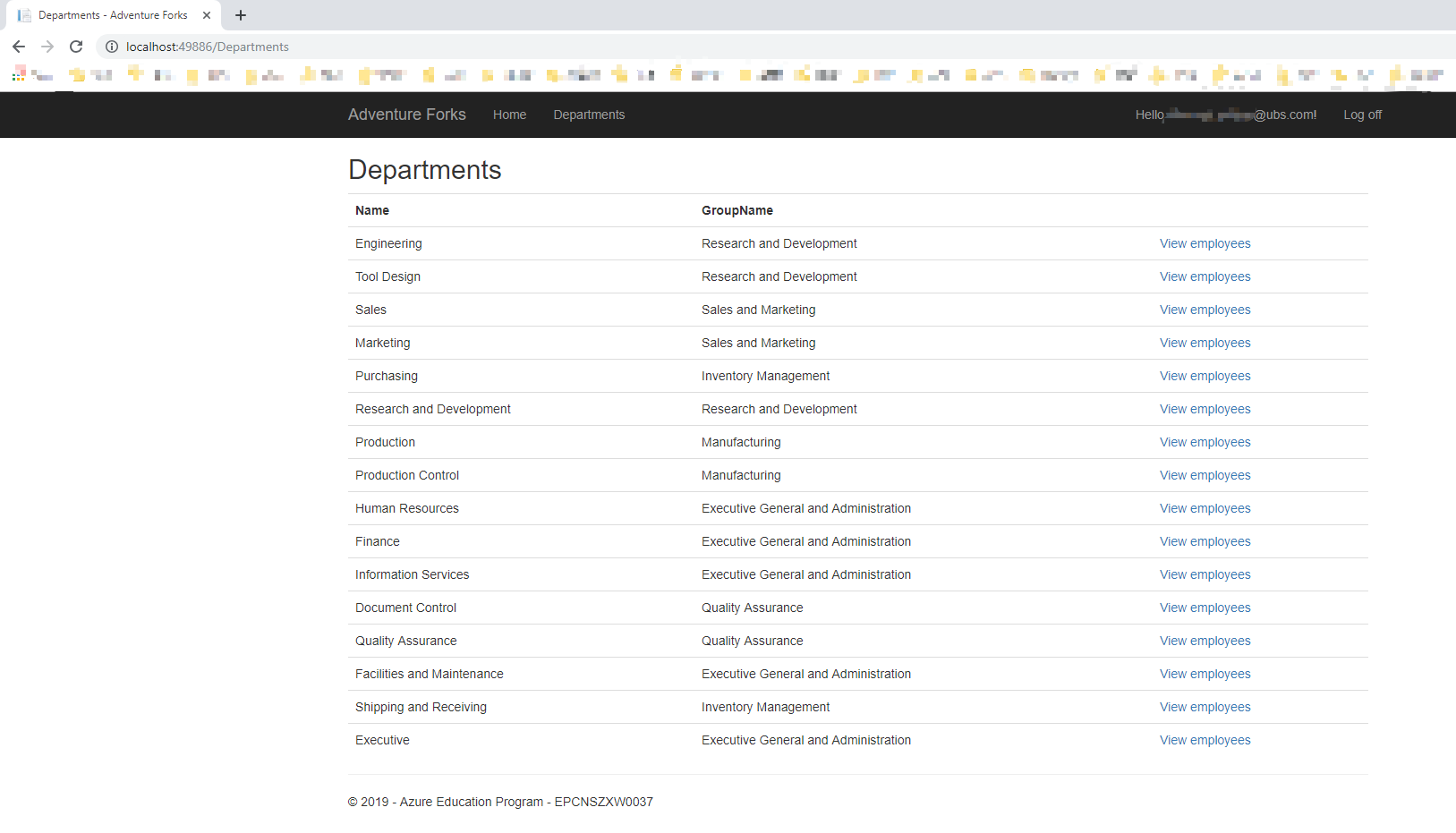
Module 4 - Azure SQL的更多相关文章
- PowerShell 操作 Azure SQL Active Geo-Replication 实战
<Azure SQL Database Active Geo-Replication简介>一文中,我们比较全面的介绍了 Azure SQL Database Active Geo-Repl ...
- PowerShell 操作 Azure SQL Active Geo-Replication
前文中我们比较全面的介绍了 Azure SQL Database Active Geo-Replication 的主要特点和优势.接下来我们将从自动化的角度介绍如何通过 PowerShell 在项目中 ...
- 使用Automation将Azure SQL DB容灾到本地
前段时间有个客户有如下需求,将Azure SQL Database数据库容灾到本地(备份频率1小时/次). 那么对于这样的需求,我们可以使用Azure Automation来实现自动化备份到本地. 大 ...
- pymssql连接Azure SQL Database
使用pymssql访问Azure SQL Database时遇到"DB-Lib error message 20002, severity 9:\nAdaptive Server conne ...
- 迁移 SQL Server 数据库到 Azure SQL 实战
最近有个维护的项目需要把 SQL Server 2012 的数据库迁移到 Azure SQL 上去,迁移过程可谓一波三折,故在此分享这次迁移中碰到的点点滴滴,希望对朋友们有所帮助. 文章来源:葡萄城产 ...
- Azure SQL Database (19) Stretch Database 概览
<Windows Azure Platform 系列文章目录> Azure SQL Database (19) Stretch Database 概览 Azure SQL Da ...
- Azure SQL Database (20) 使用SQL Server 2016 Upgrade Advisor
<Windows Azure Platform 系列文章目录> Azure SQL Database (19) Stretch Database 概览 Azure SQL Da ...
- Azure SQL Database (21) 将整张表都迁移到Azure Stretch Database里
<Windows Azure Platform 系列文章目录> Azure SQL Database (19) Stretch Database 概览 Azure SQL Da ...
- Azure SQL Database (22) 迁移部分数据到Azure Stretch Database
<Windows Azure Platform 系列文章目录> Azure SQL Database (19) Stretch Database 概览 Azure SQL Da ...
随机推荐
- SSM框架整合后使用pagehelper实现分页功能
一.导入pagehelper-5.1.10.jar和jsqlparser-3.1.jar两个jar包 二.配置pagehelper 2.1 在mybatis配置文件中配置 <plugins> ...
- [源码解析] PyTorch分布式优化器(3)---- 模型并行
[源码解析] PyTorch分布式优化器(3)---- 模型并行 目录 [源码解析] PyTorch分布式优化器(3)---- 模型并行 0x00 摘要 0x01 前文回顾 0x02 单机模型 2.1 ...
- kubeadm安装k8s集群
安装kubeadm kubectl kubelet 对于Ubuntu/debian系统,添加阿里云k8s仓库key,非root用户需要加sudo apt-get update && a ...
- Python用xlrd读取Excel数据到list中再用xlwt把数据写入到新的Excel中
一.先用xlrd读取Excel数据到list列表中(存入列表中的数据如下图所示) import xlrd as xd #导入需要的包 import xlwt data =xd.open_workboo ...
- 可恶的Math.random()
生成随机数1-10 (包含1和10) 结果是这样的:Math.floor(Math.random()*10+1) 那么问题又来了 Math.floor(Math.random()*10)生成的只 ...
- 成本资源(Project)
<Project2016 企业项目管理实践>张会斌 董方好 编著 张同学说,成本资源就是balabalabala--算了,反正就是一种资源,比如,张同学列出的差旅费.住宿费.交通费.通信费 ...
- 【LeetCode】777. Swap Adjacent in LR String 解题报告(Python)
作者: 负雪明烛 id: fuxuemingzhu 个人博客: http://fuxuemingzhu.cn/ 目录 题目描述 题目大意 解题方法 智商题 相似题目 参考资料 日期 题目地址:http ...
- 【LeetCode】160. Intersection of Two Linked Lists 解题报告(Python)
作者: 负雪明烛 id: fuxuemingzhu 个人博客: http://fuxuemingzhu.cn/ 目录 题目描述 题目大意 解题方法 双指针 栈 日期 题目地址:https://leet ...
- 【LeetCode】396. Rotate Function 解题报告(Python)
作者: 负雪明烛 id: fuxuemingzhu 个人博客: http://fuxuemingzhu.cn/ 题目地址:https://leetcode.com/problems/rotate-fu ...
- ZOJ 3785:What day is that day?(数论)
What day is that day? Time Limit: 2 Seconds Memory Limit: 65536 KB It's Saturday today, what day is ...
