SpringMVC(6)数据验证
在系列SpringMVC(4)数据绑定-1、SpringMVC(5)数据绑定-2中我们展示了如何绑定数据,绑定完数据之后如何确保我们得到的数据的正确性?这就是我们本篇要说的内容
—> 数据验证。
这里我们采用Hibernate-validator来进行验证,Hibernate-validator实现了JSR-303验证框架支持注解风格的验证。首先我们要到http://hibernate.org/validator/下载需要的jar包,这里以4.3.1.Final作为演示,解压后把hibernate-validator-4.3.1.Final.jar、jboss-logging-3.1.0.jar、validation-api-1.0.0.GA.jar这三个包添加到项目中。
配置之前项目中的springservlet-config.xml文件,如下:
<!-- 默认的注解映射的支持 -->
<mvc:annotation-driven validator="validator" conversion-service="conversion-service" /> <bean id="validator" class="org.springframework.validation.beanvalidation.LocalValidatorFactoryBean">
<property name="providerClass" value="org.hibernate.validator.HibernateValidator"/>
<!--不设置则默认为classpath下的 ValidationMessages.properties -->
<property name="validationMessageSource" ref="validatemessageSource"/>
</bean>
<bean id="conversion-service" class="org.springframework.format.support.FormattingConversionServiceFactoryBean" />
<bean id="validatemessageSource" class="org.springframework.context.support.ReloadableResourceBundleMessageSource">
<property name="basename" value="classpath:validatemessages"/>
<property name="fileEncodings" value="utf-8"/>
<property name="cacheSeconds" value="120"/>
</bean>
其中<property name="basename" value="classpath:validatemessages"/>中的classpath:validatemessages为注解验证消息所在的文件,需要我们在resources文件夹下添加。
在com.demo.web.controllers包中添加一个ValidateController.java内容如下:
package com.demo.web.controllers; import java.security.NoSuchAlgorithmException;
import javax.validation.Valid;
import org.springframework.stereotype.Controller;
import org.springframework.ui.Model;
import org.springframework.validation.BindingResult;
import org.springframework.web.bind.annotation.ModelAttribute;
import org.springframework.web.bind.annotation.RequestMapping;
import org.springframework.web.bind.annotation.RequestMethod;
import com.demo.web.models.ValidateModel; @Controller
@RequestMapping(value = "/validate")
public class ValidateController { @RequestMapping(value="/test", method = {RequestMethod.GET})
public String test(Model model){ if(!model.containsAttribute("contentModel")){
model.addAttribute("contentModel", new ValidateModel());
}
return "validatetest";
} @RequestMapping(value="/test", method = {RequestMethod.POST})
public String test(Model model, @Valid @ModelAttribute("contentModel") ValidateModel validateModel, BindingResult result) throws NoSuchAlgorithmException{ //如果有验证错误 返回到form页面
if(result.hasErrors())
return test(model);
return "validatesuccess";
} }
其中@Valid @ModelAttribute("contentModel") ValidateModel validateModel的@Valid 意思是在把数据绑定到@ModelAttribute("contentModel") 后就进行验证。
在com.demo.web.models包中添加一个ValidateModel.java内容如下:
package com.demo.web.models; import org.hibernate.validator.constraints.Email;
import org.hibernate.validator.constraints.NotEmpty;
import org.hibernate.validator.constraints.Range; public class ValidateModel{ @NotEmpty(message="{name.not.empty}")
private String name;
@Range(min=0, max=150,message="{age.not.inrange}")
private String age;
@NotEmpty(message="{email.not.empty}")
@Email(message="{email.not.correct}")
private String email; public void setName(String name){
this.name=name;
}
public void setAge(String age){
this.age=age;
}
public void setEmail(String email){
this.email=email;
} public String getName(){
return this.name;
}
public String getAge(){
return this.age;
}
public String getEmail(){
return this.email;
} }
在注解验证消息所在的文件即validatemessages.properties文件中添加以下内容:
name.not.empty=\u540D\u79F0\u4E0D\u80FD\u4E3A\u7A7A\u3002
age.not.inrange=\u5E74\u9F84\u8D85\u51FA\u8303\u56F4\u3002
email.not.correct=\u90AE\u7BB1\u5730\u5740\u4E0D\u6B63\u786E\u3002
email.not.empty=\u7535\u5B50\u90AE\u4EF6\u4E0D\u80FD\u60DF\u6050\u3002
其中name.not.empty等分别对应了ValidateModel.java文件中message=”xxx”中的xxx名称,后面的内容是在输入中文是自动转换的ASCII编码,当然你也可以直接把xxx写成提示内容,而不用另建一个validatemessages.properties文件再添加,但这是不正确的做法,因为这样硬编码的话就没有办法进行国际化了。
在views文件夹中添加validatetest.jsp和validatesuccess.jsp两个视图,内容分别如下:
<%@ page language="java" contentType="text/html; charset=UTF-8"
pageEncoding="UTF-8"%>
<!DOCTYPE html PUBLIC "-//W3C//DTD HTML 4.01 Transitional//EN" "http://www.w3.org/TR/html4/loose.dtd"> <%@ taglib prefix="form" uri="http://www.springframework.org/tags/form" %> <html>
<head>
<meta http-equiv="Content-Type" content="text/html; charset=UTF-8">
<title>Insert title here</title>
</head>
<body>
<form:form modelAttribute="contentModel" method="post"> <form:errors path="*"></form:errors><br/><br/> name:<form:input path="name" /><br/>
<form:errors path="name"></form:errors><br/> age:<form:input path="age" /><br/>
<form:errors path="age"></form:errors><br/> email:<form:input path="email" /><br/>
<form:errors path="email"></form:errors><br/> <input type="submit" value="Submit" /> </form:form>
</body>
</html>
<%@ page language="java" contentType="text/html; charset=UTF-8"
pageEncoding="UTF-8"%>
<!DOCTYPE html PUBLIC "-//W3C//DTD HTML 4.01 Transitional//EN" "http://www.w3.org/TR/html4/loose.dtd">
<html>
<head>
<meta http-equiv="Content-Type" content="text/html; charset=UTF-8">
<title>Insert title here</title>
</head>
<body>
验证成功!
</body>
</html>
其中特别要指出的是validatetest.jsp视图中<form:form modelAttribute="contentModel" method="post">的modelAttribute="xxx"后面的名称xxx必须与对应的@Valid
@ModelAttribute("xxx") 中的xxx名称一致,否则模型数据和错误信息都绑定不到。
<form:errors path="name"></form:errors>即会显示模型对应属性的错误信息,当path="*"时则显示模型全部属性的错误信息。
运行测试:

直接点击提交:
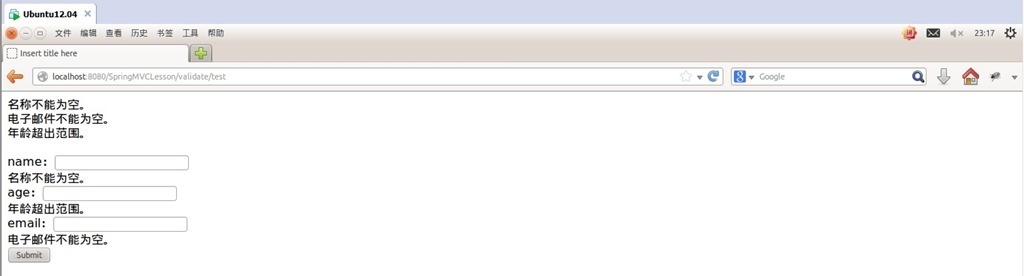
可以看到正确显示了设置的错误信息。
填写错误数据提交:
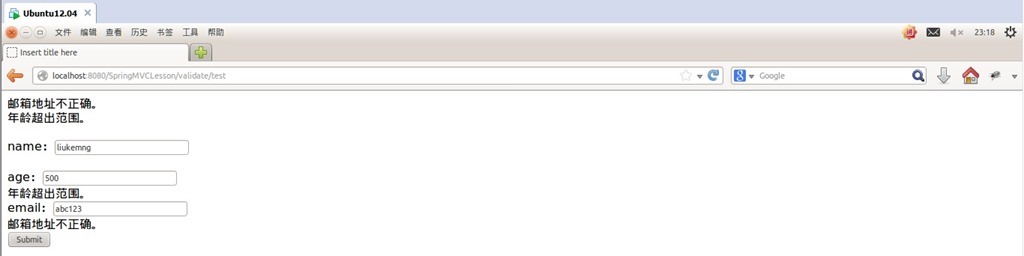
可以看到依然正确显示了设置的错误信息。
填写正确数据提交:

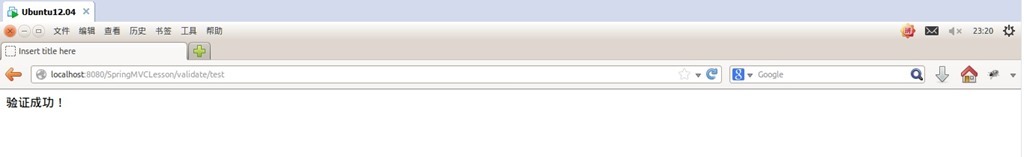
可以看到验证成功。
下面是主要的验证注解及说明:
|
注解 |
适用的数据类型 |
说明 |
|
@AssertFalse |
Boolean, boolean |
验证注解的元素值是false |
|
@AssertTrue |
Boolean, boolean |
验证注解的元素值是true |
|
@DecimalMax(value=x) |
BigDecimal, BigInteger, String, byte,short, int, long and the respective wrappers of the primitive types. Additionally supported by HV: any sub-type of Number andCharSequence. |
验证注解的元素值小于等于@ DecimalMax指定的value值 |
|
@DecimalMin(value=x) |
BigDecimal, BigInteger, String, byte,short, int, long and the respective wrappers of the primitive types. Additionally supported by HV: any sub-type of Number andCharSequence. |
验证注解的元素值小于等于@ DecimalMin指定的value值 |
|
@Digits(integer=整数位数, fraction=小数位数) |
BigDecimal, BigInteger, String, byte,short, int, long and the respective wrappers of the primitive types. Additionally supported by HV: any sub-type of Number andCharSequence. |
验证注解的元素值的整数位数和小数位数上限 |
|
@Future |
java.util.Date, java.util.Calendar; Additionally supported by HV, if theJoda |
验证注解的元素值(日期类型)比当前时间晚 |
|
@Max(value=x) |
BigDecimal, BigInteger, byte, short,int, long and the respective wrappers of the primitive types. Additionally supported by HV: any sub-type ofCharSequence (the numeric value represented |
验证注解的元素值小于等于@Max指定的value值 |
|
@Min(value=x) |
BigDecimal, BigInteger, byte, short,int, long and the respective wrappers of the primitive types. Additionally supported by HV: any sub-type of CharSequence (the numeric value represented |
验证注解的元素值大于等于@Min指定的value值 |
|
@NotNull |
Any type |
验证注解的元素值不是null |
|
@Null |
Any type |
验证注解的元素值是null |
|
@Past |
java.util.Date, java.util.Calendar; Additionally supported by HV, if theJoda |
验证注解的元素值(日期类型)比当前时间早 |
|
@Pattern(regex=正则表达式, flag=) |
String. Additionally supported by HV: any sub-type of CharSequence. |
验证注解的元素值与指定的正则表达式匹配 |
|
@Size(min=最小值, max=最大值) |
String, Collection, Map and arrays. Additionally supported by HV: any sub-type of CharSequence. |
验证注解的元素值的在min和max(包含)指定区间之内,如字符长度、集合大小 |
|
@Valid |
Any non-primitive type(引用类型) |
验证关联的对象,如账户对象里有一个订单对象,指定验证订单对象 |
|
@NotEmpty |
|
验证注解的元素值不为null且不为空(字符串长度不为0、集合大小不为0) |
|
@Range(min=最小值, max=最大值) |
|
验证注解的元素值在最小值和最大值之间 |
|
@NotBlank |
|
验证注解的元素值不为空(不为null、去除首位空格后长度为0),不同于@NotEmpty,@NotBlank只应用于字符串且在比较时会去除字符串的空格 |
|
@Length(min=下限, max=上限) |
|
验证注解的元素值长度在min和max区间内 |
|
|
|
验证注解的元素值是Email,也可以通过正则表达式和flag指定自定义的email格式 |
更多信息请参考官方文档:http://docs.jboss.org/hibernate/validator/4.3/reference/en-US/html/validator-usingvalidator.html
SpringMVC(6)数据验证的更多相关文章
- 15.SpringMVC核心技术-数据验证
在 Web 应用程序中,为了防止客户端传来的数据引发程序的异常,常常需要对数据进行验证. 输入验证分为客户端验证与服务器端验证.客户端验证主要通过 JavaScript 脚本进 行, 而服务器端验证则 ...
- SpringMVC学习笔记七:SpringMVC的数据验证
SpringMVC支持JSR(Java Specification Requests, Java规范提案)303-Bean Validation数据验证规范,该规范的实现者很多,其中较常用的是 Hib ...
- SpringMVC配置数据验证(JSR-303)
这篇文章已经过时了. 请参考比较合适的前后端交互方式. 1.pom.xml中追加hibernate-validator 2.在dto类的域上追加JSR-303的注解 public class Data ...
- springmvc 整合数据验证框架 jsr
1.maven <dependency> <groupId>javax.validation</groupId> <artifactId>validat ...
- springMVC数据验证出现404错误解决办法
今天使用springMVC的数据验证的时候,看似很简单的东西,却有一个很大的陷阱:提交空表单的时候总是出现404错误,但是后台却不给你报任何错.遇到这个错误这个很苦恼,搞了几小时,今天记录并分享一下解 ...
- SpringMVC数据验证
SpringMVC数据验证——第七章 注解式控制器的数据验证.类型转换及格式化——跟着开涛学SpringMVC 资源来自:http://jinnianshilongnian.iteye.com/blo ...
- SpringMVC数据验证(AOP处理Errors和方法验证)
什么是JSR303? JSR 303 – Bean Validation 是一个数据验证的规范,2009 年 11 月确定最终方案. Hibernate Validator 是 Bean Valida ...
- springmvc 数据验证 hibernate-validator --->对象验证
数据验证步骤: 1.测试环境的搭建: 2.验证器的注册 在springmvc.xml配置文件中加以下代码: 3.验证注解添加到对应实体类上 4.修改处理器 5.将验证失败信息写入到表单 index.j ...
- SpringMVC使用@Valid注解进行数据验证
SpringMVC使用@Valid注解进行数据验证 from:https://blog.csdn.net/zknxx/article/details/52426771 我们在做Form表单提交的时 ...
随机推荐
- PHP相关session的知识
由于http协议是一种无状态协议,所以没有办法在多个页面间保持一些信息.例如,用户的登录状态,不可能让用户每浏览一个页面登录一次.session就是为了解决一些需要在多页面间持久保持一种状态的机制.P ...
- 使用Mybatis插件 PageHelper 模拟百度分页(Day_20)
生活中,要学会沉淀生命,沉淀心情,沉淀自己 模拟百度分页最终实现效果如图: 本篇博客运行环境 JDK8 + IntelliJ IDEA 2018.3 + Tomcat 8.5.31 准备好了我们就开始 ...
- Spring AOP 用法浅谈(Day_18)
当你这一天没有在进步,那你就是在退步! [简述] Aspect Oriented Programming :面向切面编程 所谓面向切面编程,是一种通过预编译和运行期动态代理的方式实现在不修改源代码的情 ...
- Jsoup_Select 选择器
Jsoup_Select 选择器 一,概述 可直接解析某个 URL 地址.HTML 文本内容.它提供了一套非常省力的 API,可通过 DOM,CSS 以及类似于 jQuery 的操作方法来取出和操作数 ...
- mybatis-plus 分页查询+ dao层抽象
1.配置文件添加paginationInterceptor @Configuration @MapperScan("fama.cost.*.mapper") public clas ...
- 鱼眼摄像头SLAM
鱼眼摄像头SLAM 在机器人技术.摄影测量学和计算机视觉等领域,鲁棒相机位姿估计是许多视觉应用的核心.近年来,在复杂.大规模的室内外环境中,人们越来越关注相机位姿估计方法的实时性.通用性和可操作性.其 ...
- ADAS车辆在行人安全方面得分很低
ADAS车辆在行人安全方面得分很低 ADAS vehicles score poorly on pedestrian safety 对于热衷于自动驾驶汽车(AV)的狂热者来说,一个现在病毒性的视频片段 ...
- Node.js使用本地依赖
最近项目组写了几个模块,打算采用依赖的方式来使用它们. 因为敏感性问题,不打算发布到npm官方仓库:自行搭建一个npm仓库成本也大. 所以最后决定采用本地安装. 即在package.json中填写如下 ...
- 我的N年软件测试感悟
1.前言 大家好!我是Meng前段时间,很荣幸被一合作伙伴邀请发表一篇文章,主题为"这些年,我所从事软件测试的一些感悟",正好趁着这个机会,我也好好总结一下. 2.测试培训 对于软 ...
- Spring Cache缓存技术,Cacheable、CachePut、CacheEvict、Caching、CacheConfig注解的使用
前置知识: 在Spring Cache缓存中有两大组件CacheManager和Cache.在整个缓存中可以有多个CacheManager,他们负责管理他们里边的Cache.一个CacheManage ...
