Saltstack_使用指南06_远程执行-指定目标
1. 主机规划
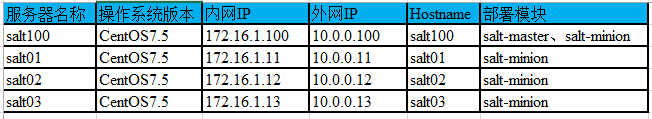
Targeting Minions文档
https://docs.saltstack.com/en/latest/contents.html
另请参见:自动化运维神器之saltstack (三)节点组及复合匹配器
注意事项
修改了master或者minion的配置文件,那么必须重启对应的服务。
2. 目标指定方式
|
Letter |
Match Type |
Example |
|
|
G |
Grains glob |
G@os:Ubuntu |
Yes |
|
E |
PCRE Minion ID |
E@web\d+\.(dev|qa|prod)\.loc |
No |
|
P |
Grains PCRE |
P@os:(RedHat|Fedora|CentOS) |
Yes |
|
L |
List of minions |
L@minion1.example.com,minion3.domain.com or bl*.domain.com |
No |
|
I |
Pillar glob |
I@pdata:foobar |
Yes |
|
J |
Pillar PCRE |
J@pdata:^(foo|bar)$ |
Yes |
|
S |
Subnet/IP address |
S@192.168.1.0/24 or S@192.168.1.100 |
No |
|
R |
Range cluster |
R@%foo.bar |
No |
Matchers can be joined using boolean and, or, and not operators. 【复合匹配的时候】
2.1. 当前有哪些minion
[root@salt100 ~]# salt '*' test.ping
salt02:
True
salt100:
True
salt03:
True
salt01:
True
3. 通过minion id匹配
3.1. 通配符匹配
在 top file 中也仍然适用。【推荐使用】
# Match all minions:
salt '*' test.ping # Match all minions in the example.net domain or any of the example domains:
salt '*.example.net' test.ping
salt '*.example.*' test.ping # Match all the 「webN」 minions in the example.net domain (web1.example.net, web2.example.net … webN.example.net):
salt 'web?.example.net' test.ping # Match the 「web1」 through 「web5」 minions:
salt 'web[1-5]' test.ping # Match the 「web1」 and 「web3」 minions:
salt 'web[1,3]' test.ping # Match the 「web-x」, 「web-y」, and 「web-z」 minions:
salt 'web-[x-z]' test.ping
3.2. 正则表达式(-E)
使用较少,因为正则写错的几率会大些。
正则规则参见:
https://blog.csdn.net/woshizhangliang999/article/details/46859161
# Match both 「web1-prod」 and 「web1-devel」 minions:
salt -E 'web1-(prod|devel)' test.ping
3.2.1. 在 top file 中的使用
base:
'web1-(prod|devel)':
- match: pcre # 使用正则匹配
- webserver
3.3. 列表匹配(-L)
salt -L 'web1,web2,web3' test.ping
4. 使用grains指定(-G)
# For example, the following matches all CentOS minions:
salt -G 'os:CentOS' test.ping # Match all minions with -bit CPUs, and return number of CPU cores for each matching minion:
salt -G 'cpuarch:x86_64' grains.item num_cpus
4.1. 嵌套匹配【细粒度匹配】
[root@salt100 ~]# salt -G 'ip_interfaces:eth0' test.ping
salt01:
True
salt02:
True
salt03:
True
salt100:
True
[root@salt100 ~]# salt -G 'ip_interfaces:eth0:*11*' test.ping
salt01:
True
5. 使用pillar指定(-I)
像grains匹配一样,也支持嵌套匹配。
# 具体匹配
salt -I 'somekey:specialvalue' test.ping
5.1. 嵌套匹配【细粒度匹配】
[root@salt100 ~]# salt -I 'level1:level2:my_user:*zhang*' test.ping
salt03:
True
salt02:
True
6. 子网/IP 地址匹配(-S)
# Minions can easily be matched based on IP address, or by subnet
salt -S 172.16.1.11 test.ping # 具体地址
salt -S 172.16.1.0/ test.ping # 网段
salt -S fe80::20c:29ff:fe95:1b7a test.ping # IPv 具体配置
salt -S :db8::/ test.ping # IPv 网段配置
6.1. 用于复合匹配
# Ipcidr matching can also be used in compound matches
salt -C 'S@10.0.0.0/24 and G@os:Debian' test.ping
6.2. 用于pillar和状态的top file匹配
'172.16.0.0/12':
- match: ipcidr # 匹配方式
- internal
7. 复合匹配(-C)
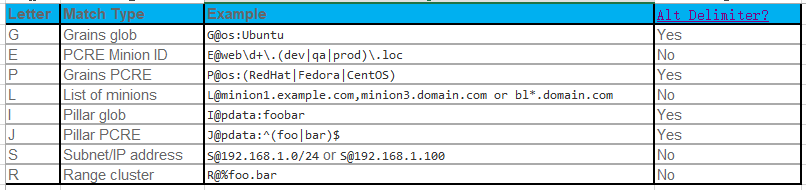
Matchers can be joined using boolean and, or, and not operators. 【复合匹配的时候】
# the following string matches all 「Debian minions」 with a hostname that begins with 「webserv」, as well as any minions that have a hostname which matches the regular expression 「web-dc1-srv.* 」:
salt -C 'webserv* and G@os:Debian or E@web-dc1-srv.*' test.ping # Excluding a minion based on its ID is also possible:
salt -C 'not web-dc1-srv' test.ping # Versions prior to 2015.8. a leading 「not」 was not supported in compound matches. Instead, something like the following was required:
salt -C '* and not G@kernel:Darwin' test.ping # Excluding a minion based on its ID was also possible:
salt -C '* and not web-dc1-srv' test.ping
7.1. 在 top file 中的使用
base:
'webserv* and G@os:Debian or E@web-dc1-srv.*':
- match: compound # 复合匹配
- webserver
7.2. 优先匹配
# 可以使用括号实现优先匹配
# 一定要注意括号和目标之间需要「空格」。不遵守此规则可能导致错误的目标!
salt -C '( ms-1 or G@id:ms-3 ) and G@id:ms-3' test.ping
7.3. 替换分隔符
# 默认为 「:」 改为其他字符分割
salt -C 'J|@foo|bar|^foo:bar$ or J!@gitrepo!https://github.com:example/project.git' test.ping
案例1
[root@salt100 ~]# salt -C 'G@os:redhat03' test.ping
salt01:
True
[root@salt100 ~]#
[root@salt100 ~]# salt -C 'G|@os|redhat03' test.ping # 将分隔符从「:」 改为「|」
salt01:
True
[root@salt100 ~]# salt -C 'G!@os!redhat03' test.ping #将分隔符从「:」 改为「!」
salt01:
True
[root@salt100 ~]# salt -C 'G!@os!redhat03 or salt02' test.ping
salt02:
True
salt01:
True
案例2
[root@salt-master- ~]# salt '*' pillar.item getos
10.0.0.112:
----------
getos:
----------
apache:
httpd
git:
git
172.16.1.111:
----------
getos:
----------
apache:
apache2:kkk
git:
git-core
salt-master-:
----------
getos:
----------
apache:
httpd
git:
git
[root@salt-master- ~]# salt -I 'getos:apache:apache2:kkk' test.ping
172.16.1.111:
True
[root@salt-master- ~]# salt -C 'I@getos:apache:apache2:kkk' test.ping # 因为有 apache2:kkk ,所以在某些情况下会出现错误
172.16.1.111:
True
[root@salt-master- ~]#
[root@salt-master- ~]# salt -C 'I#@getos#apache#apache2:kkk' test.ping # 表示使用 # 作为分隔符,而不是 :
172.16.1.111:
True
8. 节点组(-N)
备注:
、当向主配置文件添加或修改节点组时,必须重新启动master,以便完全识别这些更改。
、在不重启的情况下,可以使用命令行中 -N 作为目标的有限功能。
8.1. /etc/salt/master 配置
# The nodegroups master config file parameter is used to define nodegroups. Here's an example nodegroup configuration within 「/etc/salt/master」:
nodegroups:
group1: 'L@foo.domain.com,bar.domain.com,baz.domain.com or bl*.domain.com'
group2: 'G@os:Debian and foo.domain.com'
group3: 'G@os:Debian and N@group1'
group4:
- 'G@foo:bar'
- 'or'
- 'G@foo:baz' # As of the 2017.7. release of Salt, group names can also be prepended with a dash【破折号】. This brings the usage in line with many other areas of Salt. For example:
# 组节点也可以使用 如下方式。 组名前面到破折号「-」
nodegroups:
- group1: 'L@foo.domain.com,bar.domain.com,baz.domain.com or bl*.domain.com' 注意:
Nodegroups可以参考group3中看到的其他Nodegroups,确保没有循环引用。循环引用将被检测到,并导致部分扩展产生日志错误消息。
注意:
「N@」 不能在命令行和top file中使用,只能在master config 中使用
8.2. 命令行匹配
salt -N group1 test.ping
8.3. 在 top file 中的使用
base:
group1:
- match: nodegroup # 使用节点组匹配
- webserver
8.4. 根据列表的minion IDs定义为节点组
# 常规的定义方式
nodegroups:
group1: L@host1,host2,host3 # YAML 定义方式
nodegroups:
group1:
- host1
- host2
- host3
9. 批量大小(-b)
# The 「-b」 (or 「--batch-size」) option allows commands to be executed on only a specified number of minions at a time.
# 同一时间执行多少 minion,支持百分比和数字。
salt '*' -b test.ping # 同一时间执行 台,完毕后执行另外 台,依次执行下去
salt '*' -b % test.ping # 同一时间执行 % 的minion 端,完毕后执行另外 %【实际是最后的 %】。
salt -G 'os:RedHat' --batch-size % apache.signal restart # # --batch-wait minion返回后,等待多少秒在发送命令给新的minion
salt '*' -b % --batch-wait test.ping # 第一批minion反馈后,等待 秒后,在发送命令给下一批的minion。

Saltstack_使用指南06_远程执行-指定目标的更多相关文章
- Saltstack_使用指南07_远程执行-执行模块
1. 主机规划 远程执行教程文档 https://docs.saltstack.com/en/latest/topics/tutorials/modules.html 所有模块文档 https://d ...
- Saltstack_使用指南02_远程执行-验证
1. 主机规划 2. Master与哪些minion通信 2.1. Master与哪些minion正常通信 [root@salt100 ~]# salt '*' test.ping salt100: ...
- Saltstack_使用指南08_远程执行-返回程序
1. 主机规划 salt 版本 [root@salt100 ~]# salt --version salt (Oxygen) [root@salt100 ~]# salt-minion --versi ...
- Saltstack_使用指南09_远程执行-编写执行模块
1. 主机规划 salt 版本 [root@salt100 ~]# salt --version salt (Oxygen) [root@salt100 ~]# salt-minion --versi ...
- expect脚本同步文件 expect脚本指定host和要同步的文件 构建文件分发系统 批量远程执行命令
自动同步文件 #!/usr/bin/expect set " spawn rsync -av root@.txt /tmp/ expect { "yes/no" { se ...
- expect脚本同步文件、expect脚本指定host和要同步的文件、构建文件分发系统、批量远程执行命令
7月20日任务 20.31 expect脚本同步文件20.32 expect脚本指定host和要同步的文件20.33 构建文件分发系统20.34 批量远程执行命令扩展:shell多线程 http:// ...
- 使用CreateRemoteThread把代码远程注入指定exe执行
由于本人也是新手,如果有朋友不懂windows api相关知识,我相信查阅书籍或者百度会比我说有帮助的多,下面就我所做简单复述一下过程,欢迎指正缺点. 效果图示如下: 做的这个例子首先是创建了一个MF ...
- 【DB2】报错:-30090 25000 指定的操作对远程执行失败
场景描述: 数据库:DB_1,DB_2 现在在DB_1中建立NICKNAME为CST_INFO_NICK,并且该别名指向数据库DB_2的CST_INFO表,在DB_1中建立存储过程,该存储过程需要 ...
- 03 深入远程执行:target目标、模块modules、返回returns
0.学习目的 http://docs.saltstack.cn/topics/execution/index.html 官方文档 0.1 命令解释 [root@host---- ~]# salt ' ...
随机推荐
- python的StringIO
有时候需要将 information 保存在本地,可以这样写: file = open("filename","w") file.close() file.cl ...
- python数组并集交集补集
并集 a = ["a", "b", "c", "d"] b = ["b", "e" ...
- MVC模型注解
首先,model是通过ef自动是生成的实体. 添加模型注解的意思就是在注册的时候自动验证用户所填信息是否符合我们规定的要求(这是我们做这个例子的要求) 首先给大家先展示一下效果吧. 然后Email是点 ...
- 模拟实现 DBUtils 工具 , 技术原理浅析
申明:本文采用自己 C3P0 连接池工具进行测试 自定义的 JDBCUtils 可以获取 Connection: package com.test.utils; import java.sql.Con ...
- 【ASP.NET Core快速入门】(二)部署到IIS
配置IIS模块 ASP.NET Core Module载地址:https://docs.microsoft.com/en-us/aspnet/core/fundamentals/servers/asp ...
- 补习系列(4)-springboot 参数校验详解
目录 目标 一.PathVariable 校验 二.方法参数校验 三.表单对象校验 四.RequestBody 校验 五.自定义校验规则 六.异常拦截器 参考文档 目标 对于几种常见的入参方式,了解如 ...
- 十一之买一台 vps搭建 玩玩
直接上大家都熟悉的banwangong的网址买一台最便宜的机器,毕竟是试着玩么,买了一个月的,如果直接买还是冲年费的吧. 第一步,注册会员么,结果就出问题了,显示图片不符合标准 ,我就很纳闷,我填几个 ...
- 深度学习入门实战(一):像Prisma一样算法生成梵高风格画像
本文由云+社区发表 作者:董超 导语:现在人工智能是个大热点,而人工智能离不开机器学习,机器学习中深度学习又是比较热门的方向,本系列文章就从实战出发,介绍下如何使用MXnet进行深度学习~ 既然是实战 ...
- Spring拓展接口之BeanFactoryPostProcessor,占位符与敏感信息解密原理
前言 开心一刻 一只被二哈带偏了的柴犬,我只想弄死隔壁的二哈 what:是什么 BeanFactoryPostProcessor接口很简单,只包含一个方法 /** * 通过BeanFactoryPos ...
- NiftyNet 数据预处理
NiftyNet项目介绍 使用NiftyNet时,我们需要先将图像数据和标签进行一次简单的处理,得到对应的.csv文件. 对应文件格式为: img.csv image path img_name im ...
