417 事件、监听、jQuery、轮播手动
am:通用事件
a链接事件阻止默认行为 return false
HTML元素大都包含了自己的默认行为,例如:超链接、提交按钮等。我们可以通过在绑定事件中加上return false来阻止它的默认行为。
通用性的事件监听方法
1.绑定HTML元素属性
<input type="button" value="clickMe" onClick="check(this)">
2 绑定dom对象属性
document.getElementById("btn1").onClick=test;//test函数名
两种添加事件方式
1.function show(){
alert("你点击了我");
2.document.getElementById("mytest1").onclick=show; //+()是调用,不+是参数
function show(){
alert("你点击了我");
}
//页面加载完成后调用
window.onload=function(){
/*第二种添加事件方式*/
document.getElementById("mytest1").onclick=show;
}
标准DOM事件监听方法
[object].addEventListener(“事件类型”,”处理函数”,”冒泡事件或捕获事件”);
var bt1=document.getElementById("mytest1");
bt1.removeEventListener("click",show,false);
[object].removeEventListener(“事件类型”,”处理函数”,”冒泡事件或捕获事件”);
var bt1=document.getElementById("mytest1");
bt1.addEventListener("click",show,false);
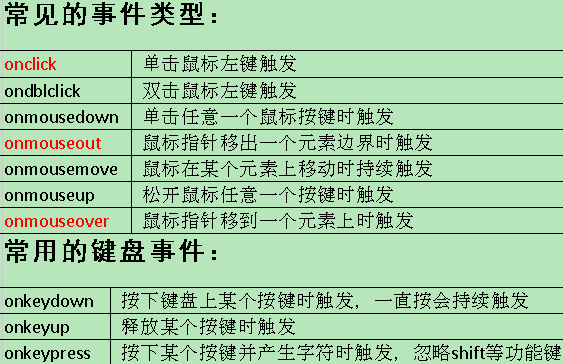
注意:上图是通用事件 标准事件就是 去掉 “on”
onMouseOver放到函数里会自动弹窗
onMouseOver="show()"
<!doctype html>
<html>
<head>
<meta charset="utf-8">
<title>通用性的事件监听方法</title>
<script type="text/javascript">
function show(){
alert("你点击了我");
}
//页面加载完成后调用
window.onload=function(){
/*第二种添加事件方式*/
document.getElementById("mytest1").onclick=show; //这里的show不需要加(),加了等于调用
}
</script>
</head>
<body>
<a href="https://www.baidu.com/" onClick="return false">点击我</a>
<input type="button" value="测试1" id="mytest1" >
<button type="button" id="test2" onClick="show()"><b>测试2</b></button>
</body>
</html>
<!doctype html>
<html>
<head>
<meta charset="utf-8">
<title>标准DOM中的事件监听方法</title>
<script type="text/javascript">
function show(){
alert("你点击我了");
}
//取消bt1按钮的点击事件
function concel(){
//[object].removeEventListener(“事件类型”,”处理函数”,false);
var bt1=document.getElementById("mytest1");
bt1.removeEventListener("click",show,false);
}
window.onload=function(){
//[object].addEventListener(“事件类型”,”处理函数”,false);
var bt1=document.getElementById("mytest1");
bt1.addEventListener("click",show,false);
//获取测试2按钮
var bt2=document.getElementById("mytest2");
bt2.addEventListener("click",concel,false);
}
</script>
</head> <body>
<input type="button" value="测试1" id="mytest1">
<button type="button" id="mytest2"><b>测试2</b></button>
</body>
</html>
<!doctype html>
<html>
<head>
<meta charset="utf-8">
<title>鼠标移动到div 和修改input后弹窗</title>
<script type="text/javascript">
function show(){
/*var str=document.getElementById("a").value;
alert(str);*/
alert("aaa");
}
</script>
</head> <body>
<form action="#" onSubmit="show()">
<!-- onSelect 当鼠标选中 -->
<input type="text" value="aa" onSelect="show()">
<!-- onChange当改变内容,失去焦点 -->
<input type="text" value="bb" onChange="show()">
<!-- onFocus 当点击时 重复点击 -->
<input type="text" value="cc" onFocus="show()">
<!-- onBlur 输入内容 失去焦点时 -->
<input type="text" value="dd" onBlur="show()" id="a">
<input type="submit" value="提交">
</form>
<div style="width: 200px;height: 200px;background: red" onMouseOver="show()"></div>
</body>
</html>
<title>鼠标变小手</title>
<style>
#d1{
height:200px;
width: 200px;
background: red;
}
#d1:hover{
/*鼠标变小手*/
cursor:pointer;
}
</style>
</head>
<body>
<div id="d1"></div>
</body>
<head>
<meta charset="utf-8">
<title>用JS通过名字找属性</title>
<script type="text/javascript">
window.onload=function(){
//通过id属性找元素(得到一个元素对象)
var doc=document.getElementById("p");
//通过class属性找元素(得到一个数组)
var arr=document.getElementsByClassName("p1");
alert(arr[1].innerHTML);
//通过元素名称找元素(得到一个数组)
var arr2=document.getElementsByTagName("p");
}
</script>
</head>
<body>
<p class="p1">a</p>
<p class="p1">b</p>
<p class="p1">c</p>
<p class="p">d</p>
</body>
JQ获取元素属性
<body>
<input type="text" value="aaa" id="in" aaa="bbb">
</body>
<script type="text/javascript">
//1.获取元素属性值:元素对象.属性名
/* var v=document.getElementById("in").value;
alert(v);*/
//2.获取元素属性值:元素对象.getAttribute("属性名");
/*var inp=document.getElementById("in");
var v=inp.getAttribute("aaa");
//其中aaa="bbb"是自定义命名 必须用getA ttribute 才会认
alert(v);*/ //给元素属性赋值 var inp=document.getElementById("in"); inp.getAttribute("value","cccc"); </script> </html>
jQuery使用方法
<!doctype html>
<html>
<head>
<meta charset="utf-8">
<title>无标题文档</title>
<!--引入jQuery的js文件-->
<script type="text/javascript" src="js/jquery-3.4.0.min.js"></script>
</head> <body>
<p id="p1">a</p>
<p class="p2" align="center">b</p>
<p class="p2">c</p>
<p class="p2">d</p>
<div>
<p>e</p>
<p>f</p>
</div>
<input type="text" value="aaaaaaaa">
</body>
<script type="text/javascript">
/*id选择器*/
/*var p1=$("#p1");
alert(p1.html());*/
/*class选择器*/
/*var arr=$(".p2");
alert(arr.length);*/
/*元素选择器*/
/*var arr=$("p");
alert(arr.length);*/
/*父子关系选择器*/
/*var arr=$("div p");
alert(arr.length);*/
/*属性选择器*/
/*var obj=$("[align='center']");
alert(obj.html());*/
/*如果得到的是数组,则用jqDom.eq(下标)*/
/*alert($(".p2").eq(0).html());*/
//获取js对象 js->jquery $(jsDom)
/*var p1=document.getElementById("p1");
alert($(p1).html());*/
//获取jQuery对象 jquery->js $('div')[0] $('div').get(0)
/*alert($(".p2").get(1).innerHTML);*/
//给非表单元素赋值
/*$("#p1").html("你好");*/
//获取表单的value值
/*alert($("input").val());*/
//给表单元素赋值
$("input").val("bbbbbbbb");
</script> </html>
<!doctype html>
<html>
<head>
<meta charset="utf-8">
<title>做轮播图</title>
<script type="text/javascript">
var arr=null;
var tp=null;
var index=0;
//当页面加载完成以后执行
window.onload=function(){
//定义一个数组装有图片地址
arr=["img/1.jpg","img/2.jpg","img/3.jpg","img/4.jpg"];
//获取img元素
tp=document.getElementById("tp");
start();
}
function change(obj){
//获取用户点的是哪个按钮
index=obj.value;
alert(index);
tp.src=arr[index];
}
//下一张
function next(){
//如果当前图片是最后一张
if(index==arr.length-1){
index=0;
}else{
index=index+1;
}
tp.src=arr[index];
}
//上一张
function up(){
//如果当前图片是最后一张
if(index==0){
index=arr.length-1;
}else{
index=index-1;
}
tp.src=arr[index];
}
//开始轮播
function start(){
var timer=setInterval("next()",5000);
}
</script>
</head> <body>
<img src="img/1.jpg" id="tp">
<input type="button" value="上一页" onClick="up()">
<input type="button" value="0" onClick="change(this)">
<input type="button" value="1" onClick="change(this)">
<input type="button" value="2" onClick="change(this)">
<input type="button" value="3" onClick="change(this)">
<input type="button" value="下一页" onClick="next()"> </body>
</html>
jQuery
/*id选择器*/
/*var p1=$("#p1");
alert(p1.html());*/
/*class选择器*/
/*var arr=$(".p2");
alert(arr.length);*/
/*元素选择器*/
/*var arr=$("p");
alert(arr.length);*/
/*父子关系选择器*/
/*var arr=$("div p");
alert(arr.length);*/
/*属性选择器*/
/*var obj=$("[align='center']");
alert(obj.html());*/
/*如果得到的是数组,则用jqDom.eq(下标)*/
/*alert($(".p2").eq(0).html());*/
//获取js对象 js->jquery $(jsDom)
/*var p1=document.getElementById("p1");
alert($(p1).html());*/
//获取jQuery对象 jquery->js $('div')[0] $('div').get(0)
/*alert($(".p2").get(1).innerHTML);*/
//给非表单元素赋值
/*$("#p1").html("你好");*/
//获取表单的value值
/*alert($("input").val());*/
//给表单元素赋值
$("input").val("bbbbbbbb");
js 和 jquery主要的区别 在 dom
想用jquery 必须先引入(顺序问题)
先css 在js: 先框架css再自己css 先jquery 在框架 在自己 找元素:
js:
document.getElement[s]By... id tagname name classname
jquery:
$(选择器) $(选择器).eq(下标)
js找到的是js对象 jquery找到的是jquery对象
相互转 js->jquery $(jsDom)
jquery->js $('div')[0] $('div').get(0)
两个对象 jsDom jqDom
操作内容:
jsDom.innerHtml = 赋值
jsDmo.value
jqDom.html() jqDom.html('赋值')
jqDom.val()
操作样式
jsDom.style.color = 赋值 //只能操作行内样式
jqDmo.css('color'); jqDmo.css('color','red');
jqDom.removecss('color')
jqDmo.css({
'color' : 'red',
'width' : '100px'
...
});
操作属性
jsDom.getAttribute('class');
jsDom.setAttribute('class','add');
jsDom.removeAttribute('class'); jqDom.attr('class');
jqDom.attr('class','add');
jqDom.attr({
'data' : 'add',
'id' : 'add',
...
});
jQDom.removeAttr('class')
jqDom.addclass('del') 操作事件
jsDom.onClick = function(){
this
}
jqDom.click(function(){
$(this)
});
417 事件、监听、jQuery、轮播手动的更多相关文章
- Javascript事件模型系列(三)jQuery中的事件监听方式及异同点
作为全球最知名的js框架之一,jQuery的火热程度堪称无与伦比,简单易学的API再加丰富的插件,几乎是每个前端程序员的必修课.从读<锋利的jQuery>开始,到现在使用jQuery有一年 ...
- 从jQuery的缓存到事件监听
不知道大家有没有发现,用jQuery选择器"选择"之后的DOM上会添加jQuery*********属性. <DIV id=d1 jQuery1294122065250=&q ...
- jquery mobile 对手势触控提供了如下几个事件监听:
jquery mobile 对手势触控提供了如下几个事件监听: 复制代码代码如下: tap 当用户点屏幕时触发taphold 当用户点屏幕且保持触摸超过1秒时触发swipe 当页面被垂直或者水平拖动 ...
- jQuery中的事件监听方式及异同点
jQuery中的事件监听方式及异同点 作为全球最知名的js框架之一,jQuery的火热程度堪称无与伦比,简单易学的API再加丰富的插件,几乎是每个前端程序员的必修课.从读<锋利的jQuery&g ...
- jQuery中的事件监听小记
一,一个事件监听的简便写法 最近发现一个jQuery中事件监听的简洁写法,感觉方便好多.同时也深感自己基础薄弱,好多东西竟然都模棱两可.因此,记录的同时,也对jQuery事件监听做个小的总结 原文链接 ...
- Jquery系列:checkbox 获取值、选中、设置值、事件监听等操作
<div id="divId" class="divTable"> <div class="tableBody"> ...
- jQuery EasyUI/TopJUI输入框事件监听
jQuery EasyUI/TopJUI输入框事件监听 代码如下: <div data-toggle="topjui-panel" title="" da ...
- jQuery中四种事件监听的区别
原文链接:点我 我们知道jquery提供了四种事件监听方式,分别是bind.live.delegate.on,下面就分别对这四种事件监听方式分析. 已知有4个列表元素: 列表元素1 列表元素2 列表元 ...
- jquery 事件监听方法
一.事件监听方法 mouseover() 鼠标移入事件方法 mouseout() 鼠标移出事件方法 mouseenter() 鼠标移入事件方法 mouseleave() 鼠标移出事件方法 ...
随机推荐
- windows安全更新程序(KB4093112) 安装失败 错误0x80070011
解决办法:win + R → 输入regedi 将默认安装路径改回C盘的program files
- PHP 高级工程面试题汇总
PHP高级工程面试题汇总(2018.05) 1.给你四个坐标点,判断它们能不能组成一个矩形,如判断([0,0],[0,1],[1,1],[1,0])能组成一个矩形. 勾股定理,矩形是对角线相等的四边形 ...
- 函数的创建与区别和 prototype
https://www.cnblogs.com/haoxl/p/5267724.html(copy) https://www.cnblogs.com/loveyoume/p/6112044.html( ...
- Go语言里的slice
1.切片是基于数组做的一层封装,灵活能够自动扩容. 2.切片的初始化方法 ①直接创建 ②基于已有的数组或切片 ③使用make来创建一个切片 第一个5是切片的大小 第二个5是切片的容量 3.基本操作 ① ...
- 【CF1152F】Neko Rules the Catniverse(动态规划)
[CF1152F]Neko Rules the Catniverse(动态规划) 题面 CF 题解 我们先考虑一个需要扫一遍所有位置的做法. 那么状态一定是\(f[i]\)然后什么什么表示考虑到当前第 ...
- 1068: [SCOI2007]压缩
题解: 区间DP 考虑状态的设计: \(dp[i][j][0/1]\)表示原字符串的\(i-j\)区间有无在中间加\(M\).并且默认在\(i\)之前加入\(M\)压缩后的最小长度,显然有转移: \[ ...
- elasticsearch中head插件中的定制增加用户名密码范例
在head插件目录下一般 在 elasticsearch目录下的 plugins\head目录 下 在 或 plugins\head\site目录下 有 一个index.html文件.把这个文件用下面 ...
- P1996 约瑟夫问题-题解(队列??明明是单循环链好吗)
一如既往的题目传送: https://www.luogu.org/problemnew/show/P1996 这里不讲数组模拟的方法(毕竟多做点题的模拟功力足以暴力出这道题),而是讲一种单循环 ...
- qt 视频播放器错误解决方法
DirectShowPlayerService::doRender: Unresolved error code 0x80040266 () 当你发布的qmlproject包含QtMultimedia ...
- openvpn搭建
以ubuntu系统为例: 1.安装openvpn和easy-rsa,easy-rsa主要用来设置CA(证书颁发机构) $ sudo apt-get update $ sudo apt-get inst ...
