叙述 activemq 与spring 主题实现 小功能实现
在上一篇文章里 我说到了 maven的配置 我现在直接说 xml配置
首先我先描述 生产者的信息
- <?xml version="1.0" encoding="UTF-8"?>
- <beans xmlns="http://www.springframework.org/schema/beans"
- xmlns:xsi="http://www.w3.org/2001/XMLSchema-instance"
- xmlns:amq="http://activemq.apache.org/schema/core"
- xmlns:jms="http://www.springframework.org/schema/jms"
- xmlns:context="http://www.springframework.org/schema/context"
- xmlns:mvc="http://www.springframework.org/schema/mvc"
- xsi:schemaLocation="
- http://www.springframework.org/schema/beans
- http://www.springframework.org/schema/beans/spring-beans-4.1.xsd
- http://www.springframework.org/schema/context
- http://www.springframework.org/schema/context/spring-context-4.1.xsd
- http://www.springframework.org/schema/mvc
- http://www.springframework.org/schema/mvc/spring-mvc-4.1.xsd
- http://www.springframework.org/schema/jms
- http://www.springframework.org/schema/jms/spring-jms-4.1.xsd
- http://activemq.apache.org/schema/core
- http://activemq.apache.org/schema/core/activemq-core-5.12.1.xsd"
- >
- <!-- <context:component-scan base-package="com.gzframe.demo.activemq" />
- <mvc:annotation-driven /> -->
- <amq:connectionFactory id="amqConnectionFactory"
- brokerURL="tcp://60.205.212.39:61616"
- userName="admin"
- password="admin" />
- <!-- 配置JMS连接工长 -->
- <bean id="connectionFactoryMq"
- class="org.springframework.jms.connection.CachingConnectionFactory">
- <constructor-arg ref="amqConnectionFactory" />
- <property name="sessionCacheSize" value="100" />
- </bean>
- <!-- 定义主题 -->
- <!-- 定义消息主题(topic) 在这里要注意一下 -->
- <bean id="demoTopicDestination" class="org.apache.activemq.command.ActiveMQTopic">
- <!-- 设置消息队列的名字 -->
- <constructor-arg>
- <value>topic.demo2</value>
- </constructor-arg>
- </bean>
- <!-- 配置JMS模板(topic),Spring提供的JMS工具类,它发送、接收消息。org.apache.activemq.command.ActiveMQQueue 如果你用的是这个 系统不会报错 但是 你生产的 会在队列里生产出来 也会在 主题里 -->
- <bean id="jmsTemplateTopic" class="org.springframework.jms.core.JmsTemplate">
- <property name="connectionFactory" ref="connectionFactoryMq" />
- <property name="defaultDestination" ref="demoTopicDestination" />
- <property name="receiveTimeout" value="10000" />
- <!-- true是topic,false是queue,默认是false,此处显示写出false -->
- <property name="pubSubDomain" value="true" />
- </bean>
- </beans>
配置好了以后 下面是我的controller层 这个我直接就写方法了 因为在上一篇文章里 我写的controller 都在一起
- @Autowired
- private ActiveMqTopicsService activeMqTopicsService;
- /**
- *
- * @Title: TestTopic @Description: 一个标题 发布 生产者 @param 设定文件 @return void
- * 返回类型 @throws
- */
- @RequestMapping("TestTestTopic")
- public void TestTopic() {
- activeMqTopicsService.TestTopic();
- }
- @Service
- public class ActiveMqTopicsServiceImpl implements ActiveMqTopicsService{
- @Resource(name="jmsTemplateTopic")
- private JmsTemplate jmsTemplate;
- //队列名gzframe.demo
- @Resource(name="demoTopicDestination")
- private Destination destination;
- /**
- *
- * @Title: TestTopic
- * @Description: 一个标题 发布 生产者
- * @param 设定文件
- * @return void 返回类型
- * @throws
- */
- public void TestTopic() {
- jmsTemplate.send(new MessageCreator() {
- public Message createMessage(Session session) throws JMSException {
- TextMessage msg = session.createTextMessage();
- // 设置消息属性
- msg.setStringProperty("phrCode", "C001");
- // 设置消息内容
- msg.setText("Hello World! bug1");
- return msg;
- }
- });
- }
- }
运行结果
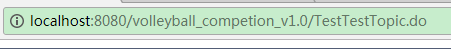
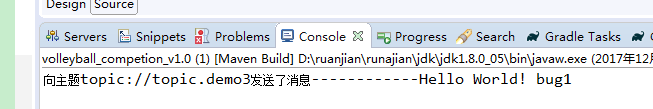
在这里 我先说一下 我的个人习惯 我想把这个东西都已经放进去了 我就想用请求 取出来 可是 找了 很久发现 取不出来 应该是订阅的关系 所以显示订阅 你订阅了以后 你放进去东西 才会给你返回 自己单独取应该是取不出来的 主题就是订阅模式吧
我先配置一下我的xml 首先你要订阅它 然后配置监听
在这里 要注意下 需要重新配置一下工厂 这个订阅与生产者是同一个xml 在订阅里已经设置了 订阅主题的名字
- <!-- 配置JMS连接工厂 -->
- <bean id="consumerConnectionFactory" class="org.apache.activemq.ActiveMQConnectionFactory">
- <property name="brokerURL" value="failover:(tcp://**.**.***.***:61616)" />
- <property name="useAsyncSend" value="true" />
- <property name="clientID" value="consumerClienctConnect" />
- </bean>
然后消费者订阅
- <!-- 消息订阅客户端1 -->
- <bean id="consumerListenerClient1" class="org.springframework.jms.listener.DefaultMessageListenerContainer">
- <property name="connectionFactory" ref="consumerConnectionFactory" />
- <!-- 开启订阅模式 -->
- <property name="pubSubDomain" value="true"/>
- <property name="destination" ref="demoTopicDestination" />
- <property name="subscriptionDurable" value="true"/>
- <!---这里是设置接收客户端的ID,在持久化时,但这个客户端不在线时,消息就存在数据库里,直到被这个ID的客户端消费掉-->
- <property name="clientId" value="consumerClient1"/>
- <property name="messageListener" ref="activeMqTopicsServiceImpl" />
- <!-- 消息应答方式
- Session.AUTO_ACKNOWLEDGE 消息自动签收
- Session.CLIENT_ACKNOWLEDGE 客户端调用acknowledge方法手动签收
- Session.DUPS_OK_ACKNOWLEDGE 不必必须签收,消息可能会重复发送
- -->
- <property name="sessionAcknowledgeMode" value="1"/>
- </bean>
- <!-- 消息订阅客户端2 -->
- <bean id="consumerListenerClient2" class="org.springframework.jms.listener.DefaultMessageListenerContainer">
- <property name="connectionFactory" ref="consumerConnectionFactory" />
- <!-- 开启订阅模式 -->
- <property name="pubSubDomain" value="true"/>
- <property name="destination" ref="demoTopicDestination" />
- <property name="subscriptionDurable" value="true"/>
- <!---这里是设置接收客户端的ID,在持久化时,但这个客户端不在线时,消息就存在数据库里,直到被这个ID的客户端消费掉-->
- <property name="clientId" value="consumerClient2"/>
- <property name="messageListener" ref="activeMqTopicsServiceImpl" />
- <!-- 消息应答方式
- Session.AUTO_ACKNOWLEDGE 消息自动签收
- Session.CLIENT_ACKNOWLEDGE 客户端调用acknowledge方法手动签收
- Session.DUPS_OK_ACKNOWLEDGE 不必必须签收,消息可能会重复发送
- -->
- <property name="sessionAcknowledgeMode" value="1"/>
- </bean>
在配置文件完成了以后 在java里要实现这个接口MessageListener
- @Service
- public class ActiveMqTopicsServiceImpl implements ActiveMqTopicsService,MessageListener {
- @Resource(name="jmsTemplateTopic")
- private JmsTemplate jmsTemplate;
- //队列名gzframe.demo
- @Resource(name="demoTopicDestination")
- private Destination destination;
- @Override
- public void onMessage(Message arg0) {
- TextMessage tm = (TextMessage)arg0;
- try {
- System.out.println("从订阅主题--" + destination.toString() + "收到了消息:\t"
- + tm.getText());
- tm.acknowledge();
- String str = tm.getText();
- } catch (JMSException e) {
- e.printStackTrace();
- }
- }
- }
这个实现与接口我都放在了一起 看见的要注意下呀
实现结果


因为我我配置了 两个 消费者 所以会监听两次 出现两个输出
到这里就结束了 就是很简单的例子 这篇文章与上一篇文章 我也是 在网上找的例子 自己整合了一下 做的实现 我也是个初学者 希望给大家一点点小帮助 哈哈哈
叙述 activemq 与spring 主题实现 小功能实现的更多相关文章
- ActiveMQ集成Spring使用
现在任何一个框架的使用都会结合spring框架,quartz.cxf与平时常见的Hibernate.mybatis.Struts等都可以与spring集成起来使用,在这里研究了activemq结合sp ...
- Struts+Hibernate+Spring实现用户登录功能
通过登录案例实现三大框架之间的整合,登录功能是任何系统和软件必不可少的一个模块,然而通过这个模块来认识这些复杂的框架技术,理解数据流向和整个设计思路是相当容易的.只有在掌握了这些小模块的应用后,才能轻 ...
- spring 主题使用详解[转]
在common_include_v2.jsp文件中,spring主题的使用: <link href="${staticPath }/<spring:theme code='sty ...
- ActiveMQ与spring整合
第一步:引用相关的jar包 <dependency> <groupId>org.springframework</groupId> <artifactId&g ...
- activeMQ和spring的整合
http://www.cnblogs.com/shuai-server/p/8966299.html 这篇博客中介绍了activemq传递消息的两种方式,今天分享的是activemq框架和sprin ...
- ActiveMQ整合spring、同步索引库
1. Activemq整合spring 1.1. 使用方法 第一步:引用相关的jar包. <dependency> <groupId>org.springframework ...
- iOS常用小功能
CHENYILONG Blog 常用小功能 技术博客http://www.cnblogs.com/ChenYilong/ 新浪微博http://weibo.com/luohanchenyilong ...
- iOS 网易彩票-6设置模块三(常用小功能)
该篇文章中,用到很多iOS开发过程中常用的小功能,当前只是将这些功能集成到网易彩票的设置中.iOS-常用小功能介绍,请参考我的另一篇文章: iOS 常用小功能 总结:http://www.cnblog ...
- iOS 常用小功能 总结
常用小功能 iOS中的很多小功能都是非常简单的,几行代码就搞定了,比如打电话.打开网址.发邮件.发短信等 打电话 方法一(不被采用): 拨号之前会弹框询问用户是否拨号,拨完后能自动回到原应用 NSUR ...
随机推荐
- 【3D美术教程】手雷(传统与PBR流程)
转自:https://www.sohu.com/a/156489635_718614 随着最新的次时代技术PBR流程的普及,越来越多的公司由传统流程转向了PBR流程,主要原因在于PBR材质不仅效果上更 ...
- day28元类与异常查找
元类与异常处理1. 什么是异常处理 异常是错误发生的信号,一旦程序出错就会产生一个异常,如果该异常 没有被应用程序处理,那么该异常就会抛出来,程序的执行也随之终止 异常包含三个部分: ...
- python-web自动化-三种等待方式
当有元素定位不到时,比如下拉框,弹出框等各种定位不到时:一般是两种问题:1 .有frame :2.没有加等待 下面学习三种等待方式: 1.强制等待 sleep(xx)这种方法简单粗暴,不管浏览器是否加 ...
- win7 64 位 + vs2015 + opencv3.2
下载OpenCv_3.2_vc14 链接:http://pan.baidu.com/s/1eSBu1NG 密码:104g 1.下载好后,进行解压到自己指定的目录: 解压后可以得到: 2.添加环境变量 ...
- JDK1.7 的 HashMap
HashMap是一个用于存储key-value的键值对集合,每个键值对都是一个Entry.这些键值对分散存储在一个数组中,这个数组就是HashMap的主干. HashMap每个初始值都为null. 1 ...
- 《Effective Java 第三版》新条目介绍
版权声明:本文为博主原创文章,可以随意转载,不过请加上原文链接. https://blog.csdn.net/u014717036/article/details/80588806前言 从去年的3月份 ...
- ODPS SQL <for 数据定义语言 DDL>
数据定义语言:(DDL) 建表语句: CREATE TABLE [IF NOT EXISTS] table_name [(col_name data_type [COMMENT col_comment ...
- 使用idea生成maven项目的jar包(转)
第一步 第二步 第三步 转自:https://blog.csdn.net/waterimelon/article/details/69243651
- service mysqld start,Failed to start mysqld.service: Access denied
service mysqld start 然后报: ==== AUTHENTICATING FOR org.freedesktop.systemd1.manage-units ===Authentic ...
- HTML 5 视频/音频
HTML5 Audio/Video 方法 方法 描述 addTextTrack() 向音频/视频添加新的文本轨道 canPlayType() 检测浏览器是否能播放指定的音频/视频类型 load() 重 ...
