spring El
package com.wisely.heighlight_spring4.ch2.el; import java.io.IOException; import org.apache.commons.io.IOUtils;
import org.springframework.beans.factory.annotation.Autowired;
import org.springframework.beans.factory.annotation.Value;
import org.springframework.context.annotation.Bean;
import org.springframework.context.annotation.ComponentScan;
import org.springframework.context.annotation.Configuration;
import org.springframework.context.annotation.PropertySource;
import org.springframework.context.support.PropertySourcesPlaceholderConfigurer;
import org.springframework.core.env.Environment;
import org.springframework.core.io.Resource; @Configuration
@ComponentScan("com.wisely.heighlight_spring4.ch2.el")
@PropertySource("classpath:com/wisely/heighlight_spring4/ch2/el/test.properties") //加载属性资源文件
public class ElConfig {
@Value("I love you!") //普通的字符串
private String normal; @Value("#{systemProperties['os.name']}") //系统属性
private String osName; @Value("#{ T(java.lang.Math).random() * 100.0 }") //表达式结果
private double randomNumber; @Value("#{demoService.another}") //其他Bean属性
private String fromAnother; @Value("classpath:com/wisely/heighlight_spring4/ch2/el/test.txt") //文件资源
private Resource testFile; @Value("http://www.baidu.com") //网址资源
private Resource testUrl; @Value("${book.name}") //配置文件
private String bookName; @Autowired
private Environment environment; @Bean
public static PropertySourcesPlaceholderConfigurer propertyConfigure() {
return new PropertySourcesPlaceholderConfigurer();
} public void outputResource() {
try {
System.out.println("normal:"+normal);
System.out.println("osName:"+osName);
System.out.println("randomNumber:"+randomNumber);
System.out.println("fromAnother:"+fromAnother); System.out.println("testFile:"+IOUtils.toString(testFile.getInputStream()));
System.out.println("testUrl:"+IOUtils.toString(testUrl.getInputStream()));
System.out.println("bookName:"+bookName);
System.out.println("environment:"+environment.getProperty("book.author"));
} catch (IOException e) {
e.printStackTrace();
}
}
}
package com.wisely.heighlight_spring4.ch2.el; import org.springframework.beans.factory.annotation.Value;
import org.springframework.stereotype.Service; @Service
public class DemoService {
@Value("其它类的属性")
private String another; //注入普通的字符串 public String getAnother() {
return another;
} public void setAnother(String another) {
this.another = another;
} }
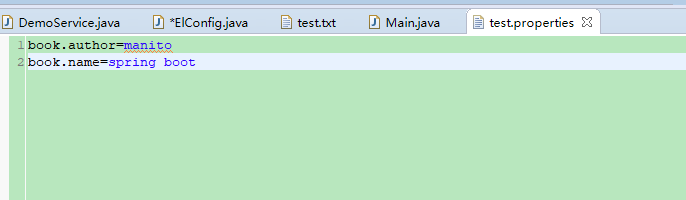
spring El的更多相关文章
- Spring3系列6 - Spring 表达式语言(Spring EL)
Spring3系列6-Spring 表达式语言(Spring EL) 本篇讲述了Spring Expression Language —— 即Spring3中功能丰富强大的表达式语言,简称SpEL.S ...
- Test Spring el with ExpressionParser
Spring expression language (SpEL) supports many functionality, and you can test those expression fea ...
- Spring EL regular expression example
Spring EL supports regular expression using a simple keyword "matches", which is really aw ...
- Spring EL Lists, Maps example
In this article, we show you how to use Spring EL to get value from Map and List. Actually, the way ...
- Spring EL ternary operator (if-then-else) example
Spring EL supports ternary operator , perform "if then else" conditional checking. For exa ...
- Spring EL Operators example
Spring EL supports most of the standard mathematical, logical or relational operators. For example, ...
- Spring EL method invocation example
In Spring EL, you can reference a bean, and nested properties using a 'dot (.)' symbol. For example, ...
- Spring EL hello world example
The Spring EL is similar with OGNL and JSF EL, and evaluated or executed during the bean creation ti ...
- Spring Boot实战笔记(二)-- Spring常用配置(Scope、Spring EL和资源调用)
一.Bean的Scope Scope描述的是Spring容器如何新建Bean实例的.Spring的Scope有以下几种,通过@Scope注解来实现. (1)Singleton:一个Spring容器中只 ...
- Spring 在 xml配置文件 或 annotation 注解中 运用Spring EL表达式
Spring EL 一:在Spring xml 配置文件中运用 Spring EL Spring EL 采用 #{Sp Expression Language} 即 #{spring表达式} ...
随机推荐
- windows7,python3使用time.strftime()函数报ValueError: embedded null byte
windows7环境下,执行代码报ValueError: embedded null byte时,在原代码前面加一行代码:locale.setlocale(locale.LC_ALL,'en')即可解 ...
- pycharm新建py文件时,自动补充文件头注释信息
步骤: 1.File -->Settings 2.选择 File and Code Templates -> Files -> Python Script 文件头注释信息代码样式: ...
- python中使用redis
准备 安装redis服务 点击查看Ubuntu中安装Redis. 安装依赖包 pip install redis 使用 import redis 创建连接 1.普通连接: conn = redis.R ...
- 查看文件内容 cat , tac
cat 文件名字tac 文件名字 -- 倒序查看文件内容
- git rest 的相关操作
git rest [parameter] 1. --soft 如果想撤销commit,并且只回退commit的信息 git diff返回空 git diff –cached 和 git diff H ...
- 利用python脚本(xpath)抓取数据
有人会问re和xpath是什么关系?如果你了解js与jquery,那么这个就很好理解了. 上一篇:利用python脚本(re)抓取美空mm图片 # -*- coding:utf-8 -*- from ...
- qrcode插件生成二维码
<!DOCTYPE html> <html> <head> <meta name="viewport" content="wid ...
- typescript 01 认识ts和ts的类型
看ITYING ts专辑(前三集总结) TypeScript 是 Javascript 的超级,遵循最新的 ES6.Es5 规范.TypeScript 扩展了 JavaScript 的语法.TypeS ...
- linux以16进制查看文件
vim 先用vim -b data 以2进制打开文件,然后用xxd工具转化,在vim的命令行模式下: :%!xxd --将当前文本转化为16进制格式 :%!xxd -r --将16 ...
- Field amqpTemplate in * required a single bean, but 3 were found:
Field amqpTemplate in * required a single bean, but 3 were found: Spring Boot 启动的时候报的错 使用Spring Boot ...
