Love2D游戏引擎制作贪吃蛇游戏
Love2D游戏引擎制作贪吃蛇游戏
内附有linux下的makefile,windows下的生成方法请查看:
预览游戏

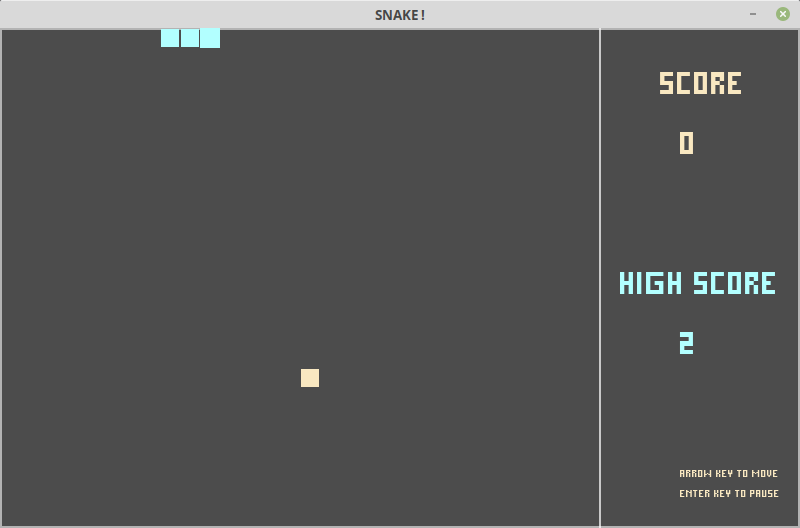
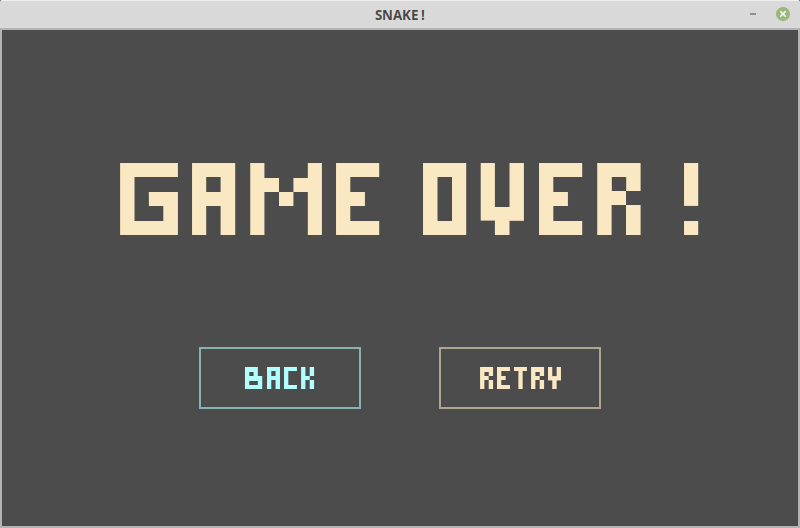
love2d游戏引擎重要函数
详情:
love.load:当游戏开始时被调用且仅调用一次
love.draw:回调函数,每帧更新一次游戏画面
love.update:回调函数,每帧更新一次游戏状态
love.keypressed:回调函数,当有按键被按下时触发
love.filesystem.load:加载一个lua脚本文件但不执行
!其他的函数在用到时再做解释
版本区别以及初始化资源
!首先要注意的是,本次使用的游戏引擎时love 0.9版本,与最新的love 11.x版本稍有区别。在0.9版本中颜色使用0~255来表示,而在11.x版本中是0~1来表示。
因为需要制作的游戏非常小,所以我们将所用到的资源在第一时间将其初始化并加载到内存中,以便使用。使用到的资源主要有:
字体
颜色
声音
窗口大小与块大小
标题
边框
所用到的函数:
love.window.setMode:设置窗口大小,以及样式
love.window.setTitle:设置标题
love.graphics.newFont:加载字体文件,大小自定义,返回Font类型
love.audio.newSource:加载音效文件
代码如下:
function love.load ()
-- 块大小,窗口宽高,标题
cellSize = 20
width = 20 * 40
height = 20 * 25
title = 'SNAKE !'
-- 设置窗口大小和标题
love.window.setMode (width, height)
love.window.setTitle (title)
-- 加载不同大小字体
fonts = {
pixies100 = love.graphics.newFont ('Fonts/Pixies.TTF', 100),
pixies30 = love.graphics.newFont ('Fonts/Pixies.TTF', 30),
pixies10 = love.graphics.newFont ('Fonts/Pixies.TTF', 10)
}
-- 加载音效资源
sounds = {
showMenu = love.audio.newSource ('Sounds/showMenu.wav', 'stream'),
switchOption = love.audio.newSource ('Sounds/switchOption.wav', 'stream'),
eatFood = love.audio.newSource ('Sounds/eatFood.wav', 'stream'),
collided = love.audio.newSource ('Sounds/collided.wav', 'stream'),
gameOver = love.audio.newSource ('Sounds/gameOver.wav', 'stream')
}
-- 边框数据
border = {
1, 1,
width-1, 1,
width-1, height-1,
1, height-1,
1, 1
}
-- 颜色数据
colors = {
darkGray = { 0.3, 0.3, 0.3, 1 },
beiga = { 0.98, 0.91, 0.76, 1 },
white = { 1, 1, 1, 1 },
paleTurquoise = { 0.7, 1, 1, 1 },
}
SwitchScence ('Menu')
end
场景与其切换
!首先我们需要实现一个简单的场景切换函数,因为一个游戏总是有多个场景
- 先将love2d引擎的主要回调函数赋值nil以免之后出现错误
- 加载新场景的lua脚本
- 执行新场景的lua脚本
代码如下:
function SwitchScence (scence)
-- 将重要的函数赋予空值,以免冲突
love.update = nil
love.draw = nil
love.keypressed = nil
-- 将需要的场景加载进来,并执行load函数
love.filesystem.load ('Scences/'..scence..'.lua') ()
love.load ()
end
-- 切换到初始化场景
SwitchScence ('Init')
绘制开始界面
在这里我们需要认识一些绘图函数:
love.graphics.setFont:设置当期字体
love.graphics.setColor:设置当前颜色
love.graphics.rectangle:绘制矩形
love.graphics.line:绘制直线
love.graphics.print:在窗口上输出
!绘制比较简单,其他详情都在代码里有详细注释,要注意的是我绘制选项的方法。options的有效长度并不是#options,而是options.count记录的选项数量
代码如下:
-- 游戏标题,以及绘制位置
local gameName = {
text = title,
textX = cellSize * 12,
textY = cellSize * 6
}
-- 选项:开始和退出
local options = {
{
text = "START",
textX = cellSize * 18,
textY = cellSize * 15 - 5,
border = {
cellSize*16, cellSize*14,
cellSize*24, cellSize*14,
cellSize*24, cellSize*17,
cellSize*16, cellSize*17,
cellSize*16, cellSize*14
}
},
{
text = "QUIT",
textX = cellSize * 19 - 10,
textY = cellSize * 19 - 5,
border = {
cellSize*16, cellSize*18,
cellSize*24, cellSize*18,
cellSize*24, cellSize*21,
cellSize*16, cellSize*21,
cellSize*16, cellSize*18
}
},
-- 一些其他属性
count = 2,
selected = 1
}
function love.load ()
-- 加载并播放背景音乐
sounds.showMenu:play ()
-- 设置米色和蓝色的透明程度为0,为了之后的动画效果
colors.beiga[4] = 0
colors.paleTurquoise[4] = 0
end
function love.draw ()
-- 灰色背景
love.graphics.setColor (colors.darkGray)
love.graphics.rectangle (
'fill',
0,
0,
width,
height
)
-- 白色边框
love.graphics.setColor (colors.white)
love.graphics.line (border)
-- 渐显效果
if colors.beiga[4] < 1 then
colors.beiga[4] = colors.beiga[4] + 0.01
colors.paleTurquoise[4] = colors.paleTurquoise[4] + 0.01
end
-- 设置字体,在指定位置画出米色标题
love.graphics.setFont (fonts.pixies100)
love.graphics.setColor (colors.beiga)
love.graphics.print (gameName.text, gameName.textX, gameName.textY)
-- 设置字体
love.graphics.setFont (fonts.pixies30)
-- 绘制所有选项
for i = 1, options.count do
if i == options.selected then
love.graphics.setColor (colors.paleTurquoise)
else
love.graphics.setColor (colors.beiga)
end
-- 绘制选项边框和字体
love.graphics.line (options[i].border)
love.graphics.print (options[i].text, options[i].textX, options[i].textY)
end
end
function love.keypressed (key)
-- 上下箭头选择选项,回车按键确认选项
if key == 'up' then
-- 关闭切换选项的声音并重新播放
if sounds.switchOption.isPlaying then
sounds.switchOption:stop ()
end
sounds.switchOption:play ()
-- 切换当前选项索引
options.selected = options.selected - 1
if options.selected <= 0 then
options.selected = options.count
end
elseif key == 'down' then
-- 同上
if sounds.switchOption.isPlaying then
sounds.switchOption:stop ()
end
sounds.switchOption:play ()
options.selected = options.selected + 1
if options.selected > options.count then
options.selected = 1
end
elseif key == 'return' then
-- 关闭显示界面声音
if sounds.showMenu.isPlaying then
sounds.showMenu:stop ()
end
-- 对应不同选项作出不同回应
if options.selected == 1 then
SwitchScence ('GameStart')
elseif options.selected == 2 then
love.event.quit ()
end
end
end
实现游戏主体
游戏的实现方法,主要知道两个方面:
- 蛇的移动方式:根据方向获取下一个头的位置,若没有吃到食物就将蛇尾删除,达到移动效果
-- 下一个蛇头位置
local nextX = snake.body[1].x
local nextY = snake.body[1].y
-- 当方向队列中的方向大于1时除去第一个方向(当前方向)
if #directionQueue > 1 then
table.remove (directionQueue, 1)
end
-- 根据方向作出改动
if directionQueue[1] == 'right' then
nextX = nextX + 1
if nextX > limit.x then
nextX = 0
end
elseif directionQueue[1] == 'left' then
nextX = nextX - 1
if nextX < 0 then
nextX = limit.x
end
elseif directionQueue[1] == 'down' then
nextY = nextY + 1
if nextY > limit.y then
nextY = 0
end
elseif directionQueue[1] == 'up' then
nextY = nextY - 1
if nextY < 0 then
nextY = limit.y
end
end
-- 蛇是否可以移动(没有与自身相撞)
local canMove = true
for index, pair in ipairs (snake.body) do
if index ~= #snake.body
and nextX == pair.x
and nextY == pair.y then
canMove = false
end
end
-- 当蛇可以移动时
if canMove then
-- 将新位置加在蛇身的头,并检测是否吃到了食物
table.insert (snake.body, 1, { x = nextX, y = nextY })
if nextX == food.x and nextY == food.y then
-- 播放吃到食物的音效(关闭之前的音效)
if sounds.eatFood.isPlaying then
sounds.eatFood:stop ()
end
sounds.eatFood:play ()
-- 分数加一,并生成新的食物位置
currentScore.score = currentScore.score + 1
CreateFood ()
else
-- 没有吃到食物则删去蛇身的尾部,达到移动的目的
table.remove (snake.body)
end
else
-- 蛇死亡,并播放相撞的音效
snake.alive = false
sounds.collided:play ()
end
end
- 方向队列的引入:主要是解决键位冲突的问题
function love.keypressed (key)
-- 空格键暂停游戏
if key == 'space' then
paused = not paused
end
-- 没有暂停时
if not paused then
-- 记录方向键的按下顺序,同方向或相反方向的不记录
if key == 'right'
and directionQueue[#directionQueue] ~= 'right'
and directionQueue[#directionQueue] ~= 'left' then
table.insert (directionQueue, 'right')
elseif key == 'left'
and directionQueue[#directionQueue] ~= 'left'
and directionQueue[#directionQueue] ~= 'right' then
table.insert (directionQueue, 'left')
elseif key == 'down'
and directionQueue[#directionQueue] ~= 'down'
and directionQueue[#directionQueue] ~= 'up' then
table.insert (directionQueue, 'down')
elseif key == 'up'
and directionQueue[#directionQueue] ~= 'up'
and directionQueue[#directionQueue] ~= 'down' then
table.insert (directionQueue, 'up')
end
end
end
代码如下:
-- 游戏窗口与记分窗口的分界线
local boundary = {
cellSize*30, 0,
cellSize*30, height
}
-- 当前分数的信息
local currentScore = {
text = 'SCORE',
score = 0,
-- 文字的绘图位置
textX = cellSize * 33,
textY = cellSize * 2,
-- 分数的绘图位置
scoreX = cellSize * 34,
scoreY = cellSize * 5
}
-- 最高分的信息
local highScore = {
text = 'HIGH SCORE',
score = 0,
-- 同上
textX = cellSize * 31,
textY = cellSize * 12,
scoreX = cellSize * 34,
scoreY = cellSize * 15
}
-- 提示信息
local notes = {
{
text = 'ARROW KEY TO MOVE',
textX = cellSize * 34,
textY = cellSize * 22
},
{
text = 'ENTER KEY TO PAUSE',
textX = cellSize * 34,
textY = cellSize * 23
}
}
-- 游戏窗口的限制
local limit = { x = 29, y = 24 }
-- 蛇的初始化信息
local snake = {
-- 蛇身
body = {
{ x = 2, y = 0 },
{ x = 1, y = 0 },
{ x = 0, y = 0 }
},
-- 速度与状态
speed = 0.1,
alive = true,
}
-- 食物的位置
local food = { x = nil, y = nil }
-- 方向队列,用于记录键盘按下的顺序以免产生冲突
local directionQueue = { 'right' }
-- 计时器,暂停状态以及最高分文件
local timer = 0
local paused = false
local file = nil
-- 用于生成食物的可存在位置
local function CreateFood ()
local foodPosition = {}
-- 遍历整个窗口,将可生成食物的位置记录在foodPosition表里
for i = 0, limit.x do
for j = 0, limit.y do
local possible = true
-- 是否与蛇身冲突
for index, pair in ipairs (snake.body) do
if i == pair.x and j == pair.y then
possible = false
end
end
if possible then
table.insert (foodPosition, { x = i, y = j })
end
end
end
-- 生成随机食物位置
local index = love.math.random (#foodPosition)
food.x, food.y = foodPosition[index].x, foodPosition[index].y
end
function love.load ()
file = love.filesystem.newFile ('HighScore.txt')
file:open ('r')
highScore.score = file:read ()
file:close ()
-- 没有透明度
colors.beiga[4] = 1
colors.paleTurquoise[4] = 1
CreateFood ()
end
function love.draw ()
-- 绘制背景
love.graphics.setColor (colors.darkGray)
love.graphics.rectangle (
'fill',
0,
0,
width,
height
)
-- 绘制白色边框和边界线
love.graphics.setColor (colors.white)
love.graphics.line (border)
love.graphics.line (boundary)
-- 设置字体和颜色,并在指定位置绘制当前分数信息和最高分信息
love.graphics.setFont (fonts.pixies30)
love.graphics.setColor (colors.beiga)
love.graphics.print (currentScore.text, currentScore.textX, currentScore.textY)
love.graphics.print (currentScore.score, currentScore.scoreX, currentScore.scoreY)
love.graphics.setColor (colors.paleTurquoise)
love.graphics.print (highScore.text, highScore.textX, highScore.textY)
love.graphics.print (highScore.score, highScore.scoreX, highScore.scoreY)
-- 蛇生存和死亡时使用不同的颜色绘制
if snake.alive then
love.graphics.setColor (colors.paleTurquoise)
else
love.graphics.setColor (colors.beiga)
end
-- 绘制蛇身,蛇头另绘
for index, pair in ipairs (snake.body) do
if index == 1 then
love.graphics.rectangle (
'fill',
cellSize*pair.x,
cellSize*pair.y,
cellSize,
cellSize
)
end
love.graphics.rectangle (
'fill',
cellSize*pair.x+1,
cellSize*pair.y+1,
cellSize-1*2,
cellSize-1*2
)
end
-- 绘制食物
love.graphics.setColor (colors.beiga)
love.graphics.rectangle (
'fill',
cellSize*food.x+1,
cellSize*food.y+1,
cellSize-1*2,
cellSize-1*2
)
-- 如果是暂停状态,则绘制暂停字样
if paused then
love.graphics.print ('PAUSED !', cellSize*12, cellSize*11)
end
-- 设置字体和颜色并绘制提示信息
love.graphics.setFont (fonts.pixies10)
love.graphics.setColor (colors.beiga)
for i = 1, #notes do
love.graphics.print (notes[i].text, notes[i].textX, notes[i].textY)
end
end
function love.update (dt)
-- 使用计时器
timer = timer + dt
-- 当蛇生存时
if snake.alive then
-- 根据蛇的速度更新游戏
if timer > snake.speed then
timer = timer - snake.speed
-- 没有暂停时
if not paused then
-- 下一个蛇头位置
local nextX = snake.body[1].x
local nextY = snake.body[1].y
-- 当方向队列中的方向大于1时除去第一个方向(当前方向)
if #directionQueue > 1 then
table.remove (directionQueue, 1)
end
-- 根据方向作出改动
if directionQueue[1] == 'right' then
nextX = nextX + 1
if nextX > limit.x then
nextX = 0
end
elseif directionQueue[1] == 'left' then
nextX = nextX - 1
if nextX < 0 then
nextX = limit.x
end
elseif directionQueue[1] == 'down' then
nextY = nextY + 1
if nextY > limit.y then
nextY = 0
end
elseif directionQueue[1] == 'up' then
nextY = nextY - 1
if nextY < 0 then
nextY = limit.y
end
end
-- 蛇是否可以移动(没有与自身相撞)
local canMove = true
for index, pair in ipairs (snake.body) do
if index ~= #snake.body
and nextX == pair.x
and nextY == pair.y then
canMove = false
end
end
-- 当蛇可以移动时
if canMove then
-- 将新位置加在蛇身的头,并检测是否吃到了食物
table.insert (snake.body, 1, { x = nextX, y = nextY })
if nextX == food.x and nextY == food.y then
-- 播放吃到食物的音效(关闭之前的音效)
if sounds.eatFood.isPlaying then
sounds.eatFood:stop ()
end
sounds.eatFood:play ()
-- 分数加一,并生成新的食物位置
currentScore.score = currentScore.score + 1
CreateFood ()
else
-- 没有吃到食物则删去蛇身的尾部,达到移动的目的
table.remove (snake.body)
end
else
-- 蛇死亡,并播放相撞的音效
snake.alive = false
sounds.collided:play ()
end
end
end
-- 等待一秒
elseif timer >= 1 then
-- 存储最高分
if currentScore.score > tonumber (highScore.score) then
file:open ('w')
file:write (tostring (currentScore.score))
file:close ()
end
-- 切换到游戏结束场景
SwitchScence ('GameOver')
end
end
function love.keypressed (key)
-- 回车键暂停游戏
if key == 'return' then
paused = not paused
end
-- 没有暂停时
if not paused then
-- 记录方向键的按下顺序,同方向或相反方向的不记录
if key == 'right'
and directionQueue[#directionQueue] ~= 'right'
and directionQueue[#directionQueue] ~= 'left' then
table.insert (directionQueue, 'right')
elseif key == 'left'
and directionQueue[#directionQueue] ~= 'left'
and directionQueue[#directionQueue] ~= 'right' then
table.insert (directionQueue, 'left')
elseif key == 'down'
and directionQueue[#directionQueue] ~= 'down'
and directionQueue[#directionQueue] ~= 'up' then
table.insert (directionQueue, 'down')
elseif key == 'up'
and directionQueue[#directionQueue] ~= 'up'
and directionQueue[#directionQueue] ~= 'down' then
table.insert (directionQueue, 'up')
end
end
end
实现最高分的保存与读取
游戏存档目录:
Windows XP: C:\Documents and Settings\user\Application Data\LOVE\ or %appdata%\LOVE\
Windows Vista and 7,8: C:\Users\user\AppData\Roaming\LOVE or %appdata%\LOVE\
Linux: $XDG_DATA_HOME/love/ or ~/.local/share/love/
Mac: /Users/user/Library/Application Support/LOVE/
!写文件只能在存档目录
最高分读取:
file = love.filesystem.newFile ('HighScore.txt')
file:open ('r')
highScore.score = file:read ()
file:close ()
最高分保存:
file:open ('w')
file:write (tostring (currentScore.score))
file:close ()
绘制游戏结束界面
游戏结束界面的绘制与开始界面大致相同,这里不再赘述
代码如下:
local gameOver = {
text = 'GAME OVER !',
textX = cellSize * 6,
textY = cellSize * 6
}
-- 选项:开始和退出
local options = {
{
text = "BACK",
textX = cellSize * 13 - 15,
textY = cellSize * 17 - 5,
border = {
cellSize*10, cellSize*16,
cellSize*18, cellSize*16,
cellSize*18, cellSize*19,
cellSize*10, cellSize*19,
cellSize*10, cellSize*16
}
},
{
text = "RETRY",
textX = cellSize * 24,
textY = cellSize * 17 - 5,
border = {
cellSize*22, cellSize*16,
cellSize*30, cellSize*16,
cellSize*30, cellSize*19,
cellSize*22, cellSize*19,
cellSize*22, cellSize*16
}
},
-- 一些其他属性
count = 2,
selected = 1
}
function love.load ()
sounds.gameOver:play ()
-- 设置米色和蓝色的透明程度为0,为了之后的动画效果
colors.beiga[4] = 0
colors.paleTurquoise[4] = 0
end
function love.draw ()
-- 灰色背景
love.graphics.setColor (colors.darkGray)
love.graphics.rectangle (
'fill',
0,
0,
width,
height
)
-- 白色边框
love.graphics.setColor (colors.white)
love.graphics.line (border)
-- 渐显效果
if colors.beiga[4] < 1 then
colors.beiga[4] = colors.beiga[4] + 0.01
colors.paleTurquoise[4] = colors.paleTurquoise[4] + 0.01
end
-- 设置字体,在指定位置画出米色标题
love.graphics.setFont (fonts.pixies100)
love.graphics.setColor (colors.beiga)
love.graphics.print (gameOver.text, gameOver.textX, gameOver.textY)
-- 设置字体
love.graphics.setFont (fonts.pixies30)
for i = 1, options.count do
if i == options.selected then
love.graphics.setColor (colors.paleTurquoise)
else
love.graphics.setColor (colors.beiga)
end
love.graphics.line (options[i].border)
love.graphics.print (options[i].text, options[i].textX, options[i].textY)
end
end
function love.keypressed (key)
-- 上下箭头选择选项,回车按键确认选项
if key == 'left' then
if sounds.gameOver.isPlaying then
sounds.gameOver:stop ()
end
if sounds.switchOption.isPlaying then
sounds.switchOption:stop ()
end
sounds.switchOption:play ()
options.selected = options.selected - 1
if options.selected <= 0 then
options.selected = options.count
end
elseif key == 'right' then
if sounds.gameOver.isPlaying then
sounds.gameOver:stop ()
end
if sounds.switchOption.isPlaying then
sounds.switchOption:stop ()
end
sounds.switchOption:play ()
options.selected = options.selected + 1
if options.selected > options.count then
options.selected = 1
end
elseif key == 'return' then
if sounds.gameOver.isPlaying then
sounds.gameOver:stop ()
end
if options.selected == 1 then
SwitchScence ('Menu')
elseif options.selected == 2 then
SwitchScence ('GameStart')
end
end
end
项目结构
项目结构图如下
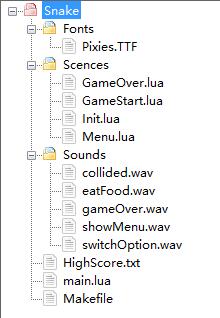
Love2D游戏引擎制作贪吃蛇游戏
注:本文著作权归作者,由demo大师代发,拒绝转载,转载需要作者授权
Love2D游戏引擎制作贪吃蛇游戏的更多相关文章
- 使用Love2D引擎开发贪吃蛇游戏
今天来介绍博主近期捣腾的一个小游戏[贪吃蛇],贪吃蛇这个游戏相信大家都不会感到陌生吧.今天博主将通过Love2D这款游戏引擎来为大家实现一个简单的贪吃蛇游戏,在本篇文章其中我们将会涉及到贪吃蛇的基本算 ...
- 控制台游戏引擎CGE——贪吃蛇
今天我也来发一个控制台游戏.先看图: 缘起 LZ是一个有严重拖延症的人,表现的形式就是隔一段时间就要刷一刷博客园. 这不前几天,看到了魏大师<使用Lua脚本语言开发出高扩展性的系统...> ...
- WebGL实现HTML5的3D贪吃蛇游戏
js1k.com收集了小于1k的javascript小例子,里面有很多很炫很酷的游戏和特效,今年规则又增加了新花样,传统的classic类型基础上又增加了WebGL类型,以及允许增加到2K的++类型, ...
- 100行JS实现HTML5的3D贪吃蛇游戏
js1k.com收集了小于1k的javascript小例子,里面有很多很炫很酷的游戏和特效,今年规则又增加了新花样,传统的classic类型基础上又增加了WebGL类型,以及允许增加到2K的++类型, ...
- [C入门 - 游戏编程系列] 贪吃蛇篇(三) - 蛇定义
蛇是这个游戏的主角,要实现的功能也是最复杂的一个.因为蛇不止有属性,还有行为.它会动,还会吃东西,还会长大!而且还会死!这是很要命的.我一向看不懂复杂的代码,也写不出复杂的代码.所以对于蛇,我很纠结, ...
- Android快乐贪吃蛇游戏实战项目开发教程-01项目概述与目录
一.项目简介 贪吃蛇是一个很经典的游戏,也很适合用来学习.本教程将和大家一起做一个Android版的贪吃蛇游戏. 我已经将做好的案例上传到了应用宝,无病毒.无广告,大家可以放心下载下来把玩一下.应用宝 ...
- 用C++实现的贪吃蛇游戏
我是一个C++初学者,控制台实现了一个贪吃蛇游戏. 代码如下: //"贪吃蛇游戏"V1.0 //李国良于2016年12月29日编写完成 #include <iostream& ...
- H5实现的可自定义贪吃蛇游戏
原创游戏,使用lufylegend.js开发 用canvas实现的贪吃蛇游戏,与一般的贪吃蛇游戏不同,图片经过美工设计,代码设计支持扩展和自定义. 游戏元素丰富,包括障碍物(仙人掌),金币(奖励),苹 ...
- JS贪吃蛇游戏
<!DOCTYPE html> <html> <head> <meta charset="utf-8"> <meta http ...
随机推荐
- oracle中date数据的转换问题
(TO_NUMBER(TO_CHAR(FP.KPRQ, 'HH24')) >= 18 kprq >= to_DATE ('2017-01-12 18:00:00','yyyy-MM-dd ...
- POJ 2001 Shortest Prefixes 【Trie树】
<题目链接> 题目大意: 找出能唯一标示一个字符串的最短前缀,如果找不出,就输出该字符串. 解题分析: Trie树的简单应用,对于每个单词的插入,都在相应字符对应的节点 num 值+1 , ...
- CLR Via 第一 章 知识点整理(1)
写这个纯粹是自己的一点学习总结,其实就学习的笔记整理,相当于对自己的一点督促,如有看到不正确的欢迎指出 一般我们写代码都是使用的高级语言,但是在CLR中运行的代码并不是我们直接写的代码,而是通过我们选 ...
- 浅析js闭包
闭包是一个老生常谈的问题,简单概括下闭包的形成的两个条件: 1.定义在函数内部 2.函数内部引用父层作用域变量 举一个最简单的例子: function test() { var a = 1; func ...
- BZOJ-1- 4868: [Shoi2017]期末考试-三分
三分出成绩时间,假设当前出成绩最优,那么提前就会调增老师,增加不愉快度多于少等待的:如果延迟时间. 那么等待更久,增加的不愉快度也将多余少调增剩省下的. 于是:对于当前点,两边都是有单调性的. 就是说 ...
- Jenkins部署码云SpringBoot项目
本文介绍jenkins如何从gitee上clone项目,然后使用maven打包并后台启动. 1.Jenkins介绍 Jenkins是一个开源软件项目,是基于Java开发的一种持续集成工具,用于监控持续 ...
- Redis自学笔记:2.准备
第2章:准备 '纸上得来终觉浅,绝知此事要躬行'--陆游 2.2启动和停止redis 表2-1 redis可执行文件说明 文件名 说明 redis- server redis服务器 redis-cli ...
- Linux服务部署--Java(二)
八.Maven安装配置 1. 下载 wget http://mirrors.cnnic.cn/apache/maven/maven-3/3.3.9/binaries/apache-maven-3.3. ...
- JN5139 zigbee 资料
JN5139模块是一系列可以使使用者在最短的时间内在最低的成本下实现IEEE802.15.4或ZigBee兼容系统的表贴模块.此款模块减少了用户对于RF板设计和测试框架的昂贵漫长的开发时间.这些模块利 ...
- 校园网使用IPV6 tunnel免流量上网
前段时间购买了一个vps,做梯子感觉不错,但是在校园网内,vps流量远超10块钱校园流量,眼看着上个月vps的流量被清零.但是校园网有免费的IPV6,而我的VPS也有个IPV6的地址,于是乎就想着如何 ...
