java command not found
INSTALLATION PROCEDURE ON RASPBERRY PI
The remaining steps should be performed directly on the console of the Raspberry Pi or using a SSH terminal connection with shell access. In the last step, we transfered the Oracle JDK file to the "pi" user's home directory. We should be logged in as the "pi" user and already in the user's home directory.
Lets create a new directory where we will install the JDK files to.
sudo mkdir -p -v /opt/java
Next, lets unpack the Oracle JDK .gz file using this command
tar xvzf ~/jdk-7u10-linux-arm-sfp.gz
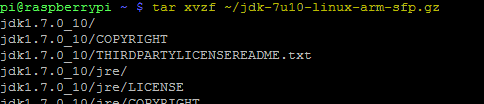 The unpacking process will take a few seconds to complete. It unpacks all the contents of the Oracle JDK tz file to a new directory named "jdk1.7.0_10" located in the user's home directory.
The unpacking process will take a few seconds to complete. It unpacks all the contents of the Oracle JDK tz file to a new directory named "jdk1.7.0_10" located in the user's home directory.
With the unpack complete its now time to move the new unpacked directory to the Java install location that we created earlier under "opt/java".
sudo mv -v ~/jdk1.7.0_10 /opt/java
We can also delete the original .tz file as it is no longer needed
rm ~/jdk-7u10-linux-arm-sfp.gz
To complete the JDK installation we need to let the system know there is a new JVM installed and where it is located. Use the following command to perform this task.
sudo update-alternatives --install "/usr/bin/java" "java" "/opt/java/jdk1.7.0_10/bin/java" 1
And finally we also need to tell the system that we want this JDK to be the default Java runtime for the system. The following command will perform this action.
sudo update-alternatives --set java /opt/java/jdk1.7.0_10/bin/java
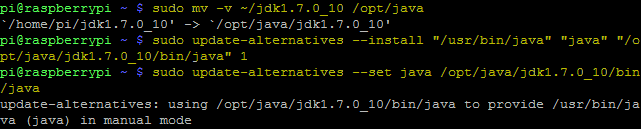
Now java is installed. To test and verify we can execute the java command using the version argument.
java -version
You should get the following response:
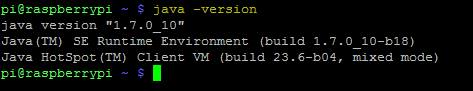
That's it the Oracle JDK is installed and ready for use.
ADD JAVA_HOME ENVIRONMENT VARIABLE
Some Java programs require a JAVA_HOME environment variable to be configured on the system. Add the following line to you "/etc/environment" using your favorite text editor.
JAVA_HOME="/opt/java/jdk1.7.0_10"
Also, edit your "~/.bashrc" file using this command
nano ~/.bashrc
and add the following two lines to the bottom of the file and save.
export JAVA_HOME="/opt/java/jdk1.7.0_10"
export PATH=$PATH:$JAVA_HOME/bin
Reboot or re-login to apply the export to your environment.
------------------------------------------------------------------------
att:
sudo update-alternatives --install "/usr/bin/java" "java" "/opt/javak1.7.0_10/bin/java" 1
--install <link> <name> <path> <priority>
java command not found的更多相关文章
- Drip is a launcher for the Java Virtual Machine that provides much faster startup times than the java command. The drip script is intended to be a drop-in replacement for the java command, only faster
小结: 1.初始化jvm: 2.第一次唤醒java命令不快,后续快: https://github.com/elastic/logstash Advanced: Drip Launcher Drip ...
- sudo: java: command not found
背景:搭建了jumpserver,给开发划分了所有权限,但是开发那边账户不能执行java命令 报错:sudo: java: command not found 解决方法: 在用户管理权限配置sudoe ...
- Jenkins远程执行shell出现java: command not found
之前在使用Jenkins执行远程shell脚本时,出现提示java: command not found:多方查找原因后发现是因为远程执行shell脚本时,不会自动加载环境变量,导致出现此错误,解决方 ...
- Wrapper: Error - Unable to execute Java command
在64位的系统下 将短信程序运行于服务中,出现以下错误: Error: [size=14px; line-height: 26px;]FATAL | wrapper | 2012/06/18 17 ...
- Ubuntu 提示sudo: java: command not found解决办法
ubuntu下运行sudo Java 时提示“sudo: java: command not found”.在网上找了,其中很多方法都提示要修改/etc/profile的配置,或是修改/etc/env ...
- kettle crontab java: command not found
contos6.5下,单独执行脚本无问题,添加到crontab 里保存 java: command not found ※(重点)接着,编写执行kettle任务的shell脚本创建test.sh,将以 ...
- bash: java: command not found
[root@izm5eab8t820b79js38tbxz ~]# java -version -bash: java: command not found 出现上面问题,解决方法: [root@iz ...
- java command line error opening registry key 'Software\JavaSoft\Java Runtime Environment' java.dll
C:\Users\huxxxxchan>javaError: opening registry key 'Software\JavaSoft\Java Runtime Environment'E ...
- java 利用ManagementFactory获取jvm,os的一些信息--转
原文地址:http://blog.csdn.net/dream_broken/article/details/49759043 想了解下某个Java项目的运行时jvm的情况,可以使用一些监控工具,比如 ...
随机推荐
- 表达式中含or的赋值
or用在赋值表达式的时候,不是返回bool值,而是按以下的情况赋值 如果左侧的表达式估值为True,则返回左侧表达式 否则返回右侧表达式 例子: insignificance = 3 or 1 pri ...
- 紫书 习题 8-21 UVa 1621 (问题分析方法)
知道是构造法但是想了挺久没有什么思路. 然后去找博客竟然只有一篇!!https://blog.csdn.net/no_name233/article/details/51909300 然后博客里面又说 ...
- vue2.0移动端自定义性别选择提示框
这篇文章主要是简单的实现了vue2.0移动端自定义性别选择的功能,很简单但是经常用到,于是写了一个小小的demo,记录下来. 效果图: 实现代码: <template> <div c ...
- [MST] Restore the Model Tree State using Hot Module Reloading when Model Definitions Change
n this lesson, we will set up Hot Module Reloading(HMR), making it possible to load new definitions ...
- [Transducer] Lazyness in Transduer
Transducers remove the requirement of being lazy to optimize for things like take(10). However, it c ...
- 程序设计基石与实践系列之编写高效的C程序与C代码优化
原文出处: codeproject:Writing Efficient C and C Code Optimization 虽然对于优化C代码有非常多有效的指导方针,可是对于彻底地了解编译器和你工作的 ...
- 移动端页面弹出对话框效果Demo
核心思路:设置一个隐藏的(display:none;).背景偏暗的div及其子div作为对话框.当点击某处时,将此div设置为显示. 核心代码例如以下(部分js代码用于动态调整div内容的行高.这部分 ...
- ACM数学知识体系
在盛情收到学弟邀请给他们整理ACM数学方面的知识体系,作为学长非常认真的弄了好久,希望各学弟不辜负学长厚爱!!!非常抱歉因为电脑全盘格式化好多word.PPT都丢失,我尽量具体地给大家找到各知识点学习 ...
- LeakCanary:简单粗暴的内存泄漏检測工具
差点儿每一个程序猿在开发的过程中都会遇到内存泄漏.那么我们怎样检測到app是否哪里出现内存泄漏呢?square公司推出了一款简单粗暴的检測内存泄漏的工具-- LeakCanary 什么是内存泄漏? 内 ...
- Opencv(3.0.0beta)+Python(2.7.8 64bit) 简单具体,一遍成功
看到非常多配置的文章,都没法正常走完流程 使用到的资源,都是今天为止最新的: python-2.7.8.amd64.msi opencv-3.0.0-beta.exe numpy-MKL-1.9.1. ...
