SpringCloud系列——TX-LCN分布式事务管理
前言
SpringCloud分布式架构给我们带来开发上的便利,同时增加了我们对事务管理的难度,微服务的遍地开花,本地事务已经无法满足分布式的要求,由此分布式事务问题诞生。 分布式事务被称为世界性的难题。
更多分布式事务介绍请看这篇文章:再有人问你分布式事务,把这篇扔给他
本文记录整合TX-LCN分布式事务框架管理分布式事务,用的版本是5.0.2.RELEASE
TX-LCN
简单介绍
TX-LCN分布式事务框架,LCN并不生产事务,LCN只是本地事务的协调工,LCN是一个高性能的分布式事务框架,兼容dubbo、springcloud框架,支持RPC框架拓展,支持各种ORM框架、NoSQL、负载均衡、事务补偿
特性一览
1、一致性,通过TxManager协调控制与事务补偿机制确保数据一致性
2、易用性,仅需要在业务方法上添加@TxTransaction注解即可
3、高可用,项目模块不仅可高可用部署,事务协调器也可集群化部署
4、扩展性,支持各种RPC框架扩展,支持通讯协议与事务模式扩展
更多介绍跟文档说明请看官网:https://www.txlcn.org/zh-cn/index.html
撸代码
我们按照官方文档(https://www.txlcn.org/zh-cn/docs/preface.html)一步步操作:
Tx-Manager
创建数据库、表
创建MySQL数据库, 名称为:tx-manager(我们直接选择在我们自己的数据库下面创建表就行了,这里就不创建这个数据库)
创建数据表:t_tx_exception
CREATE TABLE `t_tx_exception` (
`id` bigint(20) NOT NULL AUTO_INCREMENT,
`group_id` varchar(64) CHARACTER SET utf8mb4 COLLATE utf8mb4_general_ci NULL DEFAULT NULL,
`unit_id` varchar(32) CHARACTER SET utf8mb4 COLLATE utf8mb4_general_ci NULL DEFAULT NULL,
`mod_id` varchar(128) CHARACTER SET utf8mb4 COLLATE utf8mb4_general_ci NULL DEFAULT NULL,
`transaction_state` tinyint(4) NULL DEFAULT NULL,
`registrar` tinyint(4) NULL DEFAULT NULL,
`remark` varchar(4096) NULL DEFAULT NULL,
`ex_state` tinyint(4) NULL DEFAULT NULL COMMENT '0 未解决 1已解决',
`create_time` datetime NULL DEFAULT NULL,
PRIMARY KEY (`id`) USING BTREE
) ENGINE = InnoDB AUTO_INCREMENT = 1 CHARACTER SET = utf8mb4 COLLATE = utf8mb4_general_ci ROW_FORMAT = Dynamic;
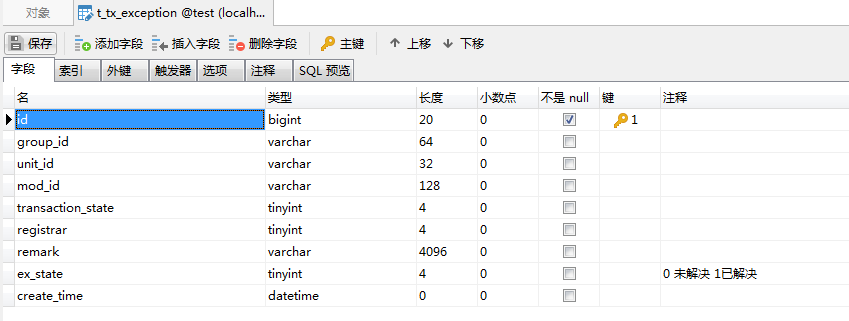
下载官网提供的最新版的TM项目,修改配置文件(PS:由于官网的下载地址打不开,我们去GitHub上面下载例子:https://github.com/codingapi/txlcn-demo),参考txlcn-demo-tm工程,在我们之前的项目下面创建一个springboot项目叫txlcn-tm
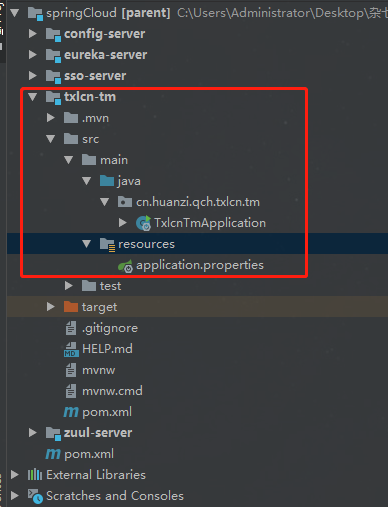
创建好springboot项目后,参照例子修改pom.xml文件
<?xml version="1.0" encoding="UTF-8"?>
<project xmlns="http://maven.apache.org/POM/4.0.0" xmlns:xsi="http://www.w3.org/2001/XMLSchema-instance"
xsi:schemaLocation="http://maven.apache.org/POM/4.0.0 http://maven.apache.org/xsd/maven-4.0.0.xsd">
<modelVersion>4.0.0</modelVersion>
<groupId>cn.huanzi.qch.txlcn</groupId>
<artifactId>txlcn-tm</artifactId>
<version>0.0.1-SNAPSHOT</version>
<name>txlcn-tm</name>
<description>Tx-Manager(TM),TX-LCN分布式事务框架的独立服务</description> <!--继承信息-->
<parent>
<groupId>cn.huanzi.qch</groupId>
<artifactId>parent</artifactId>
<version>1.0.0</version>
</parent> <dependencies>
<!-- 参照例子引入需要的依赖jar -->
<dependency>
<groupId>com.codingapi.txlcn</groupId>
<artifactId>txlcn-tm</artifactId>
<version>5.0.2.RELEASE</version>
</dependency> <!-- text报错,添加一下依赖-->
<dependency>
<groupId>org.springframework.boot</groupId>
<artifactId>spring-boot-starter-test</artifactId>
<scope>test</scope>
</dependency>
</dependencies> <!-- 构建工具 -->
<build>
<plugins>
<plugin>
<groupId>org.springframework.boot</groupId>
<artifactId>spring-boot-maven-plugin</artifactId>
</plugin>
</plugins>
<finalName>txlcn-tm</finalName>
</build> </project>
参照官网修改配置文件,详细的TM配置请戳:https://www.txlcn.org/zh-cn/docs/setting/manager.html,开发阶段最好开启日志,并设置为debug等级,这样方便追踪排查问题
spring.application.name=txlcn-tm
server.port=7970 spring.datasource.driver-class-name=com.mysql.jdbc.Driver
spring.datasource.url=jdbc:mysql://localhost:3306/test?characterEncoding=UTF-8&serverTimezone=Asia/Shanghai
spring.datasource.username=root
spring.datasource.password=123456
spring.jpa.database-platform=org.hibernate.dialect.MySQL5InnoDBDialect
spring.jpa.hibernate.ddl-auto=validate # TM后台登陆密码
tx-lcn.manager.admin-key=123456 tx-lcn.manager.host=127.0.0.1
tx-lcn.manager.port=8070 # 开启日志,默认为false
tx-lcn.logger.enabled=true
tx-lcn.logger.driver-class-name=${spring.datasource.driver-class-name}
tx-lcn.logger.jdbc-url=${spring.datasource.url}
tx-lcn.logger.username=${spring.datasource.username}
tx-lcn.logger.password=${spring.datasource.password}
logging.level.com.codingapi.txlcn=DEBUG #redis 主机
spring.redis.host=127.0.0.1
#redis 端口
spring.redis.port=6379
#redis 密码
spring.redis.password=
在启动类添加注解 @EnableTransactionManagerServer
package cn.huanzi.qch.txlcn.tm; import com.codingapi.txlcn.tm.config.EnableTransactionManagerServer;
import org.springframework.boot.SpringApplication;
import org.springframework.boot.autoconfigure.SpringBootApplication; @SpringBootApplication
@EnableTransactionManagerServer
public class TxlcnTmApplication { public static void main(String[] args) {
SpringApplication.run(TxlcnTmApplication.class, args);
} }
把我们的Redis服务运行起来,然后启动txlcn-tm,启动成功后访问tm后台管理系统,使用默认密码登录(可以配置登录密码),访问 http://127.0.0.1:7970/admin/index.html进入管理后台,默认密码是codingapi,我们这里配置了123456
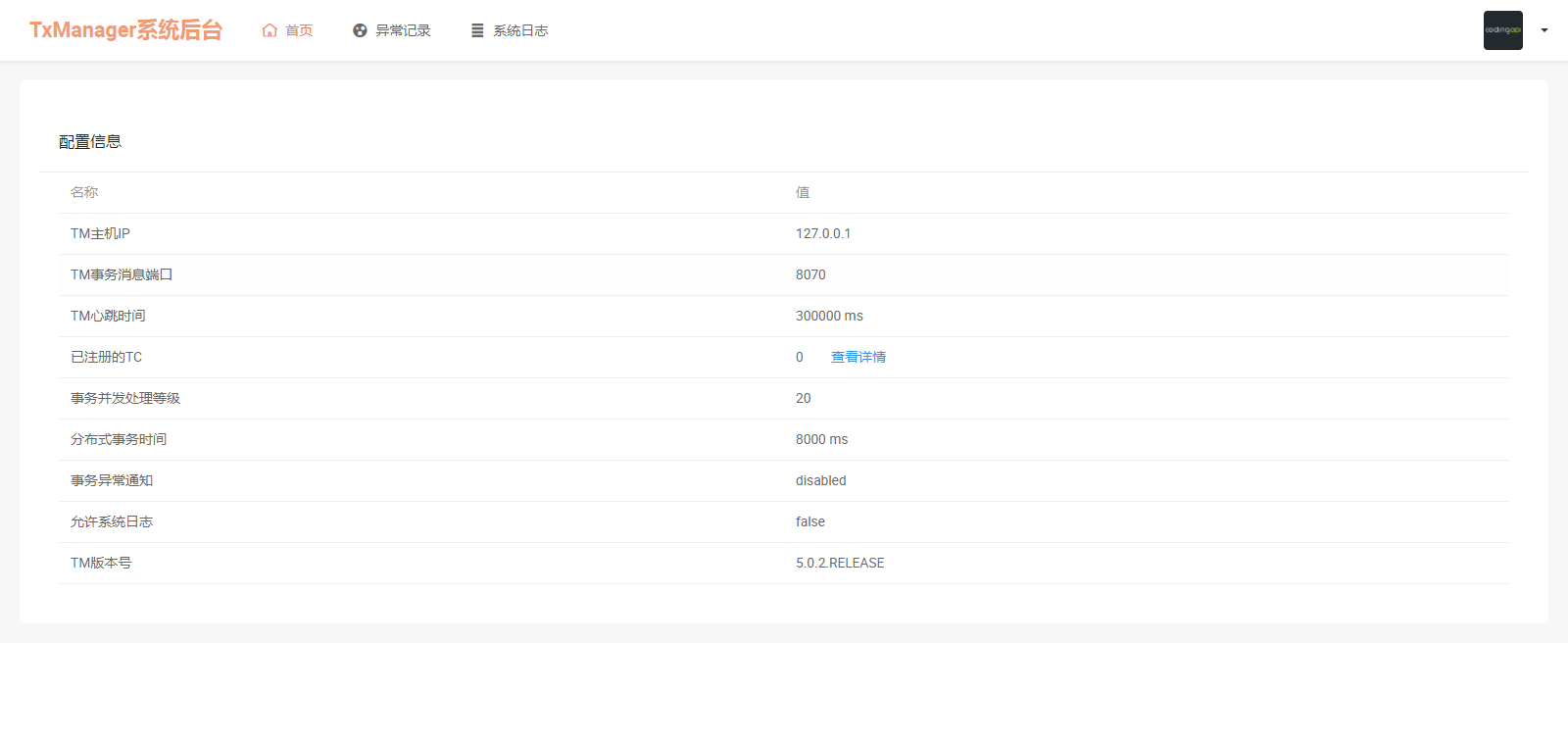
启动TM之前记得先启动我们的Redis服务,到这里,我们的tm搭建成功,更多TM介绍,请看官网TM管理手册:https://www.txlcn.org/zh-cn/docs/manageradmin.html
Tx-Client
TC端参照官网一步步操作:https://www.txlcn.org/zh-cn/docs/start.html
1、TC引入依赖
<dependency>
<groupId>com.codingapi.txlcn</groupId>
<artifactId>txlcn-tc</artifactId>
<version>5.0.2.RELEASE</version>
</dependency> <dependency>
<groupId>com.codingapi.txlcn</groupId>
<artifactId>txlcn-txmsg-netty</artifactId>
<version>5.0.2.RELEASE</version>
</dependency>
PS:如果你没有添加jdbc驱动,启动的时候会报错
Parameter 0 of constructor in com.codingapi.txlcn.tc.core.transaction.txc.analy.TableStructAnalyser required a bean of type 'javax.sql.DataSource' that could not be found.
因此要添加jdbc依赖
<dependency>
<groupId>org.springframework.boot</groupId>
<artifactId>spring-boot-starter-jdbc</artifactId>
</dependency>
2、配置文件添加TM地址跟监听端口,如果TM是默认8070端口,且跟TC部署在同一台机器,可以忽略这个配置,并且开启日志,开发阶段最好开启日志,并设置为debug等级,这样方便追踪排查问题
# 是否启动LCN负载均衡策略(优化选项,开启与否,功能不受影响)
tx-lcn.ribbon.loadbalancer.dtx.enabled=true
# 默认之配置为TM的本机默认端口
tx-lcn.client.manager-address=127.0.0.1:8070
# 开启日志,默认为false
tx-lcn.logger.enabled=true
tx-lcn.logger.driver-class-name=${spring.datasource.driver-class-name}
tx-lcn.logger.jdbc-url=${spring.datasource.url}
tx-lcn.logger.username=${spring.datasource.username}
tx-lcn.logger.password=${spring.datasource.password}
logging.level.com.codingapi.txlcn=DEBUG
3、在启动类上使用 @EnableDistributedTransaction
//省略其他代码...
@EnableDistributedTransaction
public class MyspringbootApplication {
public static void main(String[] args) {
SpringApplication.run(MyspringbootApplication.class, args);
}
}
4、在提交本地事务的地方添加@LcnTransaction,分布式事务注解,PS:@LcnTransaction的target是在方法上的,@Target({ElementType.METHOD})
测试代码
我们挑选之前的两个项目myspringboot、springdatejpa,按照步骤设置成TC,
并且在两个TC添加测试接口,
myspringboot
controller
/**
* 测试分布式事务
*/
@GetMapping("feign/save")
Result<UserVo> save(UserVo userVo){
//模拟数据
Description description = new Description();
description.setUserId("111");
description.setDescription("测试用户描述"); Result<Description> save = descriptionService.save(description);
System.out.println(save);
return null;
}
service
@Override
@LcnTransaction//分布式事务
@Transactional //本地事务
public Result<Description> save(Description description) {
UserVo userVo = new UserVo();
userVo.setUsername("huanzi");
userVo.setPassword("123");
//调用springdatejpa服务保存userVo
Result<UserVo> result = myspringbootFeign.save(userVo);
System.out.println(result); //myspringboot本地服务保存description
Description save = descriptionRepository.save(description);
System.out.println(save); //模拟发生异常
throw new RuntimeException("business code error");
}
feign
@FeignClient(name = "springdatejpa", path = "/user/",fallback = MyspringbootFeignFallback.class,fallbackFactory = MyspringbootFeignFallbackFactory.class)
public interface MyspringbootFeign { @RequestMapping(value = "save")
Result<UserVo> save(@RequestBody UserVo userVo);
}
springdatejpa
这个原先就已经有对应的save接口,其他的代码我们就不贴了,在UserServiceImpl类重写save方法,在save方法上添加@LcnTransaction注解
@LcnTransaction//分布式事务
@Transactional //本地事务
@Override
public Result<UserVo> save(UserVo entity) {
User user = userRepository.save(FastCopy.copy(entity, User.class));
return Result.of(FastCopy.copy(user, UserVo.class));
}
演示效果
启动所有项目,TM跟Redis服务也要记得启动
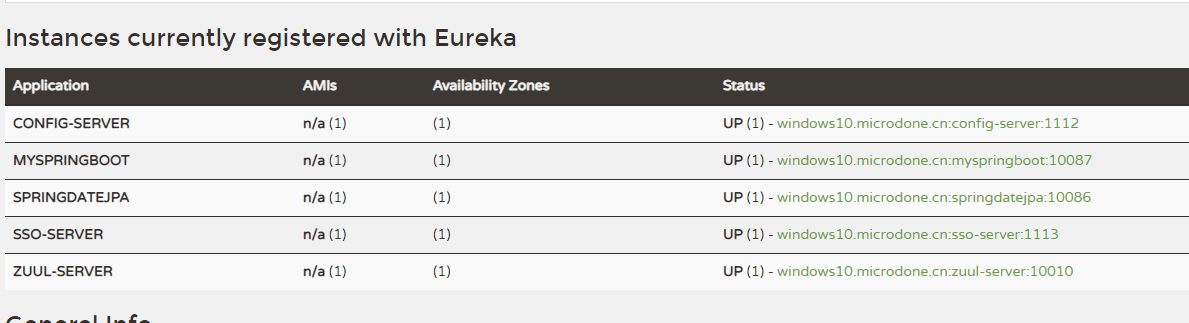
查看TM后台,可以看到成功注册了两个TC

访问http://localhost:10010/myspringboot/feign/save,被单点登录拦截,登录后跳转正常跳转该接口,这些就不再演示了,下面直接看后台debug日志
调用流程
myspringboot(A) ---> springdatejpa(B)
事务回滚
myspringboot(A)
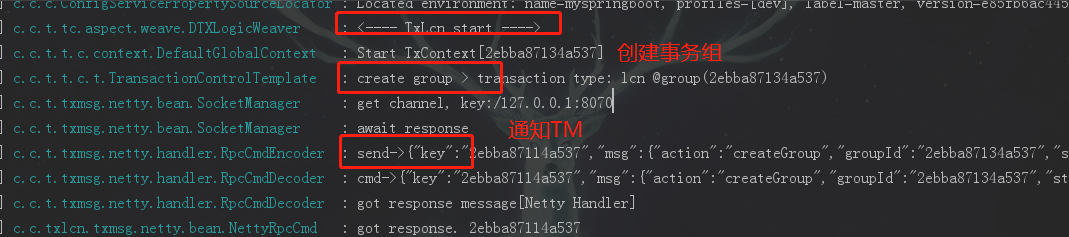
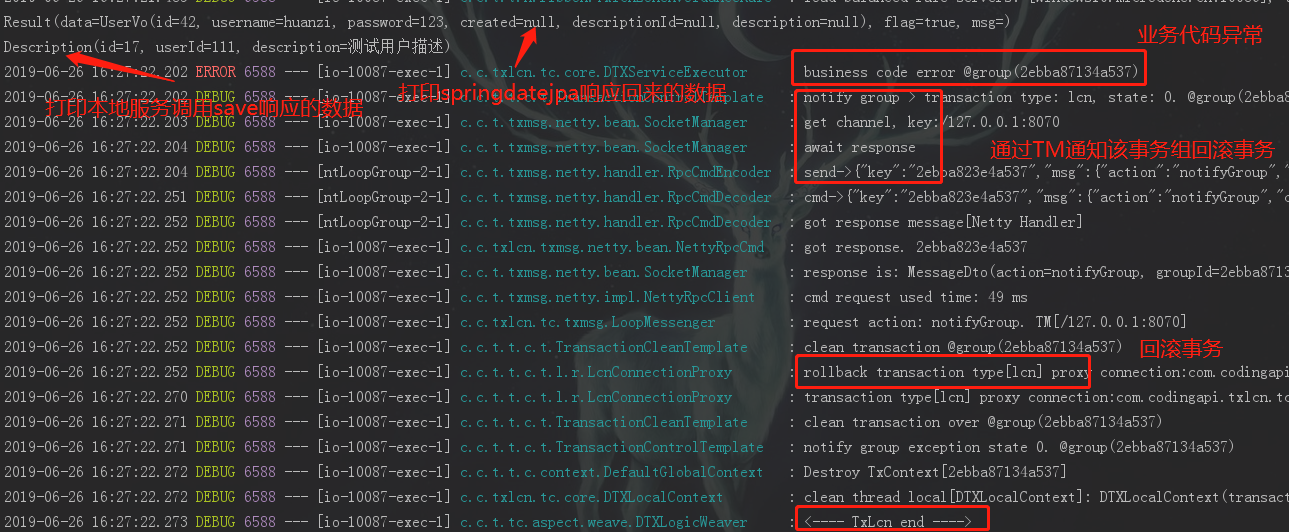
springdatejpa(B)
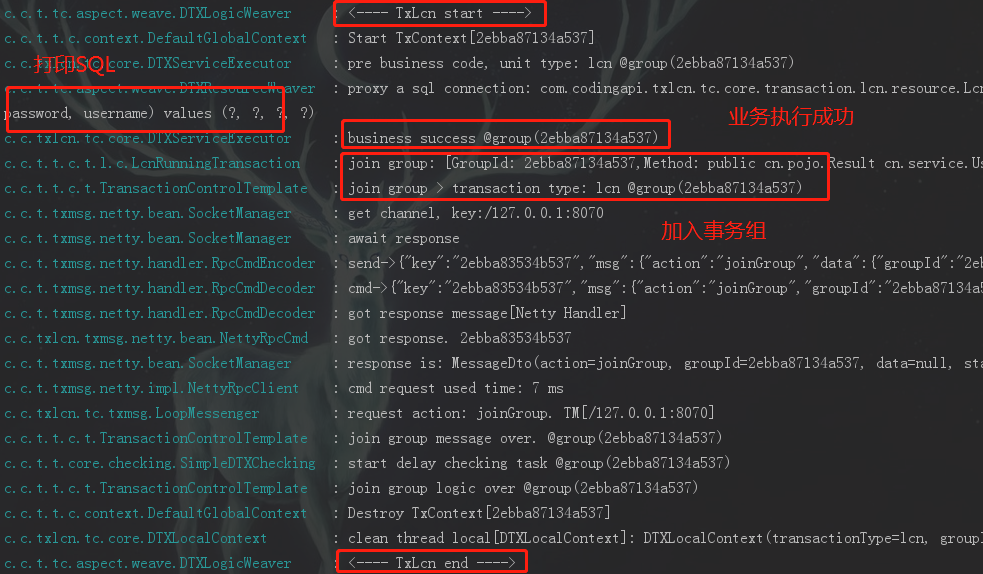
到这里springdatejpa(B)已经响应了user数据给myspringboot(A),而后收到回滚通知
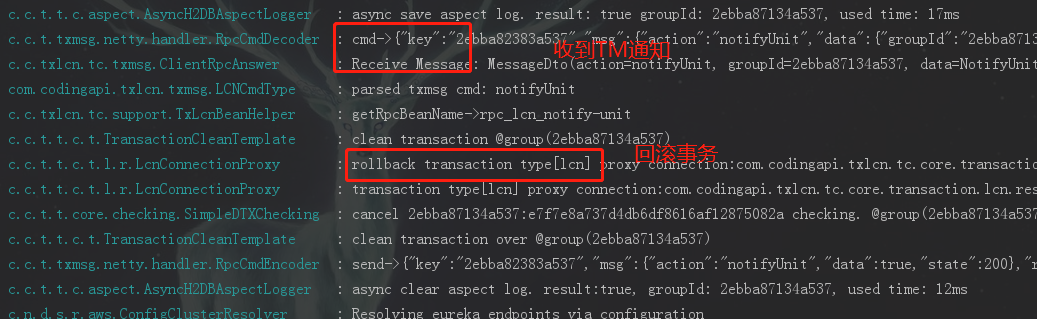
事务提交
我们看一下事务正常提交是怎么样的,我们把模拟异常注释起来,并返回保存后的数据
//模拟发生异常
//throw new RuntimeException("business code error");
return Result.of(save);
我们直接从springdatejpa(B)响应数据之后看
myspringboot(A)
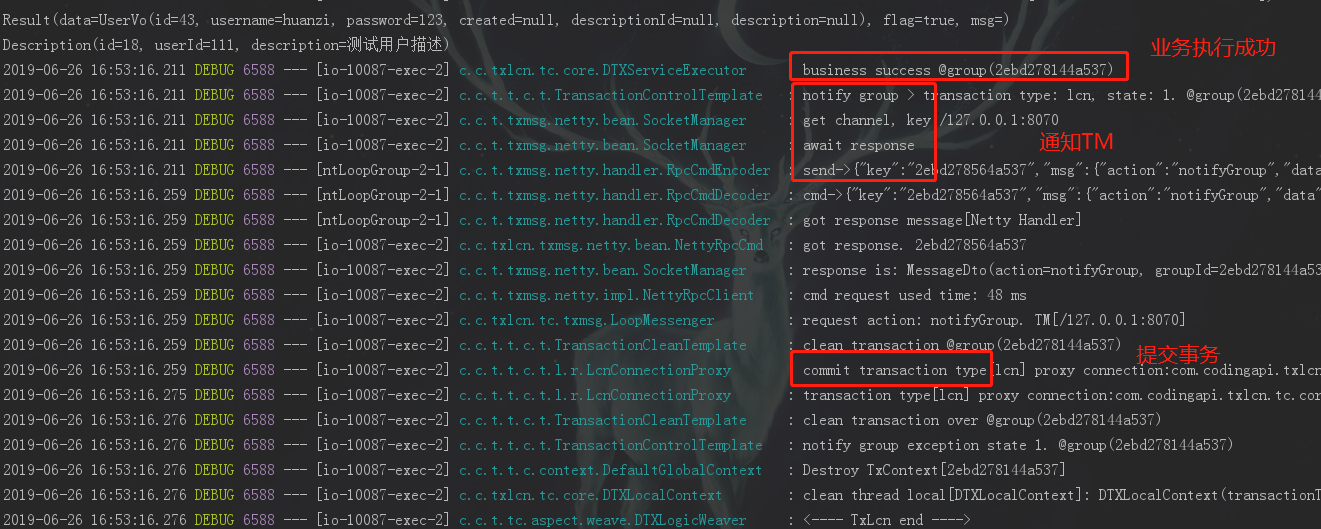
springdatejpa(B)
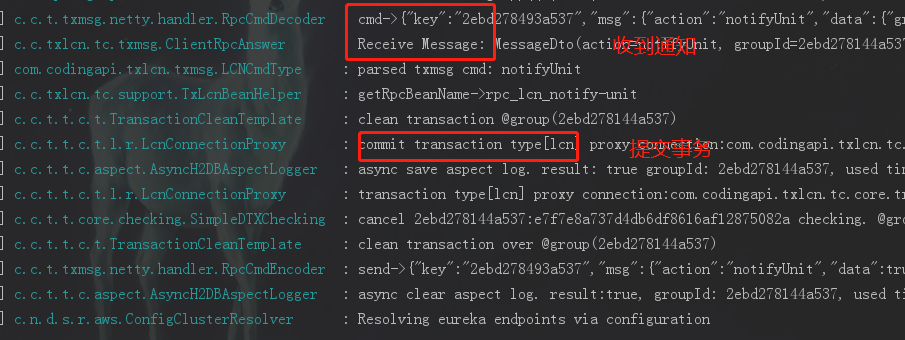
具体的流程已经事务控制原理可以查看官网:https://www.txlcn.org/zh-cn/docs/principle/control.html,这里简单的贴出官网提供的原理图:
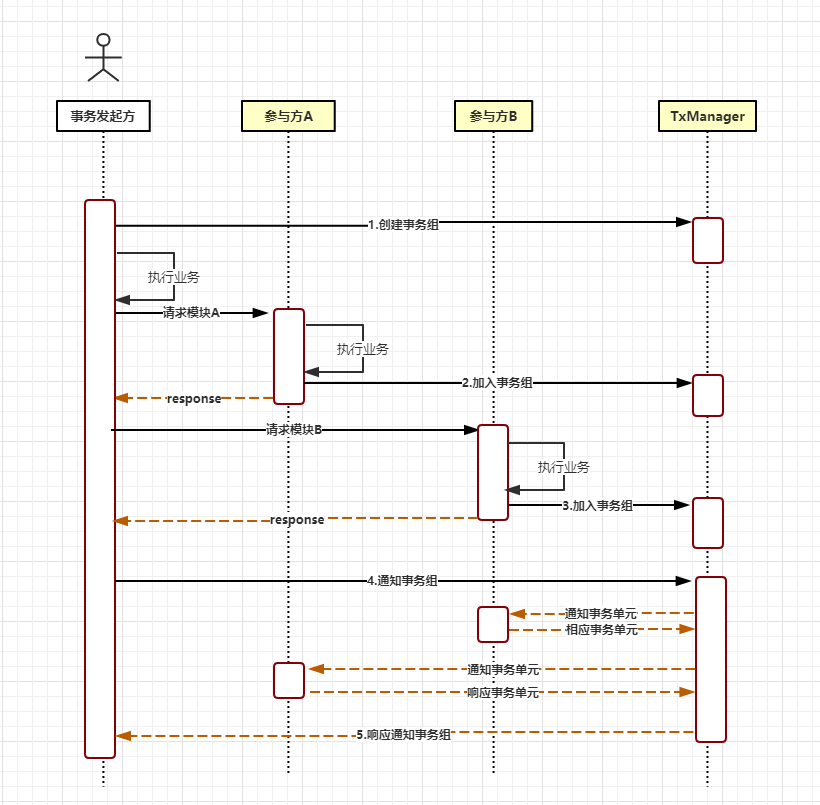
后记
要注意我们的springboot版本跟txlcn的版本是不是兼容,按照官网的快速开始(https://www.txlcn.org/zh-cn/docs/start.html),以及参考官方例子(https://github.com/codingapi/txlcn-demo),一路下来碰到了一下小问题在这里总结一下:
1、A调B,A抛出异常,A事务回滚,B事务没有回滚
原因:这个是因为刚开始我是在A的controller层调用B,相当于B是一个单独是事务组,A又是一个单独的事务组
解决:在A开启事务后再调用B
代码开源
代码已经开源、托管到我的GitHub、码云:
GitHub:https://github.com/huanzi-qch/springCloud
码云:https://gitee.com/huanzi-qch/springCloud
SpringCloud系列——TX-LCN分布式事务管理的更多相关文章
- LCN分布式事务管理(一)
前言 好久没写东西了,9月份换了份工作,一上来就忙的要死.根本没时间学东西,好在新公司的新项目里面遇到了之前没遇到过的难题.那遇到难题就要想办法解决咯,一个请求,调用两个服务,同时操作更新两个数据库. ...
- SpringCloud系列之集成分布式事务Seata应用篇
目录 前言 项目版本 项目说明 Seata服务端部署 Seata客户端集成 cloud-web module-order module-cart module-goods module-wallet ...
- Spring Cloud 分布式事务管理
Spring Cloud 分布式事务管理 在微服务如火如荼的情况下,越来越多的项目开始尝试改造成微服务架构,微服务即带来了项目开发的方便性,又提高了运维难度以及网络不可靠的概率. Spring Clo ...
- 事务隔离级别与传播机制,spring+mybatis+atomikos实现分布式事务管理
1.事务的定义:事务是指多个操作单元组成的合集,多个单元操作是整体不可分割的,要么都操作不成功,要么都成功.其必须遵循四个原则(ACID). 原子性(Atomicity):即事务是不可分割的最小工作单 ...
- Spring事务隔离级别与传播机制详解,spring+mybatis+atomikos实现分布式事务管理
原创说明:本文为本人原创作品,绝非他处转载,转账请注明出处 1.事务的定义:事务是指多个操作单元组成的合集,多个单元操作是整体不可分割的,要么都操作不成功,要么都成功.其必须遵循四个原则(ACID). ...
- Spring+JTA+Atomikos+mybatis分布式事务管理
我们平时的工作中用到的Spring事务管理是管理一个数据源的.但是如果对多个数据源进行事务管理该怎么办呢?我们可以用JTA和Atomikos结合Spring来实现一个分布式事务管理的功能.了解JTA可 ...
- spring+springMVC+Mybatis架构下采用AbstractRoutingDataSource、atomikos、JTA实现多数据源灵活切换以及分布式事务管理
背景: 1.系统采用SSM架构.需要在10多个MYSQL数据库之间进行切换并对数据进行操作,上篇博文<springMVC+Mybatis(使用AbstractRoutingDataSource实 ...
- 已禁用对分布式事务管理器(MSDTC)的网络访问。请使用组件服务管理工具启用 DTC 以便在 MSDTC 安全配置中进行网络访问。
今天写ASP.NET程序,在网页后台的c#代码里写了个事务,事务内部对一张表进行批量插入,对另外一张表进行查询与批量插入. 结果第二张表查询后foreach迭代操作时报错:已禁用对分布式事务管理器(M ...
- ADO.NET中的TransactionScope何时需要启用MSTDC(分布式事务管理)
我们知道在ADO.NET中可以用TransactionScope来将多个SqlConnection(多个数据库连接)执行的Sql语句放入一个事物中提交或取消,但是使用TransactionScope的 ...
- 谈谈分布式事务之二:基于DTC的分布式事务管理模型[下篇]
[续上篇] 当基于LTM或者KTM的事务提升到基于DTC的分布式事务后,DTC成为了本机所有事务型资源管理器的管理者:此外,当一个事务型操作超出了本机的范 围,出现了跨机器的调用后,本机的DTC需要于 ...
随机推荐
- 【28.57%】【codeforces 711E】ZS and The Birthday Paradox
time limit per test2 seconds memory limit per test256 megabytes inputstandard input outputstandard o ...
- Struts2——(1)Struts2入门
1.Struts2历史,与Struts1的关系 两者的内部基于的原理完全不同,Struts2是基于WebWork发展而来的框架. 两者都是基于MVC实现的框架. Struts1是Apach推出的. W ...
- 数据中台解析Hive SQL过程
一.数据中台解析SQL的目的: 数据中台需要对外提供数据特征查询的能力,因此中台查找并解析各个平台的sql,找出哪些表中的字段经常被使用,以便沉淀为特征,而我们要做的是找出sql中的数据表及其字段.以 ...
- Bézier curve
Applications in computer graphics and computer-aided design (CAD) require the rapid generation of sm ...
- python发送电子邮件
或者收发邮件都得小心翼翼的,怕一不小心被有心人瞧见,又得被说说. 为了能发邮件而不被发现,嘿嘿.我就用python写了个邮件发送程序,用控制台控制,不了解的人一定以为哥还在编程工作呢.哈哈. 以下简介 ...
- 初次使用glog
一.安装配置 1.简单介绍 google 出的一个C++轻量级日志库,支持下面功能: ◆ 參数设置,以命令行參数的方式设置标志參数来控制日志记录行为: ◆ 严重性分级,依据日志严重性分级记录日志: ◆ ...
- Gtk+/Gtkmm介绍与安装(有继承关系图)
GTK+是一套跨平台的,以C语言编写的GUI类库,它起源于GNU的图像处理程序"GIMP",因而被起名为"The GIMP Toolkit",从一开始它就被设计 ...
- 毫秒数据字符串转换为DateTime
思路:取出毫秒结果,在1970年1月1日 00:00:00的基础上,加上毫秒数 string date = "/Date(1486363695453)/"; date = date ...
- corefx 源码学习:NetworkStream.ReadAsync 是如何从 Socket 异步读取数据的
最近遇到 NetworkStream.ReadAsync 在 Linux 上高并发读取数据的问题,由此激发了阅读 corefx 中 System.Net.Sockets 实现源码(基于 corefx ...
- WPF中的文字修饰——上划线,中划线,基线与下划线
原文:WPF中的文字修饰——上划线,中划线,基线与下划线 我们知道,文字的修饰包括:空心字.立体字.划线字.阴影字.加粗.倾斜等.这里只说划线字的修饰方式,按划线的位置,我们可将之分为:上划线.中划线 ...
