thinkphp5项目--个人博客(三)
thinkphp5项目--个人博客(三)
项目地址
fry404006308/personalBlog: personalBlog
https://github.com/fry404006308/personalBlog
一、使用百度编辑器
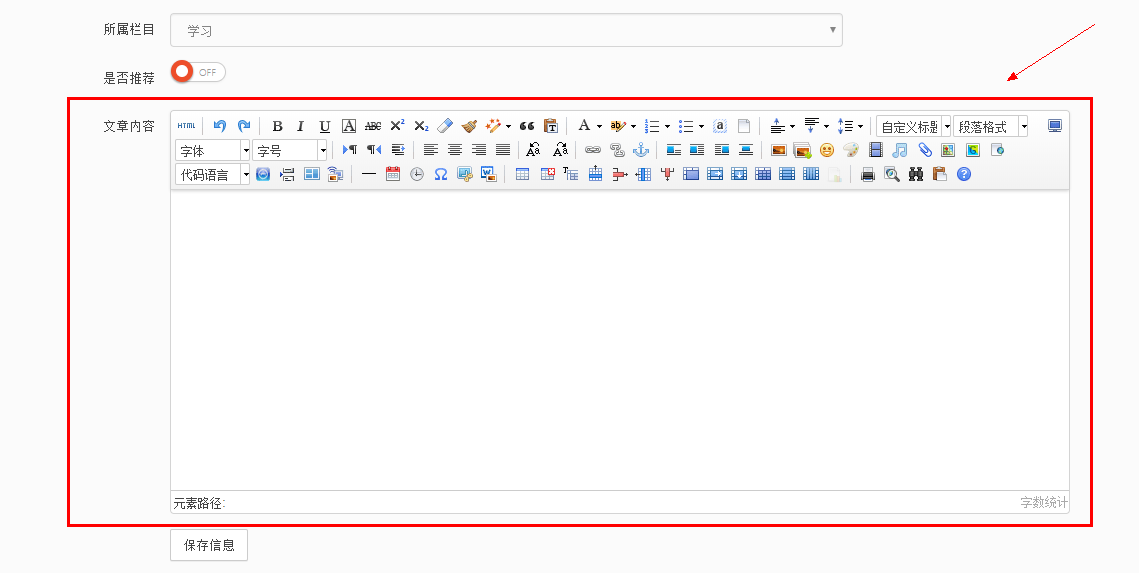
百度编辑器简介及使用链接:
百度编辑器简介及如何使用 - 复习,总结,实例 - 博客园
http://www.cnblogs.com/Renyi-Fan/p/8778291.html
代码
<!DOCTYPE html>
<html><head>
<meta charset="utf-8">
<title>童老师ThinkPHP交流群:484519446</title> <meta name="description" content="Dashboard">
<meta name="viewport" content="width=device-width, initial-scale=1.0">
<meta http-equiv="X-UA-Compatible" content="IE=edge">
<meta http-equiv="Content-Type" content="text/html; charset=UTF-8">
<!--Basic Styles-->
<link href="__PUBLIC__/style/bootstrap.css" rel="stylesheet">
<link href="__PUBLIC__/style/font-awesome.css" rel="stylesheet">
<link href="__PUBLIC__/style/weather-icons.css" rel="stylesheet"> <!--Beyond styles-->
<link id="beyond-link" href="__PUBLIC__/style/beyond.css" rel="stylesheet" type="text/css">
<link href="__PUBLIC__/style/demo.css" rel="stylesheet">
<link href="__PUBLIC__/style/typicons.css" rel="stylesheet">
<link href="__PUBLIC__/style/animate.css" rel="stylesheet"> <script type="text/javascript" src="__PUBLIC__/ueditor/ueditor.config.js"></script>
<script type="text/javascript" src="__PUBLIC__/ueditor/ueditor.all.min.js"></script>
<script type="text/javascript" src="__PUBLIC__/ueditor/lang/zh-cn/zh-cn.js"></script> </head>
<body>
<!-- 头部 -->
{include file="common/top"}
<!-- /头部 --> <div class="main-container container-fluid">
<div class="page-container"> <!-- Page Sidebar -->
{include file="common/left"}
<!-- /Page Sidebar --> <!-- Page Content -->
<div class="page-content">
<!-- Page Breadcrumb -->
<div class="page-breadcrumbs">
<ul class="breadcrumb">
<li>
<a href="{:url('index/index')}">系统</a>
</li>
<li>
<a href="{:url('links/lst')}">文章管理</a>
</li>
<li class="active">添加文章</li>
</ul>
</div>
<!-- /Page Breadcrumb --> <!-- Page Body -->
<div class="page-body"> <div class="row">
<div class="col-lg-12 col-sm-12 col-xs-12">
<div class="widget">
<div class="widget-header bordered-bottom bordered-blue">
<span class="widget-caption">新增文章</span>
</div>
<div class="widget-body">
<div id="horizontal-form">
<form class="form-horizontal" role="form" action="" method="post">
<div class="form-group">
<label for="title" class="col-sm-2 control-label no-padding-right">文章标题</label>
<div class="col-sm-6">
<input class="form-control" id="title" placeholder="" name="title" required="" type="text">
<!-- required="" -->
</div>
<p class="help-block col-sm-4 red">* 必填</p>
</div> <div class="form-group">
<label for="group_id" class="col-sm-2 control-label no-padding-right">文章作者</label>
<div class="col-sm-6">
<input class="form-control" id="url" placeholder="" name="url" type="text">
<!-- required="" -->
</div> </div> <div class="form-group">
<label for="group_id" class="col-sm-2 control-label no-padding-right">关键字</label>
<div class="col-sm-6">
<input class="form-control" id="url" placeholder="" name="url" type="text">
<!-- required="" -->
</div> </div> <div class="form-group">
<label for="group_id" class="col-sm-2 control-label no-padding-right">文章描述</label>
<div class="col-sm-6">
<textarea class="form-control" name="desc" id="" cols="30" rows="6"></textarea>
</div>
</div> <div class="form-group">
<label for="group_id" class="col-sm-2 control-label no-padding-right">缩略图</label>
<div class="col-sm-6">
<input class="form-control" id="url" placeholder="" name="url" type="file">
</div>
</div> <div class="form-group">
<label for="group_id" class="col-sm-2 control-label no-padding-right">所属栏目</label>
<div class="col-sm-6">
<select class="form-control" name="" id="">
<option value="">请选择栏目</option>
{volist name="cateres" id="value"}
<option value="{$value.catename}">{$value.catename}</option>
{/volist}
</select>
</div>
</div> <div class="form-group">
<label for="group_id" class="col-sm-2 control-label no-padding-right">是否推荐</label>
<div class="col-sm-6">
<label>
<input class="checkbox-slider colored-darkorange" type="checkbox">
<!-- checked="checked" -->
<span class="text"></span>
</label>
</div>
</div> <div class="form-group">
<label for="group_id" class="col-sm-2 control-label no-padding-right">文章内容</label>
<div class="col-sm-6">
<textarea name="desc" id="content" cols="30" rows="6"></textarea>
</div>
</div> <div class="form-group">
<div class="col-sm-offset-2 col-sm-10">
<button type="submit" class="btn btn-default">保存信息</button>
</div> </div>
</form>
</div>
</div>
</div>
</div>
</div> </div>
<!-- /Page Body -->
</div>
<!-- /Page Content -->
</div>
</div> <!--Basic Scripts-->
<script src="__PUBLIC__/style/jquery_002.js"></script>
<script src="__PUBLIC__/style/bootstrap.js"></script>
<script src="__PUBLIC__/style/jquery.js"></script>
<!--Beyond Scripts-->
<script src="__PUBLIC__/style/beyond.js"></script> <script type="text/javascript">
UE.getEditor('content',{initialFrameWidth:,initialFrameHeight:,});
</script> </body></html>
二、列表内容显示
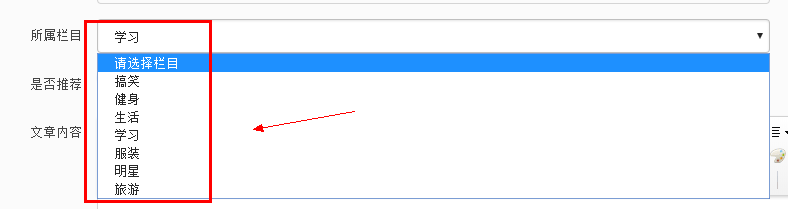
控制器
$cateres=db('cate')->select();
$this->assign('cateres',$cateres);
return view();
视图
<div class="form-group">
<label for="group_id" class="col-sm-2 control-label no-padding-right">所属栏目</label>
<div class="col-sm-6">
<select class="form-control" name="" id="">
<option value="">请选择栏目</option>
{volist name="cateres" id="value"}
<option value="{$value.catename}">{$value.catename}</option>
{/volist}
</select>
</div>
</div>
三、图片上传

thinkphp5教程
假设表单代码如下:
<form action="/index/index/upload" enctype="multipart/form-data" method="post">
<input type="file" name="image" /> <br>
<input type="submit" value="上传" />
</form> 然后在控制器中添加如下的代码:
public function upload(){
// 获取表单上传文件 例如上传了001.jpg
$file = request()->file('image');
// 移动到框架应用根目录/public/uploads/ 目录下
$info = $file->move(ROOT_PATH . 'public' . DS . 'uploads');
if($info){
// 成功上传后 获取上传信息
// 输出 jpg
echo $info->getExtension();
// 输出 20160820/42a79759f284b767dfcb2a0197904287.jpg
echo $info->getSaveName();
// 输出 42a79759f284b767dfcb2a0197904287.jpg
echo $info->getFilename();
}else{
// 上传失败获取错误信息
echo $file->getError();
}
}
move 方法成功的话返回的是一个SplFileInfo 对象,你可以对上传后的文件进行后续操作。
后续文件操作
上传成功后返回的是File 对象,除了可以使用SplFileObject 的属性和方法之外,还可以使用File类自
身提供的下列方法,便于进行后续的文件处理(例如对图像文件进行剪裁处理或者移动到远程服务器)。
方法描述
getSaveName 获取保存的文件名(包含动态生成的目录)
getInfo 获取上传文件信息
getMime 获取文件的MIME信息
md5 获取文件的md5散列值
sha1 获取文件的sha1散列值
控制器
//如果有图片上传
if($_FILES['pic']['tmp_name']){
// 获取表单上传文件 例如上传了001.jpg
$file = request()->file('pic');
// 移动到框架应用根目录/public/uploads/ 目录下
$info = $file->move(ROOT_PATH . 'public' . DS . 'static/uploads');
// 已经上传成功,我们要把文件的路径写进数据库
$data['pic']='uploads/'.$info->getSaveName();
// dump($data['pic']);die;
}
配置文件
<?php
return [
// +----------------------------------------------------------------------
// | 模板设置
// +---------------------------------------------------------------------- 'template' => [
// 模板后缀
'view_suffix' => 'htm',
], // 视图输出字符串内容替换
'view_replace_str' => [
'__PUBLIC__'=>SITE_URL.'/public/static/admin',
'__IMG__'=>SITE_URL.'/public/static/',
],
// 默认跳转页面对应的模板文件
'dispatch_success_tmpl' => THINK_PATH . 'tpl' . DS . 'dispatch_jump.tpl',
'dispatch_error_tmpl' => THINK_PATH . 'tpl' . DS . 'dispatch_jump.tpl',
];
视图
<td align="center">
{if condition="$value['pic'] neq '' "}
<img src="__IMG__{$value.pic}" height="50px" alt="">
{else /}
暂无缩略图
{/if}
</td>
四、数据表的链接查询

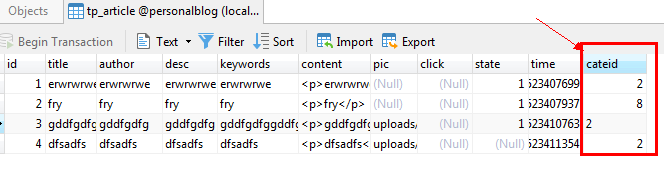
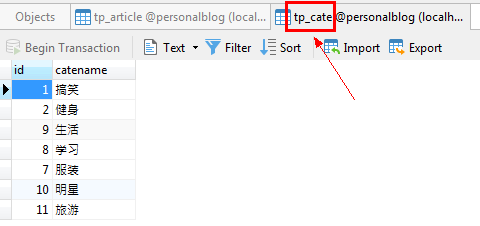
控制器
public function lst()
{
// 分页输出列表 每页显示3条数据
// $list = ArticleModel::paginate(3); $list=db('article')->alias('a')->join('cate c','c.id=a.cateid')->field('a.id,a.title,a.pic,a.author,a.state,c.catename')->paginate(3);
$this->assign('list',$list);
return view('list');
}
视图
<td align="center">{$value.catename}</td>
五、关联模型

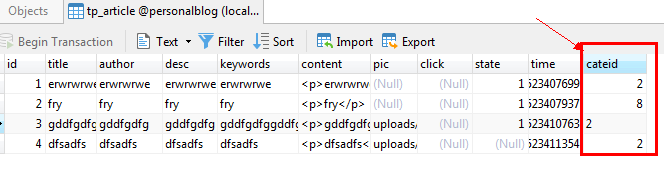
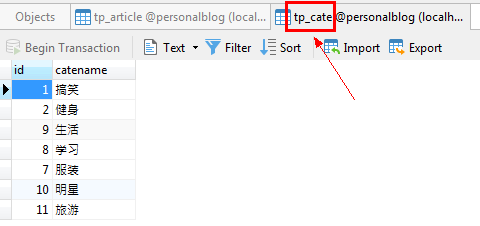
模型
<?php
namespace app\admin\model; use think\Model;
class Article extends Model
{
public function cate()
{
//多篇文章属于一个栏目
return $this->belongsTo('cate','cateid');
}
}
控制器
public function lst()
{
// 分页输出列表 每页显示3条数据
// $list = ArticleModel::paginate(3); // $list=db('article')->alias('a')->join('cate c','c.id=a.cateid')->field('a.id,a.title,a.pic,a.author,a.state,c.catename')->paginate(3); $list = ArticleModel::paginate(3); $this->assign('list',$list);
return view('list');
}
视图
<td align="center">{$value.cate.catename}</td>
对应参照的thinkphp手册
我们就可以根据档案资料来获取用户模型的信息
$profile = Profile::find(1);
// 输出User关联模型的属性
echo $profile->user->account;
定义相对的关联
要在 Comment 模型定义相对应的关联,可使用 belongsTo 方法:
name app\index\model;
use think\Model;
class Comment extends Model
{
public function article()
{
return $this->belongsTo('article');
}
}
hasMany('关联模型名','外键名','主键名',['模型别名定义']);
thinkphp5项目--个人博客(三)的更多相关文章
- thinkphp5项目--个人博客(七)
thinkphp5项目--个人博客(七) 项目地址 fry404006308/personalBlog: personalBloghttps://github.com/fry404006308/per ...
- thinkphp5项目--个人博客(六)
thinkphp5项目--个人博客(六) 项目地址 fry404006308/personalBlog: personalBloghttps://github.com/fry404006308/per ...
- thinkphp5项目--个人博客(五)
thinkphp5项目--个人博客(五) 项目地址 fry404006308/personalBlog: personalBloghttps://github.com/fry404006308/per ...
- thinkphp5项目--个人博客(四)
thinkphp5项目--个人博客(四) 项目地址 fry404006308/personalBlog: personalBloghttps://github.com/fry404006308/per ...
- thinkphp5项目--个人博客(一)
thinkphp5项目--个人博客(一) 项目地址 fry404006308/personalBlog: personalBloghttps://github.com/fry404006308/per ...
- thinkphp5项目--个人博客(二)
thinkphp5项目--个人博客(二) 项目地址 fry404006308/personalBlog: personalBloghttps://github.com/fry404006308/per ...
- thinkphp5项目--个人博客(八)
thinkphp5项目--个人博客(八) 项目地址 fry404006308/personalBlog: personalBloghttps://github.com/fry404006308/per ...
- Do-Now—团队冲刺博客三
Do-Now-团队 冲刺博客三 作者:仇夏 前言 不知不觉我们的项目已经做了三个多礼拜了,团队冲刺博客也写到了这第三篇,看着一个基本成型的APP安装在自己的手机上,一种喜悦感油然而生.好了,现在来看看 ...
- 团队项目系列博客 —— 在路上(之wampserver 修改根目录以及配置多站点以及修改端口号)
团队项目系列博客 -- 在路上(之wampserver 修改根目录以及配置多站点以及修改端口号) 标签(空格分隔): wampserver php 参考:参考文献1.慕课网.知乎.github 一.w ...
随机推荐
- C#-MSMQ安装及配置
1 2 3 4 5 6 7 8 9 10 11 12 13 14 15 16 17 18 19 20 21 22 23 24 25 26 27 28 29 30 31 32 33 34 35 36 3 ...
- HDU 4324 Contest 3
直接DFS即可 #include <iostream> #include <string.h> #include <algorithm> #include < ...
- JDK+JDBC+MySQL实例及注意事项
by qx.zhong Hangzhou 29 Jun 2014 开发环境 OS: Win8.1 x64 JDK: 1.8 SE DB: MySQL 5.5 Lib: mysql-connec ...
- iOS 图像处理-调整图像亮度
- (UIImage*) getBrighterImage:(UIImage *)originalImage { UIImage *brighterImage; CIContext *context ...
- WAP 图片 lazyload
原理是根据屏幕上的坐标找到需要做 lazyload 的区域 1,先监听 scroll 事件 ,scrolling_lt window.addEventListener('scroll', functi ...
- vue Render scopedSlots
render 中 slot 的一般默认使用方式如下: this.$slots.default 对用 template的<slot>的使用没有name . 想使用多个slot 的话.需要对s ...
- 51nod-1359: 循环探求
[传送门:51nod-1359] 简要题意: 给出n和k,求出最小的x满足$n^{x}≡n(mod\;10^{k})$ 题解: 真是一道有(du)趣(liu)题目 首先我们设X[k-1]为$n^{x} ...
- vue 组件之间的传值
父向子传值父组件 <v-footer :projectdat="dat"></v-footer> export default { data() { ret ...
- 分组后取每组内排名的Top N的SQL语句
给个MySQL例子参考 -----查询每门课程的前2名成绩 CREATE TABLE StudentGrade( stuId CHAR(4), --学号 subId I ...
- Eclipse中將Java项目转变为Java Web项目
1.在项目上点击右键=>properties,在Project Facets配置项中,勾选Dynamic Web Module.Java.JavaScript选项. 2.用记事本打开项目目录下的 ...
