vue04-动画、组件
一、vue中使用动画
文档:https://cn.vuejs.org/v2/guide/transitions.html
1. Vue 中的过渡动画
<!DOCTYPE html>
<html lang="en">
<head>
<meta charset="UTF-8">
<title>Title</title>
<style>
.box{
width: 200px;
height: 200px;
background-color:yellow;
}
.fade-enter,.fade-leave-to{
opacity: 0;
transform: translateX(200px);
}
.fade-enter-active,.fade-leave-active{
transition: all 0.5s ease-in-out;
}
</style>
</head>
<body>
<div id="app">
<button @click="show=!show">切换</button>
<transition name="fade">
<div class="box" v-if="show">始于1886,可口可乐</div>
</transition>
</div>
<script src="js/vue.js"></script>
<script>
new Vue({
el:'#app',
data:{
show:true
},
});
</script>
</body>
</html>

2. 过渡动画 案例
<!DOCTYPE html>
<html lang="en">
<head>
<meta charset="UTF-8">
<title>Title</title>
<style>
*{
padding: 0;
margin: 0;
list-style: none;
}
#app{
width: 600px;
margin: 50px auto;
}
li{
width: 500px;
height: 30px;
border: 1px dashed #3fa435;
margin-top: 10px;
}
li:hover{
cursor: pointer;
background-color: #ff7408;
transition: all 0.8s ease; /* hover 动画效果 */
}
/*从这里开始设置 vue 的动画*/
.hero-enter, .hero-leave-to{
opacity: 0;
transform: translateY(80px);
}
.hero-enter-active, .hero-leave-active{
transition: all 0.5s ease;
}
.hero-move{
transition: all 1s ease-in-out;
}
</style>
</head>
<body>
<div id="app">
<div>
<label>姓名: <input type="text" v-model="name"></label>
<label>绝招: <input type="text" v-model="unique_skill"></label>
<button @click="add()">添加</button>
</div>
<transition-group tag="ul" name="hero">
<li v-for="(list,index) in lists" @click="del(index)" :key="index">
{{list.name}}:{{list.unique_skill}}
</li>
</transition-group>
</div>
<script src="js/vue.js"></script>
<script>
new Vue({
el:'#app',
data:{
name:'',
unique_skill:'',
lists:[
{name:'鸣人',unique_skill:'螺旋丸'},
{name:'卡卡西',unique_skill:'写轮复制'},
{name:'雏田',unique_skill:'八卦六十四掌'},
{name:'阿童木',unique_skill:'拳头'}
]
},
methods:{
del(index){
this.lists.splice(index,1)
},
add(){
this.lists.push({name:this.name,unique_skill:this.unique_skill});
this.name = '';
this.unique_skill = '';
}
}
})
</script>
</body>
</html>
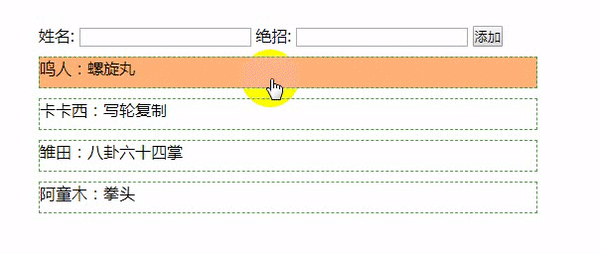
3. 用第三方动画库 animate.css
<!DOCTYPE html>
<html lang="en">
<head>
<meta charset="UTF-8">
<title>Title</title>
<link rel="stylesheet" href="css/animate.css">
</head>
<body>
<div id="app">
<button @click="flag = !flag">切换</button>
<br>
<transition
enter-active-class="bounceIn"
leave-active-class="bounceIn"
:duration="{enter:1000,leave:500}"
>
<img v-if="flag" src="img/1.jpg" alt="" class="animated">
</transition>
<h1 class="animated infinite bounce delay-2s">↑↑↑↑↑</h1>
</div>
<script src="js/vue.js"></script>
<script>
new Vue({
el:'#app',
data:{
flag:false,
}
})
</script>
</body>
</html>

其他动画操作方式,查看vue官网文档,这里先不记录了。
二、Vue 组件
以下演示的组件的各种创建方式。在工程化开发中.
1.全局 Vue 组件
全局组件,所有实例都可以使用
<!DOCTYPE html>
<html lang="en">
<head>
<meta charset="UTF-8">
<title></title>
</head>
<body>
<div id="app">
<my-date></my-date>
<my-date></my-date>
</div>
<div id="app2">
<p>------------ app2 -----------</p>
<my-date></my-date>
</div>
<script src="js/vue.js"></script>
<script>
// 1. 组件构造器
let Profile = Vue.extend({
// 模板选项
template:
`
<div>
<span>你的生日是:</span><input type="date">
</div>
`
});
// 2. 注册全局组件
Vue.component('my-date',Profile);
// 1. 创建Vue的实例
new Vue({
el: '#app',
data: {
msg: '哒哒哒'
}
});
new Vue({
el:'#app2'
})
</script>
</body>
</html>
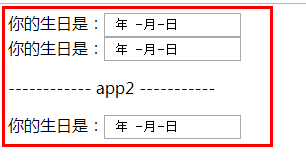
2. 局部 Vue 组件
局部组件在各自的实例里面注册。
<!DOCTYPE html>
<html lang="en">
<head>
<meta charset="UTF-8">
<title></title>
</head>
<body>
<div id="app">
<p>------------- app -------------</p>
<my-date></my-date>
<!-- my-color 这里写里也没用-->
<my-color></my-color>
</div>
<div id="app1">
<p>------------- app1 -------------</p>
<my-color></my-color>
</div>
<script src="js/vue.js"></script>
<script>
// 1. 组件构造器
let Profile = Vue.extend({
// 模板选项
template: `
<div>
<span>日期:</span><input type="date">
</div>
`
});
let Profile1 = Vue.extend({
// 模板选项
template: `
<div>
<span>Color:</span><input type="color">
</div>
`
});
// 1. 创建Vue的实例
new Vue({
el: '#app',
data: {
msg: '撩课学院'
},
components: {
'my-date': Profile
}
});
new Vue({
el: '#app1',
components: {
'my-color': Profile1
}
})
</script>
</body>
</html>
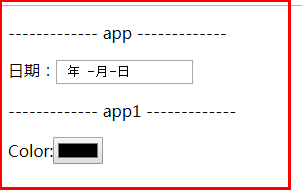
3. 另一种注册组件的方式
全局组件:
<html lang="en">
<head>
<meta charset="UTF-8">
<title></title>
</head>
<body>
<div id="app">
<my-date></my-date>
</div>
<div id="app1">
<my-date></my-date>
</div>
<script src="js/vue.js"></script>
<script>
// 注册全局组件
Vue.component('my-date', {
template: `
<div>
<span>日期:</span><input type="date">
</div>
`
});
// 1. 创建Vue的实例
new Vue({
el: '#app',
});
new Vue({
el: '#app1',
});
</script>
</body>
</html>
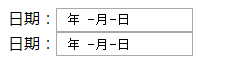
局部组件:
<body>
<div id="app">
<my-date></my-date>
<my-color></my-color>
</div>
<script src="js/vue.js"></script>
<script>
new Vue({
el:'#app',
data:{},
components:{
'my-date':{
template:`<div> <span>日期:</span> <input type="date"> </div>`
},
'my-color': {
template: `
<div>
<span>Color:</span><input type="color">
</div>
`
},
}
})
</script>
</body>

4.父子组件
<body>
<div id="app">
<parent></parent>
<!--<child></child>-->
</div>
<script src="js/vue.js"></script>
<script>
// 1.构造子组件
let child1 = Vue.extend({
template:`<img src="img/1.jpg" width="200px">`
});
Vue.component('child',child1);
let child2 = Vue.extend({
template:`<p>child2......hello world!</p>`
});
// 2.构造父组件
Vue.component('parent',{
components:{
'my-child1':child1,
'my-child2':child2
},
template:
`
<div>
<p>Father...一千零一夜</p>
<my-child1></my-child1>
<my-child2></my-child2>
</div>
`
});
new Vue({
el:'#app',
});
</script>
</body>
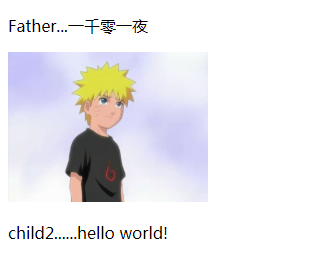
5. vue 组件中的 template标签
<body>
<div id="app">
<g_box></g_box>
</div>
<template id="g_box">
<div>
<h5>hello man</h5>
<img src="img/1.jpg" width="200px" alt="">
</div>
</template>
<script src="js/vue.js"></script>
<script>
Vue.component('g_box',{
template:'#g_box'
});
new Vue({
el:'#app',
})
</script>
</body>
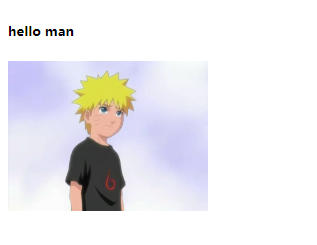
6.Vue组件中的 script 标签
这种方式不常用。
<body>
<div id="app">
<g_div></g_div>
</div>
<script type="text/template" id="g_div">
<div>
<h5>hello Nurato!</h5>
<img src="img/1.jpg" width="200px" alt="">
</div>
</script>
<script src="js/vue.js"></script>
<script>
Vue.component('g_div',{
template:'#g_div'
});
new Vue({
el:'#app'
})
</script>
</body>

三、组件中间的数据通信
1.Vue的组件数据传递-data
在这里,data选项必须为函数,必须要用函数返回的方式传递数据
<body>
<div id="app">
<g_div></g_div>
</div>
<template id="g_div">
<div>
<h5>{{msg}}</h5>
<img src="img/1.jpg" width="200px" alt="">
</div>
</template>
<script src="js/vue.js"></script>
<script>
Vue.component('g_div',{
template:'#g_div',
// 这里data 只能通过函数返回的方式来,因为这样申明的话,和new Vue 里的data会互相污染
// data:{
// msg:'hello man'
// }
data(){
return {msg:'hello man'}
}
});
new Vue({
el:'#app',
data:{
}
})
</script>
</body>

2.Vue的组件之间的通信
<body>
<div id="app">
<g_box msg="hello Nurato" imgSrc="img/1.jpg"></g_box>
</div>
<template id="g_box">
<div>
<h5>{{msg}}</h5>
<img :src="imgsrc" width="200px" alt="">
</div>
</template>
<script src="js/vue.js"></script>
<script>
// 1 创建组件
Vue.component('g_box',{
template:'#g_box',
props:['msg','imgsrc']
});
// 2 创建实例
new Vue({
el:'#app',
data:{
msg:''
}
})
</script>
</body>

3.Vue的组件之间的通信-多层
<div id="app">
<!-- 1. 这种不带 : 号的,可以直接填值,但是用不了 实例中 data 里的数据 -->
<!--<my-parent imgsrc="img/1.jpg" img_title="Nurato"></my-parent>-->
<!-- 2. 图片,imgsrc 如果是用 实例中的data,必须是用加 : 号的方式 -->
<my-parent :img_title="title" :imgsrc="img"></my-parent>
</div>
<!-- 子组件 1 -->
<template id="my_img">
<img :src="imgsrc"width="200px" alt="">
</template>
<!-- 子组件 2 -->
<template id="my_title">
<h5>{{title}}</h5>
</template>
<!-- 父级组件 -->
<div id="my_parent">
<div>
<child1 :imgsrc="imgsrc"></child1>
<child2 :title="img_title"></child2>
</div>
</div>
<script src="js/vue.js"></script>
<script>
// 1.子组件实例
let child1 = Vue.extend({
template:'#my_img',
props:['imgsrc']
});
let child2 = Vue.extend({
template:'#my_title',
props:['title']
});
// 父组件
Vue.component('my-parent',{
props:['imgsrc','img_title'],
components:{
'child1':child1,
'child2':child2
},
template:'#my_parent'
});
new Vue({
el:'#app',
data:{
img:'img/1.jpg',
title:'2.哒哒哒'
}
})
</script>
</body>

vue04-动画、组件的更多相关文章
- 视图属性+对象动画组件ViewPropertyObjectAnimator
视图属性+对象动画组件ViewPropertyObjectAnimator ViewPropertyObjectAnmator组件是一款对象动画(ObjectAnimator)封装组件.它将视图属 ...
- 爆炸销毁动画组件Explosions
爆炸销毁动画组件Explosions 爆炸销毁动画通常应用于界面元素的移除.使用该动画效果可以将移除操作表现的更为直观生动.Explosions组件是一款专门实现爆炸销动画效果的组件,它可以展示界 ...
- XamarinAndroid组件教程RecylerView动画组件使用动画(3)
XamarinAndroid组件教程RecylerView动画组件使用动画(3) (8)打开Main.axml文件,构建主界面.代码如下: <?xml version="1.0&quo ...
- XamarinAndroid组件教程RecylerView动画组件使用动画(2)
XamarinAndroid组件教程RecylerView动画组件使用动画(2) 如果开发者要为RecylerView的子元素添加动画效果,需要使用RecyclerView类中的SetItemAnim ...
- React动画组件——React-Transitio-group动画实现
React动画组件--React-Transitio-group动画实现 安装 项目目录下使用命令行 yarn add react-transition-group 安装组件.在需要使用动画的页面加入 ...
- Xamarin Android组件篇教程RecylerView动画组件RecylerViewAnimators(1)
Xamarin Android组件篇教程RecylerView动画组件RecylerViewAnimators(1) RecyclerView是比ListView和GridView更为强大的布局视图, ...
- RecylerView动画组件RecylerViewAnimators
RecylerView动画组件RecylerViewAnimators RecyclerView是比ListView和GridView更为强大的布局视图,可以用于展现大量的数据.RecylerVi ...
- vue的动画组件(transition)
当插入或删除包含在 transition 组件中的元素时,Vue 将会做以下处理: 自动嗅探目标元素是否应用了 CSS 过渡或动画,如果是,在恰当的时机添加/删除 CSS 类名. v-enter: 定 ...
- 效果超赞的基于js的chat组件和图形动画组件
chat组件的地址是:http://ecomfe.github.io/echarts/doc/doc.html 图像动画组件的地址是:http://ecomfe.github.io/zrender/i ...
- 基于 React 实现一个 Transition 过渡动画组件
过渡动画使 UI 更富有表现力并且易于使用.如何使用 React 快速的实现一个 Transition 过渡动画组件? 基本实现 实现一个基础的 CSS 过渡动画组件,通过切换 CSS 样式实现简单的 ...
随机推荐
- Java集合 之Map(HashMap、Hashtable 、TreeMap、WeakHashMap )理解(new)
HashMap 说明: 在详细介绍HashMap的代码之前,我们需要了解:HashMap就是一个散列表,它是通过“拉链法”解决哈希冲突的.还需要再补充说明的一点是影响HashMap性能的有两个参数:初 ...
- js得到数组的下标值
<script type="text/javascript"> var arr = [1,2,3,4,5,6,2,4,55]; for(var i=0; $i<a ...
- NodeList、HTMLCollection和NamedNodeMap
上篇文章以arguments为例讲到了类数组对象,这篇我们讨论更多的类数组对象NodeList.HTMLCollection和NamedNodeMap.既然是类数组对象,这3种对象也都能应用上篇文章中 ...
- 使用SVG中的Symbol元素制作Icon【摘转】
以下为内容摘抄和转摘记录: 为什么要用svg ? SVG优势 随着高清屏幕的普及,相比使用png等位图而言,使用SVG等矢量图形是一种全新的设计方式.更重要的是相比位图而言,SVG有着无可比拟的优势. ...
- js获取日期:昨天今天和明天、后天 [转贴记录]
<html> <head> <meta http-equiv="Content-Type" content="textml; charset ...
- MySQL数据库(11)----使用子查询实现多表查询
子查询指的是用括号括起来,并嵌入另一条语句里的那条 SELECT 语句.下面有一个示例,它实现的是找出与考试类别('T')相对应的所有考试事件行的 ID,然后利用它们来查找那些考试的成绩: SELEC ...
- Populating Next Right Pointers in Each Node 设置二叉树的next节点
Given a binary tree struct TreeLinkNode { TreeLinkNode *left; TreeLinkNode *right; TreeLinkNode *nex ...
- 谁动了我的Mac ??
教大家一种方法,看看有没有人在自己对Mac睡眠后对其进行唤醒 一:应用程序里有个控制台,可以将这个打开,输入wake reason 二:在终端输入:syslog |grep -i "Wake ...
- HTML5盒子模型。
盒子模型. 盒子由 margin.border.padding.content 四部分组成. margin :外边距 border:边框 padding:内边距 (内容与边框的距离) content: ...
- 基于bootstrap模态框的alert弹窗
完成的效果如下: html代码: <!-- 弹出框 --> <div class="modal fade" id="alert_like" t ...
