WCF快速上手(二)
服务端是CS程序,客户端(调用者)是BS程序
一、代码结构:
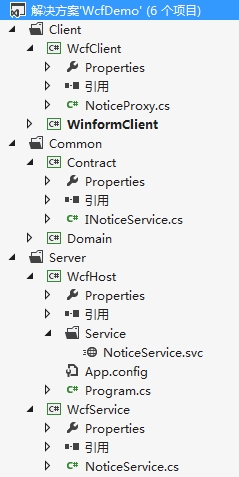
二、服务接口Contract和实体类Domain
INoticeService:
using Domain;
using System;
using System.Collections.Generic;
using System.Linq;
using System.ServiceModel;
using System.Text;
using System.Threading.Tasks; namespace Contract
{
/// <summary>
/// 通知公告
/// </summary>
[ServiceContract]
public interface INoticeService
{
/// <summary>
/// 获取一条公告信息
/// </summary>
[OperationContract]
Notice GetNotice();
}
}
Notice:
using System;
using System.Collections.Generic;
using System.Linq;
using System.Text;
using System.Threading.Tasks; namespace Domain
{
/// <summary>
/// 通知公告
/// </summary>
public class Notice
{
/// <summary>
/// 标题
/// </summary>
public string Title { get; set; }
/// <summary>
/// 内容
/// </summary>
public string Content { get; set; }
/// <summary>
/// 数据
/// </summary>
public byte[] Data { get; set; }
}
}
三、服务WcfService和宿主WcfHost
NoticeService:
using Contract;
using Domain;
using System;
using System.Collections.Generic;
using System.Linq;
using System.Text;
using System.Threading.Tasks; namespace WcfService
{
/// <summary>
/// 通知公告服务
/// </summary>
public class NoticeService : INoticeService
{
/// <summary>
/// 获取一条公告信息
/// </summary>
public Notice GetNotice()
{
Notice notice = new Notice();
notice.Title = "测试标题";
notice.Content = "测试内容";
notice.Data = new byte[];
for (int i = ; i < ; i++)
{
notice.Data[i] = (byte);
}
return notice;
}
}
}
Program:
using System;
using System.Collections.Generic;
using System.Configuration;
using System.IO;
using System.Linq;
using System.ServiceModel;
using System.Text;
using System.Threading;
using System.Threading.Tasks;
using WcfService; namespace WcfServer
{
class Program
{
static void Main(string[] args)
{
string path = AppDomain.CurrentDomain.BaseDirectory + "Service";
string[] fileArr = Directory.GetFiles(path);
int port = int.Parse(ConfigurationManager.AppSettings["ServerPort"]); foreach (string fileName in fileArr)
{
string url = string.Format("http://localhost:{0}/Service/{1}", port, Path.GetFileName(fileName));
Uri[] uri = new Uri[] { new Uri(url) }; ServiceHost host = new ServiceHost(typeof(NoticeService), uri);
host.Open();
} Console.WriteLine("服务成功启动");
Console.Read();
}
}
}
服务端App.config配置:
<?xml version="1.0" encoding="utf-8" ?>
<configuration>
<startup>
<supportedRuntime version="v4.0" sku=".NETFramework,Version=v4.5" />
</startup>
<appSettings>
<add key="ServerPort" value="8998"/>
</appSettings>
<system.serviceModel>
<services>
<service name="WcfService.NoticeService" behaviorConfiguration="ServiceBehavior" >
<endpoint contract="Contract.INoticeService" address="" binding="basicHttpBinding" bindingConfiguration="ServiceBinding">
<identity>
<dns value="localhost" />
</identity>
</endpoint>
<endpoint address="mex" binding="mexHttpBinding" contract="IMetadataExchange" />
</service>
</services>
<bindings>
<basicHttpBinding>
<binding name="ServiceBinding" sendTimeout="00:00:20" maxReceivedMessageSize="2147483646">
</binding>
</basicHttpBinding>
</bindings>
<behaviors>
<serviceBehaviors>
<behavior name="ServiceBehavior">
<serviceMetadata httpGetEnabled="true"/>
</behavior>
</serviceBehaviors>
</behaviors>
</system.serviceModel>
</configuration>
四、客户端
NoticeProxy:
using Contract;
using Domain;
using System;
using System.Collections.Generic;
using System.Linq;
using System.ServiceModel;
using System.Text;
using System.Threading.Tasks; namespace WcfClient
{
/// <summary>
/// 通知公告
/// </summary>
public class NoticeProxy : INoticeService
{
private ChannelFactory<INoticeService> channelFactory;
private INoticeService server; public NoticeProxy()
{
channelFactory = new ChannelFactory<INoticeService>("NoticeService");
server = channelFactory.CreateChannel();
} /// <summary>
/// 获取一条公告信息
/// </summary>
public Notice GetNotice()
{
return server.GetNotice();
}
}
}
客户端调用服务:
using Domain;
using System;
using System.Collections.Generic;
using System.ComponentModel;
using System.Data;
using System.Drawing;
using System.Linq;
using System.Text;
using System.Threading.Tasks;
using System.Windows.Forms;
using WcfClient; namespace WinformClient
{
public partial class Form1 : Form
{
public Form1()
{
InitializeComponent();
} private void btnTest_Click(object sender, EventArgs e)
{
try
{
NoticeProxy proxy = new NoticeProxy();
Notice notice = proxy.GetNotice();
MessageBox.Show(notice.Data.Length.ToString());
}
catch (Exception ex)
{
MessageBox.Show(ex.Message);
}
}
}
}
客户端App.config配置:
<?xml version="1.0" encoding="utf-8" ?>
<configuration>
<startup>
<supportedRuntime version="v4.0" sku=".NETFramework,Version=v4.5" />
</startup>
<system.serviceModel>
<behaviors>
<endpointBehaviors>
<behavior name="ServiceBehavior">
<dataContractSerializer maxItemsInObjectGraph="2147483646"/>
</behavior>
</endpointBehaviors>
</behaviors>
<bindings>
<basicHttpBinding>
<binding name="ServiceBinding" maxReceivedMessageSize="2147483646">
<readerQuotas maxArrayLength="65242880" maxStringContentLength="65242880"/>
</binding>
</basicHttpBinding>
</bindings>
<client>
<endpoint name="NoticeService" contract="Contract.INoticeService" address="http://localhost:8998/Service/NoticeService.svc" behaviorConfiguration="ServiceBehavior" binding="basicHttpBinding" bindingConfiguration="ServiceBinding" />
</client>
</system.serviceModel>
</configuration>
WCF快速上手(二)的更多相关文章
- WCF快速上手
需求:在同一台机子上,有一个B/S程序,和一个C/S程序(不要问为什么,事实就是这样),B/S程序需要主动和C/S程序通信(C/S程序主动与B/S程序通信的情况这里暂不讨论). 下面以最快的速度写一个 ...
- react快速上手二(使用JSX语法)
前提: 下载依赖,配置 cnpm i babel-preset-react -D JSX语法的本质: 还是以 React.createElement 的形式来实现的,并没有直接把 用户写的 HTML代 ...
- Netron开发快速上手(二):Netron序列化
Netron是一个C#开源图形库,可以帮助开发人员开发出类似Visio的作图软件.本文继前文”Netron开发快速上手(一)“讨论如何利用Netron里的序列化功能快速保存自己开发的图形对象. 一个用 ...
- UnityShader快速上手指南(二)
简介 前一篇介绍了如果编写最基本的shader,接下来本文将会简单的深入一下,我们先来看下效果吧 呃,gif效果不好,实际效果是很平滑的动态过渡 实现思路 1.首先我们要实现一个彩色方块 2.让色彩动 ...
- socket网络编程快速上手(二)——细节问题(5)(完结篇)
6.Connect的使用方式 前面提到,connect发生EINTR错误时,是不能重新启动的.那怎么办呢,是关闭套接字还是直接退出进程呢?如果EINTR前,三次握手已经发起,我们当然希望链路就此已经建 ...
- socket网络编程快速上手(二)——细节问题(4)
5.慢系统调用及EINTR 还记得前面readn和writen函数么?里面有个EINTR,现在就来谈谈这个,这个很重要. Linux世界有个叫信号的东西,感觉他就像一位隐士,很少遇到他,而他又无处不在 ...
- 【Python五篇慢慢弹】快速上手学python
快速上手学python 作者:白宁超 2016年10月4日19:59:39 摘要:python语言俨然不算新技术,七八年前甚至更早已有很多人研习,只是没有现在流行罢了.之所以当下如此盛行,我想肯定是多 ...
- 快速上手Unity原生Json库
现在新版的Unity(印象中是从5.3开始)已经提供了原生的Json库,以前一直使用LitJson,研究了一下Unity用的JsonUtility工具类的使用,发现使用还挺方便的,所以打算把项目中的J ...
- Netron开发快速上手(一):GraphControl,Shape,Connector和Connection
版权所有,引用请注明出处:<<http://www.cnblogs.com/dragon/p/5203663.html >> 本文所用示例下载FlowChart.zip 一个用 ...
随机推荐
- 错误:HttpServlet was not found on the Java
我们在用Eclipse进行Java web开发时,可能会出现这样的错误:The superclass javax.servlet.http.HttpServlet was not found on t ...
- CB XE7 C11 64位编译器 成员变量初始化
看到了C++11,看到了XE7的64位,想实现下面方便的类成员初始化,失望. 一.64位用法 clang3,64位编译器,不支持中文变量名,编写代码提示没有32位快,风格简单不用写单独的赋值语句函数, ...
- string类型版本号比较
直接上代码吧: boolean CompareVersion(string softVersion1, string softVersion2) { ) { return true; } return ...
- html 原生tab切换js
$("#ulId li").on('click', function () { $("#li-container").children().hide(); $( ...
- java解析json串获取key和value
网上例子巨多,纯属个人笔记: JSONObject maleArray = maleObject.getJSONObject("extension"); Iterator<S ...
- react-native 生命周期
一.前言 问: 什么是组件的生命周期? 组件的生命周期中都包含哪些方法,各有什么作用? 生命周期的方法都在什么时候调用? 生命周期: 顾名思义,一个主体从出生到死亡的整个过程 学习组件(React的基 ...
- Multiply Strings大整数乘法
[抄题]: 以字符串的形式给定两个非负整数 num1 和 num2,返回 num1 和 num2 的乘积. [暴力解法]: 时间分析: 空间分析: [思维问题]: 还要找到结果中第一位不等于0的数再添 ...
- 6-Collision-hdu5114(小球碰撞)
Collision Time Limit: 15000/15000 MS (Java/Others) Memory Limit: 512000/512000 K (Java/Others)Tot ...
- java工具类 --千分位方法
/** * 千分位方法 * @param text * @return */ public static String fmtMicrometer(String text) { DecimalForm ...
- ibatis 常用标签
prepend:自动在前面加上:自动新手:自动预:自动前置 property:属性 compareValue:指定的常数,值 //判断不相等: <isNotEqual prepend=" ...
