3D立体菜单导航
今天在微博里面看到别人分享的一个立体效果,我觉得挺好的,就拿下来自己存着,万一以后用到。
效果如下:
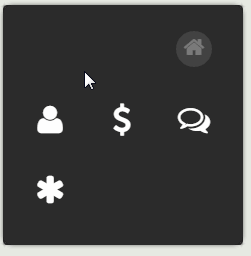
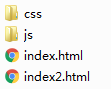
index.html
<!DOCTYPE html>
<html >
<head>
<meta charset="UTF-8">
<title>CSS3 3D立方体菜单导航DEMO演示</title> </head> <body>
<iframe frameborder="0" scrolling="no" src="index2.html" width="100%" height="500px"></iframe>
<div style="text-align:center;clear:both">
<script src="/gg_bd_ad_720x90.js" type="text/javascript"></script>
<script src="/follow.js" type="text/javascript"></script>
</div>
</body>
</html>
index2.html
<!DOCTYPE html>
<html >
<head>
<meta charset="UTF-8">
<title>CSS3 3D立方体菜单导航DEMO演示</title> <link rel="stylesheet" href="css/normalize.min.css"> <link rel='stylesheet prefetch' href='https://netdna.bootstrapcdn.com/font-awesome/3.2.1/css/font-awesome.min.css'> <link rel="stylesheet" href="css/style.css"> </head> <body>
<nav id="nav" role='navigation'>
<h2>sdasd</h2> <ul id="cube">
<li class="side">
<ul>
<li></li>
<li></li>
<li class="home"><i class="round icon-home icon-2x"></i></li>
<li class="about"><i class="icon-user icon-2x"></i><span>About us</span></li>
<li class="shop"><i class="icon-dollar icon-2x"></i><span><br />Store</span></li>
<li class="social"><i class="icon-comments-alt icon-2x"></i><span>Social</span></li>
<li class="misc"><i class="icon-asterisk icon-2x"></i><span>Projects</span></li>
</ul>
</li>
<li class="side">
<ul>
<li><i class="icon-chevron-left icon-2x"></i><span><br />Back</span></li>
<li class="shop"><h3>Store</h3></li>
<li class="shop"><i class="icon-dollar icon-2x round"></i></li>
<li class="shop"><i class="icon-fighter-jet icon-2x"></i><span>Planes</span></li>
<li class="shop"><i class="icon-rocket icon-2x"></i><span>Rockets</span></li>
<li class="shop"><i class="icon-gift icon-2x"></i><span>Gifts</span></li>
<li class="shop"><i class="icon-beer icon-2x"></i><span>BEER</span></li>
<li class="shop"><i class="icon-mobile-phone icon-2x"></i><span>Mobiles</span></li>
<li class="shop"><i class="icon-female icon-2x"></i><span>Wifes</span></li>
</ul>
</li>
<li class="side">
<ul>
<li><i class="icon-chevron-left icon-2x"></i><span><br />Back</span></li>
<li></li>
<li class="misc"><i class="round icon-asterisk icon-2x"></i></li>
<li class="misc" data-url="patternwall.net"><i class="icon-th icon-2x"></i><span>Patternwall</span></li>
</ul>
</li>
<li class="side">
<ul>
<li><i class="icon-chevron-left icon-2x"></i><span><br />Back</span></li>
<li></li>
<li class="about"><i class="round icon-user icon-2x"></i></li>
<li class="about"><i class="icon-book icon-2x"></i><span>History</span></li>
<li class="about"><i class="icon-group icon-2x"></i><span>Our team</span></li>
</ul>
</li>
<li class="side">
<ul>
<li class="social"><i class="icon-chevron-left icon-2x"></i><span><br />Back</span></li>
<li class="dribbble"><h3>Dribbble</h3></li>
<li class="dribbble"><i class="icon-dribbble icon-2x round"></i></li>
<li></li>
<li class="dribbble" data-url="dribbble.com/Vaddo"><i class="icon-dribbble icon-4x"></i></li>
<li></li>
<li class="dribbble" data-url="dribbble.com/Vaddo"><p>I would like to join Dribbble :)<br /> Could somebody invite me please?</p></li>
</ul>
</li>
<li class="side">
<ul>
<li><i class="icon-chevron-left icon-2x"></i><span><br />Back</span></li>
<li class="social"><h3>Social</h3></li>
<li class="social"><i class="icon-comments-alt icon-2x round"></i></li>
<li class="social" data-url="github.com/Vaddo"><i class="icon-github-alt icon-2x"></i><span>Github</span></li>
<li class="social" data-url="twitter.com/vadimhermann"><i class="icon-twitter icon-2x"></i><span>Twitter</span></li>
<li class="dribbble" data-url="click!"><i class="icon-dribbble icon-2x"></i><span>Dribbble</span></li>
<li class="social" data-url="xing.com/profile/Vadim_Hermann"><i class="icon-xing icon-2x"></i><span>XING</span></li>
</ul>
</li>
</ul>
</nav> <script src='js/jquery.min.js'></script> <script src="js/index.js"></script> </body>
</html>
js文件:
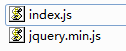
index.js
//
// Inspired by JTK-Developments
// ----
// https://codepen.io/jtkDvlp/pen/lswmu
// $(".side").on("click", "li", function(){
$("#cube").removeClass().addClass($(this).attr("class"));
}).on("mouseover", "li", function(){
var me = $(this);
var attr = me.attr("data-url"); if(attr != undefined){
$("h2").text(attr).css("visibility", "visible");
}
});
css文件:
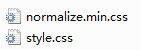
style.css
body {
position: absolute;
top:;
right:;
bottom:;
left:;
background-color: #E7EAE3;
-moz-box-shadow: inset 0 0 100px rgba(0, 0, 0, 0.4);
-webkit-box-shadow: inset 0 0 100px rgba(0, 0, 0, 0.4);
box-shadow: inset 0 0 100px rgba(0, 0, 0, 0.4);
}
ul {
list-style: none;
margin:;
padding:;
}
p {
line-height: 22px;
position: absolute;
left:;
font-size: 12px;
right:;
color: rgba(255, 255, 255, 0.5);
font-style: italic;
cursor: default;
}
nav {
height: 240px;
width: 240px;
position: absolute;
left:;
right:;
top:;
bottom:;
margin: auto;
perspective: 1000px;
-webkit-perspective: 1000px;
-moz-perspective: 1000px;
}
h2 {
color: #9EA7B3;
font-weight: normal;
font-style: italic;
text-align: center;
font-size: 18px;
margin-top: -40px;
visibility: hidden;
-moz-transition: all 0.4s ease;
-o-transition: all 0.4s ease;
-webkit-transition: all 0.4s ease;
transition: all 0.4s ease;
}
h3 {
color: rgba(255, 255, 255, 0.3) !important;
cursor: default;
font-weight: normal;
margin:;
line-height: 42px;
font-size: 14px;
}
.side {
color: white;
background-color: #2C2C2C;
-moz-border-radius: 10px;
-webkit-border-radius: 10px;
border-radius: 10px;
-moz-box-shadow: 0 0 6px rgba(0, 0, 0, 0.5);
-webkit-box-shadow: 0 0 6px rgba(0, 0, 0, 0.5);
box-shadow: 0 0 6px rgba(0, 0, 0, 0.5);
}
.side span {
font-size: 12px;
position: relative;
top: -36px;
color: rgba(255, 255, 255, 0.3);
opacity:;
-moz-transition: opacity 0.4s ease;
-o-transition: opacity 0.4s ease;
-webkit-transition: opacity 0.4s ease;
transition: opacity 0.4s ease;
}
.side li {
width: 50px;
height: 50px;
float: left;
margin-left: 22px;
margin-top: 20px;
text-align: center;
line-height: 60px;
-moz-transition: color 0.4s ease;
-o-transition: color 0.4s ease;
-webkit-transition: color 0.4s ease;
transition: color 0.4s ease;
}
.side li:hover {
color: #FD6347;
}
.side li:hover span {
opacity:;
}
.round {
color: rgba(255, 255, 255, 0.3);
font-size: 22px;
line-height: 26px;
padding: 4px;
width: 28px;
height: 28px;
position: relative;
top: -6px;
display: inline-block;
background-color: rgba(255, 255, 255, 0.1);
-moz-border-radius: 50%;
-webkit-border-radius: 50%;
border-radius: 50%;
}
#cube {
position: absolute;
height: 100%;
width: 100%;
transform-style: preserve-3d;
-webkit-transform-style: preserve-3d;
-moz-transform-style: preserve-3d;
-moz-transform: translateZ(-120px);
-ms-transform: translateZ(-120px);
-webkit-transform: translateZ(-120px);
transform: translateZ(-120px);
-moz-transition: -moz-transform 0.6s cubic-bezier(0.11, 0.93, 0.65, 0.92);
-o-transition: -o-transform 0.6s cubic-bezier(0.11, 0.93, 0.65, 0.92);
-webkit-transition: -webkit-transform 0.6s cubic-bezier(0.11, 0.93, 0.65, 0.92);
transition: transform 0.6s cubic-bezier(0.11, 0.93, 0.65, 0.92);
}
.side {
position: absolute;
top:;
right:;
bottom:;
left:;
}
.icon-dribbble.icon-5x {
color: #CB376F;
}
.icon-4x {
color: #DC5C8B !important;
}
.side:nth-child(6n+1) {
-moz-transform: rotateY(0deg) translateZ(120px);
-ms-transform: rotateY(0deg) translateZ(120px);
-webkit-transform: rotateY(0deg) translateZ(120px);
transform: rotateY(0deg) translateZ(120px);
}
.side:nth-child(6n+2) {
-moz-transform: rotateY(90deg) translateZ(120px);
-ms-transform: rotateY(90deg) translateZ(120px);
-webkit-transform: rotateY(90deg) translateZ(120px);
transform: rotateY(90deg) translateZ(120px);
}
.side:nth-child(6n+3) {
-moz-transform: rotateX(180deg) translateZ(120px);
-ms-transform: rotateX(180deg) translateZ(120px);
-webkit-transform: rotateX(180deg) translateZ(120px);
transform: rotateX(180deg) translateZ(120px);
}
.side:nth-child(6n+4) {
-moz-transform: rotateY(-90deg) translateZ(120px);
-ms-transform: rotateY(-90deg) translateZ(120px);
-webkit-transform: rotateY(-90deg) translateZ(120px);
transform: rotateY(-90deg) translateZ(120px);
}
.side:nth-child(6n+5) {
-moz-transform: rotateX(-90deg) translateZ(120px);
-ms-transform: rotateX(-90deg) translateZ(120px);
-webkit-transform: rotateX(-90deg) translateZ(120px);
transform: rotateX(-90deg) translateZ(120px);
}
.side:nth-child(6n+6) {
-moz-transform: rotateX(90deg) translateZ(120px);
-ms-transform: rotateX(90deg) translateZ(120px);
-webkit-transform: rotateX(90deg) translateZ(120px);
transform: rotateX(90deg) translateZ(120px);
}
#cube.home {
-moz-transform: translateZ(-120px) rotateY(0deg);
-ms-transform: translateZ(-120px) rotateY(0deg);
-webkit-transform: translateZ(-120px) rotateY(0deg);
transform: translateZ(-120px) rotateY(0deg);
}
#cube.about {
-moz-transform: translateZ(-120px) rotateY(90deg);
-ms-transform: translateZ(-120px) rotateY(90deg);
-webkit-transform: translateZ(-120px) rotateY(90deg);
transform: translateZ(-120px) rotateY(90deg);
}
#cube.misc {
-moz-transform: translateZ(-120px) rotateX(180deg);
-ms-transform: translateZ(-120px) rotateX(180deg);
-webkit-transform: translateZ(-120px) rotateX(180deg);
transform: translateZ(-120px) rotateX(180deg);
}
#cube.social {
-moz-transform: translateZ(-120px) rotateX(-90deg);
-ms-transform: translateZ(-120px) rotateX(-90deg);
-webkit-transform: translateZ(-120px) rotateX(-90deg);
transform: translateZ(-120px) rotateX(-90deg);
}
#cube.shop {
-moz-transform: translateZ(-120px) rotateY(-90deg);
-ms-transform: translateZ(-120px) rotateY(-90deg);
-webkit-transform: translateZ(-120px) rotateY(-90deg);
transform: translateZ(-120px) rotateY(-90deg);
}
#cube.dribbble {
-moz-transform: translateZ(-120px) rotateX(90deg);
-ms-transform: translateZ(-120px) rotateX(90deg);
-webkit-transform: translateZ(-120px) rotateX(90deg);
transform: translateZ(-120px) rotateX(90deg);
}
normalize.min.css
button,hr,input{overflow:visible}audio,canvas,progress,video{display:inline-block}progress,sub,sup{vertical-align:baseline}html{font-family:sans-serif;line-height:1.15;-ms-text-size-adjust:100%;-webkit-text-size-adjust:100%}body{margin:} menu,article,aside,details,footer,header,nav,section{display:block}h1{font-size:2em;margin:.67em 0}figcaption,figure,main{display:block}figure{margin:1em 40px}hr{box-sizing:content-box;height:}code,kbd,pre,samp{font-family:monospace,monospace;font-size:1em}a{background-color:transparent;-webkit-text-decoration-skip:objects}a:active,a:hover{outline-width:}abbr[title]{border-bottom:none;text-decoration:underline;text-decoration:underline dotted}b,strong{font-weight:bolder}dfn{font-style:italic}mark{background-color:#ff0;color:#000}small{font-size:80%}sub,sup{font-size:75%;line-height:;position:relative}sub{bottom:-.25em}sup{top:-.5em}audio:not([controls]){display:none;height:}img{border-style:none}svg:not(:root){overflow:hidden}button,input,optgroup,select,textarea{font-family:sans-serif;font-size:100%;line-height:1.15;margin:}button,input{}button,select{text-transform:none}[type=submit], [type=reset],button,html [type=button]{-webkit-appearance:button}[type=button]::-moz-focus-inner,[type=reset]::-moz-focus-inner,[type=submit]::-moz-focus-inner,button::-moz-focus-inner{border-style:none;padding:}[type=button]:-moz-focusring,[type=reset]:-moz-focusring,[type=submit]:-moz-focusring,button:-moz-focusring{outline:ButtonText dotted 1px}fieldset{border:1px solid silver;margin:0 2px;padding:.35em .625em .75em}legend{box-sizing:border-box;color:inherit;display:table;max-width:100%;padding:;white-space:normal}progress{}textarea{overflow:auto}[type=checkbox],[type=radio]{box-sizing:border-box;padding:}[type=number]::-webkit-inner-spin-button,[type=number]::-webkit-outer-spin-button{height:auto}[type=search]{-webkit-appearance:textfield;outline-offset:-2px}[type=search]::-webkit-search-cancel-button,[type=search]::-webkit-search-decoration{-webkit-appearance:none}::-webkit-file-upload-button{-webkit-appearance:button;font:inherit}summary{display:list-item}[hidden],template{display:none}/*# sourceMappingURL=normalize.min.css.map */
3D立体菜单导航的更多相关文章
- js矩阵菜单或3D立体预览图片效果
js矩阵菜单或3D立体预览图片效果 下载地址: http://files.cnblogs.com/elves/js%E7%9F%A9%E9%98%B5%E8%8F%9C%E5%8D%95%E6%88% ...
- JQuery攻略(六)菜单导航
jQuery菜单导航的基础应用 此章节有 1.0 页面导航 1.01面包屑菜单 1.02菜单悬停 1.03菜单快捷键 1.04两个单独的菜单 1.05折叠菜单 1.01面包屑菜单 html <b ...
- Vue.js 实现的 3D Tab菜单
今天给大家带来一款基于VueJS的3D Tab菜单,它跟我们之前分享的许多CSS3 Tab菜单不同的是,它可以随着鼠标移动呈现出3D立体的视觉效果,每个tab页面还可以通过CSS自定义封面照片.它的核 ...
- ASP.NET MVC5+EF6+EasyUI 后台管理系统(38)-Easyui-accordion+tree漂亮的菜单导航
系列目录 本节主要知识点是easyui 的手风琴加树结构做菜单导航 有园友抱怨原来菜单非常难看,但是基于原有树形无限级别的设计,没有办法只能已树形展示 先来看原来的效果 改变后的效果,当然我已经做好了 ...
- 3D旋转菜单
今天来个3D旋转菜单,是纯css3实现的,主要用到transform,transition,backface-visibility. 主要是transform这个变换,它是今天猪脚. transfor ...
- css3实现3D立体翻转效果
1.在IE下无法显示翻转效果,火狐和谷歌可以 /*样式css*/ .nav-menu li { display: inline; } .nav-menu li a { color: #fff; dis ...
- 3D立体照片墙
代码如下: <!DOCTYPE html> <html> <head lang="en"> <meta charset="U ...
- 菜单导航/URHere/面包屑,通过CSS中的content简洁表达代码
比如我们要写一个菜单导航/URHere/面包屑,如: 首页 > 个人中心 > 修改密码 代码: <ul> <li><a href="javascri ...
- 我的权限系统设计实现MVC4 + WebAPI + EasyUI + Knockout(二)菜单导航
一.前言 上篇博客中已经总体的说了一下权限系统的思路和表结构设计,那接下来我们就要进入正文了,先从菜单导航这个功能开始. 二.实现 这个页面基本不用什么需求分析了,大家都很明白,不过在这个页面要多维护 ...
随机推荐
- mysql中获取自增函数解析
1 如果 一条语句多行插入,默认情况下是返回第一行的自增id 2 存储过程可以与外部共享自增,而函数和触发器不能,因为在函数和触发器关闭的时候,自增自动restore 3 获取自增id,不会因为并发产 ...
- C++语言对C的增强(2)—— const增强、枚举的增强
1.const基础知识 #include <iostream> int main(void) { //const定义常量--->const意味着只读 const int a; int ...
- 微信小程序 写音乐播放器 slider组件 将value设置为0 真机测试滑块不能回到起点
最近在用微信小程序写一个音频播放页面,做时间进度的时候用到了slider插件,但是在自然播放完成,或者上/下切换的时候,将slider的value属性值设为0,开发工具上滑块会回到起点,有效.但是真机 ...
- 在.net中读写config文件的各种方法(自定义config节点)
http://www.cnblogs.com/fish-li/archive/2011/12/18/2292037.html 阅读目录 开始 config文件 - 自定义配置节点 config文件 - ...
- AfxExtractSubString 函数的相关问题
AfxExtractSubString函数的用法 注:本文系rainy8758原创,转载请注明出处:http://blog.hjenglish.com/rainy8758/articles/10109 ...
- 一、Jmeter的安装
一.首先安装Jmeter 1.安装java Jmeter是使用java实现的测试工具,在安装Java之前我们需要安装java. 到这里去下载相应的JDK:https://www.java.com/en ...
- zabbix监控进程
参考http://chenx1242.blog.51cto.com/10430133/1837990 1 前期说明 zabbix_server查看“文件在后台运行数量”所对应的key就是:proc.n ...
- Ext.window.Window
var win = Ext.create("Ext.window.Window", { id: "myWin", title: "示例窗口" ...
- 蓝桥杯 算法训练 ALGO-119 寂寞的数
算法训练 寂寞的数 时间限制:1.0s 内存限制:256.0MB 问题描述 道德经曰:一生二,二生三,三生万物. 对于任意正整数n,我们定义d(n)的值为为n加上组成n的各个数字的和.例如,d(2 ...
- java代码随机数100个,10个一输出显示======
总结:空格???懂否?如何显示 for(int i=0;i<100;i++){ if(i%10==0){ System.out.println(); } System.out.print(n[i ...
