pygame系列_游戏窗口显示策略
在这篇blog中,我将给出一个demo演示:
当我们按下键盘的‘f’键的时候,演示的窗口会切换到全屏显示和默认显示两种显示模式
并且在后台我们可以看到相关的信息输出:
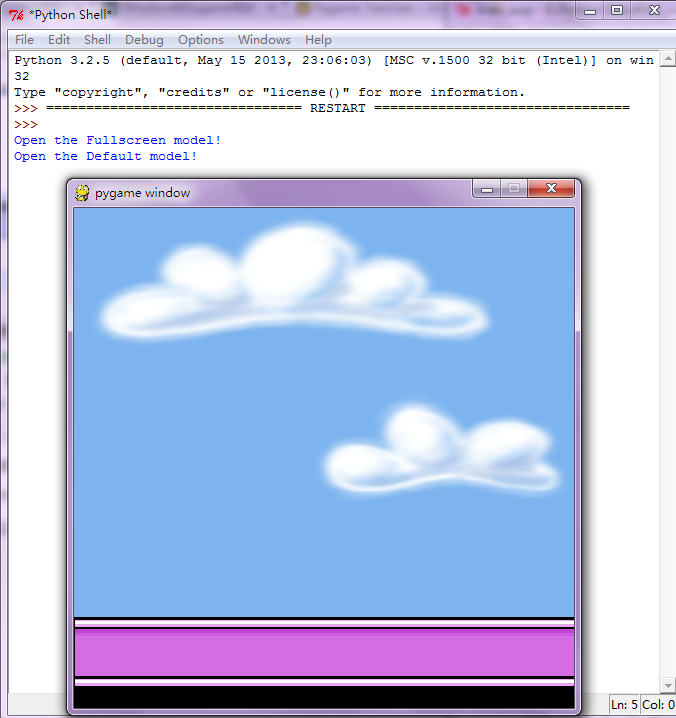
上面给出了一个简单的例子,当然在pygame的官方文档中有对显示策略的更权威的说明:
http://www.pygame.org/docs/ref/display.html#pygame.display.set_mode

'''
pygame.FULLSCREEN create a fullscreen display
pygame.DOUBLEBUF recommended for HWSURFACE or OPENGL
pygame.HWSURFACE hardware accelerated, only in FULLSCREEN
pygame.OPENGL create an opengl renderable display
pygame.RESIZABLE display window should be sizeable
pygame.NOFRAME display window will have no border or controls
'''

==========================================================
代码部分:
==========================================================

1 #pygame fullscreen
2
3 import os, pygame
4 from pygame.locals import *
5 from sys import exit
6
7 '''
8 pygame.display.set_mode():
9 pygame.FULLSCREEN create a fullscreen display
10 pygame.DOUBLEBUF recommended for HWSURFACE or OPENGL
11 pygame.HWSURFACE hardware accelerated, only in FULLSCREEN
12 pygame.OPENGL create an opengl renderable display
13 pygame.RESIZABLE display window should be sizeable
14 pygame.NOFRAME display window will have no border or controls
15 '''
16
17 __author__ = {'name' : 'Hongten',
18 'mail' : 'hongtenzone@foxmail.com',
19 'blog' : 'http://www.cnblogs.com/hongten',
20 'Version' : '1.0'}
21
22 BG_IMAGE = 'bg.png'
23 SCREEN_DEFAULT_SIZE = (500, 500)
24 pygame.init()
25
26 #create the image path
27 bg_path = os.path.join('data', BG_IMAGE)
28 if not os.path.exists(bg_path):
29 print('The BackGround Image does not exist!')
30
31 screen = pygame.display.set_mode(SCREEN_DEFAULT_SIZE, 0, 32)
32 bg = pygame.image.load(bg_path).convert()
33
34 #full screen flag
35 full_screen = False
36
37 while 1:
38 for event in pygame.event.get():
39 if event.type == QUIT:
40 exit()
41 if event.type == KEYDOWN:
42 #when press the 'f',then change the screen display model
43 if event.key == K_f:
44 full_screen = not full_screen
45 if full_screen:
46 print('Open the Fullscreen model!')
47 else:
48 print('Open the Default model!')
49 if full_screen:
50 #full screen display model
51 screen = pygame.display.set_mode(SCREEN_DEFAULT_SIZE, FULLSCREEN, 32)
52 else:
53 #default model
54 screen = pygame.display.set_mode(SCREEN_DEFAULT_SIZE, 0, 32)
55
56 screen.blit(bg, (0, 0))
57 pygame.display.update()

pygame系列_游戏窗口显示策略的更多相关文章
- pygame系列_原创百度随心听音乐播放器_完整版
程序名:PyMusic 解释:pygame+music 之前发布了自己写的小程序:百度随心听音乐播放器的一些效果图 你可以去到这里再次看看效果: pygame系列_百度随心听_完美的UI设计 这个程序 ...
- pygame系列_小球完全弹性碰撞游戏_源码下载
之前做了一个基于python的tkinter的小球完全碰撞游戏: python开发_tkinter_小球完全弹性碰撞游戏_源码下载 今天利用业余时间,写了一个功能要强大一些的小球完全碰撞游戏: 游戏名 ...
- pygame系列_小球完全弹性碰撞游戏
之前做了一个基于python的tkinter的小球完全碰撞游戏: 今天利用业余时间,写了一个功能要强大一些的小球完全碰撞游戏: 游戏名称: 小球完全弹性碰撞游戏规则: 1.游戏初始化的时候,有5个不同 ...
- pygame系列_游戏中的事件
先看一下我做的demo: 当玩家按下键盘上的:上,下,左,右键的时候,后台会打印出玩家所按键的数字值,而图形会随之移动 这是客观上面存在的现象. 那么啥是事件呢? 你叫我做出定义,我不知道,我只能举个 ...
- pygame系列_箭刺Elephant游戏
这个游戏原名为:Chimp,我们可以到: http://www.pygame.org/docs/tut/chimp/ChimpLineByLine.html 获取到源码和详细的源码讲解 下面是我对游戏 ...
- pygame系列_箭刺Elephant游戏_源码下载
这个游戏原名为:Chimp,我们可以到: http://www.pygame.org/docs/tut/chimp/ChimpLineByLine.html 获取到源码和详细的源码讲解 下面是我对游戏 ...
- pygame系列_弹力球
这是pygame写的弹力球 运行效果: ======================================================== 代码部分: ================= ...
- pygame系列_第一个程序_图片代替鼠标移动
想想现在学校pygame有几个钟了,就写了一个小程序:图片代替鼠标移动 程序的运行效果: 当鼠标移动到窗口内,鼠标不见了,取而代之的是图片..... ========================= ...
- pygame系列_百度随心听_完美的UI设计
这个程序的灵感来自于百度随心听 下面是我的程序截图: 说明: 动作按钮全部是画出来的,没有用到任何图片 用到图片的只有:背景,歌手图片,作者图片 代码正在调试中.... 如果你鼠标移动到黄色小圆里面, ...
随机推荐
- uva 657
很简单的题,就是题意不懂……! 就是判断每个'*'区域内‘X’区域块的个数 WA了好多次,就是太差了: 1.结果排序输出 2.因为是骰子所以不再1-6范围内的数字要舍弃 3.格式要求要空一行…… 4. ...
- uva 10129
主要是求能否形成联通的欧拉回路 并查集+ 欧拉回路判断 一开始用dfs判断联通,死活A不出来,Wa了好多次………哭…… 并查集一次就AC了 感觉还是并查集代码好写一点, 因为dfs还要判断入口在哪里… ...
- 动态规划-hdoj-4832-百度之星2014初赛第二场
Chess Problem Description 小度和小良近期又迷上了下棋.棋盘一共同拥有N行M列,我们能够把左上角的格子定为(1,1),右下角的格子定为(N,M).在他们的规则中,"王 ...
- android平台中,EventBus研究学习
当一个Android应用功能越来越多的时候.app中各个部分之间通信.往往採用Observer的方式来进行,即注冊----通知----注销的方式运行 各类控件常常须要依据某个状态来更 ...
- 【WPF】监听WPF的WebBrowser控件弹出新窗口的事件
原文:[WPF]监听WPF的WebBrowser控件弹出新窗口的事件 WPF中自带一个WebBrowser控件,当我们使用它打开一个网页,例如百度,然后点击它其中的链接时,如果这个链接是会弹出一个新窗 ...
- leetcode第一刷_Sqrt(x)
这道题乍看下来很easy,实际上要注意的问题许多. 注意看给出来的函数的接口,返回的是int值,也就是计算结果是个近似值.如何求呢?难道是从2開始往上算?直到某个值正好接近x?当然不行,肯定超时了.再 ...
- 大话项目管理工具之Confluence篇
前言 前面的两篇文章,讲的都是代码层次上的项目管理工具.这篇文章打算介绍一下关于知识管理的工具,当然,它也属于项目管理中的一部分.说到知识管理,你想到了什么呢?织网?找节点?不错,这是个人的知识管理. ...
- Delphi回调函数及其使用
Delphi回调函数及其使用 1 回调函数的概述 回调函数是这样一种机制:调用者在初始化一个对象(这里的对象是泛指,包括OOP中的对象.全局函数等)时,将一些参数传递给对象,同时将一个调用者可以访问的 ...
- PHP正则表达式完全手册
原文:PHP正则表达式完全手册 php的正则表达式完全手册 前言 正则表达式是烦琐的,但是强大的,学会之后的应用会让你除了提高效率外,会给你带来绝对的成就感.只要认真去阅读这些资料,加上应用的时候进行 ...
- C++不确定行为
一个简单的程序引发了一块让人纠结的领域,也许强调编程规范的重要性也在这把.规范了就easy避免一些问题. 程序是这种 int Change(int& a) { a = 4; return a; ...
