react-router 学习笔记
前言:
本文为个人学习react-router的总结。包括路由基础配置,跳转,权限管理,组件与路由配置的关系,代码分割。欢迎交流指导。
一、路由基础
1.路由配置 & 显示路由组件的view(类比angular的ui-view)
路由配置:路由匹配的规则
render((
<Router history={ hashHistory }>
<Route path="/" component={ App }>
<Route path="select" component={ Select }></Route>
<Route path="found" component={ Found }></Route>
<Route path="follow" component={ Follow }></Route>
<Route path="my" component={ My }>
<Route path=":myname" component={ MyName }></Route>
<Route path="mysex" component={ MySex }></Route>
</Route>
</Route>
</Router>
), document.getElementById('root'));
view:放置路由组件的地方(URL匹配了,然后对应的组件应该放到什么地方去),
每一个Route都只是一个组件,子路由就是 this.props.children 里面的组件,Route通过匹配URL决定显示哪一个子路由
class App extends PureComponent {
render() {
return (
<div>
<GlobalNav />
{ this.props.children } { /* this.props.children 是被嵌套在App的组件,相当于放子路由的View*/}
</div>
)
}
}
二、默认路由(IndexRoute )
组件<App /> 的匹配路径是 ‘/', 有四个子路由,当前路由只是'/',那么<App />应该显示什么页面呢?
这里给与IndexRoute组件 -- 若希望直接使用4个其中一个则使用IndexRedirect
render((
<Router history={ hashHistory }>
<Route path="/" component={ App }>
<IndexRoute component={ IndexApp } />
<Route path="select" component={ Select }></Route>
<Route path="found" component={ Found }></Route>
<Route path="follow" component={ Follow }></Route>
<Route path="my" component={ My }>
<Route path=":myname" component={ MyName }></Route>
<Route path="mysex" component={ MySex }></Route>
</Route>
</Route>
</Router>
), document.getElementById('root'));
如果不使用IndexRoute组件,也还有一种投机取巧的方法,直接在 App组件中,使用 {this.props.children || <IndexApp />} ,在ui展示的层面上修改this.props.children为undefined的情况。
缺点:这种形式,没有参与到路由机制中,onEnter,onLeave 等HOOK都无法使用
三、路由跳转
1. IndexLink & Link (active状态之争)
倘若有如下两个链接,正好URL是'/my/mioawwwww', 两个路由都匹配的了,那么就是两个都是active状态(相应地添加activeStyle,activeClassName的样式)
<Link to="/my" >Mypage</Link>
<Link to="/my/:myname" >myname</Link>
若你只想为 <Link to="/my/:myname" >myname</Link> 这一个按钮添加active样式,就可以为 <Link to="/my" >Mypage</Link> 使用IndexLink
<IndexLink to="/my" >Mypage</IndexLink>
<Link to="/my/:myname" >myname</Link>
IndexLink是补充Link的,只要URL完整匹配'/my'的时候才会激活active状态
2.跳转参数 to
2.1:通过 to=’xx/xx' 直接跳转 <Link to={`/my/${myname}/info`}>check my info</Link>
2.2:to=对象,带参数跳转(pathname, query, hash, state(额外数据)),注意:这些参数都被存放到this.props.location中
<li><Link to={{pathname:"/select", hash:'#ahash', query:{foo: 'bar', boo:'boz'}, state:{data:'miao'} }} activeClassName="GlobalNav-active">精选</Link></li>
2.3:to=函数,注册到路由跳转事件中,每一次路由变化,都会执行该函数,并经最新的location作为参数
<Link to={location => ({ ...location, query: { name: 'ryan' } })}>
Hello
</Link>
2.4:不使用Link,在函数内直接操作router
旧版本:由于router只用的context传递路由信息,因此每一个组件都可以轻易的通过this.context.router获取路由
新版本:router被放置在this.props中,通过this.props.router可以获取路由
注意:push与replace的区别,一个是添加,一个是替换,历史记录中被替换的已经不存在了,所以浏览器回退不到替换前的页面。
changeRouter = () => {
console.log(this.props)
// this.props.router.push('/follow');
// this.props.router.push({
// pathname:'/follow',
// state:{name:'xxx'},
// query: {foo: 'bar'}
// })
// this.props.router.replace('/follow');
this.props.router.replace({
pathname: '/follow',
query: {foo:'bar'}
})
}
3.若不是Route组件,而是Route的子组件,则this.props.router === undefined
若不使用Link,有两种方法
3.1 contextTypes
static contextTypes = {
router: PropTypes.object
}
handleClick = (e) => {
e.stopPropagation();
e.preventDefault();
this.context.router.push('login');
//...
3.2 引入browserHistory,hashHistory
import {browserHistory} from 'react-router';
//...
handleClick = (e) => {
e.stopPropagation();
e.preventDefault();
browserHistory.push('login')
//...
四、重定向
<Redirect>:重定向到同等级的其他路由
<Redirect from="name/xxx" to='mysex' />
render((
<Router history={ browserHistory }>
<Route path="/" component={ App }>
<IndexRoute component={ IndexApp } />
<Route path="select" component={ Select }></Route>
<Route path="found" component={ Found } onEnter={onEnterHook} onLeave={onLeaveHook}></Route>
<Route path="follow" component={ Follow }>
</Route>
<Route path="my" component={ My } >
<Redirect from="name/xxx" to='mysex' /> <Route path="name/:myname" component={ MyName }>
<Route path="info" component={ MyInfo } ></Route>
</Route>
<Route path="mysex" component={ MySex } />
</Route>
<Redirect from="*" to='/' />
</Route>
</Router>
), document.getElementById('root'));
<IndexRedirect>:从父路由的目录开始重定向
<Route path="/" component={App}>
<IndexRedirect to="/welcome" />
<Route path="welcome" component={Welcome} />
<Route path="about" component={About} />
</Route>
五、路由机制的权限
1.onEnter
const onEnterHook = (nextState, replace /*,cb*//*若添加cb参数,钩子变成异步执行,cb返回之前,将发生阻塞*/) => {
console.log('onenter', nextState);
// replace // 是router.replace(),若访问者没有权限,则引导到其他页面
}
nextState的属性
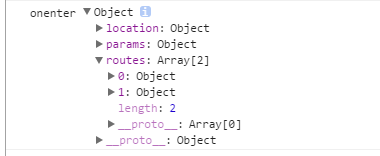
2.onLeave:与onEnter类似,nextState属性不同
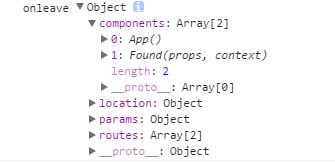
3.onChange(prevState, nextState, replace, callback?) ,用于子路由,
进入该路由的某个子路由是触发,或者改变query,hash
一旦添加onChange属性,则子路由通过onChangeHook决定,Link不起作用
六、组件与路由的一一对应关系,按需加载组件
<Route path="follow" component={ Follow }></Route> // this.props.children;
<Route path="follow" component={ {main:Follow, sidebar: Sidebar} }></Route> // const { main, sidebar } = this.props;
异步加载组件,使用(需要加上 require.ensure([], (require) => {}) 实现代码分割
getComponent(nextState, callback) && getComponents(nextState, callback)
cb(err, component)
getComponent(nextState, cb) {
require.ensure([], (require) => {
cb(null, require('./components/Calendar'))
})
}
七、每一个Route组件的属性
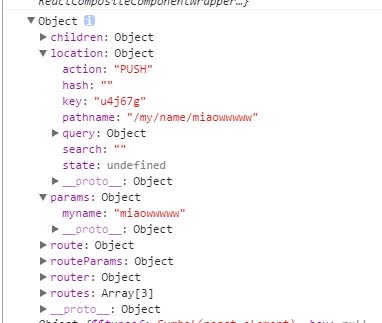
八、另一种路由配置的方式
const selectRouter = {
path:'select',
component: Select
}
const foundRouter = {
path:'found',
component: Found
}
const myRouter = {
path:'my',
getComponent(nextState,cb) {
cb(null, My)
}
}
// import Follow from './components/Follow.js';
const followRouter = {
path:'follow',
getComponent(nextState,cb) {
require.ensure([], (require) => {
cb(null, require('./components/Follow'))
})
}
// getComponent(nextState, cb) {
// cb(null, Follow)
// }
}
const rootRouter = {
path: '/',
component: App,
// indexRoute: {component:IndexApp},
childRoutes: [
selectRouter,
foundRouter,
followRouter,
// require('./components/Follow.index'),
myRouter
]
}
// const rootRouter = {
// path: '/',
// component: App,
// getIndexRoute(partialNextState, cb) {
// cb(null, {compoment:IndexApp});
// },
// getChildRoutes(location, cb) {
// cb(null, [
// selectRouter,
// foundRouter,
// followRouter,
// myRouter
// ])
// }
// }
render(
<Router history={browserHistory} routes={rootRouter} />,
document.getElementById('root')
)
代码分割的注意事项:
1. require.ensure中分割的组件,需要使用module.export 暴露出来
module.exports = xxx; //可获取xxx组件
export default xxx // 不可获取xxx组件
2. getComponent,getComponents,getIndexRoute,getChildRoutes只是实现了异步加载,要实现代码分割还是要使用require.ensure
react-router 学习笔记的更多相关文章
- React Router学习笔记(转自阮一峰老师博客)
React Router是一个路由库,通过管理URL来实现组件切换和状态转变. 1.安装和使用 $ npm install -S react-router 在使用时,作为React组件导入 impor ...
- React 入门学习笔记整理目录
React 入门学习笔记整理(一)--搭建环境 React 入门学习笔记整理(二)-- JSX简介与语法 React 入门学习笔记整理(三)-- 组件 React 入门学习笔记整理(四)-- 事件 R ...
- The Road to learn React书籍学习笔记(第二章)
The Road to learn React书籍学习笔记(第二章) 组件的内部状态 组件的内部状态也称为局部状态,允许保存.修改和删除在组件内部的属性,使用ES6类组件可以在构造函数中初始化组件的状 ...
- The Road to learn React书籍学习笔记(第三章)
The Road to learn React书籍学习笔记(第三章) 代码详情 声明周期方法 通过之前的学习,可以了解到ES6 类组件中的生命周期方法 constructor() 和 render() ...
- React Native 学习笔记--进阶(二)--动画
React Native 进阶(二)–动画 动画 流畅.有意义的动画对于移动应用用户体验来说是非常必要的.我们可以联合使用两个互补的系统:用于全局的布局动画LayoutAnimation,和用于创建更 ...
- React Redux学习笔记
React Router React Router 使用教程 Redux中间件middleware [译]深入浅出Redux中间件 Redux学习之一:何为middleware? ES6 ES6新特性 ...
- React+Redux学习笔记:React+Redux简易开发步骤
前言 React+Redux 分为两部分: UI组件:即React组件,也叫用户自定义UI组件,用于渲染DOM 容器组件:即Redux逻辑,处理数据和业务逻辑,支持所有Redux API,参考之前的文 ...
- The Road to learn React书籍学习笔记(第一章)
react灵活的生态圈 Small Application Boilerplate: create-react-app Utility: JavaScript ES6 and beyond Styli ...
- React Router学习
React Router教程 本教程引用马伦老师的的教程 React项目的可用的路由库是React-Router,当然这也是官方支持的.它也分为: react-router 核心组件 react-ro ...
- React 入门学习笔记整理(九)——路由
(1)安装路由 React-router React-router提供了一些router的核心api,包括Router, Route, Switch等,但是它没有提供dom操作进行跳转的api. Re ...
随机推荐
- fuel健康检查Heat失败的原因
service openstack-heat-engine restart chkconfig --level 2345 openstack-heat-engine on
- winform无法查看设计器
在代码中右键无法查看设计器.将无效的引用去除,重新生成即可.
- 滚动时div的背景图片随之滚动
在浏览一些网站时发现有一种效果是当滚动时看到某一DIV的背景也会随之滚动,如下: 当滚动时内容位置保持不变,但是内容后面的背景却在随着滚动.随之我通过审查元素看到了其是通过background-pos ...
- Express 简介
Express 简介 Express 是一个简洁而灵活的 node.js Web应用框架, 提供了一系列强大特性帮助你创建各种 Web 应用,和丰富的 HTTP 工具. 使用 Express 可以快速 ...
- IIS Default Web Site : The service did not response to the start or control request in a timely fashion
IIS Default Web Site无法启动,提示错误:The service did not response to the start or control request in a time ...
- iOS开发——modifying the autolayout engine from a background thread
很多时候,我们需要用到多线程的东西,比如红外线检测是否有人经过.这种情况需要搞个子线程在后台不断的检测,这个线程可能是第三方提供的,你调用它给的方法,然后显示提示框的时候,问题就来了. 提示信息:Th ...
- iOS9网络适配
今天升级Xcode7.0,发现网络访问失败. 输出错误信息:The resource could not be loaded because the App Transport Security po ...
- 三星note4,微信公众号开发,页面闪退
在做微信公众号开发时,使用三星note4测试,有一个select框闪退的问题出现. 出现该问题的原因是该选择框,设置了appearance:none;属性.查找了官方解释是: 所有主流浏览器都不支持 ...
- IOS开发中各种型号的分辨率及软件图标的制作
IOS中各手机的分辨率为: 5.5寸: 1242*2208;4.7寸: 750*1334;4.0寸: 640*1136;3.5寸: 640*960; 软件的图标有以下需求(注意选中右侧红色框中这一条) ...
- 理解Twisted与非阻塞编程
先来看一段代码: # ~*~ Twisted - A Python tale ~*~ from time import sleep # Hello, I'm a developer and I mai ...
