cobbler部署安装
挂载光驱
# mount /dev/cdrom /mnt/
安装cobbler所需软件
# yum install cobbler cobbler-web dhcp tftp-server pykickstart httpd -y
出现一下报错需要手动指定版本安装Django
cobbler-web-2.6.-.el6.noarch (epel) Requires: Django >= 1.4 # pip install Django==1.5.
重启httpd服务
# /etc/init.d/httpd restart
启动cobbler
# /etc/init.d/cobblerd start # cobbler check : The 'server' field in /etc/cobbler/settings must be set to something other than localhost, or kickstarting features will not work. This should be a resolvable hostname or IP for the boot server as reachable by all machines that will use it. : For PXE to be functional, the 'next_server' field in /etc/cobbler/settings must be set to something other than 127.0.0.1, and should match the IP of the boot server on the PXE network. : some network boot-loaders are missing from /var/lib/cobbler/loaders, you may run 'cobbler get-loaders' to download them, or, if you only want to handle x86/x86_64 netbooting, you may ensure that you have installed a *recent* version of the syslinux package installed and can ignore this message entirely. Files in this directory, should you want to support all architectures, should include pxelinux., menu.c32, elilo.efi, and yaboot. The 'cobbler get-loaders' command is the easiest way to resolve these requirements. : change 'disable' to 'no' in /etc/xinetd.d/rsync : file /etc/xinetd.d/rsync does not exist : debmirror package is not installed, it will be required to manage debian deployments and repositories : The default password used by the sample templates for newly installed machines (default_password_crypted in /etc/cobbler/settings) is still set to 'cobbler' and should be changed, try: "openssl passwd -1 -salt 'random-phrase-here' 'your-password-here'" to generate new one : fencing tools were not found, and are required to use the (optional) power management features. install cman or fence-agents to use them
修改cobbler设置的配置
vim /etc/cobbler/settings server: 10.0.0.7 next_server: 10.0.0.7 manage_dhcp: # openssl passwd - -salt 'oldboy' 'oldboy' $$oldboy$fXF8f078vI9J/q9XyXA8e/ default_password_crypted: "$1$oldboy$fXF8f078vI9J/q9XyXA8e/"
修改xinetd 的rsync配置
# vim /etc/xinetd.d/rsync disable=no
重启 xinetd
# /etc/init.d/xinetd restart
重启cobbler
# /etc/init.d/cobblerd restart
再次check一下
: some network boot-loaders are missing from /var/lib/cobbler/loaders, you may run 'cobbler get-loaders' to download them, or, if you only want to handle x86/x86_64 netbooting, you may ensure that you have installed a *recent* version of the syslinux package installed and can ignore this message entirely. Files in this directory, should you want to support all architectures, should include pxelinux., menu.c32, elilo.efi, and yaboot. The 'cobbler get-loaders' command is the easiest way to resolve these requirements. : file /etc/xinetd.d/rsync does not exist #其实存在忽略 : debmirror package is not installed, it will be required to manage debian deployments and repositories : fencing tools were not found, and are required to use the (optional) power management features. install cman or fence-agents to use them 其他几个可以忽略
更dhcp模板
# vim /etc/cobbler/dhcp.template
subnet 10.0.0.0 netmask 255.255.255.0 {
option routers 10.0.0.2;
option domain-name-servers 114.114.114.114;
option subnet-mask 255.255.255.0;
range dynamic-bootp 10.0.0.100 10.0.0.200;
同步配置 自动生成dhcpd.conf
# cobbler sync # cat /etc/dhcp/dhcpd.conf
cobbler日志
[root@linux-node1 cobbler]# cd /var/log/cobbler/ [root@linux-node1 cobbler]# ls anamon cobbler.log kicklog syslog tasks
导入镜像
# cobbler import --path=/mnt/ --name=CentOS-7.1-x86_64 --arch=x86_64 # cd /var/www/cobbler/ks_mirror/ # ls
上传配置文件
# cd /var/lib/cobbler/kickstarts/ # rz rz waiting to receive. Starting zmodem transfer. Press Ctrl+C to cancel. Transferring cobbler-CentOS-7.1-x86_64.cfg... % KB KB/sec :: Errors
改名
cd /var/lib/cobbler/kickstarts/ # mv cobbler-CentOS-7.1-x86_64.cfg CentOS-7.1-x86_64.cfg # cobbler list # cobbler profile report # cobbler profile edit --help
设置cobbler的参数
#cobbler profile edit --name=CentOS-7.1-x86_64 --kickstart=/var/lib/cobbler/kickstarts/CentOS-7.1-x86_64.cfg
删除一个错误的镜像
# cobbler profile remove --name=CentOS-7.1-CentOS-7.1-x86_64
更改网卡名为eth0
# cobbler profile edit --name=CentOS-7.1-x86_64 --kopts='net.ifnames=0 biosdevname=0'
再次同步配置
# cobbler sync
电源固件开机
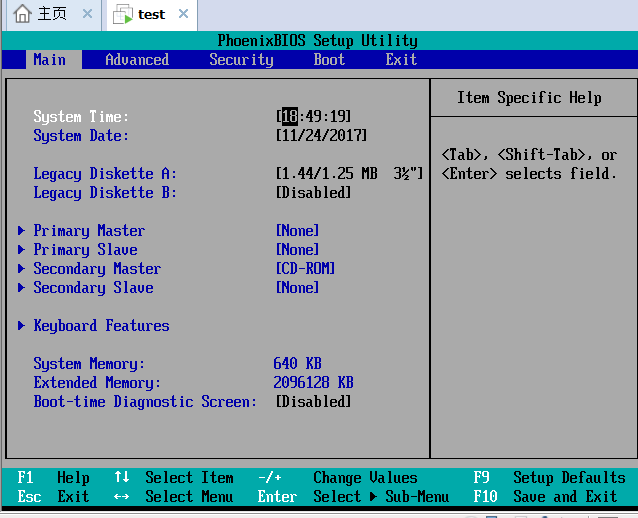
设置网卡启动 用加号控制 移到最上面 保存退出
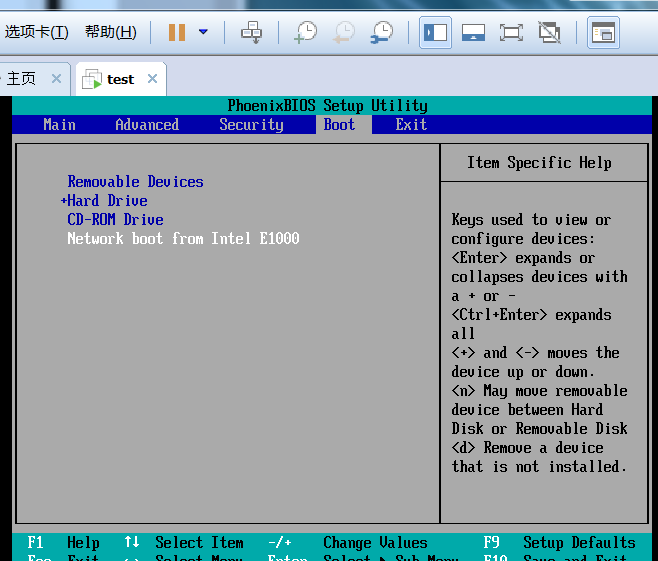
修改Cobbler提示
# vim /etc/cobbler/pxe/pxedefault.template MENU TITLE Cobbler By BenjaminYang | http://www.cnblogs.com/benjamin77/
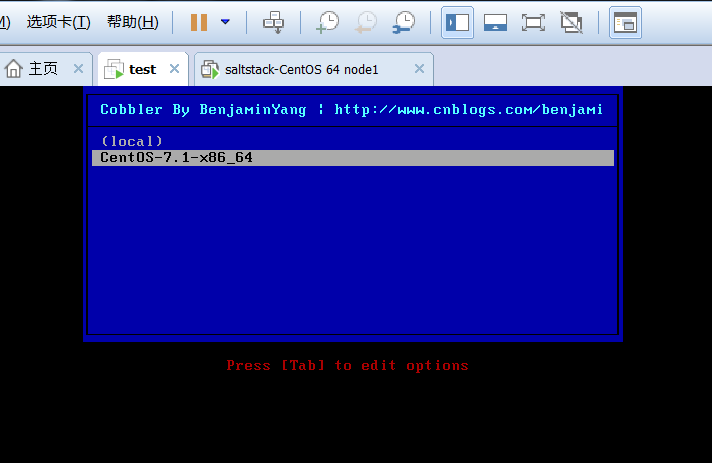
同步cobbler
# cobbler sync
cobbler部署安装的更多相关文章
- cobbler部署安装CentOS6.8
Linux运维:cobbler : 矮哥linux运维群:93324526 学习cobbler的话,必须先搞懂kickstart,原理不是,不懂如何排错. kickstart部署请点击这里 1. Co ...
- Cobbler自动化安装部署系统
自动化安装部署 https://www.cnblogs.com/nulige/p/6796593.html PXE+Kickstart工作原理 pxe+kickstart工作流程 网卡上的pxe芯片有 ...
- 末学者笔记--Centos7系统部署cobbler批量安装系统
[前言]: cobbler是一个可以实现批量安装系统的Linux应用程序.它有别于pxe+kickstart,cobbler可以实现同个服务器批量安装不同操作系统版本. 系统环境准备及其下载cob ...
- 基于CentOS7系统部署cobbler批量安装系统(week3_day5_part1)-技术流ken
前言 cobbler是一个可以实现批量安装系统的Linux应用程序.它有别于pxe+kickstart,cobbler可以实现同个服务器批量安装不同操作系统版本. 系统环境准备及其下载cobbler ...
- centos7系统部署cobbler批量安装系统
系统环境: 一.开启两个网卡.一个仅主机模式,一个桥接模式,主机模式对内提供cobbler服务 [root@localhost ~]# ip a 1: lo: <LOOPBACK,UP,LOWE ...
- 基于Centos7系统部署cobbler批量安装系统
前言 cobbler是一个可以实现批量安装系统的Linux应用程序.它有别于pxe+kickstart,cobbler可以实现同个服务器批量安装不同操作系统版本 系统环境的准备及下载cobbler 一 ...
- 006-(成功环境记录)基于Centos7系统部署cobbler批量安装系统
1.1 cobbler简介 Cobbler是一个Linux服务器安装的服务,可以通过网络启动(PXE)的方式来快速安装.重装物理服务器和虚拟机,同时还可以管理DHCP,DNS等. Cobbler可以使 ...
- Cobbler批量安装Ubuntu/CentOS系统
2013-07-25 一.安装和修改cobbler配置 1. Cobbler不在CentOS的基本源中,需要导入EPEL源升级软件包, 确保epel-release包的版本为最新,当前最新版本为 ...
- cobbler部署
1.cobbler介绍 Cobbler是一个快速网络安装linux的服务,而且在经过调整也可以支持网络安装windows.该工具使用python开发,小巧轻便(才15k行python代码),使用简单的 ...
随机推荐
- Week2 Teamework from Z.XML 软件分析与用户需求调查(五)从对比中看见必应助手发展空间
本文将主要探讨软件功能前景(浮动头像界面,升级式角色),找出与bing助手相类似功能的资深软件,分析这些软件的发展趋势和用户体验,从历史的角度来评测bing助手的某些功能的前景. 1.浮动头像界面-曲 ...
- 判断python字典中key是否存在的两种方法
今天来说一下如何判断字典中是否存在某个key,一般有两种通用做法,下面为大家来分别讲解一下: 第一种方法:使用自带函数实现. 在python的字典的属性方法里面有一个has_key()方法,这个方法使 ...
- LTE中基于S1的切换
1:源eNodeB决定进行基于S1的切换.S1切换的原因可能是源eNodeB和目标eNodeB之间不存在X2连接,或者源eNodeB根据其他情况作出的判断. 2:源eNodeB向源MME发送Hando ...
- onkeypress,onkeyup,onkeydown区别
onkeypress 这个事件在用户按下并放开任何字母数字键时发生.系统按钮(例如,箭头键和功能键)无法得到识别. onkeyup 这个事件在用户放开任何先前按下的键盘键时发生. onkeydown ...
- JSR330的注解和spring的原生注解的比较
下面的图比较了JSR330和spring的原生注解.其实在大多数场合下他们之间可以互相代替.有可能spring写注解时参考了JSR330的注解:
- 用实例工厂的方法实例化bean
在实例化bean时,除了setter,constructor方法外,还有实例工厂方法,和静态工厂方法. 看代码: People类的代码如下: package com.timo.domain; publ ...
- LwIP - raw/callback API、协议栈API(sequential API)、BSD API(或者说 SOCKET API)
1.使用raw/callback API编程,用户编程的方法是向内核注册各种自定义的回调函数,回调函数是与内核实现交换的唯一方式. recv_udp, accept_function, sent_tc ...
- Spring学习-- Bean 的作用域
Bean 的作用域: 在 Spring 中 , 可以在 <bean> 元素的 scope 属性里设置 bean 的作用域. 默认情况下 , Spring 只为每个在 IOC 容器里声明的 ...
- ORACLE中根据生日得到年龄
create or replace function F_GETAGE(dateofbirth date) return varchar2 is begin ) then ); else ) then ...
- Notepad++64插件安装方法
首先通过https://github.com/bruderstein/nppPluginManager/releases下载"nppPluginManager",下载解压后放到对应 ...
