二维码的扫描和生成--第三方开源--ZXing
ZXing的二维码功能的提取lib下载地址:https://github.com/xuyisheng/ZXingLib
1.扫描二维码:
我们扫描就是要用到这个CaptureActivity类,直接把上面下载地址里面下载了里面的libzxing作为Module,如下图:
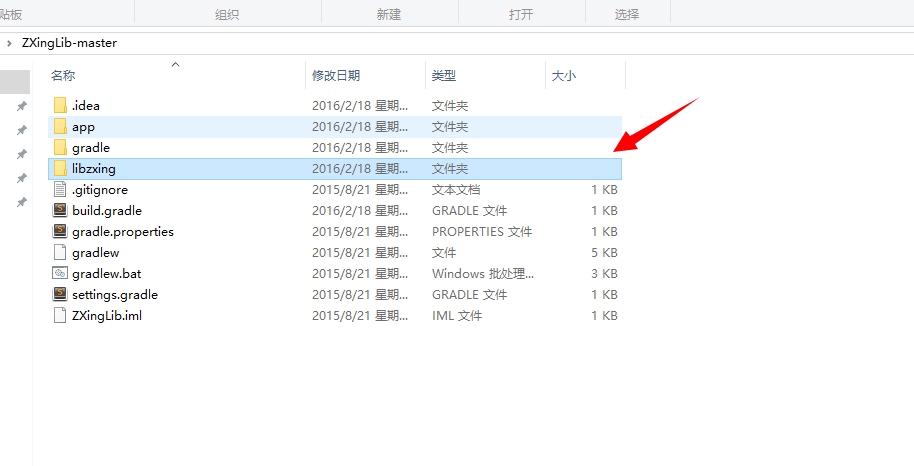
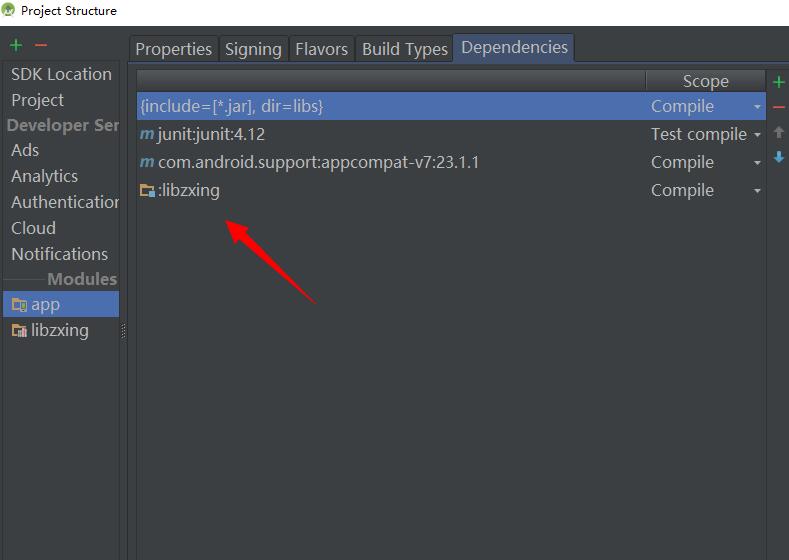
首先加上权限:
<!-- 相机 -->
<uses-permission android:name="android.permission.CAMERA" />
<!-- 振动 -->
<uses-permission android:name="android.permission.VIBRATE" />
我们既然把它作为Module了,那么我们也是可以拿来直接用,这里我们可以直接把依赖里面的关于CaptureActivity类的AndroidManifest.xml的注册信息拷贝过来放在我们这个项目中:
<activity
android:name="com.xys.libzxing.zxing.activity.CaptureActivity"
android:configChanges="orientation|keyboardHidden"
android:screenOrientation="portrait"
android:theme="@android:style/Theme.NoTitleBar.Fullscreen"
android:windowSoftInputMode="stateAlwaysHidden"> </activity>
我们在activity_main.xml中声明一个Button:
<Button
android:id="@+id/btnSan"
android:layout_width="match_parent"
android:layout_height="wrap_content"
android:text="扫描二维码" />
在JAVA代码中,初始化后添加点击事件:
findViewById(R.id.btnSan).setOnClickListener(new View.OnClickListener() {
@Override
public void onClick(View v) {
startActivityForResult(new Intent(MainActivity.this, CaptureActivity.class), 0);
}
});
查看返回的结果就在activity_main.xml中添加一个TextView查看:
<TextView
android:id="@+id/tv_content"
android:layout_width="wrap_content"
android:layout_height="wrap_content" />
初始化后再JAVA代码中添加返回的代码:
@Override
protected void onActivityResult(int requestCode, int resultCode, Intent data) {
// TODO Auto-generated method stub
super.onActivityResult(requestCode, resultCode, data);
if (resultCode == RESULT_OK) {
String result = data.getExtras().getString("result");
tv_content.setText(result);
}
}
这样我们就可以看到返回的东西了,下面以微信为例子得到的结果:


2.生成二维码:
二维码生成起来,我们需要三个元素,要生成的内容,生成的按钮,生成内容的存放,所以我们layou_main.xml里面要添加这样的
<EditText
android:id="@+id/et_input"
android:layout_width="match_parent"
android:layout_height="wrap_content"
android:layout_below="@+id/tv_content"
android:layout_marginTop="10dp"
android:hint="请输入要生成的二维码文字" /> <Button
android:id="@+id/btn_generate"
android:layout_width="match_parent"
android:layout_height="wrap_content"
android:layout_below="@+id/et_input"
android:layout_marginTop="10dp"
android:text="生成二维码" /> <ImageView
android:id="@+id/img"
android:layout_width="wrap_content"
android:layout_height="wrap_content"
android:layout_below="@+id/btn_generate"
android:layout_centerHorizontal="true"
android:layout_marginTop="10dp" />
我们把这几个控件都初始化一下,然后在Button的点击事件中写:
findViewById(R.id.btn_generate).setOnClickListener(new View.OnClickListener() {
@Override
public void onClick(View v) {
String str = et_input.getText().toString();
if (str.equals("")) {
Toast.makeText(MainActivity.this, "不能为空", Toast.LENGTH_SHORT).show();
} else {
// 位图
try {
/**
* 参数:1.文本 2 3.二维码的宽高 4.二维码中间的那个logo
*/
Bitmap bitmap = EncodingUtils.createQRCode(str, 500, 500, null);
// 设置图片
img.setImageBitmap(bitmap);
} catch (Exception e) {
// TODO Auto-generated catch block
e.printStackTrace();
}
}
}
});
我们来运行一下,二维码就简单的生成了:

当然这个是没有logo的,如果需要添加logo的话,只需要把
Bitmap bitmap = EncodingUtils.createQRCode(str, 500, 500, null);
后面的null改为自己需要的logo就可以了

下面是完整的代码:
<?xml version="1.0" encoding="utf-8"?>
<RelativeLayout xmlns:android="http://schemas.android.com/apk/res/android"
xmlns:tools="http://schemas.android.com/tools"
android:layout_width="match_parent"
android:layout_height="match_parent"
android:paddingBottom="@dimen/activity_vertical_margin"
android:paddingLeft="@dimen/activity_horizontal_margin"
android:paddingRight="@dimen/activity_horizontal_margin"
android:paddingTop="@dimen/activity_vertical_margin"
tools:context="com.zzw.testerweima.MainActivity"> <Button
android:id="@+id/btnSan"
android:layout_width="match_parent"
android:layout_height="wrap_content"
android:text="扫描二维码" /> <TextView
android:id="@+id/tv_content"
android:layout_width="wrap_content"
android:layout_height="wrap_content"
android:layout_below="@+id/btnSan"
android:layout_centerHorizontal="true"
android:layout_marginTop="10dp" /> <EditText
android:id="@+id/et_input"
android:layout_width="match_parent"
android:layout_height="wrap_content"
android:layout_below="@+id/tv_content"
android:layout_marginTop="10dp"
android:hint="请输入要生成的二维码文字" /> <Button
android:id="@+id/btn_generate"
android:layout_width="match_parent"
android:layout_height="wrap_content"
android:layout_below="@+id/et_input"
android:layout_marginTop="10dp"
android:text="生成二维码" /> <ImageView
android:id="@+id/img"
android:layout_width="wrap_content"
android:layout_height="wrap_content"
android:layout_below="@+id/btn_generate"
android:layout_centerHorizontal="true"
android:layout_marginTop="10dp" />
</RelativeLayout>
package com.zzw.testerweima; import android.content.Intent;
import android.graphics.Bitmap;
import android.support.v7.app.AppCompatActivity;
import android.os.Bundle;
import android.util.Log;
import android.view.View;
import android.widget.EditText;
import android.widget.ImageView;
import android.widget.TextView;
import android.widget.Toast; import com.xys.libzxing.zxing.activity.CaptureActivity;
import com.xys.libzxing.zxing.encoding.EncodingUtils; public class MainActivity extends AppCompatActivity { private TextView tv_content;
private EditText et_input;
private ImageView img; @Override
protected void onCreate(Bundle savedInstanceState) {
super.onCreate(savedInstanceState);
setContentView(R.layout.activity_main);
tv_content = (TextView) findViewById(R.id.tv_content);
et_input = (EditText) findViewById(R.id.et_input);
img = (ImageView) findViewById(R.id.img); findViewById(R.id.btnSan).setOnClickListener(new View.OnClickListener() {
@Override
public void onClick(View v) {
startActivityForResult(new Intent(MainActivity.this, CaptureActivity.class), 0);
}
}); findViewById(R.id.btn_generate).setOnClickListener(new View.OnClickListener() {
@Override
public void onClick(View v) {
String str = et_input.getText().toString();
if (str.equals("")) {
Toast.makeText(MainActivity.this, "不能为空", Toast.LENGTH_SHORT).show();
} else {
// 位图
try {
/**
* 参数:1.文本 2 3.二维码的宽高 4.二维码中间的那个logo
*/
Bitmap bitmap = EncodingUtils.createQRCode(str, 500, 500, null);
// 设置图片
img.setImageBitmap(bitmap);
} catch (Exception e) {
// TODO Auto-generated catch block
e.printStackTrace();
}
}
}
});
} @Override
protected void onActivityResult(int requestCode, int resultCode, Intent data) {
// TODO Auto-generated method stub
super.onActivityResult(requestCode, resultCode, data);
if (resultCode == RESULT_OK) {
String result = data.getExtras().getString("result");
Log.d("Main", result);
tv_content.setText(result);
}
}
}
二维码的扫描和生成--第三方开源--ZXing的更多相关文章
- Android高级控件(三)—— 使用Google ZXing实现二维码的扫描和生成相关功能体系
Android高级控件(三)-- 使用Google ZXing实现二维码的扫描和生成相关功能体系 摘要 现在的二维码可谓是烂大街了,到处都是二维码,什么都是二维码,扫一扫似乎已经流行到习以为常了,今天 ...
- Android高级控件(三)—— 使用Google ZXing实现二维码的扫描和生成相关功能体系
Android高级控件(三)-- 使用Google ZXing实现二维码的扫描和生成相关功能体系 摘要 如今的二维码可谓是烂大街了.到处都是二维码.什么都是二维码,扫一扫似乎已经流行到习以为常了,今天 ...
- Android - Zxing实现二维码的扫描与生成
Zxing: Zxing是一个开放源码,用java实现的多种格式的1D/2D条码图像处理库,它包含了联系到其他语言的端口.可以实现使用手机内置摄像头完成条形码的扫描以及解码. github: ...
- android 使用开源库zxing生成二维码,扫描二维码【转】
转自:http://blog.csdn.net/qq_16064871/article/details/52422723 zxing是一个开放源码的,用Java实现的多种格式的1D/2D条码图像处理库 ...
- 在UniApp的H5项目中,生成二维码和扫描二维码的操作处理
在我们基于UniApp的H5项目中,需要生成一些二维码进行展示,另外也需要让用户可以扫码进行一定的快捷操作,本篇随笔介绍一下二维码的生成处理和基于H5的扫码进行操作.二维码的生成,使用了JS文件wea ...
- QRCode 扫描二维码、扫描条形码、相册获取图片后识别、生成带 Logo 二维码、支持微博微信 QQ 二维码扫描样式
目录 功能介绍 常见问题 效果图与示例 apk Gradle 依赖 布局文件 自定义属性说明 接口说明 关于我 功能介绍 根据之前公司的产品需求,参考 barcodescanner 改的,希望能帮助到 ...
- ios中二维码的使用之二: 二维码的扫描
二维码的扫描: 1,导入支持框架,<AVFoundation/AVFoundation.h> 2 ,扫描:
- Android下二维码的扫描
Android平台下 二维码的扫描一般采用: Zxing:参考地址 Zxing功能比较强大,支持条形码和二维码的扫描,用的人也比较多,但是Zxing太大,一般开发简单的app,用起来比较麻烦. 所以网 ...
- 【转】 Android 基于google Zxing实现对手机中的二维码进行扫描--不错
原文网址:http://blog.csdn.net/xiaanming/article/details/14450809 转载请注明出处:http://blog.csdn.net/xiaanming/ ...
随机推荐
- python 中 for使用小技巧
testDict = {i: i * i for i in xrange(10)} testSet = {i * 2 for i in xrange(10)} print(testSet) print ...
- mongodb文档支持的数据类型
版权声明:转载请标明来源. https://blog.csdn.net/u014285882/article/details/25510377 1. 存储类型 mongodb文档相似于json,但不是 ...
- BDC程序步骤
(1)记录屏幕操作: (2)产生相关程序和数据格式文件: (3)调整数据文件: (4)运行BDC产生的程序读取文件导入数据: (5)源代码分析: (6)用BDC 导入单据: 在理解ABAP 开发的sc ...
- 神奇的Timer
最近的一个项目有一些地方需要用到定时功能,在设计过程中,突然发现.net的Timer类居然还有很多我以前没有用过的功能,这里就跟大家分享一下 注:这里的Timer类特指System.Threading ...
- npm-folders
npm-folders Executable(可执行程序) 在全局模式下,可执行程序被链接到Unix的{prefix}/bin目录下,或者是Windows的{prefix}目录下. 在本地模式下,可执 ...
- b和strong,i与em的区别
html语义化标签: 1)title与h1的区别 title与H1是不能划等号的 1.H1是大标题的意思.一般出现网页文章页面,作用如同一张报纸的大标题,使用读者在没看内容之前就 大概了解本文的旨意, ...
- Java底层代码实现多文件读取和写入
需求: "E:/data/"目录下有四个文件夹,如下: 每个文件夹下有几个.csv文件,如下: 将每个文件夹下的.csv文件合并成一个以该文件夹命名的.csv文件. 做法: 找到& ...
- 每天一个Linux命令(62)rcp命令
rcp代表"remote file copy"(远程文件拷贝). (1)用法: 用法: rcp [参数] [源文件] [目标文件] (2)功能: ...
- node中session存储与销毁,及session的生命周期
1.首先在使用session之前需要先配置session的过期时间等,在入口文件app.js中 app.use(express.session({ cookie: { maxAge: config.g ...
- goseq
goseq是一个R包,用于寻找GO terms,即基因富集分析. GO terms是标准化描述基因或基因产物的词汇,包括三方面,cellular component,molecular funcito ...
