Customize Netbeans Platform Splash Screen and About Dialog
原帖一直打不开,通过谷歌翻译找到的
http://blogs.kiyut.com/tonny/2007/10/18/customize-netbeans-platform-splash-screen-and-about-dialog/
http://translate.google.com.hk/translate?hl=zh-CN&sl=en&tl=zh-CN&u=http%3A%2F%2Fblogs.kiyut.com%2Ftonny%2F2007%2F10%2F18%2Fcustomize-netbeans-platform-splash-screen-and-about-dialog%2F&anno=2
————————————————————————————————————————————————————————————————————
Inspiration and Expression
KIYUT Developer Blog
Customize Netbeans Platform Splash Screen and About Dialog
October 18th, 2007 | by Tonny Kohar |
During development of our product Sketsa SVG Editor , we need to customize the default Netbeans Platform About Dialog and splash screen as part our product branding.

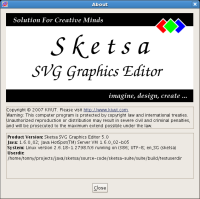
Note: this is tested on Netbeans IDE 6-beta1
Customize the Splash Screen
Create the image using any image editor application to suit your particular branding. If you want to have single image for both splash and about dialog, please make sure the image have dimension 259×252 px, so it will fit nicely with the available image space in the about dialog.
Note: the about dialog will automatically use the splash screen image, if it is not supplied with its own image to use.
Update: On Netbeans 6 beta2, it no longer share the splash and about image, so you need to have two files ready: splash.gif and about.png
Now on the project suite node right click and choose properties, and go to Build-Splash Screen section. Click the browse and select your desired image for the splash screen.
In this dialog you may also customize the progress bar and running text color, size, and position
Customize the About Dialog
On the about dialog you may customize the copyright info using the following methods. In the project suite (under File, not project) expand the branding folder as show in the image

Add the following in the Bundle.properties
LBL_Copyright =< div style\ = "font-size \: 12pt; font-family \: Verdana, 'Verdana CE', Arial, 'Arial CE', 'Lucida Grande CE', lucida, 'Helvetica CE', sans-serif; " > |
Customize the About Dialog Image (Optional)
If you need to have different image for splash and about dialog, you need to supply the about image file.
The image must be named about.png (not gif) with dimension 259×252 px.
The file about.png must be placed under
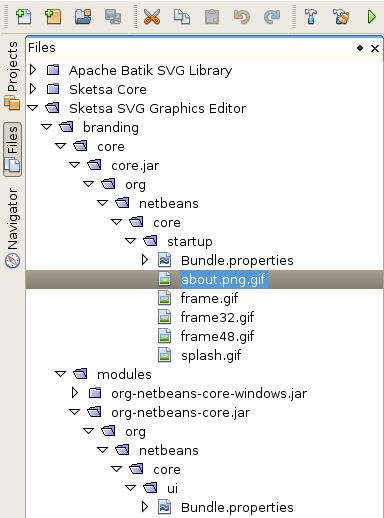
Tags: Branding , Java , Netbeans Platform , Sketsa , Trick
41 Responses to “Customize Netbeans Platform Splash Screen and About Dialog”
By Azlan Aziz on Dec 17, 2007 | Reply
Dear Tony,
Thanks for the article.
I have managed to customize the About dialog box in NB6. However, how do I change the link (www.netbeans.org) when the top image is double clicked?
Thanks
By Tonny Kohar on Dec 18, 2007 | Reply
To customize the link for the About image, you need to add the
following into the org-netbeans-core.jar bundle.properties (the
bundle.properties where you set LBL_Copyright)URL_ON_IMG = http : //www.kiyut.com/
By Tom Wheeler on Feb 14, 2008 | Reply
Hi Tonny: I just wanted to drop a quick note to say that this blog entry really helped me today when I was trying to remember where the URL_ON_IMG property gets set. Nice work!
By Jaideep Ganguli on Feb 24, 2008 | Reply
Hi Tonny: I tried this with NetBeans IDE 6.0 (Build 200711261600) and it doesn't seem to be picking up my branding. It does pick up the Branding image but not the URL_ON_IMG and LBL_Copyright. Any ideas if this changed since the Beta version.
Thanks very much.
By Tonny Kohar on Feb 25, 2008 | Reply
@Jaideep
As far as I know, it is working up to Netbeans 6.0.1, because we use it. Please make sure you put your branding in the correct bundle.properties and folder (core and module folder is different).
Also note that since Netbeans 6-beta2, it no longer share splash and about image, so you need both of them
By Emmanuel on Mar 12, 2008 | Reply
Nice tutorial, I've been trying to know how to do this for the past 6 months!!!
THANKS!
By Steve Nelson on Mar 26, 2008 | Reply
Thanks Tonny.
By the way, if the folder org-netbeans-core.jar is not there, you can create it along with the other folders org, netbeans, core and ui then create a Bundle.properties file and add the information in you have supplied.
By Isak on Jun 10, 2008 | Reply
Thanks
But beware: not only will you maybe have to make the correct directories, but also make sure the org/netbeans/etc. is within the org-netbeans-core.jar file.
Still works with NB6.1
By John on Jul 29, 2008 | Reply
I cannot get this to work. I am using the netbeans platform but not the IDE. I've been using Netbeans since 5.0 and have had branding working fine. However, with the upgrade to 6, my picture is no longer being used. Do I have to rename my branding jar to org-netbeans-core.jar? If not, where do I need to install it so netbeans uses it?
By Tonny Kohar on Jul 30, 2008 | Reply
@John
It is very important to use the correct folder structure and the naming of jar is very important as well.
By ufak on Feb 25, 2009 | Reply
Is the size 259×252 right?
It is a rectangle, not square.
I have my splash 432×266. It was made according to some splash image in NB 6.1.By Tonny Kohar on Feb 25, 2009 | Reply
@ufak
As far as I know Netbeans does not put a constraint for the image size. So you could use any reasonable size for the image.
By Tonny Kohar on Feb 25, 2009 | Reply
@ufak
Ahh almost forget. The important things is the folder structure, not the image size
By Ouaibsky on Mar 28, 2009 | Reply
Hi,
I have a question about splash image. I try to put an image with a blurred border. To do that my image has transparency color.
When i configure this image with netbeans wizard (project properties) ,
i can see that i have a splash.gif file (and when i open it into
netbeans, display it correct) but when i start my application, there is a
background color (blank) which is applied and my splash is so … ugly.Somebody has try this (a basic example is to make a splash with round corner) ?
can we use another image format ?
Thx
ChristopheBy Olivier on Apr 2, 2009 | Reply
Hi,
We have been trying to change the Application Icon. There is an option under Properties/Build but it does nothing. If you look at the help it says:
“Note that this icon does not set the executable's icon.
If you want to customize the executable's icon, you need to make use of
an external resource editor, many of which are freely available
on-line.”but they don't say what needs to be edited in the first place. Any help will be greatly appreciated.
By Tonny Kohar on Apr 2, 2009 | Reply
@Olivier
For Application icon, please see this blog entry
http://blogs.kiyut.com/tonny/2007/08/06/netbeans-platform-branding-and-version-info/ and add the following to the build-brand ant targetPlease make sure it is gif file not png file. And this is the icon for the window frame. it is not executable icon (Java is cross platform), so it does not depend on any executable (exe, sh, etc)
By Philip Joslin on Jun 3, 2009 | Reply
Thanks for this post on branding.
Can you tell me where to look to change the start page as well in
NetBeans or provide my own start page (when I run a module based on the
NetBeans IDE)? I see it in their “welcome” project in the NetBeans build, but I want to incorporate this into my own module (app). Thanks again.By Tonny Kohar on Jun 3, 2009 | Reply
@Philip
Although I never tried it, but by looking at the Netbeans source code,
the welcome screen/start page is easily customizable by the resource
branding and layer.xmlSo based on the above, I guess you can easily branding the welcome screen by branding the resource bundle as described in
http://blogs.kiyut.com/tonny/2008/02/13/netbeans-platform-localization-and-branding-trick/Another way, is to create you own welcome screen (it is just a TopComponent). But if you create your own you must implement your own url fetching.
note: I haven't tried branding welcome screen, so it might or might not works.
By Susan Montgomery on Jul 15, 2009 | Reply
I've got almost everything going for the about dialog. I have one problem with resizing the About dialog. I am using a different image for the splash and about because the splash image is too large for the About dialog. Is it possible to set the height and width of the About dialog in this situation?
Thanks for your branding posting. It was a huge help.
By Tonny Kohar on Jul 15, 2009 | Reply
@Susan
Unfortunately, as far as I know, there is no way to specify the width * height for the About Dialog explicitly.
However, you can influence the width (not height) by using the about.gif (width of the image) as the width of the About Dialog.
note: it is the width of the image plus some few pixel margin.
By Stevy on Aug 4, 2009 | Reply
How can I disable the link?
By Tonny Kohar on Aug 5, 2009 | Reply
@Stevy
If you mean disable the link on the About Dialog. then just leave url empty eg:
URL_ON_IMG =
By Sarah Kho on Aug 27, 2009 | Reply
Very good blog.
I though I should add that the branding folder which contains code and modules should be right inside the suite folder.Thanks for your blog.
By Savin on Oct 7, 2009 | Reply
Thanks for this post. I am starting with NetBeans Platform development using NB 6.7.
Created a platform application, was able to brand the splash screen but
for some reason the about dialog text does not seem to change. The image on the about dialog has changed. I tried as described above by adding LBL_Copyright in Bundle.properties under Branding/Modules…
Any help is greatly appreciated.By Tonny Kohar on Oct 7, 2009 | Reply
@Savin
The LBL_Copyright must be located under Branding/Modules/… in the suite
project (not in the module project) and make sure the path is correct.By Doug on Nov 19, 2009 | Reply
I recently upgraded my custom branded project from 6.5 to 6.7.1. If I run the application from NB, or if I run in debug mode, the images show as expected.
However, after building the distribution package, the images and all
other branding are no longer there, and the default values are used. Any ideas? Thank you.By Tonny Kohar on Nov 23, 2009 | Reply
@Doug,
Please try to clean and rebuild.
By Veronica Moreno on Feb 8, 2010 | Reply
Hello, I've been trying to change the about image. I did set the image.png in the startup folder, clean the project but it doesn't change it. Do I need to do something else?
By Tonny Kohar on Feb 9, 2010 | Reply
@Veronica
make sure the path is correct and it must be under project suite
By Veronica Moreno on Feb 9, 2010 | Reply
@Tonny
Thank you very much Tonny, I checked it and you were right! Thanks a lot
By Roxie on Mar 27, 2010 | Reply
Using NetBeans 6.8:
The project must include the platform11 / Core-UI Platform Module or the About menu item will not show up. The automatic resolver didn't include this module.
Also, the Feedreader sample's About screen worked with just the
splash.gif (no about.png) so apparently they've resolved that problem
too.
Thanks for all the hints here!By Tushar Joshi on Oct 4, 2010 | Reply
The latest NetBeans IDE version 6.9.1 has a good resource editor for Branding Platform applications.
We can change icons, splash screen, and even the resource text from
this dialog box and the related Bundle.properties files are
automatically written by that dialog box.IMO branding platform application in NetBeans has become a piece of cake. I am loving it.
with regards
Tushar Joshi, NagpurBy Magesh kumar on Oct 7, 2010 | Reply
HI,
Can you help me to create customized Start Page in Netbeans through Help->Start page.
Thanks,
Magesh kumar JBy Pankaj on Jan 10, 2011 | Reply
Hi,
I want to add some more information in the About Dialog for my product.
The default information displayed is :Product Version: NetBeans IDE 6.5 (Build 200811100001)
Java: 1.6.0_11; Java HotSpot(TM) Client VM 11.0-b16
System: Windows XP version 5.1 running on x86; Cp1252; en_US (nb)
Userdir: C:\Documents and Settings\user1\.netbeans\6.5I have seen the bundle.properties where you can specify the copyright information. But I also need to add some other information, the values of which will be populated dynamically.
EG: The Session start time or the user logged in.Can you please provide some help on this.
Thanks in advance.
-PankajBy Tonny Kohar on Jan 11, 2011 | Reply
@Pankaj
As far as I know, currently the About Dialog is not very customizable. You can only change a little bit through properties file.
So if you want to customize it, IMHO the best way is to hide the
original About Box through layer.xml, and create your own About Box and
put it into the layer.xml.By Pankaj on Jan 13, 2011 | Reply
@Tonny:
Thanks for your reply. Can you please let me know where I can find this layer.xml?By Tonny Kohar on Jan 14, 2011 | Reply
@Pankaj
For more info regarding layer.xml, please read the following
- http://wiki.netbeans.org/DevFaqSystemFilesystem
- http://wiki.netbeans.org/DevFaqModulesLayerFileand
- http://wiki.netbeans.org/DevFaqActionAddMenuBarOne of the simple ways, is to add action to the menu bar for displaying your own created About Dialog
By Darren on Jun 2, 2011 | Reply
hi,Tonny
after branding.click the image,netbeans will open the internal browser.I want to open a system default browser.how can I do.
Thanks
By Tonny Kohar on Jun 3, 2011 | Reply
@darren,
To enable external (system default browser), please include external html broswer under ide cluster.
To enable it:
- On the suite project, right click choose properties
- Go to Library section
- Under ide section, tick the external html browser
- As usual just rebuild and doneBy Dave on Jun 19, 2012 | Reply
I have a similar issue to Darren.
I have managed to change the url that is launched when clicking on the
about box image, but want it to open in the external (system default)
browser. My project is a maven project. Do I need to include an external html browser dependency?By Tonny Kohar on Jun 19, 2012 | Reply
@dave,
yes you need to include external html browser
Customize Netbeans Platform Splash Screen and About Dialog的更多相关文章
- Flutter - 给App增加启动屏幕(Splash Screen)并且设置背景颜色
先看一下效果图,启动图最好设置为png格式的透明图,以防图片填充不满的时候背景图会非常的煞白(Flutter 默认背景色是白色). 打开android\app\src\main\res\drawabl ...
- [PWA] Customize the Splash Screen of a PWA built with create-react-app
Android displays a splash screen for PWAs based on the icons and names you provide, but iOS just dis ...
- Xamarin Android -创建Splash Screen (一)
......(空话少说) Xamarin 开发的技术资料很少,通过学习,把自己的学习过程及其中碰到的问题与大家分享. Splash Screen 就是在应用程序启动时,出现的一张图片,一般App的Sp ...
- CREATE A LOADING SCENE / SPLASH SCREEN - UNITY
In the first scene or maybe the Main Menu scene of your game Create an Empty Gameobject. Call it wha ...
- iphone dev 入门实例7:How to Add Splash Screen in Your iOS App
http://www.appcoda.com/how-to-add-splash-screen-in-your-ios-app/ What’s Splash Screen? For those who ...
- Splash Screen开场屏在Android中的实现
很多网友可能发现近期Tencent推出的手机QQ Android版包含了一个开场屏Splash Screen载入效果,通常游戏或大型软件打开时可能需要一个释放解析资源的过程,需要一个前台的动画播放和后 ...
- 实现在Android开发中的Splash Screen开场屏的效果
很多网友可能发现近期Tencent推出的手机QQ Android版包含了一个开场屏Splash Screen载入效果,通常游戏或大型软件打开时可能需要一个释放解析资源的过程,需要一个前台的动画播放和后 ...
- Netbeans Platform 工程,免安装JDK
使用Netbeans 6.8 创建了一个Netbeans Platform 工程,以Zip形式发布后, 按照以下操作,可 以在客户端免安装JDK: 1. 从已安装JDK的计算机中,提取JDK:eg. ...
- Windows Phone Splash Screen
Why to use splash screen? Typically, you should use a splash screen in your app only if your app is ...
随机推荐
- md5代码实现
参考: 1.http://blog.csdn.net/iaccepted/article/details/8722444 2.http://hi.baidu.com/gh0st_lover/item/ ...
- 关于shape和selector和layer-list的drawable详细说明
在Android开发中,但凡涉及控件的的特效问题,<shape>,<selector>以及<layer-list>都是不可或缺的drawable.但是发现有同事并不 ...
- python函数getopt用法
python内建模块,用来处理命令行参数 格式:getopt(args, shortopts, longopts = []) 参数args一般是sys.argv[1:]sys.argv[0]表示执行文 ...
- centos7修改yum下载源为阿里源
在国内很多yum源不好用,所以改成国内的源很有必要 首先,切换到yum源目录 cd /etc/yum.repos.d 备份一下 sudo mv CentOS-Base.repo CentOS-Base ...
- 部署Redis 成windows服务
Redis是可以安装成windows服务的,开机自启动,命令如下: redis-server --service-install redis.windows.conf 安装完之后,就可看到Redis已 ...
- paste,两个文件相同行拼接在一起的shell命令
今天又学到一个命令,果然厉害 参考这里 http://blog.csdn.net/anders_zhuo/article/details/8461641
- centos7安装ifconfig命令
ifconfig命令是设置或显示网络接口的程序,可以显示出我们机器的网卡信息,可是有些时候最小化安装CentOS等Linux发行版的时候会默认不安装ifconfig等命令,这时候你进入终端,运行ifc ...
- ant-design 实现 搜索功能
1.逻辑代码 list.js /** * 用户列表页 */ import React,{ PureComponent } from 'react' import {connect} from 'rea ...
- C++高级进阶 第四季:const具体解释(二) 常量折叠
一.文章来由 const具体解释之二 二.const 取代 #define const最初动机就是取代 #define. const 优于 #define: (1) #define没有类型检查,con ...
- (转)C的代码是如何变成程序的
原文链接:http://blog.csdn.net/fz_ywj/article/details/8769825 C语言是一门典型的编译语言,源代码文件需要编译成目标代码文件才能运行.可以认为程序文件 ...
