微型 ORM 的第二篇 DapperLambda性能测试[Dapper比较篇]
由于这周比较忙,所以本来想做的性能测试,一直没时间,想想还是今天给补上吧
由于很多人都担心性能问题,封装之后跟Dapper的性能差距是多少,今天我给出我的测试方法,仅供参考.
- 创建IDbConnection;(DapperLambda 已经把IDbConnection封装在DbContext,所以创建的是DbContext)
public class DBHelper
{
private static string localStr = "server=(local);User ID=sa;Password=password01!;Database=LocalDB;Persist Security Info=True;Pooling=true;Max Pool Size=700";
public static DbContext GetContext()
{
return new DbContext().ConnectionString(localStr);
}
public static System.Data.IDbConnection GetDapperConnection()
{
return new System.Data.SqlClient.SqlConnection(localStr);
}
}
2.主要针对几个增删改查,几个做比较,但是用到Dapper比较简单,都是执行SQL+参数。。
1).查询语句的比较
public static long DapperSelect()
{
Stopwatch timer = new Stopwatch();
timer.Start();
Random r = new Random();
using (var conn = DBHelper.GetDapperConnection())
{
var item = conn.Query<Models.MobileForTest>("SELECT * FROM MobileForTest mft WHERE mft.ID=@ID", new { ID = r.Next(, ) });
}
timer.Stop();
return timer.ElapsedMilliseconds;
}
public static long DapperLambdaSQLSelect()
{ Stopwatch timer = new Stopwatch();
timer.Start();
Random r = new Random();
using (var context = DBHelper.GetContext())
{
var item = context.Sql("SELECT * FROM MobileForTest mft WHERE mft.ID=@ID", new { ID = r.Next(, ) }).QueryMany<MobileForTest>();
}
timer.Stop();
return timer.ElapsedMilliseconds;
}
public static long DapperLambdaSelectByID()
{ Stopwatch timer = new Stopwatch();
timer.Start();
Random r = new Random();
using (var context = DBHelper.GetContext())
{
var item = context.Select<MobileForTest>(r.Next(, ));
}
timer.Stop();
return timer.ElapsedMilliseconds;
}
public static long DapperLambdaSelectByLambda()
{ Stopwatch timer = new Stopwatch();
timer.Start();
Random r = new Random();
using (var context = DBHelper.GetContext())
{
var item = context.Select<MobileForTest>(p => p.ID == r.Next(, )).QueryMany();
}
timer.Stop();
return timer.ElapsedMilliseconds;
}
原本计划是起四个线程,在各自线程里调用相应的方法500次,取总耗时时间,发现线程启动的顺序,对测试的结果有明显的影响。因此改成同步的调用每个方法500次,取平均时长。测试结果如下如。
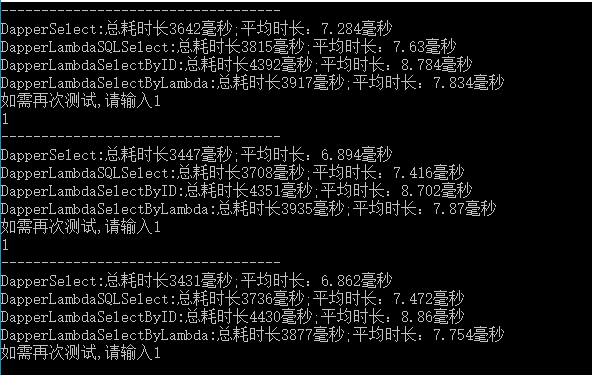
跟预期差不多是一致。
2.单条数据插入的
public static long DapperSQLInsert()
{
Stopwatch timer = new Stopwatch();
timer.Start();
using (var conn = DBHelper.GetDapperConnection())
{
conn.Execute(@"INSERT INTO [dbo].[MobileForTest]
([MobileHolder]
,[MobilePhone]
,[Status])
VALUES
(@MobileHolder
,@MobilePhone
,@Status)", new { MobileHolder = "InsterWithTran", MobilePhone = "", Status = });
}
timer.Stop();
return timer.ElapsedMilliseconds;
}
public static long DapperLambdaSQLInsert()
{
Stopwatch timer = new Stopwatch();
timer.Start();
using (var context = DBHelper.GetContext())
{
context.Sql(@"INSERT INTO [dbo].[MobileForTest]
([MobileHolder]
,[MobilePhone]
,[Status])
VALUES
(@MobileHolder
,@MobilePhone
,@Status)").Parameter("MobileHolder", "DapperLambdaSQLInsert")
.Parameter("MobilePhone", "")
.Parameter("Status", ).Execute();
}
timer.Stop();
return timer.ElapsedMilliseconds;
}
public static long DapperLambdaInsert()
{
List<MobileForTest> ls = new List<MobileForTest>();
Stopwatch timer = new Stopwatch();
timer.Start();
using (var context = DBHelper.GetContext())
{
context.Insert<MobileForTest>(new MobileForTest { MobileHolder = "DapperLambdaInsert", MobilePhone = "", Status = }).Execute();
}
timer.Stop();
return timer.ElapsedMilliseconds;
}
循环500次执行,取平均耗时。

3.更新方法测试
public static long DapperSQLUpdate()
{
Stopwatch timer = new Stopwatch();
timer.Start();
Random r = new Random();
using (var conn = DBHelper.GetDapperConnection())
{
conn.Execute("UPDATE MobileForTest SET MobileHolder = @MobileHolder WHERE ID=@ID", new { MobileHolder = "DapperSQLUpdate", ID = r.Next(, ) });
}
timer.Stop();
return timer.ElapsedMilliseconds;
}
public static long DapperLambdaSQLUpdate()
{
Stopwatch timer = new Stopwatch();
timer.Start();
Random r = new Random();
using (var context = DBHelper.GetContext())
{
context.Sql("UPDATE MobileForTest SET MobileHolder = @MobileHolder WHERE ID=@ID", new { MobileHolder = "DapperLambdaSQLUpdate", ID = r.Next(, ) }).Execute();
}
timer.Stop();
return timer.ElapsedMilliseconds;
}
public static long DapperLambdaUpdate()
{
Stopwatch timer = new Stopwatch();
timer.Start();
Random r = new Random();
using (var context = DBHelper.GetContext())
{
context.Update<MobileForTest>().Set(new { MobileHolder = "DapperLambdaUpdate" }).Where(p => p.ID == r.Next(, )).Execute();
}
timer.Stop();
return timer.ElapsedMilliseconds;
}

总体来说,测试的结果还在预期范围之类,在使用方便和些许的性能中各位抉择。如果有时间的话,考虑换掉Dapper,再重新比较一下。坚持。。。。
微型 ORM 的第二篇 DapperLambda性能测试[Dapper比较篇]的更多相关文章
- 微型 ORM 的第一篇 DapperLambda发布
引言:因为接触过多个ORM,但使用的时候都遇到了各自的一些不够理想的地方,从最早开始开始公司自己分装的,到后面用EF,以及Dapper和DapperExtensions 到现在用的FluentDat ...
- FluentData微型ORM
最近在帮朋友做一个简单管理系统,因为笔者够懒,但是使用过的NHibernate用来做这中项目又太不实际了,索性百度了微型ORM,FluentData是第一个跳入我眼睛的词.简单的了解下FluentDa ...
- ORM增删改查并发性能测试2
前言 上一篇<ORM增删改查并发性能测试>出现了点小失误,有的输出SQL日志的代码没有禁用,数据库连接字符串可能有问题.统一环境,统一代码后,重新写一篇. 这次重点是并发性能测试,真不是为 ...
- ASP.NET MVC 使用 Petapoco 微型ORM框架+NpgSql驱动连接 PostgreSQL数据库
前段时间在园子里看到了小蝶惊鸿 发布的有关绿色版的Linux.NET——“Jws.Mono”.由于我对.Net程序跑在Linux上非常感兴趣,自己也看了一些有关mono的资料,但是一直没有时间抽出时间 ...
- 视频教程--ASP.NET MVC 使用 Petapoco 微型ORM框架+NpgSql驱动连接 PostgreSQL数据库
说好的给园子里的朋友们录制与<ASP.NET MVC 使用 Petapoco 微型ORM框架+NpgSql驱动连接 PostgreSQL数据库> 这篇博客相对应的视频,由于一个月一来没有时 ...
- 【译】微型ORM:PetaPoco【不完整的翻译】
PetaPoco是一款适用于.Net 和Mono的微小.快速.单文件的微型ORM. PetaPoco有以下特色: 微小,没有依赖项……单个的C#文件可以方便的添加到任何项目中. 工作于严格的没有装饰的 ...
- 【译】微型ORM:PetaPoco
PetaPoco是一款适用于.Net 和Mono的微小.快速.单文件的微型ORM. PetaPoco有以下特色: 微小,没有依赖项……单个的C#文件可以方便的添加到任何项目中. 工作于严格的没有装饰的 ...
- 【译】微型ORM:PetaPoco【不完整的翻译】(转)
出处:http://www.cnblogs.com/youring2/archive/2012/06/04/2532130.html PetaPoco是一款适用于.Net 和Mono的微小.快速.单文 ...
- 微型ORM:PetaPoco 学习资料整理
github地址:https://github.com/CollaboratingPlatypus/PetaPoco petapoco 实体中字段去掉关联(类似于EF中的NotMap) 微型ORM:P ...
随机推荐
- 全国计算机等级考试二级教程-C语言程序设计_第8章_地址和指针
面试: unsigned int *p1 = # int *p2 = # #define _CRT_SECURE_NO_WARNINGS #include<std ...
- 网易云课堂_程序设计入门-C语言_期末考试编程题
1 字数统计(10分) 题目内容: 你的程序要读入一篇英文文章,然后统计其中的单词数来输出.需要统计的数据为: 总的单词数量: 含有1个字母到10个字母的单词的数量. 单词和单词的间隔是由以下标点符号 ...
- startActivityForResult不返回结果
startActivityForResult不返回结果,请检查AndroidManifest中的描写叙述,是否对该Activity设置了:launchMode="singleTask&quo ...
- Android 常用代码大集合 [转]
[Android]调用字符串资源的几种方法 字符串资源的定义 文件路径:res/values/strings.xml 字符串资源定义示例: <?xml version="1.0&q ...
- poj 1064 Cable master ,二分 精度!!!
给出n根绳子,求把它们分割成K条等长的绳子的最大长度是多少? 二分 用 for(int i=0; i<100; ++i) 取代 while(r-l>eps) 循环100次精度能达到1e ...
- ftp 解决不能上传问题
有人建议整个关掉SELinux并且重启,于是我去/etc/selinux/config里面把SELinux给disable了.重启之后,发现可以在/home/sam/test这个文件夹上传了!
- 业务需求那些事,使用WCF如何实现业务需求!
最近遇到一个新项目,需要与硬件结合,进行读取信息并保存在数据库中.业务要求也在昨天发布一个问题,当然感谢许多园内的朋友出谋划策,截图有真相! 关于这个问题,我做了如下假设.目前处于测试状态,代码比较简 ...
- html系列教程--input label
<input> 标签:用于提交用户输入数据的文本框. input属性: 1.checked:用于checkbox,radio等元素,确定是否选中,true/false 2.disabled ...
- bootstrap-js(4)标签页
实例 标签页(Tab)在 Bootstrap 导航元素 一章中介绍过.通过结合一些 data 属性,您可以轻松地创建一个标签页界面. 通过这个插件您可以把内容放置在标签页或者是胶囊式标签页甚至是下拉菜 ...
- VM 443端口冲突解决办法
netstat -aon|findstr "443" 找到占用443的进程号: tasklist|findstr "2016" 根据进程号2016找到占用443 ...
