Android开发实战(二十一):浅谈android:clipChildren属性
实现功能:
1、APP主界面底部模块栏
2、ViewPager一屏多个界面显示
3、........
首先需要了解一下这个属性的意思 ,即
是否允许子View超出父View的返回,有两个值true 、false ,默认true
使用的时候给子View和根节点View控件都设置android:clipChildren="false",那么这个子View就不会限制在父View当中
-------------------------------------------------------------------------------------------------------------
下面通过两个项目中经常用到的例子来说明:
1、APP主界面底部模块栏

可以看出底部其实有一个ViewGroup(LinearLayout or RelativeLayout 灰色背景部分)
但是我们要求中间一个图标按钮 是要比别的稍大点的,那么正常的我们写在一个LinearLayout中会出现下面这种情况

因为ViewGroup有高度限制,导致他也限制了它内部子View的高度,很显然达不到我们的需求。那么我们需要一种属性来让子View可以不受到父容器的限制
这就要用到了android:clipChildren属性
我们只需要给 根节点控件 和 不想被父容器限制的子View 设置这个属性: android:clipChildren="false" 即可
布局代码:
<LinearLayout xmlns:android="http://schemas.android.com/apk/res/android"
xmlns:tools="http://schemas.android.com/tools" android:layout_width="match_parent"
android:layout_height="match_parent"
android:background="#fff"
android:clipChildren="false"
tools:context="com.xqx.com.treat.ui.user.Login"> <LinearLayout
android:layout_width="match_parent"
android:layout_height="45dp"
android:orientation="horizontal"
android:layout_gravity="bottom"
android:background="#ddd"
> <ImageView
android:layout_width="0dp"
android:layout_height="match_parent"
android:layout_weight=""
android:background="#0000"
android:scaleType="fitCenter"
android:src="@mipmap/ic_launcher"
/> <ImageView
android:layout_width="0dp"
android:layout_height="match_parent"
android:layout_weight=""
android:background="#0000"
android:scaleType="fitCenter"
android:src="@mipmap/ic_launcher"
/> <ImageView
android:layout_width="0dp"
android:layout_height="65dp"
android:layout_weight=""
android:background="#0000"
android:layout_gravity="bottom"
android:scaleType="fitCenter"
android:src="@mipmap/ic_launcher"
/> <ImageView
android:layout_width="0dp"
android:layout_height="match_parent"
android:layout_weight=""
android:background="#0000"
android:scaleType="fitCenter"
android:src="@mipmap/ic_launcher"
/> <ImageView
android:layout_width="0dp"
android:layout_height="match_parent"
android:layout_weight=""
android:background="#0000"
android:scaleType="fitCenter"
android:src="@mipmap/ic_launcher"
/>
</LinearLayout>
</LinearLayout>
main
2、实现ViewPager一屏多个视图滚动
详细见各大APP应用市场 ,应用详情界面,会有类似图片滚动来显示应用功能的部分

首先实现该功能我们需要了解ViewPager,安卓开发_深入学习ViewPager控件
了解ViewPager的同学都知道,正常情况下我们一个手机界面只会显示出一个viewpager的子View视图
那么我们需要实现一个手机界面能看到多个子View视图该怎么办?
其实很简单,这里假设大家都会使用ViewPager并且已经写出了ViewPager的效果
第一步:
我们只需要在原来基础上在布局文件里对ViewPager控件和它对应的根控件 添加 android:clipChildren="false"属性
第二步:
设置ViewPager的左右margin属性
android:layout_marginRight="80dp" android:layout_marginLeft="80dp"
设置这两个属性的目的是什么呢?
首先,我们正常设置ViewPager控件的宽度都是
android:layout_width="match_parent"
而我们设置距离左右控件的距离之后,就会使ViewPager可现实的宽度变窄,如图,蓝色框部分就是viewpager可见部分

再加上第一步的设置
最终就出现这样的情况:一个界面我们可以看到至少2个起的viewpager中的子View(橙色,蓝色View视图)
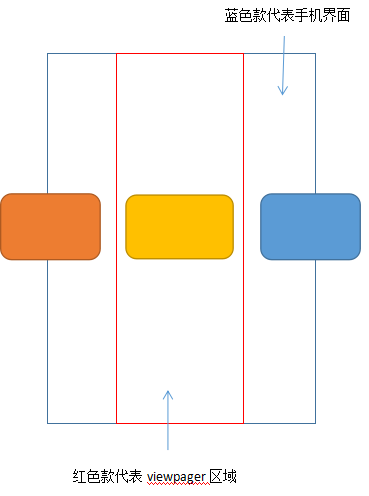
注意点:该做法会有一个bug,就是只能滑动中间的那个View,而如果我们想要点着左边或者右边的View滑动怎么办?
解决办法:将父类的touch事件分发至viewPgaer,R.id.ly是ViewPager控件的父容器
findViewById(R.id.ly).setOnTouchListener(new View.OnTouchListener() {
@Override
public boolean onTouch(View v, MotionEvent event) {
return viewpager.dispatchTouchEvent(event);
}
});
另外,activity代码中给ViewPager控件动态设置间距也会是效果大大提高
viewpager.setPageMargin();
ViewPager滚动效果:
效果图:

布局文件代码:
<RelativeLayout xmlns:android="http://schemas.android.com/apk/res/android"
xmlns:tools="http://schemas.android.com/tools" android:layout_width="match_parent"
android:layout_height="match_parent" android:paddingLeft="@dimen/activity_horizontal_margin"
android:paddingRight="@dimen/activity_horizontal_margin"
android:paddingTop="@dimen/activity_vertical_margin"
android:paddingBottom="@dimen/activity_vertical_margin"
android:background="#fff"
android:id="@+id/ly"
android:clipChildren="false"
tools:context="com.xqx.com.treat.ViewPagerActivity"> <android.support.v4.view.ViewPager
android:id="@+id/viewpager"
android:layout_width="match_parent"
android:layout_height="wrap_content"
android:layout_centerInParent="true"
android:clipChildren="false"
android:layout_marginRight="80dp"
android:layout_marginLeft="80dp"
></android.support.v4.view.ViewPager> </RelativeLayout>
Android开发实战(二十一):浅谈android:clipChildren属性的更多相关文章
- Android开发学习笔记:浅谈显示Intent和隐式Intent
原创作品,允许转载,转载时请务必以超链接形式标明文章 原始出处 .作者信息和本声明.否则将追究法律责任.http://liangruijun.blog.51cto.com/3061169/655132 ...
- Android开发学习笔记:浅谈GridView
GridView(网格视图)是按照行列的方式来显示内容的,一般用于显示图片,图片等内容,比如实现九宫格图,用GridView是首选,也是最简单的.主要用于设置Adapter. GridView常用的X ...
- Android开发(二十五)——Android上传文件至七牛
设置头像: Drawable drawable = new BitmapDrawable(dBitmap); //Drawable drawable = Drawable.createFromPath ...
- Android开发学习笔记:浅谈WebView(转)
原创作品,允许转载,转载时请务必以超链接形式标明文章 原始出处 .作者信息和本声明.否则将追究法律责任.http://liangruijun.blog.51cto.com/3061169/647456 ...
- Android开发学习笔记:浅谈WebView
本文转自:http://www.2cto.com/kf/201108/101518.html WebView(网络视图)能加载显示网页,可以将其视为一个浏览器.它使用了WebKit渲染引擎加载显示网页 ...
- Android开发(二十一)——自动更新
参考: [1] Android应用自动更新功能的代码实现.http://www.cnblogs.com/coolszy/archive/2012/04/27/2474279.html
- 转 Android开发学习笔记:浅谈WebView
原创作品,允许转载,转载时请务必以超链接形式标明文章 原始出处 .作者信息和本声明.否则将追究法律责任.http://liangruijun.blog.51cto.com/3061169/647456 ...
- 浅谈Android应用保护(一):Android应用逆向的基本方法
对于未进行保护的Android应用,有很多方法和思路对其进行逆向分析和攻击.使用一些基本的方法,就可以打破对应用安全非常重要的机密性和完整性,实现获取其内部代码.数据,修改其代码逻辑和机制等操作.这篇 ...
- 安卓开发_浅谈Android动画(四)
Property动画 概念:属性动画,即通过改变对象属性的动画. 特点:属性动画真正改变了一个UI控件,包括其事件触发焦点的位置 一.重要的动画类及属性值: 1. ValueAnimator 基本属 ...
- [转]浅谈Android五大布局(二)——RelativeLayout和TableLayout
在浅谈Android五大布局(一)中已经描述了LinearLayout(线性布局).FrameLayout(单帧布局)和AbsoulteLayout(绝对布局)三种布局结构,剩下的两种布局Relati ...
随机推荐
- char导致的验证异常
表的一个字段: Moblie char(15) 对应的mvc代码: @Html.EditorFor(c => c.Mobile) [RegularExpression("^1[3|4 ...
- ASP.NET MVC PartialView用法
子页面AreaSelect.cshtml页面的Controller代码: public ActionResult AreaSelect() { return PartialView(); } 父页面前 ...
- 发布网站ASP.NET(ASPX)
Insus.NET平时是怎样发布自己的开发网站,今天分享给大家.或许你的做法就是跟Insus.NET一样. 这篇还是先在VS创建一个站点,然后再部署至IIS中去. 一般情况之下,Insus.NET创建 ...
- 'display' VS 'visibility'
常用的display属性值: none此元素不会被显示并且不占用空间: block此元素显示为块级元素,此元素前后会带有换行符: inline默认,此元素会被显示为内联元素,元素前后没有换行符: in ...
- 【Java每日一题】20161121
package Nov2016.use01; class Test { public String getString(){ return "123"; } } package N ...
- [控件] 加强版 TOneSelection (改良自 Berlin 10.1 TSelection)
本控件修改自 Delphi Berlin 10.1 的 TSelection (FMX.Controls.pas) 修改重点: 移动点显示在上方 增加(左中,上中,右中,下中)控制点,含原来的总共有 ...
- 2016 大连网赛---Weak Pair(dfs+树状数组)
题目链接 http://acm.split.hdu.edu.cn/showproblem.php?pid=5877 Problem Description You are given a rooted ...
- jQuery选择器。 5.21 《深夜还在编码的你》
(之所以字体弄那么大是因为省眼,程序员不容易,程序员的眼睛更不容易,请保护我们的眼睛) 选择器是jQuery的根基,在jQuery中,对事件处理.遍历DOM和Ajax操作都依赖于选择器. 熟练地使用选 ...
- Python 获取一个对象的名字
Note: 这里的对象是广义的,一个列表也算 有name的不在讨论之列, 因为可以直接输出 没有name的,可以参考如下代码,使用到的是globals() except_word是用于过滤掉那些不想要 ...
- toastr 自定义提示
在线实例 实例演示 使用方法 <button type="button" class="btn btn-primary" id="showtoa ...
