docker镜像下载出现:received unexpected HTTP status: 500 Internal Server Error
1、镜像下载总是出现报错:received unexpected HTTP status: 500 Internal Server Error
2、尝试多种方法:
①阿里云docke加速器;注册之后,配置好重新下载依然出现这种情况;
②尝试加上版本号;
原先我是直接复制https://hub.docker.com/r/library/上的:
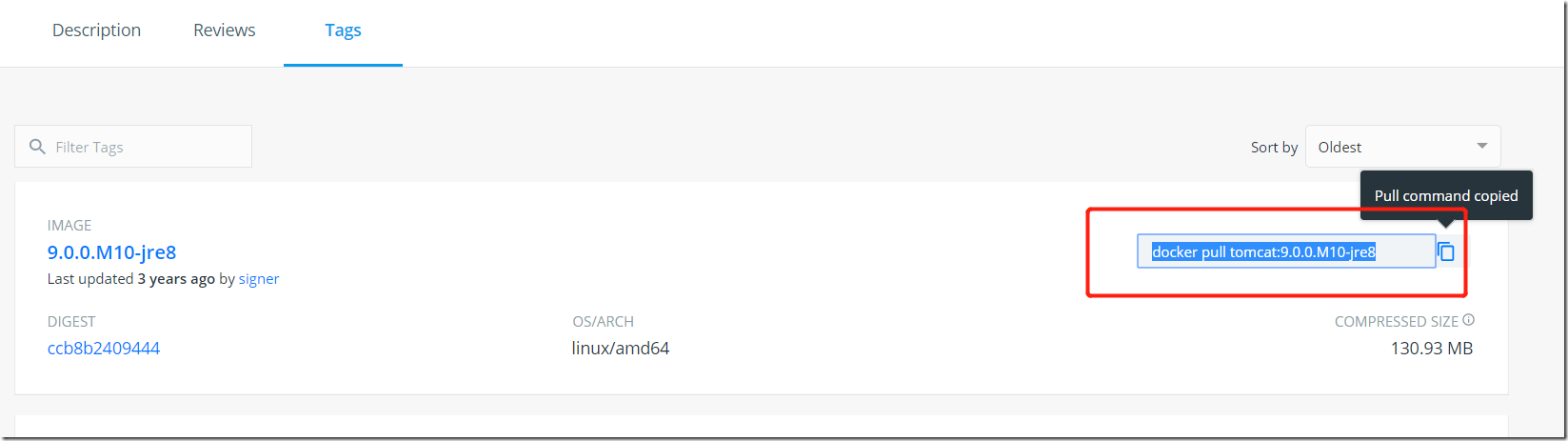
之后改成这样:
docker pull tomcat:9.0.30
直接去掉后面只留版本号,这样马上就下载好了
docker镜像下载出现:received unexpected HTTP status: 500 Internal Server Error的更多相关文章
- docker下载镜像received unexpected Http status:500 Internal Server Error
解决办法 1.就是网上说的 关闭selLinue ,但是对我就没用 2.就是不使用镜像加速 ,但是出现连接超时 3.就是加上具体版本号 结果就成功了 [root@localhost ~]# docke ...
- Tomcat 提示 HTTP Status 500 – Internal Server Error
错误信息: HTTP Status 500 – Internal Server Error Type Exception Report Message Error instantiating serv ...
- HTTP Status 500 – Internal Server Error
明明硬盘中存在users.xml,但是提示:系统找不到指定的路径. 解决办法: 设置String的编码格式 realpath = URLDecoder.decode(realpath, "U ...
- HTTP Status 500 ? Internal Server Error
getWriter()和getOutputStream()不能同时调用 HTTP Status 500 ? Internal Server Error Type Exception Report Me ...
- zuul网管配置其他服务时 HTTP Status 500 – Internal Server Error
1.这个错误是由三个原因导致的 (1).我在给类的接口命名的时候前面少加了一个/ (2)给zuul配置路由的时候多加了个服务名,serviceId名称就是spring的name,而不是eureka注入 ...
- docker 在push镜像到本地registry出现的500 Internal Server Error
]# docker push 192.168.163.131:5000/test The push refers to a repository [192.168.163.131:5000/test] ...
- Failed to load resource: the server responded with a status of 500 (Internal Server Error)
错误提示: 原因: MIME类型错误. 之前添加json.woff.woff2映射,更换系统(Win7升Win10)后配置失效,在webconfig中删除映射即可,因为Win10自带上面3个MIME映 ...
- ubuntu/centos/mac/windows 使用阿里源加速docker镜像下载
官方下载docker比较慢,阿里提供云容器hub, 1.打开阿里容器hub https://dev.aliyun.com/search.html 该页面右上方有一个管理中心,点击进去 2.选择镜像加速 ...
- 记一次接口调试错误: {"timestamp":"2019-09-11T03:04:30.036+0000","status":500,"error":"Internal Server Error","message":"Could not write JSON: Object is null; nested exception is com.fasterxml.jackson
接口测试中用postman测试返回是正常的,但是使用其他人去调用就出错了,找了半天,才想起来使用了nginx,用于端口的代理转发.然后根据错误信息发现json格式的某个字段为null,结合日志中的报文 ...
随机推荐
- MySQL中遍历查询结果的常用API(c)
本中所使用的table: MySQL中的错误处理函数 unsigned int mysql_errno(MYSQL *mysql) const char *mysql_error(MYSQL *mys ...
- 详解SkipList跳跃链表【含代码】
本文始发于个人公众号:TechFlow,原创不易,求个关注 今天继续介绍分布式系统当中常用的数据结构,今天要介绍的数据结构非常了不起,和之前介绍的布隆过滤器一样,是一个功能强大原理简单的数据结构.并且 ...
- SpringBoot嵌入式Servlet配置原理
SpringBoot嵌入式Servlet配置原理 SpringBoot修改服务器配置 配置文件方式方式修改,实际修改的是ServerProperties文件中的值 server.servlet.con ...
- Oracle 重启监听
对于DBA来说,启动和关闭oracle监听器是很基础的任务,但是Linux系统管理员或者程序员有时也需要在开发数据库中做一些基本的DBA操作,因此了解一些基本的管理操作对他们来说很重要. 本文将讨论用 ...
- linux之ls目录处理命令
目录处理命令:ls 解释 命令名称:ls 命令英文原意:list 命令所在路径:/bin/ls 执行权限:所有用户 功能描述:显示目录文件 语法 ls 选项[-ald] [文件或目录] -a 显示所有 ...
- scons自动化构建工具
方式一 可以官方下载,安装使用 方式二 使用 RT-Thread env工具,其中集成了scons工具 env工具配置 打开设置 添加到右键菜单 使用scons生成mdk5工程 > scons ...
- 第四次oo博客作业
(1)本单元是撰写UML数据分析器,架构大致如下,在指导书要求的函数外,对于UmlClass类,Umlinterface类,以及状态机,顺序图这四个类重现构造一个类,这个类里有他们所需要的全部信息,另 ...
- Policy-based Approach(基于策略的方法)
step 1:Neural Network as Actor step 2:goodness of function(训练一些Actor) 是一个序列,包含T个状态s.行为a.奖励s.代表某一次的开始 ...
- (Hourglass)Windows倒计时软件 v1.9 电脑版
(Hourglass)Windows倒计时软件是一款电脑系统小工具,能帮助大家快速进行最新的电脑系统倒计时设计,你可以设置自己的关机时间,帮助大家更好的管理自己的电脑应用. 链接:https://pa ...
- 部署基于Gitlab+Docker+Rancher+Harbor的前端项目这一篇就够了
部署基于Gitlab+Docker+Rancher+Harbor的前端项目这一篇就够了 安大虎 momenta 中台开发工程师 6 人赞同了该文章 就目前的形势看,一家公司的运维体系不承载在 Do ...
