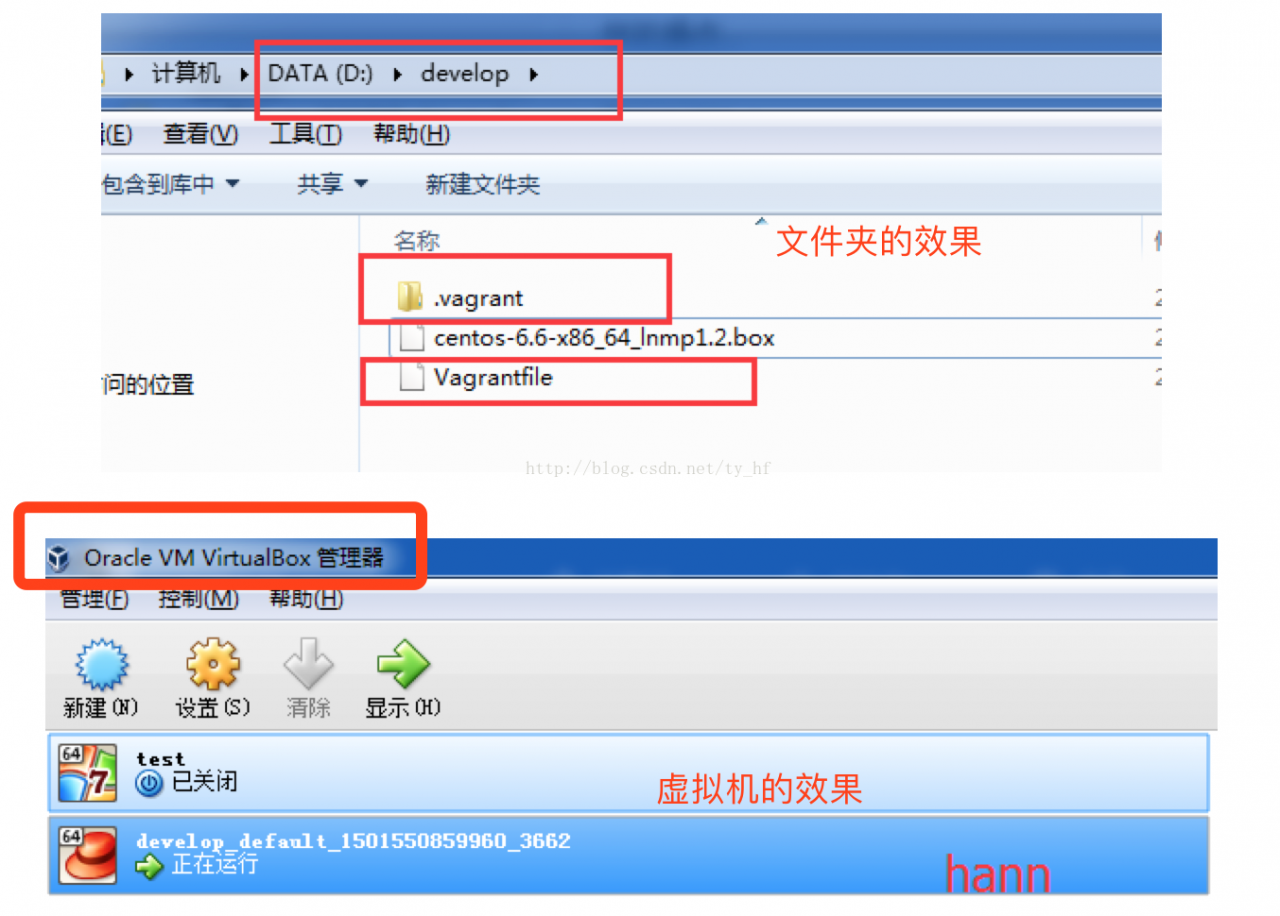Vagrant-安装教程及常见问题
http://ju.outofmemory.cn/entry/346215
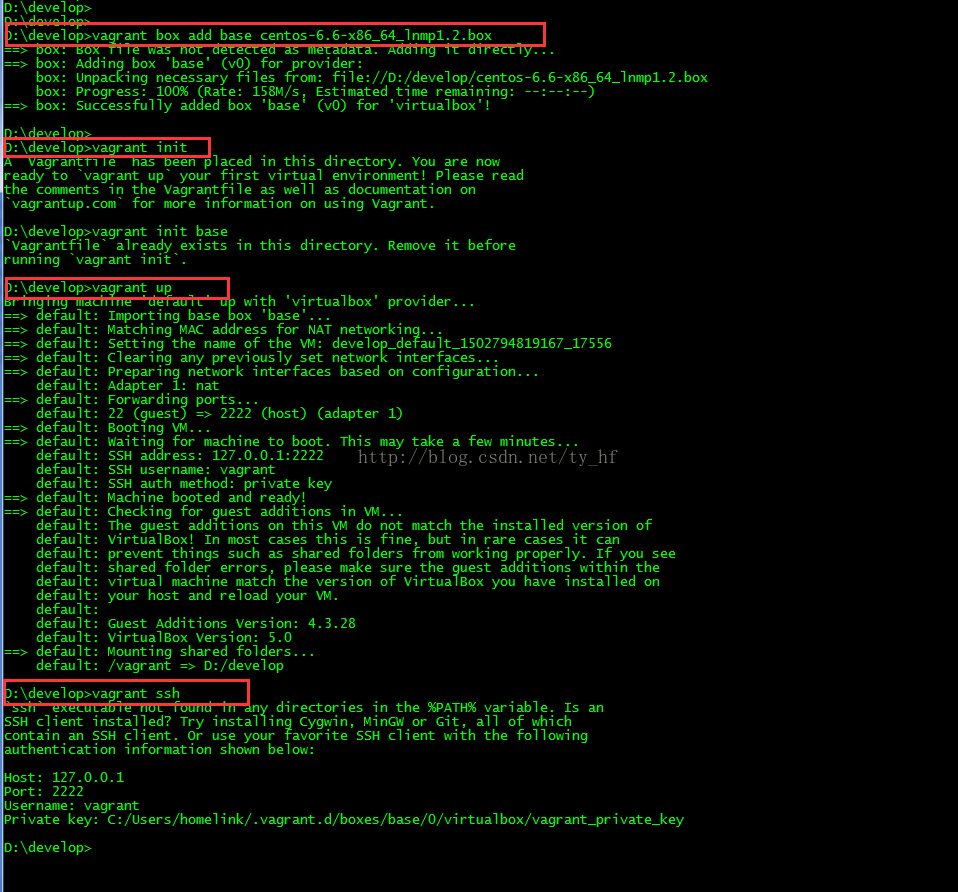


vagrant up (启动虚拟机)
vagrant halt (关闭虚拟机——对应就是关机)
vagrant suspend (暂停虚拟机——只是暂停,虚拟机内存等信息将以状态文件的方式保存在本地,可以执行恢复操作后继续使用)
vagrant resume (恢复虚拟机—— 与前面的暂停相对应)
vagrant destroy (删除虚拟机,删除后在当前虚拟机所做进行的除开Vagrantfile中的配置都不会保留)在我们的开发目录下有一个文件 Vagrantfile ,里面包含有大量的配置信息,主要包括三个方面的配置,虚拟机的配置、SSH配置、Vagrant的一些基础配置。Vagrant是使用Ruby开发的,所以它的配置语法也是Ruby的,但是我们没有学过Ruby的人还是可以跟着它的注释知道怎么配置一些基本项的配置。
具体介绍,参考:http://blog.csdn.net/chajinglong/article/details/52805915
# -*- mode: ruby -*-
# vi: set ft=ruby :
# All Vagrant configuration is done below. The "2" in Vagrant.configure
# configures the configuration version (we support older styles for
# backwards compatibility). Please don\'t change it unless you know what
# you\'re doing.
Vagrant.configure(2) do |config|
# The most common configuration options are documented and commented below.
# For a complete reference, please see the online documentation at
# https://docs.vagrantup.com.
# Every Vagrant development environment requires a box. You can search for
# boxes at https://atlas.hashicorp.com/search.
config.vm.box = "base"
# Disable automatic box update checking. If you disable this, then
# boxes will only be checked for updates when the user runs
# `vagrant box outdated`. This is not recommended.
# config.vm.box_check_update = false
# Create a forwarded port mapping which allows access to a specific port
# within the machine from a port on the host machine. In the example below,
# accessing "localhost:8080" will access port 80 on the guest machine.
# config.vm.network "forwarded_port", guest: 80, host: 80
# Create a private network, which allows host-only access to the machine
# using a specific IP.
config.vm.network "private_network", ip: "192.168.33.10"
# Create a public network, which generally matched to bridged network.
# Bridged networks make the machine appear as another physical device on
# your network.
# config.vm.network "public_network"
# Share an additional folder to the guest VM. The first argument is
# the path on the host to the actual folder. The second argument is
# the path on the guest to mount the folder. And the optional third
# argument is a set of non-required options.
config.vm.synced_folder "D:/all_code/", "/home/www"
# Provider-specific configuration so you can fine-tune various
# backing providers for Vagrant. These expose provider-specific options.
# Example for VirtualBox:
#
# config.vm.provider "virtualbox" do |vb|
# # Display the VirtualBox GUI when booting the machine
# vb.gui = true
#
# # Customize the amount of memory on the VM:
# vb.memory = "1024"
# end
#
# View the documentation for the provider you are using for more
# information on available options.
# Define a Vagrant Push strategy for pushing to Atlas. Other push strategies
# such as FTP and Heroku are also available. See the documentation at
# https://docs.vagrantup.com/v2/push/atlas.html for more information.
# config.push.define "atlas" do |push|
# push.app = "YOUR_ATLAS_USERNAME/YOUR_APPLICATION_NAME"
# end
# Enable provisioning with a shell script. Additional provisioners such as
# Puppet, Chef, Ansible, Salt, and Docker are also available. Please see the
# documentation for more information about their specific syntax and use.
# config.vm.provision "shell", inline: <
# sudo apt-get update
# sudo apt-get install -y apache2
# SHELL
end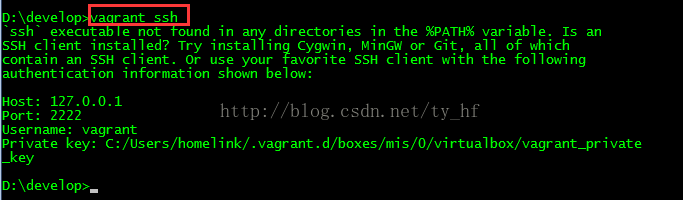

ssh: 127.0.0.1
端口: 2222
用户名: vagrant
密码: vagrant
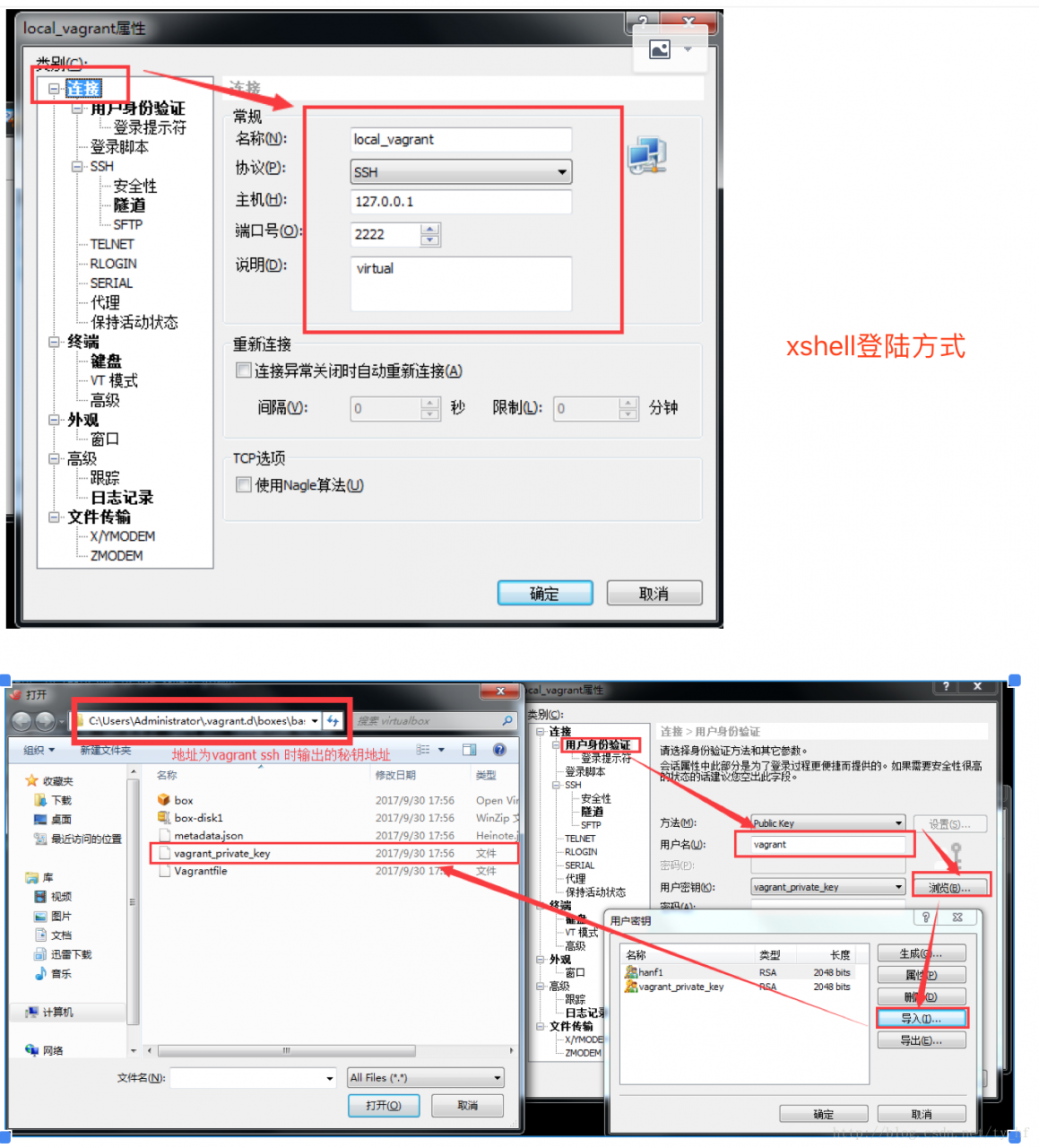

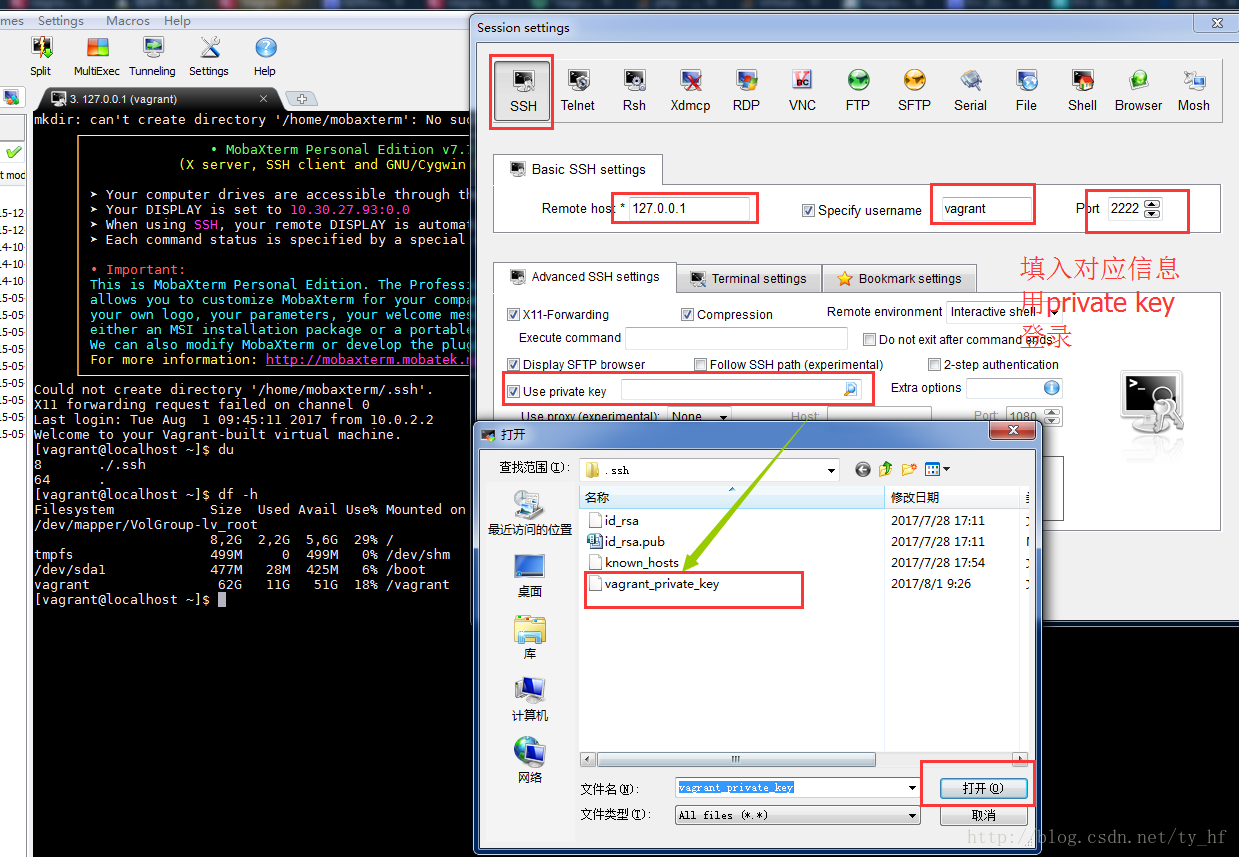

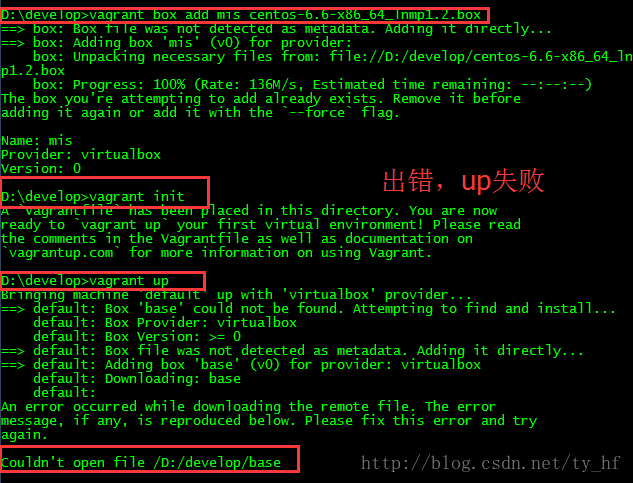

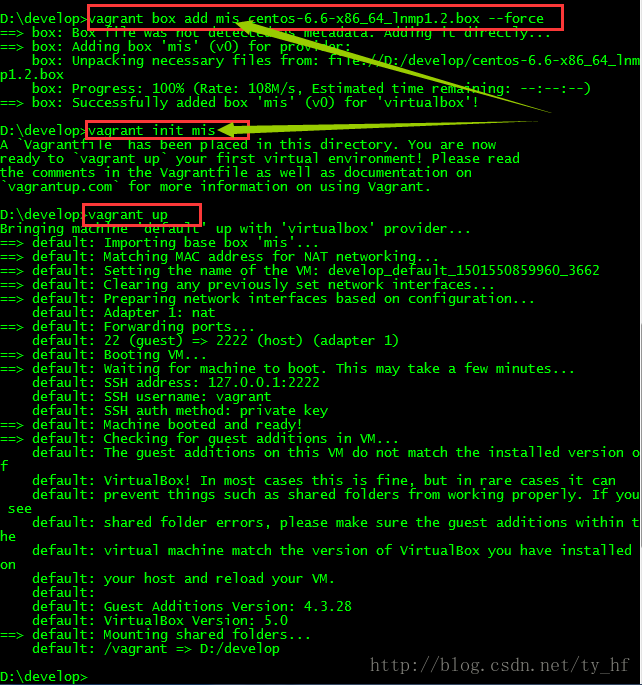
The guest machine entered an invalid state while waiting for it
to boot. Valid states are \'starting, running\'. The machine is in the
\'poweroff\' state. Please verify everything is configured
properly and try again.
If the provider you\'re using has a GUI that comes with it,
it is often helpful to open that and watch the machine, since the
GUI often has more helpful error messages than Vagrant can retrieve.
For example, if you\'re using VirtualBox, run `vagrant up` while the
VirtualBox GUI is open.
The primary issue for this error is that the provider you\'re using
is not properly configured. This is very rarely a Vagrant issue.Unable to load R3 module D:\virtualBox/VBoxDD.DLL (VBoxDD): GetLastError=1790 (VERR_UNRESOLVED_ERROR).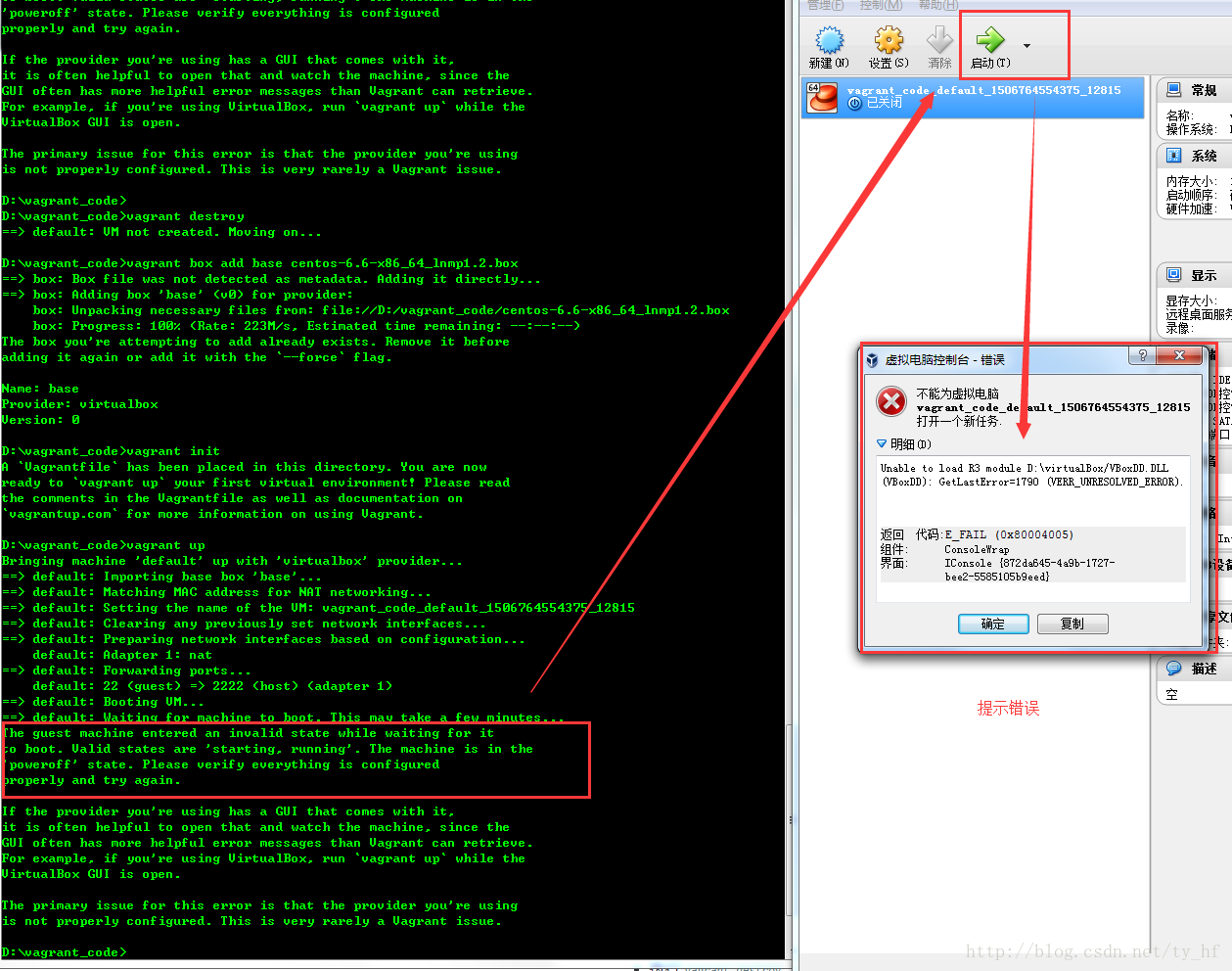



Vagrant-安装教程及常见问题的更多相关文章
- 大快DKhadoop安装教程与常见问题汇总
上周分别就DKHadoop的安装准备工作以及服务器操作系统配置写了两篇分享的文章,这是个人第一次尝试写一个系统性的分享文章,必然会有很多疏漏的地方,还望见谅吧.今天分享的是DKHadoop安装以及常见 ...
- yii2史上最简单式安装教程,没有之一
写一篇绝对堪称史上最easy的Yii2安装教程教你入门. 既然是安装Yii,我们先去官网下载一份Yii的高级模版,什么,你说打开页面乱七八糟的英文字母你看不懂?那这样大哥,你按照下面的截图进行操作好吧 ...
- Python3.7和数据库MySQL交互(二)SQLyog安装教程
首先安装MySQL数据库,初学者建议选择图形化客户端. Toad for MySQL.MySQL-Front.Navicat for MySQL.SQLyog. 官方下载链接: Toad for My ...
- Vagrant安装配置
转载自:https://my.oschina.net/u/3424381/blog/888205 Vagrant安装配置 实际上Vagrant只是一个让你可以方便设置你想要的虚拟机的便携式工具,它底层 ...
- Linux及Windows下ActiveMQ下载与安装教程
原文连接:(http://www.studyshare.cn/blog-front//blog/details/1170/0 )一.下载 Windows: 1.官网下载地址:这里 2.百度网盘下载:这 ...
- Linux(CentOS7)下RabbitMQ下载安装教程
原文链接:http://www.studyshare.cn/software/details/1172/0 一.下载安装步骤 下载erlang 1.wget 下载地址 2.rpm -Uvh erlan ...
- MySQL8.0.20安装教程,MySQL8.0.20安装详细图文教程
1.下载链接如下: MySQL8.0.20版本 https://dev.mysql.com/doc/relnotes/mysql/8.0/en/news-8-0-20.html 其他版本:MySQL8 ...
- Linux+apache+mono+asp.net安装教程
Linux+apache+mono+asp.net安装教程(CentOS上测试的) 一.准备工作: 1.安装linux系统(CentOS,这个就不多讲了) 2.下载所需软件 http-2.4.4.ta ...
- Greenplum 源码安装教程 —— 以 CentOS 平台为例
Greenplum 源码安装教程 作者:Arthur_Qin 禾众 Greenplum 主体以及orca ( 新一代优化器 ) 的代码以可以从 Github 上下载.如果不打算查看代码,想下载编译好的 ...
- git 安装教程
昆,简单说下安装教程1,安装Git2,安装TortoiseGit3,打开第一步安装的git工具GIT BASH
随机推荐
- Angular-cli 的安装
一.先安装node.js(若已经安装就跳过) 1.下载node.js安装包 http://nodejs.cn 按照自己电脑的配置,下载相应的安装包(我下载的是 node-v6.10.3-x64.msi ...
- html css javascript mysql php学习总结
一. html:超文本标记语言,运行在浏览器上,由浏览器解析 1.格式 <!doctype html> 声明文档类型,说明html版本号 <html> 说明代码格式 <h ...
- java udp协议DatagramSocket类使用
package com.temp; import org.junit.Test; import java.io.*; import java.net.DatagramPacket; import ja ...
- ConnectionString连接字符串-密码丢失的解决方法
今天遇到一个问题,EF,asp.net web端登录成功,退出,再登录就异常了, 登出成功时, EF 中 dbcontext.Database.Connection.ConnectionString ...
- OCP/OCA Oracle 学习001
select * from TEST3 t select object_type, count(object_type) from user_objects group by object_type ...
- webServices学习一(了解基础和作用。)
一.第一部分 1. 带着几个问题学习: l 什么是WebService? l 它能做什么? l 为什么要学习WebService? l 学习WebService ...
- 跟我一起做一个vue的小项目(二)
这个vue项目是紧跟着之前的项目跟我一起做一个vue的小项目(一)来的. 我继续后面的开发(写的比较粗糙,边学边记录) 下图是header头部的样式 header组件内容如下 //header.vue ...
- 如何在vue项目中使用md5.js及base64.js
一.在项目根目录下安装 npm install --save js-base64 npm install --save js-md5 二.在项目文件中引入 import md5 from 'js-md ...
- nginx在win系统下的安装配置与tomcat集成springmvc框架
先来一个常用命令 验证配置是否正确: nginx -t 查看Nginx的版本号:nginx -V 启动Nginx:start nginx 快速停止或关闭Nginx:nginx -s stop 正常停止 ...
- python 产生二项分布图练习