JS中BOM操作知识点
JS BOM
window对象
全局变量和全局方法都归在window上
alert-comfirm-prompt
让alert 、confirm等弹出框上的提示文字实现换行:\n
// confirm()
// 点击确定返回true,取消返回false
var btn=document.getElementById("btn");
btn.onclick=function(){
// 弹出确认对话框
var result=window.confirm("您确定要删除吗?删除之后该信息\n将不可恢复!");
if(result){
document.getElementById("box").style.display="none";
}
}
// prompt("text","defaultText")
// text:对话框中显示的纯文本
// defaultText:默认的输入文本
// 点击确认返回文本,点击取消返回null
var message=prompt("请输入您的星座","天蝎座");
console.log(message);
open-close
如果open方法中的url参数为空的话,那么新窗口也会被打开只是不会显示任何文档
window.onload = function(){
// 打开子窗口,显示newwindow.html
window.open("newwindow.html","newwindow","width=400,height=200,left=0,top=0,toolbar=no,menubar=no,scrollbars=no,location=no,status=no");
var quit = document.getElementById("quit");
// 点击关闭当前窗口
quit.onclick = function(){
window.close("newwindow.html");
}
}
延迟调用setTimeout()
//调用函数
var fnCall=function(){
alert("world");
}
setTimeout(fnCall,5000); //调用匿名函数
var timeout1=setTimeout(function(){
alert("hello");
},2000) clearTimeout(timeout1);
实现以下要求:
(1) 点击“删除”按钮3秒后,页面上div里面的文字消失
(2) 点击“删除”按钮之后的3秒内,如果点击“取消删除”按钮,那么页面上div里面的文字就不会被删除
<!DOCTYPE html>
<html>
<head lang="en">
<meta charset="UTF-8">
<title>定时器</title>
<style type="text/css">
div{width:400px;height:120px;margin-top:50px;border:2px solid gray;padding:10px;}
</style>
</head>
<body>
<input type="button" value="删除">
<input type="button" value="取消删除">
<div>点击"删除"按钮后,里面的内容将在3秒钟后消失;<br/><br/>如点击了"删除"后又不想删除内容,请在点击"删除"按钮3秒之内点击"取消删除"按钮即可</div>
<script type="text/javascript">
var btn1=document.getElementsByTagName('input')[0];
var btn2=document.getElementsByTagName('input')[1];
var div=document.getElementsByTagName('div')[0];
var timer; btn1.onclick=function(){
timer=setTimeout(function(){
div.innerHTML='';
},3000);
} btn2.onclick=function(){
clearTimeout(timer);
}
</script>
</body>
</html>
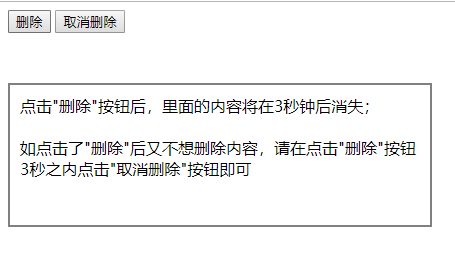
验证码倒计时案例:
<!DOCTYPE html>
<html lang="en">
<head>
<meta charset="UTF-8">
<title>Document</title>
<script>
window.onload=function(){
var btn=document.getElementById("btn");
var times=10;
var timer=null;
btn.onclick=function(){
if(this.getAttribute("clicked")){return false;}
var _this=this;
timer=setInterval(function(){
times--;
if(times<=0){
clearInterval(timer);
_this.value="发送验证码";
//_this.disabled=false;
_this.removeAttribute("clicked",false);
times=10;
}else{
_this.value=times+'秒后重试';
//_this.disabled=true;
_this.setAttribute("clicked",true);
}
},1000)
}
}
</script>
</head>
<body> <div class="box">
<input type="button" value="发送验证码" id="btn">
</div> </body>
</html>
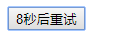
会闪烁的文字:
<!DOCTYPE html>
<html>
<head lang="en">
<meta charset="UTF-8">
<title>闪烁的文字</title>
<style type="text/css">
div{
width:200px;
height:200px;
line-height:200px;
border:2px solid gray;
text-align:center;
color:red;
}
</style>
</head>
<body>
<h3>会闪烁的文字</h3>
<div id="text"> </div>
<script type="text/javascript"> var text=document.getElementById('text');
var flag=0;
setInterval(function(){
if(flag==0){
flag=1;
text.innerHTML='☆☆☆今日特卖☆☆☆';
}else if(flag==1){
flag=0;
text.innerHTML='★★★今日特卖★★★';
}
},500);
</script>
</body>
</html>
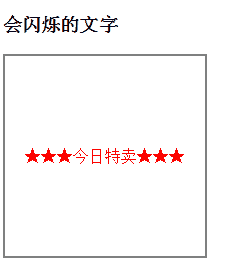
location.href返回当前页面的完整URL
location.hash 返回#后面的
console.log(location.href);
console.log(location.hash);
var btn=document.getElementById("btn");
btn.onclick=function(){
// 可以实现跳转
location.hash="#top";
}
// 返回服务器名称和端口号
// 本地不行,要到服务器上
console.log(location.host);
// 返回服务器名称
console.log(location.hostname);
// 返回URL中的目录和文件名
console.log(location.pathname);
// 返回URL中的查询字符串,以?开头
console.log(location.search);
改变浏览器的位置
setTimeout(function(){
// 会在历史记录中生成新纪录
location.href='index6.html';
window.location='index6.html';
// 不会在历史记录中生成新纪录
location.replace("index6.html");
},1000)
document.getElementById("reload").onclick=function(){
// 有可能从缓存中加载
location.reload();
// 从服务器重新加载
location.reload(true);
}
history保存用户访问页面的历史记录
forward 回到历史记录的下一步
var btn = document.getElementById("btn");
var btn2 = document.getElementById("btn2");
var btn3 = document.getElementById("btn3");
// 点击btn按钮时回到历史记录的上一步,后退
btn.onclick = function() {
// 方法一
history.back();
// 方法二
history.go(-1);
}
// 点击btn2按钮时回到历史记录的下一步,前进
btn2.onclick = function() {
// 方法一
history.forward();
// 方法二
history.go(1);
}
btn3.onclick = function() {
// 前进n步
history.go(n);
// 后退n步
history.go(-n);
}
screen对象
// 获取屏幕可用宽高
console.log("页面宽:"+screen.availWidth);
console.log("页面高:"+screen.availHeight);
// 获取窗口文档显示区的宽高
console.log("pageWidth:"+window.innerWidth);
console.log("pageHeight:"+window.innerHeight);
navigator对象
//console.log(navigator.userAgent);
// 判断浏览器
function getBrowser(){
var explorer = navigator.userAgent,browser;
if(explorer.indexOf("MSIE")>-1){
browser = "IE";
}else if(explorer.indexOf("Chrome")>-1){
browser = "Chrome";
}else if(explorer.indexOf("Opera")>-1){
browser = "Opera";
}else if(explorer.indexOf("Safari")>-1){
browser = "Safari";
}
return browser;
}
var browser = getBrowser();
console.log("您当前使用的浏览器是:"+browser);
// 判断终端
function isPc(){
var userAgentInfo = navigator.userAgent,
Agents = ["Andriod","iPhone","symbianOS","windows phone","iPad","iPod"],
flag = true,i;
console.log(userAgentInfo);
for(i=0;i<Agents.length;i++){
if(userAgentInfo.indexOf(Agents[i])>-1){
flag = false;
break;
}
}
return flag;
}
var isPcs = isPc();
console.log(isPcs);
JS中BOM操作知识点的更多相关文章
- js中如何操作json数据
一.要想熟练的操作json数据,就先要了解json数据的结构,json有两种结构:对象和数组. 1.对象 一个对象以“{”开始,“}”结束.每个“名称”后跟一个“:”:“‘名称/值’ 对”之间使用“, ...
- JS中常用开发知识点
JS中常用开发知识点 1.获取指定范围内的随机数 2.随机获取数组中的元素 3.生成从0到指定值的数字数组 等同于: 4.打乱数字数组的顺序 5.对象转换为数组 //注意对象必须是以下格式的才可以通 ...
- JS的BOM操作语法
整理了一下JS的BOM操作语法,这里记录一下. <!DOCTYPE html> <html> <head> <meta charset="utf-8 ...
- day45:JS中的json&JS的BOM操作和DOM操作
目录 1.补充:CSS中的弹性盒子 2.JS中json的序列化 3.JS中的BOM操作 3.1 location操作 3.2 计时器 4.JS中的DOM操作 4.1 创建标签 4.2 查找标签 4.3 ...
- js中cookie操作
js中操作Cookie的几种常用方法 * cookie中存在域的概念,使用path和domain区分: * 在同一域中的set和del可以操作同一名称的cookie,但不在同一域中的情况下,则set无 ...
- js中一些小知识点总结--持续更新
以下知识点来自于编写高质量代码-改善JavaScript程序的188个建议,只用于自我知识的补充. 一.NaN 1.NaN是一个特殊的数量值,不表示一个数字,尽管下面的代码仍然是返回类型为number ...
- js中BOM与DOM的概念与区别
1.BOM 浏览器对象模型 提供了独立于内容而与浏览器窗口进行交互的对象.描述了与浏览器进行交互的方法和接口,可以对浏览器窗口进行访问和操作,譬如可以弹出新的窗口,改变状态栏中的文本,对Cookie的 ...
- JS中BOM和DOM之间的关系
一.Javascript组成JavaScript的实现包括以下3个部分:1.核心(ECMAScript):描述了JS的语法和基本对象.2.文档对象模型 (DOM):处理网页内容的方法和接口.3.浏览器 ...
- 第二十课:js中如何操作元素的属性系统
本章的内容有点复杂,我将用简单的方式来介绍重要的东西,不重要的东西,这里就不讲了,讲了也毛用. 通常我们把对象的非函数成员叫做属性.对元素节点来说,其属性大题分为两大类,固有属性和自定义属性.固有属性 ...
随机推荐
- Go语言实现:【剑指offer】二叉树的镜像
该题目来源于牛客网<剑指offer>专题. 操作给定的二叉树,将其变换为源二叉树的镜像. 示例: 输入: 4 / 2 7 / \ / 1 3 6 9 输出: 4 / 7 2 / \ / 9 ...
- 基于CentOS-7 部署open
一.OpenVPN概述 OpenVPN是一个用于创建专用网络加密通道的源软件.可在公司和家庭之间.部署类似于局域网的专用网络通道 而且OpenVPN使用起来也非常方便.几乎可以运行在任何平台.同时也采 ...
- idea快速创建一个类 实现一个接口
一 创建一个接口类 二 点击接口名称 按alt + ent 三 选择implement interface 选项 完美!!!!!!!
- VFP CursorAdapter 起步三(作者:Doug Hennig 译者:fbilo)
可重用数据类 VFP 的程序员们想要一个可重用的数据类已经很久了.尽管在过去的版本中也有许多解决这个问题的办法,不过总是有点美中不足.现在在 VFP 8里,我们有了真正的可重用数据类.这个月,Doug ...
- 底层解析web安全软件
试用了一些 web安全软件,服务器安全狗.云锁.绿盟…… 感觉里面有些功能是可以手动优化的,大概总结一下. 1.禁止 ping 这是服务器比较常用的功能,防止pin ...
- iptables服务器主机防火墙
iptables参数说明: Commands: Either long or short options are allowed. --append -A chain 链尾部追加一条规则 --dele ...
- Vue+Webpack打包之后超过url-loader大小限制的图片在css的background-image中使用路径问题
一个vue项目中有一张图片,在css中background-image中使用,大小超过了url-loader大小限制.npm run dev的时候一切正常.npm run build之后图片被直接放在 ...
- laravel web server设置远程访问及原理
laravel中可以用命令行php artisan serve 启动web server,并通过localhost:8000访问项目. 但是因为开发环境为虚拟机部署项目,然后通过端口访问,所以开启服务 ...
- 11种常用css样式之鼠标、列表和尺寸样式学习
鼠标cursor常见样式crosshair;/*十字形状*/cursor:pointer;/*小手形状*/cursor:wait;/*等待形状*/cursor:text;/*默认 文本形状*/curs ...
- Kubernetes 部署 Nebula 图数据库集群
Kubernetes 是什么 Kubernetes 是一个开源的,用于管理云平台中多个主机上的容器化的应用,Kubernetes 的目标是让部署容器化的应用简单并且高效,Kubernetes 提供了应 ...
