Webdriver配合Tesseract-OCR 自动识别简单的验证码
验证码: 如下,在进行自动化测试,遇到验证码的问题,一般有两种方式
1.找开发去掉验证码或者使用万能验证码
2.使用OCR自动识别
使用OCR自动化识别,一般识别率不是太高,处理一般简单验证码还是没问题
这里使用的是Tesseract-OCR,下载地址:https://github.com/A9T9/Free-Ocr-Windows-Desktop/releases
怎么使用呢?
进入安装后的目录:
tesseract.exe test.png test -1
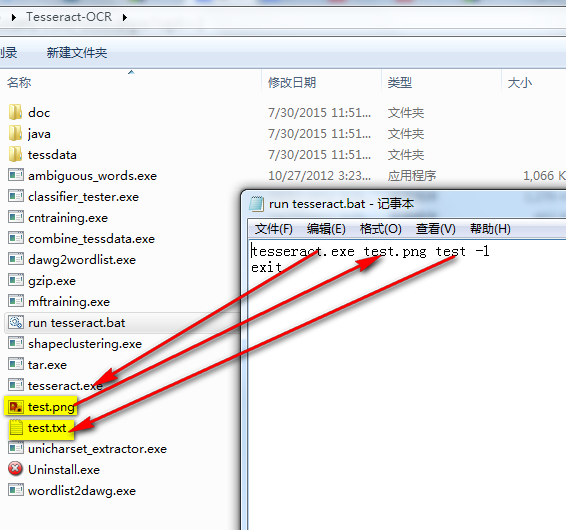
准备一份网页,上面使用该验证码
<html>
<head>
<title>Table test by Young</title>
</head>
<body>
</br>
<h1> Test </h1>
<img src="http://csujwc.its.csu.edu.cn/sys/ValidateCode.aspx?t=1">
</br>
</body>
</html>
要识别验证码,首先得取得验证码,这两款采取对 页面元素部分截图的方式,首先获取整个页面的截图
然后找到页面元素坐标进行截取
/**
* This method for screen shot element
*
* @param driver
* @param element
* @param path
* @throws InterruptedException
*/
public static void screenShotForElement(WebDriver driver,
WebElement element, String path) throws InterruptedException {
File scrFile = ((TakesScreenshot) driver)
.getScreenshotAs(OutputType.FILE);
try {
Point p = element.getLocation();
int width = element.getSize().getWidth();
int height = element.getSize().getHeight();
Rectangle rect = new Rectangle(width, height);
BufferedImage img = ImageIO.read(scrFile);
BufferedImage dest = img.getSubimage(p.getX(), p.getY(),
rect.width, rect.height);
ImageIO.write(dest, "png", scrFile);
Thread.sleep(1000);
FileUtils.copyFile(scrFile, new File(path));
} catch (IOException e) {
e.printStackTrace();
}
}
截取完元素,就可以调用Tesseract-OCR生成text
// use Tesseract to get strings
Runtime rt = Runtime.getRuntime();
rt.exec("cmd.exe /C tesseract.exe D:\\Tesseract-OCR\\test.png D:\\Tesseract-OCR\\test -1 ");
接下来通过java读取txt
/**
* This method for read TXT file
*
* @param filePath
*/
public static void readTextFile(String filePath) {
try {
String encoding = "GBK";
File file = new File(filePath);
if (file.isFile() && file.exists()) { // 判断文件是否存在
InputStreamReader read = new InputStreamReader(
new FileInputStream(file), encoding);// 考虑到编码格式
BufferedReader bufferedReader = new BufferedReader(read);
String lineTxt = null;
while ((lineTxt = bufferedReader.readLine()) != null) {
System.out.println(lineTxt);
}
read.close();
} else {
System.out.println("找不到指定的文件");
}
} catch (Exception e) {
System.out.println("读取文件内容出错");
e.printStackTrace();
}
}
整体代码如下:
package com.dbyl.tests; import java.awt.Rectangle;
import java.awt.image.BufferedImage;
import java.io.BufferedReader;
import java.io.File;
import java.io.FileInputStream;
import java.io.IOException;
import java.io.InputStreamReader;
import java.io.Reader;
import java.util.concurrent.TimeUnit; import javax.imageio.ImageIO; import org.apache.commons.io.FileUtils;
import org.openqa.selenium.By;
import org.openqa.selenium.OutputType;
import org.openqa.selenium.Point;
import org.openqa.selenium.TakesScreenshot;
import org.openqa.selenium.WebDriver;
import org.openqa.selenium.WebElement; import com.dbyl.libarary.utils.DriverFactory; public class TesseractTest { public static void main(String[] args) throws IOException,
InterruptedException { WebDriver driver = DriverFactory.getChromeDriver();
driver.get("file:///C:/Users/validation.html");
driver.manage().timeouts().pageLoadTimeout(30, TimeUnit.SECONDS);
WebElement element = driver.findElement(By.xpath("//img")); // take screen shot for element
screenShotForElement(driver, element, "D:\\Tesseract-OCR\\test.png"); driver.quit(); // use Tesseract to get strings
Runtime rt = Runtime.getRuntime();
rt.exec("cmd.exe /C tesseract.exe D:\\Tesseract-OCR\\test.png D:\\Tesseract-OCR\\test -1 "); Thread.sleep(1000);
// Read text
readTextFile("D:\\Tesseract-OCR\\test.txt");
} /**
* This method for read TXT file
*
* @param filePath
*/
public static void readTextFile(String filePath) {
try {
String encoding = "GBK";
File file = new File(filePath);
if (file.isFile() && file.exists()) { // 判断文件是否存在
InputStreamReader read = new InputStreamReader(
new FileInputStream(file), encoding);// 考虑到编码格式
BufferedReader bufferedReader = new BufferedReader(read);
String lineTxt = null;
while ((lineTxt = bufferedReader.readLine()) != null) {
System.out.println(lineTxt);
}
read.close();
} else {
System.out.println("找不到指定的文件");
}
} catch (Exception e) {
System.out.println("读取文件内容出错");
e.printStackTrace();
}
} /**
* This method for screen shot element
*
* @param driver
* @param element
* @param path
* @throws InterruptedException
*/
public static void screenShotForElement(WebDriver driver,
WebElement element, String path) throws InterruptedException {
File scrFile = ((TakesScreenshot) driver)
.getScreenshotAs(OutputType.FILE);
try {
Point p = element.getLocation();
int width = element.getSize().getWidth();
int height = element.getSize().getHeight();
Rectangle rect = new Rectangle(width, height);
BufferedImage img = ImageIO.read(scrFile);
BufferedImage dest = img.getSubimage(p.getX(), p.getY(),
rect.width, rect.height);
ImageIO.write(dest, "png", scrFile);
Thread.sleep(1000);
FileUtils.copyFile(scrFile, new File(path));
} catch (IOException e) {
e.printStackTrace();
}
} }
Webdriver配合Tesseract-OCR 自动识别简单的验证码的更多相关文章
- Python+Selenium+PIL+Tesseract真正自动识别验证码进行一键登录
Python 2.7 IDE Pycharm 5.0.3 Selenium:Selenium的介绍及使用,强烈推荐@ Eastmount的博客 PIL : Pillow-3.3.0-cp27-cp27 ...
- Tesseract OCR简单实用介绍
做字符识别,不能不了解google的Tesseract-OCR,但是如何在自己的工程中使用其API倒是语焉不详,官网上倒是很详尽地也很啰嗦地介绍如何重新编译生成适合自己平台的lib和dll,经过近些天 ...
- selenium使用笔记(二)——Tesseract OCR
在自动化测试过程中我们经常会遇到需要输入验证码的情况,而现在一般以图片验证码居多.通常我们处理这种情况应该用最简单的方式,让开发给个万能验证码或者直接将验证码这个环节跳过.之前在技术交流群里也跟朋友讨 ...
- python 简单图像识别--验证码
python 简单图像识别--验证码 记录下,准备工作安装过程很是麻烦. 首先库:pytesseract,image,tesseract,PIL windows安装PIL,直接exe进行安装更方便( ...
- tesseract ocr文字识别Android实例程序和训练工具全部源代码
tesseract ocr是一个开源的文字识别引擎,Android系统中也可以使用.可以识别50多种语言,通过自己训练识别库的方式,可以大大提高识别的准确率. 为了节省大家的学习时间,现将自己近期的学 ...
- Tesseract——OCR图像识别 入门篇
Tesseract——OCR图像识别 入门篇 最近给了我一个任务,让我研究图像识别,从我们项目的screenshot中识别文字信息,so我开始了学习,与大家分享下. 我看到目前OCR技术有很多,最主要 ...
- Tesseract Ocr引擎
Tesseract Ocr引擎 1.Tesseract介绍 tesseract 是一个google支持的开源ocr项目,其项目地址:https://github.com/tesseract-ocr/t ...
- Python下Tesseract Ocr引擎及安装介绍
1.Tesseract介绍 tesseract 是一个google支持的开源ocr项目,其项目地址:https://github.com/tesseract-ocr/tesseract,目前最新的源码 ...
- python简单处理验证码,三分钟,不能再多了
序言 大家好鸭, 又是我小熊猫啦 我们在做采集数据的时候,过快或者访问频繁,或者一访问就给弹出验证码,然后就蚌珠了~今天就给大家来一个简单处理验证码的方法 环境模块 Python和pycharm如果还 ...
随机推荐
- protobuf简介
#1,简介 把某种数据结构的信息,以某种格式保存起来: 主要用于数据存储,传输协议格式. #2,优点 性能好 反观XML的缺点:解析的开销惊人,不适用于事件性能敏感的场合:为了有较好的可读性,引入一些 ...
- 阅读ArrayBlockingQueue源码了解如何利用锁实现BlockingQueue
BlockingQueue是多线程里面一个非常重要的数据结构.在面试的时候,也常会被问到怎么实现BlockingQueue.本篇根据Java7里ArrayBlockingQueue的源码,简单介绍一下 ...
- jQuery下拉框扩展和美化插件Chosen
Chosen 是一个支持jquery的select下拉框美化插件,它能让丑陋的.很长的select选择框变的更好看.更方便.不仅如此,它更扩展了select,增加了自动筛选的功能.它可对列表进行分组, ...
- 淘宝WAP版小BUG分析
前几天发现的一个淘宝WAP版的小BUG,就是用桌面版chrome看的时候产品评价中的图片显示不出来,都是图裂了. 这是什么原因呢?图片为什么会显示不出来呢?淘宝的技术人员.测试人员不可能没发现啊.开启 ...
- 平行四边形导航,背景颜色渐变动画(不支持IE6/7/8)
body{ font-size: 14px; } ul ,li{ margin:0px; padding:0px; list-style: none; } .box{ width: 1000px; h ...
- linux基础知识与技能2
3.编辑器vi的使用(vi和vim的联系)什么是编辑器?编辑器就是一款软件,它的主要作用就是用来编辑.譬如编写文件,编写代码.Windows中的常用编辑器,如自带的notepad.比较好用的notep ...
- Spring配置文件中别名的使用
id是bean的唯一标识符号,若没有Id那么name为默认标识符号 如果配置了id又配置了name,那么name为别名,别名可以配置多个,这些别名用逗号.空格等隔开. 还可以通过<alias n ...
- Code[VS] 3123 高精度练习之超大整数乘法
FFT 做 高精度乘法 #include <bits/stdc++.h> ); struct complex { double a, b; inline complex( , ) { a ...
- Honeywords项目——检查密码是否被破解的一种简单方法
Honeywords项目使用一种简单的方法来改进hash后的密码的安全性——为每个账户维护一个额外的honeywords(假密码).如果有黑客拿到了密码的文件,然后试图用brute froce的方式破 ...
- 设计模式 “续”
观察者模式 再次申明,本文学习自 程杰 兄的 "大话设计模式" 根据书中的内容和自己的体会而来. 观察者模式也叫 发布.订阅模式,在这个模式里,一个目标物件管理所有依赖它的观察者物 ...
