一起来看CORE源码(一) ConcurrentDictionary
先贴源码地址
.NET CORE很大一个好处就是代码的开源,你可以详细的查看你使用类的源代码,并学习微软的写法和实现思路。
这里我对.net core中ConcurrentDictionary源码进行了分析,里面采用了Volatile.Read和write(volatile作用:确保本条指令不会因编译器的优化而省略,且要求每次直接从内存地址读值,而不走寄存器),然后也使用了lock这种混合锁,而且还定义了更细颗粒度的锁。所以多线程使用ConcurrentDictionary集合还是比较好的选择。
本来想把本篇放到我的《C#异步编程系列》,不过后来感觉那个系列写的已经算是收尾了,而且以后还会有写更多core源码分析的文字,所以就单独新增一个系列把。
ConcurrentDictionary内部私有类
先上源码,再仔细聊
/// <summary>
/// Tables that hold the internal state of the ConcurrentDictionary
///
/// Wrapping the three tables in a single object allows us to atomically
/// replace all tables at once.
/// </summary>
private sealed class Tables
{
// A singly-linked list for each bucket.
// 单链表数据结构的桶,里面的节点就是对应字典值
internal readonly Node[] _buckets;
// A set of locks, each guarding a section of the table.
//锁的数组
internal readonly object[] _locks;
// The number of elements guarded by each lock.
internal volatile int[] _countPerLock; internal Tables(Node[] buckets, object[] locks, int[] countPerLock)
{
_buckets = buckets;
_locks = locks;
_countPerLock = countPerLock;
}
}
/// <summary>
/// A node in a singly-linked list representing a particular hash table bucket.
/// 由Dictionary里的Entry改成Node,并且把next放到Node里
/// </summary>
private sealed class Node
{
internal readonly TKey _key;
internal TValue _value;
internal volatile Node _next;
internal readonly int _hashcode; internal Node(TKey key, TValue value, int hashcode, Node next)
{
_key = key;
_value = value;
_next = next;
_hashcode = hashcode;
}
}
private volatile Tables _tables; // Internal tables of the dictionary
private IEqualityComparer<TKey> _comparer; // Key equality comparer
// The maximum number of elements per lock before a resize operation is triggered
// 每个锁对应的元素最大个数,如果超过,要重新进行resize tables
private int _budget;
首先,内部类定义为私有且密封,这样就保证了无法从外部进行篡改,而且注意volatile关键字的使用,这确保了我们多线程操作的时候,最终都是去内存中读取对应地址的值和操作对应地址的值。
internal readonly object[] _locks;
internal volatile int[] _countPerLock;
以上两个类是为了高性能及并发锁所建立的对象,实际方法上锁时,使用如下语句
lock (tables._locks[lockNo])
Monitor.Enter(tables._locks[lockNo], ref lockTaken);
以上两种调用方式是等价的,都会阻塞执行,直到获取到锁(对于Monitor我很多时候会尽可能使用TryEnter,毕竟不阻塞,不过这个类的实现一定要使用阻塞式的,这样程序逻辑才能继续往下走。更多关于Monitor我在 《C#异步编程(四)混合模式线程同步》里面有详细介绍)
这样,实现了颗粒化到每个单独的键值的锁,最大限度的保证了并发。
这里lockNo参数是通过GetBucketAndLockNo方法获取的,方法通过out变量返回值。
/// <summary>
/// Computes the bucket and lock number for a particular key.
///这里获取桶的索引和锁的索引,注意,锁的索引和桶未必是同一个值。
/// </summary>
private static void GetBucketAndLockNo(int hashcode, out int bucketNo, out int lockNo, int bucketCount, int lockCount)
{
bucketNo = (hashcode & 0x7fffffff) % bucketCount;
lockNo = bucketNo % lockCount;
}
上面方法中
hashcode 是通过private IEqualityComparer<TKey> _comparer对象的GetHashCode方法通过key获取到的。
bucketCount是整个table的长度。
lockCount是现有的锁的数组
TryAdd方法
我们从最简单的TryAdd方法开始介绍,这里ConcurrentDictionary类的封装非常合理,暴露出来的方法,很多是通过统一的内部方法进行执行,比如更新删除等操作等,都有类内部唯一的私有方法进行执行,然后通过向外暴漏各种参数不同的方法,来实现不同行为。
public bool TryAdd(TKey key, TValue value)
{
if (key == null) ThrowKeyNullException();
TValue dummy;
return TryAddInternal(key, _comparer.GetHashCode(key), value, false, true, out dummy);
}
上面TryAddInternal的参数对应如下
/// <summary>
/// Shared internal implementation for inserts and updates.
/// If key exists, we always return false; and if updateIfExists == true we force update with value;
/// If key doesn't exist, we always add value and return true;
/// </summary>
private bool TryAddInternal(TKey key, int hashcode, TValue value, bool updateIfExists, bool acquireLock, out TValue resultingValue)
也就说说,updateIfExists为false,存在值的情况下,TryAdd不会更新原有值,而是直接返回false。我的多线程并发写库就是利用了这个特性,这个案例我会在本文最后介绍。现在我们来看TryAddInternal内部,废话不多说,上源码(大部分都注释过了,所以直接阅读即可)
//while包在外面,为了continue,如果发生了_tables私有变量在操作过程被其他线程修改的情况
while (true)
{
int bucketNo, lockNo;
//变量复制到方法本地变量 判断tables是否在操作过程中被其他线程修改。
Tables tables = _tables;
//提到过的获取桶的索引和锁的索引
GetBucketAndLockNo(hashcode, out bucketNo, out lockNo, tables._buckets.Length, tables._locks.Length);
//是否要扩大tables
bool resizeDesired = false;
//是否成功获取锁,成功的话会在final块中进行退出
bool lockTaken = false;
try
{
if (acquireLock)
Monitor.Enter(tables._locks[lockNo], ref lockTaken); // If the table just got resized, we may not be holding the right lock, and must retry.
// This should be a rare occurrence.
if (tables != _tables)
{
continue;
} // Try to find this key in the bucket
Node prev = null;
//这里如果找到对应地址为空,会直接跳出循环,说明对应的key没有添加锅
//不为空的时候,会进行返回false(具体是否更新根据updateIfExists)(当然也存在会有相同_hashcode值的情况,所以还要对key进行判定,key不同,继续往后找,直到找到相同key)
for (Node node = tables._buckets[bucketNo]; node != null; node = node._next)
{
Debug.Assert((prev == null && node == tables._buckets[bucketNo]) || prev._next == node);
//对hashcode和key进行判定,确保找到的就是要更新的
if (hashcode == node._hashcode && _comparer.Equals(node._key, key))
{
// The key was found in the dictionary. If updates are allowed, update the value for that key.
// We need to create a new node for the update, in order to support TValue types that cannot
// be written atomically, since lock-free reads may be happening concurrently.
if (updateIfExists)
{
if (s_isValueWriteAtomic)
{
node._value = value;
}
else
{
Node newNode = new Node(node._key, value, hashcode, node._next);
if (prev == null)
{
Volatile.Write(ref tables._buckets[bucketNo], newNode);
}
else
{
prev._next = newNode;
}
}
resultingValue = value;
}
else
{
resultingValue = node._value;
}
return false;
}
prev = node;
} // The key was not found in the bucket. Insert the key-value pair.
Volatile.Write<Node>(ref tables._buckets[bucketNo], new Node(key, value, hashcode, tables._buckets[bucketNo]));
checked
{
tables._countPerLock[lockNo]++;
} //
// If the number of elements guarded by this lock has exceeded the budget, resize the bucket table.
// It is also possible that GrowTable will increase the budget but won't resize the bucket table.
// That happens if the bucket table is found to be poorly utilized due to a bad hash function.
//
if (tables._countPerLock[lockNo] > _budget)
{
resizeDesired = true;
}
}
finally
{
if (lockTaken)
Monitor.Exit(tables._locks[lockNo]);
} //
// The fact that we got here means that we just performed an insertion. If necessary, we will grow the table.
//
// Concurrency notes:
// - Notice that we are not holding any locks at when calling GrowTable. This is necessary to prevent deadlocks.
// - As a result, it is possible that GrowTable will be called unnecessarily. But, GrowTable will obtain lock 0
// and then verify that the table we passed to it as the argument is still the current table.
//
if (resizeDesired)
{
GrowTable(tables);
} resultingValue = value;
return true;
}
ContainsKey和TryGetValue
ContainsKey和TryGetValue其实内部最后调用的都是私有TryGetValueInternal,这里ContainsKey调用TryGetValue。
ContainsKey方法
/// <summary>
/// Determines whether the ConcurrentDictionary{TKey, TValue} contains the specified key.
/// </summary>
/// <param name="key">The key to locate in the</param>
/// <returns>true if the ConcurrentDictionary{TKey, TValue} contains an element withthe specified key; otherwise, false.</returns>
public bool ContainsKey(TKey key)
{
if (key == null) ThrowKeyNullException();
TValue throwAwayValue;
return TryGetValue(key, out throwAwayValue);
}
TryGetValue方法
/// <summary>
/// Attempts to get the value associated with the specified key from the ConcurrentDictionary{TKey,TValue}.
/// </summary>
/// <param name="key">The key of the value to get.</param>
/// <param name="value">When this method returns, <paramref name="value"/> contains the object from
/// the ConcurrentDictionary{TKey,TValue} with the specified key or the default value of
/// <returns>true if the key was found in the <see cref="ConcurrentDictionary{TKey,TValue}"/>;
/// otherwise, false.</returns>
public bool TryGetValue(TKey key, out TValue value)
{
if (key == null) ThrowKeyNullException();
return TryGetValueInternal(key, _comparer.GetHashCode(key), out value);
}
TryGetValueInternal方法
private bool TryGetValueInternal(TKey key, int hashcode, out TValue value)
{
//用本地变量保存这个table的快照。
// We must capture the _buckets field in a local variable. It is set to a new table on each table resize.
Tables tables = _tables;
//获取key对应的桶位置
int bucketNo = GetBucket(hashcode, tables._buckets.Length);
// We can get away w/out a lock here.
// The Volatile.Read ensures that we have a copy of the reference to tables._buckets[bucketNo].
// This protects us from reading fields ('_hashcode', '_key', '_value' and '_next') of different instances.
Node n = Volatile.Read<Node>(ref tables._buckets[bucketNo]);
//如果key相符 ,赋值,不然继续寻找下一个。
while (n != null)
{
if (hashcode == n._hashcode && _comparer.Equals(n._key, key))
{
value = n._value;
return true;
}
n = n._next;
}
value = default(TValue);//没找到就赋默认值
return false;
}
TryRemove
TryRemove方法
public bool TryRemove(TKey key, out TValue value)
{
if (key == null) ThrowKeyNullException();
return TryRemoveInternal(key, out value, false, default(TValue));
}
这个方法会调用内部私用的TryRemoveInternal
/// <summary>
/// Removes the specified key from the dictionary if it exists and returns its associated value.
/// If matchValue flag is set, the key will be removed only if is associated with a particular
/// value.
/// </summary>
/// <param name="key">The key to search for and remove if it exists.</param>
/// <param name="value">The variable into which the removed value, if found, is stored.</param>
/// <param name="matchValue">Whether removal of the key is conditional on its value.</param>
/// <param name="oldValue">The conditional value to compare against if <paramref name="matchValue"/> is true</param>
/// <returns></returns>
private bool TryRemoveInternal(TKey key, out TValue value, bool matchValue, TValue oldValue)
{
int hashcode = _comparer.GetHashCode(key);
while (true)
{
Tables tables = _tables;
int bucketNo, lockNo;
//这里获取桶的索引和锁的索引,注意,锁的索引和桶未必是同一个值,具体算法看源码。
GetBucketAndLockNo(hashcode, out bucketNo, out lockNo, tables._buckets.Length, tables._locks.Length);
//这里锁住的只是对应这个index指向的锁,而不是所有锁。
lock (tables._locks[lockNo])
{
//这里table可能被重新分配,所以这里再次获取,看得到的是不是同一个table
// If the table just got resized, we may not be holding the right lock, and must retry.
// This should be a rare occurrence.
if (tables != _tables)
{
continue;
} Node prev = null;
//这里同一个桶,可能因为连地址,有很多值,所以要对比key
for (Node curr = tables._buckets[bucketNo]; curr != null; curr = curr._next)
{
Debug.Assert((prev == null && curr == tables._buckets[bucketNo]) || prev._next == curr);
//对比是不是要删除的的那个元素
if (hashcode == curr._hashcode && _comparer.Equals(curr._key, key))
{
if (matchValue)
{
bool valuesMatch = EqualityComparer<TValue>.Default.Equals(oldValue, curr._value);
if (!valuesMatch)
{
value = default(TValue);
return false;
}
}
//执行删除,判断有没有上一个节点。然后修改节点指针或地址。
if (prev == null)
{
Volatile.Write<Node>(ref tables._buckets[bucketNo], curr._next);
}
else
{
prev._next = curr._next;
} value = curr._value;
tables._countPerLock[lockNo]--;
return true;
}
prev = curr;
}
}
value = default(TValue);
return false;
}
}
我的使用实例
之前做项目时候,有个奇怪的场景,就是打电话的时候回调接口保存通话记录,这里通过CallId来唯一识别每次通话,但是前端程序是通过websocket跟通话服务建立连接(通话服务是另外一个公司做的)。客户是呼叫中心,一般在网页端都是多个页面操作,所以会有多个websocket连接,这时候每次通话,每个页面都会回调接口端,保存相同的通话记录,并发是同一时间的。
我们最早考虑使用消息队列来过滤重复的请求,但是我仔细考虑了下,发现使用ConcurrentDictionary方式的实现更简单,具体实现如下(我精简了下代码):
private static ConcurrentDictionary<string,string> _strDic=new ConcurrentDictionary<string, string>();
public async Task<BaseResponse> AddUserByAccount(string callId)
{
if ( _strDic.ContainsKey(callId))
{
return BaseResponse.GetBaseResponse(BusinessStatusType.Failed,"键值已存在");
}
//成功写入
if (_strDic.TryAdd(callId,callId))
{
var recordExist =await _userRepository.FirstOrDefaultAsync(c => c.CallId == callId);
if (recordExist ==null)
{
Record record=new Record
{
CallId = callId,
…………
…………
IsVerify=
};
_userRepository.Insert(record);
_userRepository.SaveChanges();
}
return BaseResponse.GetBaseResponse(BusinessStatusType.OK);
}
//尝试竞争线程,写入失败
return BaseResponse.GetBaseResponse(BusinessStatusType.Failed,"写入失败");
}
这里如果进行同时的并发请求,最后请求都可以通过if ( _strDic.ContainsKey(callId))的判定,因为所有线程同时读取,都是未写入状态。但是多个线程会在TryAdd时有竞争,而且ConcurrentDictionary的实现保证了只有一个线程可以成功更新,其他的都返回失败。
GetOrAdd方法线程不安全的探秘
这个是我写完本篇文字,无意浏览博客园时候看到的(文字地址https://www.cnblogs.com/CreateMyself/p/6086752.html),自己试了下,确实会出现线程不安全。原本实例如下
基本程序
class Program
{
private static readonly ConcurrentDictionary<string, string> _dictionary
= new ConcurrentDictionary<string, string>();
private static int _runCount = ;
public static void Main(string[] args)
{
var task1 = Task.Run(() => PrintValue("JeffckWang"));
var task2 = Task.Run(() => PrintValue("cnblogs"));
Task.WaitAll(task1, task2); PrintValue("JeffckyWang from cnblogs"); Console.WriteLine(string.Format("运行次数为:{0}", _runCount));
Console.ReadKey();
}
public static void PrintValue(string valueToPrint)
{
var valueFound = _dictionary.GetOrAdd("key",
x =>
{
Interlocked.Increment(ref _runCount);
return valueToPrint;
});
Console.WriteLine(valueFound);
}
}
运行结果
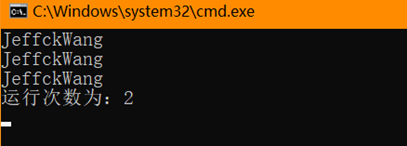
我截图了下GetOrAdd的源码,问题出现在红框部位。多线程同时运行的情况下,这个判断都会为true,因为同时都拿不到值,然后2个线程就同时进行新增,最后就导致可能出现的结果不一致。
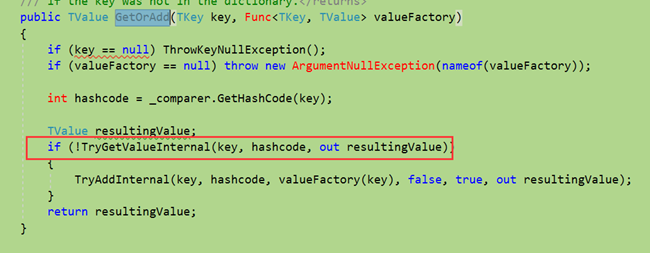
对于这个问题,其实windows团队也是知道的,目前已开源的 Microsoft.AspNetCore.Mvc.Core ,我们可以查看中间件管道源代码如下:
/// <summary>
/// Builds a middleware pipeline after receiving the pipeline from a pipeline provider
/// </summary>
public class MiddlewareFilterBuilder
{
// 'GetOrAdd' call on the dictionary is not thread safe and we might end up creating the pipeline more
// once. To prevent this Lazy<> is used. In the worst case multiple Lazy<> objects are created for multiple
// threads but only one of the objects succeeds in creating a pipeline.
private readonly ConcurrentDictionary<Type, Lazy<RequestDelegate>> _pipelinesCache
= new ConcurrentDictionary<Type, Lazy<RequestDelegate>>();
private readonly MiddlewareFilterConfigurationProvider _configurationProvider;
public IApplicationBuilder ApplicationBuilder { get; set; }
}
通过ConcurrentDictionary类调用上述方法无法保证委托调用的次数,在对于mvc中间管道只能初始化一次所以ASP.NET Core团队使用Lazy<>来初始化,此时我们将上述也进行上述对应的修改,如下:
class Program
{
private static readonly ConcurrentDictionary<string, Lazy<string>> _lazyDictionary
= new ConcurrentDictionary<string, Lazy<string>>(); private static int _runCount = ;
public static void Main(string[] args)
{
var task1 = Task.Run(() => PrintValue("JeffckWang"));
var task2 = Task.Run(() => PrintValue("cnblogs"));
Task.WaitAll(task1, task2); PrintValue("JeffckyWang from cnblogs");
Console.WriteLine(_runCount);
Console.ReadKey();
}
public static void PrintValue(string valueToPrint)
{
var valueFound = _lazyDictionary.GetOrAdd("key",
x => new Lazy<string>(
() =>
{
Interlocked.Increment(ref _runCount);
return valueToPrint;
}));
Console.WriteLine(valueFound.Value);
}
}
运行结果如下
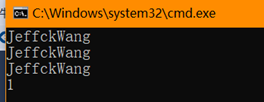
我们将第二个参数修改为Lazy<string>,最终调用valueFound.value将调用次数输出到控制台上。此时我们再来解释上述整个过程发生了什么。
(1)线程1调用GetOrAdd方法时,此键不存在,此时会调用valueFactory这个委托。
(2)线程2也调用GetOrAdd方法,此时线程1还未完成,此时也会调用valueFactory这个委托。
(3)线程1完成调用,返回一个未初始化的Lazy<string>对象,此时在Lazy<string>对象上的委托还未进行调用,此时检查未存在键key的值,于是将Lazy<striing>插入到字典中,并返回给调用者。
(4)线程2也完成调用,此时返回一个未初始化的Lazy<string>对象,在此之前检查到已存在键key的值通过线程1被保存到了字典中,所以会中断创建(因为方法的updateIfExists为false),于是其值会被线程1中的值所代替并返回给调用者。
(5)线程1调用Lazy<string>.Value,委托的调用以线程安全的方式运行,所以如果被两个线程同时调用则只运行一次。
(6)线程2调用Lazy<string>.Value,此时相同的Lazy<string>刚被线程1初始化过,此时则不会再进行第二次委托调用,如果线程1的委托初始化还未完成,此时线程2将被阻塞,直到完成为止,线程2才进行调用。(也就是Lazy写法强制使相同的委托同一时间只能执行一个,不知道我这个理解对不对)
(7)线程3调用GetOrAdd方法,此时已存在键key则不再调用委托,直接返回键key保存的结果给调用者。
上述使用Lazy来强迫我们运行委托只运行一次,如果调用委托比较耗时此时不利用Lazy来实现那么将调用多次,结果可想而知,现在我们只需要运行一次,虽然二者结果是一样的。我们通过调用Lazy<string>.Value来促使委托以线程安全的方式运行,从而保证在某一个时刻只有一个线程在运行,其他调用Lazy<string>.Value将会被阻塞直到第一个调用执行完,其余的线程将使用相同的结果。
问题是解决了,但是内部原理是什么呢?
我们接下来看看Lazy对象。方便演示我们定义一个博客类
public class Blog
{
public string BlogName { get; set; } public Blog()
{
Console.WriteLine("博客构造函数被调用");
BlogName = "JeffckyWang";
}
}
接下来在控制台进行调用:
var blog = new Lazy<Blog>();
Console.WriteLine("博客对象被定义");
if (!blog.IsValueCreated) Console.WriteLine("博客对象还未被初始化");
Console.WriteLine("博客名称为:" + (blog.Value as Blog).BlogName);
if (blog.IsValueCreated)
Console.WriteLine("博客对象现在已经被初始化完毕");
打印如下:
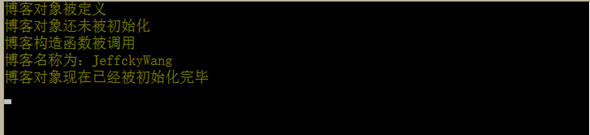
通过上述打印我们知道当调用blog.Value时,此时博客对象才被创建并返回对象中的属性字段的值,上述布尔属性即IsValueCreated显示表明Lazy对象是否已经被初始化,上述初始化对象过程可以简述如下:
var lazyBlog = new Lazy<Blog>
(
() =>
{
var blogObj = new Blog() { BlogName = "JeffckyWang" };
return blogObj;
}
);
打印结果和上述一致。上述运行都是在非线程安全的模式下进行,要是在多线程环境下对象只被创建一次我们需要用到如下构造函数:
public Lazy(LazyThreadSafetyMode mode);
public Lazy(Func<T> valueFactory, LazyThreadSafetyMode mode);
通过指定LazyThreadSafetyMode的枚举值来进行。
(1)None = 0【线程不安全】
(2)PublicationOnly = 1【针对于多线程,有多个线程运行初始化方法时,当第一个线程完成时其值则会设置到其他线程】
(3)ExecutionAndPublication = 2【针对单线程,加锁机制,每个初始化方法执行完毕,其值则相应的输出】
默认的模式为 LazyThreadSafetyMode.ExecutionAndPublication【针对单线程,加锁机制,每个初始化方法执行完毕,其值则相应的输出】保证委托只执行一次。为了不破坏原生调用ConcurrentDictionary的GetOrAdd方法,但是又为了保证线程安全,我们封装一个方法来方便进行调用。
封装线程安全方法
public class LazyConcurrentDictionary<TKey, TValue>
{
private readonly ConcurrentDictionary<TKey, Lazy<TValue>> concurrentDictionary; public LazyConcurrentDictionary()
{
this.concurrentDictionary = new ConcurrentDictionary<TKey, Lazy<TValue>>();
} public TValue GetOrAdd(TKey key, Func<TKey, TValue> valueFactory)
{
var lazyResult = this.concurrentDictionary.GetOrAdd(key, k => new Lazy<TValue>(() => valueFactory(k), LazyThreadSafetyMode.ExecutionAndPublication));
return lazyResult.Value;
}
}
原封不动的进行方法调用:
private static int _runCount = ;
private static readonly LazyConcurrentDictionary<string, string> _lazyDictionary
= new LazyConcurrentDictionary<string, string>(); public static void Main(string[] args)
{ var task1 = Task.Run(() => PrintValue("JeffckyWang"));
var task2 = Task.Run(() => PrintValue("cnblogs"));
Task.WaitAll(task1, task2); PrintValue("JeffckyWang from cnblogs");
Console.WriteLine(string.Format("运行次数为:{0}", _runCount));
Console.Read();
} public static void PrintValue(string valueToPrint)
{
var valueFound = _lazyDictionary.GetOrAdd("key",
x => {
Interlocked.Increment(ref _runCount);
Thread.Sleep();
return valueToPrint;
});
Console.WriteLine(valueFound);
}
最终正确打印只运行一次的结果,如下:
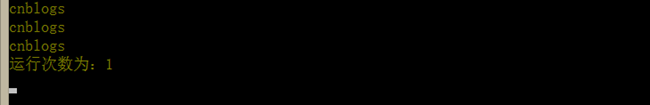
一起来看CORE源码(一) ConcurrentDictionary的更多相关文章
- 一个由正则表达式引发的血案 vs2017使用rdlc实现批量打印 vs2017使用rdlc [asp.net core 源码分析] 01 - Session SignalR sql for xml path用法 MemCahe C# 操作Excel图形——绘制、读取、隐藏、删除图形 IOC,DIP,DI,IoC容器
1. 血案由来 近期我在为Lazada卖家中心做一个自助注册的项目,其中的shop name校验规则较为复杂,要求:1. 英文字母大小写2. 数字3. 越南文4. 一些特殊字符,如“&”,“- ...
- ASP.NET Core[源码分析篇] - 认证
追本溯源,从使用开始 首先看一下我们的通常是如何使用微软自带的认证,一般在Startup里面配置我们所需的依赖认证服务,这里通过JWT的认证方式讲解 public void ConfigureServ ...
- ASP.NET Core[源码分析篇] - WebHost
_configureServicesDelegates的承接 在[ASP.NET Core[源码分析篇] - Startup]这篇文章中,我们得知了目前为止(UseStartup),所有的动作都是在_ ...
- ASP.NET Core[源码分析篇] - Authentication认证
原文:ASP.NET Core[源码分析篇] - Authentication认证 追本溯源,从使用开始 首先看一下我们通常是如何使用微软自带的认证,一般在Startup里面配置我们所需的依赖认证服务 ...
- DOTNET CORE源码分析之IOC容器结果获取内容补充
补充一下ServiceProvider的内容 可能上一篇文章DOTNET CORE源码分析之IServiceProvider.ServiceProvider.IServiceProviderEngin ...
- .net源码分析 - ConcurrentDictionary<TKey, TValue>
List源码分析 Dictionary源码分析 ConcurrentDictionary源码分析 继上篇Dictionary源码分析,上篇讲过的在这里不会再重复 ConcurrentDictionar ...
- ASP.NET Core源码学习(一)Hosting
ASP.NET Core源码的学习,我们从Hosting开始, Hosting的GitHub地址为:https://github.com/aspnet/Hosting.git 朋友们可以从以上链接克隆 ...
- asp.net core源码地址
https://github.com/dotnet/corefx 这个是.net core的 开源项目地址 https://github.com/aspnet 这个下面是asp.net core 框架 ...
- ASP .NET CORE 源码地址
ASP .NET CORE 源码地址:https://github.com/dotnet/ 下拉可以查找相应的源码信息, 例如:查找 ASP .NET CORE Microsoft.Extension ...
随机推荐
- HDU4628
/*状态转移f[i]=min(f[i],f[j]+f[i^j]); 就是j状态+i^j状态=i状态,f[i]记录的是从i删除1要的最小步数*/ #include<string.h> #in ...
- 【HTML5校企公益课】第四天
1.上午考试没去.. 2.下午跟不上.. 变色.html <!DOCTYPE html> <html> <head> <meta charset=" ...
- 利用C#查看特定服务是否安装
需求:想通过C#代码来查看IIS服务或者MSMQ是否已经安装 分析:IIS服务和MSMQ安装完成后都会创建windows服务,所以我们只需要查看对应的服务是否存在即可. 准备工作: IIS服务名称:W ...
- Centos 7 Sublime 安装 package control
1. 修改installed Packages 下的package Control.sublime-package(原文件是个空的文件) 2. 下载channel_v3.json 可放在任何位置并在s ...
- iOS字符串处理
拼接字符串 NSString* string; NSString* string1, string2; //方法1. string = [NSString initWithFormat:@" ...
- Rreact Native 常见错误总结
1.invariant violation:expected a component class,got[object object] 创建自定义组件首字母要大写,否则会报错. ...
- Spring_事务-注解代码
applicationContext.xml <?xml version="1.0" encoding="UTF-8"?><beans xml ...
- spring security采用自定义登录页和退出功能
更新... 首先采用的是XML配置方式,请先查看 初识Spring security-添加security 在之前的示例中进行代码修改 项目结构如下: 一.修改spring-security.xml ...
- EF Code-First 学习之旅 数据库初始化
1.CreateDatabaseIfNotExists: 2.DropCreateDatabaseIfModelChanges: 3.DropCreateDatabaseAlways: 4.Custo ...
- Node.Js安装教程
Node.Js安装教程 介绍下我的环境 环境 值 操作系统 win10 64bit Node.Js 8.9.4 emmmm 表格中毒了,为什么出不来效果 一.下载及安装 这个可以去Node.Js官网上 ...
