第一百四十六节,JavaScript,百度分享保持居中--下拉菜单
JavaScript,百度分享保持居中--下拉菜单
百度分享保持居中
效果图
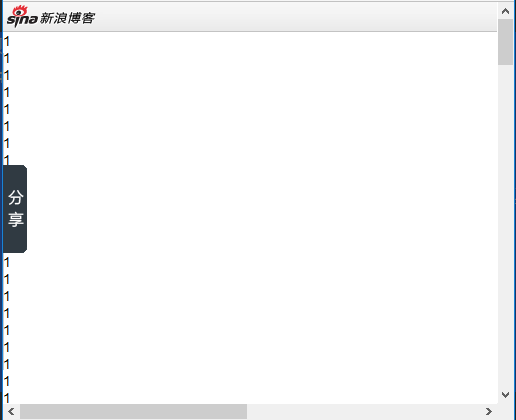
html代码
<div id="share">
<h2>分享到</h2>
<ul>
<li><a href="###" class="a">一键分享</a></li>
<li><a href="###" class="b">新浪微博</a></li>
<li><a href="###" class="c">人人网</a></li>
<li><a href="###" class="d">百度相册</a></li>
<li><a href="###" class="e">腾讯朋友</a></li>
<li><a href="###" class="f">豆瓣网</a></li>
<li><a href="###" class="g">百度首页</a></li>
<li><a href="###" class="h">和讯微博</a></li>
<li><a href="###" class="i">QQ 空间</a></li>
<li><a href="###" class="j">百度搜藏</a></li>
<li><a href="###" class="k">腾讯微博</a></li>
<li><a href="###" class="l">开心网</a></li>
<li><a href="###" class="m">百度贴吧</a></li>
<li><a href="###" class="n">搜狐微博</a></li>
<li><a href="###" class="o">QQ 好友</a></li>
<li><a href="###" class="p">更多...</a></li>
</ul>
<div class="share_footer"><a href="###">百度分享</a><span></span></div>
</div>
css代码
/*百度分享*/
#share {
width:210px;
height:315px;
border:1px solid #ccc;
position:absolute;
top:;
left:-211px;
background:#fff;
}
#share h2 {
height:30px;
line-height:30px;
background:#eee;
padding:;
margin:;
font-size:14px;
color:#666;
text-indent:10px;
}
#share ul {
height:254px;
padding:3px 0 2px 5px;
}
#share ul li {
width:96px;
height:28px;
float:left;
padding:2px;
}
#share ul li a {
display:block;
width:95px;
height:26px;
line-height:26px;
text-decoration:none;
color:#666;
background-image:url('img/share_bg.png');
background-repeat:no-repeat;
text-indent:30px;
}
#share ul li a.a {
background-position:5px 4px;
}
#share ul li a.b {
background-position:5px -26px;
}
#share ul li a.c {
background-position:5px -56px;
}
#share ul li a.d {
background-position:5px -86px;
}
#share ul li a.e {
background-position:5px -116px;
}
#share ul li a.f {
background-position:5px -146px;
}
#share ul li a.g {
background-position:5px -176px;
}
#share ul li a.h {
background-position:5px -206px;
}
#share ul li a.i {
background-position:5px -236px;
}
#share ul li a.j {
background-position:5px -266px;
}
#share ul li a.k {
background-position:5px -296px;
}
#share ul li a.l {
background-position:5px -326px;
}
#share ul li a.n {
background-position:5px -356px;
}
#share ul li a.m {
background-position:5px -386px;
}
#share ul li a.o {
background-position:5px -416px;
}
#share ul li a.p {
background-position:5px -446px;
}
#share ul li a:hover {
opacity:0.7;
filter:alpha(opacity=70);
background-color:#eee;
color:#06f;
}
#share .share_footer {
height:26px;
background:#eee;
position:relative;
}
#share .share_footer a {
position:absolute;
top:7px;
left:140px;
padding:0 0 0 13px;
background:#eee url('img/share_bg.png') no-repeat 0 -477px;
text-decoration:none;
color:#666;
}
#share .share_footer a:hover {
color:#06f;
opacity:0.7;
filter:alpha(opacity=70);
}
#share .share_footer span {
display:block;
width:24px;
height:88px;
position:absolute;
top:-178px;
left:210px;
background:url('img/share.png') no-repeat;
cursor:pointer;
}
前台js代码
// 百度分享
//获取百度分享区块让它垂直居中,滚动条头部位置加浏览器窗口高度,减去百度分享高度除以2,等于居中位置
$('#share').c_css('top',gun_dong_tiao_wei_zhi().top + (getInner().height - yuan_su_da_xiao($('#share').jie_dian[0]).height) / 2 + 'px'); addEvent(window,'scroll',function () { //滚动条事件,当拖动滚动条时执行居中
$('#share').yi_dong_tou_ming({
'attr': 'y', //动画方式
'target': gun_dong_tiao_wei_zhi().top + (getInner().height - yuan_su_da_xiao($('#share').jie_dian[0]).height) / 2, //目标量
't': 50, //每次动画时间
'step':20 //跨度
});
}); $('#share').chuang_kou_shi_jian(function () { //窗口变化事件,当拖窗口变化时执行居中
$('#share').yi_dong_tou_ming({
'attr': 'y', //动画方式
'target': gun_dong_tiao_wei_zhi().top + (getInner().height - yuan_su_da_xiao($('#share').jie_dian[0]).height) / 2, //目标量
't': 50, //每次动画时间
'step':20 //跨度
});
});
$('#share').shu_biao_yi_ru_yi_chu(function () { //鼠标移入移出事件
$(this).yi_dong_tou_ming({
'attr': 'x', //动画方式
'target': 0 //目标量
});
},function () {
$(this).yi_dong_tou_ming({
'attr': 'x', //动画方式
'target': -211 //目标量
});
});
下拉菜单
效果图

html
<div class="ge_ren_zhong_xin">个人中心
<ul class="xg">
<li><a href="#">设置</a></li>
<li><a href="#">换肤</a></li>
<li><a href="#">帮助</a></li>
<li><a href="#">退出</a></li>
</ul>
</div>
css
.ge_ren_zhong_xin{
position: relative;
width: 70px;
height: 30px;
line-height: 30px;
float: right;
background: url("img/arrow.png") no-repeat right center;
cursor: pointer;
}
.ge_ren_zhong_xin ul{
width: 100px;
height:;
position: absolute;
top:30px;
right: -15px;
background:#FBF7E1;
border:1px solid #999;
border-top:none;
padding:10px 0 0 0;
filter:alpha(opacity=0);
opacity:;
display:none;
overflow:hidden;
}
.ge_ren_zhong_xin ul li {
height:25px;
line-height:25px;
text-indent:20px;
letter-spacing:1px;
}
.ge_ren_zhong_xin ul li a {
display:block;
text-decoration:none;
color:#333;
background:url("img/arrow3.gif") no-repeat 5px 45%;
}
.ge_ren_zhong_xin ul li a:hover {
background:#fc0 url("img/arrow4.gif") no-repeat 5px 45%;
}
前台js
// 个人中心
$('#tou .ge_ren_zhong_xin').shu_biao_yi_ru_yi_chu(function () {
$(this).c_css('background','url("img/arrow2.png") no-repeat right center');
$('#tou .xg').xian_shi().yi_dong_tou_ming({
't': 50, //每次动画时间
'step': 20, //跨度
mul:{
'h':110,
'o':100
}
});
},function () {
$(this).c_css('background','url("img/arrow.png") no-repeat right center');
$('#tou .xg').xian_shi().yi_dong_tou_ming({
't': 50, //每次动画时间
'step': 20, //跨度
mul:{
'h':0,
'o':0
},
fn:function () {
$('#tou .xg').yin_cang();
}
});
});
先必须引入函数库和封装库
第一百四十六节,JavaScript,百度分享保持居中--下拉菜单的更多相关文章
- 第三百四十六节,Python分布式爬虫打造搜索引擎Scrapy精讲—Requests请求和Response响应介绍
第三百四十六节,Python分布式爬虫打造搜索引擎Scrapy精讲—Requests请求和Response响应介绍 Requests请求 Requests请求就是我们在爬虫文件写的Requests() ...
- Bootstrap入门(十)组件4:按钮组与下拉菜单结合
Bootstrap入门(十)组件4:按钮组与下拉菜单结合 先引入本地的CSS文件和JS文件(注:1.bootstrap是需要jQuery支持的.2.需要在<body>当中添加) < ...
- 第一百四十三节,JavaScript,利用封装库做百度分享
JavaScript,利用封装库做百度分享 效果图 html代码 <div id="share"> <h2>分享到</h2> <ul> ...
- 第一百四十四节,JavaScript,列队动画
JavaScript,列队动画 将上一节的,移动透明动画,修改成可以支持列队,也就是可以给这个动画方法多个动画任务,让它完成一个动画任务后,在执行第二个动画任务 原理: 就是在原有的动画方法里加一个回 ...
- 第一百一十六节,JavaScript,DOM操作样式
JavaScript,DOM操作样式 一.操作样式 CSS作为(X)HTML的辅助,可以增强页面的显示效果.但不是每个浏览器都能支持最新的CSS能力.CSS的能力和DOM级别密切相关,所以我们有必要检 ...
- 第一百四十五节,JavaScript,同步动画
JavaScript,同步动画 将上一节的,移动透明动画,修改成可以支持同步动画,也就是可以给这个动画方法多个动画任务,让它同时完成 原理: 向方法里添加一个属性,这个属性是一个对象,同步动画属性,属 ...
- 第一百四十九节,封装库--JavaScript,表单验证--验证用户名
封装库--JavaScript,表单验证--验证用户名 注册验证功能,顾名思义就是验证表单中每个字段的合法性,如果全部合法才可以提交表单. 效果图 聚集光标时 信息不合法是 信息合法时 html &l ...
- 第二百四十六节,Bootstrap弹出框和警告框插件
Bootstrap弹出框和警告框插件 学习要点: 1.弹出框 2.警告框 本节课我们主要学习一下 Bootstrap 中的弹出框和警告框插件. 一.弹出框 弹出框即点击一个元素弹出一个包含标题和内容的 ...
- leecode第一百四十六题(LRU缓存机制)
class LRUCache { private: unordered_map<int, list<pair<int,int>>::iterator> _m; // ...
随机推荐
- git 批量删除文件夹和文件
git 批量删除文件夹和文件 硬盘删除文件后,执行$ git status 会提示你仍然需要$ git rm <文件> 此时如果是要删除大批量文件,这么一个一个命令下去不得累死人啊 ...
- 网页HTML代码:滚动文字的制作
本节笔者讲述HTML代码中比较特殊的标签,它能使网页中的文字滚动,并且可以控制其滚动的属性. 制作滚动文字 通过本章前面的学习,读者已经能够很好地控制各种段落文字的显示方式,不过无论怎么设置,文字都是 ...
- JRE与JVM、JDK的区别
JRE与JVM.JDK的区别 一. 详细介绍1.JVM -- java virtual machine JVM就是我们常说的java虚拟机,它是整个java实现跨平台的 最核心的部分,所有的java程 ...
- COSMOSBOX手遊制作手册(Word备份)
20140712版 版本号 Version 日期 Date 作者 Author 变更主要原因描述 Brief Description 1.0 2014-4-26 陈霈霖 初稿 2.0 1. 前言 本手 ...
- 算法笔记_101:蓝桥杯练习 算法提高 身份证号码升级(Java)
目录 1 问题描述 2 解决方案 1 问题描述 问题描述 从1999年10月1日开始,公民身份证号码由15位数字增至18位.(18位身份证号码简介).升级方法为: 1.把15位身份证号码中的年份由 ...
- [Exception Android 19] - android.widget.HeaderViewListAdapter.isEnabled
java.lang.IndexOutOfBoundsException: Invalid index , size at java.util.ArrayList.throwIndexOutOfBoun ...
- arm-linux内核start_kernel之前启动分析(1)-接过bootloader的衣钵
前段时间移植uboot细致研究过uboot启动过程,近期耐不住寂寞.想对kernel下手. Uboot启动过程分析博文连接例如以下: http://blog.csdn.net/skyflying201 ...
- vue 基础-->进阶 教程(2): 指令、自定义指令、组件
第二章 建议学习时间4小时 课程共3章 前面的nodejs教程并没有停止更新,因为node项目需要用vue来实现界面部分,所以先插入一个vue教程,以免不会的同学不能很好的完成项目. 本教程,将从零 ...
- DEDECMS 添加栏目图片
当我们一个栏目列表都用缩略图来表示产,而不仅仅只是文字,如果没有这项功能会非常麻烦,网上有很多这方面的资料,但是都试过了有很多问题,自己研究一下,测试基本通过.需要新加字段 typeimg 后台执行S ...
- 如何启动mininet实例上的wireshark图形界面
启动wireshark 要启动mininet实例上的wireshark的图形界面,其实关键点只有两个: 保证宿主机上安装了X11 使用ssh -Y mininet@192.168.56.102 登录进 ...
