Js实现监听input输入
实现原理:
默认input第一个带光标,第一个输完自动跳转到第一个输入框,以此类推,
当删除某一个输入框中的值重新输入,输入完后自动跳转到下一个
代码实现:
<div class="container">
<h2>Verify Your Account</h2>
<p>We emailed you the six digit code to cool_guy@email.com<br />Enter the code below to confirm your email address.</p>
<div class="code-container">
<input type="number" class="code" placeholder="0" min="0" max="9" required>
<input type="number" class="code" placeholder="0" min="0" max="9" required>
<input type="number" class="code" placeholder="0" min="0" max="9" required>
<input type="number" class="code" placeholder="0" min="0" max="9" required>
<input type="number" class="code" placeholder="0" min="0" max="9" required>
<input type="number" class="code" placeholder="0" min="0" max="9" required>
</div>
<small class="info">THis is design only. We didn't actually send you an email as we don't have your email, right?</small>
</div>
let codes = document.querySelectorAll('.code')
codes[0].focus()
codes.forEach((code,idx) => {
code.addEventListener('keydown', (e) =>{
if(e.key >= 0 && e.key <=9) {
codes[idx].value = ''
setTimeout(() => codes[idx + 1].focus(), 10)
}else if (e.key === 'Backspace') {
setTimeout(() => codes[idx - 1].focus(), 10)
}
})
})
@import url('https://fonts.googleapis.com/css?family=Muli:300,700&display=swap');
*{
box-sizing: border-box;
}
body{
background: #fbfcfe;
font-family: "Muli", sans-serif;
display: flex;
align-items: center;
justify-content: center;
height: 100vh;
overflow: hidden;
margin: 0;
}
.container{
padding: 30px;
background: #fff;
border: 3px solid #000;
border-radius: 10px;
max-width: 1000px;
text-align: center;
}
.code-container{
display: flex;
align-items: center;
justify-content: center;
margin: 40px 0;
}
.code{
border-radius: 5px;
font-size: 75px;
height: 120px;
width: 100px;
border: 1px solid #eee;
margin: 1%;
text-align: center;
font-weight: 300;
-moz-appearance: textfield;
}
.code::-webkit-outer-spin-button,
.code::-webkit-inner-spin-button{
-webkit-appearance: none;
margin: 0;
}
.code:valid{
border: #3498bd;
box-shadow: 0 10px 10px -5px rgba(0, 0, 0, 0.25);
}
.info{
background: #eaeaea;
display: inline-block;
padding: 10px;
line-height: 20px;
max-width: 400px;
color: #777;
border-radius: 5px;
}
@media(max-width:600px){
.code-container{
flex-wrap: wrap;
}
.code{
font-size: 60px;
height: 80px;
max-width: 70px;
}
}
效果实现:
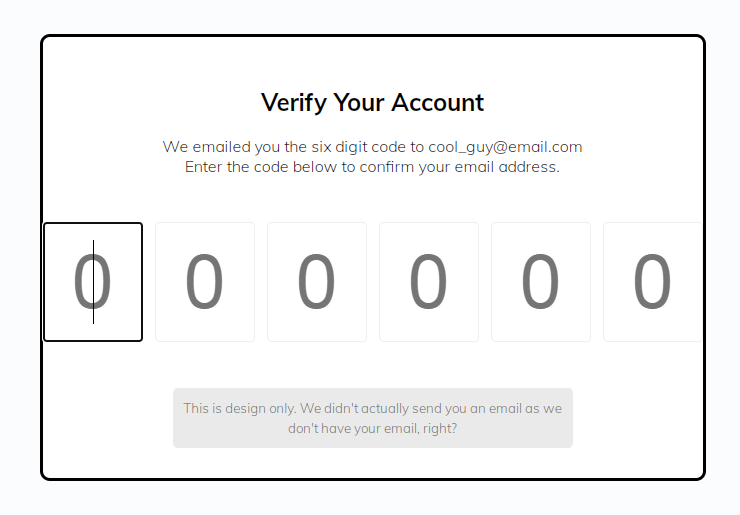
Js实现监听input输入的更多相关文章
- js 实时监听input中值变化
注意:用到了jquery需要引入jquery.min.js. 需求: 1.每个地方需要分别打分,总分为100; 2.第一个打分总分为40; 3.第二个打分总分为60. 注意:需要判断null.&quo ...
- 实时监听input输入内容的N种方法
现在有一个需求,需要我们实时监听input输入框中的内容,从而带来更好的用户体验,而不是等我们全部输入完毕才告诉我们格式不对首先我们创建一个input输入框 <form name='loginF ...
- 微信小程序监听input输入并取值
小程序的事件分为两种,冒泡和非冒泡事件,像<form/>的submit事件,<input/>的input事件,<scroll-view/>的scroll事件等非冒泡 ...
- 实时监听input输入的变化(兼容主流浏览器)【转】
遇到如此需求,首先想到的是change事件,但用过change的都知道只有在input失去焦点时才会触发,并不能满足实时监测的需求,比如监测用户输入字符数. 在经过查阅一番资料后,欣慰的发现firef ...
- [转] 实时监听input输入的变化(兼容主流浏览器)
遇到如此需求,首先想到的是change事件,但用过change的都知道只有在input失去焦点时才会触发,并不能满足实时监测的需求,比如监测用户输入字符数. 在经过查阅一番资料后,欣慰的发现firef ...
- 实时监听input输入的变化(兼容主流浏览器)
遇到如此需求,首先想到的是change事件,但用过change的都知道只有在input失去焦点时才会触发,并不能满足实时监测的需求,比如监测用户输入字符数. 在经过查阅一番资料后,欣慰的发现firef ...
- js监听input输入字符变化
<p class="text-input"> <input type="text" id="username" autoC ...
- js实时监听input中值得变化
<!DOCTYPE html> <html> <head> <title>zepto</title> <meta name=" ...
- js实时监听input中值的变化
$(function(){ $('#inputid').bind('input propertychange', function() { // input 中的值 var params = $(th ...
- 实时监听input输入情况
<!DOCTYPE html> <html> <head> <meta charset="UTF-8"> <title> ...
随机推荐
- # huawei--流策略+NAT+单臂路由
huawei--流策略+NAT+单臂路由 项目要求: 公司内部有两个网段,分别为192.168.1.0/24和192.168.2.0/24,使用路由器R1实现单臂路由,并配置流策略,使192.168. ...
- iOS开发之从UIColo到十六进制
今天开发中需要将UIColor转为十六进制字符串,记录下修改代码 UIColor *color = [UIColor blueColor]; const CGFloat* components = C ...
- CentOS 7.9 环境下部署 Nginx 服务
sudo setenforce Permissive sudo vi /etc/selinux/config SELINUX=permissive sudo systemctl stop firewa ...
- 升级grafana
We recommend everyone to upgrade Grafana often to stay up to date with the latest fixes and enhancem ...
- Spring Boot--自定义异常类
1.业务异常 /** * @Description: 业务异常 * @Author: Yaoson * @Create: 2022/4/21 0:05 **/ public class Busines ...
- CAM更改起始直径为直径
Session* theSession = Session::GetSession(); Part* workPart(theSession->Parts()->Work()); UI* ...
- vi 自增
(1). 建立第一个列表项.确保它以数字开始.(2). qa - 用寄存器 'a' 开始记录(3). Y - 抽出这个列表项(4). p - 把该项的一个副本放置在下一行上(5). CTRL-A - ...
- Mysql 系统参数查看
1.查看数据库版本 select version(); 2.查看是否支持分区 show variables like '%partition%';show plugins;
- SpringMVC文件上传详解
声明 源码基于Spring Boot 2.3.12.RELEASE.Spring Framework 5.2.15.RELEASE Servlet3.0 文件上传 Servlet 3.0对于HttpS ...
- Linux修改主机名hostname
红帽系: [root@f112 ~]# vi /etc/sysconfig/network # Created by anaconda # 加上一行 HOSTNAME=f111 [root@f112 ...
